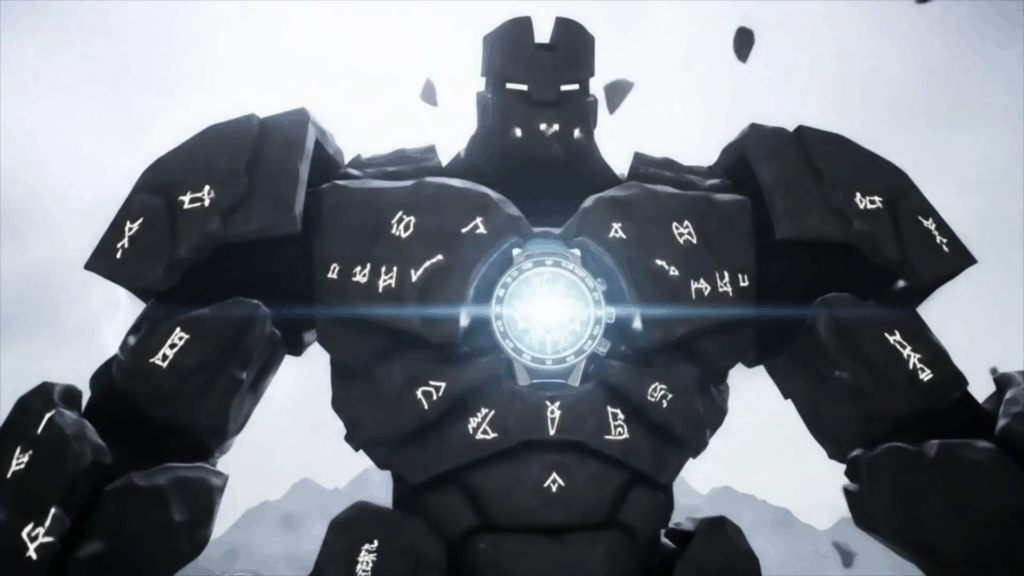3D. Sounds like something out of a sci-fi movie or a fancy tech lab, right? Like glowing wires and blinking lights you only see in blockbusters. But honestly, having spent a good chunk of my time messing around in this world, I can tell you it’s way more down-to-earth and, at the same time, completely magical than you might think. It’s not just for movie wizards or game developers anymore; it’s woven into so much of what we see and interact with every single day. My journey into 3D wasn’t some grand plan; it was more of a curious tumble down a rabbit hole, starting with simple shapes and wondering “what if?” and it’s led me to see the world a little differently.
What Even *Is* 3D, Anyway? Learn More
Alright, let’s break it down super simply. You know how a drawing on paper is flat? That’s 2D. It only has width and height. Think of a photo or a painting. Now, imagine giving that drawing depth. Like, you can reach out and touch it, walk around it. That’s 3D. It has width, height, *and* depth. When we talk about 3D in computers, we’re talking about creating things that exist in a virtual space that has these three dimensions. You’re not just drawing a picture of a cube; you’re building a cube that you could theoretically spin around, look inside, or even walk through if you were small enough and inside that digital world.
It’s like sculpting, but with pixels and powerful computer tools instead of clay. You start with a basic shape, maybe a simple ball or a square, and you push, pull, twist, and smooth it until it looks like whatever you want it to be – a character, a chair, a whole building, a tiny flower. The cool part is that once you’ve made something in 3D, you can look at it from any angle. You can set up lights, add textures (like making it look like wood or metal or fuzzy fur), and basically create an entire scene that feels real, even though it only exists inside the computer… for now.
From my experience, understanding this basic idea of adding depth is the first step to getting what 3D is all about. It’s moving beyond flat images and stepping into a world that feels more like, well, the actual world we live in, but made of digital bits.
My First Steps into the World of 3D Read My Story
Everyone starts somewhere, right? For me, it wasn’t some fancy design school or a high-tech job. It was just tinkering. I remember seeing early examples of 3D graphics, maybe in a video game or a short animation online, and just being blown away. How did they make that? It looked so solid, so *there*. It felt like magic.
My very first attempts were clumsy, to say the least. I downloaded some free software – there are surprisingly powerful tools out there for beginners – and just started clicking buttons to see what happened. Most of the time, it didn’t make much sense. I tried to make a simple cup and ended up with something that looked like a melted blob. I tried to model a basic room and the walls didn’t line up. It was frustrating, sure, but there was this little spark of excitement every time I managed to make *something* look even remotely like what I intended. That feeling, that moment when a bunch of points and lines suddenly starts looking like a recognizable object, that’s what hooks you.
I spent hours watching tutorials, pausing, rewinding, trying to copy what people who knew what they were doing were doing. Slowly, very slowly, things started to click. I learned about vertices, edges, and faces – the building blocks of any 3D model. I learned how to extrude (pushing a 2D shape out to make it 3D, like pulling taffy). I learned about smoothing things out so they didn’t look like they were made of sharp paper plates stuck together. It was a lot of trial and error, a lot of failed projects saved under names like “cup_attempt_7_really_bad.blend,” but with each try, I learned a tiny bit more.
That early struggle, that feeling of figuring things out bit by bit, is a core part of learning anything new, especially something as vast as 3D. It teaches you patience and persistence. It shows you that everyone starts as a beginner, even the folks making those amazing movie effects.
The Cool Tools of the 3D Trade See the Gear
Okay, so how do you actually *make* something in 3D? You need tools, right? Just like a painter needs brushes and paints, a 3D artist needs software. There’s a whole bunch of them out there, some super powerful and used by big studios, and some that are great for beginners or specific tasks. Thinking back to when I started, the sheer number of buttons and menus in these programs could feel totally overwhelming. It was like sitting in a spaceship cockpit and not knowing what a single lever did.
But you don’t need to know everything at once. You learn the basics first. Most 3D software lets you do a few main things:
- Modeling: This is the sculpting part. Building the actual shape of whatever you’re making. Are you making a character? A car? A chair? This is where you shape it out of digital clay.
- Texturing: Once you have the shape, you need to make it look real. This is like painting or applying stickers to your model. You give it color, make it look like wood, metal, fabric, anything. This is where you add details like scratches or rust.
- Rigging & Animation: If you want your model to move, you have to rig it first. This is like putting a skeleton inside your model. Then, you animate it, moving those bones to make the model walk, talk, jump, or do whatever action you need.
- Lighting: Just like in the real world, how you light a scene changes everything. In 3D, you place virtual lights to make your model look bright, dark, dramatic, or soft. This is crucial for making things look real and setting the mood.
- Rendering: This is the final step where the computer calculates everything – the shapes, textures, lights, shadows – and turns it into a 2D image or a sequence of images (like a video). It’s like taking the final photograph of your virtual scene. This is often the part that takes the longest, as the computer is doing some serious number-crunching to make it look perfect.
From my experience, each of these steps is a skill in itself, and people often specialize in one or two areas. But even if you focus on one, understanding the basics of the others helps you appreciate the whole process. Getting good with these tools takes time and practice, but the cool part is seeing how they all work together to bring something to life in 3D.

Where Do You See 3D Everywhere? Discover More
Okay, so maybe you think 3D is just for those big Hollywood movies with spaceships and dragons, or maybe for video games. And yeah, those are huge parts of it. But the truth is, once you start noticing, you see 3D *everywhere*. It’s like putting on special glasses that reveal a hidden layer of technology in the world around you. Trust me, it’s not just a niche thing anymore.
Think about commercials you see on TV or online. That shiny new car spinning around, showing off every angle perfectly? Chances are, that’s a 3D model. It’s way easier and cheaper for companies to build a perfect digital version of a car before it’s even made, or to show off features you can’t easily film. Or maybe it’s a package of food that looks so real you could almost grab it – that’s often 3D too, making it easier to update packaging or show different flavors without expensive photoshoots. This is a huge application of 3D: product visualization.
Architecture is another massive area. Before a building is even started, architects and designers create detailed 3D models. This isn’t just a simple blueprint; it’s a full virtual walkthrough. You can see how the light will hit the rooms at different times of day, how the furniture will fit, what the view from the window will look like. This helps clients understand the design much better than flat drawings and helps spot potential problems before construction even begins. My experience here has shown me how 3D bridges the gap between a drawing on paper and a physical space.
And what about medicine? Doctors use 3D scans of the human body to plan surgeries or create prosthetics that fit perfectly. Imagine practicing a complex surgery on a detailed 3D model of a patient’s organ before going into the operating room! That kind of preparation is incredibly valuable.
Even simple things like instruction manuals or how-to guides online sometimes use little animated 3D diagrams to show you how something works or how to assemble furniture. It’s often clearer than a static drawing.
Video games are, of course, the most obvious place for 3D. From massive open worlds to detailed characters and objects, every single visual element in a modern game is built using 3D. The environments you explore, the items you pick up, the characters you interact with – all crafted in 3D software. My experience playing games has given me a deep appreciation for the sheer amount of work that goes into creating those immersive 3D worlds.
Then there’s the rise of 3D printing. This takes a digital 3D model and turns it into a real, physical object, layer by layer. People are printing everything from phone cases and toys to complex machine parts, medical implants, and even houses! The ability to go from a digital design to a physical object is incredibly powerful and is changing manufacturing and design in big ways.
And let’s not forget virtual reality (VR) and augmented reality (AR). VR is all about stepping *into* a 3D world, while AR overlays 3D objects onto the real world (like catching Pokémon in your park with your phone). Both rely entirely on creating and displaying convincing 3D environments and objects that you can interact with.
Seriously, the list goes on and on. Product design, fashion, historical reconstruction, forensic science, educational tools… 3D is showing up everywhere because it offers a way to visualize and interact with information in a much more natural and intuitive way than flat images or text. Once you train your eye, you start spotting the influence of 3D all over the place.
Bringing a 3D Model to Life: The Steps Understand the Flow
Okay, so you want to make something awesome in 3D. What’s the actual step-by-step process like? From my experience, it usually follows a pretty standard path, even if the specific tools or techniques change. It’s kind of like building anything in the real world – you need a plan, materials, tools, and different stages of work.
First off, you usually start with an idea. What are you making? A character? A building? A prop for a game? You might sketch it out on paper first, gather reference images, basically figure out what the final thing should look like from different angles. This planning stage, often called concepting, is really important. A good plan makes the rest of the process much smoother. Without a clear idea, you can waste a lot of time wandering around in the 3D software.
Next comes the Modeling phase. This is where you build the basic shape. As I mentioned before, you start with simple forms and refine them. This can be done in different ways. One common method is polygon modeling, where you work with those vertices, edges, and faces I talked about. You push and pull them around like digital clay. Another method is sculpting, which is more like traditional sculpting, using digital brushes to shape a dense mesh. The method you choose often depends on what you’re making. A hard-surface object like a robot might be polygon modeled, while a creature character might be sculpted. This stage takes patience and a good eye for form. Getting the proportions and details right here is key. It’s during this phase that you really start to see your idea take shape in 3D space.
Once the basic shape is done, you move to Texturing. This is where you add color and surface detail. Think about a simple wooden table model. At the modeling stage, it’s just a plain grey shape. In the texturing phase, you’d create or find images of wood grain and apply them to the model. You might also add details like knots in the wood, scratches, or water rings. This is done using something called UV mapping, which is kind of like unfolding your 3D model like a papercraft toy so you can paint or apply textures onto the flat pieces, and then fold it back up. Good texturing can make a simple model look incredibly realistic or stylistic, depending on your goal. This is where a lot of the visual richness comes from in a 3D scene.
If your model needs to move, the next step is Rigging. This involves creating that digital skeleton and attaching it to your model’s mesh. It’s a complex process that requires understanding anatomy (even if it’s robot anatomy!) and how things bend and move. Once it’s rigged, you can then move on to Animation, where you pose the skeleton over time to create movement. This could be anything from a character walking and talking to a simple object rotating or a camera moving through a scene. Animation breathes life into your static 3D models.
With your model shaped, textured, and maybe animated, you need to light the scene. This is the Lighting phase. You add virtual light sources – maybe a sun, a lamp, ambient light from the sky. You adjust their brightness, color, and shadows. Lighting is critical because it defines the mood, highlights details on your model, and makes the scene feel real. A poorly lit scene, no matter how good the models are, will look flat and unconvincing. It’s amazing how much difference the right lighting makes in 3D.
Finally, you get to Rendering. This is the big one. You tell the computer to calculate everything – the geometry, textures, lights, shadows, camera angle, and any animation – and produce the final image or sequence of images. Rendering can take anywhere from seconds for a simple image on a fast computer to hours or even days for complex animations or highly realistic scenes on multiple computers. It’s like baking a cake – you’ve done all the prep work, and now you’re putting it in the oven to get the final product. The result is a 2D image or video that you can then use in a movie, game, advertisement, or whatever your project is.
Sometimes there are extra steps, like compositing (combining the rendered 3D images with live-action footage or other 2D elements) or adding visual effects. But this core pipeline – modeling, texturing, lighting, animation, and rendering – is the backbone of creating almost anything in 3D. It’s a lot of steps, but each one builds on the last, and seeing it all come together is incredibly rewarding.

The Projects That Make You Go “Wow” (and the Ones That Teach You the Most) View My Work
Through my time diving into 3D, I’ve had the chance to work on, or at least dream about working on, some pretty cool stuff. Not everything turns out perfectly, believe me, but even the failures teach you a ton. The projects that usually excite me the most are the ones where you get to build something from scratch and see it become real, even if it’s just on a screen. One project I worked on involved creating a detailed 3D model of a historical building that no longer exists. Using old photographs and drawings, piecing together what it might have looked like was like being a digital detective. Recreating the intricate carvings, the way the roof tiles overlapped, the texture of the stone walls – every detail added to bringing this piece of the past back to life in 3D. Seeing the final rendered images felt like opening a window to another time. This kind of project really highlights the power of 3D for preservation and education.
Then there are the projects that challenge you technically. Maybe it’s trying to simulate realistic water or fire, which is surprisingly complex in 3D. Or rigging a creature with weird anatomy. Or optimizing a model so it runs smoothly in a real-time application like a game or VR experience. These are the projects that make you pull your hair out sometimes, searching forums, trying different settings, rendering test after test. But when you finally crack it, that feeling of accomplishment is amazing. It’s during these tough projects that your problem-solving skills really level up. I remember spending days trying to get a certain type of reflective material to look right under specific lighting conditions. It seemed simple, but getting it to look convincingly like polished metal took countless adjustments. But when it finally clicked, the result was exactly what was needed for the scene, and that felt great.
Working on projects that involve character design is always fascinating. Bringing a character from a 2D sketch into a fully realized 3D model requires not just technical skill but also an understanding of form, personality, and storytelling. You have to think about their proportions, their clothing, their expression, how their features will look from every angle. And if they are going to be animated, you have to build the model in a way that allows for natural movement. My experience with character work has taught me that the technical side of 3D is only one part; the artistic vision and ability to translate an idea into a visual form are just as important.
Some of the most satisfying projects are often the simplest ones that turn out well. Maybe it’s just modeling a single prop, like an old lamp or a detailed book, but you get the textures and lighting just right, and it looks incredibly real. Those small wins are just as important as finishing a massive scene. They build your confidence and refine your eye for detail. Plus, mastering the details on a simple object makes tackling complex scenes much easier down the line. The process of making something look aged and worn in 3D, adding subtle imperfections and variations to the texture, is surprisingly fun and makes the final result so much more believable.

Collaborating with others on 3D projects is also a fantastic experience. People have different strengths – some are amazing modelers, others are wizards with textures or lighting. Working together, combining different skills, you can create things that would be impossible to make alone. My experience in collaborative projects has highlighted how much skill and dedication goes into creating professional-level 3D content.
Even projects that don’t get finished, or that don’t turn out as good as you hoped, are valuable. They teach you what works and what doesn’t, what your limits are (for now!), and what you need to learn next. The world of 3D is constantly evolving, with new software features, new techniques, and new ways to use 3D emerging all the time. So, every project, successful or not, is a learning opportunity.
And then there are the personal projects, the ones you do just for fun or to learn a new skill. These are often where the most creativity happens, free from client demands or deadlines. Want to model your favorite cartoon character? Go for it. Want to recreate a scene from a movie? Give it a shot. These passion projects are where you experiment, take risks, and often discover new capabilities within the software or new artistic approaches that you can then apply to other work. My personal projects have often been the testing ground for techniques I later used professionally. For instance, experimenting with cloth simulation for a personal animation project taught me valuable skills that I then applied to characters in a different, more formal setting.
The process of creating something in 3D is never boring because there are so many different aspects to learn and master. From the purely technical challenges of optimizing geometry or setting up complex render passes, to the artistic challenges of lighting a scene dramatically or sculpting a convincing facial expression, there’s always something new to explore. And that’s what keeps it exciting. Every project, big or small, adds another layer to your understanding and capability in 3D.
The feeling of seeing a complex 3D model that you spent hours, maybe days, creating, finally textured, lit, and rendered into a beautiful image is incredibly satisfying. It’s a testament to the time and effort you put in, and the magic of turning an idea into a visual reality. Whether it’s a single stunning render, an animated sequence, or an interactive experience, the final output of a 3D project is the culmination of many different skills and stages working in harmony.

The Sticky Parts: Challenges in 3D Understand the Hurdles
Okay, it’s not all smooth sailing and digital rainbows in the world of 3D. Like any skill, it comes with its own set of challenges that can sometimes feel like hitting a brick wall. From my experience, these hurdles are just part of the process, and learning to tackle them is key to getting better.
One of the biggest challenges, especially when you’re starting out, is simply the complexity of the software. As I mentioned, these programs have a ton of tools and settings. Knowing which button does what, or why clicking one option completely messes up something else, takes time and patience. There’s a steep learning curve, and you have to be okay with feeling a bit lost sometimes. Trust me, everyone who works in 3D has spent time scratching their head and wondering why their model looks weird.
Another big one is the detail. Making something look truly realistic or polished in 3D requires attention to tiny details. The subtle imperfections on a surface, the way light bounces just so, the tiny wrinkles in fabric. Getting these things right takes a keen eye and a lot of practice. It’s easy to make something that looks okay from a distance, but making it hold up under close inspection is a whole different ball game. This focus on detail can be time-consuming and requires patience. It’s often the difference between something looking “CG” (computer-generated) and something looking real.
Render times can also be a real challenge. You’ve finished your scene, set up your lights, and you hit render… and then you wait. For simple scenes, it might be quick, but for complex ones with lots of lights, shadows, and detailed materials, it can take a very long time. This means you have to be patient and plan your work carefully, especially if you’re working on animation where you have to render thousands of frames. Waiting for renders is just a fact of life in 3D, and optimizing your scenes to render faster is a skill in itself.
Then there’s the constant need to learn and adapt. As I mentioned, the 3D world changes fast. New software versions come out, new techniques are developed, and the technology behind 3D rendering and real-time graphics keeps improving. You have to be willing to keep learning, watch new tutorials, and experiment with new tools. What worked perfectly last year might not be the most efficient or best way to do things now. Staying current requires effort and a willingness to step outside your comfort zone.
Performance issues can also be tricky. As your 3D scenes get more complex with lots of detailed models and high-resolution textures, they can start to slow down your computer. You need to learn how to manage your scene efficiently, keep your models optimized, and understand how to work with limitations, especially if you’re creating content for games or VR where smooth performance is critical. This technical side of 3D, the optimization and file management, is often less glamorous than the artistic side, but it’s absolutely essential.
Finally, sometimes you just hit creative blocks. You have an idea, but you can’t figure out how to model a certain part, or the textures just don’t look right, or you can’t get the lighting to create the mood you want. These moments of frustration are normal. Stepping away for a bit, looking at reference images, or asking for feedback from others can help. My experience has taught me that persistence is key. Almost every problem in 3D has a solution; you just need to find it, and that often involves trial and error and not being afraid to undo things and start over.
Despite these challenges, the reward of overcoming them and creating something cool in 3D makes it all worthwhile. They are part of the journey, not roadblocks.
Learning 3D: My Two Cents Get Started
So, if you’re reading this and thinking, “Hey, this 3D stuff sounds pretty cool, maybe I could try it?” My advice is simple: just start. Don’t wait until you have the most expensive computer or the fanciest software. There are amazing free tools available that are powerful enough to create professional-level work. Pick one and dive in.
My two cents, based on my own journey, would be:
- Don’t try to learn everything at once. It’s impossible. Pick one area, like modeling, and focus on that first. Learn the basics of pushing and pulling shapes. Once you feel comfortable, move on to texturing, then maybe lighting. Building your skills step by step makes it much less overwhelming.
- Follow tutorials! There are countless free tutorials online for every software and every skill level. Find an artist whose style you like and try to follow along with what they’re doing. You’ll learn so much by simply copying techniques. Don’t worry about creating something totally original at first; focus on understanding *how* things are done.
- Practice, practice, practice. This is the most important part. You won’t get good by just watching videos. You have to open the software and put in the hours. Try to model simple everyday objects. Try to texture them. The more you do it, the more intuitive it becomes. My experience is that consistent, even if short, practice sessions are more effective than sporadic long ones.
- Don’t be afraid to make mistakes. You will mess things up. Your models will look weird. Your textures won’t line up. Your renders will be too dark or too bright. That’s okay! Mistakes are how you learn. Figure out what went wrong and try again.
- Join a community. There are huge online communities of 3D artists using all sorts of different software. Seeing what other people are creating, asking questions when you’re stuck, and getting feedback on your own work is incredibly helpful and motivating. It can feel lonely struggling with a technical problem, but knowing there are others who’ve faced the same thing and can offer advice makes a huge difference.
- Start small. Don’t try to build a whole city for your first project. Try modeling a single cup, then maybe a table, then maybe a simple chair and table scene. Gradually increase the complexity of your projects as your skills grow. Finishing small projects gives you a sense of accomplishment and keeps you motivated.
Learning 3D is a journey, not a race. There will be moments of frustration, but there will also be moments of pure joy when you create something you’re really proud of. The key is to keep experimenting, keep learning, and most importantly, have fun with it. The power to create anything you can imagine in a virtual 3D space is incredibly freeing and rewarding.
Looking Ahead: The Future of 3D See What’s Next
The world of 3D isn’t standing still; it’s moving forward at a crazy speed. From what I’ve seen and read, the future looks even more integrated with our lives. We’re already seeing 3D move beyond just movies and games into more interactive and practical applications.
Virtual reality and augmented reality are only going to get bigger. Imagine putting on a lightweight pair of glasses and seeing 3D models of furniture in your living room before you buy them, or following 3D instructions overlaid on a piece of machinery you’re trying to fix. The ability to place and interact with 3D objects in the real world, or to step completely into a virtual 3D world, is going to change everything from how we shop and learn to how we communicate and are entertained. This technology relies entirely on creating realistic and efficient 3D content.
Real-time 3D is also becoming more powerful and accessible. This is the technology that allows 3D scenes to be rendered instantly, like in video games. As computers and graphics cards get faster, we’re going to see more and more applications using real-time 3D, not just for entertainment, but for training simulations, interactive product configurators, and even virtual events. My experience tells me that being able to work with 3D in a real-time environment is becoming an increasingly valuable skill.
3D printing technology is also rapidly improving, becoming faster, cheaper, and capable of using more materials. This means more people will be able to design things in 3D and then instantly manufacture them at home or in small workshops. This could revolutionize manufacturing and allow for incredible customization.
Artificial intelligence is also starting to play a role in 3D creation. AI is being used to help automate parts of the 3D modeling process, generate textures, or even assist with animation. This doesn’t mean artists will be replaced, but that the tools will get smarter and potentially allow creators to work faster and focus on the more creative aspects. It’s exciting to think about how AI might change the way we approach creating 3D content.
We might also see 3D become a more common way for people to express themselves online, beyond just images and videos. Imagine sharing interactive 3D memories or creating personalized 3D avatars that look and move just like you. The possibilities for social interaction and creativity in 3D spaces are huge.
Ultimately, the trend seems to be towards making 3D creation tools more accessible and the resulting 3D content more integrated into our daily lives. It’s moving from a specialized skill set used by a few to something that could potentially be used by many, changing how we design, build, learn, and play. The future of 3D is dynamic, and it feels like we’re still just scratching the surface of what’s possible.
Why Bother With 3D? Find Out Why
After all this talk about modeling, texturing, rendering, and the challenges, you might wonder, “Why does this all matter? Why bother with 3D?” From my perspective, it matters because it’s a powerful way to communicate, to create, and to understand the world around us.
3D allows us to visualize things that are difficult or impossible to see in real life. We can explore the inside of the human body, walk through buildings that haven’t been built yet, or manipulate objects that only exist as concepts. It makes complex ideas easier to grasp and allows for exploration and interaction in a way that flat images can’t match.
It’s also a fantastic creative outlet. The ability to build anything you can imagine, to bring characters and worlds to life, is incredibly rewarding. It combines artistic skill with technical problem-solving in a unique way.
Professionally, skills in 3D are becoming more and more valuable across many industries. As we’ve seen, it’s not just entertainment anymore. Marketing, design, engineering, education, healthcare – all are finding new uses for 3D. Being able to work with 3D gives you a versatile skill set in a growing field.
Beyond the practical skills, learning 3D teaches you problem-solving, attention to detail, and patience. It trains your eye to see the world in terms of form, light, and texture. It’s a way of thinking that can be applied to many other areas of life.
Ultimately, 3D is a medium for storytelling and creation. Whether you’re telling the story of a character in an animated film, the story of a product through a visualization, or the story of a building through an architectural walkthrough, 3D provides the tools to build immersive and compelling narratives. It’s a bridge between imagination and reality, allowing us to build and share worlds that only existed in our minds until we brought them into 3D space. That, to me, is pretty amazing.
Wrapping Up My 3D Thoughts
So, there you have it. My rambling journey through the world of 3D, from confused beginner to someone who’s still constantly learning and fascinated by what’s possible. It’s a field that’s challenging, rewarding, and incredibly relevant to the world we live in and the world we’re building for the future.
If you’ve ever been curious about how movie effects are made, how video game worlds are built, or how designers create those perfect product shots, hopefully, this gives you a little peek behind the curtain. It’s a mix of art, science, and a whole lot of patience. And the best part? You don’t need to be a tech genius or a master artist to start exploring. You just need a willingness to learn and a curiosity to see what you can create.
The tools are more accessible than ever, the communities are welcoming, and the potential applications of 3D are only just starting to be fully explored. Whether you want to pursue it as a hobby, a career, or just understand the digital world a little better, taking some time to explore 3D is definitely time well spent. It’s a skill set that opens doors and a way of seeing the world that adds a whole new dimension… literally.
Want to dive deeper or see what kind of things are being created in the 3D space?
Check out: www.Alasali3D.com
And explore more specifically about 3D: www.Alasali3D/3D.com