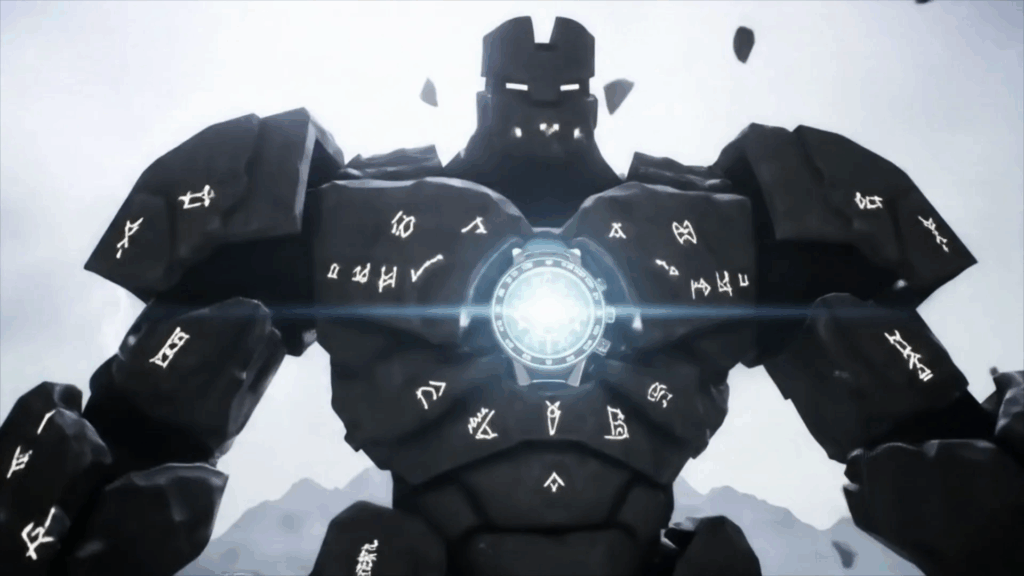3D CGI. Just saying those letters, or maybe even thinking about some amazing movie scene or cool game environment you’ve seen, still gives me a little jolt. It’s this incredible blend of art and tech that lets you build literally anything your mind can conjure up, right there on a screen. My journey into this wild world wasn’t some master plan; it was more like stumbling down a rabbit hole, and honestly, I wouldn’t trade it for anything.
I remember the first time I saw something truly mind-blowing created with 3D CGI. It felt like magic. Like, how did they *do* that? Was it real? Was it painted? The mystery of it hooked me. I wasn’t thinking about polygon counts or render farms back then. I was just a kid looking at fantastical stuff and wondering about the secrets behind the screen. That curiosity stuck with me, simmering on the back burner for years.
Eventually, that simmering curiosity boiled over. I decided I had to figure out some of those secrets myself. I had no formal training, no fancy art school background. Just a regular computer and a whole lot of stubbornness. Diving into 3D CGI felt intimidating at first. It’s a massive field with what seemed like a million buttons and settings in the software. It felt like learning a new language, a visual one, where instead of words, you used shapes, light, and texture.
The early days were… messy. Lots of weird, lumpy shapes that were supposed to be things but looked like abstract art gone wrong. Tutorials felt like they were moving at light speed, and I spent more time rewinding videos and squinting at interfaces than actually creating anything decent. There were moments I felt completely overwhelmed, like maybe this whole 3D CGI thing was just too much for me, too complicated, too far out of reach. But then, you’d have a small breakthrough. Maybe you finally figured out how to make two objects stick together properly, or you got the light to cast a shadow just right, and that tiny victory would fuel you for another few days of fumbling and learning. It’s a process filled with frustration, yes, but also these amazing bursts of accomplishment.
One of the coolest things about 3D CGI is that it’s constantly evolving. New tools come out, software gets updates, and what was impossible yesterday is standard today. It keeps things fresh and challenging. You never really stop learning. There’s always a new technique to try, a new effect to figure out, a new way to tell a story visually. It’s a creative playground that never closes.
My First Steps into the World of 3D CGI
https://www.alasali3d.com/services/
Okay, so how did I actually *start*? It wasn’t glamorous. No big reveal, no magical moment where everything clicked. It was downloading some free software – yeah, there’s awesome free stuff out there to get you going – and just poking around. Clicking buttons to see what they did, usually breaking whatever simple scene I was trying to build within minutes. My first attempts at making something that looked like… well, *something*… were pretty rough. I remember trying to model a simple coffee cup. It sounds easy, right? It’s just a cylinder with a handle. Wrong. My first cup looked like it had been in a Bender from Futurama style accident. Lopsided, weirdly thick, the handle looked like a deformed pretzel. It was humbling, but also, weirdly, kind of fun.
That’s where the tutorials came in. Endless hours watching people who clearly knew what they were doing demonstrate techniques. “Just grab this edge,” they’d say, and their edge would behave perfectly. My edge? It would mess up the whole mesh. There was a definite disconnect between watching someone make it look easy and actually doing it myself. It required a different kind of patience than I was used to. You couldn’t just sketch something out quickly like on paper. Every single point, line, and face had to be placed intentionally. It forced you to think about objects in a totally new way – not just how they look, but how they’re built, layer by layer, surface by surface. This foundational understanding of digital construction is key in 3D CGI.
Learning the basic tools was the first mountain to climb. Things like selecting, moving, rotating, and scaling were easy enough. But then you get into extruding, beveling, merging vertices, dealing with normals (which still mess with my head sometimes!). It’s like learning how to use a whole workshop full of tools you’ve never seen before, and the instruction manual is written in alien glyphs. You mess up constantly. You delete things you shouldn’t have. You make holes where there shouldn’t be holes. You spend ages trying to fix something only to realize it would have been faster to just delete it and start that part over. This is a common, and frankly, necessary, part of the early 3D CGI learning curve.
One breakthrough moment for me was understanding the concept of polygons. Everything you see in 3D CGI is made up of these tiny shapes, usually triangles or squares (quads). The more polygons you have, generally, the smoother and more detailed your object can be. But too many polygons and your computer cries. Finding that balance, understanding how to build clean geometry that looks good and performs well, is a skill that takes time to develop. It’s not just about making something look pretty; it’s about building it efficiently under the hood. This efficiency becomes super important when you start working on bigger projects or animations.
Another hurdle was lighting. In the real world, light just… happens. In 3D CGI, you have to create *all* of it. Place the sun, add lamps, bounce light, decide how shadows should look. It’s an art form in itself. You can make the most beautiful model in the world, but if the lighting is bad, it looks flat and fake. Learning how different lights behave, how color affects mood, and how to use shadows to define shape and add drama was a huge step. It’s like being a cinematographer in a digital world, deciding exactly what the viewer sees and how they feel about it.
Adding textures was the next big leap. Going from a smooth, gray shape to something that looks like wood, metal, or skin is incredible. It’s like dressing up your models. You paint or apply images onto the surfaces, telling the software how shiny something should be, how rough, if light should pass through it. This is where you can really add realism or a specific stylized look. My early textures were… basic. Like tiling a single photo across a whole object, which usually looked terrible up close. Learning about UV mapping (basically unwrapping your 3D model like a paper doll so you can paint on a flat image) felt like another level of complexity. It’s a fiddly process, but mastering it opens up so many possibilities for creating detailed and believable surfaces.

The “Wow” Factor and What Makes 3D CGI So Cool
https://www.alasali3d.com/showcase/
So why bother with all that complexity? What’s the payoff? For me, it’s the “wow” factor. It’s that feeling when you finally finish a piece, render it out, and it looks like something real, or something totally fantastical but completely believable within its own world. 3D CGI lets you create things that could never exist in reality, or recreate real things with perfect control. Think about it: dragons flying through alien landscapes, futuristic cities, historical events brought back to life, product visuals that show every detail before a physical prototype is even made. It’s limitless.
It’s also incredibly versatile. 3D CGI isn’t just for Hollywood blockbusters (though that’s where a lot of people see it). It’s used in video games to build entire worlds and characters. It’s used by architects to show clients what a building will look like before it’s built. It’s used in advertising to create slick product shots or dynamic commercials. It’s used in medical visualization, in simulations, in art installations. The skills you learn in 3D CGI are applicable in so many different industries, which is pretty awesome when you think about it.
There’s a unique satisfaction in building something from scratch in 3D CGI. Unlike traditional art forms where you might start with a canvas or clay, here you start with… nothing. An empty digital void. And you populate it. You sculpt the forms, you paint the details, you set the mood with light, you position the camera. You are the director, the set designer, the lighting crew, the prop master, and sometimes the actor, all rolled into one digital package. It’s a level of control and creation that is incredibly addictive.
And then there’s animation. Bringing your static 3D CGI creations to life. Making a character walk, making an object spin, making a scene unfold over time. This adds another layer of complexity and another layer of magic. Seeing something you built suddenly move and act is one of the most rewarding experiences in 3D CGI. It’s like breathing life into your digital puppets. The principles of animation – timing, spacing, weight, anticipation – are the same as traditional animation, but you’re applying them in a 3D space, which opens up new possibilities like camera moves and dynamic interactions between objects.
Getting Deeper: Software, Hardware, and the Workflow
https://www.alasali3d.com/blog/
You can’t really talk about 3D CGI without mentioning the tools. There are a bunch of different software options out there. Some are industry standards, used by big studios, and cost a pretty penny. Others are more indie-friendly or even free. I started with free software, which was great for learning the basics without having to invest a fortune. As I got more serious, I explored other options, each with its own strengths and quirks. It’s a bit like learning different languages; they all let you communicate, but the syntax and flow are different.
Picking software often comes down to what you want to do and maybe what your friends are using (community support is HUGE when you’re learning!). Some software is great for sculpting organic shapes, like characters. Others are better suited for precise architectural modeling. Some excel at animation, others at visual effects. Most professional pipelines use a combination of different programs, sending models from one to another depending on the task. For a beginner, though, picking one generalist program and sticking with it for a while is probably the best approach. Get comfortable with the core concepts before trying to jump between different interfaces.
Hardware is also a big consideration for 3D CGI. Creating and rendering complex 3D scenes takes computer power. A good graphics card (GPU) is really important, as it handles a lot of the heavy lifting, especially during rendering. A fast processor (CPU) and plenty of RAM (memory) also help keep things running smoothly, especially when dealing with high-polygon models or long animations. My first computer struggled sometimes. Renders that should have taken minutes took hours. Crashes were frequent. It taught me the importance of saving often! Upgrading my hardware made a massive difference in my workflow and patience levels. You don’t need the absolute top-of-the-line gear to start, but understanding that your computer’s specs will impact your experience is important.
The typical workflow in 3D CGI generally follows a path:
1. Modeling: Building the 3D objects themselves, like sculpting digital clay or constructing shapes from primitives.
2. Texturing/Shading: Applying colors, patterns, and material properties (like shininess, roughness) to the models.
3. Rigging: If you’re animating characters or complex objects, you add a digital skeleton and controls to make them posable and animatable.
4. Animation: Bringing rigged objects to life by setting key poses over time.
5. Lighting: Setting up lights in the scene to illuminate everything and create mood.
6. Camera: Positioning and animating virtual cameras to frame the shots you want.
7. Rendering: The computer calculates all the geometry, materials, lights, and camera views to produce the final 2D image or sequence of images (the animation frames).
8. Compositing/Editing: Taking the rendered images and combining them, adding final touches, color correction, and editing the sequence together.
This process isn’t always linear. You might jump back and forth between steps. Maybe you start animating and realize your rig needs adjusting, or you render a shot and decide the lighting isn’t working and need to go back and change it. It’s an iterative process, meaning you constantly refine and adjust until you get it right. And getting it “right” often involves feedback from others, which is super important.
Different Flavors of 3D CGI
https://www.alasali3d.com/services/
When people think of 3D CGI, they often think of movies, but it’s used in so many different ways. There’s character animation, bringing digital actors to life. There’s visual effects (VFX), where 3D elements are integrated into live-action footage – think explosions, fantastical creatures interacting with real people, or building destruction. There’s architectural visualization, creating realistic walkthroughs of buildings that haven’t been built yet. There’s product visualization, making incredibly detailed and appealing images of products for advertising before they’re even manufactured. There’s motion graphics, using 3D elements for titles, logos, and dynamic graphic displays. And of course, there’s video games, which use real-time 3D CGI to create interactive environments and characters.
Each of these areas uses the core principles of 3D CGI, but they focus on different parts of the workflow and have different technical requirements. Game assets need to be highly optimized to run smoothly in real-time, while film VFX assets can be incredibly detailed because they only need to be rendered once per frame. Architectural visualization demands accuracy and realistic lighting, while stylized animation might prioritize character expression and fluid motion over photorealism. Exploring these different areas can help you figure out what kind of 3D CGI excites you the most.
For me, early on, I was drawn to the idea of creating environments and props. Building a detailed scene, adding textures that told a story about the objects, setting up the lighting to create a specific mood – that was fascinating. It felt like building little digital worlds. Character work felt intimidating initially because it required understanding anatomy and movement, which is a whole other ballgame. But over time, experimenting with different types of projects helped broaden my skills and appreciation for the sheer breadth of what’s possible with 3D CGI.

The Grind: It’s Not Always Glamorous
https://www.alasali3d.com/about-us/
Let’s be real, working with 3D CGI isn’t always a smooth ride. There’s a significant amount of “the grind” involved. This means spending hours troubleshooting why a texture isn’t showing up correctly, debugging a tricky rig, waiting for renders that feel like they take forever, or figuring out why your scene is crashing your computer. There’s a saying in the industry: “90% problem-solving, 10% actual creation.” While that might be a slight exaggeration, it feels true sometimes. You spend a lot of time figuring things out, fixing mistakes, and optimizing your work.
One particularly grueling experience I remember involved a complex scene with a lot of detailed objects and specific lighting. I was trying to get a particular render setting just right, and every time I thought I had it, the result would be slightly off. The shadows were too harsh, or the reflections weren’t quite right, or there was some weird artifact showing up on a surface. I spent an entire weekend just tweaking sliders, changing values by tiny increments, running test renders that each took 15-20 minutes, only to find I still hadn’t fixed the issue. It was mind-numbing and frustrating. You start to doubt yourself, wonder if you’re even cut out for this. You look at amazing professional work and think, “How did they ever get *there*?” That feeling of being stuck, of hitting a wall despite putting in the hours, is a common experience in 3D CGI. It requires a different kind of persistence, one that pushes you to keep trying different things, searching online forums for solutions, asking for help, and not giving up even when you’re tired and everything looks wrong. Sometimes the solution is simple, something you overlooked. Other times, it requires completely redoing a significant part of your work. That decision – whether to try and salvage something or scrap it and start fresh – is a tough but necessary one you learn to make in 3D CGI. It’s a constant battle between your creative vision and the technical realities and limitations of the software and your hardware. You learn patience, resilience, and the value of taking breaks when you’re stuck so you can come back with fresh eyes. The satisfaction when you *do* finally solve that tricky problem, though? That’s the payoff for the grind. It’s a genuine feeling of victory.
Iteration is a huge part of the process. You rarely get something perfect on the first try. You create a model, look at it from different angles, find things to improve. You apply textures, see how they interact with light, adjust them. You set up an animation, play it back, and tweak the timing. It’s a constant cycle of creation, evaluation, and refinement. This can be challenging because it requires you to be critical of your own work and willing to go back and make changes, even if you think you’re “done.” But it’s also where the magic happens, where good work becomes great work. 3D CGI demands this commitment to refinement.
Learning, Growing, and Finding Your Niche
https://www.alasali3d.com/careers/
Nobody becomes an expert in 3D CGI overnight. It’s a journey of continuous learning. The software changes, new techniques emerge, and your own understanding deepens over time. For me, learning wasn’t just about watching tutorials. It was about doing. Experimenting. Trying to recreate things I saw and liked. Breaking things and figuring out how to fix them. Joining online communities was also incredibly helpful. Seeing what other people were creating, asking questions when I was stuck, and getting feedback on my own work provided motivation and guidance.
Finding your niche within 3D CGI is also a process. Do you love character design and bringing personalities to life? Are you fascinated by building believable environments? Does the technical challenge of rigging and animation appeal to you? Are you obsessed with making things look photo-real through lighting and shading? Or do you prefer the stylized look of motion graphics? Trying out different aspects of the 3D CGI pipeline helps you discover what you’re most passionate about and where your skills lie.
I found that while I appreciated all aspects of 3D CGI, I really enjoyed the technical puzzles of setting things up – maybe rigging a simple object or optimizing a scene for rendering. But I also loved the artistic side of lighting and composition. It’s okay to not be an expert in everything. Most professional pipelines have specialists for different roles: modelers, texture artists, riggers, animators, lighting artists, render wranglers. For someone doing 3D CGI solo or in a small team, you have to wear many hats, but understanding the different disciplines helps you appreciate the complexity and collaborate better if you ever work with others.
Continuous learning is non-negotiable in 3D CGI. There are always new features in software updates, new rendering techniques, new ways to approach modeling or animation. It keeps things exciting, but it also means you can never really sit back and say, “Okay, I know everything now.” You have to stay curious and keep exploring.

Showing Your Work (The Scary Part)
https://www.alasali3d.com/contact-us/
Creating stuff in 3D CGI is one thing; showing it to other people is another. It can be nerve-wracking putting your work out there, especially when you’re just starting and you know it’s not perfect. But getting feedback is crucial for improvement. It helps you see things you missed, understand what’s working and what isn’t, and get fresh perspectives.
Online platforms are great for this. Websites for artists, forums dedicated to specific 3D CGI software, social media groups – there are tons of places to share your progress and finished pieces. Learning to take constructive criticism is a skill in itself. Not everyone will like what you do, and some feedback might be harsh, but learning to filter it and take what’s useful is important for growth. And sometimes, the encouragement you get from others who appreciate your work is exactly the motivation you need to keep going, especially during those “grind” moments.
Building a portfolio is essential if you want to do 3D CGI professionally. It’s your visual resume, showing potential clients or employers what you can do. This means finishing projects to a high standard and presenting them well. It’s not just about having cool models; it’s about showing you understand the whole process, from concept to final render. A well-curated portfolio that showcases your best work and maybe specializes in a particular area (like character modeling or architectural rendering) can make a big difference.
Presenting your 3D CGI work often involves creating renders (final images or animation sequences) and maybe even short demo reels showing your animation skills. The quality of these presentations matters. A great model can look mediocre if it’s poorly lit or rendered at a low resolution. Learning presentation skills – how to set up your scene for a final shot, how to choose the right camera angle, how to edit a demo reel – is another layer of the 3D CGI skill set.
Why I Stick With 3D CGI
https://www.alasali3d.com/services/
After all the challenges, the frustrations, the hours spent troubleshooting, why stick with 3D CGI? For me, it comes back to that initial spark of magic. It’s the ability to bring ideas to life in a visual way that traditional methods can’t always match. It’s the constant challenge and the feeling of accomplishment when you overcome a technical hurdle or finally achieve the look you were going for. It’s the intersection of logical problem-solving and creative expression.
It’s also the community. There are so many passionate people involved in 3D CGI, always willing to share knowledge, offer help, and push the boundaries of what’s possible. Being part of that community, seeing the incredible work others are creating, and learning from them is inspiring.
The potential applications are still expanding. As technology gets better, 3D CGI becomes more accessible and more powerful. Real-time rendering engines are making interactive 3D experiences more common. Virtual reality (VR) and augmented reality (AR) rely heavily on 3D CGI assets. Being part of a field that feels like it’s constantly moving forward into new territory is exciting.
Ultimately, for me, working in 3D CGI is deeply satisfying on a creative level. Taking a concept, something that only exists in my head, and slowly, painstakingly, building it into a tangible (though digital) form is a powerful feeling. It’s a way of telling stories, building worlds, and expressing ideas that resonates with me. It’s a skill that feels valuable and relevant in the modern world. And honestly? It’s just plain fun, even when it’s hard.

Tips for Anyone Starting Out with 3D CGI
https://www.alasali3d.com/blog/
If you’re thinking about dipping your toes into the world of 3D CGI, based on my experience, here are a few things I’d suggest:
- Just Start: Don’t wait until you have the perfect computer or know which software is “best.” Download a free program and just start clicking buttons. Experiment. Break stuff. That’s part of the learning process.
- Focus on the Fundamentals: Don’t try to learn everything at once. Start with modeling simple objects. Then move to basic materials and lighting. Get comfortable with the core concepts before tackling complex things like character animation or simulations.
- Follow Tutorials (but Understand, Don’t Just Copy): Tutorials are invaluable, but try to understand *why* the person is doing something a certain way, not just mindlessly copy their clicks. Try to apply the techniques they show to your own small projects.
- Be Patient: You will get frustrated. You will make mistakes. Things will take longer than you expect. This is normal. Don’t get discouraged. Take breaks when you need them.
- Join a Community: Connect with other people learning or working in 3D CGI. Online forums, Discord groups, social media – find your tribe. Being able to ask questions, share your work, and see what others are doing is incredibly motivating and helpful.
- Work on Small Projects: Instead of trying to make a feature-length animated film for your first project, try modeling a single object, creating a simple scene, or animating a bouncing ball. Finish small projects to build confidence and see the whole process through.
- Save Often: Seriously. Save. Your. Work. Often. Software crashes happen.
- Don’t Compare Yourself (Too Much): It’s easy to see amazing professional work online and feel inadequate. Remember that those artists have years of experience and often work in teams with powerful resources. Compare your work now to *your* work from last month or last year. Focus on your own progress.
- Understand It Takes Time: Becoming proficient in 3D CGI is a marathon, not a sprint. It requires consistent effort and practice over a long period. Celebrate the small victories along the way.
The Future of 3D CGI
https://www.alasali3d.com/services/3d-visualization/
Looking ahead, the world of 3D CGI is only going to become more integrated into our lives. Real-time rendering is getting better and more accessible, blurring the lines between pre-rendered animation and interactive experiences like games. Tools powered by artificial intelligence are starting to assist with tasks like generating textures or even models, which could change workflows significantly (hopefully freeing up artists for more creative tasks!). Technologies like VR and AR are creating new platforms and demands for 3D content. Cloud rendering services are making it easier for individuals and small teams to access powerful rendering capabilities without huge upfront hardware costs. It feels like we’re still just scratching the surface of what’s possible with 3D CGI. The potential applications in education, simulation, design, entertainment, and beyond are enormous. It’s a dynamic field, constantly evolving, and that’s part of what makes it so exciting to be involved with.
Conclusion
Stepping into the world of 3D CGI has been one of the most challenging, frustrating, and ultimately rewarding things I’ve ever done. It’s a field that requires patience, technical curiosity, and a strong dose of creativity. It teaches you to see the world in terms of shapes, light, and texture, and gives you the power to build your own realities, however fantastical or grounded you want them to be. If you have that spark of curiosity about how digital worlds are made, or that urge to create things you can’t create with traditional tools, I honestly encourage you to give 3D CGI a try. It’s a journey with a steep learning curve, but the view from the top, or even just part way up, is absolutely breathtaking. The satisfaction of seeing something you envisioned come to life on screen through the power of 3D CGI is hard to beat. It’s a skillset that keeps on giving, opening doors to endless creative possibilities and technical challenges that push you to keep learning and growing. It’s more than just software; it’s a whole way of thinking about creation in the digital age. And even after all this time, I still get that little buzz from it.