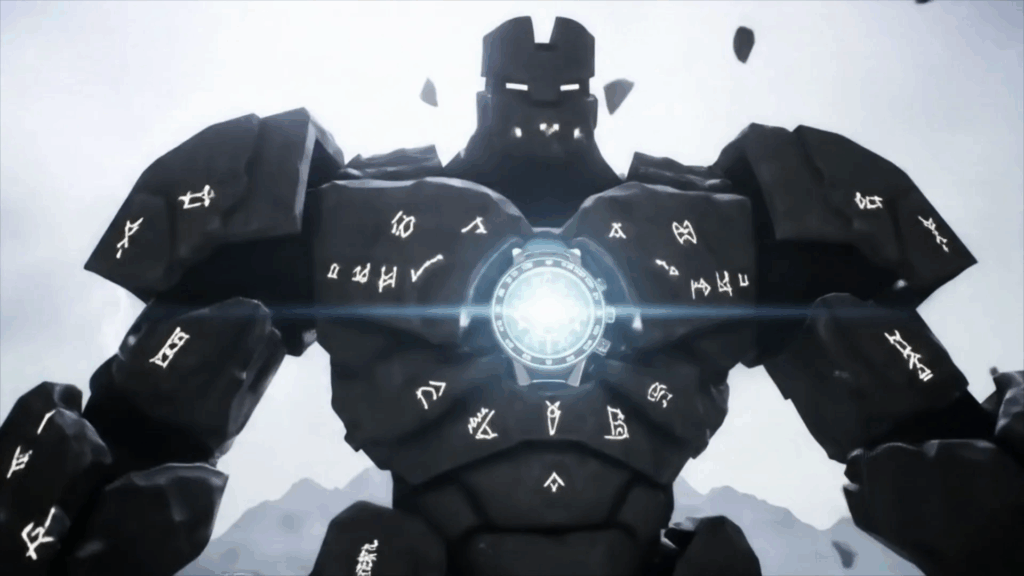3D Lighting Test: More Than Just Clicking Render
3D Lighting Test… just saying those words can bring a smile to my face, or sometimes, a slight wince. You see, for anyone who’s spent time messing around in the world of 3D art – whether it’s building fancy houses that don’t exist, crafting cool robots, or making products look shiny and new – lighting isn’t just important. It’s *everything*. Seriously. You can have the coolest 3D model ever made, packed with details and awesome textures, but if the lighting is whack? Poof. It just falls flat. Like trying to take a picture of a beautiful cake in a dark closet. You just can’t see how awesome it is.
That’s where the 3D Lighting Test comes in. It’s not just one thing you do at the end. It’s a whole process, a dance, a conversation you have with your scene. It’s where you figure out if your lights are doing what you want them to do. Are they making things look dramatic? Cozy? Bright and airy? Are the shadows adding depth, or just making a muddy mess? This little test render, often just a quick, grainy image, is your first look into whether your lighting ideas are working in the real (well, virtual) world of your project. And trust me, I’ve run thousands of these tests over the years, learning something new pretty much every single time.
Think of a photographer setting up for a shoot. They don’t just point the camera and fire away, hoping for the best. Nope, they set up lights, maybe bounce boards, diffusers, all sorts of stuff. Then, they take test shots, maybe using a stand-in model, to see how the light hits. Is the shadow too harsh? Is the face blown out by too much light? They check, they tweak, they test again. That’s pretty much what we’re doing in 3D. A 3D Lighting Test is our way of taking those crucial test shots before we commit to the final, super-high-quality (and often super-slow) render. It saves you a ton of time, frustration, and sometimes, even money if you’re paying for render time on a farm.
It’s this constant back-and-forth, this tweaking and checking, that makes lighting such a powerful part of creating 3D art. You’re not just placing lights; you’re painting with them. And the 3D Lighting Test is your palette and brush working together. It’s how you see the strokes you’re making. Without these tests, you’re just guessing in the dark, literally and figuratively. And nobody wants that when you’ve poured hours into building a scene.
My journey with the 3D Lighting Test started back when computers were slower than a sleepy snail, and render times for anything remotely complex felt like an eternity. You had to be smart about your tests. Rendering a full image, even at low quality, could take ages. So, you learned tricks: rendering just a small region, focusing only on a specific area, turning off complex features like global illumination or fancy reflections just for the test. These early tests were like blurry snapshots, but they were enough to tell you if you were in the ballpark or completely lost in the woods.
Over the years, software got faster, computers got beefier, but the fundamental importance of the 3D Lighting Test hasn’t changed one bit. If anything, with how detailed and realistic 3D scenes can get now, testing is even more important. You’re dealing with subtle bounces of light, realistic materials reacting just so, atmospheric effects… there are so many variables that can make or break the final image. You *have* to test to see how they’re all playing together. It’s like being a conductor of an orchestra; you need rehearsals (the tests) to make sure all the instruments are playing in harmony before the big performance (the final render).
Understanding *why* you’re running a test is key. Are you testing the main light direction? Are you checking how a specific material looks under the light? Are you trying to see if a fill light is lifting the shadows enough? Each 3D Lighting Test should have a purpose. Just hitting ‘render’ and hoping isn’t a strategy. It’s a recipe for disappointment. You need to look at the test render, ask specific questions about what you’re seeing, and then go back and make targeted adjustments. It’s problem-solving, really. You’re like a detective, looking for clues in the pixels of your test render.
The evolution of rendering technology has introduced new types of tests, too. Things like interactive render previews, where you can move a light and see the result almost instantly, have been game-changers. This kind of real-time feedback is like a super-fast 3D Lighting Test loop. But even with that, a dedicated test render of a specific frame or angle is still necessary for checking final quality, noise levels, and how everything holds up when the renderer isn’t cutting corners for speed.
So, let’s dive a bit deeper into what goes into a typical 3D Lighting Test and why each step matters. It’s a skill, and like any skill, it gets better with practice and understanding. And trust me, putting in the time on tests saves you vastly more time down the line.
Getting Started: Setting Up Your First Lights for Testing
Okay, you’ve got your scene ready, models placed, textures looking decent. Time to light the place up! The very first step in any 3D Lighting Test is, obviously, putting some lights in. Now, you don’t want to go crazy right away. A good rule of thumb is to start simple. Often, this means starting with your main light source, sometimes called the “key light.” Think about where the light would realistically come from in your scene. Is it the sun coming through a window? A lamp in a room? A spotlight on a stage? Place that main light first.
Once the key light is in place, maybe add a fill light. This light isn’t as strong as the key light and its job is usually to lighten up the shadows created by the key light, so they aren’t totally black and harsh. Then, maybe a rim light, often placed behind the object, to create a nice outline and separate it from the background. This basic three-point lighting setup is a classic for a reason – it’s a great starting point for figuring out your overall lighting feel. But even with just these three lights, you’ll want to run a 3D Lighting Test pretty quickly.
Why test early? Because lights interact in weird and wonderful ways in 3D space. A light you place might look okay on its own, but when it hits a surface and bounces around (that’s called global illumination or GI, and it’s fancy light bouncing), it can change the look of the whole scene. Shadows overlap, colors mix, and things can get complicated fast. An early 3D Lighting Test helps you see these interactions before you’ve committed to a hundred different lights and settings. It’s like doing a quick sketch before painting a masterpiece. You get the basic composition down.
Setting up your lights isn’t just about placement, though. It’s also about their properties. What color is the light? A warm orange like a sunset, or a cool blue like moonlight? How bright is it? Does it cast sharp shadows or soft ones? These are all things you set up *before* you run your first 3D Lighting Test. And honestly, getting these initial settings somewhere in the ballpark is important. You don’t need them perfect, but wildly wrong settings will give you useless test renders.
For example, if your main light is way too bright, your first 3D Lighting Test render will likely show a completely blown-out, white mess where you can’t see any detail. Not helpful. If it’s too dim, everything will be black. Again, not helpful. So, getting those basic intensity and color settings reasonably close to what you envision is part of the setup process. It’s a bit of an educated guess based on real-world experience or reference images. If you’re lighting an indoor scene, think about typical indoor lightbulbs – they have a warm, slightly yellow or orange color. If it’s daylight, the color is usually cooler, more blueish, especially if it’s indirect light from the sky.
The type of light source matters too. Is it a simple point light, like a bare bulb? An area light, like a softbox photographers use, which gives softer shadows? A directional light, like the sun far away? An environment light, using an HDRI (High Dynamic Range Image) to light the scene based on a real-world location? Each type behaves differently and will give you different results in your 3D Lighting Test. Picking the right type for the effect you want is part of the setup. You might start with a few simple types for your first tests and introduce more complex ones later.
Once you’ve got your basic light setup – maybe a key, fill, and rim, or just a main environmental light – you’re ready for that first tentative click of the render button. It’s kind of exciting, like waiting to see a photo develop. What will the 3D Lighting Test reveal? Will your brilliant idea work, or will it look completely different than you imagined?
It’s also worth mentioning that during this setup phase, you might temporarily turn off complex materials or objects that aren’t crucial for the initial lighting test. This helps speed up the render. You want your 3D Lighting Test to be quick so you can iterate fast. Rendering a basic grey scene with just your main objects and simple grey materials can be a very effective first test to check light direction and shadow placement before adding the complexity of textures and reflections.
Setting up lights is an art form in itself, blending technical understanding with creative vision. You’re literally sculpting with light and shadow. And the initial setup, knowing where to place those first few lights and what basic properties to give them, is the foundation for all the testing and tweaking that comes next. It’s where your vision starts to meet reality inside the 3D software.
Remember, this stage is about getting the basics right. Don’t aim for perfection yet. Just get some lights in there, point them roughly where you want, give them plausible colors and intensities, and get ready for that all-important first 3D Lighting Test render.
Running and Analyzing Your First 3D Lighting Test
Okay, deep breath. You’ve set up your initial lights. You’ve clicked the button (or maybe just hit F12, depending on your software). The computer is whirring (or maybe silently crunching, if you have a fancy new machine). And then, slowly or quickly, your first 3D Lighting Test appears on screen. This moment is crucial. It’s not just about looking at the image; it’s about analyzing it. What is this test render telling you?
First off, check the basics. Is the scene generally too bright, too dark, or somewhere in between? Look at the key areas of your scene – the main subject, the focal point. Is it well-lit? Can you see the details you want people to see? Or is it lost in shadow or blown out by light? This is the most fundamental feedback you get from a 3D Lighting Test.
Next, look at the shadows. Are they too harsh, with super sharp edges? Are they too soft, almost disappearing? Do they fall in places that help define the shape of your objects, or are they just blobs on the floor? Shadows are incredibly important for giving objects a sense of form and grounding them in the scene. A good 3D Lighting Test will show you exactly what your shadows are doing. Pay attention to shadow color too – sometimes shadows can pick up colors from surrounding objects or the environment, which can be cool or totally wrong depending on what you’re going for.
What about highlights? Where is the light hitting the surfaces most strongly? Are there nice, bright spots on shiny objects? Do they make sense based on where your lights are placed? Highlights are key for showing the shininess (or specularity) of materials and giving objects a sense of realism. Your 3D Lighting Test will show you where those highlights are landing.
Look at the overall mood. Does the lighting feel right for the scene? If it’s a spooky scene, is the lighting dark and moody? If it’s a sunny day, does it feel bright and cheerful? The mood is probably the hardest thing to get right, and it’s often something you tweak over many, many 3D Lighting Test renders. It’s an iterative process, where you make a change, test it, see how it affects the mood, and adjust again.
Pay attention to the color of the light. If you intended a warm, cozy scene, does the light have that warm tone? Or did you accidentally leave it as plain white light? Color temperature is a huge factor in setting the mood and making the lighting feel realistic. Your 3D Lighting Test is where you verify that the colors you picked for your lights are actually translating into the mood you want in the scene.
Also, check for weird issues. Are there splotches of light or shadow where there shouldn’t be? This could be a problem with your render settings, particularly for global illumination. Is there a lot of noise, that grainy look, in the darker areas? This is super common in test renders, especially quick ones, but it’s good to be aware of it. While a test render is often noisy, if it’s *excessively* noisy, it might mean your lighting setup is inefficient, and you’ll need very high render settings later to clean it up. Your 3D Lighting Test gives you a heads-up on these potential technical headaches.
Comparing your test render to reference images is a game-changer. Are you trying to match the look of a photograph? Pull it up side-by-side with your 3D Lighting Test. How does the light fall in the reference? How do the shadows look? This comparison is one of the fastest ways to see what’s working and what’s not in your own lighting. Don’t just guess; compare and contrast. This is where having a clear vision or reference image from the start really helps guide your testing process.
Don’t be discouraged if your first 3D Lighting Test looks awful. Seriously, everyone’s first tests are rarely perfect. The point of the test is to *find* the problems so you can fix them. It’s like a doctor running tests to diagnose an illness. The test itself isn’t the cure, but it tells the doctor what the problem is. Your test render tells you what’s wrong with your lighting so you know what to fix.
Some artists like to keep a history of their 3D Lighting Test renders. Saving each one, maybe with notes about what they changed for that version, can be incredibly helpful. You can look back and see the progress you’ve made, or even go back to an earlier test if you feel like you went down the wrong path with later changes. It’s like keeping a sketch pad of your lighting ideas.
Analyzing the test render is probably the most skilled part of the process. It requires a critical eye and an understanding of what good lighting looks like and how light behaves. But it’s a skill that develops with practice. The more tests you run and analyze, the better you’ll get at quickly spotting issues and knowing exactly what adjustments to make back in your 3D scene. It turns the process from random guessing into informed decision-making.
Remember to test different camera angles too! Lighting that looks great from one angle might look terrible from another. If your scene has multiple camera views, you’ll want to run a 3D Lighting Test for each of them to make sure your lighting works for all the shots you plan to use.
Troubleshooting: Fixing Problems Found in the 3D Lighting Test
Alright, you’ve run your 3D Lighting Test, and surprise, surprise, it’s not perfect. Welcome to the club! This is where the real work begins. Troubleshooting lighting issues based on your test renders is a core part of being a 3D artist. It’s about understanding what went wrong and knowing how to fix it. And let me tell you, I’ve debugged more lighting problems than I can count. Each 3D Lighting Test often brings its own little puzzles to solve.
One of the most common issues revealed by a 3D Lighting Test is simply that the scene is too dark or too bright. The fix? Adjust the intensity of your lights. Sounds simple, but it’s often the main culprit. If it’s too dark overall, maybe increase the key light or add a fill light. If it’s too bright, dial back the main light or other strong sources. It’s a balancing act. You might need to adjust several lights to get the overall exposure right.
Harsh, ugly shadows are another frequent offender. If your shadows have super sharp edges and are pitch black, you probably need to soften your light source. If you’re using a point light or a small area light, try making the light source bigger. In the real world, the size of the light source relative to the object determines how soft the shadows are. A small, distant light (like the sun) creates sharp shadows, while a large, close light (like a cloudy sky or a big softbox) creates soft shadows. Your 3D Lighting Test clearly shows shadow sharpness, so you know if you need to tweak the light’s size or type.
Flat lighting, where everything looks kind of dull and there’s no sense of depth, is also common. This often happens when you have too many bright, even lights, or your fill light is too strong relative to your key light. The fix is usually to increase the contrast. Make your key light stronger, or reduce the intensity of your fill light. You want a clear distinction between light and shadow to help define shapes and create visual interest. Your 3D Lighting Test will look flat if you have this problem.
Sometimes, the problem isn’t the light itself, but how it’s interacting with materials. If a material is set to be super shiny but looks dull in your 3D Lighting Test, maybe the light isn’t hitting it at the right angle, or the light source isn’t strong enough to create a bright highlight. Conversely, if a material looks blown out and pure white in the highlights, it might be too reflective, or your light is just too intense for that material. Checking material settings is often necessary after seeing the results of a 3D Lighting Test.

Noise, that grainy look, particularly in dark areas, is a big one, especially in test renders. This is usually related to your render settings, specifically how the renderer calculates complex lighting like global illumination or reflections. For a quick 3D Lighting Test, some noise is acceptable. But if it’s distracting, you might need to increase the number of samples or rays your renderer is calculating. Be warned: this increases render time! So, for tests, you usually tolerate more noise than you would in the final render. If a test is *exceptionally* noisy, it might indicate an inefficient lighting setup that’s hard for the renderer to solve, maybe too many small, bright lights contributing to GI. Or maybe your materials are set up in a way that causes issues.
Incorrect color temperature can also be obvious in a 3D Lighting Test. If your scene looks too blue or too yellow, you need to adjust the color of your lights. Most 3D software lets you pick a color or use a temperature slider (measured in Kelvin, like real light bulbs). Warmer colors are lower Kelvin values (around 2000-3000K), and cooler colors are higher (5000K+). Look at your test render and see if the colors match the mood you’re after.
Bounced light looking weird? Sometimes, if you have a brightly colored surface in your scene, the light bouncing off it can cast a strong color onto other surfaces. This can be intentional and cool, or it can look wrong. Your 3D Lighting Test will show you this effect clearly. You might need to adjust the color of the bouncing surface or adjust settings related to color bleeding in your render engine.
Sometimes, the problem is just that you don’t have enough light sources, or they aren’t placed effectively. A common mistake is just relying on one main light. Scenes with complex shapes or multiple areas often need multiple lights – sometimes dozens – to look right. Each light serves a purpose, whether it’s highlighting a detail, separating an object, or just generally illuminating a specific area. A 3D Lighting Test can reveal areas that are just too dark or lack definition, indicating you need to add more light sources.
It’s also easy to accidentally hide a light inside geometry or have it pointing the wrong way. Simple mistakes like this are super quick to spot in a 3D Lighting Test and can save you a lot of head-scratching later.
One debugging strategy is to turn off lights one by one. Render a 3D Lighting Test with all lights on, then turn off one light and render another test. See what changed. This helps you understand what each individual light source is contributing to the scene. You can quickly isolate which light is causing a problem or which area needs more illumination.
This troubleshooting phase, guided by the results of your 3D Lighting Test, is where you refine your lighting setup. It’s a process of identifying symptoms in the test render and applying the correct “cure” by adjusting your lights, materials, or render settings. It takes practice to get good at diagnosing these issues quickly, but every test render you analyze makes you better at it.
Don’t be afraid to experiment during this stage. If something looks wrong, try changing the light type, the color, the intensity, the size, the position. Run a quick 3D Lighting Test after each major change to see the effect. It’s through this experimentation and testing that you truly learn how light works in your 3D software.
The Iteration Loop: Testing, Tweaking, Testing Again
The 3D Lighting Test isn’t a one-and-done deal. Oh no. It’s a cycle. A loop. You set up some lights, run a test, analyze the result, make adjustments, and then… run another 3D Lighting Test. And another. And another. This is the core of the lighting process: iteration. You’re constantly refining, getting closer and closer to the look you want. I’ve worked on scenes where I’ve run literally hundreds of test renders before the lighting felt just right.
Each iteration, each new 3D Lighting Test, should ideally be a small step forward. You’re not usually re-lighting the entire scene from scratch every time (unless your initial setup was completely off, which happens!). You’re making targeted changes based on what you saw in the previous test. Maybe you increase the intensity of the fill light by 10%. Maybe you shift the main light slightly to the left to improve a shadow. Maybe you change the color of a bounce light. After each change, you test again to see the effect.
This is why quick test renders are so important. If each test takes 10 minutes, running 50 tests is going to eat up a huge amount of time. If each test takes 30 seconds, suddenly running 50 tests is totally manageable within an hour or two. Setting up your test renders to be fast – lower resolution, fewer samples, maybe turning off motion blur or depth of field temporarily – is key to a smooth iteration process. You want the feedback loop to be as tight as possible.
As you iterate, you’ll notice subtle things in your 3D Lighting Test renders. You might start seeing how the light picks up the details in a texture. How the reflections are behaving on different surfaces. How the bounced light is affecting the overall color harmony of the scene. These are the details that take your lighting from okay to great. And you only see these details by running repeated tests and carefully analyzing the results.
Sometimes, during the iteration process, you might decide you need a completely new type of light, or you might realize that a light you thought was necessary is actually hurting the scene. That’s okay! The 3D Lighting Test is your tool for making these discoveries. It’s much better to figure this out during testing than after rendering a final image that took hours or even days.
Getting feedback from others is also a crucial part of the iteration loop, especially if you’re working in a team or for a client. Showing them a 3D Lighting Test render (explaining that it’s just a test!) allows them to give input early in the process. “I think this area is too dark,” or “Could we make the mood feel a bit warmer?” Getting this feedback early means you can make adjustments before you’ve invested a lot of time in high-quality renders. Their feedback then guides your next round of 3D Lighting Test renders and adjustments.
This iterative process isn’t just about fixing problems; it’s also about exploration. You might run a 3D Lighting Test just to see what happens if you put a certain light in a weird place, or give it an unusual color. Sometimes, these experiments lead to happy accidents and cool, unexpected results. It’s part of the creative fun! The test render allows you to play and explore possibilities without committing significant render time.
Think of it like sculpting clay. You start with a basic shape (your initial light setup), then you start refining it, adding details, smoothing areas, shaping shadows. You constantly step back to look at it from different angles (running test renders), see what needs work, and then go back in and make adjustments. The 3D Lighting Test is your way of stepping back and seeing the whole sculpture as it develops.
There’s a point in the iteration process where you start focusing on smaller and smaller details. Early on, you’re fixing big things: “It’s too dark.” Later, you’re tweaking subtle things: “That highlight on the edge of the table could be a little sharper,” or “The shadow under this object feels a bit too grey.” These fine-tuning adjustments, guided by meticulous analysis of your 3D Lighting Test renders, are what push the image from good to spectacular.
It’s also important to test how your lighting holds up with different materials applied. You might do an initial 3D Lighting Test with simple grey materials, but you’ll definitely need to run tests once your final textures and shaders are applied. Materials dramatically affect how light behaves – how much it bounces, how shiny a surface is, what color it absorbs or reflects. Testing your lighting *with* your final materials is non-negotiable before the final render.
The iteration loop continues until you or your client look at the latest 3D Lighting Test and say, “Yes. That’s it. That’s the one.” It’s a moment of satisfaction after all that testing and tweaking. You know you’ve explored the options, fixed the issues, and arrived at the best possible lighting setup for your scene, all thanks to that consistent cycle of testing and refining.
Varieties of 3D Lighting Tests: Interiors, Products, Characters, Oh My!
Not all 3D Lighting Test scenarios are created equal. The way you approach testing your lighting depends heavily on what you’re lighting. Lighting an interior architectural scene is very different from lighting a product shot or a character model. Your testing strategy needs to adapt to the specific challenges and goals of each type of scene. A good 3D Lighting Test for one might be totally insufficient for another.
Let’s talk about interior scenes first. These are often tricky because you’re dealing with light coming from outside (sunlight, skylight) interacting with light sources inside (lamps, ceiling lights) and bouncing around a lot within a confined space. A key part of the 3D Lighting Test for interiors is often checking how the global illumination (GI) is working. Is the light bouncing realistically? Are the corners of the room getting enough ambient light? Are colored walls casting appropriate color bounces? You’ll often test different times of day – how does the morning sun look compared to the afternoon, or evening artificial light? You might specifically test how light falls on different materials – is the wood floor reflecting light realistically? Does the painted wall have a nice subtle texture revealed by the light? A 3D Lighting Test in an interior needs to show the interaction of light with structure and multiple surfaces.
Product shots are a different beast. Here, the focus is usually on making the product look appealing, highlighting its form, texture, and key features. Lighting for product visualization is often very deliberate, using techniques similar to studio photography. You’ll use key lights to define the main shape, fill lights to control contrast, and often rim or backlights to make the product pop off the background. Reflective products like electronics or shiny packaging require special attention in a 3D Lighting Test. You need to see how the environment and your light sources are reflecting in the surface. Are the reflections adding to the appeal or distracting? You might use softbox-like area lights or HDRI maps of studios to get realistic reflections and soft shadows. Each angle you plan to show the product from needs its own 3D Lighting Test to ensure it looks its best.
Lighting characters presents yet another set of challenges. The goal is often to make the character look alive, convey emotion, and make their features stand out. Key lights often focus on the face, particularly the eyes, as they are the focal point. Fill lights are used to control the shadows on the face and body. Rim lights can help separate the character from the background and add drama. Skin is a particularly complex material, and a 3D Lighting Test for a character needs to show how light interacts with skin using techniques like subsurface scattering (where light penetrates the surface slightly and scatters around, like in real skin). You’ll test expressions, different angles of the face, and how the lighting affects the character’s perceived mood. A good 3D Lighting Test for a character isn’t just about illumination; it’s about enhancing their performance and presence.

Then there are environmental scenes – landscapes, cityscapes, etc. Here, you’re often focused on large-scale atmospheric effects and how natural light behaves over a wide area. Testing involves setting up a sun and sky system, maybe volumetric effects like fog or haze. Your 3D Lighting Test will show how the light and shadow play across the terrain, how the atmosphere affects distant objects, and the overall color and mood of the environment. You might test different sun angles for morning, noon, and evening looks. The scale of these scenes means that render times can be long, even for tests, so being strategic about what areas you test is important.
Even within these categories, there are nuances. Lighting for a cartoon character is different from a realistic one. Lighting a moody, dramatic interior is different from a brightly lit, cheerful one. Lighting a reflective chrome product is different from a matte plastic one. Each requires a slightly different approach to setting up lights and, consequently, a focus on different aspects when analyzing the 3D Lighting Test.
The key takeaway is that your testing strategy should be tailored to the specific requirements of your project. Understand what makes good lighting for that type of scene, use reference images, and focus your 3D Lighting Test on the elements that are most critical for achieving that look. Don’t try to check everything in every test. Focus on one or two aspects at a time. Are you happy with the key light on the face? Run a test focused on that. Does the bounced light in the kitchen look right? Run a test focusing on that area.
This specialized approach to the 3D Lighting Test is part of developing expertise in different areas of 3D art. A generalist might know the basics of testing, but a specialist in, say, architectural visualization will have a deep understanding of the specific lighting tests needed for realistic interiors and exteriors. They know exactly what to look for in those specific types of renders.
So, before you start lighting, think about what you’re trying to achieve with your scene and what kind of tests will give you the most useful information. This helps you set up your lights more effectively from the start and makes your iterative testing process much more efficient. A targeted 3D Lighting Test is a powerful tool.
Beyond the Technical: The Art and Feel of the 3D Lighting Test
While there’s a lot of technical stuff involved in 3D lighting and running a 3D Lighting Test – like light types, intensities, render settings, and all that jazz – it’s also deeply an art form. Good lighting isn’t just about making things visible; it’s about creating a feeling, telling a story, guiding the viewer’s eye. And the 3D Lighting Test is where you see if your artistic vision is coming to life.
Think about your favorite movies or video games. How does the lighting make you feel? Is it bright and hopeful? Dark and mysterious? Is the lighting guiding you to look at a specific character or object? That’s the power of lighting. And in 3D, you have the ability to craft that feeling from scratch. Your 3D Lighting Test is your chance to see if the mood you’re aiming for is actually present in the scene.
Sometimes, you’ll run a 3D Lighting Test, and technically, everything might look okay – no weird shadows, no blown-out areas, decent exposure. But something just feels… off. The mood isn’t quite right. This is where the artistic side comes in. Maybe the light color needs a subtle shift. Maybe a shadow needs to be just a little bit softer or harder. Maybe adding a subtle volumetric fog effect will give the scene the atmosphere it needs. These are the less technical, more intuitive adjustments you make based on how the 3D Lighting Test *feels* to you.
Learning to “read” the mood in a test render is a skill that develops over time. It’s about trusting your eye and your creative instincts. Does this lighting setup make the character look heroic, or menacing? Does this room feel abandoned and dusty, or clean and sterile? Your 3D Lighting Test is the mirror reflecting the emotional tone of your scene, and you need to be able to look at it and judge if it matches the feeling you’re trying to evoke.
Using references isn’t just for technical details like shadow sharpness; it’s also crucial for capturing a specific mood. If you want your scene to feel like a moody film noir, look at lighting setups from those movies. How are the shadows used? What’s the quality of the light? Try to replicate that feeling in your 3D scene, and then run a 3D Lighting Test to see how close you got. This comparative analysis of mood is just as important as analyzing technical correctness.
Sometimes, the most effective lighting setups are counter-intuitive. You might place a light where you wouldn’t expect, or use a color that seems a bit strange on its own, but when you run the 3D Lighting Test, you see how it creates a unique and compelling effect in the scene. The test render gives you the freedom to experiment with these less obvious artistic choices.
The satisfaction of seeing a 3D Lighting Test pop up and instantly thinking, “Yes! That’s the feeling I was going for!” is one of the best parts of the 3D lighting process. It means your technical setup and your artistic vision have aligned perfectly in that moment. It’s that feeling that keeps you going through the inevitable frustrating tests that don’t look right at all.
Even something as simple as the direction of light can dramatically change the feeling of a scene. Frontal light can feel flat but safe. Side light can be dramatic and reveal form. Backlight can create a sense of mystery or heroism. Lighting from below can feel spooky or unnatural. Your 3D Lighting Test shows you the emotional impact of your light direction choices. It’s not just about where the light hits, but what that position *communicates* to the viewer.
The interplay of light and shadow is fundamental to creating depth, drama, and emotion. Shadows can hide things, create intrigue, or add a sense of weight and solidity. Highlights can draw attention, show texture, or add sparkle. Your 3D Lighting Test allows you to fine-tune this dance between light and shadow to achieve the desired artistic effect. It’s about sculpting with light and darkness to tell your visual story.
Ultimately, the art of lighting, and the purpose of the 3D Lighting Test in that process, is about using light to make your 3D scene more than just a collection of models and textures. It’s about breathing life into it, giving it atmosphere, and guiding the viewer’s experience. The tests are your way of seeing that subtle magic unfold, iteration by iteration.
It’s a journey from simply illuminating a scene to intentionally crafting an emotional and visual experience using light. And every 3D Lighting Test is a step along that journey, a checkpoint where you assess not just the technical correctness, but the artistic impact of your work. It’s where you ask, “Does this *feel* right?”
Making Your 3D Lighting Tests Fast and Efficient
Okay, we’ve talked a lot about running tests and iterating. But let’s be real – waiting around for renders is no fun. Especially when you’re running dozens or hundreds of them. So, a crucial skill in the 3D lighting world is knowing how to make your 3D Lighting Test renders fast and efficient. Because the faster your tests are, the more tests you can run, and the faster you can get to your final amazing render. Time is money, and also, time is your patience level!
The first and most important way to speed up a 3D Lighting Test is to reduce the render settings. You don’t need production-quality render settings for a test! This is where you aggressively lower things like:
- Render Resolution: Instead of rendering at 4K, try quarter resolution (e.g., 960×540) or even smaller. You just need to see the general lighting, not fine details.
- Samples/Quality Settings: This is usually the biggest factor in render time, especially for complex lighting like global illumination or depth of field. Dial these way down for tests. Yes, your render will look grainy and noisy, but you can still see how the light is falling, where the shadows are, and the general mood. A noisy test is better than no test, or a test that takes forever.
- Ray Depths: How many times does light bounce? How many times does a reflection reflect? Lowering these values can drastically cut render time. For a test, you often don’t need light to bounce 10 times; maybe 1 or 2 is enough to get the general feel.
- Complex Features: Temporarily turn off features you aren’t specifically testing. Motion blur, depth of field, sub-surface scattering (unless you’re testing character skin), volumetric effects – these all add render time. Turn them off until your core lighting is solid.
Another big time-saver for a 3D Lighting Test is rendering just a specific region of your image. Most 3D software allows you to draw a box around a small area you want to render. If you’re tweaking the light on a specific object or area of the scene, just render that small box. You get super fast feedback on that specific change without rendering the whole image. This is incredibly useful during the fine-tuning phase.
Using simpler placeholder materials for initial tests can also help. Complex materials with lots of layers, textures, and intricate reflection/refraction settings can increase render time. Sometimes, just lighting a scene with simple grey or colored diffuse materials first, running a 3D Lighting Test, and getting the basic light setup right, is faster than trying to light a scene with all the final complex shaders from the get-go.
Disabling objects you aren’t focusing on can speed things up too. If you’re lighting a character, maybe hide the background environment temporarily for your character lighting tests. If you’re lighting an interior, maybe hide some complex furniture or decorative items that aren’t impacting the main light setup you’re working on. Fewer objects means less for the renderer to calculate.
Using a dedicated render pass just for lighting can be useful. Some software allows you to render specific passes, like just the direct lighting, or just the indirect lighting, or just shadows. Looking at these passes in isolation can sometimes give you clearer information about what a specific light is doing, or where a problem is originating, without the distraction of textures and other effects. It’s a more analytical type of 3D Lighting Test.
Also, think about your hardware. A faster CPU or a powerful GPU can dramatically reduce render times, making your 3D Lighting Test process much more fluid. While you can’t always upgrade your machine instantly, being aware of how hardware impacts your testing speed is important. Some render engines are CPU-based, others are GPU-based, and some can use both. Knowing what your renderer prefers can help you optimize your workflow and potentially your hardware choices down the line.
Finally, organization helps. Save your test renders with clear names or in a specific folder. Note what you changed in each version. This makes it easy to compare tests and avoids confusion, saving you time trying to figure out which test was which or what change produced a specific result. A messy testing process can slow you down just as much as slow render times.
Mastering the art of the quick and informative 3D Lighting Test is a key skill for any 3D artist aiming for efficiency. It’s about knowing which settings you can sacrifice for speed in a test render without losing the critical information you need to make your lighting decisions. It’s a balancing act between speed and utility. And finding that sweet spot for your specific project and hardware is something you learn through experience.
My Approach: What Years of 3D Lighting Tests Taught Me
After spending countless hours staring at pixels, adjusting virtual light bulbs, and running I-don’t-even-know-how-many 3D Lighting Test renders, I’ve developed a bit of a personal philosophy when it comes to lighting in 3D. It’s not groundbreaking stuff, but it’s what works for me and what years of testing have reinforced.
First off, I always, always, always start simple. My initial 3D Lighting Test is usually with just one or two lights. Maybe just a sun/sky for an exterior, or a single main light for an interior. I want to see what the absolute core illumination is doing before I introduce complexity. Adding lights one by one, or in small groups, and running a test after each significant addition, helps you understand the contribution of each light source. If you throw in a dozen lights at once, and the first test render looks wrong, you have no idea which light is the culprit. Build it up gradually, testing as you go.
Second, I rely heavily on reference. I can’t stress this enough. Whether it’s photos, paintings, movie screenshots, or even just observing how light works in the real world around me, reference is gold. When I’m aiming for a specific mood or look, I have that reference image open right beside my 3D view and my 3D Lighting Test window. I’m constantly comparing, asking myself, “How is the light hitting here in the photo? How are the shadows? What’s the color temperature?” Reference images give you concrete goals to aim for and make your testing process much more focused.
Third, I embrace the imperfection of the test render. I don’t need my 3D Lighting Test to be clean and beautiful. I need it to be informative and fast. Noise, low resolution, simplified materials – I accept all of that in the test phase. The goal is rapid feedback, not portfolio pieces. Knowing what information you *can* get from a quick, dirty test render is key. You don’t need perfect shadows to see if the light direction is right. You don’t need clean reflections to see if a light is positioned correctly for a highlight. You need to train your eye to see through the noise and focus on the fundamental lighting elements.
Fourth, I focus on the story or the feeling. Technical correctness is important, sure, but does the lighting serve the scene? Does it help tell the story? Does it create the intended mood? When I’m analyzing a 3D Lighting Test, I’m not just looking at the technical aspects; I’m looking at the emotional impact. Is it exciting? Is it sad? Is it peaceful? This is where the art comes in, and it’s often the hardest part to get right, requiring many iterative tests and tweaks based on intuition and feeling as much as on technical principles.
Fifth, I learned that sometimes, less is more. It’s easy to get carried away and add too many lights. Sometimes, a complicated setup with dozens of lights can be simplified down to just a few well-placed, powerful sources. This not only simplifies your scene but often leads to cleaner, more understandable lighting and faster render times overall. If your 3D Lighting Test is showing a chaotic mess of overlapping shadows and highlights, maybe you have too many lights doing similar things. Try turning some off.
Sixth, patience is a virtue. Lighting takes time. And most of that time is spent testing, tweaking, and waiting for renders. There will be frustrating moments where you feel like you’re not making progress. But every 3D Lighting Test, even the ones that show you things aren’t working, is a step forward. It’s information. It tells you what *not* to do, or points you in a different direction. Embrace the process, learn from each test, and keep going.
Finally, I always do a “final” test render at near-production quality before committing to the absolute final render. This 3D Lighting Test uses higher settings, maybe closer to the final resolution, to catch any issues that might only appear when things are calculated more accurately. Noise levels, subtle GI splotches, high-quality reflections – these are things you need a higher-quality test render to verify before you hit that final render button that might take hours or days to complete.
These principles – starting simple, using reference, embracing quick tests, focusing on feeling, simplifying the setup, being patient, and doing a final check – have guided my lighting workflow for years. They’ve helped me tackle complex scenes and achieve the look I’m after more efficiently. The 3D Lighting Test is the central pillar of this process; it’s the tool that makes it all possible.
It’s not just about knowing the software features; it’s about developing an eye for light and shadow and using the testing process as a disciplined way to translate that vision into your 3D scene. Every 3D Lighting Test is a learning opportunity, a chance to get better at this fascinating blend of technology and art.
The Evolution of the 3D Lighting Test
The world of 3D graphics is always changing, and the tools and techniques we use for lighting tests are no exception. What a 3D Lighting Test looks like today is pretty different from what it was when I started, and it’s exciting to think about where it’s heading.
One of the biggest changes has been the rise of real-time or near-real-time rendering. Engines like Unreal Engine and Unity, originally built for games, are now being used for high-quality cinematic and architectural visualization work. In these engines, the “3D Lighting Test” as a separate, slow render is often replaced by an interactive viewport where you can move lights around and see the effect instantly. This kind of immediate feedback is incredibly powerful for artists. You can sculpt with light in a very fluid way. While you still might need to do a final high-quality render, the bulk of the testing and creative iteration happens live.
Even traditional offline renderers have gotten much faster. Techniques like progressive rendering, where the image starts noisy and gradually refines, allow you to see the basic lighting setup within seconds, getting clearer the longer you wait. This is a form of interactive 3D Lighting Test built right into the rendering process. You can stop the render as soon as you’ve seen what you need to see about your last adjustment.
Another area of progress is in the intelligence of renderers. Features like adaptive sampling mean the renderer spends more time cleaning up noise in complex areas (like shadows and reflections) and less time in simple areas, making the render, including test renders, more efficient. AI denoisers can also clean up noisy test renders almost instantly, allowing you to use lower sample counts (and thus shorter render times) while still getting a reasonably clean image to evaluate.
Cloud rendering has also changed the game for 3D Lighting Test s, especially for teams or larger studios. Instead of hogging your own computer, you can send test renders to a farm of computers in the cloud. This means multiple artists can run tests simultaneously, and tests that might take an hour on your machine could take minutes on a powerful render farm. This accelerates the iterative process significantly. Even for individual artists, cloud rendering services make it feasible to run higher-quality test renders more frequently than might be possible on a personal machine.
The tools for analyzing lighting are also improving. Some software offers overlays that can show you things like how bright different areas are (in real-world units), or visualize which light source is contributing how much to different parts of the scene. These analytical views complement the visual 3D Lighting Test render and give you more data to make informed decisions.
Virtual reality and augmented reality are also starting to play a role. Imagine being able to walk around your 3D scene in VR and see how the lighting feels from different perspectives, in real time. While not yet standard for all workflows, this kind of immersive testing could become more common and powerful in the future.
Despite all these technological advancements, the fundamental principles of the 3D Lighting Test remain the same. You’re still setting up lights, evaluating the results (whether instantly or after a short wait), and making adjustments. The tools are faster, smarter, and more interactive, but the core loop of test-analyze-tweak is unchanged. The human eye, the artistic judgment, and the understanding of light’s behavior are still the most critical components.
The evolution of the 3D Lighting Test isn’t about replacing the artist; it’s about giving the artist more powerful and efficient tools to realize their vision. Faster feedback loops allow for more experimentation and faster refinement. They lower the barrier to entry for learning lighting, as the consequences of a “bad” test are less time-consuming. It makes the whole process more fluid and enjoyable.
I’m excited to see what the future holds for 3D lighting and testing. More intuitive tools, faster feedback, maybe even AI assistants that can help suggest lighting setups based on a desired mood or reference image. But no matter how advanced the tech gets, I’m confident that the core idea of testing your lighting before committing to a final render – the 3D Lighting Test – will remain an indispensable part of the 3D artist’s workflow.
It’s the bridge between your imagination and the final image, the essential step that turns raw geometry into a scene with atmosphere, depth, and emotion. And every test, from the first grainy preview to the final high-quality check, is a step closer to bringing your vision to light.
Conclusion: The Indispensable 3D Lighting Test
So there you have it. My thoughts and experiences on the humble, yet incredibly powerful, 3D Lighting Test. It’s more than just a technical step; it’s a fundamental part of the creative process in 3D. It’s where ideas meet reality, where you translate your vision for a scene’s look and feel into tangible pixels.
From setting up your initial lights and running that first nervous test render, to analyzing shadows, highlights, and mood, troubleshooting common problems, iterating through dozens or hundreds of tweaks, and adapting your testing strategy for different types of scenes – the 3D Lighting Test is central to it all. It’s the tool that saves you time, helps you learn, and ultimately allows you to craft truly compelling 3D images.
It’s a skill that improves with practice. The more tests you run, the better you get at setting up lights efficiently, the faster you become at analyzing the results, and the more intuitive your troubleshooting becomes. You start to develop an eye for how light works in 3D space and how to manipulate it to achieve your artistic goals. The 3D Lighting Test is your training ground, your feedback system, your secret weapon.
Whether you’re aiming for photorealism, a stylized look, or anything in between, mastering the art of the 3D Lighting Test is non-negotiable. It separates the artists who are just placing lights from the artists who are truly painting with light. It’s the difference between a scene that’s merely illuminated and a scene that feels alive, that tells a story, that evokes emotion.
So, next time you’re working on a 3D project, don’t dread the testing phase. Embrace it. See each 3D Lighting Test as an opportunity – an opportunity to learn, an opportunity to refine, and an opportunity to make your scene shine. Because in the world of 3D, light isn’t just light. It’s mood, it’s depth, it’s focus, it’s story. And the 3D Lighting Test is your essential guide on the path to making that light work for you.
Ready to dive deeper into 3D and lighting? Check out www.Alasali3D.com for resources and insights. And for more specific guides and tutorials on making your scenes look their best, explore www.Alasali3D/3D Lighting Test.com.