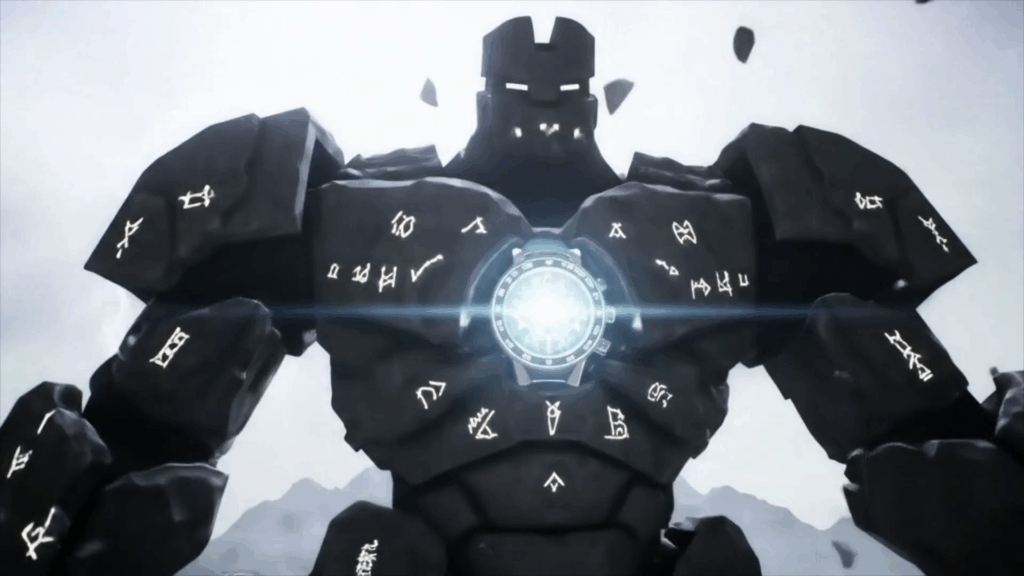Make Art Move: Breathing Life into Stillness
Make Art Move. Just saying those words makes my brain buzz with ideas. It’s about taking something static, something that just sits there on a canvas, a screen, or even in the real world, and giving it a pulse. Giving it breath. Giving it life. For years now, I’ve been playing in this space, the space where pixels and paint aren’t just seen, but *felt* as they shift and change. It’s less about just making things wiggle, and more about telling a deeper story, adding emotion, or creating a moment that grabs you and doesn’t let go.
My journey into this started pretty simply. Like a lot of kids, I doodled. A lot. Pages filled with spaceships that would zoom across the margins if I flicked the pages fast enough, or stick figures that seemed to stumble and dance when my pencil moved just right. That early fascination with sequential drawing, with implying motion, was probably the first tiny seed of wanting to Make Art Move.
Later, I saw early computer animations, simple stuff by today’s standards, but it felt like pure magic. How did they do that? How did they get those shapes to bounce and stretch and morph? It felt like cracking some secret code, a way to unleash the potential hidden within static images. That curiosity never really left me. It fueled a passion that eventually led me down the path of learning how to actually do it myself. It wasn’t always easy, and definitely not always pretty in the beginning, but the core drive was always there: the desire to see art transcend its stillness.
Maybe you’ve felt it too? Seeing a beautiful painting, or a striking illustration, and imagining what it would be like if the wind rustled the leaves, or the character blinked, or the colours subtly shifted. That’s the heart of what Make Art Move is all about.
So, What Exactly Does it Mean to Make Art Move?
Let’s break it down, super simply. When we talk about making art move, we’re not just talking about cartoons, though that’s definitely a big part of it. It’s a much broader idea. Think about a painting where the artist adds textures so real you almost expect to feel the rough bark of a tree. Now imagine that bark shimmering slightly, or a leaf detaching and drifting down. That’s making art move.
Or picture a digital illustration, maybe of a fantastical creature. Static, it’s cool. But make its eyes glow gently, have its scales ripple, or add a puff of smoke from its nostrils, and suddenly, it feels alive. It has personality. It feels like it exists outside the frame.
It’s the difference between looking at a photograph of a bustling city and watching a time-lapse video of the same city where the cars zip by and the lights come on as night falls. Both are art, both are representations, but one captures a moment, and the other captures time, change, and energy. That’s the essence of wanting to Make Art Move.
It could be as simple as a single element in a graphic design piece subtly animating, or as complex as a fully rendered 3D character performing an intricate dance. The scale varies wildly, but the core principle is the same: introduce motion, change, or interaction to something that was previously still. It adds a whole new layer of communication and expression. It makes art dynamic.
Learn more about motion art concepts
My Own First Jumpy Steps
Okay, so my journey into the world of Make Art Move wasn’t exactly smooth sailing. My very first attempts? Let’s just say they were… experimental. I remember trying to animate a little bouncing ball using some incredibly basic software. I thought, “How hard can it be? It just goes up and down!”
Turns out, making something look like it’s *actually* bouncing with weight and energy is way trickier than it looks. My first balls were stiff. They’d just teleport from point A to point B, or they’d move at a constant speed, looking totally unnatural. There was no squash and stretch, no anticipation, none of those principles that animators have known about for decades.
I spent hours watching tutorials, pausing videos, trying to copy what the pros did. It felt like learning a new language, but instead of words, the vocabulary was timing, spacing, arcs, and frames per second. It was frustrating at times. There were moments I wanted to give up, thinking I just didn’t have the knack for it. My creations looked clunky, awkward. They definitely didn’t feel alive; they felt like puppets being dragged around on invisible strings.
But every tiny success felt huge. Getting that ball to *almost* feel like it had weight. Making a simple shape transform smoothly into another. These little victories kept me going. They proved that it was possible, that with enough practice and patience, I could start to Make Art Move in a way that was convincing and cool. It wasn’t about having some innate talent; it was about learning the techniques and putting in the work, frame by frame, hour by hour.
That early struggle was honestly the best teacher. It taught me resilience and the value of persistence. It showed me that making art move is a craft that needs to be learned, not just something you’re instantly good at. And that’s actually freeing! It means anyone, with enough dedication, can learn to do it.

Tools of the Trade (Without Getting Bogged Down)
When you decide you want to Make Art Move, you might imagine giant, complex machines or super expensive software. And sure, the pros use powerful tools. But honestly, the entry point today is lower than ever. You don’t need a million buttons or confusing menus to start.
Think of the tools as just brushes and paint for motion. There are different types for different styles of art and different kinds of movement.
For simple 2D animation, like bringing a drawing to life or making text bounce, there’s software designed for that. Some are super beginner-friendly, almost like digital flipbooks. Others are more robust, letting you control every single line and shape frame by frame or using clever tricks called “tweening” where the computer fills in the motion between key points you set.
If you want to Make Art Move in a way that feels more like puppets or cutout figures, there are programs that let you rig characters. You create a kind of digital skeleton or joints, and then you can pose them and the software figures out how to move the bits in between. It’s less drawing every single frame and more directing a performance.
Then there’s the world of 3D. This is where things get really interesting for bringing sculpted or modeled art to life. Whether it’s a character, an object, or an environment, you build it in 3D space, then you can add a skeleton (rigging), and then you animate it. The computer renders all the in-between frames, lights it, adds textures. It’s a whole other level of complexity, but the payoff is that feeling of depth and solidity.
Motion graphics is another huge area. This is often about bringing abstract shapes, logos, typography, and design elements to life. Think explainer videos, animated logos, title sequences for movies. It’s dynamic design, using movement to emphasize points, guide the viewer’s eye, and make information exciting. These tools are specialized for manipulating graphics over time.
And let’s not forget interactive art and things like Augmented Reality (AR). This is where your art doesn’t just move on a screen, but responds to a user or appears in the real world through a phone or headset. It’s about creating experiences where the audience can influence how the art moves or interacts. This requires different kinds of tools that bridge the digital and physical world.
The key takeaway? Don’t get intimidated by the sheer number of tools out there. Start simple. Find a tool that matches the *kind* of art you want to make move and your current skill level. Most importantly, remember that the tool is just an instrument. The real magic comes from your ideas and your understanding of motion.
Why Go Through All That Trouble to Make Art Move? The Magic!
Okay, so learning to make art move takes time, effort, and sometimes pulling your hair out. So why bother? Why not just keep things nice and still?
Because movement does something static art can’t. It tells a story over time. It adds emotion. It creates impact. It draws you in like nothing else.
Think about it. A still image can capture a powerful emotion, absolutely. A portrait can convey sadness or joy. A landscape can feel peaceful or dramatic. But movement can show the *transition* between emotions. It can show the slow build of tension, the sudden burst of energy, the gentle settling into peace.
Movement makes art engaging. In a world full of distractions, something that moves, shifts, and changes naturally catches our eye. It holds attention. It makes us want to see what happens next. It turns passive viewing into an active experience.
It also allows for a deeper level of expression. You can use the speed of motion, the type of motion (smooth, jerky, flowing, sharp), and the path of motion to say things that are impossible with a static image. A slow, drifting movement feels completely different from a fast, erratic one. You can use these qualities to reflect the mood, the personality of a character, or the energy of a scene. You can truly Make Art Move in a way that resonates.
Making art move can also add crucial context. A static diagram shows you how things are connected. An animated diagram shows you *how* they work, *how* they flow, *how* they interact over time. This makes complex information much easier to understand and much more memorable.
And honestly? There’s just a magical feeling to it. Seeing something you created suddenly have a life of its own, even a simple little bounce or wiggle, is incredibly rewarding. And for the viewer, it can be captivating, surprising, and delightful. It breaks expectations and opens up new possibilities for what art can be. It transforms a picture into an experience.
The impact of motion in visual communication
Different Flavors of Making Art Move
As I dipped my toes further into this world, I realized “Make Art Move” isn’t one single thing. It’s a whole buffet of techniques and styles. Here are a few ways people bring art to life:
Simple Animation Loops
This is often the starting point for many. Think of those short, repeating animations online, like reaction GIFs or looping backgrounds. They might not tell a complex story, but they add dynamic energy to a website, a social media post, or a presentation. It could be a gentle sway, a repeating shimmer, or an endless walk cycle. It’s about adding just enough movement to catch the eye and create a mood.
Character Animation
This is probably what most people think of first. Bringing characters – whether drawn, painted, or modeled – to life. This involves giving them personality through their movements, expressing emotions, and having them interact with their environment. It’s challenging because you’re essentially playing actor, director, and puppeteer all at once. Every blink, every gesture, every step has to be intentional to convey who that character is and what they’re feeling. This is where the classic animation principles really shine.
Motion Graphics
Less about characters, more about abstract visuals, text, and data. This is the art of making information and design dynamic. Text slides in with flair, logos unfurl with elegance, charts grow and change over time. It’s widely used in advertising, explainer videos, user interfaces, and broadcast design. The goal is often to communicate quickly and effectively, using movement to guide the viewer through the information and make it visually appealing. It’s about rhythm and flow and making design elements feel alive.
Interactive Art
This is where the audience gets involved. The art doesn’t just move on its own; it moves *because* someone interacted with it. This could be a digital installation that responds to movement, a website background that reacts to your mouse, or a piece of AR art that changes as you walk around it. It breaks down the wall between the artist and the viewer and makes the experience unique to each person. It’s about creating a dynamic system, not just a pre-recorded piece of motion.
Augmented Reality (AR) and Virtual Reality (VR)
These technologies take making art move to another dimension, literally. With AR, you can place your moving art into the real world through a device’s camera. Imagine seeing your animated character dancing on your kitchen table or a digital sculpture hovering in your living room. With VR, you can create entire immersive worlds that people can walk through and interact with, where everything from the smallest detail to the largest structure can be made to move and respond.
Bringing 3D Models to Life
This is a huge field involving modeling, texturing, rigging, and animation in three dimensions. Whether it’s for movies, video games, architectural visualizations, or product demos, making 3D objects and characters move adds realism and impact. It requires understanding physics (sort of!) and how things move in real space, even when you’re creating fantastical creatures or impossible scenarios. It’s about giving virtual objects presence and weight.
Each of these approaches has its own techniques, its own challenges, and its own unique magic. Exploring them has shown me just how many ways there are to Make Art Move and how much potential there is in this field.
Explore different animation styles
The Process: From a Still Thought to Wiggle
Okay, so how does one actually go about making art move? It’s not just flipping a switch. It’s a process, a journey from a static idea to something dynamic. Here’s a simplified look at the steps involved, based on my own experience:
Step 1: The Idea & Planning
It all starts with an idea. What do you want to move? Why? What feeling or story do you want to convey? If it’s a character, what are they doing? If it’s a graphic, what message is the movement supporting? This phase is crucial. It’s like writing a script or sketching a blueprint. You might do storyboards (simple drawings showing key moments), write down descriptions of the motion, or create animatics (very rough animated sketches) to get a feel for the timing.
This is where you figure out the basic structure before you start doing any heavy lifting. Skipping this step often leads to getting lost later on. It’s like trying to build a house without a plan – you might end up with walls that don’t connect! Thinking about how to Make Art Move right from the concept phase is key.
Step 2: Creating the Art Assets
Before anything can move, you need the “thing” that’s going to move. This means drawing the characters, designing the graphics, modeling the 3D objects, or preparing the still images you want to animate. These are your raw materials. They need to be created in a way that allows for movement later. For instance, a character drawing might need different pieces on different layers (head, body, arms, legs) if you’re planning to animate it like a puppet. A 3D model needs clean geometry so it bends correctly.
This phase is pure art creation, just like you would for a static piece, but with a future purpose in mind. You’re creating the foundational elements that you will then bring to life. You might be working on a stunning painting, a detailed illustration, or a clean vector graphic, all with the intent to Make Art Move.
Step 3: Preparing for Movement (Rigging/Setup)
This step varies depending on the type of art. If you have a character or a complex object, you might need to “rig” it. Think of this like adding a skeleton or controls to your artwork. In 2D, this might involve setting pivot points (where joints bend) or creating a hierarchy of layers so, for example, the arm follows the shoulder. In 3D, it involves building a digital skeleton of bones and joints inside the model and creating controls that an animator can easily manipulate.
For motion graphics, this might involve setting up elements in layers, grouping them, and getting them ready to be animated along paths or over time. It’s the technical setup that makes the animation process smoother and more controllable. It’s the hidden structure that allows the art to express motion later.
Step 4: The Animation Itself
This is where the magic happens! You start making things move. This could involve drawing every frame, setting “keyframes” (poses or positions at specific points in time) and letting the software create the in-between frames, or manipulating the controls of a rigged character. You work on timing (how fast or slow things move) and spacing (how far things move between frames) to create the illusion of weight, speed, and personality. You add arcs to movements so they feel natural and flowing, not stiff and robotic.
You iterate constantly. You animate a few seconds, watch it back, realize it doesn’t look right, and tweak it. This is often the most time-consuming part, requiring patience and attention to detail. You’re not just moving things; you’re giving them performance. You are actively working to Make Art Move in a way that conveys your original idea.
Let’s dive a little deeper into the animation phase, because this is where the rubber meets the road in bringing art to life. Once your assets are ready and potentially rigged, you stare at a blank timeline. This timeline is essentially a representation of time, usually measured in frames (like frames in a movie film) or seconds. Your goal is to tell the computer where your artwork should be, or what it should look like, at different points along that timeline.
If you’re doing frame-by-frame animation, like old-school cartoons, you literally draw each slight change on a new frame. Imagine drawing a ball in one position on frame 1, slightly lower on frame 2, a bit lower on frame 3, and so on, until it hits the ground. This gives you ultimate control over every nuance of the movement, but it’s incredibly labor-intensive. It’s pure, raw expression through sequence. You are meticulously crafting every single step needed to Make Art Move, frame by frame.
More commonly, especially in digital animation and motion graphics today, we use “keyframes.” A keyframe is like a bookmark on your timeline where you tell the computer, “At this exact moment in time, my object should be here, or be this colour, or be this size.” Then you move to another point in time on the timeline, set another keyframe, and tell the computer where the object should be *then*. The software then automatically calculates and creates all the frames in between the keyframes, making the movement smooth. This is called “tweening” (short for in-betweening). You set the key poses or states, and the computer fills in the rest. This is a powerful way to Make Art Move efficiently.
But it’s not just about setting keyframes. It’s about *how* the computer moves the object between those keyframes. Does it move at a constant speed? That often looks unnatural. This is where “easing” comes in. Easing tells the computer to speed up or slow down the movement at the beginning or end of the keyframe interval. Think about how a car starts slowly, speeds up, and then slows down before stopping. Adding easing makes movements feel more organic and gives them weight and intention. A ball bouncing might slow down as it reaches the peak of its bounce and speed up as it falls. Easing is a subtle but incredibly important tool when you Make Art Move.
For character animation using rigs, you’re manipulating controls connected to the skeleton. You pose the character at different keyframes – maybe the character is standing tall at frame 10, then crouched low at frame 20, then jumping up at frame 30. You set these key poses, and the software interpolates the movement in between. You then refine these movements, adjusting the timing, adding secondary actions (like hair or clothing following the main movement), and layering smaller details like blinks or subtle shifts in weight. This is where the performance really comes through. You’re not just animating a drawing; you’re animating an actor.
Motion graphics animation involves similar principles but applied to different elements – scaling a logo, rotating a shape, changing the colour of text, moving elements along complex paths. You use keyframes and easing to control these changes over time. The goal is often dynamic composition and visual storytelling through abstract elements. It’s about making design elements work together rhythmically and visually over time to communicate a message. It’s design that breathes and shifts. This is another powerful way to Make Art Move, focusing on graphic elements.
This entire animation phase is iterative. You create a bit of motion, play it back (often looping it endlessly), analyze it critically, figure out what’s not working, and refine it. Maybe the timing is off, maybe the movement feels too stiff, maybe it needs more energy. You constantly tweak keyframes, adjust easing curves, and refine your poses until the movement feels just right. It’s a process of constant adjustment and refinement, a conversation between you and the animation software, pushing and pulling until the art truly feels like it’s alive and doing what you intended. It’s painstaking work, but seeing that final movement click into place is incredibly satisfying. You’ve succeeded in truly helping the art to Make Art Move.
Step 5: Adding Effects, Sound, and Polish
Once the core movement is solid, you add the finishing touches. This might include visual effects like particles (smoke, sparks), lighting changes, depth of field, or colour correction. And crucially, you add sound. Sound is absolutely vital to making art move feel real and impactful. A simple bounce feels ten times better with a ‘boing’ or a ‘thud’. Music can set the mood, and sound effects can emphasize actions and make the world feel more alive. This is the stage where everything comes together and the piece gets its final shine. You’re enhancing the core decision to Make Art Move with sensory details.
Step 6: Rendering and Exporting
Finally, you turn your project into a usable file format, like a video or an interactive export. The computer calculates all the final images (rendering) based on your animation, effects, and lighting. This can take time, especially for complex 3D animation. Once it’s rendered, you have your finished piece of art that moves, ready to be shared with the world!
Understand the animation pipeline
Bumps in the Road: My Animation Bloopers Reel
Learning to Make Art Move isn’t always smooth sailing. I’ve hit countless roadblocks, made ridiculous mistakes, and learned a ton through trial and error. It’s easy to look at polished professional work and think it must have come together perfectly, but trust me, there’s usually a graveyard of failed attempts and head-desk moments behind it.
One early challenge was simply managing files. Animations can involve tons of layers, sound files, textures, and project files. I lost work more times than I care to admit because I wasn’t organized. A simple folder structure seems obvious now, but when you’re just focused on making that character jump, file management feels like the least important thing. Until your project breaks because it can’t find the arm file!
Another classic struggle was getting timing right. I’d spend ages animating a complex movement, only to play it back and realize it was either way too fast and you couldn’t see what was happening, or agonizingly slow. Timing is everything in animation, and it takes a lot of practice to develop an intuitive sense for it. Sometimes, adding just one or two extra frames can completely change the feel of a movement, making it feel heavy instead of light, or hesitant instead of confident. It’s such a subtle thing, but absolutely crucial when you Make Art Move with intention.
Rendering issues were also a constant source of pain. Projects would take forever to render, or they’d crash halfway through, or the final output wouldn’t look quite right compared to what I saw in the software. Learning to optimize scenes, troubleshoot errors, and simply be patient while the computer crunches numbers is a necessary evil in this line of work. You spend all this time making art move, and then you have to wait for the computer to package it up!
And then there were the times I tried to do too much. I’d have a grand vision, start animating, and quickly realize I’d bitten off more than I could chew. Learning to scope down projects, especially when you’re starting, is super important. It’s better to complete a small, simple animation well than to abandon a massive, overly ambitious one halfway through.
Dealing with feedback was another learning curve. Showing your work, especially early drafts, can be scary. Someone might point out that your character’s walk looks weird, or the motion is confusing. It’s easy to get defensive, but learning to listen to constructive criticism is vital for improving. Often, an outside perspective can see things you completely missed because you’ve been staring at the same few seconds of animation for hours.
Every mistake, every frustrating hour spent debugging a rigged character or waiting for a render, has taught me something valuable. These aren’t just technical hurdles; they’re part of the creative process. They force you to problem-solve, to be patient, and to constantly learn. They are the behind-the-scenes struggles involved in making art move from a static concept to a living piece.
Avoid these animation pitfalls
That Feeling When Art Moves
Okay, we’ve talked about the process, the tools, the struggles. But let’s talk about the payoff. There’s a unique feeling, both as a creator and as a viewer, when art truly comes to life. When you successfully Make Art Move, it’s like breathing life into something that only existed in your imagination.
As a creator, there’s the sheer satisfaction of seeing something you painstakingly built or drew suddenly walk, run, jump, or transform. It’s like your drawing got up and started dancing. Or your 3D model decided to explore the virtual world you built for it. It’s a moment of “aha!” combined with relief and pure joy. All those hours of work, all those little adjustments, culminate in this moment where the art isn’t just *there*, it’s *doing* something. It’s interacting with time and space.
There’s also the feeling of unlocking new expressive possibilities. You might find that movement helps you convey an emotion or a story point in a way you couldn’t with a static image. A subtle shift in posture, a hesitant step, a confident stride – these movements communicate volumes about a character. A graphic that expands and contracts can represent growth or pressure. The movement itself becomes a form of language.
For the viewer, seeing art move can be captivating. It grabs attention. It can evoke stronger emotions. Think about how different a static illustration of a monster is compared to seeing it roar and stomp. The movement adds power, scale, and presence. It makes the unreal feel a little more real.
Animated art can be mesmerizing to watch. Loops that repeat perfectly can be strangely calming or hypnotic. Complex character performances can make you empathize with a fictional being. Dynamic motion graphics can make even dry information feel exciting and easy to digest.
It’s about creating an experience. Static art is something you observe. Moving art is something you *witness*. You see it unfold over time. This sequential nature, the reveal of motion frame by frame, creates a different kind of engagement. It can build anticipation, deliver surprise, or simply delight with fluid, beautiful movement. It allows the artist to control the narrative over time, guiding the viewer’s eye and building a moment. That feeling, that connection forged through dynamic visuals, is why I, and so many others, are passionate about making art move.

Where Do You See Art Moving in the Real World?
Once you start noticing it, you’ll see examples of people making art move everywhere! It’s not confined to just fancy movies anymore. It’s woven into the fabric of our digital lives and popping up in unexpected places.
Think about the user interfaces on your phone or computer. Those subtle animations when you open an app, swipe between screens, or receive a notification? That’s motion design in action, making the interface feel more responsive, intuitive, and pleasant to use. It’s making the *interface* art move.
Social media feeds are full of animated art. Short loops, animated illustrations, dynamic typography on videos – these are all ways artists are using motion to grab attention in a crowded space. A still image might get scrolled past, but something that moves is much more likely to make you pause and watch.
Websites are using motion more and more to create engaging experiences. Parallax scrolling where background images move slower than foreground ones, subtle animations on buttons or icons, hero sections with animated elements – these all contribute to making a website feel more alive and interactive. It’s about making the *website’s visual design* art move.
Video games are obvious examples, built entirely on making characters, objects, and environments move and respond. But even outside of traditional gaming, think about interactive installations in museums or public spaces that react to people walking by. That’s art moving in response to the environment.
Advertising has long used animation, from simple product reveals to full-blown animated commercials. Motion is incredibly effective at demonstrating how something works or creating an emotional connection quickly.
Educational content uses animation to explain complex topics visually. Seeing diagrams animate or processes unfold makes information much easier to grasp than looking at a static picture or reading text alone. It helps Make Art Move the information into your brain!
Even in traditionally static fields like photography or illustration, artists are experimenting with adding subtle motion – Cinemagraphs (mostly still photos with one small repeating movement) or adding gentle animation to elements in an illustration to create depth and atmosphere.
The possibilities are truly endless. Anywhere you see visual art, there’s a potential to Make Art Move and enhance its impact, its message, or its beauty. It’s a constantly expanding frontier of creative expression.
Thinking About Getting Started? Just Go For It!
If reading all this has sparked something in you, that little flicker of “hey, I want to try making art move!”, my best advice is just to start. Don’t wait until you feel like you know everything or have the perfect software. The learning is in the doing.
Pick a small, simple project. Maybe try making a basic shape bounce. Or animate your signature. Or take a simple drawing and make one element wiggle. Don’t aim for a feature film on your first try! Starting small helps you focus on the fundamentals without getting overwhelmed.
There are tons of free resources online. Websites, YouTube tutorials, forums. Find someone whose style you like and try to follow along with their process. You’ll learn the tools and techniques as you go.
Don’t be afraid to experiment. Try different software (many offer free trials). Try different styles of animation. See what clicks with you. Maybe you love the detailed control of frame-by-frame, or maybe you prefer the rigging approach for character animation. The only way to find out is to jump in.
Be patient with yourself. Your first animations probably won’t be perfect. That’s okay! Everyone starts somewhere. The key is to keep practicing, keep learning, and keep experimenting. Look at your old work to see how far you’ve come.
Find a community. Connect with other people who are learning or already making art move. Share your work, ask questions, give feedback (kindly!). Learning from others is incredibly valuable.
Remember that your existing art skills are a fantastic foundation. If you can draw, paint, design, or model, you already have the visual side covered. Now it’s about learning the dimension of time and motion. You already know *what* you want to bring to life; now you’re learning *how* to make it breathe.
Ultimately, the goal isn’t necessarily to become a professional animator overnight. It’s about exploring a new way to express yourself, a new way to tell stories, a new way to make your art feel more alive and connected. The journey of learning to Make Art Move is its own reward.
The Future is in Motion
Looking ahead, I only see the world of making art move getting bigger and more exciting. Technology is constantly evolving, making powerful tools more accessible to more people. We’re seeing incredible innovation in things like AI-assisted animation, real-time rendering that lets you see changes instantly, and more intuitive ways to control complex characters.
Augmented and Virtual Reality are still relatively young, but they offer massive potential for creating truly immersive and interactive animated art experiences. Imagine stepping into a painting where the elements are subtly animated, or interacting with characters that inhabit your real-world space.
We’re also seeing motion become more integrated into everything, from how we interact with our devices to how we consume information. The demand for skilled artists who know how to Make Art Move is only going to grow.
I believe we’ll see even more blurring of the lines between traditional art forms and dynamic, interactive ones. A painting might have a digital layer that adds subtle movement when viewed through a phone. Sculptures might incorporate projection mapping or kinetic elements to appear to shift and change. The definition of “art” itself is expanding to include experiences that unfold over time and respond to the viewer.
The ability to tell stories with motion, to convey emotion through movement, and to create engaging visual experiences is becoming an essential skill in many creative fields. It’s an exciting time to be involved in this space, constantly learning and discovering new ways to Make Art Move and connect with audiences on a deeper level.
Trends in animation technology
Conclusion: Embrace the Wiggle
For me, the journey of learning to Make Art Move has been incredibly rewarding. It’s pushed my creativity in new directions, taught me patience and problem-solving, and opened up entirely new ways of thinking about visual art. It’s a skill that combines technical understanding with artistic vision, and the potential for expression feels limitless.
Whether you’re looking to add a little sparkle to your social media graphics, tell a complex story with characters, or create entirely new immersive worlds, the ability to Make Art Move is a powerful one. It’s about taking the static, the still, the silent, and injecting it with life, energy, and emotion. It’s about adding the dimension of time to your visual creations.
So, if you’ve ever looked at a piece of art and wished you could see it sigh, or jump, or transform, know that it’s possible. The tools and knowledge are more accessible than ever. It takes practice, certainly, and a willingness to learn, but the magic of seeing your art come to life is absolutely worth the effort. It’s a journey I’m still on, constantly learning and finding new ways to Make Art Move in unexpected and exciting ways.
Ready to see what’s possible or maybe start your own journey? Check out these resources: