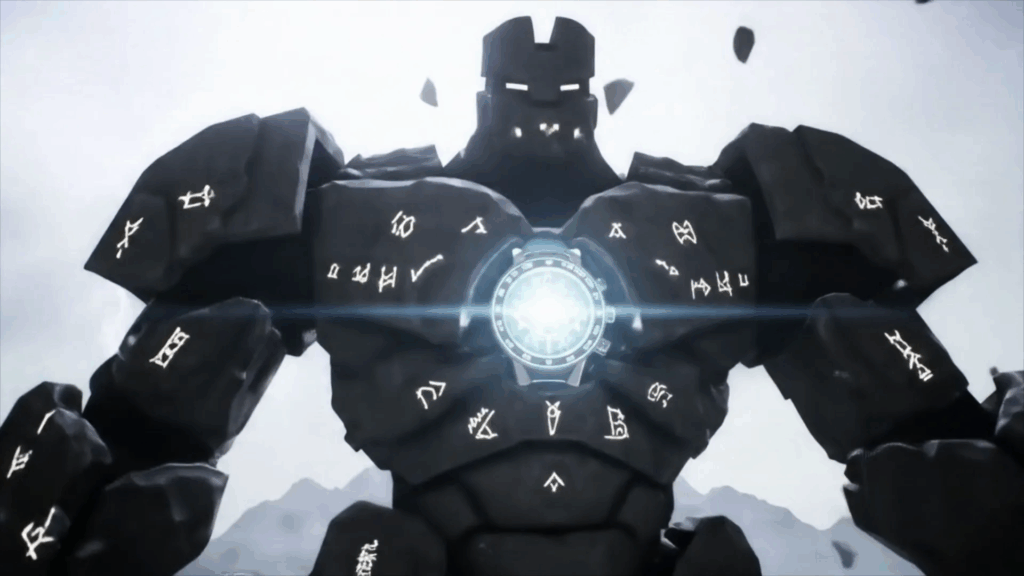CGI Power Basics… sounds a bit technical, doesn’t it? Like something you’d only hear behind closed doors in a fancy Hollywood studio or a high-tech design lab. But honestly, understanding the core ideas behind Computer-Generated Imagery, or CGI, is way more accessible and, frankly, way cooler than you might think. Think about it: almost everything we see these days, from the latest superhero flick to that slick product ad on your phone or even the crazy worlds in video games, has some form of CGI sprinkled in. It’s like a digital magic wand that lets creators bring absolutely anything they can imagine to life. And getting a grip on the fundamental concepts – what I like to call the CGI Power Basics – is like peeking behind the curtain to see how that magic happens. It’s not just for the pros; anyone can start to understand, and even play around with, these powerful tools. I’ve spent a good chunk of my time messing around with 3D stuff, making digital things appear out of thin air on a screen, and I gotta tell ya, grasping these CGI Power Basics is what unlocks the fun.
So, What Exactly *Is* CGI?
Alright, let’s break it down. CGI stands for Computer-Generated Imagery. Simple as that. It’s the art and science of creating still or moving visual content using computer graphics. Instead of painting a picture by hand or filming something with a physical camera and lights, you’re building, lighting, and ‘photographing’ everything inside a computer program. Think of it like having an infinite supply of digital clay, paint, lights, and cameras, all controllable with your mouse and keyboard. This is where the CGI Power Basics really come into play, because it’s not just pushing a button; it’s understanding how to sculpt that digital clay, choose the right colors and textures, set up your virtual lights, and finally, tell the computer to render it all into a finished image or animation.
Why is this such a big deal? Well, because it lets you do things that are impossible, too dangerous, too expensive, or simply don’t exist in the real world. Want a dragon flying over a fantasy city? CGI. Need to show how a complex engine works from the inside? CGI. Designing a new building and want to show someone what it will look like before it’s built? CGI. Advertising a product and want a perfect, shiny shot without setting up a huge photo studio? Yep, CGI again. It’s become this incredibly versatile tool across so many different fields, pushing the boundaries of what’s visually possible. Understanding the CGI Power Basics gives you a foundational knowledge of this massive industry.
The Core Building Blocks of CGI Power Basics
If you want to get into CGI, or even just understand how your favorite movies are made, there are a few key steps involved in bringing a digital idea to life. These are the fundamental CGI Power Basics, the parts you’ll encounter no matter what software you use or what you’re trying to create. Think of them as stages in a process, each one building on the last.
- Modeling: This is like sculpting or building. You create the actual 3D objects or characters.
- Texturing/Materials: This is giving those objects surface details – like color, how shiny they are, if they’re rough or smooth, or if they look like wood, metal, or skin.
- Lighting: Just like in real photography or film, you need to light your scene to make things visible, create shadows, and set the mood.
- Rendering: This is the final step where the computer crunches all the data from your models, textures, and lights and turns it into a flat 2D image or a sequence of images (animation).
Mastering these individual steps is key to unlocking the full potential of CGI Power Basics. They sound simple when you list them, but each one involves its own set of skills and techniques.
Modeling Magic: Making Things Out of Nothing
Modeling is often the first step in the CGI process, and it’s where you conjure up the digital forms of everything in your scene. Imagine you want to create a digital coffee cup. In the real world, you might get some clay and start shaping it. In CGI, you use software tools to build that cup virtually. Most of the time, you start with simple shapes, like cubes or spheres, and then push and pull, cut, and refine them until they look like what you want. This is usually done using polygons – tiny little flat faces connected by edges and points (vertices). The more polygons you have, generally, the smoother and more detailed your object can be. It’s like building something complex out of millions of tiny little triangles and squares.
There are different ways to model. You can do “polygon modeling,” which is moving those points and edges around directly. You can do “sculpting,” which feels more like working with digital clay, pushing and pulling the surface as if with your hands (often with a stylus and tablet). Or you might use “parametric modeling,” which uses mathematical descriptions to create precise shapes, often used for engineering or product design. Each method has its strengths depending on what you’re trying to make. Getting good at modeling is a fundamental part of mastering CGI Power Basics because if your basic shape isn’t right, nothing else you do will fix it.

When I first started modeling, I found it super frustrating. My objects always looked lumpy and weird. It felt like trying to sculpt with oven mitts on. I remember spending hours trying to model a simple chair, and it ended up looking like it had melted. The proportions were off, the legs were uneven, and don’t even get me started on trying to make a curved seat. It took a lot of practice, following tutorials, and just trying things out to get a feel for manipulating those vertices and edges. Learning things like how to properly connect different parts of a mesh (that’s what a 3D model is often called), understanding the importance of clean “topology” (the way the polygons flow across the surface, which is important for animation and sculpting), and getting the scale right are all vital parts of these early CGI Power Basics. It felt like learning a whole new way to see and build things, not with physical tools, but with digital ones that followed slightly different rules. But once it clicked, once I could actually make something recognizable and decent-looking from scratch, that was a huge confidence booster and a clear sign that I was making progress with the CGI Power Basics.
Giving Things Texture (and Life!): More CGI Power Basics
Okay, so you’ve built your 3D coffee cup. Right now, it’s probably just a grey, featureless shape floating in digital space. Not very exciting, right? This is where texturing and materials come in. This step is all about making your objects look like something real (or something cool and stylized if that’s what you’re going for). Textures are basically images that you wrap around your 3D model, like putting a sticker or wallpaper on it. So, to make your cup look like ceramic, you might wrap a texture image of ceramic around it. To add a logo, you’d wrap an image of the logo.
But it’s not just about the color or the picture on the surface. Materials define *how* light interacts with the surface. Is it shiny like polished metal? Dull like concrete? Transparent like glass? Does it have tiny bumps or scratches? This is where you tell the computer all that information. You might use different types of maps (images or procedural patterns) to control things like glossiness, bumpiness (called a normal map or bump map), transparency, and even if light shines through it (subsurface scattering, like making skin look soft). Getting the materials right is a massive part of making your CGI look believable and appealing. You can have the most amazing model in the world, but if the textures and materials are bad, it’ll look fake. This is another layer to understanding CGI Power Basics – it’s not just the shape, but how light reacts with the shape’s surface.
Lighting the Scene: Setting the Mood
Imagine taking a photo in a dark room with no lights. You wouldn’t see anything, right? The same is true in CGI. Even though everything is digital, you need virtual light sources to illuminate your scene. And just like in real life, the way you light a scene dramatically changes how it looks and feels. Bright, even lighting might make something look cheerful or clinical. Dramatic lighting with strong shadows can make it look mysterious or spooky. Placing lights carefully can highlight certain features of your model or guide the viewer’s eye.
In CGI software, you have different types of lights: point lights (like a light bulb), directional lights (like the sun, casting parallel rays), spot lights (like a stage light), area lights (like a softbox used in photography), and environmental lights (which use an image of a 360-degree environment to light your scene, often making reflections look realistic). Understanding how to position these lights, control their brightness, color, and how soft or sharp their shadows are, is crucial. Good lighting can make a simple model look stunning, while bad lighting can make even the most detailed model look flat and uninteresting. Mastering lighting is definitely a key part of getting your CGI Power Basics down, as it affects everything from visibility to mood and realism.
The Render Button: The Big Wait (and the Payoff!)
You’ve modeled your objects, given them textures and materials, and set up your lights. Now what? Now you hit the render button. This is the process where the computer takes all the information you’ve created – the shape of the models, how the materials behave, where the lights are positioned, and where the camera is looking – and calculates what the final 2D image should look like. It’s essentially simulating how light would bounce around your virtual scene and hit the camera’s sensor.
Rendering can take anywhere from a few seconds for a simple image with basic settings to hours or even days for complex scenes with lots of detail, realistic light bounces, and high resolution. Why so long? Because the computer is doing billions, maybe trillions, of calculations. For very realistic rendering (often called “ray tracing” or “path tracing”), the computer is literally simulating individual rays of light bouncing off surfaces, picking up color, and eventually hitting the virtual camera. The more light bounces you simulate, the more realistic things like reflections and indirect lighting look, but the longer it takes. This is often the most processor-intensive part of the CGI pipeline. Waiting for a long render to finish can feel like an eternity, but seeing the final image pop up, with all your hard work on modeling, texturing, and lighting coming together perfectly, is incredibly satisfying. Understanding what happens during rendering is a vital part of understanding CGI Power Basics – it’s the step that translates all your 3D work into a viewable image.
Where Do You See CGI Power Basics in Action?
Once you start noticing it, you’ll realize CGI is absolutely everywhere. It’s not just in big blockbuster movies anymore. Understanding the CGI Power Basics helps you appreciate the work that goes into these different areas.
Film and Television VFX
This is probably the most obvious one. Superheroes flying, epic battles, alien creatures, giant explosions, historical settings that no longer exist – a huge amount of what you see in modern movies and TV is CGI. It allows filmmakers to create worlds and characters that are impossible or too dangerous to film in reality. Think about the dragons in Game of Thrones, the detailed creatures in Avatar, or the environmental destruction in disaster movies. That’s all thanks to artists applying CGI Power Basics on a massive scale.
Animation
Most animated movies you see today, from Pixar, Disney, DreamWorks, and others, are fully 3D CGI. Characters, environments, everything is built and animated inside a computer. This gives animators incredible control over performances and visual style. It’s a direct application of CGI Power Basics, but instead of rendering one image, they’re rendering 24 or more images for every second of the movie.
Advertising
Flip through a magazine or watch commercials. Many product shots, especially for cars, food, or electronics, are actually CGI. It’s often easier, cheaper, and provides more control to create a perfect digital version of a product with ideal lighting and setting than to photograph the real thing. This requires meticulous attention to detail in modeling, texturing, and lighting – core CGI Power Basics.

Architecture and Real Estate
Before a building is constructed, architects and real estate developers use CGI to create realistic visualizations of what the finished project will look like. These “architectural renderings” help clients and potential buyers visualize the space, materials, and lighting. This is a huge use case for applying CGI Power Basics to technical drawings and turning them into beautiful, persuasive images.
Product Design and Visualization
Companies use CGI to visualize new products before they’re manufactured. Designers can test out different colors, materials, and shapes digitally. They can also create interactive 3D models that customers can explore online. This saves time and money compared to building physical prototypes. Again, it’s all about taking an idea and bringing it to life using the CGI Power Basics.

Video Games
While game graphics use specialized real-time rendering techniques, all the characters, environments, and objects you see in games are created using standard 3D modeling and texturing techniques. The static assets are built using the same CGI Power Basics principles, even if they are displayed differently in the game engine.
My Own Journey with CGI Power Basics
Learning CGI wasn’t something I set out to do as a kid. Like most people, I just thought the stuff in movies was magic. My first real exposure was messing around with a really old, clunky 3D program on a hand-me-down computer. I remember trying to make a simple ball bounce. It sounds easy, right? Just a ball and gravity. But making it look *natural*? That was a whole other story. Getting the timing right, making the squash and stretch look believable (that’s an animation principle, but it relies heavily on being able to control your 3D model), and getting the motion blur correct during the render process felt impossible. My early attempts were stiff and lifeless. The ball would just plop or float weirdly. This early struggle with even the simplest animation highlighted how much goes into even the basic parts of CGI Power Basics. It wasn’t just about having the software; it was about understanding physics, timing, and visual principles, and then figuring out how to translate those into the digital world. Then I started watching tutorials, pausing them constantly, trying to replicate what the artists were doing. My first successful render that looked remotely decent was a simple still image of a slightly reflective sphere on a checkered plane. It sounds incredibly basic now, but at the time, seeing the light reflecting off the sphere and the shadow it cast felt like I had pulled off a miracle. That little sphere was proof that I was starting to grasp the CGI Power Basics. Later, I tried more complex projects, like modeling characters or building small environments. These brought new challenges, like dealing with complex shapes, UV unwrapping (which is how you prepare a model to be textured, basically flattening it out like you would skin an animal, which is as weird as it sounds but totally necessary), and managing huge numbers of polygons. I remember working on a project for a friend who needed a visualization of a product prototype. It was a relatively simple object, but getting the materials right – making the plastic look like *that specific type* of plastic, getting the tiny surface imperfections, ensuring the reflections were correct – took days. I rendered test after test, tweaking values, adjusting lights, and waiting for the computer to do its thing. Each render would show me something slightly different, a tiny step closer or sometimes further away from the look I wanted. That period taught me patience and the iterative nature of CGI work. It’s rarely perfect on the first try. You tweak, you render, you evaluate, you tweak more. It’s a process of constant refinement. There were definitely moments of wanting to throw my computer out the window, especially when software crashed after hours of work or a render finished with a weird glitch I couldn’t explain. But the feeling of finally getting it right, of seeing that final image or animation look exactly how I envisioned it, made all the frustration worth it. It solidified my understanding that CGI Power Basics aren’t just technical steps, but a creative process that requires both technical knowledge and artistic vision. Even now, after years of working with CGI, there are still new things to learn, new techniques, and new software features that build on these fundamental principles. It’s a field that’s constantly evolving, but the core ideas, the CGI Power Basics, remain the foundation for everything.

Getting Started: Your First Steps into CGI Power Basics
Feeling a bit curious? Thinking maybe you want to try this CGI thing out? The good news is, it’s never been easier to dip your toes in. You don’t need a super expensive computer or fancy software just to get started with the CGI Power Basics.
- Get Some Software: Blender is a fantastic option, and it’s completely free and open-source. It’s a full-featured 3D suite used by hobbyists and professionals alike. There are tons of tutorials online for Blender. Other options exist, but Blender is probably the most accessible starting point.
- Find Tutorials: YouTube is packed with free tutorials for beginners. Look for series specifically designed for people just starting out. Don’t try to learn everything at once. Focus on one thing, like basic modeling, and follow along step-by-step.
- Start Simple: Don’t try to make the next Avengers movie on your first go. Try modeling a simple object, like a mug, a table, or a basic character shape. Then try giving it a simple color and see what happens when you add one light. Learn the CGI Power Basics one step at a time.
- Practice Consistently: Like learning any new skill, consistency is key. Even if it’s just 30 minutes a few times a week, regular practice will help you get comfortable with the tools and concepts.
- Join a Community: There are online forums and communities where you can ask questions, share your work, and get feedback. It’s a great way to learn from others and stay motivated.
Taking these first steps with CGI Power Basics can feel overwhelming, but remember everyone starts somewhere. My first chair model was a disaster, but I kept at it. Yours might be too, and that’s perfectly okay!
The Future is CGI Power Basics (and Beyond!)
CGI isn’t standing still. It’s constantly evolving, driven by faster computers, new software, and innovations in how we create and view digital content. Real-time rendering, like what’s used in video game engines, is becoming more powerful and is being used for things like virtual production in filmmaking (where actors perform on a stage surrounded by LED screens displaying CGI environments). Artificial intelligence is also starting to play a role, assisting with things like generating textures or speeding up animation processes. The underlying CGI Power Basics – modeling, texturing, lighting, rendering – will still be relevant, but the tools and techniques for applying them will continue to advance in exciting ways.
It’s a fascinating time to be interested in this field. The barriers to entry are lower than ever, and the potential for creativity is limitless. Whether you want to make movies, design products, create art, or just understand the digital world around you a little better, grasping the CGI Power Basics is an incredibly valuable skill and a rewarding pursuit.
Conclusion
Hopefully, this little dive into the world of CGI Power Basics has demystified it a bit. It’s not some impenetrable fortress of technology; it’s a set of creative tools and techniques that allow us to build and visualize anything we can imagine in a digital space. From sculpting shapes and adding realistic surfaces to carefully lighting a scene and finally rendering the result, each step in the process requires both technical understanding and artistic vision. The CGI Power Basics are the foundation upon which incredible visual experiences are built, whether they’re entertaining us in movies, selling us products, or helping us design the future. It takes practice, patience, and a willingness to experiment, but the ability to bring your ideas to life digitally is a seriously empowering skill. So, if you’ve ever been curious about how digital worlds are made, or wanted to create your own, understanding the CGI Power Basics is where you start the adventure.
Want to learn more or see what’s possible with 3D? Check out www.Alasali3D.com or explore further specific topics at www.Alasali3D/CGI Power Basics.com.