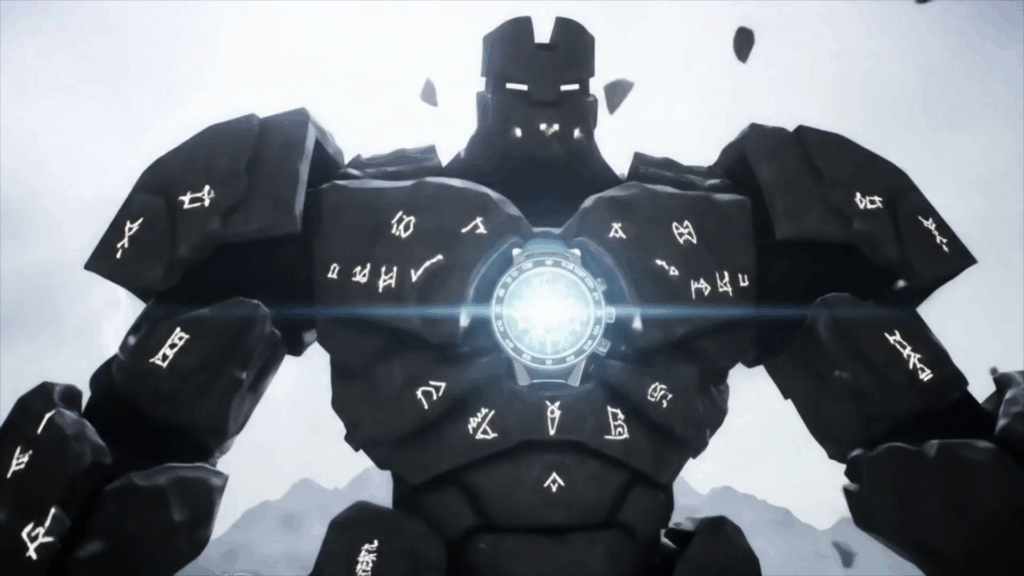Dive Into CGI: My Journey Through Digital Worlds
Dive Into CGI. That phrase still gives me a little buzz, even after all these years messing around in the digital trenches. It wasn’t like I woke up one day and decided to become a computer graphics wizard. Nah, it was more like a slow creep, a growing fascination with how pictures on a screen could suddenly feel so real, so solid, like you could almost reach out and touch them. I remember the first time I saw something truly mind-blowing created with computers – maybe it was a scene in an old movie or a cool tech demo – and my brain just went, “Whoa, how did they do *that*?” That spark, that curiosity about the magic behind the pixels, that’s what really made me want to Dive Into CGI myself.
Looking back, it feels like stepping into a whole new universe. It’s a place where the only limits are your imagination and maybe your computer’s processing power (trust me, that last one is a real thing). But it’s also a place built on skills, patience, and a whole lot of trial and error. If you’ve ever wondered what goes into making those impossible visuals, or maybe you’re thinking about trying it yourself, stick around. I’ll share some stories from my own path into this wild world of computer graphics. 
What is CGI, Really?
Okay, so let’s break it down super simple. CGI stands for Computer-Generated Imagery. Basically, it’s anything you see on a screen that was made using computers instead of being filmed in the real world. Think about it: giant robots duking it out in a city, dragons flying through epic landscapes, even that perfectly smooth product shot in a commercial. A lot of times, that’s CGI.
For me, understanding CGI wasn’t just learning the definition. It was realizing it’s not just one thing. It’s a whole bunch of different skills mashed together. It’s art, it’s science, it’s storytelling, it’s problem-solving. It’s taking an idea that exists only in someone’s head and building it into something visual that everyone can see. And honestly, that still feels pretty amazing. When you truly Dive Into CGI, you start seeing the world a little differently, spotting the digital seams (sometimes!) and appreciating the craft that goes into it.
It’s not just fancy effects either. Think about architectural walkthroughs – that’s CGI. Medical visualizations showing how a procedure works – that’s CGI too. Training simulations for pilots or surgeons – yup, more CGI. It’s everywhere, quietly making our digital world richer and helping us understand complex things.
[Link Placeholder: Learn more about the basics of CGI]
My First Steps (The Early Days)
Getting started with CGI felt like trying to learn a new language while also building the Rosetta Stone from scratch. My early attempts were… well, let’s just say they weren’t winning any awards. I remember downloading some free software – back then, the options weren’t as plentiful or user-friendly as they are now – and just staring at the screen. Buttons everywhere! Menus nested in menus! It was confusing and a little intimidating.
My very first project was trying to make a simple bouncing ball. Sounds easy, right? Oh, you sweet summer child. Getting that ball to look round, setting up some kind of floor for it to bounce on, figuring out how to make it move realistically with gravity… it was a battle. The ball looked more like a lumpy potato, it passed straight through the floor, and when I finally got it to move, it zipped around like a hyperactive bee instead of gracefully bouncing. Lots of frustrated sighs were involved in those early hours trying to Dive Into CGI.
I spent hours following super basic tutorials, reading forums where people talked in what felt like code, and just experimenting. Lots of stuff didn’t work. Lots of renders came out completely black or looked like abstract art gone wrong. But every little victory – getting a texture to show up correctly, making an object cast a shadow, rendering a single frame without the program crashing – felt like a major achievement. It was slow progress, but that feeling of creating something, anything, from nothing was incredibly addictive. It took persistence, for sure, but that early struggle really taught me patience and how to break down a big problem into smaller, manageable pieces.
Breaking Down the Process: Building Digital Worlds
When you see a finished CGI shot, whether it’s in a movie or a game, it looks like one seamless thing. But behind the scenes, it’s actually a whole bunch of different steps, kind of like an assembly line. Each step requires different skills, and you can specialize in just one or try to learn a bit of everything. For me, understanding this process was key to actually making stuff that looked decent. Let’s take a quick tour through the pipeline, from idea to final image, from the perspective of someone who’s actually gotten their hands dirty in each stage as they Dive Into CGI.
Modeling: Creating the Shapes
This is where you sculpt the objects in your scene. Think of it like digital clay. You start with a basic shape, maybe a cube or a sphere, and you push, pull, and refine it until it looks like what you want. If you’re making a character, you start blocking out the main forms of the body, then add details like hands, feet, and facial features. If it’s a car, you build the chassis, then the doors, the wheels, the interior. This stage is really about form and structure. You need a good eye for shape and proportion. My first models were pretty lumpy and low-detail, like something a toddler might make with Play-Doh. But with practice, you learn how to add complexity, smooth things out, and make objects look believable. There are different ways to model – some people prefer sculpting like a digital sculptor, others like building precise shapes using lines and surfaces. It really depends on the type of object and your personal style. Getting a model right is crucial because everything else builds on it. A bad model is like building a house on a shaky foundation – it’s going to cause problems down the line.
Texturing: Adding Skin and Details
Okay, so you’ve got your model, your digital sculpture. Right now, it probably looks like plain gray plastic. Texturing is where you add color, surface details, and materials. This is where you make that character’s skin look like skin, give the car paint its shine, or make a wooden table look like it has grain and maybe a few scratches. You’re essentially painting or applying images (called textures) onto the surface of your model. But it’s more than just color. You also create maps that tell the computer how shiny the surface should be, how rough it is, if it has bumps or dents (normal maps!), and how light should react to it. It’s kind of like being a digital painter and materials scientist rolled into one. A good texture artist can make a simple model look incredibly realistic or stylized. This step is where objects really start to feel like they belong in a physical world, even if that world is purely digital. Learning how light interacts with different materials is a big part of this. Making metal look like metal, glass like glass, fabric like fabric – it’s all in the textures and material properties you set up.
Lighting: Setting the Mood
Imagine filming a movie scene. The lighting is super important for setting the mood, highlighting the actors, and making everything look visually appealing. It’s the same in CGI. You add digital lights to your scene – sunlight, lamps, studio lights, whatever makes sense for your environment. Lighting isn’t just about making things visible; it’s about telling a story. Bright, even lighting can feel cheerful or sterile. Dramatic, shadowy lighting can feel suspenseful or moody. You position lights, adjust their color, intensity, and shadow properties. You also consider how light bounces around the scene (global illumination) and how it affects different materials. Good lighting can make even a simple scene look stunning, while bad lighting can make the best models and textures look flat and fake. This is one of the areas where the art side of CGI really shines. Understanding real-world photography and cinematography helps a ton here. It’s all about sculpting with light and shadow. This stage can sometimes be incredibly complex, especially when trying to simulate realistic lighting conditions or achieve a specific artistic look. Tweaking light positions, intensities, and colors, adding fill lights, bounce lights, rim lights… it’s a whole process of refinement to get it just right and help your creation truly Dive Into CGI’s visual potential.
Animation: Making Things Move
This is the step where you bring your models to life. If you’re animating a character, you create a digital skeleton (rig) inside the model and then move that skeleton over time, just like a puppeteer. If it’s a car, you might animate its movement along a path, or make its wheels spin. Animation is all about timing, weight, and performance. It’s not just about moving an object from point A to point B; it’s about making that movement feel natural and believable (unless you’re going for something cartoony!). You work with keyframes, which are like snapshots of your object’s position, rotation, and scale at specific points in time. The computer then calculates the movement between those keyframes. Good animation breathes life into static models. It takes a lot of observation of the real world – how things move, how gravity affects them, how characters express emotions through movement. Whether it’s a subtle blink or an epic battle sequence, animation is key to dynamic CGI. This is another area that requires a lot of patience and attention to detail. Getting motion curves right, making sure there’s anticipation and follow-through, making a character’s walk cycle look natural… it’s a painstaking but incredibly rewarding process. And sometimes you’re not animating objects directly, but cameras! Moving the virtual camera through your scene is also a form of animation, controlling what the viewer sees and when.
Rendering: The Final Image Creation
You’ve modeled, textured, lit, and animated your scene. Now it’s time to turn all that data into an actual image or sequence of images (frames for animation). This process is called rendering, and it’s basically the computer doing a massive calculation to figure out exactly what everything should look like from the camera’s point of view, taking into account all the lights, materials, and effects. Rendering can take a lot of time and computing power, especially for complex scenes with realistic lighting and shadows. Back in the day, a single frame could take hours or even days to render! Things are faster now with modern hardware and software, but rendering is still often the bottleneck in the process. While the computer is doing the heavy lifting during rendering, setting up the render correctly is crucial. You choose your render settings, decide on the output format, and prepare your scene for processing. Waiting for renders can be nerve-wracking, hoping everything looks right, but seeing the final image pop out after all that work is incredibly satisfying. It’s the moment when your digital world finally becomes visible to everyone else.
Compositing: Putting It All Together
The rendered images from the CGI software are often just one layer. Compositing is the stage where you combine these layers, add special effects, color correction, and often combine the CGI elements with live-action footage. This is where you might add motion blur, depth of field (blurry backgrounds), lens flares, or atmospheric effects like fog or dust. If you’re putting a CGI character into a real video, compositing is where you seamlessly blend them together so they look like they belong in the same scene. It’s the final polish, the glue that holds everything together and makes the final image look polished and professional. Compositors are like digital artists who work with pixels to enhance and integrate different visual elements. They adjust colors to match, add grain to make digital look more like film, and make sure the lighting and shadows from the CGI match the live-action environment. It’s a critical step that can elevate a good render into a great shot. Without good compositing, even amazing CGI can look fake or stuck on top of the footage. This is often the last chance to tweak the look and feel before the final export.
[Link Placeholder: Explore different CGI workflows]
Tools of the Trade (My Favorites & Why)
Just like a painter needs brushes or a musician needs an instrument, a CGI artist needs software. There are tons of different programs out there, each with its strengths and weaknesses. Over the years, I’ve jumped between a few, learned some, ditched others, and found a few I really click with. It’s less about which software is “best” and more about which one works best for *you* and the kind of work you’re doing.
Early on, I experimented with a few free or cheaper options, which was great for learning the basics without breaking the bank. As I got more serious and started to Dive Into CGI professionally, I started using industry-standard tools. Programs like Maya and 3ds Max are everywhere in big studios, especially for film and games. They’re powerful but can be complex and expensive.
Then there’s Blender. Oh, Blender. It’s free, open-source, and has grown into an absolute powerhouse. It can do pretty much everything – modeling, sculpting, texturing, rigging, animation, rendering, compositing, even video editing! It’s incredibly popular now, especially with freelancers and smaller studios, because you get all that power without the subscription costs. I’ve spent a lot of time in Blender and love its flexibility and the amazing community around it. It feels like it’s constantly improving.
For texturing, tools like Substance Painter and Substance Designer are fantastic. They make creating realistic and detailed textures much faster and more intuitive than traditional methods. Painting directly onto your 3D model is a game-changer.
And for compositing, After Effects or Nuke are common. These are like Photoshop but for video and multiple layers, allowing you to combine your CGI renders with other elements and add those final touches.
My personal go-to workflow often involves Blender for the main 3D work (modeling, animation, rendering), then maybe Substance Painter for detailed texturing, and finally After Effects for compositing and adding effects. But honestly, the best tool is the one you know how to use well to get the job done. Don’t get too hung up on having the “right” software when you’re starting out. Just pick one, Dive Into CGI with it, and start creating.
Real-World Magic (Where You See CGI)
When most people hear CGI, they think of blockbuster movies with spaceships and superheroes. And yes, that’s a huge part of it! But CGI is woven into so many other parts of our lives, often in ways you might not even notice. As I’ve worked in this field, I’ve seen CGI pop up in places I never expected when I first decided to Dive Into CGI.
Architecture is a big one. Before a building is even started, CGI artists create photorealistic renderings and animations that show clients exactly what the finished building will look like, inside and out. This helps designers communicate their vision and allows clients to make decisions based on realistic visuals rather than just blueprints. I’ve worked on projects creating walkthroughs for new housing developments and commercial buildings. It requires precise modeling based on architectural plans and careful lighting to make the spaces feel inviting and realistic.
Product visualization is another huge area. Companies use CGI to create images and animations of their products for advertising, websites, and catalogs. Think about seeing a new car spinning around on screen, or a close-up shot of a gadget that shows off its features perfectly. Often, those aren’t real products being filmed; they’re CGI models. This is great because you can show the product from any angle, in any color, in any environment, without having to build expensive sets or do complex photo shoots. I’ve created CGI shots of furniture, electronics, and even food items for marketing purposes. It involves meticulous modeling to capture the product’s design and careful texturing and lighting to make the materials look appealing – the shine of plastic, the texture of fabric, the reflectivity of glass. It’s all about making the product look desirable.
Video games rely heavily on CGI, obviously, but it’s not just the characters and environments you see while playing. Even the cinematic cutscenes are often pre-rendered using advanced CGI techniques. Game development is a massive field for CGI artists, requiring skills in everything from modeling and texturing assets (like trees, cars, buildings) to creating characters and animating them, and optimizing everything to run smoothly in real-time.
Medical and scientific visualizations are another fascinating application. CGI can be used to create detailed, accurate models of the human body, organs, and medical procedures. This helps students learn, doctors plan surgeries, and researchers explain complex concepts. Creating these requires not only artistic skill but also accuracy and often collaboration with experts in the field.
Even something as simple as a weather report on TV might use CGI to show animated maps or graphics. Once you start looking, you’ll see computer graphics everywhere! It’s a versatile skill set with applications in so many different industries, far beyond just entertainment. 
Overcoming Challenges (My War Stories)
Okay, so I’ve made it sound pretty cool, right? Building digital worlds, making magic happen… and it is! But it’s not always smooth sailing. Like any creative or technical field, CGI comes with its own set of headaches and challenges. I’ve definitely had my share of moments wanting to pull my hair out or throw my computer out the window (though I never actually did, thankfully).
One of the most common and frustrating challenges is rendering. You spend days, maybe weeks, creating a complex scene, setting up all your lights and textures, and you hit the render button… and then you wait. Sometimes, you wait for a long, long time. And occasionally, after all that waiting, the render comes out wrong. Maybe there’s a weird glitch, a shadow that doesn’t look right, a texture that’s missing, or worse, the whole program crashes mid-render and you lose hours of work. I’ve had renders fail overnight multiple times, waking up to find that my computer churned away fruitlessly, and I had to start over or troubleshoot the issue. Learning to manage expectations about render times and troubleshooting rendering problems became a crucial skill. It taught me the importance of saving often and doing test renders of small sections before committing to a long, final render.
Another big challenge, especially when working for clients, is dealing with feedback and revisions. You might think a scene looks perfect, but the client has a different vision, or they spot something you completely missed. Sometimes the feedback is clear and helpful, and other times it’s vague or contradictory. Learning to interpret feedback, communicate effectively about technical limitations or alternative solutions, and make revisions efficiently is a skill that takes time to develop. There was one project where the client kept changing their mind about the lighting and camera angle for a single shot, and I ended up rendering variations of that one shot dozens of times. It felt like Groundhog Day, but it taught me the importance of getting sign-off on key elements early in the process.
Then there are the creative blocks. Sometimes you just get stuck. You’re not sure how to model a certain detail, or how to light a scene to get the right mood, or your animation feels stiff and unnatural. Stepping away, looking at other artists’ work, or even just sketching things out on paper can help. Collaborating with other artists or asking for critiques from a community can also provide fresh perspectives and help you overcome those moments when you feel completely out of ideas or solutions. Learning to persevere through these moments of frustration and self-doubt is a big part of growing as a CGI artist. It’s not always smooth sailing; there are bumps and detours on the path when you Dive Into CGI.
Technical glitches are also just a part of the game. Software bugs, hardware issues, files getting corrupted… it happens. Learning how to troubleshoot, search online forums for solutions, and maintain good file management practices (backups are your best friend!) is essential. There was a time I lost several days’ worth of work on a model because of a software crash and not having a recent backup. Never again! That was a tough lesson learned the hard way. These challenges are frustrating in the moment, but overcoming them builds resilience and problem-solving skills that are invaluable.
The Fun Stuff (Personal Projects & Experiments)
While client work pays the bills and builds your portfolio, the real fun, for me anyway, often happens with personal projects. This is where you get to experiment, try out new techniques without the pressure of a deadline or client expectations, and just create whatever weird or cool thing pops into your head. It’s a great way to truly Dive Into CGI for the sheer joy of it.
I love using personal projects as a way to learn new software features or workflows. For example, when a new version of my preferred software comes out with a cool new tool for simulating cloth, I might create a simple scene just to play around with that cloth simulation and see what it can do. It’s low-stakes learning.
Sometimes, a personal project is just about bringing a specific idea to life. Maybe I saw something cool in the real world and wondered if I could recreate it in 3D, or I had a concept for a short animation scene. These projects often start small but can grow as you get more invested. They might not always turn out perfectly, but the process of creating them is incredibly rewarding.
Personal projects are also where you can develop your own unique style. Without client constraints, you’re free to explore different aesthetics, color palettes, and subject matter. It’s like finding your own voice as an artist in the digital realm. Some of my most satisfying pieces have come from just messing around and seeing where the software takes me, following my curiosity. They push my skills in new directions and keep things fresh. It’s in these moments of playful exploration that I feel most connected to why I decided to Dive Into CGI in the first place.
Keeping Up (Learning Never Stops)
If there’s one constant in the world of CGI, it’s change. New software comes out, existing software gets updated with powerful new features, rendering technology improves, and artistic styles evolve. What was cutting-edge a few years ago might be standard practice today, or even outdated. Because of this, learning isn’t something you just do when you start out; it’s a continuous process if you want to stay relevant and keep improving. It’s like the journey to Dive Into CGI never really ends; it just keeps branching out.
So, how do I keep up? A few ways. Online tutorials are a lifesaver. Platforms like YouTube, Udemy, Coursera, and dedicated CGI training sites offer courses and videos on everything from beginner basics to advanced techniques in specific software. I probably watch tutorials every week, whether it’s to learn a completely new skill or just pick up a little trick in software I already use.
Following other artists and studios online is also super important. Seeing what other people are creating is inspiring and shows you what’s possible. It also keeps you aware of new trends and techniques. ArtStation, Behance, and social media are great for this. I also try to follow the companies that make the software I use, as they often announce new features or provide training materials.
Experimenting on my own is another key part of learning. Trying to replicate a cool effect you saw, or attempting a type of project you’ve never done before, forces you to figure things out and deepens your understanding. As I mentioned with personal projects, this hands-on experimentation is invaluable.
Community is also huge. Participating in online forums, Discord servers, or local meetups (if you’re lucky enough to have them) allows you to ask questions, share your work, get feedback, and learn from others’ experiences. The CGI community is generally very supportive and willing to help beginners and experienced artists alike. Staying curious and being willing to constantly learn new things is probably the most important trait for anyone working in this field. The moment you think you know everything is the moment you start falling behind. To truly Dive Into CGI and make a career of it, you have to be a lifelong learner.
Is CGI Hard to Learn?
This is a question I get asked a lot. My honest answer? Yes, it can be challenging, but it’s definitely not impossible. The difficulty really depends on a few things: your background, what specific area of CGI you want to focus on, and how you approach learning.
If you have a background in art, design, or photography, you might find the artistic aspects – like composition, color theory, and lighting – come more naturally. If you’re more technically minded, maybe with experience in programming or math, you might grasp the technical side – like understanding nodes, simulations, or scripting – more easily. Most people have strengths in some areas and need to work harder in others.
Trying to learn everything about CGI all at once would be incredibly overwhelming. It’s like trying to learn every musical instrument at the same time. It’s much better to start with one area, like modeling, and get comfortable with that before moving on to texturing or animation. Focusing your learning initially makes the process much more manageable. That’s how I recommend people Dive Into CGI – pick a starting point and focus.
Patience is also a huge factor. CGI involves a lot of technical steps, and things don’t always work perfectly the first time. There will be errors, crashes, and frustrating moments. People who can stick with it, troubleshoot problems, and keep trying will succeed. Those who get easily discouraged might struggle.
But the good news is that there are tons of resources available now, many of them free. You don’t need to go to a fancy university program to start learning CGI (though those programs can be great!). You can find tutorials, online courses, and free software to get your feet wet. The community is also incredibly helpful.
So, while it requires dedication, time, and perseverance, learning CGI is absolutely achievable for anyone who is passionate and willing to put in the work. Don’t be intimidated by how complex it looks from the outside. Everyone starts somewhere, usually with a lumpy potato model and a bouncing ball that defies gravity. The important thing is to start, and keep going. It’s a process, a journey, and the rewards of bringing your ideas to life digitally make the challenges worthwhile as you continue to Dive Into CGI.


The Future of CGI (Where It’s Heading)
The world of CGI is always moving forward at lightning speed. What felt like science fiction a few years ago is becoming reality. Thinking about the future is exciting because it means even more possibilities for creating stunning visuals and immersive experiences.
One big trend is real-time rendering. Traditionally, rendering was a slow process you did at the end. But with powerful game engines like Unity and Unreal Engine, you can now create incredibly realistic visuals that render instantly, allowing you to make changes and see the final result right away. This is revolutionizing fields like virtual production, where filmmakers can shoot actors in front of LED screens displaying CGI environments that look finished in real-time. It makes the creative process much more interactive and faster. It also means game graphics keep getting better and better.
Artificial intelligence (AI) is also starting to play a role in CGI. AI tools can help with tasks like generating textures, creating 3D models from 2D images, or even animating characters. It’s not going to replace artists anytime soon, but it can be a powerful tool to speed up repetitive tasks and help artists focus on the creative parts. Imagine AI helping to generate background elements or rough character animations, freeing up the artist to perfect the main action. This integration of AI will likely make it easier for more people to Dive Into CGI and explore its potential.
Virtual reality (VR) and augmented reality (AR) are also pushing the boundaries of CGI. Creating immersive experiences that you can walk around in, or overlaying digital objects onto the real world, requires new ways of thinking about 3D content and performance. The demand for 3D assets and environments for these platforms is growing rapidly.
Overall, the future looks like more speed, more realism, more interactivity, and more integration of CGI into everyday life. It’s a constantly evolving field, which is both a challenge (keeping up!) and an opportunity (always something new to learn!).
My Advice for Beginners
So, you’ve read all this and you’re still thinking, “Okay, I want to Dive Into CGI”? Awesome! Welcome to the club. If I could give someone just starting out a few pieces of advice based on my own journey, here’s what they would be:
- Don’t try to learn everything at once. Seriously, you’ll get overwhelmed. Pick one piece of software and one area (like modeling or a specific type of rendering) and focus on that until you feel comfortable. Build a strong foundation before you try to conquer everything.
- Start simple. Your first projects should be very basic. Don’t try to recreate a scene from a Pixar movie on day one. Make a simple object, texture it, light it. Then maybe animate it moving. Small, achievable goals will keep you motivated.
- Follow tutorials relentlessly. There are amazing free resources out there. Find tutorials that walk you through specific tasks or projects and follow along step-by-step. Don’t just watch; actually do it in the software.
- Don’t be afraid to experiment and fail. You will make mistakes. Things will break. Renders will fail. That’s part of the learning process. See errors as puzzles to solve, not roadblocks. Experimenting with settings and techniques is how you learn what works and why.
- Join a community. Connect with other beginners and experienced artists online. Ask questions (after trying to find the answer yourself first!), share your work to get feedback, and learn from others’ experiences. The support and shared knowledge in the community are invaluable when you Dive Into CGI.
- Practice consistently. Like learning any skill, consistency is key. Even short practice sessions a few times a week are better than one long session every month. Little by little adds up.
- Focus on the fundamentals. Software changes, but the core principles of art and design – composition, color, form, lighting – are timeless. Developing a good artistic eye will serve you no matter what software you’re using.
- Be patient. Learning CGI takes time and effort. Don’t get discouraged if you don’t see amazing results immediately. Celebrate the small victories and trust the process. Your skills will improve with practice.
Conclusion
Dive Into CGI. It’s more than just a technical skill; it’s a way to bring ideas to life, to tell stories, and to build worlds that exist only in the digital realm. My own path into this field has been a mix of fascination, frustration, hard work, and incredible satisfaction. From those first lumpy shapes and failed renders to creating visuals I’m genuinely proud of, it’s been a journey of continuous learning and discovery.
The power of CGI lies in its ability to make the impossible look real, to expand the boundaries of creativity, and to solve visual problems across countless industries. Whether you’re aiming for Hollywood special effects, realistic architectural renderings, captivating game environments, or just want to create cool 3D art for fun, the skills you gain by choosing to Dive Into CGI open up a world of possibilities.
If you’re curious, if you’re creative, and you’re willing to put in the effort, I highly encourage you to take the plunge. Grab some free software, find some beginner tutorials, and start experimenting. You might be surprised at what you can create. The digital canvas is waiting.
www.Alasali3D.com
www.Alasali3D/Dive Into CGI.com