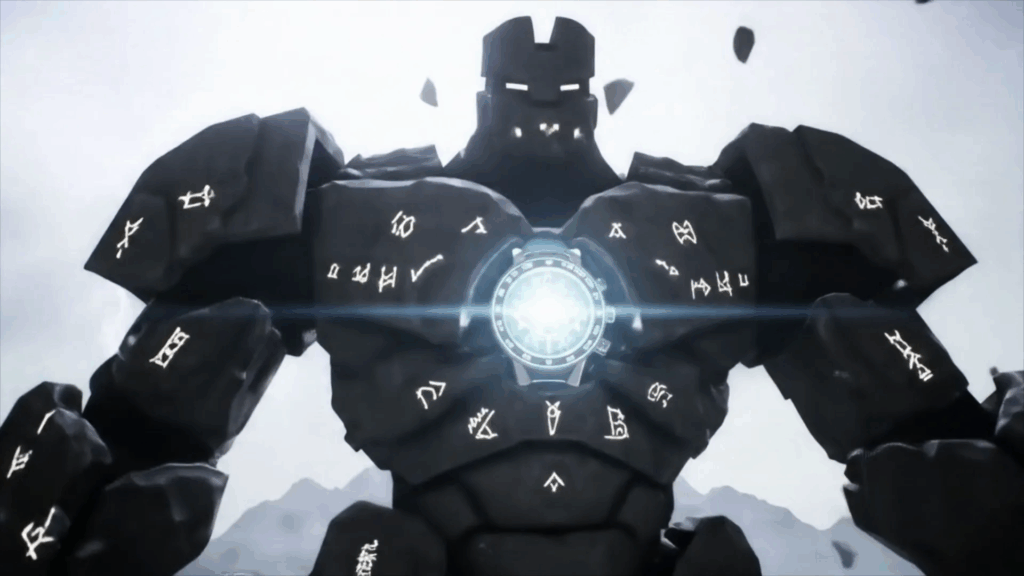Blender Node Build: My Take on the Tangled Web
Blender Node Build. That phrase used to sound like something only the super-techy, brainy wizards of 3D could handle. For the longest time, I avoided them like a digital plague. Give me a slider, a number box, a checkbox – anything but those scary little boxes connected by virtual spaghetti. But you know what? Diving into the world of nodes, specifically the Blender Node Build process for materials, geometry, and even compositing, turned out to be one of the most game-changing decisions I made in my 3D journey. It wasn’t just about making things look pretty; it was about understanding *how* they look pretty, how they behave, and gaining a level of control I never knew was possible.
My first encounter with the Node Editor was accidental. I was trying to follow a tutorial for a cool-looking material effect, and bam! There it was. A bunch of grey boxes, colored sockets, and lines crossing everywhere. My initial reaction? Panic. I almost closed Blender right then and there. It looked complicated, messy, and frankly, intimidating. It felt less like art and more like programming, which wasn’t my jam at all. But the tutorial insisted this was the way, the only way, to get that specific effect. So, I reluctantly started dragging nodes around, connecting them blindly as instructed, not understanding *why* I was doing any of it. It was like following a recipe in a language you don’t speak. You can mix the ingredients, but you have no idea what’s supposed to happen or why.
That phase lasted for a while. I’d copy-paste node setups from tutorials, hoping they would just magically work. Sometimes they did, sometimes they didn’t. When they didn’t, I was completely lost. I couldn’t troubleshoot because I didn’t grasp the underlying logic of the Blender Node Build system. It was frustrating. I felt like I was missing out on a huge part of what makes Blender so powerful. I saw other artists creating incredible, dynamic materials and complex procedural textures, and I knew it was all thanks to their mastery of the Blender Node Build workflow. I wanted that control, that creative freedom.
So, I decided to stop just copying and start trying to understand. This wasn’t easy. It required a shift in thinking. Instead of thinking about a final texture or model, I had to start thinking about the *steps* to create it. How does light interact with a surface? How can I make a surface bumpy without modeling all the bumps? How can I randomly change the color of different parts of an object? These questions led me back to the nodes, but this time with a different attitude: curiosity.
The first step was simple: look at what each node does. I’d add a node, connect it to an output (like the Material Output), and see what changed. I’d hover over the sockets to read the little tooltips. I’d experiment with the sliders and options on the nodes. It was slow going, like learning a new language one word at a time. I spent hours just messing around, creating weird, ugly, broken materials, but with each failed attempt, I learned a tiny bit more about what nodes could do and how they talked to each other in the Blender Node Build environment.
One of the biggest breakthroughs for me was understanding the different types of data that flow through the nodes. Colors, vectors (directions), numbers, shaders – they all have their own kind of socket, and you generally can’t plug a color socket into a number socket, or a vector into a shader. Learning these basic types helped me make sense of why certain connections worked and others didn’t. It was like realizing that in cooking, you can mix flour and water, but mixing flour and electricity probably won’t work out too well.
Then came Geometry Nodes. Oh boy. Just when I felt like I was starting to get a handle on material nodes, Blender introduced a whole new beast: Geometry Nodes. This was a different kind of Blender Node Build altogether, focused on manipulating the actual shape and structure of objects using nodes. My initial reaction was the same fear, multiplied. More boxes, more lines, and now my models were disappearing or turning into weird spiky messes. But the potential was undeniable. I saw people creating entire forests, complex cityscapes, abstract art, and dynamic animations, all controlled by node setups. It was procedural power on a whole new level.
I approached Geometry Nodes with the lessons learned from material nodes. Start simple. Understand the basic nodes. What does a “Join Geometry” node do? What about a “Transform Geometry” node? How do I spawn instances of objects on points? It was a steeper learning curve, I won’t lie. The concepts felt more abstract than just dealing with colors and textures. But the same principle applied: break it down. Experiment. Don’t be afraid to break things. That’s how you learn what works and what doesn’t in this kind of Blender Node Build.
One early project that really solidified my understanding of the Blender Node Build for materials involved creating a realistic aged wood texture. Instead of just slapping a pre-made wood image onto the object, I built the texture procedurally using noise nodes, color ramps, and mix nodes. I started with a basic wood grain pattern using a noise texture, then added variations in color to simulate different wood tones. I used another noise texture, mapped differently, to create imperfections and scratches. A color ramp allowed me to control the contrast and distribution of these imperfections. I mixed this with the base wood color, controlling the mix factor with another texture to simulate wear and tear. I then used some of these same procedural textures to drive a bump node, giving the surface physical depth without adding more polygons. Finally, I layered on dust and dirt effects using more noise textures and mix nodes. Building it piece by piece, node by node, felt like sculpting the material out of pure digital information. This process, this kind of detailed Blender Node Build, gave me immense satisfaction and, more importantly, flexibility. If I wanted more scratches, I’d tweak a node. If I wanted a different wood color, I’d adjust a color ramp. It was live, dynamic, and completely under my control.
That aged wood project was a turning point. It showed me that the Blender Node Build wasn’t just for fancy effects; it was a fundamental tool for creating detailed, realistic, and flexible assets. It taught me the value of breaking down a complex visual idea into smaller, manageable steps, each handled by a specific node or group of nodes. It’s like building with LEGOs, but the LEGOs can perform mathematical operations, generate patterns, or change the shape of your model.
Let’s talk about the *feeling* of working with nodes. At first, it can feel chaotic. Your node graph can get messy, nodes overlapping, lines crisscrossing everywhere. It looks like a bird’s nest of digital wires. This is where organization comes in. Using frames to group related nodes, reroutes to keep connections clean, and meaningful names for important nodes or frames makes a world of difference. A well-organized Blender Node Build is a joy to work with; a messy one is a nightmare to troubleshoot. It’s a skill in itself, learning to keep your node trees readable and manageable, especially as they grow in complexity.
Debugging is also a big part of the Blender Node Build process. Things won’t always work the first time. You’ll connect nodes and get a weird result, or no result at all. Learning to trace the data flow is key. Blender has helpful features like the Node Wrangler add-on (which is practically essential) that allow you to quickly preview the output of any node directly on your object. This lets you see exactly what data is coming out of each step, helping you pinpoint where things are going wrong. Is the texture coordinates node giving the correct mapping? Is the noise texture generating the pattern you expect? Is the mix factor controlling the blend correctly? This systematic checking is how you fix broken node setups. It’s less about guessing and more about logical deduction.
My experience with Blender Node Build has shown me that patience and persistence are crucial. You won’t become a node guru overnight. It takes time, practice, and a willingness to experiment and fail. I’ve spent hours trying to achieve a specific look or behavior, only to scrap the entire node tree and start over with a slightly different approach. Each restart wasn’t a failure; it was a lesson learned. I learned what didn’t work, which is just as important as learning what does.
One of the amazing things about the Blender Node Build is the community. There are countless tutorials, forums, and social media groups dedicated to specific node systems like Geometry Nodes or Shader Nodes. Seeing how other people approach problems, sharing ideas, and asking questions is incredibly helpful. I’ve learned so many clever tricks and techniques just by seeing how someone else built their nodes to achieve a certain effect.
For anyone just starting or feeling overwhelmed by the Blender Node Build, my advice is simple: start small. Don’t try to build the most complex material or geometry effect right away. Start with something basic, like making a simple procedural texture (like checkers or stripes) or scattering some cubes on a plane with Geometry Nodes. Get comfortable with the fundamental nodes and how they interact. As you build confidence, gradually tackle more complex challenges. Each small success will build your understanding and motivate you to learn more.
Another critical aspect of mastering the Blender Node Build is understanding the underlying principles of what you’re trying to create. For materials, this means understanding how light interacts with different surfaces – reflectivity, refraction, subsurface scattering, etc. For geometry, it means understanding concepts like attributes, instancing, and mesh manipulation. The nodes are just tools; you need to understand the concepts they represent to use them effectively. Reading up on PBR (Physically Based Rendering) principles, for instance, makes the Shader Nodes much easier to grasp.
The power of the Blender Node Build truly lies in its procedural nature. Once you’ve built a node setup, you can easily modify it, apply it to different objects, or even create variations just by changing a few parameters. This is incredibly efficient, especially when compared to traditional methods like hand-painting textures or manually modeling every detail. Need a thousand unique rocks? Geometry Nodes can generate them for you with variations in shape and size, all from a single setup. Need a scratched metal material but for a different object? Just apply the same shader node tree. This reusability and flexibility save immense amounts of time.
Think about it. Before nodes became so prominent, if you wanted a specific texture, you often had to go into a 2D painting program, create the image, save it, load it into Blender, and apply it. If you needed a slight change, you’d go back to the 2D program, edit, save, and reload. With the Blender Node Build, you’re building the texture *within* Blender, live, seeing the changes instantly as you tweak settings or add/remove nodes. This immediate feedback loop dramatically speeds up the creative process and encourages experimentation.
The evolution of the Blender Node Build, especially with the rapid advancements in Geometry Nodes over the past few years, has fundamentally changed how many artists work in Blender. It’s moved beyond just materials and compositing into object scattering, modeling aids, character rigging, and even animation. The node way of thinking – breaking down complex tasks into smaller, connected steps – is becoming a core part of the Blender workflow across different disciplines.
My journey with the Blender Node Build has been one of overcoming initial fear and frustration to discover a world of incredible creative potential and technical control. It’s a powerful system that rewards patience, experimentation, and a willingness to learn. While the initial learning curve might seem steep, the payoff in terms of creative freedom and efficiency is more than worth it.
I often compare learning the Blender Node Build to learning a musical instrument. At first, you’re just learning where to put your fingers and how to make a basic sound. It feels clunky and awkward. But with practice, you start to play simple tunes. Then you learn chords, scales, and techniques. Eventually, you can improvise, compose your own music, and express yourself creatively in ways you couldn’t before. Nodes are like the notes, chords, and techniques of 3D art. Once you understand them, you can create your own visual symphony.
One common mistake I see beginners make with the Blender Node Build is trying to achieve photorealism or complex effects right away. This often leads to frustration because they are trying to use nodes they don’t understand in complex combinations. Instead, focus on understanding the *purpose* of each node and how it modifies the data flowing through it. What does a “Math” node do? How is it different from a “Vector Math” node? How does a “Color Mix” node work? Once you grasp these basics, building more complex setups becomes much more intuitive.
There are hundreds of nodes available in Blender across the different editors – Shader Editor, Geometry Nodes Editor, Compositor. It’s impossible to know what every single node does when you’re starting out, and you don’t need to. Focus on the most common and useful nodes first. For shaders, learn the Principled BSDF, Image Texture, Noise Texture, Voronoi Texture, Color Ramp, Mix RGB, Math, and Mapping nodes. For Geometry Nodes, start with Group Input/Output, Transform, Join Geometry, Instance on Points, Primitive nodes (Cube, Sphere), and Attribute nodes. Build your knowledge incrementally.
Another aspect of the Blender Node Build that I really appreciate is how it makes you think logically. When you’re building a node tree, you’re essentially creating a visual program or algorithm. You’re defining a set of instructions for Blender to follow to generate a material, modify geometry, or process an image. This kind of computational thinking is a valuable skill that extends beyond 3D art.
Thinking about the Blender Node Build in terms of inputs and outputs is also very helpful. Every node takes some data as input (the sockets on the left) and produces some data as output (the sockets on the right). Understanding what kind of data each socket expects and provides is fundamental. If a node needs a vector input (like the Mapping node), you need to provide it with data from a node that outputs a vector (like a Texture Coordinate node). If you try to connect a color output to a vector input, Blender will often give you an error or unexpected results. Learning to read the socket colors helps immensely here.
Red sockets usually mean colors or shaders. Green sockets usually mean vectors (like coordinates or directions). Blue sockets are for regular numbers or factors. Purple sockets are for booleans (true/false). Yellow sockets can be various data types depending on the node. Getting familiar with these color codes makes navigating the Blender Node Build graphs much easier.

The complexity you can achieve with the Blender Node Build is virtually limitless. You can create materials that react to the camera angle, generate geometry based on sound waves, or composite images in incredibly intricate ways. This level of control and procedural power is what makes Blender such a formidable tool in the hands of someone who understands its node systems. It moves you from being just a user of presets to being a creator of custom, dynamic digital assets.
Looking back at my early struggles, I realize now that my fear came from not understanding the underlying principles. Once I stopped seeing nodes as scary code and started seeing them as visual building blocks with specific functions, the fear subsided, and the excitement took over. Every time I build a new node setup and see the results, there’s a little spark of satisfaction. It’s like solving a puzzle or building a complex machine that actually works.
The Blender Node Build isn’t just a feature; it’s a philosophy within Blender. It’s about breaking down complex tasks into modular components that can be connected and reused. This modularity is incredibly powerful for artists and technical directors alike. You can build a complex material property in one group of nodes and then reuse that group in multiple materials. You can create a geometry node setup to scatter objects and then apply it to any surface.
Don’t feel like you have to invent everything from scratch. Studying node setups created by others is a fantastic way to learn. Download example files, append materials or geometry node setups from other projects, and dissect them. See how other artists have combined nodes to achieve specific effects. This kind of reverse-engineering is a crucial part of the learning process for the Blender Node Build.
I remember trying to create a material that looked like moss growing on stone. Initially, I just tried mixing a stone texture and a moss texture. It looked flat and unrealistic. Using the Blender Node Build, I learned to use a noise texture to control *where* the moss appeared, making it grow more in crevices and less on exposed surfaces. I used another noise texture to vary the color and density of the moss itself. I added subsurface scattering to the moss material to give it a soft, slightly translucent look like real moss. I used the same noise texture that controlled the distribution to also drive a bump node, making the moss areas feel raised and textured compared to the stone. This layered, procedural approach, built step-by-step with nodes, resulted in a far more convincing and dynamic material than I could have created with simple texture mixing alone.
This level of detail and control is what the Blender Node Build unlocks. It allows you to simulate natural phenomena, create intricate patterns, and add subtle variations that make your renders look more realistic and visually interesting. It’s about adding layers of complexity in a structured, controllable way.
For someone interested in character effects, the Blender Node Build is also super handy. You can use nodes to create procedural skin textures, eye shaders with complex reflections and refractions, or even control aspects of hair and fur distribution and shading. The possibilities are really vast.
Compositing nodes are another powerful part of the Blender Node Build family. After you’ve rendered your 3D scene, you can use compositing nodes to combine your render layers, add effects like bloom, glare, depth of field, color corrections, and even mix your 3D render with 2D images or video footage. It’s like having a full post-production studio built right into Blender, controlled by a node tree. This is where you can really polish your final images and animations.
My journey with the Blender Node Build is ongoing. Blender is constantly evolving, adding new nodes and capabilities, especially in the Geometry Nodes area. There’s always something new to learn, a new technique to explore, or a new way to combine existing nodes to achieve a unique result. It’s a journey of continuous discovery and learning, which is part of what makes working in 3D so exciting.
If you’ve been intimidated by nodes, I strongly encourage you to take the plunge. Start small, be patient, and don’t be afraid to experiment. There are tons of resources available online to help you get started. Understanding and utilizing the Blender Node Build will dramatically expand your capabilities as a 3D artist and give you a level of control and creative freedom you might not have thought possible. It’s a challenging but incredibly rewarding part of the Blender ecosystem.
In my opinion, becoming proficient with the Blender Node Build is no longer optional for anyone serious about creating high-quality 3D content in Blender. Whether it’s stunning materials, complex environments generated procedurally, or polished final renders through compositing, nodes are at the heart of so much power and flexibility in Blender. They enable a level of artistic expression and technical sophistication that is hard to achieve otherwise.
Embrace the spaghetti! Learn the nodes! Unlock the true potential of your 3D creations with the amazing Blender Node Build system.

The power isn’t just in knowing what each individual node does, but in understanding how they work together, how the data flows, and how combining simple operations can lead to incredibly complex and beautiful results. It’s about building systems, not just static images. This is the true magic of the Blender Node Build.
Keep practicing, keep experimenting, and most importantly, have fun with it. The initial frustration will fade, replaced by the satisfaction of creating something unique and dynamic using the incredible Blender Node Build.
And hey, if I can figure it out, navigating the sometimes-confusing world of the Blender Node Build, I’m pretty sure anyone can. It just takes time and willingness to learn.
Need some inspiration or perhaps want to explore further? Check out some resources and see what’s possible!
www.Alasali3D.com
www.Alasali3D/Blender Node Build.com
Happy Blending and happy node building!