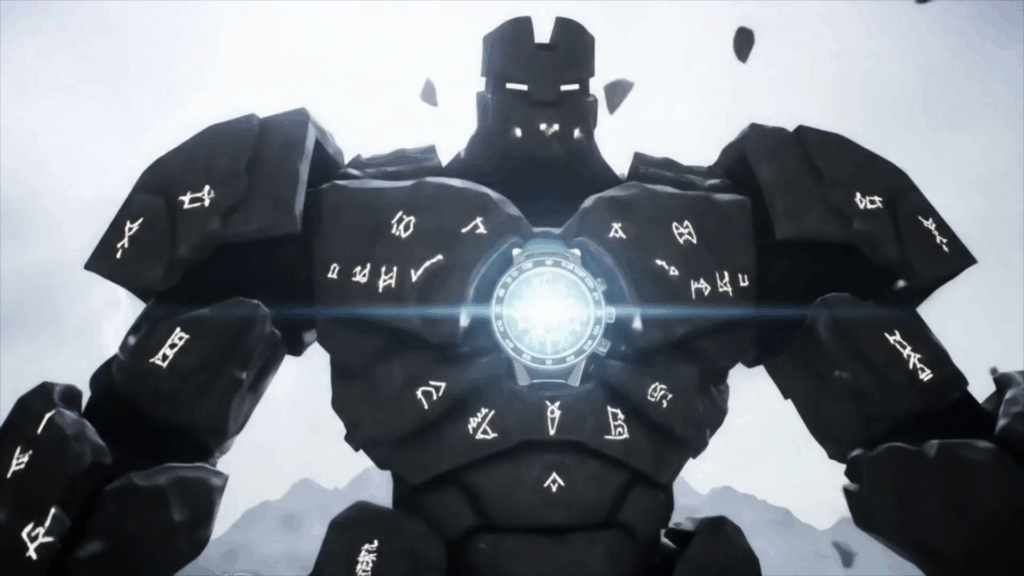Your First Foray into 3D
Ah, Your First Foray into 3D. Just saying the words brings back a whole flood of memories. It was kinda like stepping through a secret door into a world that felt both completely alien and ridiculously cool. Remember that feeling of wanting to create something more than just a flat picture? Maybe you saw a movie, played a game, or even just saw some cool art online and thought, “Whoa, how did they *do* that?” Yeah, that was me too. That itch, that curiosity, that’s often the spark that ignites Your First Foray into 3D. It’s a journey from staring at a blank screen to making… well, maybe not movie magic right away, but definitely something that feels like *your* magic. It’s exciting, it’s frustrating, and it’s absolutely worth diving into. Let’s talk about what that feels like, because believe me, I’ve been there.
What Even Is 3D Anyway?
Before you even start thinking about software or tools, Your First Foray into 3D usually begins with just a basic understanding, or maybe even just a feeling, of what 3D is. We live in a 3D world, right? Things have height, width, and depth. They exist in space. Traditional art, like painting or drawing, is mostly 2D – it’s flat on a surface. Even photos are flat. 3D, though? It’s about building things digitally that have that third dimension. It’s like sculpting, but with your computer. You’re not just drawing a character; you’re building a digital version of them that you can spin around, look at from any angle, and place in a scene. Think of video games – all the characters, the environments, the objects? That’s 3D stuff. Think of animated movies like Pixar or DreamWorks – all those amazing visuals? That’s high-level 3D work. Even product design, architecture walkthroughs, and special effects in live-action movies rely heavily on 3D. Understanding this fundamental difference – moving from a flat canvas to a digital space you can navigate – is the very first conceptual step in Your First Foray into 3D.
It’s not just about looks, either. In the real world, objects have weight, they interact with light in specific ways, they have surfaces that feel a certain way (smooth, rough, shiny). In 3D, you’re recreating or simulating these properties digitally. You’re telling the computer, “This sphere is made of polished metal,” or “This character’s shirt is rough cotton.” This is where the magic really starts to happen, making your digital creations feel more grounded and believable, even if they’re fantastical. Your First Foray into 3D is about learning the rules of this digital universe you get to build things in.
Picking Your First Weapon (Software)
Okay, so you get the concept. Now comes the big question for Your First Foray into 3D: what software do you even use? This part can feel super overwhelming. There are tons of programs out there, all with weird names and even weirder interfaces when you first see them. You’ve got Blender, Maya, 3ds Max, Cinema 4D, ZBrush, the list goes on. It’s like walking into a massive hardware store when you only needed a hammer and suddenly you’re staring at aisles and aisles of tools you’ve never seen before. My advice, based on my own Your First Foray into 3D? Don’t stress too much about picking the “perfect” one right away.
For most people starting out, especially on Your First Foray into 3D without spending a fortune, Blender is usually the go-to. Why? Because it’s free, open-source, and incredibly powerful. It can do pretty much everything – modeling, sculpting, texturing, lighting, animation, video editing, you name it. Plus, because it’s so popular for beginners (and pros!), there are *mountains* of tutorials online. That’s a massive advantage when you’re just figuring things out. Maya and 3ds Max are industry standards, especially in bigger studios, but they come with a hefty price tag and can be even more complex to navigate initially. ZBrush is fantastic for sculpting but is more specialized. For Your First Foray into 3D, you want something versatile with lots of learning resources.
So, how do you pick? Watch some intro videos for a couple of different programs. See which interface looks slightly less terrifying. See which one has tutorials that click with you. Downloading and just opening the program is part of Your First Foray into 3D itself! Don’t be afraid to try one, mess around, and if it feels totally wrong, try another. The core concepts of 3D are often transferable between software, kind of like how driving skills work in different cars. The dashboard might look different, but steering and pedals are the same idea.
The Steep Learning Curve (It’s Okay!)
Alright, you’ve picked your software, you’ve installed it. You open it up, and… whoa. Just… whoa. Buttons. Menus. Panels. Windows. Things you’ve never seen before. It’s like piloting a spaceship when you only know how to ride a bike. This, my friends, is where the “steep” in “steep learning curve” really kicks in during Your First Foray into 3D. And let me be super clear: everyone goes through this. You are not dumb. You are not bad at this. It is genuinely confusing at the start.
I vividly remember my own Your First Foray into 3D. Staring at that default cube in the middle of the screen, surrounded by what felt like a million options. How do I move around? How do I select it? What does ‘G’ do? What’s a “transform”? The simplest tasks felt monumental. Trying to follow a basic tutorial felt like trying to learn a new language by listening to someone speak it at lightning speed while occasionally pointing at things you didn’t understand. You’d pause the video constantly, try to find the button the person just clicked, get lost, rewind, get lost again. It’s a cycle of confusion, frustration, and tiny moments of triumph when you actually manage to do the thing they did on screen. Your First Foray into 3D is less about immediate creation and more about basic survival in the interface.
Navigation alone can feel like a puzzle. Figuring out how to tumble around your object, zoom in and out, pan across the scene – it sounds simple, but every software has its own key combinations and mouse clicks for this. Getting comfortable with just seeing your work from different angles takes time and practice. Then there’s understanding the different “modes” the software has. Modeling mode, sculpting mode, texture paint mode, layout mode, rendering mode… it’s like every mode gives you a completely different set of tools and menus, and you have to learn when and why to switch between them. This initial phase of just trying to understand the *environment* you’re working in is often the most challenging part of Your First Foray into 3D. You might feel like you’re not making any actual art, just wrestling with the software itself. And that’s exactly right! That *is* the first hurdle. Learning the tool is the prerequisite to using the tool to create. It requires patience, stubbornness, and a willingness to fail and try again. You’ll click the wrong button, accidentally delete your work, mess up a setting you didn’t even know existed. It’s all part of the process. Don’t let it discourage you. Every single person who is now amazing at 3D went through this exact same awkward, fumbling, frustrating stage during their own Your First Foray into 3D. The key is to just keep poking, keep practicing, and keep watching those tutorials, even when they make you want to pull your hair out.
The sheer volume of information can be another barrier. Tutorials cover everything from basic movements to advanced simulations. It’s easy to get lost down a rabbit hole of complex topics before you’ve even grasped the fundamentals. During Your First Foray into 3D, it’s vital to stick to beginner-level content. Focus on the absolute basics: navigation, selecting objects, moving them, rotating them, scaling them. Then, move onto the simplest modeling techniques. Trying to animate a complex character or simulate realistic water on day one is a recipe for instant burnout. Break it down into tiny, manageable steps. Celebrate the small wins – successfully deleting that default cube, adding a new object, changing its color. These little victories build confidence and make the learning process feel less like climbing Mount Everest and more like hiking a really steep hill, one step at a time. Your First Foray into 3D is a marathon, not a sprint, and pacing yourself is important.
You might also encounter technical glitches. Software crashes are a rite of passage. Files get corrupted. Your computer might not be powerful enough for certain tasks, leading to frustrating slowdowns. These technical hurdles add another layer to the difficulty of Your First Foray into 3D. Learning to save your work frequently (like, *obsessively* frequently) becomes a reflex. Learning to troubleshoot basic issues, or knowing where to look for help online, are also skills you’ll develop. It’s not just about the art; it’s about becoming a digital problem-solver. And honestly, overcoming these little obstacles feels pretty good too.
Finally, there’s the feeling of comparing yourself to others. You see amazing artwork online, people creating stunning scenes and characters after years of practice, and you look at your slightly lumpy cube and feel like you’ll never get there. That comparison is the enemy of Your First Foray into 3D. Everyone starts somewhere. Those artists you admire were once exactly where you are now, wrestling with the basics. Focus on your own progress. Celebrate how much more you know this week than you did last week. Your First Foray into 3D is a personal journey, and your only competition is the person you were when you started.

Polygons, Vertices, and Edges (The Basic Building Blocks)
Okay, let’s talk about what makes up those digital objects you see. At its most basic level, everything in 3D is built from a few simple things, kinda like how everything in the real world is made of atoms. In 3D, those atoms are **vertices** (or verts). Think of them as points in space. If you connect two vertices with a line, you get an **edge**. And if you connect three or more edges in a loop, you get a **face** (or polygon). Most of the time, you’ll be dealing with faces that have four sides (quads) or three sides (tris). These faces, or polygons, are the surfaces of your 3D object.
When you’re doing Your First Foray into 3D and you start modeling, you’re essentially manipulating these vertices, edges, and faces. You might start with a simple shape, like a cube (which is just a bunch of faces, edges, and vertices arranged together). Then, you might select a face and “extrude” it, pulling it outwards to create a new section of the mesh. Or you might select an edge and bevel it, rounding it off. You’re literally shaping the object by pushing and pulling these basic components. Understanding this fundamental concept – that complex shapes are just collections of simple points, lines, and surfaces – is key to grasping how 3D models are constructed. It’s less about drawing lines and more about building structures in 3D space. Your First Foray into 3D involves getting used to thinking about objects this way.
Why does this matter? Because the way these vertices, edges, and faces are arranged matters a *lot*. It’s called **topology**, and good topology makes your model easier to work with later on, especially if you want to bend it, animate it, or make it look smooth. Bad topology can cause weird pinches and distortions. You don’t need to be a topology expert on day one of Your First Foray into 3D, but knowing that how you build the mesh from these basic pieces is important for the future is a good heads-up.
Modeling: Bringing Shapes to Life
Modeling is often the first creative step most people take during Your First Foray into 3D after getting a handle on the interface. This is where you actually build the objects you want to create. It could be anything – a simple chair, a cool weapon, a cartoon character, a piece of fruit. Starting with simple objects is the way to go. Don’t try to model a detailed human face as your first project!
There are a few main ways to model. One common way, especially for beginners, is **box modeling** (or poly modeling). You start with a basic shape, like a cube or cylinder, and use tools like extrude, inset, loop cut, and bevel to push, pull, and refine the shape. It’s like sculpting with geometric pieces. Another popular method, often used for organic shapes like characters or creatures, is **digital sculpting**. This is much more like traditional sculpting, where you start with a lump of digital clay and use brushes to push, pull, smooth, and carve details. Programs like ZBrush specialize in this, but Blender also has powerful sculpting tools. Your First Foray into 3D might involve trying both to see which clicks with you.
The feeling of successfully modeling your first object is awesome. It might be just a lumpy donut or a very basic table, but you *made* it. You took that blank digital space and brought a shape into existence. It’s a tangible result of wrestling with the software. You’ll learn things like how to add more detail where you need it (subdividing the mesh) or how to make surfaces smoother. You’ll also make mistakes – weird geometry, holes where there shouldn’t be holes, shapes that just don’t look right. That’s fine! Fixing mistakes is a huge part of learning during Your First Foray into 3D. It’s all practice.
Texturing: Giving Your Creations Skin
Once you have a model, it usually looks pretty plain – just a gray shape. This is where texturing comes in! Texturing is like giving your model a skin. It’s how you add color, patterns, and surface details to make it look like it’s made of wood, metal, fabric, skin, or anything else. This step can dramatically change how your model looks and feels.
Before you paint or apply textures, you often need to do something called **UV mapping**. This sounds technical, but think of it like unfolding a cardboard box or peeling an orange and laying the peel flat. You’re taking your 3D model and unfolding it into a flat 2D layout. This flat layout is called a UV map, and it tells the computer how to apply a 2D image (your texture) onto the 3D surface without stretching or distorting it too much. UV mapping can be tricky for beginners, another mini-hurdle in Your First Foray into 3D, but thankfully software has gotten better at automating some of it.
With the UV map ready, you can then paint directly onto the 3D model or paint onto the 2D UV layout using special painting software (like Substance Painter, Mari, or even Blender’s built-in tools or Photoshop). You can add scratches, dirt, logos, fabric weaves, wood grain – whatever details your surface needs. You also use different types of textures (like normal maps, roughness maps, metallic maps) that tell the 3D software how light should interact with the surface to make it look bumpy, shiny, dull, etc.
Seeing your plain gray model suddenly gain color and detail from textures is one of the most satisfying moments in Your First Foray into 3D. It truly brings the object to life and makes it feel much more real. It’s a powerful step in the creation process.
Lighting: Setting the Mood
You’ve modeled your object, given it textures… now what? Put it in a dark room? No way! Lighting is absolutely crucial in 3D. It’s not just about making things visible; it’s about shaping the look, creating mood, and highlighting the important parts of your scene. Think about photography or filmmaking – lighting is everything. The same is true in 3D.
During Your First Foray into 3D, you’ll learn about different types of lights: point lights (like a bare lightbulb), sun lights (for outdoor scenes), spot lights (like stage lights), area lights (softer, like light from a window), and environment lights (using an image of a real environment to light your scene naturally). You’ll experiment with placing lights, changing their color, their brightness, and how soft or hard their shadows are.
Getting lighting right can be challenging. Too few lights and your scene is flat. Too many, and it looks blown out and fake. Shadows are super important – they help define the shape and position of objects. Learning how light interacts with your textured surfaces (how shiny surfaces reflect light differently than matte ones) is also part of the process. 
One of the cool things about 3D is that you can experiment with lighting endlessly without needing a huge studio or expensive equipment. You can try out dramatic, moody lighting, or bright, cheerful lighting, and see how it changes the entire feel of your creation. Successfully lighting a scene so that your model looks its best is another big step during Your First Foray into 3D.
Rendering: Seeing Your Vision
So, you’ve got your modeled and textured objects placed in a scene with lighting set up. What you see in your 3D software viewport is usually a simplified version. To get the final, high-quality image or animation, you need to **render** it. Rendering is the process where the computer calculates how all the light, textures, and objects interact in your scene from a specific camera’s point of view and creates a 2D image from it.
Rendering can take time – from seconds for a simple scene to hours (or even days!) for complex animations on powerful computers. This is where all your previous work comes together. The quality of your render depends on the quality of your modeling, texturing, and lighting. If any of those steps are weak, your final render will show it. Your First Foray into 3D might involve waiting patiently (or maybe impatiently!) for your first render to finish.
Most 3D software has different rendering engines, which are basically different ways the computer calculates the final image. Some are faster, some are more realistic, some are better for stylized looks. You’ll probably start with the default renderer in your chosen software. Learning render settings – like resolution (how big the image is) and sample count (which affects image quality and how much grainy “noise” there is) – is part of this stage.
Getting that first render back, after putting in all the work, is a fantastic feeling. It’s the culmination of a phase of Your First Foray into 3D. It’s the first time you see your creation not just as a digital model in a workspace, but as a polished image (or animation frame). Even if it’s not perfect, it’s *yours*, and it represents a huge step forward in your learning journey.

The Importance of Practice
I know, I know, everyone says “practice makes perfect.” But in 3D, it’s really, *really* true. Your First Foray into 3D is just that – the *first* step. Getting good at 3D isn’t about some magic trick or natural talent you’re born with. It’s about consistent, focused practice. You won’t be a master after one tutorial or one small project.
Think of it like learning a musical instrument or a sport. You have to repeatedly practice the scales, the basic drills, the simple techniques before you can play a complex piece or execute a fancy move. In 3D, that means practicing modeling basic shapes, practicing unwrapping simple objects, practicing setting up a basic three-point lighting system. Don’t always try to make something completely new. Sometimes, just repeating a technique you learned in a tutorial helps solidify it in your brain.
Consistency is more important than long, infrequent sessions. Spending 30 minutes or an hour a day practicing is far better than doing a marathon 8-hour session once a month. Little bits of regular practice keep the concepts fresh and help build muscle memory (yes, your fingers learn where the buttons and shortcuts are!). Your First Foray into 3D will feel less overwhelming if you tackle it in small, regular chunks.
Also, don’t be afraid to revisit old tutorials or projects. What didn’t make sense a month ago might suddenly click now that you have a bit more experience. Practice also involves experimenting. Try things out just to see what they do. Break stuff. See if you can fix it. That kind of playful exploration is a valuable part of learning during Your First Foray into 3D and beyond.
Finding Your Tribe (Community)
Learning 3D can feel pretty lonely sometimes. You’re often sitting alone at your computer, wrestling with problems. That’s why finding a community is so important during Your First Foray into 3D. You are not the only one who’s struggled with UV mapping or getting lighting to look right!
There are tons of online communities for 3D artists. Forums specific to your software (like the Blender Artists community), general 3D forums, Discord servers, Facebook groups, Reddit communities (like r/blender or r/3Dmodeling). These places are full of people who are also learning, people who are experts, and people who just love talking about 3D.
Why join one? You can ask questions when you get stuck. Seriously, don’t be afraid to ask. Chances are, someone else had the exact same problem. You can share your work and get feedback. This can be scary, but constructive criticism is invaluable for improving. People can point out things you don’t see or suggest ways to make things better. You can also see what others are working on, which is super inspiring. Seeing amazing art by people who started out just like you is great motivation.
Being part of a community makes Your First Foray into 3D feel less like a solo expedition into the wilderness and more like joining a group of explorers. You can learn from others’ mistakes and successes, get encouragement when you’re feeling down, and share your own little victories. It makes the journey much more enjoyable and sustainable.
Don’t Be Afraid to Fail (It’s Part of the Journey)
Failure is absolutely, 100%, definitely going to happen during Your First Foray into 3D. Your software will crash right before you save. You’ll spend hours modeling something, only to realize you built it wrong and it’s easier to start over. A render will come out looking nothing like you expected. You’ll try a technique from a tutorial and it just won’t work for you. This is normal. This is part of the process. Don’t let it crush you.
Every mistake is a learning opportunity. Seriously. When your file gets corrupted because you didn’t save, you learn to save *constantly*. When your model has weird shading because of bad geometry, you learn to look at your mesh more carefully next time. When a render looks flat, you learn to experiment more with lighting.
The artists you look up to didn’t get there by never failing. They got there by failing, learning from it, and trying again. Persistence is way more important than perfection, especially when you’re starting Your First Foray into 3D. Don’t expect your early work to be gallery-ready. It’s okay for it to be messy, lumpy, or just plain not good. The goal is to learn, to improve, and to finish *something*, anything, even if it’s simple. Each finished project, no matter how flawed, is a step forward. It shows you navigated the software from start to finish, which is a huge accomplishment in itself during Your First Foray into 3D.
Embrace the failures, learn from them, maybe even laugh at them, and keep going. Your ability to bounce back from frustration is a key skill in 3D.

What Comes After Your First Foray into 3D?
Once you’ve navigated Your First Foray into 3D – you’ve messed with the interface, modeled a few simple things, maybe added some basic textures and lights, and done your first renders – you’ve built a foundation. You’ve got the hang of the very basics of navigating the 3D space and using the fundamental tools. So, what’s next?
The world of 3D is huge, and there are so many different paths you can explore. Your First Foray into 3D is just the entry point. You might find you really love modeling characters or creatures (organic modeling, sculpting). Or maybe you prefer building environments, props, or architectural visualizations (hard-surface modeling). Maybe texturing clicked with you, and you want to specialize in making realistic or stylized materials. Lighting and rendering are complex fields on their own, and some artists focus solely on those aspects.
Beyond static images, there’s animation – bringing your models to life! This involves rigging (creating a digital skeleton for your model) and then posing and moving it over time. There’s also simulations – creating realistic physics like cloth, water, smoke, and fire. Visual effects (VFX) in movies often combine live-action footage with 3D elements, which is a whole other skill set.
You can take Your First Foray into 3D skills into different industries: video games, film and TV (animation or VFX), architectural visualization, product design, advertising, virtual reality (VR) and augmented reality (AR), 3D printing, even scientific visualization. The skills you start building now are transferable.
The next steps after Your First Foray into 3D involve deepening your knowledge in the areas that interest you most. Watch more advanced tutorials (but make sure you understand the basics they build upon!). Try slightly more complex projects. Learn about specific techniques relevant to the type of 3D you want to do. For instance, if you love characters, start learning about retopology (making your sculpted mesh clean for animation) and rigging. If you love environments, learn about scattering objects, creating terrains, and using procedural tools.
It’s a continuous learning process. The technology keeps evolving, and there are always new tools and techniques to learn. But the initial hurdle, Your First Foray into 3D, is the biggest one. Once you’re over that, you know how to learn, how to troubleshoot, and how to use the software as a tool for your creativity. The world opens up.

Your First Foray into 3D is an exciting and sometimes challenging adventure. It’s about translating your ideas from your head into a digital space with depth and dimension. It starts with curiosity, involves wrestling with software interfaces, learning basic building blocks, and gradually bringing your creations to life through modeling, texturing, and lighting. There will be frustration, moments of feeling lost, and plenty of mistakes. But there will also be moments of pure magic – when a model finally looks right, when textures make it pop, or when lighting creates the perfect mood. These small victories keep you going.
Remember that everyone starts at the beginning. Your First Foray into 3D is a journey of learning, practice, and persistence. Don’t compare your first steps to someone else’s finished masterpiece. Celebrate your progress, seek out communities for help and inspiration, and don’t be afraid to experiment and fail. The skills you gain open up a whole new world of creative possibilities. So, if you’ve been curious about 3D, take the leap! Start Your First Foray into 3D today. The tools are more accessible than ever, the communities are welcoming, and the potential for creativity is boundless. Dive in, have fun, and see where this incredible journey takes you.
Want to learn more and take Your First Foray into 3D? Check out Alasali3D.com and specifically find resources related to Your First Foray into 3D.