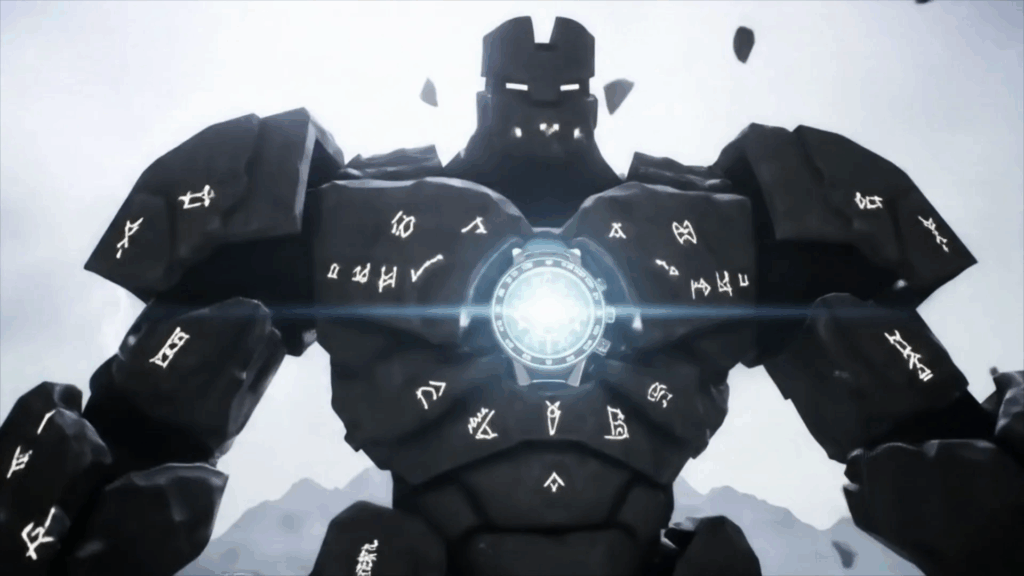Mastering 3D for Virtual Production: My Take on Building Digital Worlds for the Screen
Mastering 3D for Virtual Production isn’t just about pushing buttons in fancy software; it’s about becoming a digital architect, a virtual stagehand, and a lightning-fast problem solver all rolled into one. If you’ve seen movies or shows lately where actors are walking around in wild, impossible places that look totally real, chances are you’ve seen virtual production in action. And guess what? Behind that magic is usually a team of folks who really know their way around 3D.
I’ve spent a good chunk of my time diving deep into the world of 3D, and honestly, when virtual production started getting big, it felt like the exact place my skills were meant to go. It’s this wild mix of technical know-how and pure creative art. You’re not just making pretty pictures; you’re building interactive environments that actors perform in, real-time worlds that cameras can fly through. It’s demanding, sometimes frustrating, but incredibly rewarding. I want to share a bit about what I’ve learned and what it really takes to feel confident in this exciting field.
My Own Path into This Digital Realm
Like many folks in 3D, I started messing around with it because I thought creating stuff on a computer was just plain cool. My first models were probably terrible little robots or simple houses. I spent years just learning the basics – how to make a cube into something else, how to add color (we called them textures back then), and how to make light hit it in a way that didn’t look totally fake. It was slow going, lots of tutorials, lots of trial and error. There were plenty of late nights wrestling with software crashes and models that just wouldn’t look right.
For a long time, my focus was on making images for games or animations that would be rendered one frame at a time. You’d hit render, wait maybe minutes or hours for one perfect picture, and then string thousands of those together. It was the standard way of doing things. I got decent at it. I could model detailed props, paint realistic textures, and set up lights that looked pretty convincing. I thought that was the path.
Then, virtual production started popping up more and more. It was like this new kid on the block that suddenly everyone was talking about. The idea was mind-blowing: instead of shooting actors on a green screen and *later* putting them into a digital world, you’d put the digital world around them *while* they were acting. Using massive LED screens displaying the 3D environment, or tracking cameras precisely in a physical space and layering the digital world on top instantly. This wasn’t about waiting for renders; it was about rendering in real-time, as fast as the camera was moving.
My initial thought was, “Okay, this uses 3D, I know 3D.” But I quickly learned that 3D for virtual production is a different beast entirely. The skills I had were a foundation, sure, but the priorities changed. Speed became king. Efficiency became paramount. Making things look good was still important, but if it made the system stutter or crash, it was useless on set. This meant rethinking everything I knew about building digital assets. It was a steep learning curve, but it was also incredibly exciting. It felt like unlocking a new level of how 3D could be used, pushing the boundaries of technology and storytelling right there on the soundstage.
Breaking Down Virtual Production: What’s 3D Got to Do With It?
Okay, let’s get super simple about virtual production. Imagine you’re filming a scene. Instead of building a giant physical set, or filming in front of a plain green screen that you replace later, you have a massive video wall (like giant TV screens) wrapping around the actors. On those screens, you display a detailed 3D environment that you built. The magic part is that this 3D environment isn’t just a static image; it’s running in a powerful game engine, like Unreal Engine or Unity. As the camera moves around the actors, the perspective of the 3D world on the screens changes instantly and correctly, making it look like the actors are actually *in* that digital space.
Think about it like this: if you’re shooting someone walking through a digital forest, the 3D trees and ground are displayed on the screens. As the camera pans left, the virtual forest on the screens also pans left from the correct viewpoint. If the camera tilts up, the view of the virtual sky tilts up. This is all happening in real-time. The 3D world is not just a background; it’s an active, dynamic element of the physical set.
So, where does 3D fit in? Everywhere! The digital world displayed on those screens? That’s built by 3D artists. The props, the buildings, the landscapes, the maybe even virtual characters that interact with the actors – all created in 3D. But it’s not just about making things look pretty. Because it’s happening in real-time, the 3D assets need to be built in a way that the computer can handle rendering them instantly, dozens or even hundreds of times a second, depending on the frame rate. This is where Mastering 3D for Virtual Production really shows its unique demands compared to traditional animation or visual effects.
The 3D artists are responsible for creating assets that are not only visually convincing but also incredibly efficient. They need to understand how game engines work, how lighting behaves in real-time, and how to manage the complexity of a huge digital environment so it doesn’t slow everything down. It’s like building a highly detailed miniature city that a tiny, super-fast robot camera needs to be able to zip through without crashing into anything or dropping frames. Mastering 3D for Virtual Production means understanding these constraints and building your digital world within them.
The Core 3D Skills You Need (and Why They’re Different)
Alright, let’s talk brass tacks. What specific 3D skills are we talking about when we say Mastering 3D for Virtual Production? It’s a combination of the classics, but with a real-time twist.
- Modeling: This is where you sculpt and build the digital objects. For virtual production, you’re often building environments – walls, floors, mountains, buildings, sci-fi corridors. You also build props – furniture, gadgets, vehicles. The difference here is that you need to be very conscious of polygon count (how many little triangles make up your object). Too many, and the computer struggles. You also need to think about modularity – making pieces that fit together like LEGOs so you can build large, varied environments efficiently.
- Texturing and Shading: This is how you give surfaces color, detail, and material properties (like if something is shiny metal, rough wood, or soft fabric). Physically Based Rendering (PBR) is standard now – it mimics how light behaves in the real world. For virtual production, textures need to be optimized. Using texture atlases (putting multiple textures onto one larger image) and managing resolution is key to performance.
- Lighting: Just like on a physical film set, lighting sets the mood and helps integrate the actors into the environment. In virtual production, you’re setting up lights in the 3D scene that corresponds to physical lights on set. This needs to be done carefully in real-time. Understanding baked lighting (lights calculated beforehand for static objects) versus dynamic lighting (lights that can change or move during filming) is super important for performance.
- Optimization: This deserves its own category and maybe even its own medal. Optimization in virtual production is non-negotiable. It’s about making sure your 3D assets and scenes run smoothly. This means reducing polygon counts, managing texture memory, setting up Level of Detail (LODs – simpler versions of objects that appear when they are far away), and understanding how the game engine processes your scene. A stunning environment that runs at one frame per second is useless on set.
- Understanding Real-time Engines: While not strictly a 3D *creation* skill, knowing your way around Unreal Engine or Unity is crucial. These are the powerhouses that display your 3D world in real-time. You need to know how to import your assets, set up materials, place lights, build the scene, and understand the engine’s performance tools. It’s where all your 3D work comes together for virtual production.
Each of these skills ties into the next, and Mastering 3D for Virtual Production means having a solid grasp of how they all work together under the hood of a real-time engine.
Modeling for Real-time Performance
When you’re building 3D models for virtual production, the rule isn’t “make it as detailed as possible.” It’s “make it as detailed as needed, but no more.” This is a big shift for artists coming from offline rendering where you might not worry as much about polygon count because the computer has ages to calculate the final image. For real-time, every single triangle matters.
We talk a lot about polycount budgets. A character that’s seen up close might have a higher budget than a rock in the background. An entire environment needs to fit within a total polycount that the engine can handle. This often means techniques like baking details from a high-resolution sculpt onto a lower-resolution model using normal maps. You get the look of millions of polygons of detail, but the engine is only rendering thousands.
Modular design is another key concept. Instead of building one giant, unique building model, you might build individual walls, windows, doors, and roof pieces. Then, you can snap these modular bits together like digital LEGOs to construct many different buildings or variations quickly. This is way more efficient because the engine can reuse the same basic building blocks, saving memory and processing power. This is a fundamental principle in Mastering 3D for Virtual Production when creating large environments.
Clean geometry is also important. Models should be built efficiently with clean edge loops. This makes texturing and optimization easier down the line. Triangles are fine, but messy geometry with lots of overlapping faces or holes can cause problems in the engine. It takes discipline to model for real-time.
Bringing Surfaces to Life: Texturing & Shading
Once you have your models, you need to give them materials. This is where texturing and shading come in. We use PBR workflows, which means your textures represent real-world properties like how rough a surface is, how metallic it is, or how much light it reflects. This makes the materials react correctly to light in the 3D scene, which is vital for making the virtual environment look like it belongs on the same stage as the real actors and physical props.
Efficiency is key here too. High-resolution textures look great, but they eat up video memory, which is limited in a real-time scenario. We often use texture atlases, combining textures for multiple small objects onto one larger texture sheet. This helps the engine load fewer textures overall. Managing texture resolution is also crucial – using 4K textures only where necessary (like for hero props or foreground elements) and lower resolutions (like 2K or 1K) for objects further away or less important.
Shaders, which define how the material looks and reacts, also need to be optimized. Complex shaders with lots of calculations can slow things down. Mastering 3D for Virtual Production involves understanding how to create materials that look good but are also performant within the engine’s limitations.
Lighting the Virtual Stage
Lighting in virtual production is fascinating because it has to work hand-in-hand with the physical lights on the actual soundstage. The goal is to light the virtual environment in the 3D engine in a way that matches the lighting on the actors. If the sun is coming from the left in the physical world (hitting the actor’s face from the left), the virtual sun in the 3D scene needs to be in the same position, casting shadows and lighting the virtual environment consistently.
We use a mix of baked and dynamic lighting. Baked lighting is calculated once beforehand and stored in lightmaps; it’s very efficient but only works for static objects. Dynamic lighting can change or move in real-time but is more computationally expensive. Often, static parts of the environment use baked lighting, while lights that might change or interact with dynamic objects (like a virtual flashlight or character casting a shadow) use dynamic lighting. Mastering 3D for Virtual Production means knowing when and how to use each type effectively for both visual quality and performance.
It’s a delicate balance, and often requires close collaboration with the Director of Photography (DP) and the lighting crew on set to ensure the virtual and physical lighting match up seamlessly.
Optimization: The Unsung Hero of Real-time 3D
If modeling, texturing, and lighting are the building blocks and paint, optimization is the engineering that makes sure the whole structure doesn’t collapse. Seriously, you can build the most stunning 3D world, but if it runs poorly, you’ve got a problem. Mastering 3D for Virtual Production means becoming an optimization wizard.
Beyond just polycount and texture size, there are other things. Draw calls – basically, how many times the computer has to tell the graphics card to draw something – need to be minimized. Techniques like instancing (drawing many copies of the same object efficiently) and combining meshes help reduce draw calls. Level of Detail (LODs) is also huge. You create simpler versions of your models. When the object is close to the camera, you show the detailed version. As it moves further away, the engine automatically swaps it out for a simpler version with fewer polygons, saving performance without the viewer noticing.
Visibility culling is another trick. The engine only renders what the camera can see. You can help this by structuring your scene efficiently and sometimes adding blocking volumes to hide parts of the environment that are behind walls or other objects. Knowing the engine’s performance profiling tools is also key. These tools show you what parts of your scene are taking up the most processing power, helping you identify bottlenecks and figure out what needs optimizing.
This is the phase that often takes just as much time as the initial creation, and it’s where a lot of the real technical skill in Mastering 3D for Virtual Production lies. It’s not glamorous, but it’s absolutely vital.

Navigating the Real-time Engines: Unreal Engine & Unity
While there are other options, Unreal Engine and Unity are the big players in virtual production. As a 3D artist, you need to be comfortable working within one, or ideally both, of these environments. They are where your models, textures, and lights come together, and where the real-time rendering magic happens.
You don’t necessarily need to be a hardcore programmer, but understanding the basics of setting up levels (scenes), importing assets correctly, applying materials, and using the engine’s built-in tools is essential. Both engines have visual scripting systems (like Blueprints in Unreal or Bolt in Unity) that allow artists to add interactivity or complex behaviors without writing code. This is incredibly useful for setting up dynamic elements in the scene or creating tools for the virtual production crew.
Learning how to navigate the interface, manage files, set up rendering settings for virtual production (which can be different from game development), and troubleshoot performance issues within the engine is a core part of Mastering 3D for Virtual Production.

The Workflow: From Idea to the Virtual Stage
So, how does all this 3D work fit into the bigger picture of a virtual production shoot? It usually starts way before filming begins. There’s a phase called “pre-production” where the director, production designer, and visual effects supervisor figure out what the digital environments will look like. Concept artists create illustrations, and based on those, the 3D team starts building.
We start with rough blockouts – simple shapes to define the layout and scale of the environment. This allows the filmmakers to scout the virtual location just like they would a real one. They can figure out camera angles and staging. As the design gets locked, the 3D team refines the models, adds detail, creates textures, and sets up the initial lighting. This is an iterative process; feedback comes in, and we make changes.
Once the environment is detailed and optimized, it’s loaded into the game engine. More testing happens here – checking performance, ensuring everything looks right from different camera angles, and making sure the scale feels correct. On set, the environment runs live on the LED walls or is used for camera tracking. The 3D team (or virtual production supervisors who understand 3D) might be on set or remotely connected to make adjustments on the fly if needed, responding to the director’s requests or technical challenges. Mastering 3D for Virtual Production is about being part of this entire chain, understanding how your work impacts the whole production.
After the shoot, the 3D assets might still be used in post-production for final touches or additional shots that weren’t done live. It’s a continuous process where the 3D work is integrated from the very beginning to the very end.
The Bumps in the Road: Challenges I’ve Faced
It hasn’t all been smooth sailing, of course. Mastering 3D for Virtual Production comes with its own set of headaches. One of the earliest ones for me was the sheer demand for performance. I remember spending days creating a beautiful, highly detailed area of a scene, only to bring it into the engine and have the frame rate drop to single digits. It looked amazing in my 3D software’s renderer, but it was totally unusable in real-time. That forced me to go back to the drawing board, aggressively optimize, learn about LODs on the fly, and basically rebuild parts of it with efficiency in mind from the start. It was frustrating, but a vital lesson.
Another challenge is the constant evolution of the technology. Game engines get updated, new features are added, hardware changes. You have to keep learning. What worked last year might not be the most efficient way this year. Staying current is a job in itself.
Communication is also key and can be tricky. You’re working closely with people from different backgrounds – directors, DPs, grips, lighting techs, visual effects artists. Everyone has a different vocabulary and perspective. Learning to explain complex 3D concepts simply and understanding their needs on set is crucial. There were times I delivered assets I thought were perfect, only to realize they didn’t quite fit the needs of the physical production setup, requiring quick adjustments under pressure. Mastering 3D for Virtual Production requires being a good collaborator.
Then there are the technical glitches. Sometimes the camera tracking goes wonky, the LED wall has color issues, or the engine decides to crash at the worst possible moment. You need to be able to troubleshoot, identify if the problem is your 3D asset or something else in the pipeline, and work with the team to fix it quickly because time is money on a film set. Mastering 3D for Virtual Production means being comfortable with problem-solving in a fast-paced, high-stakes environment.
Balancing visual quality with performance targets is a constant tightrope walk. You always want things to look as good as possible, but you can never sacrifice the required frame rate. Finding that sweet spot requires experience and a deep understanding of both the artistic goals and the technical limitations.

Why Mastering 3D for Virtual Production is a Smart Move NOW
Virtual production isn’t just a fleeting trend; it’s becoming a fundamental tool in filmmaking and broadcast. The pandemic actually accelerated its adoption because it allowed productions to create diverse locations without traveling. Now, even with things opening up, people have seen the benefits: creative control, faster iteration, the ability to see final or near-final results on set, and often, significant cost savings compared to building massive physical sets or traveling to remote locations.
As virtual production studios are being built around the world, the demand for skilled 3D artists who understand this real-time workflow is growing rapidly. These aren’t just traditional 3D jobs; they require a specific skillset focused on optimization, engine integration, and real-time performance. Mastering 3D for Virtual Production puts you in a prime position to take advantage of this expanding market.
It’s an exciting time to be in 3D, and focusing on the skills needed for virtual production opens up opportunities in film, TV, commercials, corporate events, and even live broadcasts. The ability to create high-quality, optimized 3D content for real-time display is a valuable commodity.

Getting Your Foot in the Door: Tips for Beginners
If you’re just starting out in 3D and this whole virtual production thing sounds cool (it is!), here are a few tips based on my experience:
- Start with the Fundamentals: Don’t try to do everything at once. Learn basic modeling, texturing, and lighting really well in one software package (like Blender, Maya, or 3ds Max). Understand topology (how your polygons connect) and UV mapping (laying out your model for texturing). These basics are the foundation for Mastering 3D for Virtual Production.
- Dive into a Real-time Engine: Pick either Unreal Engine or Unity and focus on learning its basics. Both have tons of free tutorials. Learn how to import assets, create simple materials, set up basic lighting, and navigate the viewport. Unreal Engine is currently very popular in high-end film/TV virtual production, but Unity is also used and is very capable.
- Prioritize Optimization from Day One: As you learn modeling and texturing, immediately start thinking about performance. Build things modularly. Practice creating LODs. Learn about baking normal maps. Don’t just make it look good; make it run well. This mindset is critical for Mastering 3D for Virtual Production.
- Study PBR Workflows: Make sure you understand the principles of Physically Based Rendering. Learn how to create PBR textures (Albedo/Base Color, Metallic, Roughness, Normal, etc.) using software like Substance Painter or Quixel Mixer.
- Build a Portfolio Focused on Real-time: Create demo scenes or individual assets that are optimized for real-time engines. Show off your modular kits, your optimized models, your PBR materials, and how you can build levels within an engine. Show that you understand the technical side, not just the artistic side, of Mastering 3D for Virtual Production.
- Look for Virtual Production Specific Resources: Once you have the basics, look for tutorials or courses specifically about virtual production workflows in your chosen engine. Many resources explain how to set up scenes for LED walls or camera tracking.
- Network (Virtually or In Person): Connect with other 3D artists and people working in virtual production. Online communities, forums, and local meetups can be great places to learn and find opportunities.
- Stay Curious and Keep Learning: This field is changing fast. Be prepared to keep learning new software, techniques, and workflows throughout your career in Mastering 3D for Virtual Production.
It takes time and practice, like any skill. But by focusing on the real-time aspects from the start, you’ll be building the right foundation for a career in this exciting space. Mastering 3D for Virtual Production is an ongoing process, not a destination.
The Crystal Ball: What’s Next for Virtual Production and 3D
Looking ahead, I only see virtual production becoming more integrated into filmmaking. The technology will get better, cheaper, and more accessible. LED walls will get higher resolution, cameras and tracking systems will become more precise, and game engines will continue to add features that make real-time rendering more powerful and realistic.
I think we’ll see more integration with AI, perhaps for generating environments or populating scenes with believable crowds or creatures. Cloud computing might make collaborative workflows even smoother, allowing artists and filmmakers in different locations to work together on the same virtual set in real-time.
As the technology improves, the creative possibilities will expand. Directors will be able to realize even more ambitious visions without leaving the soundstage. And at the heart of it all will be the 3D content. The demand for skilled artists capable of Mastering 3D for Virtual Production will only continue to grow.
It’s an exciting time to be part of this intersection of technology and art. Building these digital worlds that blend seamlessly with the physical world is a unique challenge and a truly rewarding experience. Mastering 3D for Virtual Production is about being at the forefront of how stories are told visually.
Conclusion
Visit Alasali3D.com
Learn More About Mastering 3D for Virtual Production
Mastering 3D for Virtual Production is a journey that requires dedication, technical skill, and a willingness to constantly adapt. It’s not just about knowing software; it’s about understanding a whole new way of making visual content. From building efficient models and optimized textures to lighting for real-time and troubleshooting on the fly, the skills you gain are incredibly valuable in today’s production landscape.
My own path into this field has been full of learning curves, challenges, and ultimately, immense satisfaction from seeing the digital worlds I helped create come alive on screen, interacting with real performers. If you’re passionate about 3D and looking for a dynamic, growing field, virtual production offers incredible opportunities.
Remember, Mastering 3D for Virtual Production isn’t something you achieve overnight. It’s a continuous process of learning, practicing, and pushing yourself. But the rewards – being part of cutting-edge productions and helping to shape the future of filmmaking – are well worth the effort. Keep building, keep optimizing, and keep exploring the amazing possibilities of real-time 3D.