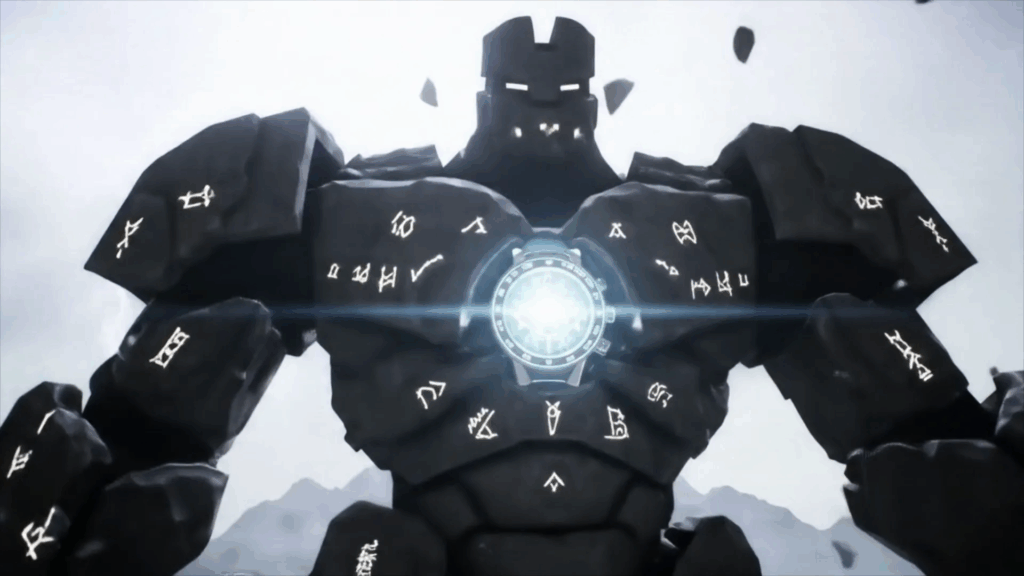Mastering Procedural 3D Textures is something that sounds a bit fancy, maybe even intimidating, right? Like it’s some super-secret skill only wizards and tech geniuses possess. Well, let me tell you, it’s not. It’s a journey, for sure, one that I’ve been on for a good while now, and it’s opened up a whole new way of thinking about creating digital worlds. It’s less about painting pixels one by one and more about building systems, like giving the computer a recipe and letting it cook up amazing visuals for you.
Think about it: you want a rusty metal texture for a spaceship, or gritty concrete for a city scene, or maybe rough bark for a forest tree. The old school way? Find a photo, try to tile it seamlessly, maybe paint some details in Photoshop. It works, kinda. But what if you need a different resolution? What if you want the rust to be heavier in some spots, or the concrete to have bigger cracks? You’re back to square one, painting again. That’s where the magic of Mastering Procedural 3D Textures truly shines.
It’s about building textures using rules, algorithms, and noise patterns. It’s like creating a little program that generates the texture based on parameters you control. Change a slider, and the rust gets thicker. Change another, and the cracks get wider. Need a higher resolution? Poof! The system just generates it at the new size without losing detail. It’s a total game-changer once you wrap your head around it.
What Are Procedural Textures, Really?
Alright, let’s break it down super simple. Imagine baking a cake. A traditional texture is like painting a picture of a cake. You decide where the frosting goes, where the sprinkles are, everything. A procedural texture is like writing the *recipe* for the cake. You specify the ingredients (noise, patterns, colors) and the steps (mix this, bake at this temp, add frosting here). The computer follows your recipe and *generates* the final cake texture.
Instead of brushes and paint, you use nodes. Nodes are like little processing units. You connect them up in a graph, kind of like a flowchart. One node might generate a noise pattern (think static on an old TV), another might distort it, another might mix it with a solid color, another might create edges or cracks based on the noise. By chaining these simple operations together, you can create incredibly complex and realistic textures.
The cool part? These textures aren’t tied to a specific pixel size. They’re generated on the fly based on your instructions. So, whether you need a tiny texture for a game prop or a massive, detailed one for a film closeup, the *same* procedural setup works. That’s a big deal when you’re working on projects with varying needs.
Why Go Procedural? The Upside
Okay, so why bother learning this potentially complex node-based stuff when painting seems more direct? Trust me, the benefits stack up quick once you start Mastering Procedural 3D Textures.
Infinite Resolution: We touched on this. You can render your texture at any resolution you want. Need 4K? Done. Need 8K? Easy peasy. No blurry pixels, no lost detail. This is huge for scalability.
Non-Destructive Workflow: Remember that rusty metal? If you painted it and later decided you wanted less rust, you’d have to repaint. With procedural textures, you just go back to the node that controls the rust amount and tweak a slider. All your other work (scratches, dirt, color variation) stays intact. It’s incredibly flexible for iteration and changes.
Easy Variation: Need 10 different versions of a brick wall texture, maybe some clean, some dirty, some cracked? With a well-built procedural graph, you just change a few parameters, and *boom*, you’ve got variations instantly. This saves a ton of time when you need a lot of similar but unique assets.
Smaller File Sizes (Sometimes): The “texture” isn’t a giant image file; it’s the set of instructions (the node graph) to *create* the image. This can sometimes mean much smaller source files, though the final generated images for use in a game engine or renderer will still take up space, of course.
More Control: You have granular control over every aspect of the texture. You can make dirt gather specifically in crevices, control the directionality of scratches, or make wear and tear appear only on exposed edges. This level of artistic control is hard to achieve with traditional painting alone.
My Journey into the Procedural World
Let me tell you, my first dive into Mastering Procedural 3D Textures wasn’t exactly smooth sailing. I started out like many 3D artists, relying heavily on hand-painted textures or finding seamless image textures online. It worked for simple stuff, but as I wanted to create more realistic and complex scenes, I kept hitting walls. Textures wouldn’t tile perfectly, resizing them meant losing quality, and making variations for different objects was a nightmare. I remember spending *hours* painting scratches and grime onto a model, only to realize the art director wanted the grime to be different – heavier in some areas, lighter in others. It was soul-crushing to have to repaint so much. I felt like a texture robot, just churning out pixels. Then I saw other artists using procedural tools, creating these intricate materials that looked amazing and seemed so easy to tweak. It felt like they had unlocked some secret power. I was intimidated by the node graphs; they looked like complex circuit boards. Where do you even start with all those lines and boxes? My first attempts were rough, to put it mildly. I’d connect some nodes, get a messy, unusable pattern, and feel completely lost. Tutorials helped, but often they’d show you how to make a *specific* texture, not how to *think* procedurally. There were moments of frustration where I just wanted to go back to painting, where I understood the direct control. But the promise of being able to create infinitely scalable, easily editable textures kept pulling me back. I started focusing on understanding the *function* of each node type: what does a noise node do? What does a blending node do? How do filters affect the image? I spent ages just experimenting, connecting random nodes to see what happened, breaking things, and then trying to figure out why they broke. It was like learning a new language, stumbling through basic sentences before I could construct complex ideas. The real breakthrough came when I started thinking less about the final look and more about the *underlying properties* of the surface – how does light interact with it? Is it rough or smooth? Does dirt accumulate here? Does paint chip off there? Procedural workflows force you to think physically and logically about the material. Slowly, piece by piece, the node graphs started to make sense. I learned to organize my nodes, group things logically, and understand the flow of information from start to finish. The satisfaction of building a complex material, like weathered concrete or a sci-fi plating with glowing elements, entirely from scratch using just nodes was immense. It wasn’t just about making a texture; it was about building a system that could *generate* that texture, and countless variations of it, on demand. It felt like I wasn’t just an artist anymore, but also a bit of an engineer, constructing visual recipes. This phase of experimentation, failure, and gradual understanding was absolutely essential for me in Mastering Procedural 3D Textures. It wasn’t quick, it wasn’t always easy, but it was incredibly rewarding and fundamentally changed how I approach 3D art today.

Tools of the Trade
So, what software do you use for this kind of magic? There are a few big players, and each has its strengths.
Substance Designer: This is pretty much the industry standard for dedicated procedural texturing. It’s built *specifically* for creating node-based materials. It has a massive library of nodes, great tools for previewing how your texture looks on a 3D model, and powerful features for creating all the different maps you need (color, roughness, metallic, normal, height, etc.). If you’re serious about Mastering Procedural 3D Textures, especially for games or professional visualization, you’ll likely spend time here.
Blender: Blender has a powerful built-in node-based material editor (the Shader Editor). While maybe not as extensive as Substance Designer specifically for *creating* tiling textures from scratch, it’s fantastic for shading and creating procedural materials directly on your 3D models within Blender. You can create amazing procedural effects right there in your 3D scene. Great if you’re already working in Blender.
Houdini: This is a beast of a 3D program known for its procedural workflows in general, especially for VFX. It also has incredibly powerful material creation tools. It’s often more technical than Substance Designer or Blender, but the level of control and complexity you can achieve is mind-blowing. Probably not where you’d start if you’re brand new, but definitely a major player in the procedural universe.
There are others, but these are the most common ones you’ll encounter when diving into Mastering Procedural 3D Textures.
The Building Blocks: Getting Friendly with Nodes
Okay, node graphs can look scary, but let’s simplify. Think of it like cooking or building with LEGOs. Each node does one thing, and you connect them to create something bigger.
The most fundamental nodes are often **noise nodes**. These generate random patterns. Perlin noise looks like clouds or marble. Worley noise (or Cellular noise) looks like cells, craters, or scales. Gradient noise creates smooth transitions. These are your starting ingredients.
Then you have **pattern nodes**. Bricks, stripes, checkers. These generate geometric patterns.
You have **transformation nodes** to move, rotate, or scale patterns.
**Blending nodes** are super important. They let you mix two patterns or colors together using different modes (like “add,” “subtract,” “multiply,” “overlay,” which you might have seen in Photoshop). This is how you combine different effects.
**Filter nodes** modify patterns. Blur softens them, sharpen makes them crisper, edge detection finds outlines.
Nodes often have parameters – sliders or numbers you can change to adjust their behavior. This is where the magic of iteration comes in! Want bigger bricks? Change the “scale” parameter on the brick node.
The output of one node becomes the input for another. You start with a base pattern (noise), maybe transform it, add another pattern (cracks), blend them together, add some color based on the pattern, and output different maps (like color, how rough the surface is, how much it reflects light, and the surface detail).
It’s all about breaking down a complex material into simple steps and representing those steps with nodes. Mastering Procedural 3D Textures is largely about understanding what each common node does and how they interact when connected.

Mastering the Workflow
Just like any skill, there’s a process to getting good at this. Here’s how I typically approach creating a procedural texture:
1. Reference is Key: Always start with reference images of the material you want to create. Look closely at how it looks. What are the main colors? What’s the overall texture? Where is it rough? Where is it smooth? Are there specific patterns like cracks, scratches, or dirt buildup? Break it down visually.
2. Start Simple: Don’t try to build the whole texture at once. Start with the most dominant feature. Is it wood grain? Start with the noise pattern that looks most like wood grain. Is it concrete? Start with a base noise that gives that general gritty feel.
3. Build Up Complexity: Once you have the base, start adding layers of detail. Add knots to the wood grain. Add aggregate patterns to the concrete. Add larger cracks. Then add smaller details like chips, dust, or stains. Each detail is usually a separate branch of nodes that you then blend into the main graph.
4. Focus on the Different Maps: A realistic material isn’t just color. You need maps for Roughness (how matte or shiny it is), Metallic (is it metal or not?), Normal or Height (fake surface detail like bumps and dents), and maybe Ambient Occlusion (where dirt gathers). Learn how to generate these maps *from* your base patterns. For example, a bumpy noise pattern can be used to create both color variation and height information.
5. Iterate and Refine: This is where the non-destructive nature shines. Constantly preview your texture on a 3D model. Does the roughness look right? Is the normal map too strong? Tweak the parameters. Try different blending modes. Experiment until it looks right. This back-and-forth is crucial.
6. Stay Organized: Node graphs can get messy fast! Use frames or groups to keep related nodes together. Name your nodes or groups so you know what they do. Trust me, future you will thank you when you have to revisit a complex texture months later.
Following a structured approach like this makes Mastering Procedural 3D Textures much less overwhelming and more efficient.
Common Pitfalls (Stuff I Messed Up A Lot)
Okay, let’s talk about the bumps in the road. Everyone hits them when learning something new, and procedural texturing is no different. Knowing what to watch out for can save you some headaches.
“Node Spaghetti”: This is when your node graph becomes a tangled mess of lines crisscrossing everywhere. It’s impossible to read, hard to debug, and a pain to modify. Solution? Organization! Use frames, group nodes, and try to keep the flow logical (inputs on the left, outputs on the right, maybe?).
Over-Complicating Early On: Trying to build a super-realistic, complex texture when you’re just starting is overwhelming. You’ll get lost. Start with simple materials: basic concrete, clean metal, simple wood. Learn the core concepts before tackling the really detailed stuff.
Relying on One Noise Type: Noise is the base, but different noise types (Perlin, Worley, Gaussian, etc.) have distinct looks. If all your textures start with the same noise, they’ll start to look samey. Experiment with different noise types and learn how to manipulate them in various ways.
Not Understanding Parameter Interactions: Sometimes changing one slider on a node has unexpected effects down the line because of how it’s connected to other nodes. This just takes time and experimentation. Tweak one thing, see what happens, understand the cause and effect.
Ignoring the Other Maps: Focusing only on the color map is a common mistake. The roughness, metallic, and normal/height maps are often *more* important for realism than the color alone. Spend just as much time refining those as you do the diffuse color.
Not Using High-Quality References: You can’t build a realistic material if you don’t know what the real thing looks like up close. Get good reference images from multiple angles and lighting conditions.
Avoiding these common traps makes the path to Mastering Procedural 3D Textures a lot smoother.
Tips for Getting Started (Jump In!)
Feeling ready to give it a shot? Awesome! Here are some concrete steps to get you rolling:
1. Pick a Tool: If you already use Blender, start with its Shader Editor. It’s free and integrated. If you’re looking to focus purely on texture creation, Substance Designer is the go-to, though it has a cost. Many educational licenses or trials are available though.
2. Find Beginner Tutorials: Look for tutorials specifically for the software you chose and labeled for beginners. Start with tutorials that create simple, fundamental materials like stone, wood planks, or basic metals. Follow along step-by-step.
3. Deconstruct Existing Materials: Once you’re comfortable following tutorials, try opening up some pre-made procedural materials (many software packages include samples or you can find free ones online). Look at how they are built. See how different nodes are used and connected to achieve specific effects. This is a fantastic learning exercise.
4. Experiment Wildly: Don’t be afraid to just mess around. Connect nodes randomly. Change parameters to extremes. See what happens. You’ll learn a lot by just playing and discovering unexpected outcomes.
5. Focus on One Material at a Time: Try to create a simple material from scratch using reference. Don’t worry about making it perfect. The goal is to practice the workflow and node connections.
6. Understand Noise: Seriously, spend time just messing with different noise nodes and transforming them. Noise is the foundation of *so much* in procedural texturing. Getting a feel for how different noise types behave is invaluable for Mastering Procedural 3D Textures.
Just start! The first step is always the hardest, but consistent practice is what makes the difference.
Pushing the Boundaries
Once you get comfortable with the basics, you can start exploring more advanced techniques. This is where procedural textures become incredibly powerful for complex projects.
Using Mesh Data: You can use information directly from your 3D model within your procedural graph. Things like the curvature of the mesh (useful for adding wear and tear on edges) or the position in space (useful for adding moss or dust only on upward-facing surfaces). This makes your textures respond intelligently to the 3D object they are applied to.
Creating Dynamic Effects: Because procedural textures are built on rules, you can often animate parameters to create dynamic effects. Imagine animating rust spreading, or moss growing, or ice forming, all driven by your procedural setup. This is huge for visual effects.
Substance Models & Functions: Tools like Substance Designer allow you to create reusable graphs (functions) or even entire procedural 3D models. This takes proceduralism beyond just textures into modeling itself.
Mixing Procedural and Hand-Painted: You don’t have to be a pure proceduralist. Often, the most stunning materials combine the best of both worlds – a strong procedural base for large details and variation, with hand-painted layers for unique story-telling elements or highly specific details.
Mastering Procedural 3D Textures at this level means being able to create incredibly responsive, detailed, and dynamic materials that are tailored specifically to the needs of a complex 3D scene or asset.

My Favorite “Aha!” Moments
Looking back, there are a few specific moments in my journey of Mastering Procedural 3D Textures where things just clicked, and it felt amazing. One was finally figuring out how to get realistic-looking edge wear on a metal object just by using the curvature map of the model and blending a worn-metal texture based on it. It wasn’t perfect at first, but tweaking the contrast and levels on that curvature map node suddenly made the wear hug the edges perfectly. Another big one was realizing how versatile noise patterns are. I spent a whole evening just manipulating a single Worley noise node – distorting it, filtering it, using it as a mask – and saw how it could become anything from alien scales to cracked earth to abstract patterns. It was like discovering you could make a million different shapes from just one type of clay. And honestly, just the first time I created a material completely from scratch, loaded it into a 3D scene, and saw how perfectly it tiled and how easily I could change its look with a few clicks? That was a huge “Okay, this is worth it” moment. Those little victories keep you going when the node graph gets confusing.

Practice, Practice, Practice
I know it sounds cliché, but seriously, it’s true for Mastering Procedural 3D Textures. You won’t get good overnight. It takes time, experimentation, and repetition. Start with tutorials, but then immediately try to replicate something similar on your own without the tutorial open. Try to create a texture for an object you care about. The more you build, the more familiar you’ll become with the nodes, the workflows, and how to achieve specific looks. Set small goals for yourself: “This week, I’m going to create a convincing wood material.” or “Today, I’ll just spend 30 minutes experimenting with blending nodes.” Consistency beats cramming when it comes to building a skill like this.
Community and Resources
You are definitely not alone on this journey! The procedural texturing community is huge and incredibly helpful. There are tons of resources out there beyond just official documentation.
- Online forums dedicated to 3D art and specific software (like the Substance forums or Blender Artists).
- Discord servers focused on procedural art.
- Platforms like YouTube and ArtStation where artists share breakdowns and tutorials.
- Specific learning platforms that offer structured courses on procedural texturing.
Don’t be afraid to ask questions, share your work (even if it’s not perfect), and learn from others. Seeing how different artists approach Mastering Procedural 3D Textures can give you new ideas and perspectives.
Conclusion
So, there you have it. Mastering Procedural 3D Textures is less about secret magic and more about understanding a different way of building visual assets. It’s about learning to think in systems, nodes, and parameters rather than just pixels. It has its challenges, for sure – the initial learning curve can feel steep, and complex node graphs can be intimidating. But the payoff in terms of flexibility, resolution independence, and creative control is absolutely massive.
If you’re looking to create more realistic, more adaptable, and more interesting textures for your 3D projects, diving into the world of procedural texturing is one of the best things you can do. It’s a skill that’s incredibly valuable whether you’re making games, films, architectural visualizations, or anything else in 3D. It fundamentally changed how I work, and I honestly can’t imagine going back to a purely traditional texturing workflow for most things.
It’s a continuous learning process, always new nodes to explore, new techniques to try. But the core principles remain the same: understand your material, break it down into components, and build it back up using the power of procedural generation. So, if you’ve been curious, take the plunge! Start simple, be patient with yourself, and enjoy the process of building these incredible visual recipes.
Ready to explore more or maybe even start your own journey in Mastering Procedural 3D Textures? Check out www.Alasali3D.com or dive deeper into procedural techniques at www.Alasali3D/Mastering Procedural 3D Textures.com.