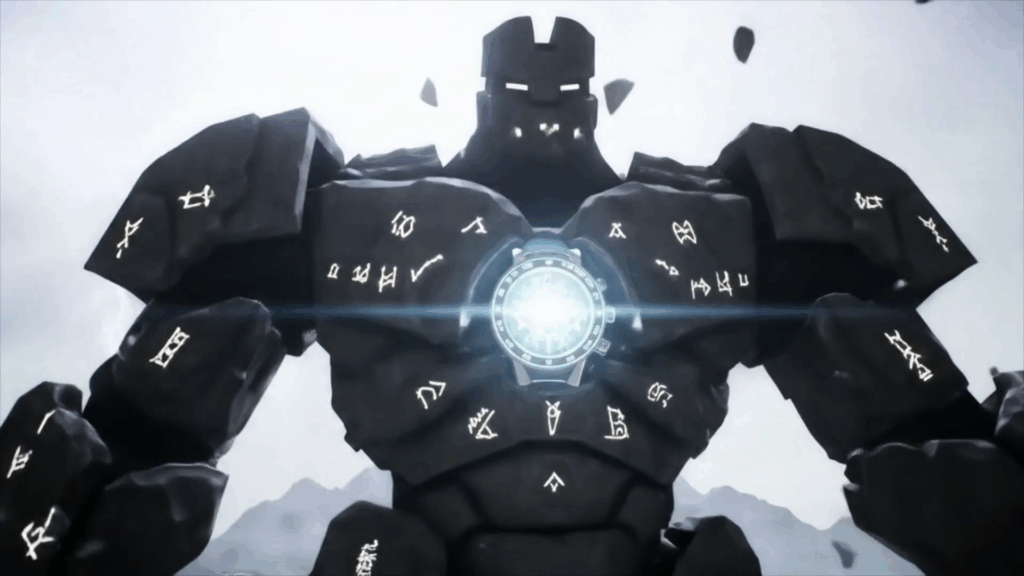The Challenge of 3D Realism
The Challenge of 3D Realism – man, where do I even start? It’s a mountain I’ve been trying to climb for years, and honestly, you never really reach the summit. You just get better at the climb. For anyone peeking into the world of making stuff look real on a computer screen, it might seem like magic. You see these amazing movies, video games, or even product shots online, and they look so darn close to photos or real life, sometimes even fooling your eyes. But getting there? Whew, that’s The Challenge of 3D Realism.
I remember when I first started messing around with 3D software. I thought, “Okay, I’ll make a box, texture it like wood, shine a light on it, and boom! Realism!” Yeah, no. It’s about a million times more complicated than that. It’s not just about making something *look* like wood; it’s about making it look like *that specific piece* of wood, in *that specific lighting*, with *that specific history*. Has it been rained on? Is it polished? Are there scratches? Every little detail matters, and getting those details right is a huge part of The Challenge of 3D Realism.
Think about it. When you look at something in the real world, like a coffee mug on your desk, your brain is processing a gazillion pieces of information all at once. The way the light hits the glaze, the tiny bumps in the ceramic, the subtle shadow it casts, the reflections of your room on its surface, the dust specs, the way it feels solid and has weight – all of that tells your brain “this is real.” In 3D, we have to manually recreate *every single one* of those things. And that, my friends, is The Challenge of 3D Realism in a nutshell. It’s replicating reality, piece by painstaking piece, in a digital space.
Over the years, I’ve spent countless hours staring at screens, tweaking numbers, moving virtual lights, and pulling my hair out trying to make something look “just right.” It’s a journey filled with trial and error, celebrating tiny victories, and learning to live with the fact that perfect realism is often just out of reach. It’s a constant battle against the limitations of software, hardware, and your own understanding of how the world actually looks and behaves. This ongoing struggle? That’s truly The Challenge of 3D Realism.
Modeling Matters: Getting the Shape Right
So, the very first step in making something look real in 3D is getting its shape right. This is called modeling. Seems simple, right? Just make a sphere for a ball, a cube for a box. Easy peasy. Well, hold up. Nothing in the real world is perfectly smooth or perfectly geometric like that. Even a seemingly smooth sphere has tiny imperfections, little dents, or maybe it’s squished just a hair off-center. Capturing these subtle imperfections is critical for realism, and it’s a significant part of The Challenge of 3D Realism.
If you model a perfect, mathematically precise sphere, it will look fake. It will look *too* perfect, like a computer generated it (which, well, it did). Real-world objects have history. They’ve been handled, dropped, worn down. A skilled 3D artist has to learn to add these details – slight bevels on sharp edges, tiny bumps or dips on surfaces, maybe a subtle warp if the object is old. It’s like sculpting, but with virtual clay.
Let’s talk about complex shapes, like a human face or a crumpled piece of paper. These aren’t simple spheres or cubes. They have incredibly intricate curves, wrinkles, and forms that change depending on how they’re positioned or affected by forces. Modeling something like a realistic human face requires deep understanding of anatomy and a whole lot of patience. You’re not just pushing points around; you’re trying to capture the subtle muscle structure under the skin, the way lips curve, or how eyelids sit. Making a character look believable is a massive undertaking and a prime example of The Challenge of 3D Realism.
And it’s not just the big shapes. Think about tiny details. The stitching on a piece of fabric, the knurling on a metal knob, the individual leaves on a tree. You can’t just slap a photo onto a flat plane and expect it to look real from all angles. You often need to model these details in 3D geometry, which can make your computer models incredibly complex and heavy. This adds to the technical difficulty and is definitely part of The Challenge of 3D Realism.
Sometimes, to get those super-fine details without making the model impossible to work with, we use tricks like “normal maps” or “displacement maps.” These essentially fake the bumps and dips using textures, making a flat surface *appear* bumpy. But even creating these maps and making sure they look right and interact correctly with light adds another layer of complexity to The Challenge of 3D Realism.
Texturing & Materials: Making Things Look and Feel Real
Okay, you’ve got your shape modeled. Now comes the part where you make it look like something – like wood, metal, glass, skin, whatever. This is texturing and creating materials. If modeling is sculpting the form, texturing and materials are giving it its look and feel. And wow, is this a big part of The Challenge of 3D Realism.
Putting a simple color on an object is easy. Making it look like *realistic* aged leather that’s seen some wear and tear? That’s a whole different ballgame. Real-world materials aren’t just one color. They have variations, stains, scratches, dust, fingerprints, and imperfections. A realistic texture needs to capture all of this. It’s not just a single image; it’s often layers and layers of images, procedural patterns, and painted details working together.
Beyond the color pattern (the “diffuse” or “albedo” map), materials have properties that affect how light interacts with them. This is where things get really tricky and contribute significantly to The Challenge of 3D Realism. Is the surface shiny? How shiny? Does it reflect its surroundings clearly like a mirror, or is the reflection blurry like on brushed metal? This is the “specular” or “roughness” property. A slightly rough surface will scatter light more, making highlights softer and reflections blurrier. Getting the right level of roughness is absolutely critical for realism.
What about transparency? Glass, water, ice – these materials let light pass through them, but they also bend the light (refraction) and reflect light from their surface. Creating realistic glass or water involves simulating these complex light behaviors. And what about materials like skin, wax, or leaves? Light doesn’t just bounce off the surface; it penetrates slightly, scatters around inside, and then exits. This is called subsurface scattering, and it’s a massive part of making organic things look real. Simulating subsurface scattering accurately adds a huge computational cost and is a significant piece of The Challenge of 3D Realism puzzle.
And it doesn’t stop there. Some materials are metallic. Metals interact with light differently than non-metals. They have colored reflections, and their edges often catch highlights in unique ways. Creating realistic metal materials requires understanding these physical properties. All these different maps and properties – color, roughness, metallicness, transparency, subsurface scattering, normal maps for fake bumps, displacement maps for real bumps – they all have to work together perfectly. Getting one wrong can totally break the illusion of reality. This intricate dance between dozens of settings and textures is where a lot of the time and effort goes, highlighting the immense scale of The Challenge of 3D Realism.
Remember that coffee mug? The glaze isn’t uniformly shiny. There might be tiny scratches where a spoon hit it, or maybe a fingerprint smudge dulling a spot. A realistic material needs to tell that story. It needs layers of detail – the base color, the subtle variations in the glaze, the roughness map showing wear and smudges, maybe a displacement map for tiny manufacturing bumps. Building up these layers requires skill, observation, and powerful software tools. It’s a deep rabbit hole, and mastering it is a major part of The Challenge of 3D Realism.

Lighting: The Soul of Realism
You can have the best model and the most amazing materials, but if the lighting is off, everything falls apart. Lighting in 3D is like photography or cinematography in the real world – it’s what sets the mood, directs the eye, and, most importantly for our topic, makes things look real. Getting the lighting just right is perhaps the biggest and most artistic part of The Challenge of 3D Realism.
In the real world, light bounces. Sunlight hits a wall, bounces onto the floor, bounces up onto the underside of a table, bounces onto another wall, and so on. This “global illumination” is everywhere, filling shadows with soft light and color. In early 3D graphics, simulating this was impossible or took forever. We just had direct lights, like spotlights or lamps. This is why old 3D looked so flat and fake – the shadows were pure black, and there was no subtle fill light bouncing around.
Modern 3D software uses sophisticated techniques to simulate global illumination, often called “ray tracing” or “path tracing.” It literally traces rays of light from the camera out into the scene, simulating how they bounce off surfaces. This is computationally expensive, meaning it takes a *lot* of computer power and time, but it’s essential for realism. Setting up these complex lighting systems, making sure light levels are believable, and ensuring shadows fall correctly is a huge hurdle and a core aspect of The Challenge of 3D Realism.
And it’s not just the technical side. Lighting is also artistic. Where would the lights be in the real scene? How bright are they? What color is the light? The warm glow of an indoor lamp is different from the cool light of an overcast sky, which is different again from the harsh, sharp shadows of direct sunlight. Knowing how different types of light affect your scene and choosing the right setup to match the environment you’re trying to simulate requires a keen eye and experience. It’s about telling a visual story with light, and making that story feel real is part of The Challenge of 3D Realism.
Think about reflections again. Realistic lighting is crucial for realistic reflections. If you have a shiny metal object, its reflection needs to accurately show the lights and the rest of the environment around it. If your lighting is too simple or unrealistic, the reflections will look fake, instantly breaking the illusion. This interdependency between lighting and materials adds another layer of complexity to mastering The Challenge of 3D Realism.
Sometimes you need to add subtle “fill” lights to soften shadows or “rim” lights to highlight edges, just like photographers do. Balancing these artificial lights with the simulated natural light sources is a skill that takes time to develop. Over-lighting can make a scene look unnatural, while under-lighting can hide important details. Finding that sweet spot is key. Lighting isn’t just about making things visible; it’s about defining shapes, creating mood, and grounding your 3D objects in a believable environment. Mastering the art and science of 3D lighting is a massive undertaking and central to overcoming The Challenge of 3D Realism.
Environmental Detail: The World Around Your Objects
Okay, you’ve got your super-realistic object, perfectly modeled, textured, and lit. But it can still look fake if it’s just floating in empty space or sitting on a plain gray floor. The environment surrounding your object is just as important as the object itself for achieving realism. Building and integrating that environment adds another layer to The Challenge of 3D Realism.
Think about where that coffee mug sits. It’s probably on a wooden table with a few crumbs, next to a book, near a window with some dust motes dancing in the sunbeams. All these little background details contribute to the overall feeling of realism. In 3D, you often have to create or acquire models and textures for all these surrounding elements.
Building a full, detailed environment, whether it’s an indoor room, an outdoor landscape, or a bustling city street, is a monumental task. It involves modeling furniture, plants, clutter, buildings, roads, and countless other objects. Then you have to texture all of them realistically and light the entire scene. The complexity grows exponentially with the size and detail of the environment. Making a single object look real is hard; making a whole world look real is The Challenge of 3D Realism magnified.
Weather effects or atmospheric effects like fog, haze, or dust can also play a huge role in realism. They soften distant objects, change the color of light, and add depth to a scene. Simulating these effects accurately in 3D is another technical challenge. Fog isn’t just a white veil; it has density and interacts with light. Dust motes catch light and add visual interest. Adding these subtle atmospheric touches is often the final polish that pushes a scene from looking “rendered” to looking “photographed,” and it’s definitely part of The Challenge of 3D Realism.
Even the ground plane matters. Is it concrete, dirt, wood? Does it have puddles, cracks, leaves? The surface the object is sitting on needs to look real and interact correctly with the object – casting shadows on it, receiving reflections from it, and maybe even having the object slightly indent it if it’s a soft surface. The interaction between your main subject and its environment is crucial, and getting those interactions right is part of The Challenge of 3D Realism.
One trick we often use is called “HDRI” (High Dynamic Range Image) lighting. This is like taking a special panoramic photo of a real location that captures the full range of light, from super bright sun to deep shadows. We can then use this image to light our 3D scene, essentially dropping our object into the real-world lighting environment. This is a powerful tool for realism, but choosing the right HDRI and making sure it matches the feeling and reflections you want is another skill to develop, contributing to The Challenge of 3D Realism.
Animation Realism: Making Things Move Believably
If your 3D object needs to move, achieving realism gets even tougher. Static images are one thing, but realistic motion adds a whole new dimension of complexity. Animation realism is a separate beast and a significant part of The Challenge of 3D Realism.
Think about how real objects move. They have weight, momentum, and they react to forces like gravity and friction. A simple bouncing ball isn’t just moving up and down; it slows down as it reaches the peak of its bounce, speeds up as it falls, squashes slightly on impact, and then stretches as it bounces back up. These subtle timings and deformations are what make animated things feel alive and real. Manually animating all those nuances for every movement is incredibly time-consuming and requires a deep understanding of physics and motion.
For complex objects like characters, animation realism involves simulating bones, muscles, and even soft tissue jiggle. When a character walks, their body weight shifts, their arms swing naturally, and their clothes wrinkle and flow. Creating believable character animation often involves using techniques like rigging (setting up a virtual skeleton) and skinning (attaching the 3D mesh to the skeleton). Then, animators spend hours posing and moving that rig to create the desired motion. Making those movements feel natural and not stiff or floaty is a huge artistic and technical challenge.
Physics simulations add another layer to animation realism. Want to show cloth blowing in the wind? You need a cloth simulation. Want to show water splashing or smoke rising? You need fluid or smoke simulations. These simulations use complex calculations to mimic real-world physics. Setting up these simulations correctly, getting them to look believable, and having the computer power to run them are all major hurdles and part of The Challenge of 3D Realism.
Even simple things, like an object falling and hitting the ground, require attention to detail. Does it bounce? Does it slide? Does it deform on impact? Getting these interactions right makes a huge difference in how real the animation feels. It’s the accumulation of countless small, correct movements that creates the illusion of realistic motion. This is a specialized skill set within 3D, and mastering animation is a significant part of the overall The Challenge of 3D Realism.

Rendering: The Waiting Game
Okay, you’ve done all the hard work. You’ve modeled, textured, lit, and maybe animated your scene. Now you need to turn all that data into a final image or sequence of images that you can actually see outside the 3D software. This process is called rendering. And while it’s the final step before you see the result, the time it takes and the technical demands involved are a massive part of The Challenge of 3D Realism.
Remember how I talked about complex lighting, realistic materials with subsurface scattering, and detailed geometry? Simulating all of that takes serious computing power. Ray tracing, which is essential for realistic lighting and reflections, involves tracing millions or billions of virtual light rays through your scene. Each ray bounces around, interacts with materials, and eventually finds its way to the virtual camera (or doesn’t). All those calculations take time.
Rendering a single high-resolution, realistic image can take minutes, hours, or even days, depending on the complexity of the scene, the quality settings, and the power of your computer. If you’re rendering an animation, which is a sequence of thousands of images (24 to 30 images for every second of animation!), the total render time can easily stretch into weeks or months. This is where serious hardware comes into play – powerful graphics cards and processors, or even networks of multiple computers working together (called render farms).
The waiting game of rendering is a constant struggle. You might tweak a setting, hit render, wait an hour to see the result, realize something’s off, change the setting, and wait another hour. This iterative process is necessary to refine the look, but it requires immense patience and efficient workflows. It also means you need to plan carefully and try to catch mistakes *before* you commit to a long render. Wasting days of render time because you spotted a tiny error is incredibly frustrating and a very real part of The Challenge of 3D Realism.
Renderers themselves have become incredibly sophisticated, using advanced algorithms to mimic how light behaves. Learning how to use a specific renderer effectively, understanding its settings, and optimizing your scene for faster render times without sacrificing quality is a skill in itself. There are different types of renderers – some focus on speed, others on accuracy, some use the CPU, others rely on the GPU. Choosing the right tool for the job and knowing how to use it is crucial for managing The Challenge of 3D Realism.
Render time is also a major factor in project timelines and budgets. Clients want realistic results, but they also have deadlines and budgets. Balancing the desire for maximum realism with the practical constraints of render time and hardware availability is a constant negotiation. It’s not always about making it look *perfectly* real; sometimes it’s about making it look *real enough* within the given constraints. That decision-making process, balancing quality and efficiency, is another facet of The Challenge of 3D Realism.

Software, Hardware, and the Learning Curve
You can’t tackle The Challenge of 3D Realism without the right tools, and those tools come with their own hurdles. The software used for 3D is incredibly powerful, but also incredibly complex. Programs like Blender, Maya, 3ds Max, Cinema 4D, Substance Painter, ZBrush, and many others have hundreds, if not thousands, of tools, settings, and workflows. Just learning the basics of one program takes a significant amount of time and effort. Mastering multiple programs and understanding how they work together in a pipeline is a career-long endeavor.
Each piece of software specializes in different areas – some are great for modeling, others for sculpting, some for texturing, others for animation or rendering. A professional workflow often involves moving models and data between several different programs, and getting that process smooth and error-free is a skill in itself. The sheer volume of technical knowledge required to operate these tools is a huge part of The Challenge of 3D Realism for anyone starting out.
Then there’s the hardware. As we discussed, rendering realistic 3D takes serious computer power. You need a fast processor, lots of RAM (memory), and especially a powerful graphics card (GPU). These components can be expensive, and the demand for more power is constant as software and techniques evolve. Keeping your hardware up-to-date and capable of handling the demands of realistic 3D work is an ongoing cost and a barrier for many, adding a practical layer to The Challenge of 3D Realism.
The learning curve for 3D is steep. It’s not something you pick up in a weekend. It requires dedication, practice, and a willingness to constantly learn new things. Technology changes rapidly, new software features are added, and new techniques emerge. Staying current and continuously improving your skills is essential if you want to keep pushing towards higher levels of realism. This commitment to lifelong learning is undoubtedly part of The Challenge of 3D Realism.
Finding good learning resources is also important. There are tons of tutorials out there, both free and paid, but finding reliable, up-to-date information can be tricky. It takes time to figure out who to follow and what methods are actually effective. It’s a journey of continuous experimentation and learning from mistakes. The initial overwhelm when you open a 3D program for the first time is a very real feeling, and overcoming that initial hump is the first step in tackling The Challenge of 3D Realism.
And let’s not forget file management. Realistic 3D scenes involve potentially hundreds or thousands of files – models, textures, light maps, render settings, simulation caches, and more. Keeping everything organized, backed up, and linked correctly across different software programs is vital. A corrupted file or a missing texture can derail a project and cause huge headaches. Developing good file management habits is a boring but essential part of managing the technical load of The Challenge of 3D Realism.
It’s a blend of technical skill and artistic vision. You need to understand the physics of light and materials, how the software works, and the limitations of your hardware. But you also need an artist’s eye to compose a shot, set the mood with lighting, and add those subtle details that make something look real. It’s a constant back and forth between the left and right sides of your brain, which is a challenge in itself, making it a significant factor in The Challenge of 3D Realism.

The Artist’s Eye: Seeing the Nuances
Beyond the technical stuff – the modeling, texturing, lighting, rendering, software, and hardware – there’s a crucial element that’s harder to teach: the artist’s eye. This is the ability to *see* the subtle details and nuances of reality and know how to replicate them in 3D. It’s an essential part of The Challenge of 3D Realism that goes beyond just clicking buttons.
Think about the way light hits a dusty surface. You don’t just see dust; you see how the light catches the individual particles, how they soften edges, and how they might even create a faint haze in the air. Or look at a piece of old metal. It’s not just gray; it has variations in color from oxidation, subtle scratches from wear, maybe a dent here or there. It might be shinier in some spots where it’s been handled and duller in others. A good 3D artist notices these things.
Developing the artist’s eye involves training yourself to observe the world around you carefully. Pay attention to how shadows behave, how different materials reflect light, the subtle imperfections on surfaces, the way colors change in different lighting conditions. It’s like becoming a visual detective, constantly gathering reference information in your mind or through photos.
This observation then needs to translate into your 3D work. It’s not enough to know *how* to add a scratch texture; you need to know *where* to add it and *how intense* it should be to look believable for *that specific object’s* history. Is it a deep gouge or a faint scuff? Was it scratched by something sharp or something blunt? These details might seem small, but they add up to create a convincing sense of realism. Understanding these nuances is a vital part of The Challenge of 3D Realism.
Composition is another aspect of the artist’s eye. Just like in photography or painting, how you arrange your 3D objects in the frame, the camera angle you choose, and the depth of field you use (how much of the scene is in focus) all impact how realistic the final image feels. A poorly composed shot, even with perfectly rendered objects, can look amateurish. Learning principles of composition and applying them in 3D is another skill that contributes to overcoming The Challenge of 3D Realism.
Color grading and post-processing, done after the rendering is finished, are also part of the artistic polish. Adjusting the colors, contrast, and adding effects like subtle film grain or lens flares can help integrate the 3D render into a photo or video and give it a final level of realism. It’s like the final touches in a photo editing program, but specifically for your 3D render. Knowing what post-processing is needed and how to apply it effectively requires a good eye and adds another layer to The Challenge of 3D Realism.
Ultimately, the artist’s eye is what separates a technically correct render from a truly believable one. It’s the human touch that interprets reality and translates it into the digital space. It’s a skill that improves with practice and experience, and it’s absolutely essential for anyone aiming for realism in 3D. It’s probably the least talked about, but perhaps the most important, aspect of The Challenge of 3D Realism.
Dealing with Imperfections: The Illusion of Reality
Here’s a funny secret about achieving realism in 3D: it’s not about making things perfect. It’s about adding the *right kind* of imperfections. Reality is messy. Objects aren’t pristine; surfaces aren’t perfectly flat; colors aren’t uniform. A big part of The Challenge of 3D Realism is learning to embrace and intentionally add these flaws.
Think about a wall. A perfectly flat, uniformly colored wall in 3D will look fake. A real wall has subtle variations in paint color, maybe a few small dents or scratches, a slightly uneven texture, or perhaps a bit of grime near the baseboard. These imperfections tell a story and make the object feel like it exists in the real world. Adding these details, but not *too many* or the *wrong kind*, is an art form.
Procedural texturing tools are a godsend here. Instead of painstakingly painting every tiny scratch, you can use smart masks and noise patterns to automatically add wear and tear based on things like edges or ambient occlusion (areas where light doesn’t reach easily, like crevices). These tools help automate the process, but you still need the artistic judgment to control how much imperfection is added and where it looks most believable. It’s about controlled messiness.
Subtle variations are key. A wood texture isn’t just a single repeating pattern; it has grain variation, knots, changes in color due to lighting or age. A metal object might have a brushed finish that changes direction slightly, or a polished surface with microscopic swirls from cleaning. Capturing these subtle, non-uniform details is crucial for convincing realism and a constant part of The Challenge of 3D Realism.
Even things like dust and fingerprints contribute to realism. Adding a layer of dust to a surface or a faint fingerprint smudge on glass makes the object feel used and present in an environment. These details might seem minor, but they add a significant layer of believability. Learning to add these often-overlooked imperfections is a step towards mastering The Challenge of 3D Realism.
The goal isn’t to make a perfect copy of reality, because a perfect copy can still look fake due to the *lack* of expected imperfections. The goal is to create the *illusion* of reality, and that illusion is often built on carefully crafted flaws. Knowing which imperfections to add, where to put them, and how intense they should be requires experience and observation. It’s about making the CG object feel like it has a history and exists in a physical space. This deliberate imperfection is a core technique in tackling The Challenge of 3D Realism.
It’s also important to remember that different levels of realism are needed for different projects. A photorealistic product render requires a high level of detail and subtle imperfections. A stylized animation might only need suggestive realism. Understanding the goals of a project and knowing how much detail and imperfection is necessary is part of being an effective 3D artist and navigating the spectrum of The Challenge of 3D Realism.
Achieving photorealism isn’t just about making something look like a photograph; it’s about making it look like it *was* photographed. That includes the slight distortions of a camera lens, the effects of the atmosphere, and the unavoidable imperfections of physical objects. It’s a careful balance of technical accuracy and artistic interpretation, all aimed at creating a convincing illusion. The ability to add these subtle imperfections skillfully is a hallmark of experienced 3D artists and a significant step in conquering The Challenge of 3D Realism.
Beyond the Image: The Client Challenge
Okay, so you’ve mastered the technical skills, developed an artist’s eye, and you’re starting to create some pretty convincing renders. But then you have to work with clients, and that adds a whole new layer to The Challenge of 3D Realism that isn’t about software or rendering.
Often, clients see amazing realistic 3D work online and think it’s quick and easy to produce. They might not understand the hours, days, or weeks that go into modeling, texturing, lighting, and rendering a single realistic shot. Managing client expectations about what’s possible, how long it will take, and how much it will cost is a major challenge. Explaining why adding a tiny detail or changing the lighting setup slightly isn’t just a five-minute fix is part of the job.
Clients might also have a specific vision in their head that’s hard to translate into 3D, or they might ask for revisions that technically break the realism you’ve achieved. For example, they might want a material to be unnaturally shiny or request lighting that looks dramatic but isn’t physically plausible. Balancing their desires with the principles of realism and the limitations of the software requires good communication skills and the ability to educate them gently on why certain things work or don’t work from a realism standpoint.
Scope creep is another issue. You agree on a project with a certain level of detail, and then during the process, the client keeps asking for more and more details, or wanting to add new elements to the scene. Each little addition, while seemingly small, adds to the complexity, modeling time, texturing time, and ultimately, render time. Managing these requests and clearly defining the scope of work upfront is crucial for staying on track and profitable. This business side is definitely part of The Challenge of 3D Realism, especially if you’re working professionally.
Revisions are a standard part of the process, but they also add time. Getting feedback from a client, making changes to the scene, and re-rendering takes time and effort. Making sure feedback is clear and actionable, and establishing a clear revision process at the beginning of a project, can help minimize wasted time. The back-and-forth, translating subjective feedback (“Make it pop more!” or “It doesn’t feel quite right”) into concrete technical changes in 3D software is a skill learned through experience.
Presenting work in progress in a way that clients can understand is also important. Showing raw, untextured models or unlit scenes can be confusing for someone who isn’t familiar with the 3D process. Providing regular updates with renders that clearly show the progress and are as close to the final look as possible helps manage expectations and gather relevant feedback early on. The communication dance between artist and client is a vital, non-technical part of successfully tackling The Challenge of 3D Realism in a professional setting.
Meeting deadlines while striving for realism is a constant balancing act. You could potentially spend forever adding more and more detail, chasing that last 1% of realism, but project deadlines don’t allow for that. Knowing when a project is “good enough” and delivering on time is essential. This requires making smart decisions about where to focus your efforts and understanding the diminishing returns of endlessly tweaking small details. The practicalities of running a project add a significant layer to The Challenge of 3D Realism.
Ultimately, successful realistic 3D work isn’t just about technical skill; it’s also about effective communication, project management, and managing expectations. These “soft skills” are just as important as knowing how to set up a perfect material or light a scene. Navigating the client relationship while still aiming for high-quality, realistic results is a unique and often underestimated aspect of The Challenge of 3D Realism.
The Future of Realism & The Ongoing Challenge of 3D Realism
The cool thing about 3D realism is that it’s always evolving. Software gets better, computers get faster, and artists discover new techniques. What was cutting-edge realism 10 years ago might look dated today. This constant progress means The Challenge of 3D Realism is an ongoing journey, not a destination.
New technologies are constantly emerging. Real-time rendering engines, used heavily in video games, are getting incredibly good at producing realistic visuals instantly, reducing or eliminating the long render times we talked about. Photogrammetry, which involves creating 3D models from real-world photos, is making it easier to capture complex objects and environments with realistic detail. AI is starting to play a role, potentially helping with tasks like generating textures or even animating characters.
These advancements don’t eliminate The Challenge of 3D Realism; they just change what the challenges are. While some technical hurdles might become easier, the demand for even higher levels of realism increases. Audiences get used to seeing realistic CG, and their expectations rise. The bar is constantly being raised.
For example, while real-time rendering is fast, achieving the *absolute* highest level of quality often still requires traditional offline rendering. Photogrammetry captures real-world detail but often results in messy 3D data that needs significant cleanup and optimization. AI tools are powerful but require human guidance and artistic judgment to produce the desired results.
The fundamental principles of realism – understanding light, materials, form, and composition – remain constant. The tools and techniques for achieving those principles might change, but the underlying artistic and observational skills are still essential. The Challenge of 3D Realism will always involve combining technical mastery with creative vision.
Keeping up with new technology is another part of the ongoing challenge. There’s always a new version of software, a new plugin, a new hardware release, or a new technique to learn. Deciding which new tools are worth investing time and money into, and integrating them into your workflow, is a continuous process. Staying relevant and effective in the field means being a perpetual student.
The pursuit of realism in 3D is a passion project for many artists. It’s about trying to bottle a piece of reality and bring it into the digital world. It’s frustrating, time-consuming, and sometimes feels impossible, but when you finally get something to click and it looks *right*, it’s incredibly rewarding. That feeling of creating something that fools the eye, even just for a moment, is what keeps us going.
So, is The Challenge of 3D Realism ever truly “solved”? Probably not. Reality itself is infinitely complex, and our ability to simulate it perfectly will likely always be just a little bit behind. But that’s okay. The challenge is the journey. It’s about pushing the boundaries of what’s possible, honing your skills, and constantly learning. It’s a fascinating field that combines art, science, and technology in a way that few others do.
Whether you’re an aspiring 3D artist, someone who works with 3D professionals, or just curious about how that amazing visual effect was created, I hope this gives you a little insight into what goes on behind the scenes and the incredible effort involved. It’s a tough gig, full of technical puzzles and artistic decisions, but the pursuit of The Challenge of 3D Realism is a pretty awesome one.
Conclusion
So there you have it – a peek into the many layers of The Challenge of 3D Realism. It’s not just one thing; it’s a whole bunch of interconnected challenges, from getting the shape right and making materials look real, to lighting the scene, building the environment, making things move naturally, dealing with agonizingly long render times, wrestling with complex software and hardware, training your artistic eye, embracing imperfections, and managing client expectations. Every step of the way presents hurdles that require a mix of technical skill, artistic sensibility, patience, and a willingness to keep learning.
It’s a field that demands constant attention to detail and a deep curiosity about how the world looks and works. While the tools change and get more powerful, the core principles of observation and understanding reality remain fundamental. The pursuit of realism is an ongoing process, a journey of continuous improvement and learning. It’s a challenge, for sure, but one that’s incredibly rewarding when you see your digital creations start to breathe with a life of their own. Thanks for coming along for the ride!
If you want to dive deeper or see some examples of tackling these challenges, check out these sites: