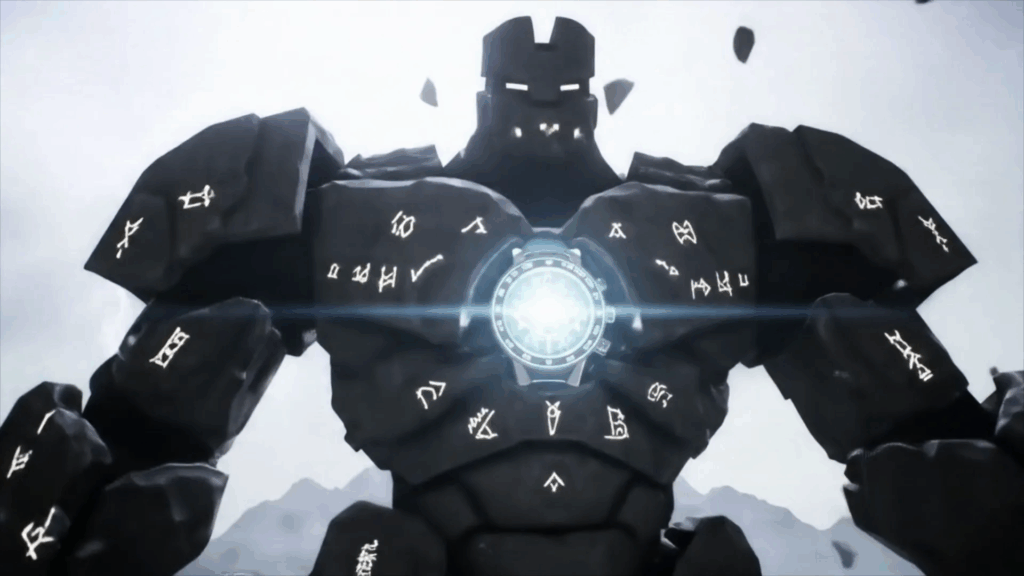3D Layout Design: Stepping Inside Your Ideas Before They’re Real
3D Layout Design… that’s where it all started for me, really. It wasn’t a grand plan, more like stumbling into a world where you could actually *build* things on a computer, not just draw flat pictures. I remember the first time I saw someone take a simple floor plan and lift the walls up, add windows, and drop in some furniture. My brain just went, “Whoa. You mean I can walk around in that room *before* it exists?” Yeah, that feeling? That’s the core of what 3D Layout Design is all about for me. It’s not just technical stuff; it’s about bringing visions to life in a way everyone can understand, touch, and feel – virtually, of course. It’s about solving problems, communicating ideas super clearly, and frankly, making cool stuff.
Okay, So What Exactly *Is* 3D Layout Design, Like, In Plain English?
Forget fancy words for a sec. Think about building with LEGOs, but on your computer. That’s a super simplified way to think about 3D Layout Design. You’re taking ideas – maybe it’s how a new office should look, where the stage should go at a concert, or even how products should sit on shelves in a store – and you’re creating a digital version you can see from all sides. Up, down, left, right, even zoom in super close or pull way back. It’s giving everything height, width, and depth, just like in the real world. It’s different from a regular drawing because you get that sense of space, how things relate to each other in terms of size and position in 3D space. You can literally place virtual objects – walls, chairs, machinery, lights – exactly where you think they should go and see the result instantly.
This ability to see the *entire* space, to move around in it, to see how light hits things, to understand the flow of people or objects… that’s the magic. It’s not just about making something look pretty (though it totally can be!). It’s a powerful tool for planning, for testing ideas, for making sure things work. Imagine planning a massive event. You need to figure out where the stage goes, where people will sit or stand, where the food trucks are, how people will walk from one area to another without bottlenecks, and critically, where the emergency exits are. Trying to figure all that out on a flat piece of paper is tough. Your brain has to do a lot of work filling in the blanks. But in a 3D layout? You can literally see the paths, see if a structure blocks a view, see if there’s enough space between tables. It takes so much guesswork out of the picture. It’s about creating a virtual sandbox where you can play around with arrangements until you get it just right. And this applies whether you’re designing a small bedroom or a huge warehouse. 3D Layout Design lets you experiment safely and efficiently.
And it’s not just for the experts! While pros use some seriously powerful software, the core idea is something anyone can grasp. It’s about translating a concept from your head into a visual format that mirrors reality. This visual aspect is key because humans are really good at understanding things spatially. We navigate the world in 3D, so seeing a plan in 3D just *clicks* in a different way than looking at a flat blueprint. It makes communication way easier, especially when you’re working with people who aren’t used to reading technical drawings. You can show them, “Okay, the reception desk goes here, the waiting area is here, and see? From here, you can see the entrance clearly.” They can nod their heads, totally understanding the layout without having to imagine heights and depths from lines on paper. That clarity alone saves so much time and prevents mistakes down the line.
My Unexpected Detour into the World of 3D Layout Design
Okay, so my journey into 3D Layout Design wasn’t exactly planned. I didn’t go to school specifically for it. My background was actually more… well, let’s just say I was trying to figure things out after high school. I was working a few odd jobs, and one of them involved helping out at a small design studio that did, among other things, event planning visuals. My job was super basic at first, like printing stuff and making coffee. But I kept seeing these designers hunched over their computers, building what looked like miniature concert venues or trade show booths. I was fascinated. They weren’t just drawing where the walls went; they were adding speakers, lights, little virtual people! It looked like a video game, but for planning real stuff.
One slow afternoon, one of the designers was struggling with a particularly tricky layout for a corporate dinner – figuring out table arrangements, the stage position, the best spot for the bar to avoid queues. He was getting frustrated with the 2D plan, trying to explain his vision to the client and the client just wasn’t getting it. I, being young and maybe a little too bold, mumbled something like, “Wouldn’t it be easier if you could just… see it?” He chuckled but then, maybe out of desperation or just because he was a nice guy, he showed me the software he was using. It was clunky and complicated-looking, full of buttons and menus I didn’t understand. But the core idea was there: you could place virtual objects in a virtual space. He challenged me to try placing a few tables. It was awkward at first, like trying to draw with your left hand, but as I fiddled with it, something clicked. It was like solving a puzzle, but a visual one.
I started staying late, just playing around. I’d take the studio’s old floor plans and try to recreate them in 3D. I’d build rooms, add windows, try to place furniture in different arrangements. My first attempts were terrible, trust me. Walls wouldn’t meet, furniture would float in the air, or everything would be weirdly sized. But I kept at it. I watched tutorials online (back when tutorials were harder to find!). I learned keyboard shortcuts, figured out how to move things precisely, how to copy and paste, how to rotate objects. It felt less like work and more like playing. The designers noticed and started giving me small tasks, like adding chairs to a pre-made layout or changing the color of a wall. These little victories kept me hooked.
The real turning point was when I was asked to help with a pitch for a potential client. They wanted to see how their exhibition booth would look. The senior designer did the main structural stuff, but he let me try adding the details – the product displays, the seating area, the branding on the walls. I spent hours on it, trying to get the lighting right, making the materials look realistic. When we showed the client the final 3D layout, their eyes lit up. They could *see* themselves in the space. They pointed at things, asked questions about views, and made suggestions that were easy to implement right there because we were working in 3D. We won the project, and suddenly, 3D Layout Design wasn’t just a fun side activity for me; it was becoming something real. My passion grew from there, leading me to learn more complex techniques and software and eventually making this my career. It just goes to show, sometimes the best paths are the ones you don’t plan for, especially when they involve being able to build and visualize in 3D space.
The Seriously Cool Power of Seeing Your World in 3D
Okay, let’s talk about why seeing something in 3D is a total game-changer compared to looking at a flat drawing. Imagine you’re planning to redecorate your living room. You might draw out a floor plan, measure everything, and sketch where you think the sofa and chairs will go. That’s helpful, for sure! You get the basic idea of placement. But what you *don’t* get from that flat drawing is the *feeling* of being in the room. How much space is there to walk around the coffee table? Will that big armchair block the view of the fireplace? How does the light from the window hit that corner in the afternoon? Can you actually open that cupboard door fully without hitting the wall? These are things that are hard to judge from a flat, 2D view.
Now, picture that same living room, but this time you see it in a 3D layout. You can literally “walk” through the virtual doorway. You can stand in the middle of the room and look around. You can walk up to the window, see the view outside (if you’ve added it!), and see how much natural light comes in. You can walk over to the sofa, sit down (virtually, of course!), and see if you have a clear view of where the TV will be. You can try moving the armchair to different spots and immediately see how it affects the flow of the room and the views. This is the immense power of 3D Layout Design. It’s about experiencing the space before it physically exists. It’s like having a crystal ball that shows you what your design decisions will actually *feel* like.
This is incredibly valuable in so many situations. For architects and interior designers, it’s a no-brainer. Showing a client a beautiful 3D render of their future home or office makes them feel excited and confident. They can point things out, ask for changes (“Can we make the island in the kitchen a bit longer?”), and truly participate in the design process because they understand what they’re seeing. It avoids those awful moments later on when construction is underway and the client says, “Oh, I didn’t realize that wall would feel so close,” or “That window isn’t giving us the light I thought it would.” In 3D Layout Design, you catch those issues early, when they’re just clicks and drags on a screen, not expensive changes involving real bricks and mortar.
Think about retail store design. How do you get people to move through the store? Where do you place those impulse buys? Where should the checkout counter go so it doesn’t get too crowded? A 3D layout lets you simulate the customer experience. You can virtually walk the path a customer might take, see what catches their eye, understand how different displays affect the overall feel of the store. It helps optimize the space not just for looks, but for function and sales. You can test different layouts – maybe moving the sale section to the back draws people deeper in, or maybe placing it near the front window creates better curb appeal. You can try these ideas out digitally in the 3D layout, analyze the virtual flow, and make data-driven decisions before moving a single shelf in the real world.
For event planners, the benefits are huge. Setting up a conference, a wedding, a festival – there are so many moving parts. Where does the stage go? How many seats can fit? Where are the food vendors located relative to the seating? Where’s the dance floor? Are there any sightline issues for people sitting at the back? A 3D layout allows you to place every single element – tables, chairs, speakers, lighting rigs, decorations, food stalls, restrooms, first aid stations, even trees if it’s outdoors – and see how it all fits together. You can identify potential bottlenecks, ensure safety paths are clear, and visualize the overall atmosphere. This level of detail and spatial understanding is simply impossible with 2D plans alone. The power of 3D Layout Design lies in its ability to translate complex plans into an intuitive, navigable, and realistic visual experience, allowing for better decision-making, clearer communication, and fewer surprises down the road.
It’s Not Just About Looks: The Real-World, Practical Side of 3D Layout Design
Look, while making things look good in 3D is definitely a fun part of the job, the real muscle of 3D Layout Design is in its practicality. It’s a problem-solving tool, a money-saver, and a communication champion all rolled into one. Think about building anything – a house, a factory floor, even setting up a temporary exhibition. There are countless details to manage. Plumbing needs to fit, electrical wires need pathways, machines need specific clearance around them, doors need space to open. Trying to coordinate all these different elements using only flat drawings can lead to clashes – literally. Imagine two pipes drawn on different plans needing to occupy the same space, or a doorway being planned right where a support beam needs to go. These kinds of conflicts are expensive and time-consuming to fix once construction starts.
This is where 3D Layout Design swoops in to save the day. By building everything in a virtual 3D space, you can perform what’s called “clash detection.” The software can automatically flag when two objects are trying to occupy the same spot. It’s like having a super-powered checker that says, “Hey, this ventilation duct is running right through where that light fixture is supposed to be!” Finding these problems in the design phase, when they’re easy to fix with a few clicks, is vastly cheaper than discovering them during construction, which might involve tearing down walls or rerouting entire systems. This proactive problem-solving is one of the biggest practical benefits and a core reason why 3D Layout Design is becoming standard practice in many industries.
Beyond avoiding clashes, 3D layouts are fantastic for planning logistics and workflow. In a factory setting, you can lay out machinery, conveyor belts, workstations, and storage areas. Then, you can analyze the flow of materials and people. Is there a clear path for forklifts? Are workers having to walk too far to get parts? Is there enough space to maneuver large equipment for maintenance? You can simulate different arrangements in the 3D layout, measure distances, and optimize the flow of work to make the operation more efficient and safer. This isn’t just about aesthetics; it’s about improving productivity and reducing potential hazards. The ability to visualize and analyze workflow within the 3D Layout Design environment is a powerful operational advantage.
Communication is another huge practical win. Remember trying to explain a complex idea to someone who doesn’t have the same technical background as you? A 2D drawing can look like a confusing mess of lines to an untrained eye. But a realistic 3D layout? Anyone can understand it. Clients, contractors, team members from different departments – they can all look at the 3D model and be on the same page. You can point to specific areas, show them the proposed materials, explain the functionality, and get feedback that is informed by a complete understanding of the space. This reduces misunderstandings, speeds up decision-making, and ensures everyone is working towards the same visual goal. It builds confidence and trust among all parties involved because they can tangibly see the plan.
Furthermore, 3D layouts are invaluable for creating marketing materials and getting approvals. Imagine trying to sell a concept for a new retail space to investors with just a 2D drawing. Now imagine showing them a stunning 3D fly-through where they can experience the proposed store as if they were already open for business. Which one do you think is more persuasive? Realistic 3D visuals generated from the layout are powerful tools for presentations, websites, and brochures. They help stakeholders visualize the final product and get excited about the project. They can also be necessary for getting permits from local authorities or approval from corporate headquarters. Seeing the plan in detailed 3D allows them to assess safety, accessibility, and aesthetic compliance more effectively. So, while 3D Layout Design can produce beautiful images, its true value lies in its practical applications: finding problems early, optimizing operations, improving communication, and facilitating decision-making across the board. It’s a tool that saves time, saves money, and helps projects run smoother from start to finish.
Walking Through the Digital Building Blocks: How You Make a 3D Layout
Okay, so how do you actually *do* 3D Layout Design? If you’re picturing something super complicated involving blinking lights and complicated math, stop right there. While high-end software can be complex, the basic steps, when you boil them down, are pretty logical. Think of it like building with those digital LEGOs we talked about.
Step 1: Getting Your Blueprint (Even if It’s Just a Sketch)
Everything starts with an idea and usually, some basic measurements or a sketch. Whether it’s a professional floor plan for a building, a sketch on a napkin for a party layout, or just notes about what needs to go where in a room, you need a starting point. This gives you the basic shape and size of the space you’re working in. Sometimes you get CAD drawings, which are digital 2D plans, and you can often import those directly into your 3D software, which is a massive time-saver. Other times, you might just have a PDF or even a hand-drawn sketch, and you’ll have to measure and draw the basic outline yourself within the program. The goal here is to get the fundamental shape and scale of your canvas accurately represented in your 3D Layout Design software.
Step 2: Building the Basic Structure (Walls, Floors, Ceilings)
Once you have the outline, you start building the main shell. This usually means “extruding” the floor plan up to create walls. It’s like pulling up dough. You tell the software, “Okay, make these lines walls and give them this height.” You add floors and ceilings. If there are multiple levels, you stack them. You cut holes for windows and doors according to your plan. At this stage, it’s all pretty blocky and simple, but you start getting that sense of enclosure and space. You’re defining the boundaries of your 3D world. This is the foundational part of your 3D Layout Design.
Step 3: Filling the Space (Adding the “Stuff”)
This is where it gets fun! You start adding everything that goes *inside* or *outside* the structure. This is where you place furniture, machinery, stage elements, retail displays, landscaping – whatever your layout is for. Most 3D software has libraries of pre-made objects you can use (like chairs, tables, computers, basic shapes). You can also create your own custom objects if you need something specific. You place these objects, move them around, rotate them, and scale them to fit your layout. This is where the “layout” part of 3D Layout Design really comes into play – arranging all the pieces of the puzzle in the most effective or desirable way within the defined space.
Step 4: Making It Look Believable (Materials and Textures)
A layout with just gray blocks isn’t very convincing. This is where you add materials and textures. You tell the walls they are drywall or brick. You tell the floor it’s wood or carpet or concrete. You tell the sofa it’s fabric or leather. You apply textures that mimic the real-world look of these materials. This step adds a layer of realism and helps people visualize the final appearance of the space. It makes the 3D Layout Design feel much more solid and real.
Step 5: Turning on the Lights (Lighting)
Lighting is CRUCIAL in 3D Layout Design. How light hits objects changes how we perceive a space. You add virtual lights – simulating sunlight from windows, overhead lights, spotlights, lamps. You adjust their brightness, color, and direction. Good lighting can make a simple layout look stunning and realistic. It also helps you understand how the space will feel at different times of day or with different lighting setups. You can even simulate shadows to see where dark spots might be.
Step 6: Getting Feedback and Refining
Once you have a decent version of the 3D layout, you share it. This could be with your client, your boss, your team, or even just bouncing ideas off a colleague. You show them the layout, maybe take them on a virtual walkthrough, and get their thoughts. “What about moving this here?” “Does this look too crowded?” “Can we see the view from this spot?” Based on their feedback, you go back to your 3D Layout Design and make adjustments. This back-and-forth is a really important part of the process. It ensures the final design meets everyone’s needs and expectations.
Step 7: Creating Final Images or Walkthroughs (Rendering)
The final step is often creating polished images or animations (walkthroughs) from your 3D layout. This process is called rendering. It’s like the computer takes a photograph or video of your 3D world, applying all the materials, textures, and lighting to make it look as realistic as possible. These renders are what you usually see in presentations or marketing materials. They are the high-quality visual output of all your work in 3D Layout Design, presenting the design in its best possible light.
Each step can take time and requires learning the specific tools of the software you’re using, but the general flow is about building the environment, populating it, making it look real, and then presenting it. It’s a process of bringing a conceptual idea into a concrete, visual, and interactive 3D space.
Learning from the “Oops!” Moments in 3D Layout Design
Nobody gets it perfect right away, and believe me, I’ve had my share of forehead-slapping moments in 3D Layout Design. These weren’t just minor glitches; sometimes they were full-on “how did I not see that?” kind of errors that taught me valuable lessons. One that sticks out was early in my career when I was designing a relatively simple office layout. It was for a small startup, just a few offices, a meeting room, and an open area. I built the walls, placed the doors and windows, added some furniture. I was feeling pretty good about it. I showed the client the 3D layout, and they liked the overall look and feel.
However, when we got to the meeting room, the client asked, “So, how big of a screen can we fit on that wall?” I hadn’t really thought about it beyond just putting a generic monitor shape there. I measured the wall in my 3D model and then looked up standard screen sizes. Turns out, the wall wasn’t wide enough to comfortably fit the size of screen they wanted, *plus* leave space for whiteboards on either side, which they also needed. In my initial 3D Layout Design, I had just plopped a screen shape without considering the functional requirements and proportions relative to other necessary items. It wasn’t just about fitting *a* screen; it was about fitting a *specific type* and *size* of screen alongside other *specific* things they needed for meetings.
This might sound like a small detail, but it was a big deal for them. They needed that specific setup for presentations and brainstorming. Fixing it meant making the room slightly wider, which then affected the size of the open area outside the meeting room. It wasn’t a catastrophic fix in the 3D model, but it highlighted a crucial point: a 3D layout isn’t just about placing objects; it’s about ensuring the *functionality* of the space works. You have to think about how people will *use* the space and if the layout supports those actions. My mistake was focusing too much on the visual arrangement and not enough on the practical use case within that specific area of the 3D Layout Design.
Another memorable mistake, slightly less dramatic but equally instructive, involved lighting. I was working on a retail store layout. I had the shelves placed, the products mocked up, everything looked neat and tidy in the basic view. Then I added lights. I put in standard overhead lights and some spotlights on displays. When I rendered the image, part of the store looked great, but there were some really dark corners near the back, and some products on shelves were completely in shadow. I hadn’t considered the *coverage* of the lighting or how the placement of tall shelves would create dark spots. I had just placed lights where they might typically go, not strategically based on the specific layout and what needed to be illuminated. The 3D Layout Design looked okay in the default view, but the realistic lighting revealed a significant problem with visibility.
I had to go back and adjust the light placement, add more fixtures in those dark areas, and play with the intensity and angle of the spotlights to ensure all the products were well-lit and the store felt bright and inviting throughout. This taught me that lighting isn’t just the final polish; it’s an integral part of the 3D Layout Design process that affects functionality and atmosphere. You need to think about how the planned lighting interacts with the physical objects you’ve placed in the 3D space.
These “oops” moments, whether it’s forgetting to check clearances for equipment, overlooking functional requirements, or misjudging lighting, are frustrating at the time. But they are invaluable learning experiences. They force you to think more critically about every element you place in the 3D layout and consider how it impacts the overall space and its intended use. They teach you to double-check measurements, to ask more questions about how a space will be used, and to understand that every detail, from the placement of a chair to the angle of a light, contributes to the success of the final 3D Layout Design. Learning from these mistakes makes you a better designer, more thorough, and more attuned to the practical realities that your virtual design must ultimately support.
Where Does 3D Layout Design Pop Up? Everywhere!
You might think of 3D Layout Design as being just for architects or maybe video games. But honestly? Once you start looking, you see its applications in so many different fields. It’s a tool that’s useful whenever you need to plan or visualize a physical space before it exists or is changed.
Homes and Offices (Architecture & Interior Design)
This is probably the most obvious one. Designing houses, apartments, office buildings, shops, restaurants – 3D Layout Design is absolutely essential here. It lets architects and designers show clients exactly what the finished space will look like, down to the colors on the walls and the style of the furniture. They can plan room sizes, window placements, furniture layouts, even where the light switches and electrical outlets will go. It helps homeowners or businesses see if the proposed design fits their lifestyle or workflow. It’s how they test different kitchen layouts, see if that huge sectional sofa will fit in the living room, or figure out the best way to arrange desks in an open-plan office for collaboration and focus. The level of detail you can put into a residential or commercial 3D Layout Design is incredible, helping clients make confident decisions about their future space.
Events and Entertainment
Concerts, festivals, trade shows, weddings, conferences – planning these requires juggling a million things in a specific physical space. 3D Layout Design lets event planners map out everything. Stage size and placement, seating arrangements, vendor booth locations, food and drink areas, restrooms, entry and exit points, security perimeters, even the placement of temporary structures like tents or inflatable attractions. They can check sightlines for the audience, ensure there’s enough space for crowds to move safely, and plan emergency evacuation routes. For stage design, you can see how lighting rigs, speakers, and props will look and fit together. For trade shows, you can design a booth and see how it looks from different angles, ensuring your branding is visible and the layout draws people in. It’s about ensuring the event runs smoothly, safely, and looks exactly as planned. Creating a detailed 3D Layout Design for an event venue is like running a full rehearsal before anything is set up.
Retail Stores
Designing a retail store isn’t just about filling space; it’s about creating an experience that encourages people to buy stuff. 3D Layout Design helps retailers plan everything from the overall store flow (where customers walk) to the placement of individual shelves and displays. They can test different concepts for store aisles, plan the layout of the checkout area to minimize waiting times, figure out the best spots for promotional displays, and ensure that important signage is easily visible. It helps visualize how the store will look and feel from a customer’s perspective, which is crucial for creating an inviting atmosphere and an efficient shopping experience. By using 3D Layout Design, they can analyze traffic patterns, identify potential pinch points, and optimize the placement of high-margin items. It’s a strategic tool for boosting sales through smart spatial design.
Factories and Industrial Spaces
Planning the layout of a factory floor or a warehouse is incredibly complex. You have to fit in large machinery, assembly lines, storage racks, loading docks, offices, and ensure there’s space for workers and vehicles like forklifts to move safely. 3D Layout Design is used to map out the entire operation. Engineers can place equipment, plan for power and data connections, design workflow paths, and ensure that safety regulations are met. They can simulate different layouts to find the most efficient setup for manufacturing or logistics. It helps avoid costly errors like ordering machinery that won’t fit through a doorway or designing a workflow that requires workers to constantly cross busy vehicle paths. For large-scale industrial projects, a precise and detailed 3D Layout Design is absolutely essential for planning, safety, and operational efficiency.
Film, TV, and Game Production
In the entertainment world, 3D Layout Design is used to plan sets and environments. For a movie or TV show, production designers can build a virtual model of a set – whether it’s a living room, a spaceship interior, or an outdoor street scene – before it’s actually built. This helps the director, cinematographer, and set builders plan camera angles, lighting setups, and how actors will move within the space. In video games, 3D layout (often called “level design” or “blocking”) is the first step in creating the game world. Designers build the basic environment – rooms, corridors, outdoor areas, obstacles – to ensure the gameplay flows well before adding detailed graphics. It’s about creating a functional and visually interesting space for the action to happen. A well-thought-out 3D Layout Design is the foundation for a compelling visual experience in these creative fields.
These are just a few examples. Anywhere that involves planning and using physical space, 3D Layout Design can be a powerful tool. From planning hospital layouts to designing museum exhibits, or even figuring out where to park all those bikes for a cycling event, seeing it in 3D just makes the planning process clearer, more efficient, and leads to better results.
Want to Dip Your Toes? Tips for Starting Out in 3D Layout Design
Feeling a little curious about 3D Layout Design after reading all this? Maybe you have a project in mind, or maybe you just think it sounds cool. If you’re thinking about giving it a try, here are a few things I’ve learned that might help you get started without getting totally overwhelmed.
1. Don’t Sweat the Super Complex Software Right Away
There are professional 3D programs out there that cost a lot of money and have more buttons than a spaceship cockpit. You don’t need to start there. There are simpler, more intuitive programs that are free or low-cost, designed for people who are just getting into 3D Layout Design. Tools like SketchUp Free, Sweet Home 3D, or even some online browser-based tools are great for beginners. They often work more like building with simple shapes and pushing/pulling faces, which is easier to grasp than complex modeling techniques. Start with something user-friendly that lets you get comfortable with the basic concepts of working in 3D space before you tackle the really powerful stuff. Getting a handle on the fundamentals of 3D Layout Design is key, and simpler tools help with that.
2. Start Small and Simple
Don’t try to design a whole skyscraper for your first project. Pick something small and manageable. Your own bedroom? Your living room? A simple garden layout? A tiny office space? Starting with a small project allows you to focus on learning the tools and the process without getting bogged down in complexity. You can build a few walls, add a window and a door, place some basic furniture. Each small project builds your skills and confidence. Mastering a simple room layout is a great first step into the world of 3D Layout Design.
3. Find Tutorials (They Are Your Friend!)
Seriously, the internet is full of amazing resources these days. YouTube is packed with video tutorials for almost every 3D software out there, often specifically for beginners. Look for tutorials that walk you through creating a simple room or placing furniture. Follow along step-by-step. Don’t be afraid to pause, rewind, and repeat. This is how I learned, and it’s still how I learn new tricks today. Many software providers also have their own official tutorials which are usually very good for learning the basics of their specific tool for 3D Layout Design.
4. Get Good Source Material
Whether it’s a real room you’re measuring or a floor plan you’re working from, make sure your starting information is accurate. Measure carefully! In 3D, if your initial measurements are off, everything you build on top of them will be off too. Take photos of the space if you can – they help you remember details like where windows are placed relative to corners, the style of doors, or the type of flooring. Good planning upfront makes the 3D Layout Design process much smoother.
5. Practice, Practice, Practice
There’s no magic shortcut. The more you use the software, the more comfortable you’ll become with its tools and workflow. Try recreating different spaces. Experiment with different furniture arrangements. Play with lighting. The more you experiment within the safe, digital environment of your 3D Layout Design tool, the better you’ll get at understanding how things fit and look in 3D.
6. Don’t Be Afraid to Ask for Help
If you get stuck, don’t bang your head against the wall for hours. Look for online forums or communities for the software you’re using. People are often happy to help beginners with specific problems. Describing your issue and maybe sharing a screenshot can often get you the answer you need quickly. Learning from others is a key part of improving your 3D Layout Design skills.
7. Pay Attention to Real-World Spaces
Once you start getting into 3D Layout Design, you’ll start looking at the world differently. You’ll notice how rooms are laid out, how furniture is arranged in shops, how light falls through windows, the textures of materials. Pay attention to these details in the real world. This observation will make your 3D layouts more realistic and believable. Understanding real-world scale, proportion, and how things feel in space will directly improve your digital 3D Layout Design work.
Starting out can feel a bit daunting, but remember why you’re doing it – to visualize ideas in a cool, interactive way. Take it one step at a time, celebrate the small wins, and don’t be afraid to make mistakes. Every mistake is just a lesson in disguise that will help you improve your 3D Layout Design abilities.
Looking Ahead: The Exciting Future of 3D Layout Design
The world of 3D Layout Design isn’t standing still. Technology is always moving forward, and it’s bringing some seriously cool stuff to the table that’s changing how we create and experience 3D layouts. When I first started, making a realistic 3D model took ages, and rendering an image could take hours or even days on a regular computer. Now? Computers are faster, software is smarter, and new technologies are making 3D Layout Design more accessible and powerful than ever before.
One of the biggest changes is the rise of **Virtual Reality (VR)** and **Augmented Reality (AR)**. Imagine finishing your 3D layout of a new kitchen. Instead of just looking at it on a flat screen, you put on a VR headset and you’re suddenly *standing* in that virtual kitchen. You can walk around, open cabinets, look out the virtual window. This isn’t some faraway sci-fi concept; it’s happening now. Designers can offer clients a VR walkthrough of their proposed space, allowing them to experience the scale and feel in a way that’s miles ahead of just looking at pictures. It makes the 3D Layout Design incredibly immersive and helps clients truly understand the space.
Augmented Reality is also getting interesting. With AR, you can use your phone or tablet to overlay a 3D model onto the real world. Picture standing in an empty room and using your phone to see how a piece of virtual furniture from your 3D layout would look in that exact spot. Or seeing how a proposed building extension would look attached to your existing house. This technology is making 3D Layout Design tools useful not just for planning, but for on-site visualization and decision-making. You can check measurements, see how things align, and get a sense of scale right there in the physical location, guided by your digital 3D Layout Design.
Another area that’s growing rapidly is **Artificial Intelligence (AI)** helping out with 3D Layout Design. While AI isn’t going to design everything for you (at least, not yet!), it’s starting to help with repetitive tasks or suggesting initial layouts based on simple requirements. Imagine telling a program, “I need a 30-seat restaurant layout with a bar and a small kitchen,” and it gives you a few basic layouts to start with. AI can also help with things like optimizing furniture placement for traffic flow or suggesting lighting setups. It’s like having a helpful assistant that speeds up the initial steps and gives you more time to refine the creative parts of the 3D Layout Design.
The tools themselves are also getting smarter. Software is becoming more intuitive, making it easier for people who aren’t expert modelers to create complex 3D Layout Design. Libraries of pre-made 3D objects are growing, and scanning technology is improving, making it easier to bring real-world objects and spaces into the digital realm. Cloud computing is allowing for faster rendering and easier collaboration on large projects. All these advancements are making 3D Layout Design more accessible to more people and industries.
What does this all mean? It means 3D Layout Design is going to become even more integrated into how we plan, design, and build everything around us. It will be easier to use, more collaborative, and provide even more immersive ways to experience proposed spaces. The ability to step inside your ideas virtually before they become reality is only going to become more powerful and commonplace. It’s an exciting time to be involved in this field, and the future of 3D Layout Design looks incredibly bright and full of possibilities.
Wrapping It Up: My Take on the World of 3D Layout Design
So, there you have it – a peek into my world of 3D Layout Design. It started for me with simple curiosity and grew into a passion and a career. It’s a field that’s constantly evolving, mixing technical skill with creativity and practical problem-solving. It’s about taking ideas, sketches, and plans, and bringing them to life in a digital space you can see, walk through, and understand in a truly immersive way. Whether you’re planning a room, a store, an event, or a factory, being able to work with a realistic 3D Layout Design makes the process smoother, clearer, and leads to better results.
It’s a skill that’s valuable in so many different areas, and the tools are becoming more accessible all the time. If you’re someone who likes puzzles, likes to build things (even if they’re digital!), and enjoys seeing ideas take shape visually, then playing around with 3D Layout Design might just be for you. It’s a way to explore possibilities, test ideas safely, and communicate complex plans in a way that everyone can grasp.
From avoiding costly mistakes and optimizing workflows to creating stunning visualizations that excite clients, the practical benefits are undeniable. And as technology like VR and AR continues to advance, the way we interact with and utilize 3D layouts will only become more intuitive and integrated into our lives. It’s a field with a solid present and a really exciting future.
Thanks for letting me share my thoughts and experiences on 3D Layout Design. I hope it gave you a little insight into what makes this field so fascinating and useful.
If you’re curious to learn more or see some examples of 3D Layout Design in action, feel free to check out: