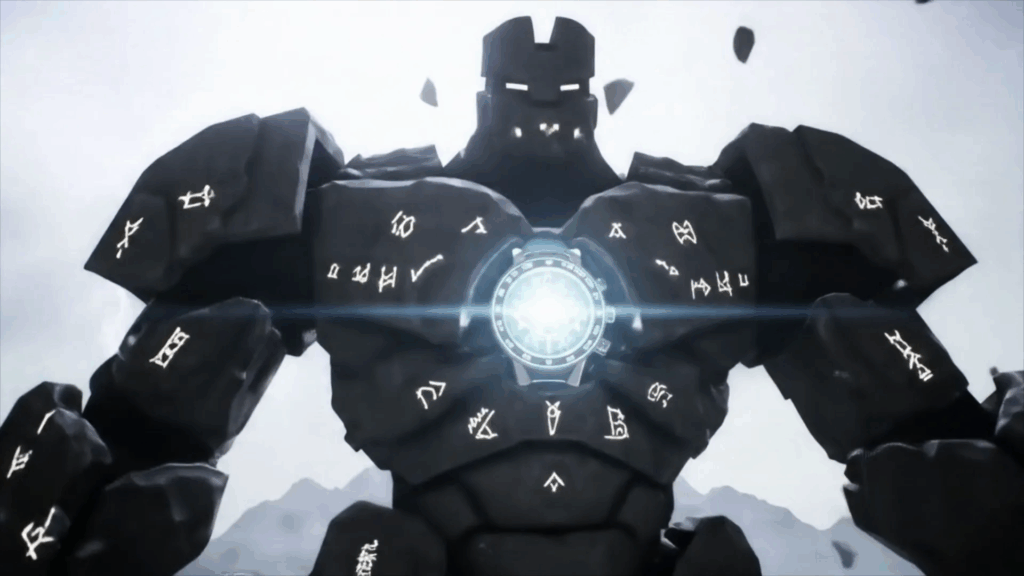CGI Simulation Effects… sounds pretty fancy, right? Like something only super-nerds in darkened rooms understand? Well, maybe a little bit. But having spent a good chunk of my time messing around in that digital playground, I can tell you it’s less about being a rocket scientist and more about being a digital mad scientist who loves watching stuff squish, splash, and explode in a computer.
Think about your favorite movie explosions, the way water flows just right, or cloth billows perfectly on a character. A lot of that isn’t real. It’s made using CGI Simulation Effects. These aren’t just random guess-and-check things; they’re based on real-world physics, just translated into the language a computer understands. It’s about making digital stuff act like physical stuff.
My own journey into this world wasn’t exactly planned. I didn’t grow up dreaming of making digital dust devils. It was more like, “Wow, how did they *do* that?” while watching something on screen, and then just poking around, experimenting, and breaking things (digitally, of course) until stuff started looking right. It’s been a ride, full of head-scratching moments and high-fives when a tricky simulation finally behaves itself. So, let’s dive in and talk about what makes these CGI Simulation Effects tick.
What Exactly Are CGI Simulation Effects, Anyway?
At its core, a CGI Simulation Effect is when a computer figures out how something in the digital world should move or change over time based on rules, usually rules that mimic physics. Instead of an animator painstakingly moving every single water droplet or shred of debris frame by frame, the computer takes over. You tell it, “Okay, this is water, it’s hitting this object, and gravity is pulling it down,” and the computer calculates what happens next. It’s like setting up a mini-experiment inside your computer.
Imagine dropping a ball. You know it falls because of gravity. If it hits a wall, it bounces off at a certain angle depending on how bouncy the ball is and the wall’s surface. That’s physics. A CGI Simulation Effect takes those same ideas – gravity, mass, friction, wind, elasticity – and applies them to digital objects. The computer runs through tiny steps in time, figuring out the position and state of everything in your scene based on these rules.
So, when you see a character’s coat realistically flapping in the wind, that’s likely a cloth simulation. When a building crumbles into thousands of pieces, that’s a destruction simulation. When a river rushes over rocks, that’s a fluid simulation. These are all types of CGI Simulation Effects. They add a layer of realism and complexity that would be impossible to create manually. They bring digital worlds to life by making them behave like our own world.
My Accidental Stumble into Digital Physics
I didn’t start out thinking, “Yeah, I’m gonna be a simulation guy.” I was more into 3D modeling and animation – making cool characters and scenes. But then you try to make that character walk in a realistic scene, and their cape just sticks straight out like cardboard. Not exactly convincing! That’s when you start looking into how to make things *move* correctly.
My first real attempt at a simulation was trying to make a simple flag wave. Sounds easy, right? Just put a texture on a plane and bend it? Nope. A real flag isn’t stiff; it’s cloth, affected by wind, gravity, and its own weight. I remember spending hours watching tutorials, messing with settings I didn’t fully understand, and getting results that looked more like a cardboard cutout doing the worm than a flag. It was frustrating, but also kinda cool to see the plane start to ripple based on the invisible forces I was telling the computer about.
That early struggle with the flag opened my eyes. It wasn’t just about modeling pretty shapes anymore; it was about understanding how those shapes interact with the forces around them. It was about translating the messy, complex real world into the clean, logical steps a computer needs. From that point on, every time I saw a complex effect – smoke billowing, water splashing, metal bending – I didn’t just see the final image; I started thinking about the underlying simulation, the rules that were driving it. That initial frustrating flag simulation was really my first step into the fascinating world of CGI Simulation Effects.
The Magic Behind the Scenes: Different Flavors of Simulation
When we talk about CGI Simulation Effects, it’s not just one big thing. It’s a whole bunch of different systems, each built to handle specific types of materials or interactions. Think of them like different tools in a toolbox, each designed for a particular job.
Probably the most visually impressive ones are **fluid simulations**. This is where you get water, lava, smoke, and fire. Making water look real is incredibly difficult because it has so many tiny particles and interacts with itself and other objects in complex ways. You’ve got splashes, ripples, foam, mist… all these details have to be calculated. Smoke and fire sims are similar, dealing with gases and temperature, making them swirl and dissipate realistically. Getting these right requires a ton of computing power and a deep understanding of how fluids behave.
Then there are **rigid body dynamics**, or RBDs. This is about solid objects breaking, falling, and colliding. Think crashing cars, collapsing buildings, or dominoes falling. You define objects as rigid (they don’t bend or squish) and tell the computer about their mass and how they interact. The computer then figures out the collisions and how they tumble and break. To make something shatter realistically, you often have to pre-break it into lots of smaller pieces (called “fracturing”) and then simulate those pieces interacting.
Cloth simulations are for soft, deformable materials like fabrics, clothing, and even things like flags or banners. These simulations calculate how the material stretches, wrinkles, and folds when pulled, pushed, or affected by wind or gravity. Getting cloth to move naturally on a walking or running character is a huge part of making digital characters feel real. The way velvet folds is different from denim, and the simulation has to account for that.
You also have **soft body simulations**, for things that squish and deform without breaking, like jelly, inflatable objects, or soft tissue. These are less common in big action effects but important for character work or specific product visualizations.
There are simulations for **particles**, which can be used for all sorts of things – rain, snow, sparks, dust, magic effects. Particles are tiny points that follow rules, like bouncing off surfaces or being blown by wind. Often, other simulations, like fluids, are actually made up of millions of these particles.
And it doesn’t stop there. There are simulations for hair and fur, for growing plants (digital botany!), for crowds of people moving realistically, and even for complex mechanical systems. Each one requires a specific approach and set of tools, but they all share that common idea: letting the computer use rules to figure out how stuff should move over time. The world of CGI Simulation Effects is vast, covering pretty much anything that moves or changes in a dynamic way.

Why CGI Simulation Effects Matter (Beyond Just Looking Cool)
Okay, yeah, explosions and giant waves in movies are awesome. That’s probably the first thing most people think of with CGI Simulation Effects. And honestly, making cool visual effects is a huge reason this stuff exists. It lets filmmakers create scenes that would be too dangerous, too expensive, or just plain impossible in the real world. Need a superhero to smash through concrete and cause a massive dust cloud? Simulation. Want to show a spaceship crashing and debris flying everywhere? Simulation. It expands the canvas for storytelling infinitely.
But the impact of CGI Simulation Effects goes way beyond Hollywood blockbusters. Think about video games. Every time you see water rippling, smoke pouring from a damaged vehicle, or cloth flapping on your character, that’s thanks to real-time or pre-calculated simulations. These effects make game worlds feel more alive and reactive.
Advertising uses simulations constantly. Want to show a product being hit by water? A simulation can show the liquid interacting perfectly with the packaging, highlighting its features in a way live-action might struggle with. Need to show a product concept before it’s even built? Simulations can show how it might function or react under stress.
Even cooler, these simulations are used in serious fields. Engineers use simulations to test how a bridge design will handle wind and traffic loads before they pour any concrete. Car companies simulate crashes to test safety features without wrecking actual cars. Architects can simulate how wind will flow around a building or how sunlight will hit it throughout the day. Scientists use simulations to model everything from weather patterns to the behavior of molecules. The underlying principles of CGI Simulation Effects – modeling physical interactions digitally – are incredibly powerful tools for understanding and predicting the real world.
So while we might see the flashy results in entertainment the most, the technology behind CGI Simulation Effects is a fundamental part of design, engineering, and scientific research today. It’s a tool for understanding, testing, and creating in ways that weren’t possible before computers gained this ability to mimic reality.
The Process: How Do You Make It Happen?
Alright, so you know what simulations are and why they’re useful. But how do you actually make one? It’s not just pressing a “make cool stuff” button. It’s a multi-step process that requires planning, setup, a whole lot of waiting (sometimes), and then polishing.
First off, you need your 3D scene. This means modeling the objects that will be involved – the character, the ground, the obstacle, whatever. These objects need to be prepped. For a destruction simulation, maybe you need to pre-fracture that wall into hundreds or thousands of smaller pieces. For a fluid simulation, you need to define the “emitter” (where the water comes from) and any “colliders” (objects the water will hit).
Next comes the setup of the simulation itself. This is where you tell the computer the rules. What kind of simulation is it – liquid, smoke, cloth, rigid bodies? What are the forces acting on it? Is there gravity? Wind? Is the character moving? How heavy is the object? How squishy is it? How much friction is there? This part involves tweaking a lot of settings within the simulation software. These settings have fancy names like “vorticity confinement,” “substeps,” or “constraint iterations,” but they basically control how the digital physics engine behaves. Getting these settings right is often the trickiest part, and it usually involves a lot of trial and error.
Once everything is set up, you hit “simulate” or “solve.” This is when the computer goes to work. It calculates what happens frame by frame over the duration of your animation. For each tiny step in time, it figures out where every particle, every piece of cloth vertex, every rigid body chunk should be based on the rules and forces you defined. This is the part that can take a really, really long time. Complex fluid simulations or massive destruction sims can tie up powerful computers for hours, days, or even weeks! You often run lower-quality test simulations first to get the settings roughly right before committing to a long, high-quality final solve.
While the computer is calculating, it’s usually saving the results to files on your hard drive. This is called “caching.” The cache files store the position and state of everything for every frame of the simulation. Once the simulation is done and cached, you can play it back without recalculating it each time.
With the simulation data saved, you then bring it back into your 3D scene for rendering. This is where you add materials, textures, lighting, and cameras to make the simulation look good. For fluids, you might add shading to make the water look wet and reflective. For destruction, you add dust and debris textures. The cached simulation tells the renderer where everything is at every frame, and the renderer draws the final image. This step also takes time, though usually not as long as the simulation itself, unless you’re rendering at extremely high quality.
Finally, there’s the post-processing and compositing. This is where you might add motion blur based on the simulation’s movement, color correct the images, and combine the simulated elements with live-action footage or other CGI elements. This is where the simulation is integrated seamlessly into the final shot. It’s a complex pipeline, and getting good CGI Simulation Effects requires understanding each step and how they all fit together.
The Tools of the Trade
You can’t really do serious CGI Simulation Effects with just any basic 3D program. You need software that has powerful built-in simulation engines or can work with external ones. There are a few big players in this space.
Programs like **Houdini** are specifically designed for complex procedural workflows and simulations. It’s known as one of the most powerful tools for visual effects simulations – think fluids, destruction, and complex particle effects. It has a node-based system that gives you incredible control over every aspect of the simulation. It’s also known for having a steep learning curve, but once you get it, the possibilities are huge.
Other general 3D packages like **Autodesk Maya** and **Autodesk 3ds Max** have their own powerful simulation tools built-in, like Bifrost for liquids and gases, nCloth for cloth, and dynamics systems for rigid and soft bodies. These are often the go-to for studios that use these programs as their main animation and modeling tools.
Even programs like **Cinema 4D** have capable dynamics systems for rigid bodies, soft bodies, and cloth, and they can integrate with external simulation plugins for things like fluids.
There are also dedicated simulation software or plugins, like **Phoenix FD** for fluids and gases, or **MassFX** (built into 3ds Max) and **Bullet** (an open-source physics engine used in various software) for rigid bodies. The choice of software often depends on the specific type of simulation you need, the complexity, and what the rest of the production pipeline is using.
Learning to use these tools effectively is key. It’s not just about knowing where the buttons are; it’s about understanding the underlying physics concepts and how the software interprets them. That’s where the experience really comes in – knowing which settings to tweak to get the look you want without breaking the simulation entirely.
Hitting Snags: The Challenges of Simulation
If you think making CGI Simulation Effects is just a smooth ride from start to finish, let me tell you, you’re in for a bumpy ride. There are so many ways things can go wrong! It’s part of the process, honestly. You learn to embrace the chaos a little bit.
One of the biggest headaches is simply getting the simulation to look *right*. You want water to splash realistically, but sometimes it looks like jelly, or it explodes unnaturally. Cloth might intersect with the character’s body instead of laying on top of it. Debris might float away instead of falling with gravity. There are a million parameters to adjust, and changing one can mess up everything else. It takes a lot of testing and tweaking, often small adjustments repeated over and over.
Then there’s the issue of **computation time**. Simulations are computationally intensive. They require serious processing power and lots of memory. What looks like a simple effect on screen might have taken hours or days to calculate on a powerful computer or even a network of computers (a render farm). You’re often limited by how complex you can make a simulation by how much time and computing power you have available. This is why planning is so important – you need to find the right balance between realism and feasibility.
Another challenge is **control**. Simulations are based on dynamic systems. You set up the rules, hit go, and see what happens. But what if you need the splash to hit *exactly* here at *this* frame? Or you need the cloth to fold *just so*? Pure simulation can be unpredictable. Often, artists have to find ways to “guide” or “direct” the simulation, maybe by adding forces that aren’t strictly physical but help achieve the desired look, or by blending simulated results with hand animation. It’s a mix of letting physics do its thing and gently nudging it where you need it to go.
**Stability** is another big one. Sometimes, especially in complex setups, a simulation can just go haywire. Objects might shoot off into space, fluids might explode, or the whole thing might just crash. Finding the settings that lead to a stable, predictable simulation can be a process of trial and error.
Finally, just the sheer **complexity** of interacting systems. What happens when your cloth-simulated character falls into a fluid simulation while a destruction simulation is happening around them? Getting all these different systems to play nicely together in a single scene adds layers of difficulty. It’s like trying to get three different orchestras playing three different pieces to sound good together – tricky, but possible with careful orchestration.
Overcoming these challenges is a big part of being a simulation artist. It requires patience, problem-solving skills, a willingness to experiment, and the ability to learn from when things don’t go as planned. Every simulation is a little puzzle you have to solve.

Getting It Right: Tips and Tricks from Experience
After wrestling with countless simulations, you pick up a few things. It’s like learning any craft; there are little insights that make the process smoother and the results better. If someone asked me for advice on getting into or improving their CGI Simulation Effects work, here are a few things I’d share.
First off, **understand the physics (or at least the basics the software uses)**. You don’t need a physics degree, but knowing why heavy things fall faster than light things in a vacuum (or rather, that air resistance is a thing!), how friction works, or how pressure affects fluids will help you understand what the simulation settings are actually doing. If your water sim isn’t splashing enough, it might be about tweaking surface tension or viscosity, not just adding more particles. Knowing the real-world behavior you’re trying to replicate is half the battle.
**Start simple.** Don’t try to simulate a Tsunami hitting a city for your first fluid project. Start with water pouring into a glass, or a ball bouncing, or a simple flag waving. Get comfortable with the basic settings and workflow for one type of simulation before combining things or tackling massive scenes. Master the fundamentals.
**Test, test, test.** You will never, ever get a complex simulation right on the first try. Run low-resolution, quick simulations constantly while you’re setting things up. Change one setting, run a quick test. See what it does. Learn what each parameter affects. This iterative process is crucial. Waiting hours for a high-res simulation only to find you messed up a fundamental setting is incredibly frustrating and a waste of time.
**Cache wisely.** Simulation results take up a *ton* of disk space. Be mindful of where you’re saving caches and how much space you have. Also, sometimes you need to re-simulate a small part of a longer simulation; learning how to manage and update caches efficiently is a valuable skill.
**Don’t be afraid to mix techniques.** Not every effect needs to be 100% simulated. Sometimes a hybrid approach works best. Maybe you simulate the main body of water, but use particle emitters and hand-animated elements for fine spray details. Maybe you simulate the main pieces of a breaking object but use textures and shaders to imply smaller debris. Find the right tool or combination of tools for the job.
**References are gold.** Watch real-world videos of the effect you’re trying to create. How does milk splash compared to water? How does silk move compared to cotton? What does a building explosion actually look like? Having good reference material is invaluable for making your simulations look believable and grounded in reality, even if it’s stylized reality.
**Learn the node graph (if your software uses one).** Tools like Houdini are built on a node-based workflow, which can seem intimidating at first. But understanding how to connect different operations and manipulate data within that graph gives you immense power and flexibility to create incredibly complex and controllable CGI Simulation Effects.
And finally, **be patient and persistent.** Simulations are hard. They take time, they crash, they give you weird results. There will be moments you want to pull your hair out. But pushing through those challenges, troubleshooting, and finally getting that simulation to work perfectly is incredibly rewarding. Every failure is a lesson learned about how digital physics works.
Specific Simulation Examples I’ve Wrestled With
Let me tell you about a few times I’ve really gotten my hands dirty with CGI Simulation Effects. Not necessarily on huge blockbusters, but on projects where the simulation was key to making the shot work. Each one taught me something new and reinforced how tricky, yet rewarding, this stuff can be.
There was this one project involving a product launch. The client wanted to show their new gadget emerging from a swirling vortex of colorful smoke. Seemed simple enough, right? Smoke simulation. But they wanted the smoke to have a specific color gradient and swirl pattern, and it needed to dissipate in a controlled way as the gadget appeared. This wasn’t just generic smoke; it had to be *directed* smoke. Getting the density, temperature (which affects how quickly it rises and dissipates), and turbulence settings just right took ages. I had to use force fields to guide the smoke into that specific vortex shape and then animate the force fields to make it dissipate on cue. Running test sims at low resolution gave me quick feedback on the general shape, but the final, high-resolution simulations took hours for just a few seconds of animation. We’d run a sim overnight, come in the next morning, watch it, spot something wrong (maybe the color wasn’t mixing right, or the swirl wasn’t tight enough), tweak the settings, and run it again. This went on for several days. It really hammered home that simulations aren’t a one-click solution; they’re something you sculpt and refine over many iterations. The final result looked great, a smooth, vibrant swirl that perfectly unveiled the product, but it was a battle to get there using CGI Simulation Effects.
Another time, I worked on a short animation where a glass statue shattered. This involved rigid body dynamics and fracturing. First, I had to take the 3D model of the statue and tell the software to break it into hundreds, maybe even thousands, of tiny pieces. There are tools that do this automatically, but you have to control *how* it breaks – are there big chunks? Small shards? Does it fracture along specific lines? Then, I had to set up the collision. What was hitting the statue? How hard? This determines how the pieces fly apart. The tricky part was getting the pieces to interact realistically. You don’t want them just passing through each other. You need them to bounce, tumble, and settle. We also needed to add dust and tiny particles that would kick up on impact, which meant adding a particle simulation on top of the rigid body one. Getting the timing of the impact, the speed of the shards, and the amount of dust to look believable required a lot of tweaking of mass, friction, and impact force settings. One mistake, like setting the friction too low, and the pieces would slide around unnaturally. Set it too high, and they might just stop dead. This project showed me how different types of CGI Simulation Effects often need to work together to create a complete picture.
A more subtle but equally challenging simulation I worked on involved clothing for a digital character in a short film. The character was wearing a fairly loose shirt. We needed the shirt to move naturally as the character walked, ran, and jumped. This is where cloth simulation comes in. You model the shirt, tell the software it’s cloth (defining its properties like stiffness and weight), and then tell it what object it should hang on (the character’s body, set as a collider). Then you run the simulation as the character animates. The challenges here were different. Instead of violent impacts, it was about subtle movements – wrinkles forming as the arm bent, the fabric stretching slightly as the character ran, the bottom of the shirt swaying with momentum. We had issues with the cloth “intersecting” with the character’s body (pokethrough), which is a common headache. We had to adjust the thickness of the collision object and the quality settings of the simulation. We also had to make sure the cloth simulation didn’t make the character look like they were wearing a lead blanket; it needed to feel light and flowy. This required adjusting parameters like stretch resistance and bend resistance. This project taught me that CGI Simulation Effects aren’t just for big, flashy moments; they’re essential for adding subtle realism to even seemingly simple elements like clothing.
Each of these experiences, along with many others involving everything from flowing lava to fluttering leaves, has built up my understanding of how different types of CGI Simulation Effects work, what their limitations are, and how to coax them into doing what I need them to do. It’s a constant learning process.
The Role of Physics in CGI Simulation Effects
I keep mentioning physics, and that’s because it’s the backbone of almost all CGI Simulation Effects. You might hear terms like “solver” or “engine” in simulation software; these are the parts of the program that are essentially running simplified physics calculations.
Think about Newton’s laws of motion – objects in motion stay in motion, force equals mass times acceleration, and for every action, there’s an equal and opposite reaction. These basic ideas are fundamental to rigid body simulations. When one digital object hits another, the software calculates the forces involved and figures out how fast they should bounce apart and in what direction, based on their digital mass and velocity.
For fluid simulations, it gets more complicated, involving concepts like fluid dynamics. This deals with how liquids and gases flow. The software is often solving complex mathematical equations (like the Navier-Stokes equations, if you want to get fancy, though you don’t need to understand the math to *use* the tools) that describe how velocity, pressure, temperature, and density change within the fluid over time. That’s why fire sims often involve temperature parameters – hotter gas rises. Water sims involve pressure because pressure changes with depth, affecting flow.
Cloth simulations use principles of material science and elasticity. The software models the cloth as a mesh of interconnected points or springs. It calculates how these points move based on forces like gravity and wind, while also trying to maintain the shape and structure of the cloth based on its digital properties (how much it stretches, how easily it bends, how much it resists tearing). CGI Simulation Effects like these are constantly calculating the forces acting on each tiny part of the cloth and updating its position.
Even particle simulations, which seem simple, are based on physics. Each particle might be affected by gravity, wind forces, and collisions with other objects. The software just tracks the position and velocity of maybe millions of these tiny points based on these forces. The visual effect comes from rendering these particles or using them to drive other effects, like generating mist from a splash simulation.
While simulation software simplifies a lot of the complex math, having an intuitive understanding of how physics works in the real world makes a huge difference in using the tools effectively. If you understand why a heavy object takes longer to get up to speed than a light one when the same force is applied, you’ll understand what the “mass” setting in your rigid body simulation is doing. If you know that thicker liquids flow slower, you’ll understand the “viscosity” setting in your fluid sim. The software gives you the controls, but physics gives you the instruction manual on what those controls should do.
Simulations in Everyday Life (You Just Don’t Realize It)
We’ve talked a lot about movies and games, but CGI Simulation Effects and the principles behind them are hiding in plain sight, influencing things you interact with every day, often in ways you’d never guess.
Take product design, for example. Before a new smartphone is manufactured, engineers might simulate how it will withstand drops or impacts. They’ll run simulations to see how heat dissipates from the components inside. These are structural and thermal simulations, applying physics principles to digital models of the product. That sturdy case or the placement of vents? Influenced by simulations.
The aerodynamics of cars and planes are heavily simulated. Before a car design is finalized, companies use computational fluid dynamics (CFD) simulations to see how air flows over and around the vehicle at different speeds. This helps them improve fuel efficiency and stability. Similarly, airplane wings and engines are designed and tested extensively in simulated environments before they ever see a wind tunnel or a test flight. This is a form of fluid dynamics simulation on a massive scale.
Even things like weather forecasts rely on incredibly complex atmospheric simulations. Meteorologists use powerful computers to simulate how air pressure, temperature, and moisture will move and interact over time. While not exactly “CGI Simulation Effects” in the visual sense we’ve discussed, the core concept of using physics rules to predict dynamic changes is the same.
Urban planners use simulations to understand pedestrian flow in a new building or traffic patterns in a city. This helps them design more efficient and less congested spaces.
Medical professionals use simulations for training, practicing complex surgeries in a virtual environment that mimics the look and feel of real tissue and fluids. Or they use simulations to understand blood flow through arteries or the mechanics of bone fractures.
So, the next time you see a product with a clever design, drive a car, check the weather, or even walk through a well-designed public space, remember that the principles of simulation – applying digital physics to understand and predict how things behave – are likely playing a significant role behind the scenes. CGI Simulation Effects are just the flashy, visual tip of a very large and important iceberg.

The Future of CGI Simulation Effects
Things are always changing in the world of CGI, and simulations are no exception. The future looks pretty exciting, with advancements pushing the boundaries of what’s possible.
One big area is **real-time simulations**. Traditionally, simulations are calculated beforehand and then played back. But imagine if the simulations could react instantly! This is becoming more achievable, especially in video games and interactive experiences. Imagine walking up to water in a game and realistically displacing it with your character’s movement in real-time, not just playing a pre-baked animation. Or destructible environments that react instantly to player actions. This requires incredibly optimized simulation engines and powerful hardware, but it’s definitely a trend.
**Machine learning and AI** are also starting to influence simulations. Instead of setting every single parameter manually, AI could potentially learn from real-world footage or previous simulations to suggest settings or even generate simulation data directly. This could speed up the process and make incredibly complex effects more accessible. Imagine an AI that helps you set up the perfect fire sim just by showing it a reference video.
There’s also a move towards even greater **realism and complexity**. As computing power increases, we can simulate more particles, higher detail meshes, and more complex interactions. This means more realistic fire that flickers in subtle ways, water with intricate foam and spray details, and destruction with incredibly fine debris. The pursuit of photorealism through simulation continues.
CGI Simulation Effects are also becoming more integrated into virtual production workflows, where filmmakers can see simulated effects live on set as they’re shooting, helping them make creative decisions in the moment rather than waiting until post-production. This blurs the lines between the digital and physical worlds.
As hardware gets faster and software gets smarter, the types of phenomena we can simulate will only expand. We might see more accurate simulations of things like soft tissue in medical applications, or incredibly detailed environmental simulations for climate modeling. The future of CGI Simulation Effects is about more speed, more detail, more control, and finding new ways to apply digital physics to solve problems and tell stories.

Learning Simulations: Where to Start
So, maybe reading all this has sparked something in you. Maybe you’re thinking, “Hey, making digital stuff explode or flow sounds kinda cool!” If you want to get started with CGI Simulation Effects, here are a few pointers on where to begin.
First, you’ll need some 3D software. As I mentioned, Maya, 3ds Max, Cinema 4D, and especially Houdini are popular choices with strong simulation capabilities. Many of these offer free educational licenses or time-limited trials, so you can download them and start experimenting. Blender is a fantastic free and open-source option that also has growing simulation tools, including fluids, cloth, and rigid bodies.
Once you have software, dive into tutorials. There are thousands of free tutorials online (YouTube is your friend here!) covering specific types of simulations in different software. Start with beginner tutorials that walk you through setting up a simple effect, like dropping a ball or making a flag wave. Don’t try to tackle complex effects right away.
Experiment! This is crucial. Follow a tutorial, but then try changing the settings. What happens if you double the gravity? What if you make the object bouncier? What if the wind strength is ten times stronger? Play around and see how the simulation reacts. This hands-on experimentation is key to building intuition about how the parameters work.
Don’t be afraid to fail. You *will* get weird, broken, and ugly simulation results. Everyone does. It’s part of the learning process. Figure out *why* it broke. Did objects intersect? Was a setting too high or too low? Troubleshooting is a core skill in simulations.
Study real-world physics. You don’t need to ace advanced calculus, but watch how things move in the real world. Pay attention to how water splashes, how smoke curls, how different materials deform. This will give you a better sense of what looks “right” and help you understand what you need to achieve in your digital simulations.
Look for online communities and forums. If you get stuck, chances are someone else has had the same problem. Websites and forums dedicated to your chosen 3D software or to VFX in general are great resources for asking questions and learning from others. Artists often share tips and breakdown their processes.
Consider structured learning. If you’re serious, online courses (like those on platforms focused on CG and VFX) or even college programs can provide a more structured path to learning simulation techniques and the underlying principles. While not necessary for everyone, they can accelerate your learning significantly.
Learning simulations is a journey, not a race. It takes time, practice, and patience. But the ability to bring digital worlds to life by making them behave realistically is incredibly rewarding.
The Feeling When a Simulation Works
Honestly, after hours or days of tweaking settings, running tests, and troubleshooting, there’s a unique kind of satisfaction when you finally hit play on a simulation, and it just… works. The water flows perfectly, the debris settles just right, the cloth drapes naturally. It’s a moment of minor triumph, like a scientist whose experiment finally yielded the expected (or even better!) results.
It’s especially rewarding when you’ve been battling a tricky problem. Maybe the fluid was exploding, or the rigid bodies were jittering weirdly. You try a dozen different things, read forum posts, re-watch tutorials, and then you change one small setting, hit simulate, and suddenly it all clicks into place. That chaotic mess transforms into something beautiful and believable. That feeling? That’s a big part of why people stick with this often-frustrating field of CGI Simulation Effects.
It’s also cool to see how different people approach the same type of simulation. Because there are so many parameters and ways to set things up, two artists simulating the same effect will rarely have identical workflows or settings, but they might both arrive at a great result. It highlights that there’s an artistic side to this technical process – understanding what looks good and knowing how to use the tools to achieve that aesthetic, all while respecting the underlying physics that drive CGI Simulation Effects.
When you see your simulation rendered in a final shot, integrated seamlessly with other elements, and it looks totally convincing – like it was always meant to be there – that’s the payoff. All the technical headaches fade away, and you’re left with the satisfaction of having created a little piece of dynamic, digital reality.
Conclusion
So, there you have it. A peek into the world of CGI Simulation Effects from my perspective. It’s a field that’s complex, challenging, and requires a good dose of patience and technical curiosity, but it’s also incredibly powerful and creative. It’s where digital art meets digital physics, allowing us to create visual experiences and solve real-world problems that would be impossible otherwise.
Whether it’s crafting a believable movie explosion, making game worlds feel more dynamic, or helping engineers design safer products, CGI Simulation Effects are everywhere, constantly evolving and enabling new possibilities. It’s a fascinating corner of the digital universe, and one I’m glad I stumbled into.
If you’re interested in learning more or seeing some examples of professional work, you can check out www.Alasali3D.com or dive deeper into the specific topic of CGI Simulation Effects at www.Alasali3D/CGI Simulation Effects.com. Thanks for coming along for the ride!