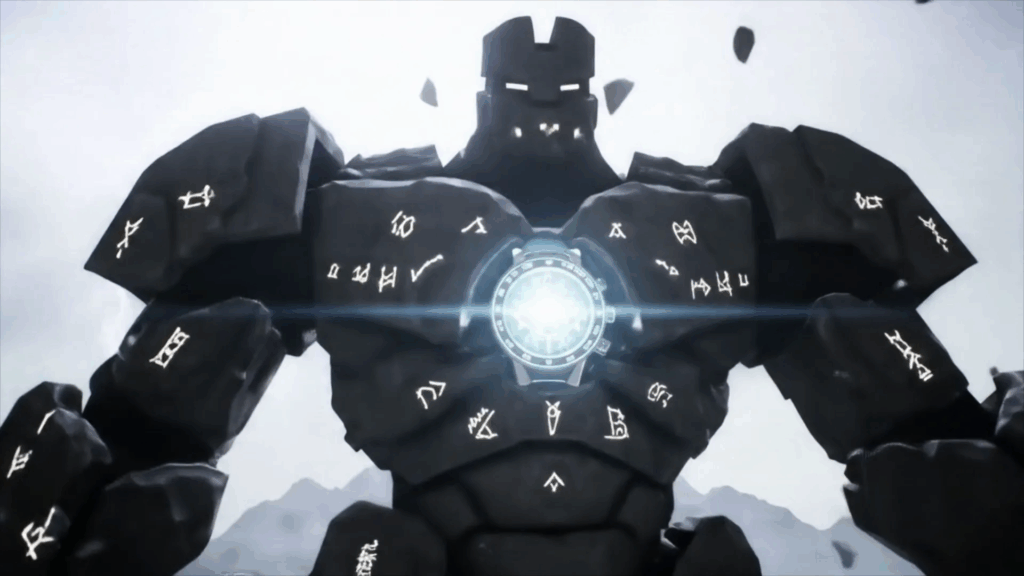Your Blueprint for 3D Art
Your Blueprint for 3D Art. That sounds like something important, right? Like building a house, you wouldn’t just grab some wood and nails and hope for the best. You’d have a plan. A blueprint. And honestly, getting into 3D art, or even just trying to get better at it, feels a whole lot like building something from scratch. When I first started messing around with 3D software, it felt like walking into a giant hardware store with no idea what I was looking for. Buttons everywhere, menus that made no sense, and a blank space that felt both exciting and terrifying. It wasn’t until I started thinking about it less like just “making cool stuff” and more like following a sort of plan – even if that plan was just in my head at first – that things really started clicking. This isn’t about having some super rigid schedule or following someone else’s exact path step-by-step. It’s more about having a general idea of where you’re going and what you need to learn along the way. It’s about having a guide when you feel lost in the digital woods. Think of this not as a strict rulebook, but as some friendly advice from someone who’s been poking around in this world for a while, figuring things out, messing up, and occasionally making something that doesn’t look completely terrible. It’s about finding Your Blueprint for 3D Art, whatever that looks like for you.
Why Even Bother with a Blueprint?
So, why do you even need this “blueprint” thing? Can’t you just download some software and start making awesome spaceships or characters? Well, you totally can, and honestly, that’s how a lot of us start! We see something cool online, and we think, “Okay, I wanna do THAT.” And you dive in, full of excitement. But after a while, maybe things don’t look like you thought they would. Maybe you get stuck on a problem and don’t know how to fix it. Or maybe you spend hours on something, and it just feels… flat. That’s where a little bit of planning comes in handy. A blueprint isn’t about killing your creativity; it’s about giving it structure so it can actually stand up. It helps you see the big picture, break down complex tasks into smaller, chewable chunks, and understand *why* you’re doing something, not just *how* to press the buttons. It saves you from banging your head against the wall quite as much. Having a blueprint helps you stay focused, track your progress (even the small wins!), and gives you a sense of direction when you feel overwhelmed. It’s like having a map when you’re exploring a new city – you can still wander off and discover cool side streets, but you know how to get back to your main destination. Without some kind of plan, it’s easy to get lost, frustrated, and eventually, just give up. And we don’t want that! We want you making cool stuff and feeling good about it. That’s why figuring out Your Blueprint for 3D Art is a pretty good idea.
The Foundation: What You Need to Start Building
Alright, let’s talk about getting started. Every building needs a solid foundation, right? In 3D art, that foundation is usually your tools and some basic understanding. Don’t freak out, you don’t need the most expensive stuff right away. You can start surprisingly simple.
Your Gear (The Shovel and Hammer)
First up, you need a computer. Doesn’t have to be a super-duper, top-of-the-line gaming rig when you’re just starting. Most modern computers can handle the basics of 3D modeling and rendering, especially if you start with software that’s designed to be lighter on your system. As you get more serious and your scenes get more complex, yeah, you might want to upgrade later. But for now, work with what you’ve got. A decent graphics card helps, and more RAM (that’s like your computer’s short-term memory) is always a good thing, especially for bigger scenes or when you’re sculpting detailed models. Some folks find a drawing tablet helpful, especially for sculpting or painting textures, but it’s not mandatory for everything. You can do a lot with just a mouse and keyboard.
Picking Your Software (Your Toolbox)
This is where lots of people get stuck. There are a bunch of 3D programs out there. It can feel like trying to choose between a million different kinds of wrenches! There’s Blender, which is amazing because it’s totally free and super powerful. It can do pretty much everything – modeling, sculpting, texturing, animation, rendering, video editing… you name it. It’s become the go-to for tons of artists, especially those starting out. Then there are paid programs like Maya, 3ds Max, ZBrush (for sculpting), Substance Painter/Designer (for texturing). These are standard in big studios, but they come with a price tag. My advice? Start with Blender. Seriously. It’s free, there are tons of tutorials out there, and it lets you try out all the different parts of 3D art without spending a dime. Get comfortable with one program first. Learning the *concepts* of 3D is more important than knowing every single button in every single software. Once you understand how modeling works in Blender, picking up Maya later isn’t as hard as learning 3D from scratch again. It’s like learning to drive a Ford before trying to drive a Honda – the core skill is the same, just the dashboard is different.
Basic Ideas (Understanding Gravity and Materials)
Before you start building, it helps to know a few basic ideas. Like, what’s a vertex, an edge, or a face? (These are the tiny points, lines, and flat bits that make up 3D objects). What does “topology” mean? (It’s about how those points and lines are arranged – important for keeping your models clean and easy to work with). What are UV maps? (Imagine peeling the skin off your 3D model and laying it flat so you can paint on it like a 2D picture). How does light work in a 3D scene? Why do some materials look shiny and others look rough? You don’t need to master all this on day one, but knowing these basic concepts exist and looking up quick explanations as you go will save you a lot of confusion later. It’s part of setting up Your Blueprint for 3D Art – knowing the fundamental rules of the game.

Choosing your first 3D software can feel like a big deal, but don’t let it paralyze you. Pick one, ideally a free one like Blender, and just start playing. The best way to learn is by doing. Don’t worry about picking the “wrong” one; you can always switch later if you need to. Just get your hands dirty and start experimenting. This initial setup is the literal foundation of Your Blueprint for 3D Art.
Check out this link for more help choosing software: Choosing Your First 3D Software
Building Blocks: Learning the Craft, Brick by Brick
Okay, you’ve got your foundation ready. Now it’s time to start putting up the walls and the roof! This is where you start learning the specific skills that make up 3D art. It’s like learning how to lay bricks, how to put in windows, how to shingle a roof. Each skill builds on the others.
Modeling: Sculpting and Shaping
This is often the first thing people learn. It’s about creating the actual objects in your scene. There are a couple of main ways to do this. “Poly modeling” is like building with LEGOs or clay – you start with simple shapes (cubes, spheres) and push, pull, stretch, and cut them to get the shape you want. You focus on those vertices, edges, and faces we talked about. Then there’s “sculpting,” which is more like working with digital clay. You use brushes to add or remove material, smoothing and detailing much like a traditional sculptor. Both are super useful, and you’ll likely use a mix of them depending on what you’re making. Learning good modeling practices, like keeping your models clean (that’s the topology thing again!) is important, especially if you plan on animating them later or using them in games. It’s like making sure the bricks are laid straight so the wall doesn’t fall down. Your Blueprint for 3D Art definitely includes mastering how to create shapes.
Texturing: Making Things Look Real (or Stylized!)
Once you have a shape, it looks pretty bland. Just a gray blob usually. Texturing is where you add color, patterns, and surface details. This is where you make a wooden table look like wood, a metal robot look like metal, or a cartoon character look like they were painted with watercolors. This involves creating or finding textures (pictures you wrap around your model) and defining how light interacts with the surface (is it rough, smooth, shiny?). This is also where UV mapping comes in – you need to unwrap your model correctly so the textures go in the right place, just like unfolding a box so you can wrap it with gift paper. Texturing is one of the fastest ways to make your 3D art look way, way better. It adds so much life!
Lighting: Setting the Mood
Imagine taking a photo. The lighting makes a huge difference, right? Same in 3D. Lighting isn’t just about making your scene visible; it’s about telling a story, creating a mood, and showing off your model. You can use different types of lights (like a sun lamp, a spot light, or an area light), change their color and intensity, and place them strategically. Good lighting can make an average model look great, and bad lighting can make an amazing model look terrible. Learning how to light a scene is a skill in itself, and it’s super rewarding when you get it right.
Rendering: The Final Photo
You’ve modeled, textured, and lit your scene. Now you need to turn it into a final image or animation that you can share. That’s rendering. The computer calculates how the light bounces around, how it interacts with your materials, and figures out what each tiny dot (pixel) in your final image should look like. This can take time, sometimes even hours or days for complex scenes or animations! Learning about different render settings and different render engines (the programs that do the calculating) is part of getting the best possible final result.
Animation (Adding Movement)
While not every 3D artist does animation, it’s a huge part of the field. This is where you make your models move. You set “keyframes” – points in time where your model is in a certain position or pose – and the software figures out how to smoothly move between them. Animation adds a whole new dimension to Your Blueprint for 3D Art, literally bringing your creations to life.

Learning these skills takes time and practice. Don’t try to learn everything at once. Focus on one or two areas first, get comfortable, and then add another tool to your belt. Maybe start with modeling simple objects, then learn how to texture them, then figure out basic lighting. Build up your skills piece by piece. Each skill you learn adds another layer to Your Blueprint for 3D Art, making it more detailed and capable.
Want to learn more about modeling? Here’s a good place to start: Intro to 3D Modeling Techniques
Finding Your Niche (Or Just Messing Around with Purpose)
As you start learning the basics – modeling, texturing, lighting – you’ll probably find yourself naturally drawn to certain things. Maybe you love creating characters, inventing creatures, or sculpting realistic faces. Or maybe you’re fascinated by building detailed environments, imagining whole new worlds. Some artists focus on creating props – everyday objects or fantastical items. Others get into architectural visualization, making realistic renderings of buildings, or motion graphics, creating animated logos or visual effects. There’s a huge range of stuff you can do with 3D!
This is where Your Blueprint for 3D Art starts to get a bit more personal. What kind of stuff do *you* think is cool? What kinds of projects make you excited to open your 3D software? Exploring different areas is great when you’re starting out. Try modeling a simple character, then try building a small room, then try sculpting something organic. See what feels good, what challenges you in a fun way, and what you enjoy spending time on. You don’t have to pick *one* thing and stick to it forever, especially at the beginning. But as you spend more time in the 3D world, you might find yourself naturally gravitating towards a certain style or type of project. Focusing on one or two areas for a while can help you get really good at them faster than trying to be a master of everything all at once. It’s okay to be a jack of all trades initially, but maybe you’ll find you really love being a master environment artist, or a character modeling pro. That focus helps refine Your Blueprint for 3D Art.
Don’t feel pressured to specialize too early, though. The cool thing about 3D skills is they often overlap. Learning character modeling might teach you sculpting techniques useful for props. Learning environment art requires understanding lighting and composition, which helps with character renders. Everything you learn adds to your overall skill set. But knowing what kind of projects you *want* to work on can help guide your learning – you can seek out tutorials and resources specifically for character art if that’s what you’re into, for example. This exploration phase is a fun and important part of building Your Blueprint for 3D Art.
Curious about different styles? Check this out: Exploring Different Styles in 3D Art
Practice, Practice, Practice: The Engine of Your Blueprint
Okay, here’s the real talk. Learning 3D art, or any creative skill, isn’t just about watching tutorials or reading guides. It’s about doing the work. Lots of it. Like, a LOT of it. Think of it like learning a musical instrument. You can watch videos of amazing guitar players all day, but until you pick up a guitar and start fumbling with the chords yourself, you won’t get any better. Practice is the engine that drives Your Blueprint for 3D Art forward.
Setting aside regular time to practice is probably the single most important thing you can do. Even if it’s just 30 minutes a day, try to open your software and work on something. Consistency beats long, infrequent sessions every time. It helps build muscle memory for the tools, keeps the concepts fresh in your mind, and slowly but surely builds your skills. You’ll have days where everything feels hard, where your model looks wrong, and you just want to give up. That’s normal. Everyone goes through that. The key is to push through it. Don’t aim for perfection in your practice. Aim for completion, or for learning one new thing. Maybe one day you just focus on getting the topology right on a simple shape. The next, you practice unwrapping a challenging object. Another day, you spend your time experimenting with different lighting setups. These small focused practices add up over time.
Working on personal projects is also crucial. Tutorials are great for learning *how* to do specific things, but personal projects force you to apply those skills and figure things out on your own. You’ll run into problems that the tutorial didn’t cover, and solving those problems is where the real learning happens. Maybe you want to create a scene from your favorite game, or design your own futuristic vehicle, or sculpt a weird monster you imagined. These kinds of projects keep you motivated because you’re working on something *you* care about. They let you experiment, make mistakes, and develop your own style. Don’t worry if your early personal projects don’t look amazing. They are learning experiences. Every finished (or mostly finished!) project, no matter how simple, is a step forward and adds another piece to Your Blueprint for 3D Art. It shows you can take an idea and see it through to something tangible.
Be careful of “tutorial hell.” That’s where you just keep watching tutorial after tutorial without actually doing much creating yourself. You feel like you’re learning because you’re absorbing information, but you’re not building the practical skills. It’s like reading cookbooks instead of actually cooking. Watch a tutorial, then *do* the thing they showed you. Then, try to use that new skill in your own project. That’s where the magic happens. Your Blueprint for 3D Art needs action, not just theory. Don’t be afraid to start a project you’re not sure how to finish. You’ll figure it out along the way, searching for solutions as you encounter problems. This is how you truly learn and grow as an artist in 3D.
Need help staying consistent? Try these tips: Tips for Consistent 3D Art Practice
Getting Feedback and Growing: Letting Others See Your Work
This is a scary one for a lot of people, including me sometimes! Putting your work out there for others to see and critique takes courage. But it’s absolutely essential for getting better. When you’ve been staring at your project for hours, you often can’t see the mistakes or areas for improvement anymore. Your brain just fills in the gaps. Other people, with fresh eyes, can spot things you totally missed – weird lighting, awkward shapes, textures that don’t quite look right.
Sharing your work isn’t about seeking praise (though that’s nice sometimes!). It’s about getting constructive feedback that helps you identify your weaknesses and learn how to fix them. Where can you share? There are tons of online communities for 3D artists – forums, Discord servers, social media groups, platforms like ArtStation or Sketchfab. Find a community that feels supportive and active. When you post your work, be specific about what kind of feedback you’re looking for. Are you having trouble with the lighting? Is the anatomy on your character model looking off? Ask directed questions. This helps people give you more useful advice.
Now, handling criticism… this is a skill in itself. It can sting sometimes, especially if you’ve poured your heart into a piece. It’s important to remember that feedback is usually about your *work*, not about *you* as a person. Try not to get defensive. Read the comments carefully and try to understand what they’re saying. Is this a common comment? Do multiple people point out the same issue? That’s a strong sign it’s something you need to work on. Thank people for their feedback, even if you don’t agree with all of it. You don’t have to implement every suggestion, but listen and learn. Getting feedback, both positive and critical, is a vital part of refining Your Blueprint for 3D Art. It shows you where your structure is weak and needs reinforcing.
Sharing your progress, even unfinished work, can also be motivating. It creates a little bit of friendly pressure to keep going and gives people a chance to see your process, which can be interesting and helpful for them too. Don’t wait until you think something is perfect (you’ll never share anything!). Share work in progress, share finished pieces, and actively seek out feedback. It’s one of the fastest ways to accelerate your learning and improve the quality of your 3D art. Your Blueprint for 3D Art benefits immensely from outside perspective.
Looking for communities? Here are some ideas: Finding 3D Art Communities Online
Adding Detail: Texturing and Materials, Making Things Look Real or Stylized
Let’s zoom in on texturing and materials a bit more, because it’s where your 3D objects really start to get their personality. Remember how we said modeling is the structure and texturing is the skin? Well, it’s a bit more complex than just wrapping a picture around something. Materials tell the 3D software how light should interact with the surface of your object. Is it shiny like polished metal? Dull like concrete? Transparent like glass? Fuzzy like velvet? All of this is controlled by the material settings.
In modern 3D art, we often use something called PBR, which stands for Physically Based Rendering. Sounds complicated, but the basic idea is that you’re using settings that mimic how light behaves in the real world. Instead of just picking a color and making something shiny, you’re giving the software information about the material’s properties, like its roughness (how bumpy or smooth the surface is), its metallicness (is it a metal or not?), how much light it reflects or absorbs (albedo/base color), and maybe even how light passes through it (transmission for glass or water). When you get these PBR values right, your objects will look much more convincing and react correctly to different lighting conditions in your scene. Learning the basics of PBR is a key step in advancing Your Blueprint for 3D Art.
Where do you get textures? You can paint them yourself using software like Substance Painter or even Blender’s built-in tools. This gives you total control. You can also create textures procedurally, which means using patterns and rules generated by the software instead of painting pixel by pixel. This is great for things like wood grain, concrete, or abstract patterns, and you can often change settings easily to get variations. There are also huge libraries of ready-made textures online, some free, some paid. Using high-quality textures can dramatically improve the look of your art.
And then there are UV maps again. Think of your 3D model as a paper box. To cover it neatly with wrapping paper (your texture), you need to unfold the box flat. That unfolded pattern is the UV map. It tells the software which part of the 2D texture image corresponds to which part of the 3D model. Creating good, clean UV maps is super important, especially if you’re painting textures or using textures that have specific details (like text on a sign). If your UVs are messed up, your textures will look stretched, distorted, or just plain wrong. It’s a technical step, but it’s a fundamental one for good texturing. Mastering this part truly strengthens Your Blueprint for 3D Art.

Texturing and creating materials adds that layer of realism or stylized detail that makes your 3D art pop. It’s a whole skill set on its own, and you could spend years just exploring this area. But even learning the basics of how to apply textures and set up simple PBR materials will make a huge difference in your early work. It’s a powerful tool in building Your Blueprint for 3D Art.
Want to dive deeper into textures? Take a look here: A Beginner’s Guide to 3D Texturing
Bringing it to Life: Lighting and Composition, Telling a Story with Light
We touched on lighting before, but let’s spend a bit more time on it because it’s incredibly powerful. Lighting isn’t just about making your scene bright enough to see. It’s a fundamental artistic tool that can completely change how your 3D art feels and what it communicates. It’s like the difference between a bland photo taken with a flash and a dramatic photo taken with careful studio lights or at the golden hour outdoors. Good lighting makes Your Blueprint for 3D Art shine.
Think about movies or photography. Lighting is used to create mood (spooky shadows for horror, warm glow for romance), draw attention to the important parts of the scene, and define the shape and form of objects. In 3D, you have total control over every light source. You can place lights exactly where you want them, change their color, intensity, size, and even how soft or hard their shadows are. Common lighting setups in 3D often borrow from photography or film, like the three-point lighting setup (a main light, a fill light to soften shadows, and a back light to outline the subject). But you can experiment endlessly! Try using colored lights to create a specific atmosphere, like a cyberpunk scene lit by neon signs, or a fantasy scene lit by mystical glowing plants. Play with having a single dramatic light source versus lots of soft, ambient light. See how changing the position or angle of a light affects the look of your models.
Closely related to lighting is composition. This is about how you arrange everything in your scene and how you set up your virtual camera to capture it. Where do you place your main subject? What’s in the background? What angle is the camera at? Is it zoomed in tight or showing a wide view? These choices guide the viewer’s eye and impact the story you’re telling. Concepts like the rule of thirds (dividing your image into a 3×3 grid and placing important elements along the lines or at their intersections), leading lines (using elements in the scene to point towards your subject), and negative space (empty areas that give the eye a rest and draw focus to the subject) are just as important in 3D as they are in painting or photography. Even the most detailed model or stunning textures can fall flat if the lighting is poor and the composition is boring. Spending time thinking about these elements *before* you do your final render will make a huge difference in the impact of your art. It elevates Your Blueprint for 3D Art from just a technical exercise to a piece of visual storytelling.

Practice setting up different lighting scenarios for a single object or scene. Experiment with camera angles. Look at photos, paintings, and movie stills that you like and try to analyze how the lighting and composition are used. Then, try to recreate similar effects in your 3D software. This is where the art really comes in, transforming your technical skills into compelling visuals. Mastering lighting and composition is a critical piece of Your Blueprint for 3D Art.
Ready to light up your scenes? Check out this guide: Mastering Lighting in Your 3D Scenes
Making it Move: Intro to Animation (Adding the Fourth Dimension)
While not everyone dives into animation, it’s a huge part of the 3D world, especially in games, movies, and TV. If Your Blueprint for 3D Art includes making things move, here’s a super basic look at how that works.
At its core, animation in 3D is often done using keyframes. Imagine you have a ball. At frame 1, you set a keyframe for its position at the top of a hill. At frame 30 (maybe one second later, depending on your frame rate), you set another keyframe for its position at the bottom of the hill. The software then automatically figures out all the in-between positions for frames 2 through 29, making the ball roll down smoothly. You can set keyframes for pretty much anything – position, rotation, scale, the intensity of a light, the color of a material, the shape of a character’s face. You’re essentially telling the computer, “At this moment, this thing is here and looks like this. At that moment, it’s over there and looks like that. You figure out the rest.” This is the foundation of keyframe animation.
For characters or complex objects that need to bend and deform (like an arm bending at the elbow), you often need a “rig.” A rig is like a digital skeleton or puppet structure created inside your model. It’s a set of bones and controls that let you pose and animate the model more easily. Instead of moving each individual piece of the model’s geometry, you just move a “bone” in the rig, and the model follows along, deforming naturally (hopefully!). Creating and “skinning” a rig (attaching the model’s surface to the skeleton) is a technical skill, but it’s necessary if you want to do character animation. Having a basic understanding of rigs is part of a comprehensive Your Blueprint for 3D Art if animation is on your path.
Animation adds another layer of complexity, but also a whole new way to bring your creations to life. An animated character walking, a camera flying through a scene, a logo transforming – these all add dynamism and engagement. Even simple animations, like a pulsating light or a slowly rotating object, can enhance a scene. If animation interests you, start simple. Try animating a bouncing ball, then maybe a simple character rig doing a basic walk cycle. It’s a skill that takes lots of practice and patience, just like modeling or texturing. But seeing your 3D creations actually move? That’s pretty cool and adds a whole new dimension to Your Blueprint for 3D Art.
Curious about movement? Here’s a primer on animation: Getting Started with 3D Animation
Rendering Your Masterpiece: The Final Output
After all the modeling, texturing, lighting, and maybe even animation, you need to create the final image or video. This is the rendering stage, and it’s essentially the computer doing a massive calculation to figure out what everything should look like from the camera’s point of view, taking into account all the lights, materials, and how they interact.
Different 3D software programs have different “render engines.” These are the pieces of code that do the actual math to create the image. Some are built into the software (like Blender’s Cycles and Eevee), while others are separate programs or plugins (like V-Ray, Arnold, Octane). Render engines use different techniques. Some, like Cycles or Arnold, use “ray tracing” or “path tracing,” which is like simulating rays of light bouncing around the scene. This can produce very realistic results, especially with reflections and complex lighting, but it can take a long time to calculate (render). Others, like Eevee (Blender’s other main engine), are real-time renderers, meaning they show you a pretty close approximation of the final image almost instantly, which is great for animation previews or fast workflows, though they might not be as physically accurate for complex lighting.
You’ll need to learn about render settings. This includes things like the resolution of your image (how many pixels wide and tall it is), the number of “samples” (which affects how clean and noise-free the image is – more samples mean less noise but longer render times), and output formats (like PNG, JPG, or different video formats). Getting these settings right is part of optimizing Your Blueprint for 3D Art for the best final look.
Often, the image straight out of the renderer isn’t the *final* final version. Most artists do “post-processing” or “compositing.” This is done in software like Photoshop, GIMP (a free alternative), or dedicated compositing programs like After Effects or Fusion. In post-processing, you can make color corrections, adjust contrast, add effects like glow or depth of field, and generally give your image that final polish. It’s like developing and editing a photo after you’ve taken it. This step can make a huge difference in the final presentation and is a valuable skill to learn.
Rendering can be frustrating, especially when you’re waiting hours for an image only to realize you missed a setting or something looks wrong. Learning to do quick test renders at lower quality first saves a lot of time. Understanding your render engine and its settings is crucial for getting good-looking results efficiently. This final step is where all the pieces of Your Blueprint for 3D Art come together into something you can share with the world.
Learn about creating your first image: Your First 3D Render: What You Need to Know
The Long Game: Learning and Adapting, Keeping Your Blueprint Updated
Here’s something important to understand about the world of 3D art: it’s always changing. Software gets updated with new features, new techniques are developed, and the technology behind it keeps advancing. What was the standard way to do something five years ago might be outdated now. Because of this, learning 3D art isn’t like learning to ride a bike – you don’t just master it once and you’re done. It’s more like learning to be a gardener; you have to keep tending to your skills, planting new knowledge, and adapting to different conditions (like new software versions!). Your Blueprint for 3D Art needs to be flexible and ready for updates.
Staying updated is part of the journey. You don’t have to jump on every single new trend the moment it appears, but keeping an eye on what’s happening in the industry is wise. Follow other artists you admire, read blogs, watch news about your software of choice, and see what kinds of techniques are being used in movies, games, or other visual media. This isn’t about comparing yourself to others negatively, but about seeing what’s possible and identifying new things you might want to learn. Maybe a new version of your software introduces a feature that could make your workflow much faster, or maybe you see an artist achieve a cool effect that inspires you to learn the technique they used.
Never stop learning. That might sound tiring, but it’s actually one of the exciting parts! There’s always a new skill to pick up, a new way to approach a problem, or a new area of 3D to explore. Maybe you started with modeling props, but then you get curious about sculpting characters. Or you’ve been doing still images and want to try your hand at animation. Or you want to learn a new texturing workflow. Embrace the learning process. It keeps things fresh and keeps your skills sharp. The online world is overflowing with tutorials and resources for almost any 3D topic you can imagine, many of them free.
Think of your Your Blueprint for 3D Art not as a finished document, but as a living document. You’ll add to it, refine it, and maybe even cross out sections and redraw them as you grow and the field evolves. The willingness to learn and adapt is what keeps you moving forward as a 3D artist. It’s a journey with no real end, just continuous growth and the chance to create cooler and cooler stuff as you go. Staying engaged with the learning process is key to the longevity of Your Blueprint for 3D Art.
Want tips on staying current? Read this: Staying Updated in the World of 3D Art
Building a Portfolio: Your Showcase, How to Present Your Blueprint’s Results
Once you start creating 3D art, whether it’s personal projects or exercises, you’ll want a place to show it off. That’s where a portfolio comes in. Think of your portfolio as your art gallery, showcasing the best examples of what you can do. If you ever want to get work as a 3D artist – whether that’s freelance gigs, a job at a studio, or selling your models – your portfolio is often the first thing people will look at. But even if you’re just doing 3D as a hobby, having a place to collect and display your finished pieces is incredibly rewarding. It’s a visual representation of the progress you’ve made following Your Blueprint for 3D Art.
What makes a good portfolio piece? Quality over quantity is key. It’s better to have 5-10 really strong pieces that showcase your best work and specific skills than 50 mediocre ones. Choose pieces that you are genuinely proud of and that represent the kind of work you want to do more of. If you want to model characters, your portfolio should feature your best character models. If you’re into environments, show off your most impressive scenes. Make sure your renders are high quality, well-lit, and presented clearly. Include different angles of your models and maybe even wireframes (showing the underlying geometry) if you’re showcasing modeling skills. If you did the texturing, lighting, or animation yourself, make sure to mention that in the description! Potential clients or employers want to know what *your* specific contribution was.
Where should you put your portfolio? There are great online platforms specifically for artists, like ArtStation and Behance. These are widely used in creative industries, and it’s easy to set up a profile and upload your work. Having your own simple website is also a professional way to go, though it requires a bit more technical effort. Even using platforms like Sketchfab to embed interactive 3D models can be a cool way to present your work. Pick one or two platforms that you like and keep them updated regularly with your latest and greatest pieces.
Building a portfolio is an ongoing process. As you improve and create new work, replace older pieces with your newer, better ones. Your portfolio should represent your current skill level. Think about the kind of work you want to attract or the type of job you might want, and tailor your portfolio to highlight the skills relevant to that goal. A strong portfolio is the culmination of Your Blueprint for 3D Art – it’s the physical manifestation of your learning and effort, presented to the world. It’s proof that your plan is working!
Get tips on building your showcase: Creating a Killer 3D Art Portfolio
Turning Your Passion into More (Optional Paths for Your Blueprint)
For many, 3D art is a fantastic hobby, a creative outlet, a way to bring ideas to life just for the fun of it. And that is totally awesome! But for others, the goal might be to turn this passion into something more – a side hustle, a full-time job, a career. If that’s part of Your Blueprint for 3D Art, there are several paths you could potentially explore once you’ve built up your skills and portfolio.
Freelancing: This means working for yourself, taking on projects for different clients. Clients might need 3D models for games, product visualizations for advertising, architectural renderings, animated explainers, or custom character models. Freelancing offers flexibility and the chance to work on varied projects, but it also means you’re responsible for finding your own clients, managing your time, setting prices, and handling the business side of things. Platforms like Upwork or Fiverr can be starting points, but building a network and a strong portfolio are key to finding better-paying, more interesting freelance work.
Working in a Studio: The dream for many is working at a game studio, a film or animation studio, a VFX (visual effects) company, or an architectural visualization firm. This usually means specializing in a specific area – you might be a character modeler, an environment artist, a texture artist, a lighting artist, a technical artist (who helps bridge the gap between artists and programmers), an animator, or a render wrangler. Studio jobs offer stability and the chance to work on large, exciting projects as part of a team, but they can be competitive and often require specific skill sets and pipelines (the way a studio organizes its workflow). Your portfolio is your ticket in the door here, showing you have the skills they need.
Selling Assets: If you enjoy creating reusable 3D models (like furniture, plants, vehicles, or characters) or textures, you can sell them on online marketplaces (like Blender Market, Gumroad, or Unity/Unreal Engine asset stores). This can be a good way to earn passive income from your creations. It requires creating high-quality, well-optimized assets that other people need for their projects, and often involves providing support to customers. This path is great if you enjoy the technical side of making assets that are clean and ready for use in different projects.
Teaching or Creating Tutorials: As you gain experience, you might find you enjoy helping others learn. Creating tutorials (text, video, or interactive) or teaching online courses can be a way to share your knowledge and build an audience. This requires strong communication skills and the ability to explain complex concepts in an easy-to-understand way. If you have a knack for breaking things down and helping others, this could be a rewarding path.
These are just a few possibilities. The skills you gain building Your Blueprint for 3D Art are versatile and applicable in many different fields. Even if you don’t pursue a full-time career in 3D, knowing how to create 3D visualizations can be useful in areas like design, engineering, marketing, or scientific illustration. Thinking about how you might want to use your skills can help shape the direction you take your learning.
Want to know more about using your skills professionally? Check this out: Ways to Use Your 3D Skills Professionally
Common Pitfalls and How to Avoid Them: Bumps in Your Blueprint’s Road
Okay, let’s talk about the stuff that trips people up when they’re learning 3D art. Knowing about these common problems ahead of time can help you navigate around them and stay motivated. It’s like knowing where the potential sinkholes are on the construction site of Your Blueprint for 3D Art.
The Comparison Trap: You see amazing art online by artists who have been doing this for years (or decades!), and you look at your own work and feel like it’s not good enough. This is probably the most common and soul-crushing pitfall. Stop comparing your beginning (or middle!) to someone else’s highlight reel. Everyone starts somewhere! Those artists you admire were once beginners too. Focus on your own progress. Celebrate your small wins. As long as you are learning and improving, you are moving forward. Your journey is unique, and comparing yourself negatively to others is a surefire way to get discouraged. Look at inspiring art to get ideas and see what’s possible, but don’t let it make you feel inadequate. Your Blueprint for 3D Art is yours alone.
Tutorial Hell (Again!): We mentioned this, but it’s worth repeating because it’s such an easy trap to fall into. Watching tutorials feels productive because you’re passively absorbing information. But it’s a substitute for active learning. You need to *do* the thing. Set a rule: for every hour of tutorials you watch, spend at least two hours actually working in the software, applying what you learned or working on a personal project. Break the cycle of just consuming content and start creating.
Giving Up Too Early: Learning 3D art takes time, patience, and persistence. There will be frustrating moments, difficult problems, and times when you feel like you’re not improving fast enough. This is when a lot of people quit. Remember *why* you wanted to learn 3D in the first place. Was it to create characters? Build worlds? Make cool animations? Hold onto that passion. When you hit a wall, take a break, work on something simpler, or ask for help. Don’t let frustration win. Consistency over intensity is key. Showing up regularly, even for short periods, is better than trying to cram and then burning out.
Getting Overwhelmed: There is SO much to learn in 3D art – modeling, sculpting, texturing, UVs, materials, lighting, rendering, animation, rigging, simulations… the list goes on! Trying to learn everything at once is impossible and will just make your head spin. Go back to the idea of building blocks. Focus on one or two core skills first. Get a basic understanding of the entire pipeline (the steps from idea to finished piece), but dedicate your focused learning time to specific areas. Learn basic modeling and texturing first, then maybe add simple lighting. Don’t worry about becoming a master sculptor while you’re still learning how to navigate the 3D view. Break down Your Blueprint for 3D Art into manageable steps.
Knowing these pitfalls exist makes them easier to avoid. Be kind to yourself, be patient, and focus on the process of learning and creating. Every mistake is a learning opportunity. Every finished piece, no matter how small, is a victory. Keep chipping away at Your Blueprint for 3D Art, brick by brick, and you’ll be amazed at what you can build over time.
Avoid common errors with this guide: Common Mistakes New 3D Artists Make
Your Blueprint for 3D Art: Putting It All Together
So, we’ve talked about a lot of stuff! The tools you need, the skills to learn (modeling, texturing, lighting, rendering, maybe animation), finding your interests, the importance of practice and feedback, and even some potential paths you could take. That’s a lot to digest, right? But remember, this isn’t a rigid set of rules you have to follow perfectly. It’s Your Blueprint for 3D Art – a flexible guide, a framework for your journey. You can adjust it, redraw parts of it, and add new sections as you go. Maybe you start by focusing entirely on characters, but later decide you want to learn environment art to put your characters into cool scenes. That’s totally fine!
The most important thing is to just start. Download some free software like Blender, find a beginner tutorial for something that looks cool to you, and just dive in. Don’t wait until you feel ready or until you have the “perfect” computer or the “perfect” idea. The act of doing is where the real learning happens. And as you start doing, start thinking about your own blueprint. What skills feel most exciting to learn? What kind of art do you aspire to create? What are your short-term and long-term goals (even if they change)? Having a rough idea helps guide your practice and keep you motivated.
Your Blueprint for 3D Art is unique to you. It will reflect your interests, your learning style, and your goals. It’s built step by step, through practice, experimentation, and perseverance. There will be challenges, frustrating moments, and times when you feel like you’re not getting anywhere. But there will also be breakthroughs, moments when something finally clicks, and the incredible feeling of creating something from scratch, something that only existed in your imagination moments before. Stick with it, be patient with yourself, and enjoy the process of learning and creating. The world of 3D art is vast and full of possibilities. With a little planning and a lot of practice, you can build amazing things.
Conclusion
Embarking on the journey of 3D art is exciting, challenging, and incredibly rewarding. It’s about learning a new language, mastering powerful tools, and translating your imagination into tangible visuals. Whether you aspire to create stunning still images, dynamic animations, or interactive experiences, having Your Blueprint for 3D Art provides a roadmap, helping you navigate the complexities and stay focused on your goals. Remember the foundational steps, the importance of consistent practice, the value of seeking feedback, and the need to keep learning and adapting. This isn’t a race; it’s a marathon of creativity and technical skill-building. Every model you complete, every texture you paint, every light you place – these are all steps forward, building upon the foundation you’ve laid. Be patient with yourself, celebrate your progress, and most importantly, have fun bringing your ideas to life in three dimensions. The digital canvas is waiting, and Your Blueprint for 3D Art is your guide to filling it with incredible creations.
If you’re looking for resources or want to see what’s possible in 3D art, check out Alasali3D.com.
For more in-depth guidance on creating your path in 3D art, explore Alasali3D/Your Blueprint for 3D Art.com.