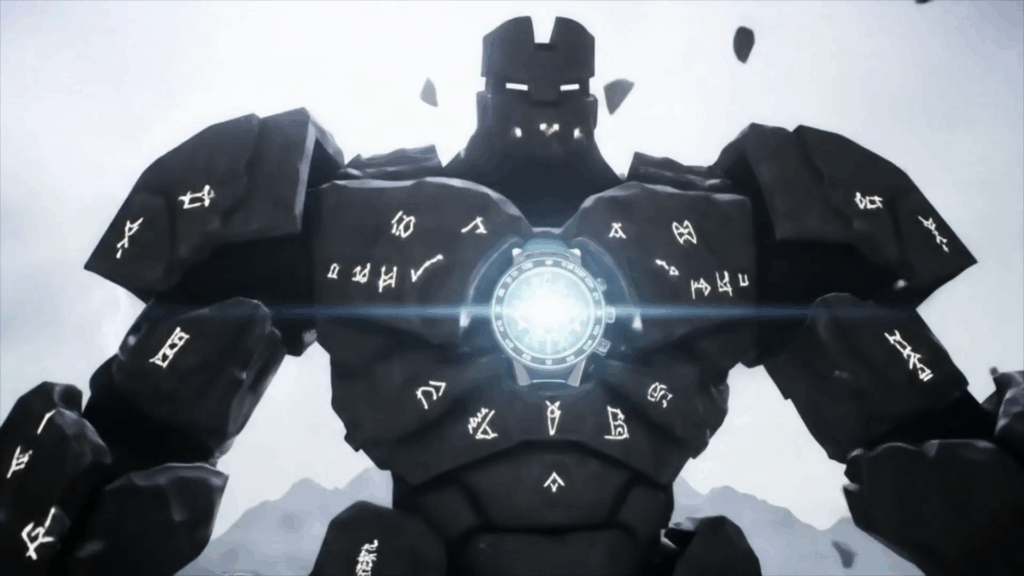Your Guide to 3D Careers: Stepping Into the Digital World
Your Guide to 3D Careers. Sounds like a big topic, right? Maybe you’ve played a video game with stunning graphics, watched an animated movie that blew your mind, or seen an advertisement where a product looked so real you could almost touch it, even though it was just on your screen. All that cool stuff? A lot of it is made possible by people working in 3D. And let me tell you, having spent a good chunk of my time knee-deep in the digital clay and pixels, it’s a wild ride. It’s way more than just making characters jump in games; it’s about building entire worlds, telling stories, and showing off ideas in ways that just weren’t possible before.
When I first stumbled into this world, I honestly had no idea how many different paths there were. I just thought, “Oh, people make cool stuff on computers.” But as I learned more, messed around with software, and eventually started working alongside other artists and technical wizards, I saw the incredible variety. It’s not just one job; it’s a whole universe of possibilities. That’s why I wanted to share a little bit of what I’ve learned, like giving you a friendly nudge in the right direction if you’re curious about making cool digital things for a living.
My Own Little Detour into 3D
My journey wasn’t a straight line, are they ever? I didn’t go to fancy art school or anything like that from day one. I was just a kid who liked drawing and playing games. I remember seeing early Pixar movies and thinking, “How do they DO that?” It felt like magic. Then I found out about software where you could actually build stuff in a 3D space. My first tries were… well, let’s just say they looked like mashed potatoes. But I was hooked. I spent hours and hours watching tutorials, practicing, making things that looked terrible, and then slowly, ever so slowly, making things that looked slightly less terrible.
I messed around with free software first, because hey, I didn’t have a fortune to drop on expensive programs. Blender became my best friend. I joined online communities, shared my work (getting feedback, good and bad, is super important!), and just kept learning. Eventually, those hours started to pay off. I got small freelance gigs, then landed a junior artist job. And from there, I kept soaking everything up, moving from modeling to texturing, then dabbling in lighting. It’s a field where you *never* stop learning, and that’s actually one of the coolest parts. This experience is what shaped my perspective on Your Guide to 3D Careers.
So, What Exactly *Is* This “3D” Stuff Anyway?
Okay, let’s break it down simply. When we talk about 3D in this context, we’re talking about creating things that exist in a digital space with three dimensions: width, height, and depth. Unlike a painting or a photograph, which is flat (2D), a 3D object or scene can be viewed from any angle. You can spin it around, walk through it, shine lights on it, and it behaves a bit more like something in the real world.
Making 3D stuff usually involves special computer programs. You start with basic shapes, like digital clay, and you mold them into whatever you want – a character, a car, a tree, a building. Then you add details, like making surfaces look rough or smooth. After that, you put “skins” on them, which are called textures, to give them color and make them look like wood, metal, fabric, whatever. Then you add lights to make them visible and look real. Sometimes, you make them move (that’s animation). All these steps, and the people who do them, make up the world of Your Guide to 3D Careers.
Think of it like building something with digital LEGOs, then painting them, setting up spotlights, and making them come alive.
Learn more about the basics of 3D
Different Roads You Can Take in the 3D World
Alright, this is where things get really interesting and where Your Guide to 3D Careers really branches out. Like I said, it’s not just one job title. There are tons of different specialties, and people often focus on one or two things they’re really good at and enjoy. Let’s look at some of the cool paths you might find yourself on.
3D Modeler: The Digital Sculptor
If you like building things, this might be for you. 3D modelers are the folks who create the actual objects, characters, and environments you see. They take an idea, a drawing, or a scan and turn it into a three-dimensional digital model. There are different kinds of modelers:
- Character Modelers: These artists specialize in creating people, creatures, and other living things. They need a good understanding of anatomy (how bodies are built) and how to create shapes that can be animated later.
- Environment Modelers: They build the worlds characters inhabit – forests, cities, interiors of buildings, alien landscapes. They work on large-scale scenes and need to think about how everything fits together.
- Prop Modelers: These folks make all the smaller stuff – furniture, weapons, vehicles, food, gadgets. They focus on detail and making sure the props fit the style of the project.
Modelers need to be patient and have a keen eye for detail and form. They use software like Maya, 3ds Max, Blender, and sculpting programs like ZBrush. It’s all about shaping digital polygons and making them look solid and believable (or stylized, depending on the project!). Being a good modeler is a fundamental part of Your Guide to 3D Careers.
Texture Artist: Giving Things Their Skin
Imagine you’ve built a perfect model of a wooden table. Great! But it looks like smooth, gray plastic. That’s where the texture artist comes in. They create the images and data that tell the computer how the surface of that table should look – the grain of the wood, the scratches, the dust. They paint textures, use photos, and create complex materials that react realistically to light.
Texture artists use software like Substance Painter, Substance Designer, and Mari, as well as Photoshop. They need to understand color, surface properties (like roughness, shininess, bumpiness), and how textures wrap around a 3D object. It’s like being a digital painter and materials scientist rolled into one. They make the models feel real or look exactly as the art director intended.
3D Animator: Bringing Things to Life
Building cool stuff is one thing, but making it move is another! 3D animators make characters walk, run, jump, talk, and show emotion. They make vehicles drive, plants sway in the wind, and objects fall realistically. They work with rigged models (more on rigging in a sec) and create sequences of movement, usually frame by frame or by setting key poses that the computer fills in.
Animators need a good sense of timing, weight, and performance. They study how things move in the real world (or imagine how things would move in a fantasy world). They use animation tools within software like Maya, Blender, and 3ds Max. This job requires patience and a talent for storytelling through movement. Animation is a vibrant part of Your Guide to 3D Careers.
Rigger: The Puppet Master
Before a character can be animated, it needs a digital “skeleton” and “muscles.” That’s the job of the rigger. Riggers create a system of joints, controls, and deformers that allow animators to pose and move a model easily. They set up facial controls for expressions and body controls for movement. A good rig makes an animator’s life much easier; a bad one can be a nightmare.
Riggers are often technical artists who understand both anatomy/movement and the underlying computer systems. They use rigging tools in 3D software and sometimes write scripts to create custom controls. It’s a bit like building a complex marionette. They are essential behind the scenes, making animation possible for Your Guide to 3D Careers.
Lighting Artist: Painting with Light
Lighting in 3D is just as important as it is in photography or filmmaking. The lighting artist sets up virtual lights in a 3D scene to illuminate the models and environment. They use different types of lights, shadows, and reflections to create mood, depth, and focus the viewer’s eye. Good lighting can make a scene look stunningly beautiful and realistic; bad lighting can make even the best models look flat and fake.
Lighting artists need to understand color temperature, light intensity, shadow properties, and how light interacts with different materials. They often work closely with texture artists and environment artists. They use lighting tools and rendering engines within 3D software. It’s a very artistic and technical role, crucial for bringing scenes to life for Your Guide to 3D Careers.
Technical Artist: The Bridge Builder
Technical artists (often called TAs) are sort of like the engineers of the 3D world. They bridge the gap between artists and programmers. They help optimize assets, build tools for the team, troubleshoot technical problems, and make sure the art fits within the technical limits of the project (like a video game engine). They might write scripts, set up pipelines (the workflow from one step to the next), or figure out how to get complex effects working efficiently.
TAs often have a mix of artistic knowledge and programming/scripting skills. They are problem-solvers who make sure the whole production runs smoothly. They are incredibly valuable, especially on large projects. They keep the engine running for everyone exploring Your Guide to 3D Careers.
VFX Artist (3D Aspects): Digital Magicians
Visual Effects (VFX) artists create things that are difficult or impossible to film in the real world – explosions, magic spells, digital creatures, destruction, environmental phenomena like rain or fire. Many VFX roles involve significant 3D work, like simulating fluids, particles, or rigid body destruction. They combine 3D elements with live-action footage seamlessly.
VFX artists often specialize in specific areas like simulations (fluids, cloth, destruction), particles (smoke, fire, dust), or digital matte painting (creating realistic backgrounds, often combining 2D and 3D). They use software like Houdini (very popular for simulations), Maya, 3ds Max, and compositing software like Nuke or After Effects. It’s a demanding but often spectacular field within Your Guide to 3D Careers.

Okay, let’s take a breath. Those are some of the core roles you find in big productions like movies or games. But 3D careers stretch way beyond entertainment. Remember how I said it’s used to show things? Here are a few more areas:
Architectural Visualization Artist (ArchViz): Building Futures
ArchViz artists create realistic 3D renderings and animations of buildings and spaces that haven’t been built yet. They take architectural plans and models and make them look like photographs, showing potential clients or buyers what the final building, interior, or landscape will look like, complete with realistic lighting, materials, furniture, and even people and cars added in. It’s about selling an idea and a feeling through realistic imagery.
ArchViz artists need a good eye for composition, lighting, and interior design. They often use software like 3ds Max, SketchUp, Rhino, and rendering engines like V-Ray or Corona. They play a key role in selling development projects and are a solid part of Your Guide to 3D Careers.
Product Visualization Artist: Showing Off Goods
Instead of taking photos of products, companies often use 3D artists to create images and animations. This is huge in advertising and online retail. Artists create highly detailed and realistic models of cars, electronics, furniture, food, packaging – you name it. They can show the product from any angle, highlight features, create clean backgrounds, or even show how the product works through animation. This is especially useful before a product is even manufactured.
Product viz artists need to be meticulous with details and materials to make the product look appealing and accurate. They use similar software to ArchViz artists, focusing on clean modeling and photorealistic rendering. They help businesses showcase their products effectively, another avenue in Your Guide to 3D Careers.
Medical Visualization Artist: Explaining the Complex
Ever seen those amazing 3D animations explaining how a disease works, how a surgery is performed, or how a medication affects the body? That’s medical visualization. These artists work closely with medical professionals to create accurate and clear 3D models and animations that explain complex biological processes or medical procedures to students, doctors, or the general public. This requires not only artistic skill but also the ability to understand and accurately represent scientific information.
Medical viz artists need strong modeling and animation skills, plus a willingness to learn about biology and medicine. They use standard 3D software but focus on scientific accuracy. It’s a niche but incredibly important and rewarding field within Your Guide to 3D Careers.
3D Printing Specialist: Bringing Digital to Physical
With 3D printing becoming more common, there’s a need for people who understand how to create 3D models specifically for printing. This isn’t just about making something look good on screen; it’s about making sure the model is “watertight” (no holes), has appropriate wall thickness, and is optimized for the specific type of 3D printer and material being used. They might design objects from scratch or take existing models and prepare them for printing.
These specialists need modeling skills and a technical understanding of 3D printing technology and materials. They use modeling software and slicing software. They are the link between the digital model and the physical object, a hands-on part of Your Guide to 3D Careers.
Generalist: The Jack or Jill of All Trades
Sometimes, especially in smaller studios or for freelance work, you don’t just do one thing. A 3D generalist is comfortable with multiple parts of the pipeline – they might model, texture, light, and even do a little animation or rigging. They need a broader range of skills but might not have the deep specialization of someone focused solely on one area. Being a generalist requires being adaptable and a fast learner.
Generalists are valuable because they can handle multiple tasks and understand how the different parts of the 3D process fit together. It’s a great path if you enjoy variety and like tackling different kinds of challenges daily. Many people start as generalists before specializing, or choose to remain generalists throughout their Your Guide to 3D Careers.
And honestly, this list isn’t even exhaustive! There are roles in 3D scanning, motion capture, look development, real-time 3D for web or presentations, and so much more. The industry is always evolving.
Explore various 3D career paths in more detail
Getting Started: How to Even Begin This Journey
So, you’ve seen some of the cool jobs, and maybe one or two caught your eye. How do you actually get started down this path? It can feel overwhelming at first, like standing at the bottom of a huge mountain. But like climbing any mountain, you start with the first step (and maybe a lot of smaller steps after that).

Learn the Tools (Software is Your Brush)
You need to get comfortable with 3D software. Think of it like a painter needing to learn how to use brushes and mix colors. There are many programs out there, but some are more common than others. Blender is awesome because it’s free and incredibly powerful, used by hobbyists and pros alike. Maya and 3ds Max are industry standards, especially in games and film, though they are quite expensive (schools often have licenses you can use). For sculpting organic stuff like characters, ZBrush is king. For texturing, Substance Painter and Substance Designer are industry staples.
Don’t try to learn everything at once! Pick one main 3D package (like Blender or Maya if you have access) and maybe one texturing program to start. Focus on understanding the basics first – how to move around in 3D space, create simple shapes, modify them, and add basic materials and lights. There are thousands of free tutorials online for all these programs. Just dive in!
Understand the Fundamentals (More Than Just Pushing Buttons)
Learning software is just learning to use the tool. To create *good* stuff, you need to understand the art principles behind it. Things like:
- Form and Shape: How to make things look solid and believable.
- Anatomy: If you want to make characters or creatures, understanding how bodies are built is a massive help.
- Color Theory: How colors work together and the mood they create.
- Composition: How to arrange things in a scene so they look good and tell a story.
- Lighting: How light behaves, creates shadows, and defines form.
- Perspective: How things look smaller the further away they are.
You don’t need a degree in fine art, but studying these things will make your 3D work so much better. Look at photos, paintings, sculptures, and the world around you. Try to understand *why* things look the way they do. These fundamentals are key to a successful Your Guide to 3D Careers.
Practice, Practice, Practice (Seriously, A Lot)
There’s no substitute for just doing the work. Start with simple projects. Try to model a basic object like a chair or a cup. Then try a more complex one. Try to texture it. Try to light it. Don’t expect your first tries to be masterpieces. Mine certainly weren’t! The goal is to learn the process, get comfortable with the tools, and slowly improve your eye and your skills. Set small goals for yourself and try to finish projects, even if they’re not perfect. Completing things is important.
Find Resources (You’re Not Alone)
The 3D community online is huge and generally very helpful. Websites like YouTube, Skillshare, Udemy, and ArtStation Learning have tons of tutorials. Forums and Discord servers dedicated to 3D software or specific careers are great places to ask questions and get feedback. Follow artists you admire online. Look at their work, and sometimes they share their process. Formal education (like college degrees or specialized trade schools) is an option for many, offering structured learning and connections, but it’s definitely not the *only* way in today’s world. Self-teaching is very possible if you’re disciplined.
Building Your Portfolio: Showing Off What You Can Do
Once you’ve been learning and practicing for a while, you’ll start creating pieces you’re actually proud of. These pieces are the building blocks of your portfolio. Your portfolio is like your visual resume; it’s the most important thing you’ll use to show potential employers or clients what you’re capable of. It needs to be easy to access online (like on a website or platforms like ArtStation or Sketchfab) and showcase your best work.
Focus on quality over quantity. It’s better to have 5-10 stunning pieces that show off your skills than 50 mediocre ones. Make sure the work in your portfolio is relevant to the kind of job you want. If you want to be a character modeler, show off your best characters. If you want to do architectural visualization, show buildings and interiors.

Include breakdowns sometimes – show the wireframe of your model, the different texture maps, or the progression of your work. This shows you understand the technical aspects, not just the final image. Get feedback on your portfolio from people in the industry if you can. A strong portfolio is absolutely critical for Your Guide to 3D Careers.
Tips for building your 3D portfolio
Landing the Job: Getting Your Foot in the Door
Okay, you’ve learned the skills, built a cool portfolio, and now you want to turn this into a actual job. How do you do that?
First, look for job postings on industry websites (like ArtStation jobs, LinkedIn, company career pages). When you apply, tailor your application to the specific role. Don’t send the same generic email everywhere. Highlight the skills you have that match what they’re looking for, and make sure your portfolio link is easy to find.
Networking is also super important. This doesn’t mean being fake or pushy. It just means connecting with people in the industry. Go to local meetups or online events (like webinars or online conferences) if you can. Participate in online communities. Be friendly, show genuine interest, and let people know you’re looking for work. Sometimes jobs aren’t even advertised publicly; they’re filled through connections.
Be prepared for interviews, which might include showing your work, talking about your process, and sometimes even taking a test (like being asked to model or texture something simple on the spot, or within a time limit). Show enthusiasm and a willingness to learn. Companies know that entry-level folks still have a lot to learn, but they look for potential, a good attitude, and solid fundamentals shown in your portfolio. The effort you put into this stage is vital for kickstarting Your Guide to 3D Careers.
Strategies for landing your first 3D job
The Real Deal: What Working in 3D is Actually Like
So, you got the gig! Congrats! What’s it like day-to-day? Well, it varies a lot depending on where you work (a big film studio is different from a small mobile game company or a freelance setup), but there are some common threads.
You’ll likely be working with a team. 3D projects are rarely done by just one person. You’ll have leads, supervisors, other artists, maybe programmers or designers. Good communication and being able to take feedback are key. You’ll often be given specific tasks, like “model this character’s shoes,” “texture this entire environment,” or “animate this five-second shot.”
Deadlines are a big part of the job. Projects have timelines, and sometimes things get crunch-time busy, especially as a deadline approaches. It can be stressful, but also exciting to see everyone working together to finish something cool.
You’ll constantly be learning. Software updates, new tools, new techniques, new styles – the 3D world moves fast. Being curious and willing to keep learning is essential for staying relevant and growing in Your Guide to 3D Careers.
There are challenges, for sure. Sometimes software crashes (it happens!), sometimes you get stuck on a technical problem, sometimes you have to redo work based on feedback, and sometimes the creative vision changes. But when you see your work, or your team’s work, show up on screen, whether it’s in a game, a movie, an ad, or a medical illustration, it’s a pretty awesome feeling. That sense of seeing something you helped create out in the world is incredibly rewarding.
A glimpse into the daily life of a 3D professional
Let’s Talk Money: What Can You Expect to Earn?
Okay, the money question. How much do 3D artists make? The honest answer is: it varies wildly! It depends on your location (cost of living and industry hubs play a huge role), your experience level, your specific specialization (some roles pay more than others, like technical artists or supervisors), the size and type of company you work for, and the industry (film and high-end games often pay more than, say, architectural visualization, especially at the entry level, but not always). Freelancers also have different income streams and rates.
Entry-level salaries might be modest, especially in smaller markets. But with a few years of experience and a strong portfolio showing specialized skills, your earning potential goes up significantly. Lead or supervisory roles, or highly specialized positions, command much higher salaries. It’s not a get-rich-quick scheme, but for many, it’s a way to make a good living doing something they are passionate about. Your Guide to 3D Careers can lead to a fulfilling career path, both creatively and financially, over time.
Understand potential earnings in 3D fields
The Future Looks… Well, 3D!
Where is all this heading? The future of 3D is exciting and constantly expanding. Real-time rendering (where graphics are generated instantly, like in games) is becoming more powerful and being used in more fields, even film production. Virtual reality (VR) and augmented reality (AR) are growing, and they need tons of 3D content. Industries that traditionally didn’t use much 3D, like manufacturing, education, and even retail, are finding more and more uses for it.
Artificial intelligence (AI) is starting to impact 3D, too, with tools that can help with things like generating textures or even basic models. This might change *how* artists work, but it’s unlikely to replace the need for human creativity, artistic vision, and technical problem-solving anytime soon. If anything, it might free artists up from repetitive tasks to focus on more creative challenges. The skills you gain by following Your Guide to 3D Careers will likely remain valuable, adapting to new technologies.
Explore the evolving landscape of 3D

Why Choose This Path? (My Two Cents)
So, after all that, why would someone choose a career in 3D? For me, and for many others I know, it comes down to a few things. There’s the incredible satisfaction of creating something out of nothing, of seeing an idea come to life on screen. It’s a constant process of learning and problem-solving, which keeps things interesting. You get to be part of bringing amazing projects to life, whether it’s a blockbuster movie, a game that millions play, or a medical animation that helps people understand something important. It’s a field where technical skill meets artistic expression, and that mix is really appealing to a lot of people. Your Guide to 3D Careers offers a unique blend of creativity and technology.

Your Guide to 3D Careers – Making It Happen
If any of this sounds exciting to you, the best advice I can give is just to start. Download some free software, find a beginner tutorial, and make something. Don’t worry about it being perfect. Just make *something*. Keep practicing, keep learning, and keep creating. Connect with other people who are doing this stuff. Share your work. Be open to feedback. It takes time and effort, but the path is there, and it’s more accessible now than it ever has been. This Your Guide to 3D Careers is just the beginning of your exploration.
The skills you develop – problem-solving, attention to detail, technical proficiency, artistic vision, collaboration – are valuable in many areas, not just the specific roles I mentioned. Even if you explore 3D and decide it’s not for you as a career, what you learn will be useful.
Wrapping It Up
Hopefully, this look into the world of 3D careers has been helpful. It’s a dynamic, challenging, and incredibly rewarding field with opportunities in so many different industries. Whether you dream of creating the next big game character, visualizing future buildings, or explaining complex science, there’s likely a place for you in the 3D world. It starts with curiosity, practice, and a willingness to build your skills one step at a time. Good luck on your journey through Your Guide to 3D Careers!