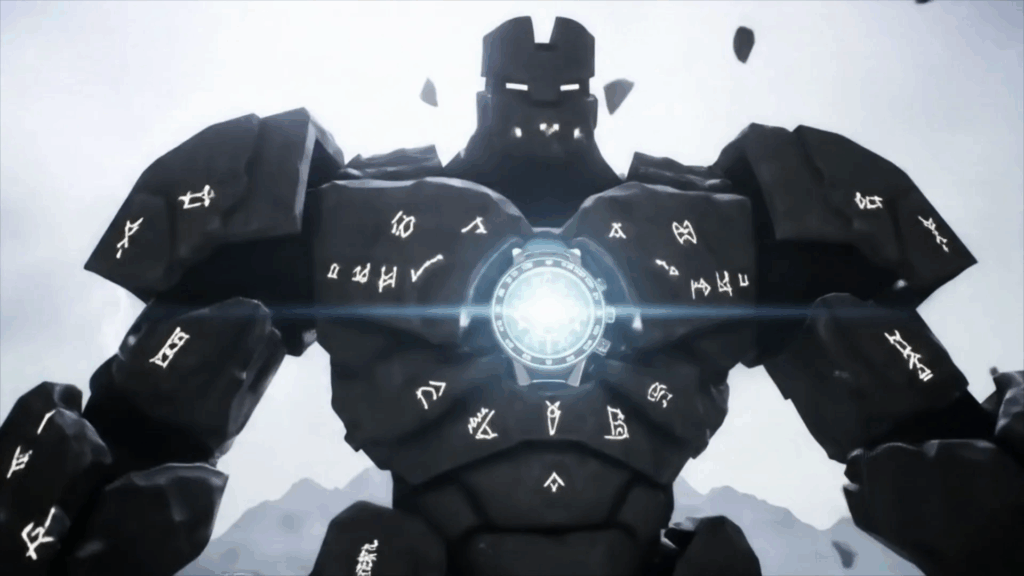The Art of Realistic 3D Shaders. That phrase right there? It’s not just some fancy technical term. For me, it’s the core of bringing 3D worlds to life. It’s where the magic happens, turning a plain gray model into something that feels real, something you could almost reach out and touch. Think about it – you can sculpt the most amazing character or build the most detailed environment, but if the materials look flat, fake, or just plain *wrong*, the whole illusion falls apart faster than a poorly stacked Jenga tower. Getting those materials right, making surfaces look like actual wood, chipped paint, wet asphalt, or soft skin – that’s what we’re talking about.
I’ve spent a good chunk of my career staring at screens, tweaking numbers, plugging nodes, and just generally wrestling with how light bounces off virtual stuff. It’s a journey, let me tell you. It starts simple, maybe just figuring out how to make something shiny. But pretty soon, you’re diving deep into the nitty-gritty of how different surfaces interact with light in the real world and how to mimic that in 3D software. It’s a blend of science, observation, and a whole lot of trial and error. Nobody gets this stuff perfectly on the first try, and that’s totally okay. The goal is learning, experimenting, and pushing the boundaries of what looks believable.
When we talk about The Art of Realistic 3D Shaders, we’re really talking about storytelling through surface details. A material can tell you if an object is old or new, clean or dirty, strong or fragile. It adds context, history, and a sense of place. A scratched-up metal surface on a spaceship tells a story of epic battles and long journeys. A worn patch on a wooden table hints at years of use. These are the details that connect with people on a deeper level, making the 3D world feel lived in and authentic. It’s not just about looking pretty; it’s about creating a believable reality.
Understanding the Basics: What Even IS a Shader?
Alright, let’s break it down without getting too technical. Forget the code for a sec. In simple terms, a shader is like a set of instructions that tells the computer how to draw something on your screen. More specifically, in 3D, it tells the computer how light should interact with the surface of a 3D model. When light hits a real-world object, it does all sorts of things – some bounces straight off (that’s reflection), some gets absorbed (that’s color), some gets scattered in different directions (that’s roughness or diffuse), some might even travel *through* the object and bounce around inside (that’s things like skin or wax). A 3D shader tries to simulate all those complex behaviors.
Think of a rubber ball. When light hits it, it looks different depending on the angle. It has a color, maybe it’s a bit shiny but not like a mirror. Now think of a polished metal ball. That reflects like crazy! Totally different shader. A shader is basically the recipe for how a material looks under light. It defines the color, how shiny it is, how rough it is, if it’s transparent, if it has little bumps or details on the surface, and so on. Getting good at The Art of Realistic 3D Shaders means understanding these recipes and how to mix and match ingredients to get the look you want.
For ages, 3D graphics often used really simple shader models. Things looked okay from a distance, maybe, but up close, they’d often fall apart because they weren’t based on how light *actually* works. Everything looked a bit plasticky or fake. The big leap forward, and really the foundation of The Art of Realistic 3D Shaders today, came with what’s called Physically Based Shading (PBS) or Physically Based Rendering (PBR). Don’t let the names scare you. It just means we started building our shaders based on real-world physics principles. Instead of guessing how shiny something should be, we think about its material properties – is it a metal? Is it a non-metal (like plastic, wood, paint)? Metals behave one way, non-metals another. This approach makes it way easier to create materials that look believable under *any* lighting condition, not just the specific light setup you built them under.
Mastering The Art of Realistic 3D Shaders involves getting comfortable with these PBR principles. It means understanding concepts like albedo (the base color without any lighting), metallicness (is it a metal or not?), roughness (how spread out the reflections are – smooth things are less rough, like mirrors; rough things scatter light more, like concrete), and various maps like normal maps or bump maps that fake surface detail. It’s a whole new way of thinking about materials, focusing on the inherent properties of the material itself rather than just how you want it to look in one specific shot. This is why PBR became a total game-changer for creating realistic visuals across games, films, and visualizations.
It’s not just about slapping a texture on a model anymore. It’s about defining the material’s behavior. Is this wood painted? Is the paint chipped? Is the underlying wood visible? Is that wood wet? All these questions require careful consideration of how light interacts with these different surfaces and how to represent that interaction within the shader. That’s the real challenge and the true fascination of The Art of Realistic 3D Shaders.
The Core Ingredients of Realism
Okay, so if shaders are the recipes, what are the main ingredients we use to bake up realism? There are a few key properties you’ll mess with constantly when working on The Art of Realistic 3D Shaders. Getting a handle on these is fundamental.
Albedo (or Base Color)
This is basically the color of the surface when it’s lit by pure white light, *without* any fancy reflections or shadows playing tricks. It’s the inherent color. For a red ball, the albedo is red. Simple, right? But even this can be tricky. Albedo textures shouldn’t contain lighting or shadow information from the real world if you’re using a PBR workflow. You want the shader and the scene lighting to handle that. Getting a clean albedo map is step one for many materials.
Metallic
This property is usually a simple on/off switch, or a value between 0 (not metal) and 1 (metal). Metals behave fundamentally differently from non-metals when it comes to light. Non-metals have color in their diffuse (scattered) light, while their reflections are usually colorless or tinted slightly by the surface color at grazing angles. Metals, on the other hand, have reflections that are *colored* by the metal itself, and they have almost no diffuse component. Setting this correctly is absolutely crucial for realistic PBR materials. A copper pot looks metallic (value close to 1), while a wooden table is non-metallic (value close to 0).
Roughness (or Smoothness)
This one is huge for realism. Roughness determines how spread out the reflections are. A perfectly smooth surface, like a mirror or polished chrome, has zero roughness – reflections are sharp and clear. A rough surface, like concrete or matte paint, scatters reflections in all directions, making them look blurry or even invisible. Think of sandpaper versus polished glass. Sandpaper is very rough, glass is very smooth. Adjusting this value, often using a texture map, is key to making surfaces look believable – maybe parts of a surface are worn smooth, while others are still rough.
Specular (Sometimes part of Roughness/Metallic workflow, sometimes separate)
In some workflows (like older ones or variations of PBR), you might see a ‘specular’ control. This relates to the intensity of reflections. In a common PBR workflow (like Metallic-Roughness), the specular intensity for non-metals is usually fixed (around 4% reflectance at a straight angle), while metals get their specular intensity from their albedo color. It’s a bit complex, but the main takeaway is that specular is about *how strong* the reflection is, while roughness is about *how sharp* it is. PBR aims to make this physically correct based on the material type.
Normal or Bump Maps
These maps don’t actually add more polygons to your model, but they trick the lighting into *appearing* to have fine surface detail like bumps, scratches, or pores. A bump map is simpler, just using grayscale values to push the surface up or down. A normal map is more complex, storing directional information (which way the surface is “facing” at that tiny point) in RGB channels. Using these effectively can add incredible detail to a surface without bogging down your computer with super high-poly models. It’s a staple technique in The Art of Realistic 3D Shaders.
Understanding how these core properties interact is vital. For instance, a shiny red ball isn’t just red with high specular. If it’s a plastic ball (non-metal), its reflections will be mostly colorless. If it’s a polished copper ball (metal), its reflections will be reddish-gold. The combination of Albedo, Metallic, and Roughness is incredibly powerful for defining a material’s look in a physically plausible way.
There are other important properties too, like Opacity (for transparency, like glass or water), Translucency or Subsurface Scattering (SSS) for materials like skin, wax, or leaves where light enters the surface, bounces around, and comes back out, and Emissive (for things that glow, like screens or lava). Each adds another layer of complexity and realism to The Art of Realistic 3D Shaders.

My Workflow: From Idea to Realistic Material
Okay, so you know the ingredients. How do you actually *make* something look real? My process for The Art of Realistic 3D Shaders usually follows a similar path, though it can change depending on the project. It’s not always linear, and there’s a lot of bouncing back and forth.
Step 1: Reference is King
You absolutely cannot create realistic shaders without looking at the real world. Period. My first step is always to gather references. And I mean *good* references. Not just one picture, but many pictures from different angles, under different lighting conditions. If I’m making wood, I want to see close-ups of the grain, how light catches the surface, maybe photos of worn areas, knots, scratches, different types of wood. For metal, I look at how reflections behave, how it tarnishes or rusts, how polished areas differ from brushed areas. This step is non-negotiable. Your brain can’t just invent realistic surface properties; you need real-world data to guide you. Look at textures, look at how light hits the edges, look at microscopic details if you can find them. This visual library you build is invaluable for The Art of Realistic 3D Shaders.
Step 2: Block In the Basics
Once I have a good idea of what the material should look and behave like, I start in my 3D software or material editor. I usually begin by setting up the core PBR values: Albedo, Metallic, and Roughness. I might just use simple colors or values at first, or plug in some basic texture maps if I have them. The goal here is to get the fundamental look right under a neutral lighting setup (like a studio HDRI). Is it metal or not? Is it mostly smooth or mostly rough? Getting these core properties dialed in provides the foundation for The Art of Realistic 3D Shaders.
This initial blocking phase is like getting the basic shape of a sculpture before adding the fine details. You need to make sure the overall form and weight are correct before you worry about carving individual fingers or wrinkles. Same with shaders. Make sure the material *type* is right and its general interaction with light is believable.
Step 3: Add Texture Maps
Real-world surfaces aren’t uniform. They have variations in color, roughness, and bumps. This is where texture maps come in. I’ll load in my Albedo map (making sure it’s clean and tileable if needed), a Roughness map (often grayscale, where white is rough and black is smooth, or vice versa depending on the software), a Metallic map (usually grayscale, white for metal, black for non-metal), and Normal/Bump maps. These maps add the crucial detail and variation that push a material from looking “okay” to looking “real.” The Art of Realistic 3D Shaders relies heavily on high-quality, well-authored texture maps.
Creating or finding good textures is almost a whole separate skill. You can paint them yourself, use procedural tools, or work with photographic scans. Whatever the source, ensuring these maps are accurate and consistent with each other is key. For instance, areas that are scratched or worn in your Albedo map should likely be smoother (lower roughness) in your Roughness map, and might have corresponding details in your Normal map.
Step 4: Refine and Layer
This is where The Art of Realistic 3D Shaders really shines, and where you spend most of your time. It’s about layering effects and adding imperfections. Real surfaces aren’t perfectly clean or uniform. They have dust, scratches, fingerprints, water stains, edge wear, grime in crevices. You add these details by layering additional textures and using masks to control where they appear. Maybe you add a layer of dust that sits only on the upward-facing surfaces. Maybe you add edge wear that appears only on convex edges of the model.
This phase is where the long paragraph comes in, because it’s a dance. Imagine I’m working on a weathered wooden crate. I’ve got the base wood color, grain texture, and wood roughness. Now I want to add age and wear. I find or create textures for dirt, scratches, maybe some paint drips that are peeling. I need to blend these in. The dirt shouldn’t just magically appear; it should accumulate in cracks and corners – I’ll use procedural masks based on the model’s geometry (like ambient occlusion or curvature maps) to control the placement of the dirt texture and its associated roughness values. The scratches shouldn’t all be the same; some might be deep (affecting the normal map and potentially showing raw wood albedo underneath), while others are shallow surface scuffs (only affecting roughness and maybe a slight color variation). The paint drips need their own color, a different roughness (maybe they’re glossier or flatter than the wood), and perhaps a slight height difference using a bump map. And it’s not just adding these textures; it’s tweaking their influence. How opaque is the dirt? How shiny are the scratches? Do they catch the light correctly? This involves constantly adjusting blending modes, opacity sliders, and input values for each layered effect, checking the result under different lighting conditions, zooming in close to see the details, zooming out to see the overall effect, comparing it against my reference images again and again. I might spend hours just on getting the subtle variations in roughness on a single surface – like the difference between where hands have repeatedly touched a surface versus an untouched area. It’s a meticulous, iterative process of adding detail, adjusting parameters, and checking, checking, checking against reality. This layering of subtle imperfections and variations is absolutely critical to achieving true realism in The Art of Realistic 3D Shaders. It’s what makes a material feel like it has a history, like it exists in the real world.

Step 5: Test Under Different Lighting
Remember I mentioned PBR makes materials work under *any* light? You need to test that. Don’t just look at your material in a neutral studio setup. Drop it into a daylight scene, a night scene, an indoor scene with artificial lights. See how the reflections behave. Do the colors look right? Does the roughness still make sense? This step is crucial for validating your work. If a material only looks good in one specific light, you haven’t truly mastered The Art of Realistic 3D Shaders; you’ve just made something that looks okay in that one specific setup. A truly realistic material will hold up and look believable no matter how you light it.
Step 6: Optimize (if needed)
Sometimes, especially for real-time applications like games, you need to consider performance. A shader with too many complex layers or giant texture maps can slow things down. This step involves finding ways to simplify without losing the look – maybe baking multiple layers down into fewer textures, optimizing texture resolutions, or simplifying parts of the shader network. It’s not always the most fun part of The Art of Realistic 3D Shaders, but it’s necessary for practical use.
Common Mistakes I’ve Made (So You Don’t Have To)
Learning The Art of Realistic 3D Shaders involves stumbling. A lot. Here are some classic mistakes I’ve definitely made during my own journey:
Using Photos with Lighting Information
This is probably the most common one when starting out with PBR. You find a cool photo of rusty metal, slap it on your model as the albedo, and wonder why it looks fake. The photo already has highlights, shadows, and color shifts from the real-world lighting where it was taken. When your 3D scene’s lights hit it, you’re essentially double-lighting it, and it just breaks the PBR rules. Your albedo textures should be as flatly lit as possible, showing only the true color of the surface.
Not Understanding Roughness
Roughness is subtle but powerful. People often make things too uniformly shiny or too uniformly matte. Real surfaces have variations! A worn area is smoother than an unworn area. Where something has been handled, it might be polished slightly by touch. Dust adds roughness. Water makes surfaces smoother (less rough). Neglecting these subtle roughness variations makes materials look flat and CG. Pay close attention to how roughness changes across real surfaces in your references. It’s a key part of The Art of Realistic 3D Shaders.
Ignoring Edge Wear and Grime
Clean, perfect surfaces are rarely realistic. Adding wear and tear, especially on edges (where objects get bumped and scraped) and in crevices (where dirt collects), instantly adds believability. This goes back to layering and using masks effectively. Don’t just add uniform dirt; make it look like gravity and use have affected it. This attention to detail is paramount in The Art of Realistic 3D Shaders.
Using Low-Resolution Textures
If you’re getting close to an object, blurry or pixelated textures will ruin the realism faster than anything. Use textures that are appropriate for how close the camera will get to the object. This is especially important for normal maps, which are sensitive to resolution.
Thinking the Shader Fixes Everything
A great shader on a bad model with poor UVs and terrible lighting will still look bad. Realistic 3D is a team effort. Your model needs good topology and UVs (how the 2D texture is mapped onto the 3D surface). Your lighting needs to be realistic and match the mood and environment. The Art of Realistic 3D Shaders works best when everything else is also done correctly.
Not Using Enough Reference
Okay, I know I said this is step one, but it’s worth mentioning again as a common pitfall. You *think* you know what painted metal looks like, but when you try to recreate it without looking at photos, you’ll miss all the subtle variations in roughness, the tiny chips, the way the paint thins on edges. Don’t rely on memory; rely on actual observation. The Art of Realistic 3D Shaders is built on studying the real world.

Tools of the Trade
There are tons of software tools out there for creating shaders, and the specific one you use often depends on your goal (games, film, visualization) and your main 3D package. But the principles behind The Art of Realistic 3D Shaders remain pretty consistent. Some popular ones include:
- Substance 3D Painter & Substance 3D Designer: These are industry powerhouses for creating textures and materials. Painter is great for painting directly onto models, layering effects like wear and dirt. Designer is more node-based and procedural, allowing you to build complex, tileable textures and materials from scratch using mathematical functions and noises. Many realistic materials start here.
- Mari: Often used in film VFX, Mari is fantastic for painting ultra-high-resolution textures onto complex models, especially for hero assets like characters.
- Quixel Mixer (now part of Unreal Engine): Another great tool for blending scanned real-world textures (from the Quixel Megascans library) to create realistic surfaces quickly.
- Built-in Shading Systems: Every major 3D software (like Blender, Maya, 3ds Max, Cinema 4D, Houdini) and game engine (like Unreal Engine, Unity) has its own material editor. These often use a node-based system where you visually connect different inputs (like textures, colors, math nodes) to the material properties (Albedo, Roughness, Normal, etc.). This node-based approach is very common and intuitive once you understand the flow of information. Learning The Art of Realistic 3D Shaders usually involves getting comfortable with one or more of these interfaces.
You don’t need to know every tool out there. Pick one or two based on what you want to do and focus on understanding the *principles* of shading (like PBR), which apply everywhere. The Art of Realistic 3D Shaders is about the knowledge and the eye, not just the software buttons.
Texture Creation: The Shader’s Best Friend
I’ve mentioned textures a lot, and that’s because they are inseparable from The Art of Realistic 3D Shaders. While the shader defines *how* light interacts with the surface type (metal, plastic, etc.), textures provide the unique details that make one piece of metal look different from another (painted, scratched, rusty). You can have the most sophisticated metal shader in the world, but without a detailed texture map showing variations in polish, fingerprints, or patina, it will still look generic.
Creating good textures is a whole skillset on its own, but it goes hand-in-hand with shading. Whether you’re using scanned data, painting, or generating procedurally, your textures need to be authored with the shader in mind. Are you creating maps specifically for a PBR metallic/roughness workflow? Are your textures tileable if the surface is large? Do your normal maps accurately represent the high-frequency details? Are the textures consistent across different channels (e.g., does a scratch on the albedo map correspond to a change in roughness and a detail in the normal map)? Thinking about these things during texture creation makes The Art of Realistic 3D Shaders much easier and the results far more convincing.

The Unseen Partner: Lighting
You can build the most amazing, realistic shader the world has ever seen, but if you light your scene poorly, it will still look bad. Lighting and shading are two sides of the same coin in 3D rendering. The shader tells the surface how to react to light, and the lighting provides the light for it to react to! If your lights are too flat, too bright, in the wrong place, or don’t accurately represent a real-world lighting scenario, even a perfect PBR material will look fake. The Art of Realistic 3D Shaders is incomplete without understanding how light works.
Learning about different types of lights (directional, point, spot, area), how shadows behave, and especially the importance of image-based lighting (using HDR images of real environments to light your scene) is fundamental. HDRIs capture the light from an entire real-world location and project it onto your scene, giving you realistic ambient light, colors, and reflections. This is why your PBR materials instantly look better when dropped into a good HDRI environment – they are reacting to light captured from reality, just as they were designed to do. So, while focusing on The Art of Realistic 3D Shaders, never neglect your lighting studies!
Procedural vs. Baked vs. Scanned
When it comes to creating the textures and data for your shaders, you generally have three main approaches:
- Procedural: Generating textures and patterns using algorithms and mathematical noise. Tools like Substance Designer are built around this. The advantage is infinite resolution, easy variation, and smaller file sizes sometimes. You’re not limited by a source image. You can create incredibly complex and unique materials purely procedurally. It’s a highly technical aspect of The Art of Realistic 3D Shaders, but very powerful.
- Baked/Painted: Creating textures by painting directly onto your 3D model (like in Substance Painter or Mari) or baking details from a high-polygon model onto a low-polygon model (common for normal maps). This gives you precise control over where details appear. It’s often used for unique assets like characters or props.
- Scanned (Photogrammetry/Photometric Stereo): Using real-world photos or scans to capture the actual surface data of a material. Services like Quixel Megascans provide libraries of incredibly realistic scanned assets. This often gives the most realistic results out of the box because you’re starting with data from reality. The challenge is processing the scan data into usable PBR maps and making them tileable. Using scanned assets is a fantastic way to quickly achieve high realism when practicing The Art of Realistic 3D Shaders.
Most artists use a combination of these techniques. You might start with a scanned wood texture, add procedural noise for subtle variation, and then paint unique wear and tear details onto a specific model. Understanding the strengths of each approach helps you choose the right tools for the job in The Art of Realistic 3D Shaders.
The Art and Science Blend
I call it “The Art of Realistic 3D Shaders” for a reason. Yes, there’s a lot of science and physics involved, especially with PBR. You need to understand how light behaves, how materials react. But there’s also a massive artistic component. It’s about observation, about having an eye for detail, about knowing when something *feels* right, even if the numbers aren’t perfectly aligned with a physics textbook. It’s about making creative decisions – what kind of story should this material tell? Is it grimy and neglected, or clean and new? These aren’t purely technical decisions; they are artistic choices that define the look and feel of your 3D world.
Finding the balance between the technical accuracy and the artistic intent is key. You might technically know that rust should have a certain roughness value, but you might artistically choose to make it slightly more or less reflective to make it stand out in a specific shot, as long as it still *looks* believable. It’s a constant negotiation between the rules of physics and your creative vision. This blend is what makes working on The Art of Realistic 3D Shaders so fascinating and rewarding.
The Learning Curve (It’s Real!)
If all this sounds a bit overwhelming, don’t worry. It is at first! The Art of Realistic 3D Shaders isn’t something you master overnight. There’s a significant learning curve. You have to wrap your head around new concepts (like PBR), learn complex software interfaces, develop your eye for detail, and build that mental library of how real materials look. My early shaders were… well, let’s just say they looked very much like they were made by someone who was learning! Plasticky, weird reflections, tiling seams everywhere.
But the cool thing is, every attempt, every mistake, is a learning opportunity. You try something, it looks wrong, and you have to figure out *why*. Was the roughness map inverted? Is the metallic value wrong? Is the scale of the texture off? This problem-solving is a huge part of the process. The more you do it, the better you get. You start to instinctively know what properties you need to tweak to get a certain look. You start recognizing realistic materials in the real world and breaking them down in your head (“Okay, that painted metal sign has scratches where the underlying metal shows through, and the paint surface is a bit rough, but the scratches are smoother and have colored reflections”). That’s when you know you’re truly getting into The Art of Realistic 3D Shaders.
What’s Next?
The world of 3D graphics is always evolving, and The Art of Realistic 3D Shaders is no different. Real-time ray tracing is becoming more common, which simulates light rays more accurately and can make things like reflections and refractions look even better automatically, without needing complex shader tricks. AI is also starting to play a role, with tools that can help generate textures or even entire materials from simple inputs or photos. These advancements don’t replace the need to understand the fundamentals of how materials work, but they offer powerful new tools and possibilities for pushing realism even further. It’s an exciting time to be involved in 3D material creation.
Conclusion
So there you have it. The Art of Realistic 3D Shaders is a challenging, rewarding, and absolutely vital part of creating compelling 3D visuals. It’s about understanding how light interacts with surfaces, mastering the core properties like albedo, metallic, and roughness, gathering tons of reference, layering detail and imperfections, and constantly refining your work. It’s a journey that requires patience, observation, and a willingness to experiment and learn from mistakes. It blends the technical with the artistic, allowing you to tell stories and evoke feelings through the surface details of your 3D models. It’s about making the virtual feel tangible, making the fake feel real. If you’re getting into 3D, spending time learning The Art of Realistic 3D Shaders will pay off huge. It’s one of the most impactful ways to elevate your work from looking “CG” to looking truly believable.
Ready to dive deeper into the world of 3D? You can find more resources and see what I’m up to over at www.Alasali3D.com.
Want to specifically learn more about this topic and perhaps explore some tutorials or examples related to The Art of Realistic 3D Shaders? Keep an eye on this space or check out www.Alasali3D/The Art of Realistic 3D Shaders.com for dedicated content on getting that realistic look you’re after.