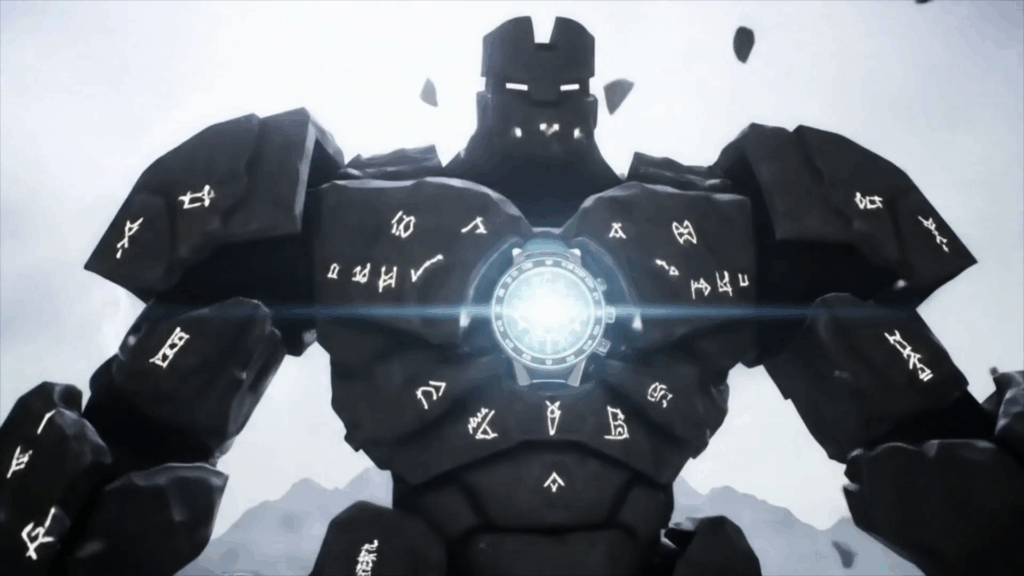Your 3D Creative Compass isn’t a fancy gadget you buy or an app you download. It’s something way more personal, way more powerful. Think of it like your internal GPS for navigating the wild, wonderful world of 3D art and design. It’s that gut feeling, that mix of passion, skills, and goals that guides you, especially when things get a bit fuzzy or you feel lost at sea. For anyone diving into 3D, whether just starting out or having tinkered for years like me, figuring out where you’re going and why is half the battle. This compass is what helps you stay on track, make smart choices about what to learn or what projects to take on, and basically keeps you from just drifting aimlessly. It’s about finding your way and making sure the path you’re on feels right for *you*. Over my time messing around with polygons and textures, I’ve come to rely on this internal compass more than any software manual. It’s helped me figure out what kind of 3D work makes me tick, what skills are actually worth pouring hours into learning, and how to bounce back when a project goes sideways (and oh boy, do they sometimes go sideways!). It’s about tuning into what drives your creativity in this incredibly cool, but sometimes confusing, space.
Finding North: Pinpointing Your Passion in 3D
Every single person I know who does 3D, myself included, started because something just grabbed them. Maybe it was seeing a character in a video game that looked so real you could almost touch them. Maybe it was watching a crazy explosion in a movie and wondering how they did that. Or maybe it was just messing around with a simple program and realizing you could make a box and then stretch it and suddenly it was… something else! For me, it was seeing how people could build entire worlds inside a computer. That blew my mind. I remember spending hours just watching tutorials, not even understanding half of it, but just being mesmerized by the process. That initial spark, that little flicker of “wow, I want to do that” or “how is that even possible?”, that’s the magnetic pull for Your 3D Creative Compass. It’s the direction your needle first points to.
But passion isn’t just one big thing; it can be super specific. Maybe you love making creatures, weird and wonderful monsters or realistic animals. Maybe you’re obsessed with cars and want to model every nut and bolt of a classic engine. Perhaps environments are your jam – building sprawling futuristic cities or cozy, cluttered rooms. Or maybe you’re all about the technical side, rigging characters so they can move, or setting up complex simulations for water or fire. Figuring out what specific slice of the 3D pie really excites you is crucial. It’s like finding the specific destination on your compass you’re actually trying to reach. Early on, I tried a bit of everything because I didn’t know what I liked best. I modeled some props, tried some simple animations, messed with architectural visualization. Some of it was interesting, but some of it felt like pulling teeth. The stuff that felt less like work and more like play? That was my compass pointing the way. It’s okay to try different things and switch directions a bit as you figure this out. Your passion isn’t set in stone the moment you start; it develops and becomes clearer the more you explore. It’s like calibrating Your 3D Creative Compass through experimentation.
Finding your passion is also about noticing what you *naturally* gravitate towards when you have free time. Are you sketching character ideas in your notebook? Are you analyzing how light hits objects in real life? Are you spending way too long looking at pictures of abandoned buildings because you think they’d make a cool 3D scene? Pay attention to those little signals. They are part of Your 3D Creative Compass trying to tell you something. Don’t just chase whatever seems popular or what you think you *should* be doing. Chase what genuinely makes you curious and excited. That’s where the energy comes from, and you’ll need that energy when you hit the inevitable bumps in the road. It’s the fuel that keeps Your 3D Creative Compass spinning true.
Mapping Your Skills and Learning Path
Okay, so you know *what* gets you excited. That’s the ‘why’. Now comes the ‘how’. This is where you start building the practical knowledge, the techniques, and getting familiar with the tools that let you actually bring those ideas to life. It’s like learning to read a map and use the tools on Your 3D Creative Compass. There are tons of software programs out there – Blender (which is awesome and free, by the way!), Maya, 3ds Max, Cinema 4D, ZBrush, Substance Painter, and so many more. Just hearing the names can be overwhelming! But remember Your 3D Creative Compass? It points you towards your passion, and that helps narrow down which tools you might need to learn first. If you love characters, maybe ZBrush and a sculpting program are key. If environments are your thing, modeling software and a good texturing suite might be higher priorities.
Learning these skills is a journey, not a sprint. It’s not like flipping a switch and suddenly you’re a master. It takes time, practice, and patience. Lots of patience. I remember my first attempts at modeling anything beyond a basic shape. It was… not pretty. Vertices were all over the place, edges didn’t line up, and the whole thing looked like it had been run over by a truck. But you keep trying. You watch tutorials, you follow along step-by-step, you pause, rewind, and try again. You experiment. You break things (virtually, thankfully!). Each little concept you grasp, like how to properly use an extrude tool or how to unwrap UVs (which sounds complicated but is basically flattening out your 3D model so you can draw on it), feels like unlocking a little achievement. These are like learning to plot coordinates on Your 3D Creative Compass.
Building your skills also means understanding different parts of the 3D pipeline. Modeling is creating the shapes. Sculpting is like digital clay. Texturing is adding color, details, and surface feel. Lighting is making it look moody or bright or dramatic. Rendering is the process where the computer crunches all that information and creates a final image or animation. Animation is making things move. Rigging is creating the skeleton that lets you animate characters. Visual effects (VFX) is the explosions and magic stuff. You don’t need to be a master of *everything* right away, or ever! Your 3D Creative Compass, guided by your passion, helps you decide which areas to focus on first. Maybe you just want to be a fantastic modeler. Great! Pour your energy into that. Maybe you love making things look beautiful with light and textures. Focus there. As you learn, your skills become part of the reliable information on Your 3D Creative Compass map.
One big trap people fall into is ‘tutorial hell’. You watch tutorial after tutorial, but you never actually *do* anything on your own. Tutorials are amazing for learning specific techniques, but you have to apply them. Try following a tutorial and then immediately try to make something similar, but different, without looking back. Or try to combine techniques from two different tutorials. That’s when the learning really sinks in. That’s when you start building *your* skill set, not just copying someone else’s. Think of tutorials as lessons on how to use the tools of Your 3D Creative Compass; applying them is when you start using the compass to find your own way.

Also, don’t be afraid to make ugly stuff. Seriously. Your first models will probably be lopsided. Your first textures might look muddy. Your first animations might be stiff. That’s not just okay; it’s necessary! Every amazing 3D artist you admire made plenty of terrible art when they were learning. The key is to learn from it. Figure out *why* it looks bad. Was the lighting wrong? Is the model too simple? Are the textures low resolution? Identifying the problems is part of the learning process, and fixing them is how you improve. Each mistake and correction helps refine the accuracy of Your 3D Creative Compass.
Think about the long game too. Learning 3D is ongoing. Software updates, new techniques emerge, and the industry changes. Building a habit of continuous learning is like getting a lifetime subscription to map updates for Your 3D Creative Compass. Whether it’s dedicating an hour a day to practice, trying one new thing a week, or taking a more structured online course, keep that learning muscle strong. The more you learn, the more tools and knowledge you have, and the more accurately Your 3D Creative Compass can guide you to more complex and exciting destinations.
Setting Sail: Defining Your Goals and Direction
Knowing your passion and building your skills is like having a compass and knowing how to read maps. But without a destination, you’re just wandering around with cool tools. Defining goals is about figuring out where you want Your 3D Creative Compass to take you. What do you want to *do* with these skills? Goals can be big or small, short-term or long-term. Maybe a short-term goal is to finish your first complete animated loop within the next month. Maybe it’s to create a realistic-looking rendered image of a specific object you love. Maybe a long-term goal is to work on visual effects for movies, or to become a character artist for a game studio, or maybe even to create your own short animated film. These goals act like the destination marker you set on Your 3D Creative Compass.
Having clear goals gives your learning and practice focus. Instead of just learning random things, you can ask yourself, “Does learning this particular technique or software help me get closer to my goal?” If your goal is character animation, maybe you prioritize learning rigging and animation principles over complex environment scattering. If your goal is product visualization, maybe you focus on realistic texturing and lighting for shiny objects. Your goals help you filter the overwhelming amount of information and possibilities in the 3D world, making Your 3D Creative Compass a much more effective tool.
Don’t be afraid to start small. Setting a massive goal like “make a Hollywood-quality movie” right away can be overwhelming and discouraging. Break it down into smaller, manageable steps. To make a movie, you first need to be able to model, then texture, then rig, then animate, then light, then render, then edit. Focus on mastering one or two of those steps first. Celebrate the small wins – finishing that first model, getting a texture to look just right, making a simple object bounce convincingly. Each small goal achieved is like successfully navigating to a waypoint on Your 3D Creative Compass, giving you confidence and momentum for the next leg of the journey.
Your portfolio is a key part of your goals, especially if you want to do 3D professionally. It’s your showcase, your collection of your best work that shows people what you can do. Your goals should influence what goes into your portfolio. If you want to be an environment artist, your portfolio should be full of amazing scenes and locations, not just random objects. If you want to be a character modeler, fill it with detailed and well-presented characters. Building a strong portfolio is like documenting the successful journeys Your 3D Creative Compass has led you on, showing others you know how to reach a destination.
And just like your passion and skills evolve, your goals can change too! Maybe you start out wanting to do games, but then you discover a love for architectural visualization. Or maybe you planned to be a freelancer, but then found you thrive in a studio environment. It’s okay to adjust your course. Your 3D Creative Compass isn’t fixed on one point forever. It’s a dynamic tool that helps you navigate your journey as it unfolds. Regularly check in with yourself: Am I still enjoying what I’m doing? Are my goals still relevant to where I want to go? Am I using Your 3D Creative Compass to steer towards something that truly excites me?
Defining goals isn’t just for people who want to work in the industry, either. If 3D is purely a hobby for you, goals are still important! Maybe your goal is simply to learn one new technique each month, or to create one finished piece of art every quarter. These goals give structure and purpose to your hobby, keeping you engaged and moving forward. They help you utilize Your 3D Creative Compass for personal growth and enjoyment, not just professional advancement. Whatever your reason for being in 3D, setting goals helps you make the most of your time and energy.
One way I like to think about goals is having a big dream destination (like working on a specific type of project or achieving a certain level of skill) and then plotting smaller courses that eventually lead there. Each smaller course is a specific project or learning objective. This approach makes the big dream feel less intimidating and the daily work feel more meaningful because you know how it fits into the larger picture guided by Your 3D Creative Compass.
Navigating the Storms: Dealing with Challenges and Setbacks
If Your 3D Creative Compass only ever pointed to sunny skies and calm seas, everyone would be a master artist overnight. But the reality is, any creative journey, especially in a technical field like 3D, has its rough patches. There will be storms. Software crashes right before you save. Renders take hours only to reveal a tiny, annoying error you didn’t see. Clients change their minds completely when you’re 90% done. You hit a creative block and feel like you have absolutely no good ideas left. Or you look at other artists’ work online and feel like what you’re doing isn’t good enough – that pesky feeling of ‘imposter syndrome’ creeps in. These are the storms you have to navigate, and Your 3D Creative Compass is essential for getting through them.

Technical problems are a huge part of 3D. Things just… break sometimes. Or they don’t work the way you expect them to. Learning to troubleshoot is a skill in itself, and it’s guided by patience and persistence, qualities strengthened by relying on Your 3D Creative Compass. Google becomes your best friend. Error messages become puzzles to solve. Online forums are places where others have probably hit the same wall you have. Learning to calmly tackle these technical hurdles instead of throwing your computer out the window is a major step in maturity as a 3D artist. It’s about using the practical knowledge part of Your 3D Creative Compass to find a solution.
Creative blocks are different. You might have the technical skills, but the inspiration just isn’t there. Everything you try feels boring or wrong. This happens to everyone! When Your 3D Creative Compass feels like it’s just spinning aimlessly, it’s a sign you need to reset. Sometimes, the best thing to do is step away. Work on something completely different, even if it’s not 3D. Go for a walk, look at art in a different medium, read a book, listen to music. Sometimes, just giving your brain a break and exposing it to new things is enough to shake loose new ideas. Come back to your 3D project with fresh eyes. Talk to other artists – sometimes just explaining your block out loud can help clarify things, or they might suggest an angle you hadn’t considered. Remember that creative energy is fueled by various sources, not just sitting in front of the screen; Your 3D Creative Compass points you towards recharging.
Comparison is another big one. It’s so easy to scroll through amazing artwork online and feel like your own work pales in comparison. This is where Your 3D Creative Compass needs to remind you of your *own* journey and your *own* goals. Those artists you admire? They’ve been working at it for years, often decades. They struggled too. Compare your current work to your *past* work, not to someone else’s finished masterpiece. Focus on your progress. Are you getting better? Are you learning? Are you creating things you couldn’t create six months or a year ago? That’s the real measure of success and progress on your personal map with Your 3D Creative Compass.
Burnout is real. Working long hours, getting stressed about deadlines or perfection, forgetting to take breaks – it can drain you completely. When you feel yourself heading towards burnout, Your 3D Creative Compass is telling you to change course. Take a break. Set realistic deadlines for yourself. Learn to say no to projects or demands that are going to overwhelm you. Make sure you’re still having fun sometimes! Remember why you started in the first place, the passion that initially spun Your 3D Creative Compass needle. Protecting your energy and enthusiasm is just as important as learning a new software feature.
Dealing with setbacks builds resilience. Each time you overcome a technical issue, push through a creative block, or bounce back from criticism, you get stronger. You learn problem-solving skills, patience, and perseverance. These aren’t just skills for 3D; they’re life skills. Your 3D Creative Compass isn’t just for smooth sailing; it’s built to handle rough waters, and navigating them successfully makes it an even more reliable tool for your future voyages.
Think of every challenge as an opportunity to learn something new, even if that “something new” is just a better way to manage your files or the importance of hitting “save” every five minutes. These lessons, learned through struggle, become deep, ingrained knowledge that makes Your 3D Creative Compass incredibly valuable.
Reading the Stars: Staying Inspired and Evolving
The 3D world is always changing. New software features come out, new techniques are discovered, and the overall quality bar keeps getting higher. To keep Your 3D Creative Compass pointing towards exciting destinations, you have to actively seek inspiration and be open to evolving. Stagnation is the enemy of creativity. Staring at your computer screen 24/7 isn’t going to keep your creative well full.
Where do you find inspiration? Everywhere! Look at the real world – light and shadow, textures, how things are built, how people move. Go to art galleries, look at photography, watch movies, play games. Look at artists in other fields – painters, sculptors, illustrators, photographers. How do they use color? How do they compose a scene? How do they tell a story? Inspiration isn’t just copying; it’s seeing something cool and thinking, “How can I bring that feeling or idea into my own 3D work?” It’s like constantly updating the stellar map that Your 3D Creative Compass uses for navigation.
Look at other 3D artists’ work, but use it for inspiration and learning, not just comparison that makes you feel bad. Study their lighting setup, their modeling techniques, their material choices. Try to figure out *how* they achieved a certain look. Many artists share breakdowns of their work, tutorials, or process videos. Learning from others is a fantastic way to discover new possibilities and techniques. It’s like getting tips from other navigators who have traveled these waters before, helping you calibrate Your 3D Creative Compass.
Experimentation is also key. Don’t just stick to what you know and what feels comfortable. Try a new software you’ve been curious about. Try a technique that seems difficult. Work in a style that’s completely different from your usual one. If you normally do realistic renders, try something stylized. If you usually make hard-surface models, try sculpting something organic. Pushing yourself outside your comfort zone is where real growth happens, and it often sparks new ideas you wouldn’t have found otherwise. It helps Your 3D Creative Compass find new, unexplored routes.

Dedicate some time to just playing. Seriously. Not working on a specific project, not following a tutorial, just opening your 3D software and messing around. See what happens when you push buttons you don’t usually push, combine tools in weird ways, or just build something without a plan. Some of my most interesting discoveries about the software or about my own creative preferences have come from these playful, unplanned sessions. This free exploration helps you discover hidden features and capabilities of Your 3D Creative Compass.
The world of 3D moves fast. What was cutting-edge a few years ago is standard now. Staying updated doesn’t mean you have to jump on every single new trend, but being aware of them is helpful. Follow software development blogs, watch industry talks, see what big studios are doing. Understand the direction the technology is heading. This awareness helps you prepare for the future and keeps Your 3D Creative Compass pointed towards relevance and opportunity.
Staying inspired and evolving is less about forced effort and more about cultivating curiosity and openness. Be a sponge. Look at the world and at other people’s creations with wonder and a desire to understand. Ask questions. Try new things. Your 3D Creative Compass thrives on new input and exploration. The more you feed it with new experiences and knowledge, the better it can guide you to exciting new creative territories.
The Crew: The Importance of Community and Feedback
While Your 3D Creative Compass is your personal guide, you don’t have to sail alone. The 3D community is huge, and connecting with other artists is incredibly valuable. Whether it’s online forums, social media groups, local meetups, or even just finding a friend who’s also learning 3D, having a “crew” makes the journey less lonely and much more productive. Sharing your work and getting feedback is a critical part of growing, even if it feels a little scary at first. Think of your community as fellow travelers; they can offer different perspectives and point out things you might not see yourself, helping you verify the readings of Your 3D Creative Compass.
Online communities like forums, Discord servers, and platforms like ArtStation or Behance are amazing resources. You can ask questions when you’re stuck (and trust me, you *will* get stuck), share your progress, and get feedback from people who actually understand what you’re trying to do. Seeing other artists’ work can be inspiring, and participating in challenges or collaborative projects can push you in new ways. It’s a place to share your journey and learn from others who are on theirs, using their experience to cross-reference with Your 3D Creative Compass.
Getting feedback is crucial for improving. When you’ve been staring at a project for hours, you stop seeing its flaws. Someone else looking at it with fresh eyes can spot issues with lighting, composition, modeling errors, or areas that just don’t make sense. But you have to be open to receiving criticism, and that can be hard because you pour a lot of yourself into your art. Remember that feedback is usually about the *work*, not about *you*. Try to listen actively, understand what the person is saying, and consider if their suggestions could make your work better. Don’t just dismiss feedback because it’s not what you wanted to hear. Take what’s useful and leave the rest. Constructive feedback is like getting a second opinion on your map coordinates, helping you make sure Your 3D Creative Compass isn’t leading you slightly off course.
Giving feedback is also a skill, and it helps you learn too. When you look at someone else’s work critically to offer suggestions, you start noticing things you might not have noticed in your own work. Practice giving helpful, specific feedback. Instead of just saying “it looks bad,” try to explain *why* you think it looks bad and maybe suggest how it could be improved. “The lighting feels a bit flat, maybe try adding a rim light from behind to separate the character from the background?” is much more useful than “lighting is bad.” Being part of a community where people give and receive feedback generously makes everyone better artists, sharpening everyone’s ability to read and trust Your 3D Creative Compass.
Community is also about support. There will be days when you’re frustrated, discouraged, or just feeling low about your progress. Talking to other artists who understand the struggle can make a huge difference. Sharing your frustrations and hearing that they’ve been there too can make you feel less alone. Celebrating each other’s successes is also important – cheer for others when they finish a cool project or land a gig. A supportive community is like having a reliable crew on your ship; they help you navigate when the weather gets rough and celebrate with you when you reach your destination, reinforcing the validity of Your 3D Creative Compass’s guidance.
Mentors, if you can find them, are incredibly valuable. A mentor is someone with more experience who is willing to offer guidance, advice, and support. This could be a formal mentorship program or just an artist you admire who is kind enough to answer your questions occasionally. Their experience can help you avoid common pitfalls and provide insights that would take you much longer to figure out on your own. Learning from a mentor is like having a seasoned captain look over your charts and show you some advanced navigation techniques for Your 3D Creative Compass.
Don’t underestimate the power of just having creative friends, even if they aren’t in 3D. Sharing your work and talking about your process with people who care about you can be incredibly motivating. They might not understand the technical details, but they can offer emotional support and a valuable outside perspective. Building these connections, both within and outside the 3D world, enriches your creative journey and makes relying on Your 3D Creative Compass a shared, less daunting adventure.
So, actively seek out community. Don’t be shy about sharing your work, even if it’s not perfect. Offer feedback to others. Ask questions. Be supportive. The people you connect with can become an invaluable part of Your 3D Creative Compass system, offering support, knowledge, and perspective that helps you stay on course and reach your creative goals.
Plotting the Course: Process and Workflow
Having passion, skills, goals, and community is great, but how do you actually get from an idea in your head to a finished piece of 3D art? That’s where process and workflow come in. It’s like figuring out the specific steps and route you’ll take on the map pointed out by Your 3D Creative Compass. A good process isn’t a rigid set of rules you have to follow religiously; it’s more like a flexible system that helps you work efficiently and effectively. Finding a workflow that suits *you* and the type of work you do is super important.
Most 3D projects follow a general path, often called the pipeline: Idea/Concept -> Modeling -> Texturing -> Lighting -> Rendering -> Compositing/Post-processing. For animation, you’d add Rigging and Animation steps. For simulations, that’s another layer. But within this general structure, there are countless ways to approach things, and finding your own rhythm is key. Your process is how you utilize the information from Your 3D Creative Compass to actually move forward.
For me, a typical process starts with gathering references. If I’m making a character, I find tons of pictures of faces, bodies, clothing, and anything else related. If it’s an environment, I look at photos of similar places, architectural styles, specific objects, and maybe even concept art from others for inspiration on mood. Gathering references is like studying your destination and the terrain you’ll cross; it provides the necessary visual information for Your 3D Creative Compass.
Next, I usually do some basic blocking out or sketching. This is about getting the main shapes and composition down quickly without worrying about details. In 3D, this might be using simple boxes and spheres to represent where everything will go in a scene, or blocking out the basic form of a character. It’s like drawing the main path on your map before you start adding all the little details. This initial loose stage is crucial because it’s easy to make big changes here. Tweaking a simple box is way faster than moving a finished, detailed model. Your 3D Creative Compass helps you establish this initial direction.
Then comes the more detailed work: modeling, sculpting, texturing. This is where you spend a lot of time focusing on making things look good. I usually tackle things piece by piece, focusing on one object or one part of the scene at a time before bringing it all together. Managing your files and keeping things organized is a boring but *essential* part of this stage. Naming your objects clearly, saving different versions of your work – future you will thank you! A messy project file is like a tangled map that makes Your 3D Creative Compass useless.
Lighting is often something I start thinking about early, even during blocking, but the detailed lighting setup comes later. Lighting is magic in 3D; it can completely change the mood and look of a scene. Experimenting with different light types, colors, and positions is key. Then comes setting up your camera angle – choosing the view that best tells your story or shows off your model. These steps refine the final presentation guided by Your 3D Creative Compass.
Rendering is the big moment where the computer calculates the final image. This can take anywhere from seconds to hours or even days, depending on the complexity. Learning about render settings can make a huge difference in render times and quality. Finally, post-processing in software like Photoshop or GIMP is where you make final tweaks – color correction, adding effects like glow or depth of field, and sharpening the image. This is like adding the finishing touches to your map, making sure it’s clear and polished based on where Your 3D Creative Compass led you.
Finding your flow within this process takes time and practice. Some people like to finish the modeling perfectly before moving to texture. Others prefer to do a rough texture pass early on to see how things look. Some light as they go, others do it all at the end. There’s no single “right” way, only the way that works best for you and your project. Pay attention to when you feel most productive and what steps feel most natural. That’s Your 3D Creative Compass helping you find your optimal path.
Efficiency is also part of workflow. Learning keyboard shortcuts, using helpful add-ons or scripts, optimizing your models so they aren’t unnecessarily complex – these things save you tons of time in the long run. Thinking about the most direct route between your starting point (idea) and destination (finished art) is part of plotting your course with Your 3D Creative Compass.
Documentation is another thing that sounds boring but is helpful. If you figure out a cool technique or a specific setting that works well, jot it down. You’ll thank yourself later when you need to do something similar. Building a personal library of techniques and best practices makes Your 3D Creative Compass even more effective because you have a logbook of past successful voyages.
Your process and workflow will likely evolve as you gain more experience and tackle different types of projects. Be open to adjusting it. The goal isn’t to be locked into one way of working forever, but to have a reliable system that helps you consistently bring your creative visions to life using Your 3D Creative Compass as your guide.
Finding Your True North: Developing Your Unique Style
This is where things get really interesting and personal. Anyone can learn the tools and techniques of 3D. But what makes your work stand out? What makes it uniquely *yours*? That’s your style. Developing a unique style is like Your 3D Creative Compass pointing not just to a destination, but to the specific, winding, scenic route that only you can take. It’s the combination of your preferences, influences, skills, and personality that comes through in your art.
Style isn’t something you just decide to have one day. It develops organically over time, through practice, experimentation, and paying attention to what you naturally gravitate towards. Do you like clean, geometric shapes or messy, organic forms? Do you prefer bright, saturated colors or muted, realistic palettes? Are your renders sharp and precise, or do they have a soft, painterly feel? Are your subjects serious and dramatic, or fun and whimsical? The answers to these questions, conscious or not, start to form the basis of your style, like the magnetic properties unique to Your 3D Creative Compass.
Your influences play a huge role. The artists you admire, the movies and games you love, the places you’ve been, the things you’ve experienced – they all contribute to your unique perspective. Don’t be afraid to be inspired by others, but the goal isn’t to become a clone. It’s to take those influences and filter them through your own Your 3D Creative Compass, combining them in a way that creates something new and personal.
Experimentation is vital here too. Try working in different styles intentionally. If you usually do realism, try making a cartoon character. If you love hard surface modeling, try sculpting something organic. These experiments aren’t about changing your style permanently, but about exploring different approaches and seeing what resonates with you. You might discover you enjoy aspects of a style you didn’t think you would, and those elements can be incorporated into your own evolving style, adding new calibrations to Your 3D Creative Compass.
One long paragraph moment: Developing a unique style is a journey of self-discovery within the technical craft of 3D. It’s about honing in on the visual language that feels most authentic to you and most effectively communicates what you want to say with your art. For years, I felt like I was just trying to copy the artists I looked up to, trying to replicate their rendering style or their modeling technique. And while that was great for learning the mechanics, my work felt… generic. It didn’t feel like *mine*. The shift started happening when I stopped focusing so much on making things look like someone else’s and started paying attention to what *I* enjoyed creating and what visual elements *I* was drawn to. For instance, I realized I really loved strong, dramatic lighting and slightly exaggerated proportions in characters. I also found I enjoyed adding little imperfections and details that told a story, rather than making everything look perfectly factory-new. These preferences, small at first, started showing up consistently in my work. It wasn’t a conscious decision initially, more like a natural inclination. As I became more aware of these tendencies, I started leaning into them deliberately. I sought out references that featured the kind of lighting I liked. I practiced sculpting forms that felt expressive to me. I spent extra time adding those storytelling details. This deliberate focus on my natural preferences, guided by the intuitive feel of Your 3D Creative Compass, helped me move from merely producing technically competent 3D art to creating pieces that actually felt personal and had a distinct voice. It’s a process of constantly checking in with yourself, asking “Does this feel right to *me*? Does this look like something *I* would make?” Your style isn’t just the result of your technical skills; it’s the visual manifestation of your unique perspective and creative sensibilities, the ultimate indicator of your True North on Your 3D Creative Compass.

Consistency is also part of developing a style, but not in a rigid way. It means that over time, certain elements become recognizable in your work. People might start to see your pieces and think, “Oh, that looks like so-and-so’s work.” That recognition comes from consistent choices in form, color, lighting, subject matter, or overall mood. Consistency builds your artistic identity, making the reading from Your 3D Creative Compass recognizable to others.
Don’t feel pressured to define your style too early. For many artists, it takes years to really understand what their style is. It’s an ongoing process of refinement. Just focus on creating work that you enjoy and that feels authentic to you. Your style will emerge naturally as you continue to create, guided by Your 3D Creative Compass and your evolving tastes.
Finding your true north, your unique style, isn’t about being completely different from everyone else. It’s about finding the specific combination of elements that makes your work authentically yours. It’s the most personal reading Your 3D Creative Compass can give you, and it’s what will make your journey in 3D truly fulfilling.
Beyond the Horizon: The Future and Continuous Exploration
The world of 3D isn’t static. It’s constantly evolving, with new technologies and techniques popping up all the time. Things like real-time rendering engines becoming more powerful, the rise of AI tools assisting artists, advancements in virtual and augmented reality – these are all changing how 3D is created and experienced. Your 3D Creative Compass isn’t just for navigating the current landscape; it also helps you look towards the horizon and prepare for what’s coming next.
Being open to new things is vital. You don’t have to jump on every single new bandwagon, but ignoring new developments completely can mean missing out on tools or opportunities that could greatly benefit you. Read articles, watch demos, listen to podcasts about the future of 3D. Understand what’s happening in the industry you’re interested in. This foresight helps you anticipate shifts and keep Your 3D Creative Compass pointed in a relevant direction.
AI is a hot topic, and it’s definitely impacting the creative world, including 3D. Instead of being scared of it, think about how you might be able to use it as a tool. Could AI help you generate initial ideas, create textures faster, or automate repetitive tasks? Learning how to work *with* new technologies, rather than being intimidated by them, is a valuable skill. New tools are just new attachments for Your 3D Creative Compass, expanding its capabilities.
Real-time engines like Unreal Engine and Unity are becoming more prevalent, not just for games, but for film production, architectural visualization, and interactive experiences. Learning the basics of these engines could open up entirely new avenues for your 3D skills. They offer different workflows and require thinking about performance in ways traditional offline rendering doesn’t, presenting new areas to explore with Your 3D Creative Compass.
VR and AR are still growing, but they represent potential future spaces for 3D artists. Imagine creating immersive environments people can walk through, or designing interactive objects for augmented reality apps. These technologies require different considerations for scale, performance, and user interaction, offering exciting new destinations to chart with Your 3D Creative Compass.
Continuous exploration isn’t just about technology, though. It’s also about pushing your own creative boundaries. Try combining different disciplines. If you’re a modeler, try your hand at animating your creations. If you’re an environment artist, try adding some simple interactive elements. Blending skills can lead to unexpected and exciting results, broadening the scope of Your 3D Creative Compass.
Your 3D Creative Compass is your tool for navigating this ever-changing landscape. It helps you decide which new technologies are worth exploring based on your passions and goals. It reminds you to stay curious and adaptable. It encourages you to see the future not as something to be feared, but as a vast, unexplored territory full of creative possibilities.
Embracing change and committing to lifelong learning aren’t just good strategies for a 3D career; they make the journey itself more exciting. The feeling of learning something new and seeing what you can create with it is incredibly rewarding. Keep that curiosity alive, and Your 3D Creative Compass will always find new horizons to chase.
Conclusion
So, there you have it. Your 3D Creative Compass. It’s not a piece of software, though software is what you use on the journey. It’s not just your skills, though skills are essential to move forward. It’s that deep-down mix of your passion, your ever-growing skills, your clearly defined goals, your ability to bounce back from setbacks, your commitment to staying inspired, the support you get from your community, the process you refine over time, and the unique style you develop. It’s the internal system that helps you make sense of the vast and often overwhelming world of 3D. It tells you where to look for inspiration, what skills are most important for *your* path, what projects are worth pursuing, and how to keep going when things get tough. It’s your personal guide, always with you, humming away, helping you find your way.
Think of it like this: everyone learning 3D is setting out on a huge ocean. The software and tutorials are like the ship and the sailing instructions. Your passion is the wind in your sails. Your skills are knowing how to steer and trim those sails. Your goals are the islands you want to reach. The storms are the problems and frustrations you encounter. Your community is your crew. Your process is how you manage the ship day-to-day. Your style is the unique flag you fly. And Your 3D Creative Compass is the instrument that helps you use the stars, the sun, and your own sense of direction to navigate it all. It’s constantly being calibrated by your experiences, your learnings, and your reflections. The more you use it, the more reliable it becomes. The more you trust it, the more confidently you can explore new creative waters.
Whether you’re just starting to dip your toes in the water or you’ve been sailing these seas for a while, take some time to check in with Your 3D Creative Compass. Are you heading in a direction that truly excites you? Are you building the skills that will help you reach your desired destination? Are you remembering why you started in the first place? Keep Your 3D Creative Compass close, keep refining its readings, and enjoy the incredible creative journey that 3D offers. It’s a tough but incredibly rewarding path, and having your own reliable compass makes all the difference in the world. Keep creating, keep exploring, and keep trusting that inner guide.
Want to learn more about navigating the 3D world and finding your creative path? Check out www.Alasali3D.com. You can also explore specific resources related to finding your direction in 3D here: www.Alasali3D/Your 3D Creative Compass.com.