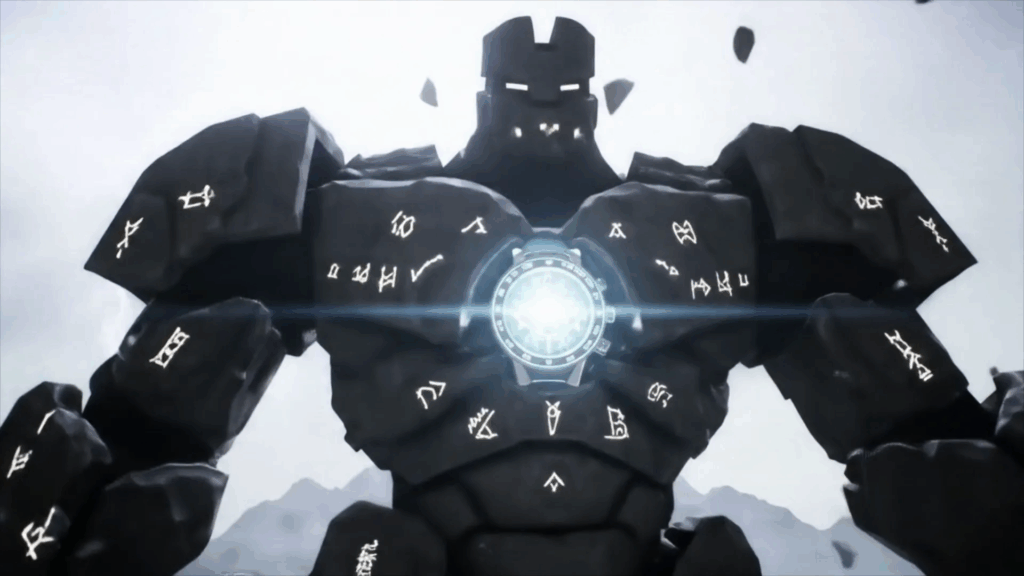Seamless 3D for Motion Design… that phrase, for me, brings up a whole bunch of feelings. It’s not just about software tricks or clever shortcuts. It’s about that sweet spot where everything just *flows*. If you’re like me, maybe you got into motion design because you love seeing things move, telling stories with animation, making visuals pop. And maybe, just maybe, you started messing around in 3D software and thought, “Okay, this is cool, but sometimes… wow, is it a tangled mess!”
Yep, I’ve been there. More times than I can count. When I first dipped my toes into the world where 3D models dance across the screen in commercials, explainer videos, or cool title sequences, the promise was awesome. But the reality? It often felt like wrestling an octopus while trying to tie your shoes. You’d spend hours modeling something, only for the animation to look weird, or the textures to go wonky, or the render to take forever and crash. That’s the opposite of seamless, right?
Over the years, working on various projects, big and small, I’ve learned that making 3D work *seamlessly* in motion design isn’t a happy accident. It’s a goal. It’s a way of thinking. It’s about setting things up so that the creative process isn’t constantly interrupted by technical headaches. It means the handoff between different stages – modeling, rigging, animating, texturing, lighting, rendering, compositing – feels smooth, not like hitting a brick wall. When you achieve Seamless 3D for Motion Design, your ideas can actually come to life without fighting your tools every step of the way.
My Journey into the Deep End
I remember my first big project involving 3D. It was for a small online ad. The client wanted a simple product visualization that spun around and had some text pop up. Sounds easy enough, right? I thought so too! I modeled the product, which took longer than I expected because I didn’t really know about optimizing polygon counts back then. The model looked okay, but it was heavy. Like, really heavy for what it was. Thinking about starting with 3D?
Then came the animation. Just a simple spin. But because the model was so heavy, my computer chugged. The animation wasn’t smooth in the viewport. I had to guess what it would look like after rendering. Texturing was another hurdle. Applying materials felt clunky, and the lighting was a mystery. I’d move a light, and things would look completely different than I expected. The render time? Let’s just say I started it before bed and woke up hoping it was done. Sometimes it was, sometimes the software had crashed overnight.
That project was a trial by fire. It was anything *but* Seamless 3D for Motion Design. It taught me a harsh lesson: technical friction kills creativity. If you’re constantly battling your tools, you can’t focus on making cool stuff.
What ‘Seamless’ Really Means Here
So, when we talk about Seamless 3D for Motion Design, what are we actually talking about? It’s not just about one magical piece of software that does everything for you. It’s about a few key things working together:
- Workflow: How you move from idea to finished product. Is it a clear path, or a maze?
- Software Integration: Do your different programs talk to each other nicely? Or is exporting and importing a nightmare?
- Asset Management: Keeping track of your models, textures, animations. Can you find and use things easily?
- Efficiency: Are your models, scenes, and animations optimized so your computer can handle them without melting?
- Predictability: Does what you see in your software generally match the final render?
- Iteration: Can you make changes easily and quickly? Or does one small tweak mean redoing hours of work?
Achieving Seamless 3D for Motion Design touches on all these points. It’s like building a highway instead of a bumpy dirt road for your creative ideas to travel on. It allows you to spend more time being creative and less time being a technical support agent for yourself.
Tools of the Trade (and Why They Matter)
Okay, let’s talk tools. There are tons of 3D software packages out there: Cinema 4D, Blender, 3ds Max, Maya, Houdini, and more. For motion design, some are more popular because they play nice with common tools like After Effects. Discover common tools used in the field.
I’ve hopped between a few over the years. Each has its strengths. But no matter which one you use, the concept of Seamless 3D for Motion Design applies. It’s not the software itself that’s seamless; it’s how you use it and how it fits into your overall pipeline.
For example, having a program that integrates well with After Effects (like Cinema 4D with its Cineware integration, or using plugins for Blender) is a huge step towards seamlessness. You can update your 3D scene and see the changes almost instantly in your After Effects composition without having to render out sequences every time. This is huge for iterating and finessing the look and timing of your motion graphics.
Choosing tools that fit your budget, your learning style, and the type of work you want to do is the first step. But then, it’s about learning how to use them efficiently and how to connect them. Seamless 3D for Motion Design often involves knowing a bit about multiple programs.
Building a Seamless Workflow, Piece by Piece
Okay, so how do you actually *do* Seamless 3D for Motion Design? It starts way back at the beginning, even before you open any software.
Planning: This is huge. What exactly do you need? What’s the style? What’s the duration? Do you need loops? Dynamic simulations? Character animation? Planning helps you avoid backtracking later. A good storyboard or animatic saves so much time.
Modeling with Purpose: Don’t just build a model. Build a model that’s *meant* for motion design. This means keeping geometry clean, organized, and optimized. If it needs to deform for animation, make sure the topology is right. If it’s just going to sit there, maybe you can be a little less strict, but organization is still key.
Smart Rigging: If your model needs to bend or move in complex ways, rigging is like giving it a skeleton and controls. A well-built rig makes animation so much easier and more predictable. A bad rig? Pure pain.
Animation Techniques: Knowing different ways to animate is part of Seamless 3D for Motion Design. Keyframing, using effectors, simulations, motion capture – picking the right tool for the job matters. And if you need things to loop perfectly, there are specific techniques for that.
Texturing and Shading: Applying materials and textures. Using UV maps correctly is important so your textures don’t stretch or look weird. Knowing about different shader types and how they react to light is key for getting the look you want without endless trial and error.
Lighting: Lighting sets the mood and helps define the shapes of your 3D objects. Understanding basic lighting principles, just like in photography or film, is super helpful. Efficient lighting setups can also impact render times.
Rendering: This is where all your hard work comes together. Choosing the right render engine, understanding settings like samples and bounces, and deciding whether to render beauty passes, alpha channels, depth passes, etc., impacts how much control you have later in compositing. Render passes are a big part of making the post-production Seamless 3D for Motion Design.
Compositing: Bringing your 3D renders into After Effects or Nuke or Fusion. This is where you add 2D elements, color correction, depth of field, motion blur (if not rendered in 3D), and mix everything together. A seamless workflow means your 3D renders are set up correctly with the right passes to make this stage as smooth as possible.

Overcoming Those Bumps in the Road
Look, even with a great plan and the right tools, things go wrong. Software crashes, renders fail, clients change their minds at the last minute. That’s just part of the game. But working towards Seamless 3D for Motion Design gives you a better foundation to handle these issues when they pop up.
One common hurdle is dealing with revisions. If your 3D scene is built in a non-seamless way – maybe objects aren’t grouped properly, or animations are hard to adjust – even a small change request can blow up into a massive task. But if you’ve structured your project files logically, used non-destructive methods where possible, and kept things clean, incorporating feedback is much less painful. It’s the difference between nudging a button and having to rebuild the entire machine.
Another big one is performance. Laggy viewports make animating and scene setup a frustrating crawl. This often comes back to optimization. Learning how to keep your scenes light, using proxies for heavy models, or optimizing textures can make a world of difference in how smoothly you can work. It’s all part of that continuous effort towards Seamless 3D for Motion Design.
Rendering issues? They happen. Learning to troubleshoot common rendering problems – like flickering, noise, or weird artifacts – is a skill you build over time. Sometimes it’s a lighting setting, sometimes a material issue, sometimes just not enough render samples. Being able to quickly identify and fix these things saves a ton of time and makes the final push feel much more seamless.

My Long Ramble on the Feeling of Flow
Let me tell you about a time when I *really* felt the power of a seamless workflow. It was a project that had a tight deadline and involved a bunch of different animated 3D objects that needed to interact and transition smoothly into each other, almost like a complex Rube Goldberg machine but visually seamless. We had multiple people working on it – one person modeling, another rigging specific elements, me focusing on the main animation flow and scene assembly, and someone else handling textures and lighting. If our workflow hadn’t been pretty seamless, this project would have been an absolute nightmare. We used a system where models were shared in a common place, and any updates to a model would automatically show up in the scene files that linked to it. We also had a clear naming convention for everything – models, materials, animations, render passes. This sounds basic, I know, but when you have hundreds of objects and animations, knowing exactly what “ProductX_V3_Rigged_Final” means and where to find it, versus something like “cube.001” or “finalfinal_render_fixed_real”, is the difference between finishing on time with your sanity intact and wanting to scream into a pillow. The animation phase was tricky; ensuring everything moved together and transitioned smoothly required constant testing. Because our scene wasn’t overly heavy thanks to optimization, I could actually scrub through the timeline and see the animation roughly in real-time. This let me make micro-adjustments to timing and spacing very quickly. If I saw an object wasn’t quite lining up for a transition, I could tweak the animation curve right there. If the texturing artist updated a material, I didn’t have to stop animating; the update would just appear in my scene, letting me see how the animation looked with the new surface properties without interruption. Rendering was also streamlined. We set up render passes strategically – separate passes for objects, shadows, ambient occlusion, reflections, etc. This meant that in After Effects, if the client wanted to change the color of just one object slightly, or make its shadow a bit softer, we didn’t have to re-render the entire 3D scene. We could just adjust the color or opacity of that specific pass in compositing. This non-destructive approach saved us hours, probably days, of rendering time and allowed us to be much more flexible with revisions. The whole project felt like a well-oiled machine. Everyone knew their role, the assets flowed smoothly between us, and the feedback loop was efficient because changes could be implemented quickly due to the planned seamlessness. It wasn’t just about the technical setup; it was also about clear communication and trust within the team. We could rely on each other to deliver assets in the right format, named correctly, and optimized. That project really hammered home for me that Seamless 3D for Motion Design isn’t just a technical ideal; it’s a practical necessity for handling complex work, meeting deadlines, and keeping the creative momentum going. It felt less like struggling upstream and more like riding a current. And honestly, that feeling of flow, where your tools and workflow just get out of the way so you can focus on the creative problem-solving and the animation itself, is incredibly rewarding. It makes the whole process enjoyable, even when things are challenging. It’s what keeps me excited about working with Seamless 3D for Motion Design.
Tips for Starting Your Seamless Journey
If you’re just getting started, or if you feel like your current workflow is more like that tangled octopus I mentioned, here are a few things that helped me:
- Start Simple: Don’t try to build a blockbuster scene on your first try. Master the basics: modeling a simple object, giving it a basic texture, setting up a light, and making it do a simple animation like a bounce or a spin. Build your skills gradually.
- Learn Your Software: Really dig into one or two programs. Watch tutorials, read the manual (I know, boring, but sometimes necessary!), experiment. The better you know your tools, the less they’ll fight you.
- Focus on Organization: Get religious about naming conventions, grouping objects, and organizing files. Future you will thank you. Seriously. When you come back to a project file months later, you’ll be so glad you named that layer “Red_Sphere_Bouncing_Anim_Final” instead of “Layer 7.”
- Understand the Pipeline: Learn what happens at each stage – modeling, rigging, animation, texturing, lighting, rendering, compositing. Even if you’re doing it all yourself, understanding the purpose of each step helps you prepare for the next one seamlessly.
- Optimize Early: Start thinking about performance and file size early in the process, especially with modeling. It’s much harder to optimize a heavy scene later on.
- Experiment with Render Settings and Passes: Get comfortable with different render engines and understand what render passes are and why you’d use them. This gives you flexibility in post-production, making that stage much more seamless.
- Connect with Others: Join online communities, ask questions, share your work. Seeing how others tackle problems and organize their work can give you great ideas for improving your own Seamless 3D for Motion Design approach. Find communities to connect with.

The Future Looks Seamless (Hopefully!)
The technology for Seamless 3D for Motion Design is constantly getting better. Real-time render engines are becoming more powerful, allowing you to see results almost instantly. Software integration is improving. New tools are emerging that simplify complex tasks. Things that used to take hours of rendering might only take minutes now.
AI and machine learning are also starting to play a role, potentially automating some of the more tedious parts of the workflow, like rigging or optimizing assets. This means we might get closer and closer to a truly Seamless 3D for Motion Design experience in the future, allowing us to focus even more on the creative side.
But even with all these advancements, the core principles of organization, optimization, understanding the pipeline, and communication will remain important. Technology is a tool; it’s how you use it that matters.
Real Projects, Real Seamlessness
Think about some motion graphics you see. Product explainers with slick 3D models assembling themselves. Broadcast graphics with dynamic, flowing elements. Title sequences with complex camera moves through abstract 3D spaces. The projects that look and feel effortless are often the result of a very intentional and well-executed Seamless 3D for Motion Design workflow behind the scenes.
When a project runs smoothly, when assets are where they should be, when renders work the first time (or are easily fixed), when changes can be made quickly in compositing – that’s when you know you’ve built a solid foundation for Seamless 3D for Motion Design. It’s not about magic; it’s about good practice.
My personal projects often start messy, but as I refine the idea and the technical needs become clearer, I start implementing those seamless practices. It’s an ongoing process of improvement. Every project teaches you something new about making the next one even smoother. Seamless 3D for Motion Design is less about a perfect state and more about continuous progress towards efficiency and creative freedom.
Mistakes? Oh, I’ve Made Plenty!
Remember that heavy model I mentioned earlier? That was just one of many. I’ve struggled through projects with tangled animation curves, materials that looked great in the viewport but weird in the render, and countless crashes because my scene was just too complex for my machine. Each mistake was a lesson in how *not* to do things, pushing me towards better practices for Seamless 3D for Motion Design.
One memorable mistake was not checking texture paths properly. I spent hours setting up a scene on one computer, brought it over to another for rendering, and all the textures were missing because the file paths were absolute instead of relative. Everything turned gray! A simple check or using better asset management tools could have prevented that headache. It sounds small, but these little things break the seamlessness and cost you time and frustration.

Staying Inspired and Keepin’ the Flow
Working with Seamless 3D for Motion Design isn’t just about the technical side; it’s also about keeping the creative juices flowing. A frustrating workflow can kill your inspiration faster than anything. When you’re spending all your time troubleshooting, you don’t have energy left to be creative.
But when things are flowing? When you can quickly try out different ideas, see the results fast, and make changes without fear of breaking everything? That’s when the real fun starts. You can experiment more, push your ideas further, and focus on making the animation look awesome rather than just making it work. Seamless 3D for Motion Design enables creativity.
I find inspiration everywhere – other artists’ work, nature, architecture, music, everyday objects. The trick is to have a workflow that allows you to translate that inspiration into your 3D motion projects without getting bogged down. A seamless process is a creative enabler.
Collaboration is also key in the real world. Working with clients, other designers, sound engineers – it all needs to be a smooth process. Presenting work clearly, managing feedback, and making sure everyone is on the same page is part of the overall Seamless 3D for Motion Design experience, even if it’s not just about the 3D software itself. It’s about the entire project lifecycle feeling cohesive.
Beyond the Software: The Human Element
Ultimately, Seamless 3D for Motion Design is powered by people. It’s about the skills you develop, the habits you form, and the way you approach problem-solving. Software helps, but your understanding of fundamental principles – like good composition, timing, storytelling, and visual design – is what makes the final output compelling.
Learning to manage your time, set realistic expectations for yourself and your clients, and communicate effectively are just as important as mastering any software feature. These “soft skills” contribute massively to a seamless project experience, both for you and for anyone you’re working with.
Patience is also key. Becoming good at Seamless 3D for Motion Design doesn’t happen overnight. It takes practice, persistence, and a willingness to learn from your mistakes. There will be frustrating days, but celebrating the small wins and seeing your progress keeps you going.
Finding your own rhythm and preferred methods is part of the journey. What works for one artist might not work for another. Experiment, adapt, and build a workflow that feels intuitive and efficient *for you*. That’s the most seamless workflow you can have.
And finally, remember why you started. The joy of seeing something you imagined come to life in 3D motion is a powerful motivator. Striving for Seamless 3D for Motion Design is about removing the barriers so you can experience that joy more often and focus on the fun part: creating amazing visuals that move people.
It’s an ongoing process, a constant refinement of techniques and habits. But the payoff is huge: more creative freedom, less frustration, and projects that not only look great but were also (mostly!) a pleasure to create. Seamless 3D for Motion Design is the goal, and every step you take towards it makes the journey better.
Wrapping It All Up
So there you have it. My thoughts on Seamless 3D for Motion Design, forged in the fires of countless projects, both smooth and decidedly not-so-smooth. It’s not about being perfect; it’s about being efficient, organized, and smart about how you use your tools and time. It’s about building a workflow that supports your creativity instead of hindering it. It’s about making the whole process, from that first spark of an idea to the final render, feel as connected and effortless as possible.
Getting good at this takes time and practice. You’ll learn what works for you, what software you click with, and how to avoid those frustrating pitfalls. But by keeping the idea of “seamlessness” in mind at every stage, you’ll be well on your way to creating incredible 3D motion graphics without the constant struggle.
If you want to dive deeper into this world, there are tons of resources out there. Keep learning, keep practicing, and keep pushing for that flow state where Seamless 3D for Motion Design feels less like work and more like play.
Check out more resources and my work here: www.Alasali3D.com
And for a deeper dive into making your 3D motion workflow smooth: www.Alasali3D/Seamless 3D for Motion Design.com