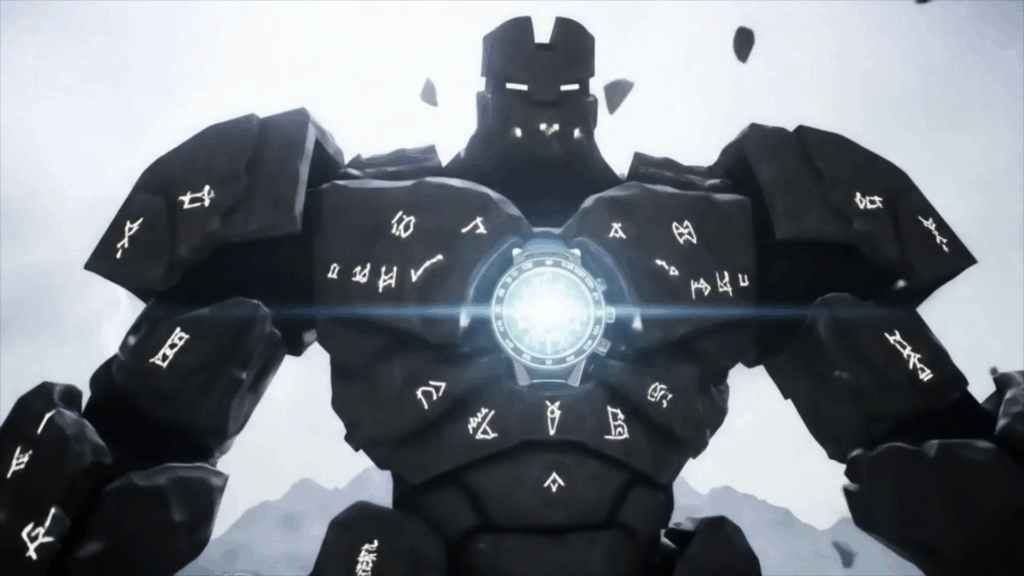The Foundation of 3D MoGraph
The Foundation of 3D MoGraph. Man, thinking about it takes me back. It feels like yesterday I was staring at tutorials, completely lost, trying to figure out how people made those slick, moving graphics you see everywhere – on TV commercials, movie titles, explainer videos, even cool stuff online. It looked like magic, honestly. Like the computer just *knew* how to make cubes fly around and lines draw themselves. But the truth is, there’s no magic button. It all comes down to understanding The Foundation of 3D MoGraph. It’s a set of core ideas and skills that, once you get them, open up a whole universe of creative possibilities. I’ve been messing around with 3D motion graphics for a while now, and while the software keeps getting better and faster, the fundamental building blocks? They stay pretty much the same. If you’re curious about how this stuff is made, or maybe thinking about dipping your toes in, sticking to these basics is key. Forget the fancy tricks for a minute and let’s talk about the bedrock.
What Exactly is 3D MoGraph Anyway?
So, let’s break it down super simply. MoGraph stands for Motion Graphics. It’s basically graphic design, but with the added dimension of time and movement. You take static elements – shapes, text, images, illustrations – and you bring them to life. When you add “3D” to that, you’re taking it into a whole new space. Instead of just moving things left and right on a flat screen, you’re working in a virtual world with width, height, and depth. You can spin objects around, fly cameras through scenes, build entire abstract landscapes, or create realistic-looking products that tumble and animate.
Think about those snazzy title sequences before a movie or TV show starts. Or maybe a commercial that explains how a new app works with dynamic, animated visuals. Often, that’s 3D MoGraph at work. It’s about communicating ideas, information, or feelings using movement and visual design in a three-dimensional space. It’s different from character animation, which is more about telling stories through acting characters. MoGraph is often more abstract, design-driven, and focused on making information engaging or making objects look cool as they move.
When I first saw this kind of work, it felt like a perfect blend of art and tech. You need a good eye for design, but you also need to understand how the software works and how things behave in a 3D environment. Mastering The Foundation of 3D MoGraph means getting comfortable with both sides of that coin.
Why Bother with 3D MoGraph? What Makes it Cool?
Okay, so why has 3D MoGraph become such a big deal? Why do companies pay for it, and why do artists spend hours learning it? Simple: it grabs attention. In a world absolutely flooded with images and videos, 3D motion graphics stand out. They have a level of polish and dynamism that flat graphics often can’t match.
Think about it. Seeing a logo just fade in is one thing. Seeing a logo explode into particles and then reform, with light glinting off it as a camera flies around? That’s way more memorable, right? It adds impact, energy, and a feeling of quality.
For explaining complex stuff, 3D MoGraph is also awesome. You can show how something works from all angles, literally. You can take things apart, show processes, or visualize data in ways that static images or even 2D animation might struggle with. It makes information digestible and visually appealing.
Plus, for us artists, it’s just plain fun. There’s something incredibly satisfying about building a little world inside your computer and then making it dance. It’s a powerful tool for expression, and understanding The Foundation of 3D MoGraph gives you that power.
The Absolute Must-Know Building Blocks: The Foundation of 3D MoGraph
Alright, let’s get into the nitty-gritty. If you want to build a house, you need a solid foundation, right? Same goes for 3D MoGraph. These are the core concepts that everything else is built upon. You gotta know these, no shortcuts.
Software: Your Digital Workshop
First off, you need a tool. There are several great 3D software options out there that are popular for MoGraph, like Cinema 4D, Blender, Houdini, and 3ds Max. Each has its strengths and weaknesses, but they all share common principles. For a long time, Cinema 4D was the go-to, especially with its powerful MoGraph module (yeah, they literally named part of the software after it!). Blender has become super popular lately because it’s free and incredibly capable. The point is, you pick one and start learning its interface. Don’t get hung up on which one is ‘best’ when you’re starting. They all deal with the same fundamental concepts of The Foundation of 3D MoGraph.
Modeling: Making Stuff in 3D Space
Before you can animate anything, you need something to animate! Modeling is the process of creating the 3D objects in your scene. Think of it like digital sculpting or building with virtual LEGOs. You start with basic shapes – cubes, spheres, cylinders – and then you push, pull, cut, and smooth them until they become the objects you want. This could be abstract shapes, letters, logos, or even simplified versions of real-world objects.
In MoGraph, you often don’t need super-detailed, photo-realistic models like they make for animated movies. Clean, simple, and optimized models are often better because they are easier to animate and render faster. Learning to create and edit 3D geometry is a foundational skill. You need to understand vertices (the points), edges (the lines connecting points), and polygons (the faces made by edges). This is literally building The Foundation of 3D MoGraph.
Materials and Texturing: Giving Your Objects a Look
Once you have a 3D object, it looks like a plain gray shape. Boring! Materials and texturing are what make it look like something real – or something totally wild and stylized. A material defines how light interacts with the surface of your object. Is it shiny like metal? Rough like concrete? Transparent like glass? Does it glow?
Textures are like digital stickers or paint that you apply to the surface. This could be a photo of wood grain, a pattern, or even just a color map that tells the surface what color to be at different spots. Understanding nodes (a visual way to build complex materials by connecting different properties) is a key skill here. Good materials can make a simple model look amazing, while bad materials can make a detailed model look cheap. It’s a crucial part of making your 3D world believable or visually interesting.
Lighting: Bringing Your Scene Out of the Dark
Just like in the real world, if there’s no light, you can’t see anything! In 3D, you have to add virtual lights to illuminate your scene. This is where you control the mood, highlight details, and create shadows. There are different types of lights – like sunlights (directional), point lights (like a light bulb), spot lights (like a stage light), and area lights (softer light from a surface).
Lighting is a huge artistic tool. A scene lit with harsh, dramatic shadows feels different from a scene lit with soft, ambient light. Understanding how light behaves, how shadows fall, and how to use different light types is fundamental to making your 3D MoGraph look professional and polished. It affects how your materials look and how the viewer perceives the shapes and depth in your scene. Getting this right is a cornerstone of The Foundation of 3D MoGraph.


Animation: Making Things Move!
Okay, this is where the “Motion” in Motion Graphics really comes in. Animation is the process of making your 3D objects, cameras, and lights change over time. This is perhaps the most exciting part for many people getting into MoGraph. How do things move? How fast? How do they start and stop (this is called easing)?
There are a few main ways to animate. The most basic is keyframing, which I’ll talk about more in a bit. But the real power in MoGraph, especially in software like Cinema 4D or Blender with specific tools, comes from procedural animation. This is where you set up rules or systems that make objects move automatically based on parameters you define. This allows you to animate hundreds or thousands of objects without having to touch each one individually. It’s the core technique that gives MoGraph its distinctive look of complex, synchronized movement. Understanding both keyframing and procedural methods is vital for mastering The Foundation of 3D MoGraph.
Cameras: Showing the World You Built
You’ve built your models, given them materials, lit the scene, and made things move. Great! But how does the viewer see it? Through a virtual camera. Just like a real-world filmmaker or photographer, you place cameras in your 3D scene and control what they see and how they move. This includes setting the focal length (like choosing a wide-angle or telephoto lens), depth of field (blurring things that are far away or up close), and planning camera movements – pans, tilts, dollies, or crazy swooping fly-throughs.
The camera is your storytelling tool. Where you point it, how fast it moves, and what’s in focus all guide the viewer’s eye and affect how they feel about the animation. A shaky, handheld camera feels different from a smooth, cinematic crane shot. Learning to use and animate cameras effectively is a critical skill in 3D MoGraph.


Rendering: Making the Final Picture
Okay, you’ve set everything up: models, materials, lights, animation, cameras. You press play in your software, and you see a preview. But that preview isn’t the final image or video. Rendering is the process where the computer calculates exactly what every single pixel in your animation should look like, based on all the information you’ve given it about the 3D scene. It’s like the computer drawing the final picture frame by frame.
This is often the most time-consuming part of the process. Rendering can take minutes, hours, or even days for complex animations, depending on the scene’s complexity, the quality settings, and how powerful your computer is. You can render single images or sequences of images (one for each frame of your animation), which you then stitch together in a video editor. Understanding rendering settings and optimization is key to getting good results without waiting forever. It’s the final technical step in bringing your vision to life from The Foundation of 3D MoGraph you’ve built.
Diving Deeper into Animation: The MoGraph Magic
While basic animation (keyframing) exists in all 3D software, what really makes MoGraph software special are its dedicated tools for animating large numbers of objects easily and procedurally. This is where things get really fun and powerful.
Keyframing: The Manual Method
Think of keyframing like drawing a flipbook. You draw your character on page 1, then draw them slightly changed on page 10, and then changed again on page 20. The pages in between (frames) are automatically filled in (interpolated) by the computer. In 3D software, you set ‘keys’ for an object’s properties (like its position, rotation, or scale) at specific points in time on a timeline. The software then smoothly transitions those properties between the keyframes. This is great for animating a single object doing a specific, controlled action.
Procedural Power: Cloners and Effectors
This is the heart of modern 3D MoGraph. Instead of animating one cube, imagine you want to animate 1000 cubes arranged in a grid. Keyframing each one would be insane! This is where procedural tools come in.
A Cloner object (or similar tool in other software) takes one object and makes many copies of it, arranging them in patterns like grids, circles, or even scattering them randomly or onto another object’s surface. Now you have 1000 instances of your cube, but they are linked to the original. Change the original cube, and they all change.
But they are still just sitting there. That’s where Effectors come in. Effectors are like special tools you link to a Cloner (or other procedural objects). They don’t animate the original object; they affect the *clones*. An Effector can change the position, rotation, scale, or color of the clones based on rules. For example:
- A Plain Effector can move all the clones up by 10 units.
- A Random Effector can give each clone a random position, rotation, or scale.
- A Step Effector can affect clones one by one in a sequence.
- A Push Effector (or similar) can push clones away from a certain point, like a wave spreading out.
- A Sound Effector can make the clones react to the music in your scene.
You can combine Effectors to create complex movements and patterns. You don’t animate the individual clones; you animate the Effector’s parameters (like its strength or position) or the falloff (where the effect applies). This procedural workflow is incredibly powerful and efficient for creating the complex, organic, or abstract animations common in MoGraph. It’s about setting up systems and letting the computer do the repetitive animation work, giving you creative control over the system itself. Understanding how to combine Cloners and Effectors is central to mastering The Foundation of 3D MoGraph for dynamic animations.
Fields and Falloffs: Controlling the Effect
How do you make an Effector only affect *some* of the clones, or have the effect fade out? That’s where fields or falloffs come in. You can link a shape, like a sphere or a box, to an Effector. The Effector’s influence will only apply inside that shape (or outside it, depending on settings). You can then animate the position or size of this shape, and the clones inside it will react as it moves through the scene. This gives you precise control over where and when your procedural animations happen.
Dynamics: Making Things Crash and Bounce
Physics simulations are another fun part of MoGraph. Dynamics allow objects to react to forces like gravity, wind, and collisions. You can set up objects to be ‘rigid bodies’ (like solid objects) or ‘soft bodies’ (like cloth or jelly) and then let the physics engine in the software calculate how they should fall, collide, or bounce naturally. This is how you create simulations of things breaking apart, objects stacking up, or cloth draping over something. While not strictly a procedural effector, it’s another way to get complex, realistic motion without keyframing every single bounce. It adds another layer to The Foundation of 3D MoGraph’s capabilities.
It’s Not Just Tech: Design Principles Matter
Okay, so knowing the tools is one thing, but making something *good* requires more than just technical skill. Design principles are just as important in 3D MoGraph as they are in any other visual art form. You can make the coolest technical setup, but if it looks ugly or is hard to understand, you haven’t succeeded.
Composition: Arranging Your Scene
Where do you place objects in the frame? How do they relate to each other? Composition is about arranging the elements in your scene within the camera’s view to create a balanced, interesting, and readable image. Think about the rule of thirds, leading lines, negative space, and visual hierarchy (making sure the most important things stand out). Even in a moving scene, each frame should ideally have a pleasing composition.
Color Theory: Setting the Mood
Color is incredibly powerful. The colors you choose for your objects, materials, and lights will dramatically affect the mood and feeling of your animation. Warm colors (reds, oranges, yellows) can feel energetic or exciting. Cool colors (blues, greens, purples) can feel calm or mysterious. Understanding color harmonies, contrast, and how different colors affect each other is essential for creating visually appealing MoGraph.
Timing and Pacing: The Rhythm of Your Animation
This is where the “Motion” really shines. How fast or slow do things move? Do they accelerate or decelerate? When do different elements appear on screen? Timing and pacing are about controlling the rhythm and flow of your animation. A fast, punchy animation feels different from a slow, drifting one. Good timing makes animation feel alive and intentional. Bad timing can make it feel awkward or boring. Synchronizing animation to music or sound effects is also a huge part of MoGraph timing.
Storytelling (Yes, Even Without Characters):
Even if you’re just animating abstract shapes or text, there’s a form of storytelling happening. You’re guiding the viewer’s eye, revealing information over time, and creating a visual journey. Understanding how to structure your animation to lead the viewer through the information or experience is part of the design process. It’s not about a traditional plot, but about visual narrative and flow.
Mastering The Foundation of 3D MoGraph isn’t just about clicking buttons in software; it’s about bringing these design principles together with the technical skills to create something that looks good and communicates effectively. You could be the world’s best technical animator, but if your colors clash and your composition is messy, the final piece won’t land.
Walking Through a Project: The Workflow
How does an idea actually become a finished 3D MoGraph piece? There’s usually a process, and understanding it helps keep you organized and efficient. This workflow applies whether you’re working for a client or on your own personal project.
Concept and Storyboarding: Planning Your Moves
Before you even touch the 3D software, you need a plan. What’s the goal of this animation? What story or information are you trying to convey? Who is the audience? This stage involves brainstorming ideas, writing a script (if there’s narration), and often creating a storyboard. A storyboard is like a comic book version of your animation, showing key moments and camera angles. This helps you visualize the flow and catch potential problems before you start building in 3D. Getting the concept solid means you know what kind of The Foundation of 3D MoGraph elements you’ll need.
Layout and Blocking: The Rough Draft in 3D
Once you have a plan, you jump into the 3D software and start setting up the basic scene. You bring in simple versions of your models, place them roughly where they need to be, and set up your cameras. This is like blocking a scene in a play – figuring out where the actors (your objects) will be and how the audience (the camera) will see them. It’s not about detail yet, just getting the overall composition and spatial relationships right.
Modeling and Texturing: Building and Giving Things a Look
Now you go into more detail. You create the final versions of your 3D models, making sure they are clean and ready for animation. Then you create and apply the materials and textures to make everything look the way it should – metal, plastic, glowing, etc. This is where your design choices about how things look visually come to life.
Animation: Making it Move
This is often the longest and most complex part. You start animating your objects and cameras using keyframes, procedural tools (Cloners, Effectors!), dynamics, and fields. You work on the timing and pacing, making sure the movement feels right and matches any music or sound you plan to add later. This involves a lot of tweaking in the timeline and curve editor to get the motion just right. It’s where you really see The Foundation of 3D MoGraph come alive.
Lighting and Camera Refinement: Setting the Scene and the Shot
While you might have placed initial lights and cameras during blocking, this is where you fine-tune them. You adjust light positions, intensity, and color to create the desired mood and highlight the animation. You refine camera movements, make sure the composition is strong throughout the animation, and set up things like depth of field.
Think of this stage like directing the final look and feel. You might experiment with different lighting setups – maybe add a rim light to separate objects from the background, or bounce light to soften shadows. You check how the camera moves and ensure it doesn’t cut off important action or move too fast or too slow. This requires both technical understanding of how lights and cameras work in 3D space and an artistic eye for what looks good. It’s surprising how much a good lighting setup can elevate an animation. You could have fantastic models and animation, but if the lighting is flat or muddy, it will just look amateur. Conversely, clever lighting can make even simple shapes look sophisticated. It’s about painting with light in three dimensions. And camera work? That’s literally how you tell the story visually. A slow, deliberate camera move can build suspense, while a quick whip-pan can convey speed or excitement. Knowing when and how to move the camera is just as important as knowing how to move the objects in your scene. Getting these two elements right really pushes the visual quality and impact of your 3D MoGraph.
Rendering: Creating the Final Frames
Once everything is animated, lit, and the cameras are set, you send the scene to the renderer. As I mentioned, this is the calculation process that creates the final images. You’ll set your output format (usually image sequences like EXR, TIF, or PNG for flexibility), resolution, and quality settings. Then you hit render and wait. This is where having a fast computer or access to render farms (networks of computers that help render faster) makes a big difference.
Compositing and Editing: Putting it all Together
The rendered image sequences are usually brought into another program, like After Effects or Nuke, for compositing and editing. Compositing is where you might add visual effects, color correction, backgrounds, or combine different render passes (like separate renders of just the lighting, shadows, or reflections) to have more control over the final look. Editing is where you cut the rendered animation together, add titles, music, and sound effects. This is the final polish before the animation is ready to be shared. While technically outside the 3D software itself, these steps are crucial to a finished MoGraph project and understanding their role is part of the overall workflow built upon The Foundation of 3D MoGraph.
Hitting Walls: Common Challenges (and How I Deal with Them)
Nobody said this stuff was easy all the time! You’re definitely going to run into challenges. I know I did, and still do sometimes. Here are a few common ones and how I try to handle them.
Rendering Takes FOREVER:
Ugh, the render bar. The bane of every 3D artist’s existence. You finish a complex scene, you’re excited to see the final result, and the computer tells you it will take 10 hours. Or longer. This is just a reality of 3D. The calculations are heavy.
My approach: Plan for it! Don’t wait until the last minute to start rendering. Do test renders of small sections or lower quality settings first. Learn how to optimize your scene – simpler models, fewer lights, less complex materials can all speed things up. Look into render settings that give you the best balance of quality and time. And honestly? Sometimes you just have to start the render overnight and hope it’s done in the morning. It’s part of The Foundation of 3D MoGraph production pipeline.
It Looks Great in My Head, but Meh on Screen:
You have this awesome idea, you build it, you animate it, and… it just doesn’t have the impact you imagined. Maybe the colors are off, the movement feels stiff, or the camera work is boring.
My approach: Get feedback! Show your work to others. A fresh pair of eyes can spot problems you missed. Go back to the design principles – is the composition strong? Is the lighting working? Does the timing feel right? Don’t be afraid to iterate and change things. The first version is rarely the best version. Reference real-world examples or other artists’ work for inspiration and guidance.
Feeling Overwhelmed by Complexity:
3D software can look like a cockpit of a spaceship when you first open it. Buttons everywhere! Concepts like nodes, effectors, simulations… it’s a lot to take in.
My approach: Start small. REALLY small. Don’t try to make a feature film title sequence as your first project. Start by just modeling one object. Then learn how to apply a simple material. Then learn how to add one light. Then learn how to make that one object move from point A to point B. Break things down into tiny, manageable steps. Follow beginner tutorials that focus on one concept at a time. Building The Foundation of 3D MoGraph is a marathon, not a sprint. Celebrate the small victories.
Finding Inspiration and Staying Fresh:
Sometimes you just feel creatively blocked. Or maybe everything you make looks the same.
My approach: Look everywhere for inspiration, not just other 3D work. Look at photography, architecture, painting, nature, even everyday objects. What makes them visually interesting? How can you translate that feeling or form into 3D motion? Follow other artists online. Experiment with tools or techniques you haven’t used before. Try a daily render challenge to force yourself to create regularly. Stepping outside your comfort zone often sparks new ideas.
Ready to Jump In? Getting Started with The Foundation of 3D MoGraph
If you’ve read this far and you’re thinking, “Okay, this sounds cool, but how do I actually start?”, here’s my advice based on my own journey.
Pick a Software (and Stick With It for a Bit):
Don’t spend weeks trying to decide between Blender, C4D, etc. They all cover The Foundation of 3D MoGraph concepts. Blender is free, which makes it super accessible. Cinema 4D has a very artist-friendly interface and powerful MoGraph tools. Just pick one that seems approachable or that you see used in tutorials you like, and commit to it for at least a few months. You can always learn another one later, but trying to learn three at once is a recipe for frustration.
Find Good Tutorials (YouTube is Your Friend):
Seriously, the amount of free learning material online, especially on YouTube, is incredible. Look for beginner series that cover the absolute basics – navigating the viewport, creating objects, moving things, setting up lights. Follow along step-by-step. Don’t just watch; *do* what they are doing. Pause, rewind, and make sure you understand each click and setting. Look for tutorials specifically about The Foundation of 3D MoGraph in your chosen software.
Focus on One Thing at a Time:
Trying to learn modeling, texturing, lighting, animation, and rendering all at once is too much. Spend a week just on modeling simple shapes. The next week, just on basic materials. Then basic lighting. Then simple movement. Build up your skills piece by piece. Understanding the role of each foundational element makes the whole process less intimidating.
Practice, Practice, Practice (Even When it’s Bad):
Your first renders will probably not look like the amazing work you see online. That’s okay! Everyone starts there. The key is consistent practice. Try to make something, even a small thing, every day or every week. Don’t be afraid to mess up. That’s how you learn. Recreate things you see and like – it’s a great way to learn techniques. The more you practice the core ideas of The Foundation of 3D MoGraph, the more natural they become.
Join Communities:
Find online forums, Discord servers, or social media groups related to your software or 3D MoGraph. See what others are creating, ask questions when you get stuck, and share your own progress (when you’re ready!). Learning alongside others can be really motivating and helpful. People are usually happy to help beginners who show they are putting in the effort to understand The Foundation of 3D MoGraph.
The Foundation of 3D MoGraph: It’s a Journey
Getting into 3D MoGraph is definitely a journey. There’s always more to learn, new techniques to explore, and software updates that bring new features. But seriously, understanding The Foundation of 3D MoGraph – modeling, materials, lighting, animation, cameras, and rendering – is what makes everything else possible. Once you have a solid grasp of these building blocks, you can start experimenting, developing your own style, and tackling more complex projects.
It’s a creative field that sits right at the intersection of design and technology, and it’s constantly evolving. But the core principles, the ones I’ve talked about here, those are the bedrock. They are the skills that will serve you no matter what software you use or what trends come and go. So, if you’re thinking about jumping in, or even if you’re already on your way, remember to keep reinforcing that foundation. It makes all the difference in building something truly cool and effective.
If you’re looking to learn more or explore deeper, there are tons of resources out there to help you build your own Foundation of 3D MoGraph knowledge.
Learn more at: www.Alasali3D.com
Specifically about this topic: www.Alasali3D/The Foundation of 3D MoGraph.com