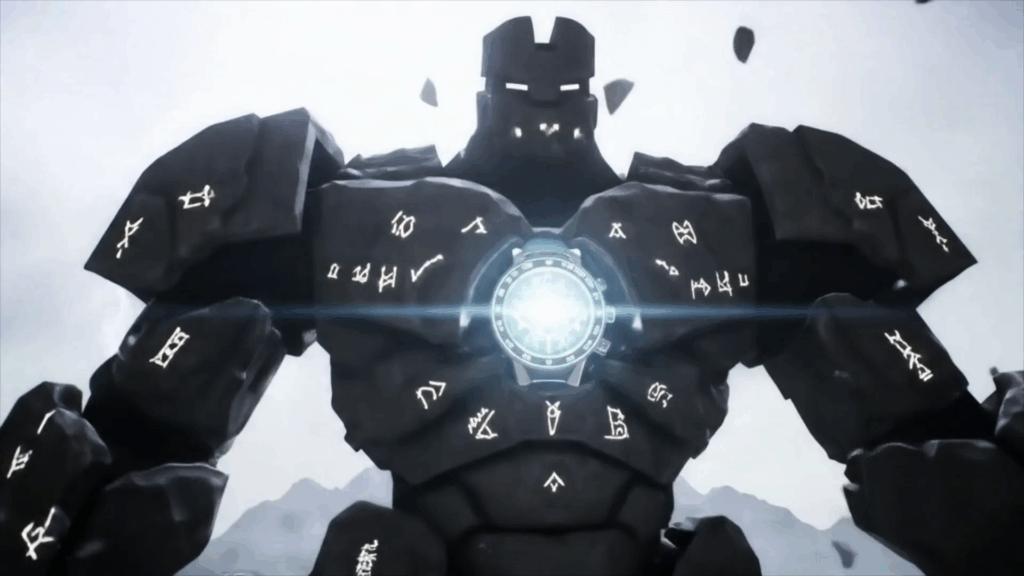Mastering Motion for AR isn’t just about making digital stuff wiggle in the real world; it’s about breathing life into it. It’s the secret sauce that takes an AR experience from feeling like a flat image stuck to your camera feed to something that feels like it actually *belongs* there, interacting with your space. If you’ve ever tried out an AR app or filter and thought, “Whoa, that feels really cool,” chances are, someone put a lot of thought into the motion.
I’ve spent a good chunk of my time messing around with augmented reality, building stuff that lives and moves right alongside us. And let me tell you, getting things to move *right* in AR is a whole different ballgame compared to traditional animation or game development. It’s not just about keyframes; it’s about convincing your brain, and the user’s brain, that this digital thing is obeying the laws of physics in *their* environment. It’s about making sure it feels grounded, reactive, and frankly, not motion-sickness inducing!
When I first started, I figured motion was just another feature. You make a character walk, or an object spin, easy peasy, right? Wrong. AR motion is tied directly to the user’s viewpoint, their movement, and the constant, often imperfect, understanding the device has of the physical world. A little wobble in tracking can make your perfectly animated object look like it’s having a seizure. An animation that’s too fast or too slow can completely break the illusion. That’s why focusing on Mastering Motion for AR became something of an obsession for me.
It’s not about flashy, over-the-top effects (though those have their place). It’s often about subtle things. A slight bounce when an object lands, a gentle sway as it floats, a quick, snappy response when you tap it. These details are what separate a good AR experience from a forgettable one. They build trust with the user, making them feel comfortable and engaged.
Think about trying to place a virtual couch in your living room. If it just pops into existence, it feels jarring. If it fades in with a gentle downward motion as if settling onto the floor, it feels much more natural. If you try to drag it, and it lags behind your finger or jumps erratically, the whole idea of “placing” it feels broken. But if it glides smoothly, following your touch with just the right amount of inertia, it feels intuitive. This is the power of Mastering Motion for AR.
Why Motion Matters More Than You Think in AR
Okay, let’s dig a little deeper into the “why.” Why dedicate a whole blog post, a whole *mindset*, to Mastering Motion for AR? Because motion is communication. In the real world, we understand things by how they move. A ball rolls, a leaf flutters, a person walks with a certain gait. We intuitively grasp properties like weight, texture, and intent just by watching movement.
In AR, your digital creations exist in a hybrid space, and they need to communicate their presence and nature using the same language – motion. If your virtual dog moves stiffly or slides through walls, your brain immediately flags it as “fake.” If it walks convincingly, sniffs the floor, and sits with a natural settling motion, it feels more real, more present. This contributes directly to immersion. When the digital layers feel like they are genuinely interacting with your physical space and the objects within it, the magic happens.
Beyond just feeling real, motion provides critical feedback. When you tap a virtual button, does it depress slightly? Does it glow? Does a line animate to show a process is starting? This visual (and sometimes auditory) feedback, driven by motion, tells the user their action was registered and what’s happening next. Without it, interactions feel dead and unresponsive.
Motion also guides the user. An object that pulses or subtly moves can draw attention. An arrow that animates along a path can show the user where to go or what step comes next. Animation can make complex information easier to digest. Think of data visualizations in AR – static bars are okay, but bars that grow and shrink, or points that move and cluster, can tell a story much more effectively.
Neglecting motion means leaving your users feeling disconnected, confused, or even physically uncomfortable. Poor motion can lead to simulator sickness because the visual input from the AR experience doesn’t match the user’s inner sense of balance and movement. Mastering Motion for AR isn’t just about aesthetics; it’s about usability, comfort, and effectiveness.
I remember working on an early project where we had virtual objects appearing. We spent ages getting the models and textures perfect. But when they just *appeared* instantly, users were startled. We added a simple fade-in and a slight scale-up animation, and suddenly, the feedback changed completely. People found it much more pleasant and less jarring. That was an early lesson for me: sometimes the simplest motion makes the biggest difference in Mastering Motion for AR.

Understanding the Different Flavors of AR Motion
Motion in AR isn’t a single thing. It comes in many forms, and Mastering Motion for AR means understanding how and when to use each type.
- Tracking Motion: This is the baseline. It’s how well the AR system understands your device’s position and orientation in the physical space. When tracking is good, your virtual objects stay locked to where they should be. When it’s bad (drifting, jittering), everything looks awful, no matter how good your other animations are. Getting this right is foundational to Mastering Motion for AR.
- Object Placement Motion: How do virtual objects appear and get positioned? This includes animations for spawning (fade-in, scale-up, drop-down), moving objects around the scene (dragging, snapping), and removing them. It’s about making the transition from “not there” to “there” feel smooth and intentional.
- Animated Object Motion: This is what most people think of – characters walking, doors opening, machinery working. These are often pre-designed animations, but in AR, they need to interact convincingly with the environment. A character shouldn’t walk through a real wall, and an object shouldn’t fall through a real table unless that’s the intended effect.
- Physics-Based Motion: This is where virtual objects react to virtual forces and collisions, ideally mapped onto the real world. Dropping an object and seeing it bounce off a detected surface, or pushing a virtual ball and watching it roll across your floor. This is incredibly powerful for making things feel real and interactive. Mastering Motion for AR often involves getting physics simulations to play nice with imperfect real-world scans.
- UI & Feedback Motion: As I mentioned, this includes buttons reacting, menus sliding in, indicators animating, highlights pulsing. These subtle motions confirm user actions and provide status updates without needing text pop-ups everywhere.
- Environmental Effects & Particles: Think of virtual rain that seems to fall in your yard, smoke rising from a virtual campfire, or sparks flying from a tool. These particle systems and environmental animations need to look like they are reacting to the real lighting and surfaces in the scene.
Each of these types requires a different approach, different tools, and a different mindset. You might use traditional animation software for characters, a physics engine for realistic drops and collisions, and UI animation tools for menus. But they all have to work together seamlessly to achieve the goal of Mastering Motion for AR.
The Groundwork: Making Things Stick and Move Right
Before you can have a cool animation, you need your virtual stuff to understand *where* it is and *stay* there. This boils down to tracking and understanding the physical environment. Most AR platforms use something called SLAM (Simultaneous Localization and Mapping). Fancy name, but basically, the device uses its camera and sensors to figure out its own position while simultaneously building a rough map of the environment.
This map helps create “anchors” – points in the real world that your virtual objects can attach to. If you place a virtual vase on a table, the AR system tries to anchor it to that specific spot on the table. As you move your device, the system constantly calculates where the device is relative to that anchor, and renders the vase in the correct spot from your new viewpoint.
The quality of this tracking is everything for Mastering Motion for AR. If the tracking is jumpy, the vase will appear to jitter. If it loses track of the anchor, the vase might drift or snap to a completely different location. Factors like poor lighting, plain walls with no features, or very fast device movement can mess with tracking. As creators, we can’t always control the user’s environment, but we can design our experiences to be more robust.
For instance, placing objects on detected horizontal or vertical surfaces (planes) is generally more stable than placing them in mid-air. Adding visual cues that reinforce the sense of the object being anchored, like a subtle shadow or interaction with the surface, can also help mask minor tracking imperfections.
Understanding the limitations of the underlying tracking technology is the first step in Mastering Motion for AR. You can create the most beautiful animation in the world, but if it’s attached to a shaky foundation, the whole thing falls apart. It’s like building a stunning house on quicksand.

Bringing Objects to Life: Animation and Believable Movement
Once your object is anchored and tracking is stable, you can focus on its own internal motion. This is where traditional animation skills meet the unique challenges of AR. Whether it’s a character doing a little dance or a piece of furniture unfolding, the animation needs to look good from *any* angle and feel appropriate for the AR context.
One of the biggest lessons I learned in Mastering Motion for AR is that what looks good on a flat screen in a predictable environment doesn’t always translate. Animations that are too subtle might be missed when the user is moving around or distracted. Animations that are too fast can be jarring. And animations that don’t loop seamlessly or snap back cleanly can look broken.
Timing and easing are your best friends here. Easing refers to the acceleration and deceleration of motion. Most real-world movement isn’t perfectly linear. Things start slowly, speed up, and slow down again before stopping. Using easing curves (like ease-in-out) makes animations feel much more natural and organic. A virtual door swinging open with easing feels much smoother than one that starts and stops abruptly.
Consider the context. An object being placed should probably have a gentle, settling motion. An object being picked up might have a quicker, lifting motion. A button press needs an immediate, snappy visual response. The motion should reinforce the action or the object’s properties. Does it look heavy? Then maybe it moves slower, with more inertia. Is it light and floaty? Give it a gentle bobbing motion.
One long paragraph here to really dive into the nuance of believable movement and physics in AR, which is a significant part of Mastering Motion for AR:
Getting physics right in AR is a constant battle and a crucial part of Mastering Motion for AR, and it’s something that requires a deep understanding of both the virtual simulation and the limitations of the real-world input. When you’re trying to make a virtual ball roll off a real table and bounce convincingly on the floor, you’re asking the system to perform some serious magic. The AR platform needs to have accurately detected the table surface and the floor surface as ‘colliders’ – virtual barriers that the physics engine can interact with. Then, the virtual ball, which has properties like mass, friction, and bounciness, needs to react to virtual gravity (which should ideally feel like real gravity) and these detected surfaces. The challenge is that the AR system’s understanding of the real world is never perfect. Surfaces might be slightly misaligned, have gaps, or be missed entirely. This means your virtual ball might roll straight through what *looks* like a solid table edge, or bounce off an invisible wall where the system incorrectly detected a surface. To combat this while Mastering Motion for AR, developers often have to get creative. Sometimes you use simpler physics models, or you ‘cheat’ a little – maybe the object only reacts to planes you’ve explicitly detected, or its movement is slightly guided to avoid common pitfalls. It’s not just about enabling a physics engine; it’s about tuning it, constraining it, and sometimes faking it just enough so that it *looks* and *feels* like it’s obeying physics in the user’s specific, messy, unpredictable real world. This requires extensive testing in various environments, observing how the virtual objects behave, and tweaking parameters like gravitational force, damping (how quickly movement slows down), and collision tolerances. It’s a delicate balance between realistic simulation and robust performance in the face of imperfect real-world data. You spend hours watching virtual balls roll, virtual blocks stack, and virtual characters interact with virtual environments that are overlaid on *your* real desk or floor, identifying where the illusion breaks and figuring out a motion-based solution – perhaps adding a slight visual ‘stickiness’ to surfaces, or having objects quickly fade out if they fall through the floor plane.
This constant tweaking and observation are key to Mastering Motion for AR, making sure the virtual elements respect the boundaries and physics of the physical space they inhabit.
Animating the Interface: Motion for Usability and Polish
User interfaces in AR also need motion, maybe even more so than on a flat screen. Why? Because in 3D space, motion helps you understand spatial relationships and hierarchy. Mastering Motion for AR includes making sure your UI feels like it belongs in the AR environment.
Think about a menu popping up. Does it just appear? Or does it scale up from a point, or slide in from the edge of your view, or maybe emerge from a virtual object? How it appears affects how the user perceives its relationship to everything else.
Button states are another big one. A simple press animation confirms interaction instantly. A button that glows when hovered over guides the user’s gaze. Loading indicators that animate provide feedback while the user waits.
Animations can also manage complexity. If you have a lot of options, they could appear sequentially with a staggered animation instead of all at once, making it less overwhelming. When options disappear, they should do so cleanly, maybe fading or shrinking away.
The key is subtlety and purpose. UI animations should be quick, clear, and not distracting. They should enhance usability, not get in the way. Overly long or flashy UI animations can be incredibly annoying in AR, especially if the user is trying to focus on the physical world or other AR content.
I learned this the hard way. I put a super cool, complex animation on a simple button press once. Every time someone tapped it, the whole experience paused for a moment while the animation played out. Users hated it. A simple scale down and scale back up took milliseconds and felt much better. Mastering Motion for AR for UI is about efficiency and clarity.

Responding to You: User Interaction and Motion
How do your AR creations react when the user interacts with them? This is a huge part of Mastering Motion for AR. User interaction in AR is often gesture-based (taps, pinches, swipes) or gaze-based (looking at something). The virtual object’s motion response needs to match the input.
If you tap an object, maybe it highlights with a pulse. If you drag it, it should follow your finger smoothly, perhaps with a slight elastic delay to make it feel tactile. If you scale it with a pinch gesture, the scaling motion should directly track your fingers. If the user looks at something, maybe it subtly shifts or displays information.
Feedback motion is paramount here. The user needs to know that their input was received and what effect it had. Visual feedback through motion is often the most immediate and intuitive way to do this in a spatial computing environment.
Consider placing an object. You tap a spot, and the object appears. But how does it get there? Does it just pop? Does it fly from your finger? Does it drop from above? The placement motion affects the user’s understanding of *how* they placed it and where it came from. A common pattern is the object following the finger while dragging and then settling down onto the surface when released. This settling motion, a simple downward ease, is part of Mastering Motion for AR for object manipulation.
Another crucial aspect is handling discrepancies. What happens if the user tries to drag an object through a real wall that the AR system *has* detected? The object needs to stop convincingly at the wall, perhaps with a slight bounce or jiggle, instead of just clipping through. This requires motion driven by collision detection.
Or what if the user’s gesture is ambiguous? Maybe they slightly shake the device while trying to tap. Designing motion responses that are forgiving and still provide clear feedback is key to a good user experience. Mastering Motion for AR in interaction means designing for the user’s likely, and sometimes clumsy, real-world inputs.
Keeping it Smooth: Performance and Optimization
All this talk of complex animations and physics simulations sounds cool, but it comes at a cost: performance. AR is demanding on mobile devices. The device is simultaneously running the camera, tracking algorithms, rendering 3D graphics, and processing user input. Adding lots of complex motion can quickly overload the system, leading to dropped frame rates, lag, and a jerky, unpleasant experience.
Mastering Motion for AR absolutely requires a focus on optimization. A beautiful animation is useless if it makes the app unusable. What can you do?
- Keep Animations Efficient: Use the simplest animation methods possible. Bone-based animation for characters is generally more efficient than per-vertex animation. Keep the polygon count of animated objects reasonable.
- Optimize Physics: Full, high-fidelity physics simulations are expensive. Can you use simpler colliders (like boxes or spheres) instead of complex mesh colliders? Can you reduce the number of objects involved in simulations? Can you run physics simulations at a lower frequency than the rendering loop?
- Limit Simultaneous Motion: Don’t have every single object in your scene animating all the time. Only animate objects that are visible or that the user is interacting with. Use techniques like Level of Detail (LOD) for animations, simplifying motion for objects that are far away.
- Batching and Instancing: If you have many identical animated objects (like a swarm of virtual butterflies), use instancing techniques to render them efficiently.
- Code-Driven vs. Keyframed Animation: Sometimes, procedural animation (driven by code) can be more efficient than large, pre-baked keyframe animations, especially for simple, repetitive motions or physics reactions.
- Test on Target Devices: You *must* test your AR experiences on the devices your users will actually use. Performance varies wildly between different phone models and even OS versions. What runs smoothly on a high-end device might crawl on an older one.
Performance optimization for motion isn’t a one-time task; it’s an ongoing process throughout development. You add a feature, test performance, optimize, and repeat. It’s less glamorous than creating a cool animation, but it’s absolutely vital for Mastering Motion for AR and delivering a usable product.
I’ve spent countless hours staring at frame rate counters while tweaking animation parameters. It’s not fun, but it’s necessary. Seeing a beautiful experience ruined by lag is a painful lesson.

Navigating the Pitfalls: Lessons Learned in AR Motion
Trust me, I’ve messed up AR motion in just about every way possible. It’s part of the learning process. Here are some common traps I’ve fallen into and how I learned to avoid them when Mastering Motion for AR:
- The Drifting Object: You place something, and it slowly slides away over time. This is usually a tracking issue. The anchor point might be unstable. Solutions include using robust tracking techniques, prompting the user to scan more of the environment, or gently nudging the object back towards its intended position if the drift is minor.
- The Jittery Jumper: Objects shaking or making tiny, rapid movements. Again, often tracking-related, but can also be poor physics simulation where objects can’t quite settle. Smoothing out movement, using damping in physics, or simplifying collisions can help.
- Clipping and Z-fighting: Virtual objects passing through real objects, or flickering where two surfaces (real and virtual) occupy the same space. This means the AR system hasn’t correctly understood the depth or boundaries of the real world. You can try to force plane detection or use occlusion techniques if the platform supports it, but sometimes you have to design around it – perhaps don’t place objects right against real walls or use effects like outlines or transparency when clipping occurs.
- Motion Sickness Inducers: Too much camera movement tied to virtual motion, or inconsistent visual/vestibular input. Keep virtual object movement relatively grounded. Avoid making the user feel like *they* are moving when they aren’t. If your experience involves simulated movement, provide a static reference frame or options to reduce motion effects.
- Animations that Break the Illusion: An object teleports instead of moving, or an animation plays at the wrong time, or a loop is obvious. Attention to detail is key. Ensure transitions are smooth and animations are triggered correctly based on user actions or environmental state.
- Scale Issues: Motion that feels wrong because the virtual object is perceived at the wrong size. A small object might need quick, snappy motion, while a large object feels more believable with slower, more ponderous movement. Pay attention to perceived scale when designing motion.
Mastering Motion for AR is as much about fixing things when they go wrong as it is about creating cool movements in the first place. Anticipating these problems and having strategies to mitigate them saves a lot of headaches down the line.
The Real Test: Testing Motion in the Real World
You can do all the theoretical work and lab testing you want, but AR motion *must* be tested in the real world, in diverse environments, by different people. A sterile office with good lighting is very different from a dimly lit living room, a cluttered garage, or a sunny park.
Does your object tracking hold up on different surfaces? Does your physics simulation react correctly to different floor types (carpet vs. hardwood)? Does your UI animation still look good and responsive in varying lighting conditions? Does the experience feel comfortable over a longer period?
User testing is invaluable for Mastering Motion for AR. Have people who haven’t seen your project before try it out. Watch how they interact. Do they struggle to place objects? Do they seem confused by the UI? Do they complain about things jumping around? Their real-world reactions are the most honest feedback you can get.
Record testing sessions if possible. Go back and analyze moments where the motion felt off. Was it a tracking hiccup? A poorly timed animation? An interaction that didn’t provide enough feedback? This iterative process of testing, analyzing, and refining the motion is how you get from something functional to something truly polished.
I remember testing a physics interaction where users could stack virtual blocks. In my clean office, it worked perfectly. I took it home, and on my slightly uneven floor, the blocks were impossible to stack because they kept sliding off the invisible, misaligned detected plane. It was a crucial learning moment about the limitations of the underlying tech and how to design motion to be more forgiving. Mastering Motion for AR means designing for reality, not just the ideal scenario.
Looking Ahead: The Future of Motion in AR
AR technology is still evolving rapidly, and so is the potential for motion. As AR glasses become more common and powerful, and as environmental understanding improves with better sensors (like Lidar) and persistent mapping, the possibilities for motion are going to explode.
Imagine virtual objects that don’t just react to a single surface, but understand the full 3D volume of a room, flowing around obstacles and interacting with multiple real objects. Persistent AR experiences will mean virtual things you leave behind will stay put and perhaps even continue simulating motion or physics while you’re gone.
Multi-user AR will introduce motion related to other people and their virtual representations and interactions in the shared space. Complex character AI could lead to virtual beings that navigate and interact with your environment with incredibly realistic motion.
The integration of AI could also mean generative motion – virtual objects or characters that learn to move and interact with the real world in novel, surprising ways based on observation. Mastering Motion for AR in the future might involve guiding intelligent systems rather than purely keyframing or scripting every action.
There’s also the exciting potential for AR motion to influence the *real* world through robotics or connected devices. Imagine a virtual guide that doesn’t just show you where to go, but controls a drone or a robot that navigates the physical space with you.
The techniques we’re developing now for realistic physics, responsive UI, and stable tracking are foundational. Mastering Motion for AR today prepares us for the even more complex and immersive motion possibilities of tomorrow.
Conclusion
So, there you have it. Mastering Motion for AR is a journey, not a destination. It requires technical understanding, artistic sensibility, and a deep empathy for the user’s experience in a mixed-reality space. It’s about making the invisible visible, the digital tangible, and the static dynamic in a way that feels natural, intuitive, and engaging.
It’s challenging, sometimes frustrating, but incredibly rewarding when you see a virtual object move in a way that just *clicks* and makes the whole AR experience come alive. It’s the difference between something cool but foreign, and something that feels like it genuinely shares your space.
If you’re getting into AR development, or even just interested in the tech, pay close attention to the motion. Observe how existing AR apps handle movement. Experiment with different techniques. Don’t be afraid to iterate and refine. It’s in these details, these subtle shifts and reactions, that the true magic of Mastering Motion for AR lies.
Want to dive deeper into AR development and design? Check out www.Alasali3D.com. And for more specific insights on bringing virtual creations to life, you might find resources on www.Alasali3D/Mastering Motion for AR.com helpful too.