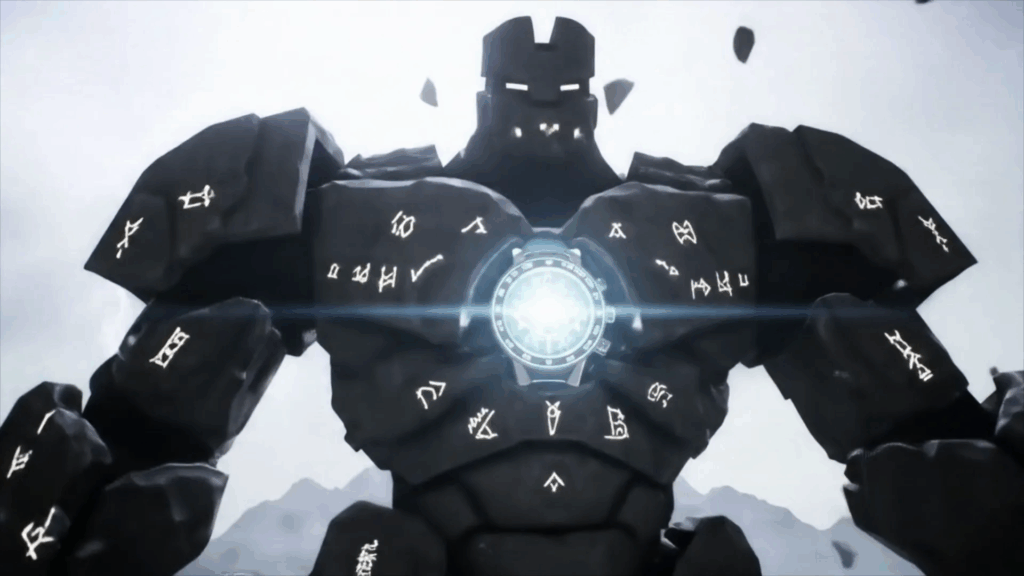“`html
An Introduction to Compositing for VFX Beginners. You know, it feels kinda wild sitting here and writing about this, because not that long ago, I was exactly where you might be right now – staring at fancy movie scenes, wondering, “How on earth did they DO that?” It looked like magic, honestly. Like someone just waved a wand and poof! A dragon flies, or a city crumbles, or a superhero zooms across the sky. For the longest time, I thought it was all just pure, unadulterated magic, the kind that only a few super-geniuses locked away in secret labs knew how to conjure.
What is Compositing, Anyway? (Learn More)
Turns out, while there’s definitely genius involved, a massive chunk of that movie magic, especially the stuff that makes impossible things look totally real, boils down to something called compositing. Think of it like digital arts and crafts, but on steroids. At its simplest, compositing is the art and science of combining multiple images – whether they’re photos, videos, computer-generated (CG) stuff, painted mattes, whatever – into a single, believable final picture. It’s taking different pieces that were often filmed or created separately and gluing them together so seamlessly that you can’t tell where one begins and the other ends. It’s like being a detective and a painter at the same time, figuring out how all these disparate elements should fit and then making them look like they belonged together all along. An Introduction to Compositing for VFX Beginners starts with understanding this core idea: blending realities.
Imagine you shoot an actor walking on a green screen stage. That’s one image. Then you have a stunning shot of a futuristic city. That’s another image. Compositing is the process of taking the actor, removing the green screen behind them, and then placing them convincingly *into* that city shot. You have to think about the lighting, the shadows, the colors, even tiny things like how sharp the edges of the actor should be to match the background. It’s not just cutting and pasting; it’s blending and finessing until it feels right. It’s making sure the light hitting the actor looks like it’s coming from the same direction and has the same color temperature as the light in the city shot. It’s adding maybe a subtle haze or dust motes that are in the city shot to the actor layer so they feel integrated. This is the heart of An Introduction to Compositing for VFX Beginners – learning to see the world not just as images, but as layers of information waiting to be combined.
Why is Compositing a Big Deal? (Discover Its Importance)
Okay, so why bother with all this complex blending? Why not just build everything for real? Well, for starters, building a giant, collapsing skyscraper for a two-second shot is kinda pricey and, you know, probably dangerous. Compositing lets filmmakers create worlds and events that are impossible or too expensive or too dangerous to shoot practically. Want to show someone flying? Compositing. Want to set a scene on an alien planet? Compositing. Want to have an army of thousands? Often, that’s one actor filmed many times and then composited together, or CG characters composited into the live-action plate. 
It’s the secret sauce that makes visual effects (VFX) actually *visual*. Without compositing, all that cool CG stuff, all those green screen shoots, they just stay separate elements. Compositing is where they all come together to tell the story. It’s where the 3D models meet the live-action footage, where the matte paintings become backdrops, and where all the various layers rendered out from a CG program (like diffuse, specular, depth, etc.) get reassembled into a final, polished image. It’s often the very last step in the VFX pipeline before a shot is finished and sent off for the final edit. The compositing artist is often the one who gives the shot its final look, its mood, its believability. They are the bridge between all the different departments – the matchmover, the roto artist, the paint artist, the 3D modeler, the texture artist, the animator, the lighting artist, the effects artist – pulling everyone’s work together. An Introduction to Compositing for VFX Beginners highlights its role as the ultimate integrator in the VFX process.
My Own Journey into Compositing (Read My Path)
My path into this whole world wasn’t exactly planned. I didn’t grow up thinking, “Yep, gonna glue digital pictures together for a living!” I was more into drawing and messing around with video cameras, making silly short films with friends. I remember trying to make a spaceship landing scene once, using a toy model and trying to film it against a backdrop. It looked… well, it looked like a toy spaceship against a backdrop filmed by a teenager. There was zero believability. The edges of the toy were harsh, the lighting was all wrong, and it just sat there on the screen, clearly not *in* the scene.
Then, I stumbled upon some tutorials online about removing green screens and layering video. It was like a lightbulb went off. That spaceship didn’t look fake because the idea was bad; it looked fake because I didn’t know how to blend it in! That was my real An Introduction to Compositing for VFX Beginners moment, before I even knew what the word “compositing” meant. I started messing around with simple, free software, trying to cut things out and put them on different backgrounds. It was frustrating as heck at first. Edges looked terrible, colors never matched, and things just didn’t sit right. I spent hours trying to cut out my friend jumping on a trampoline against a patchy blue sky, intending to put him over a shot of clouds. The blue was uneven, the trampoline net was a nightmare to separate, and the final result looked less like soaring through the clouds and more like a bad collage project from elementary school. But even through the frustration, there was this spark. This potential. I could see *what* was supposed to happen, even if I didn’t have the skill yet to make it happen well.
I devoured every tutorial I could find, starting with the absolute basics. I learned about layers, which seemed simple enough – just like layers in Photoshop. But then came the weird stuff, like alpha channels and blend modes, which sounded super technical. And don’t even get me started on masking and keying – trying to pull a clean green screen key felt like trying to pull a single thread from a giant, tangled ball of yarn without disturbing anything else. It took practice. Lots and lots of practice. I’d take random photos and try to combine them. I’d film myself in front of a bedsheet and try to put myself in a different room. Most of it was terrible, but I learned a little bit more with each attempt. One of the biggest breakthroughs for me was realizing that compositing wasn’t just about putting things together; it was about making them look like they were *filmed* together. That meant paying attention to the light, the grain (or noise), the focus, and the subtle atmospheric effects. It wasn’t just a technical process; it was deeply creative and observational. It required looking at real-world footage and analyzing why it looks the way it does – how light falls, how shadows behave, how atmosphere affects distant objects. That shift in perspective, from just “pasting stuff” to “creating a believable reality,” was fundamental. It transformed An Introduction to Compositing for VFX Beginners from a daunting technical hurdle into an exciting artistic challenge.
Basic Concepts You Need to Know (Understand the Fundamentals)
Alright, let’s break down some of the absolute foundational stuff you’ll encounter in An Introduction to Compositing for VFX Beginners. These are the building blocks:
Layers and Stacking
This is maybe the easiest concept if you’ve ever used any kind of image editing software. In compositing software, everything exists on layers, stacked on top of each other. The layer at the bottom is like your background plate (maybe the city shot), and layers above it are foreground elements (the actor, a CG car, explosions, whatever). The order matters a lot. Something on a layer above will appear in front of something on a layer below. You can move layers around, scale them, rotate them, and apply effects to individual layers without affecting the others. It’s a non-destructive way of working, meaning you can always go back and tweak a single element without messing up everything else. This layered structure is universal across compositing software and is the first thing you get comfortable with.
Alpha Channels (Transparency)
Okay, this sounds technical, but it’s actually pretty simple once you get it. Every image you work with usually has three color channels: Red, Green, and Blue (RGB). These tell you the color information. But many images also have a fourth channel: Alpha (A). The alpha channel tells you about transparency. Think of it as a grayscale image where white means fully opaque (you can see it completely), black means fully transparent (it’s invisible), and shades of gray mean semi-transparent. This is how you can have an image of, say, a logo on a black background, and use its alpha channel to make *only* the logo visible when you layer it over something else, rather than seeing the black box around it. When you key out a green screen, you’re essentially creating an alpha channel that makes the green parts transparent, leaving only the actor opaque. Understanding the alpha channel is absolutely fundamental to getting things to blend properly and is a key part of An Introduction to Compositing for VFX Beginners.
Blending Modes
If layers are stacking things up, blending modes are about *how* one layer interacts with the layer below it. Ever seen options like “Screen,” “Multiply,” “Overlay,” etc., in Photoshop or After Effects? Those are blend modes. They mathematically combine the pixels of the top layer with the pixels of the layer below it in different ways to create different effects. “Screen” is great for making things like muzzle flashes or fire brighter and additive. “Multiply” is good for darkening things like shadows. “Overlay” can increase contrast and saturation. There are tons of them, and they are powerful tools for integrating elements, creating specific looks, or applying effects in interesting ways. Learning what the common ones do is part of the journey.
Masking and Matting (Green Screen/Blue Screen Stuff)
Remember how I talked about removing the green screen? That falls under masking or matting. A mask is basically a way to define which parts of a layer are visible and which are hidden. Like the alpha channel, a mask is typically a grayscale image or data channel. White parts of the mask reveal the corresponding parts of the image layer, black parts hide them, and gray parts make them semi-transparent. You can manually draw masks (called roto or rotoscoping, which is a whole art form of its own involving painstakingly drawing shapes around moving objects frame by frame – fun times!), or you can create masks automatically based on color (like keying out a green or blue screen), or based on luminance, or other properties. Keying is the process of generating a mask based on a specific color range (like green or blue). Green and blue screens are used because these colors are usually not present in human skin tones or costumes, making it easier to isolate the subject. Mastering masking and keying is absolutely crucial for pulling elements out of their original backgrounds and putting them into new ones convincingly. It’s often one of the first major technical hurdles beginners face, but getting clean edges makes a world of difference. 
Color Correction and Grading (The Final Polish)
So, you’ve got your elements layered up, you’ve cut them out nicely, but they still don’t quite look like they belong? Often, the problem is color. The foreground element might be too warm, too cool, too bright, or too dark compared to the background. Color correction is about adjusting the colors, brightness, and contrast of individual elements so they match the look of the background plate. This involves tools like color wheels, curves, levels, and color matching algorithms. Color grading, on the other hand, is about applying a stylistic look to the *entire* final image, all the layers combined. This is where you might make a scene look like it’s set at sunset, or give it a cold, sci-fi feel, or match the look established in other shots of the film. Compositors often do both color correction (matching elements) and initial color grading (setting the overall mood), though final grading is often done by a dedicated colorist. Getting the colors and light to match is one of the most important steps in making a composite look real. If the colors are off, the illusion is broken immediately. An Introduction to Compositing for VFX Beginners would be incomplete without stressing the importance of color work.
Tools of the Trade (Explore the Software)
Just like a painter needs brushes or a sculptor needs chisels, compositors need software. There are a few industry standards, and each has its strengths. You’ll likely hear about Nuke, which is considered the beast for high-end feature film VFX. It’s node-based, which means you connect operations together like building a flowchart, giving you incredible control and flexibility, but it can feel intimidating at first. Then there’s Adobe After Effects, which is super popular in motion graphics, commercials, and TV, especially because it integrates tightly with other Adobe tools. It’s layer-based, which is more familiar to Photoshop users. Blackmagic Design’s Fusion is another powerful node-based option, often used in features and TV, and a version is integrated directly into their DaVinci Resolve editing software, making it very accessible. There are others too, but these three are the most common places where An Introduction to Compositing for VFX Beginners usually begins in a professional context, though many start with After Effects due to its accessibility. The key is that while the software interfaces differ (node-based vs. layer-based), the core concepts we just talked about – layers, alpha, masks, blending, color – are fundamental to all of them.
A Walkthrough of a Simple Compositing Task (Conceptually) (See a Workflow)
Let’s think about a classic beginner task: adding a simple CG spaceship to a shot of the sky. How would a compositor approach this? This conceptual walkthrough is a great way to understand the process covered in An Introduction to Compositing for VFX Beginners.
First, you’d get your background plate – the shot of the sky. This is your foundation layer. Next, you’d get the CG render of the spaceship. This render usually comes with multiple passes (separate images representing different aspects of the render like color, shadows, reflections, depth, etc.) and, crucially, an alpha channel for the ship itself, so you can isolate it. You’d bring the sky plate into your compositing software on the bottom layer. Then, you’d put the spaceship render on a layer above it.
Immediately, you’d look at the scale. Does the spaceship look like it’s tiny and close, or huge and far away? You’d scale and position it in the frame. Now, the lighting. Does the light on the spaceship match the light in the sky? If the sun is coming from the right in the sky plate, the spaceship’s brightest side should also be on the right. If it doesn’t match, you’d use color correction tools on the spaceship layer to adjust its brightness, contrast, and color temperature to better fit the plate. Maybe the sky is a bit hazy; you’d add a subtle atmospheric effect (like a bit of diffusion or haze) to the spaceship layer, especially if it’s meant to be far away, to help it blend in. You’d also need to consider motion blur. If the camera is panning quickly or the spaceship is moving fast, both the plate and the ship need to have the appropriate amount of motion blur so they look like they were filmed at the same time. You’d apply a motion blur effect to the spaceship layer, often matching the blur characteristics of the background.
Shadows are super important for grounding an object. If the spaceship is supposed to be blocking the sun or casting a shadow on some clouds (if there were any), you’d need to create and composite those shadows convincingly using the shadow pass from the CG render or by generating one. Reflections too – if the ship is reflective and there are bright clouds or the sun in the plate, you might need to enhance or add reflections on the ship’s surface using the reflection pass. You also need to consider grain or noise. Live-action footage has natural grain; CG renders are perfectly clean. To make the spaceship look like it was captured by the same camera, you need to match the grain of the plate and add it to the spaceship layer. Finally, you’d look at the edges of the spaceship. Are they too sharp? Too soft? Do they have the right amount of anti-aliasing to match the plate? Sometimes you need to soften or refine the edges slightly. 

This long paragraph describes the thought process and steps involved in a seemingly simple composite, demonstrating the nuance and attention to detail required. It highlights how An Introduction to Compositing for VFX Beginners moves beyond just cutting and pasting to become a deep dive into visual realism. Every step, from positioning and scaling to intricate color matching, shadow integration, and matching subtle characteristics like grain and atmospheric haze, contributes to the final illusion. You’re constantly comparing the elements to the background plate and to reality, asking yourself: “Does this look right? Does the light behave correctly? Do the edges look natural? Does it feel like it exists *in* this environment?” This iterative process of refinement and comparison is key to achieving a believable composite and is something you develop an eye for over time with practice. You might add slight color variations, lens distortions if the plate has them, chromatic aberration near high-contrast edges, or subtle glows if the ship has lights. It’s about layering effect upon effect, adjustment upon adjustment, all in service of making the CG element look like it was captured by the same camera at the same time under the same conditions as the live-action background. An Introduction to Compositing for VFX Beginners covers the basics, but mastering these subtle integration techniques takes years of dedicated practice and a keen eye for detail.
Common Pitfalls for Beginners (Learn From Others)
Trust me, I’ve made them all. And I still make new ones sometimes! Compositing can be tricky. Here are a few common traps you might fall into when you’re starting out, even after getting An Introduction to Compositing for VFX Beginners:
- Bad Edges: This is probably the most common one. If you’re keying a green screen and the edges of your subject look jagged, blocky, or have green fringing, it screams “fake!” Getting a clean edge is paramount.
- Lighting Mismatches: Your foreground element must be lit like the background. If the background is lit from the left with a warm light and your foreground element is lit from the front with a cool light, it will never look right. Pay close attention to the direction, color, and intensity of light in your plate.
- Color and Contrast Issues: Similar to lighting, if the colors and contrast don’t match, things stand out. A common mistake is having a foreground element that’s too saturated or has too much contrast compared to the background, especially if the background is distant or hazy.
- Scale and Perspective Problems: Placing an object that’s supposed to be far away but making it look too big, or placing something close but making it look too small or at the wrong angle. Understanding perspective and relative scale is crucial.
- Using Low-Quality Source Material: If your green screen footage is poorly lit, out of focus, or compressed heavily, it’s going to be incredibly difficult, maybe even impossible, to get a good key and a believable composite. Good source material makes the compositor’s life infinitely easier.
- Overdoing It: Adding too many effects, too much glow, too much lens flare, too much motion blur. Subtlety is often key in compositing. You want the effect to be invisible; you want the audience to believe what they’re seeing.
Learning to spot these issues in your own work and in the work of others is a big part of developing your eye as a compositor. An Introduction to Compositing for VFX Beginners should highlight these early hurdles.
Tips for Getting Started (Begin Your Journey)
So, you’re hooked and want to give it a try? Awesome! Here’s my two cents based on stumbling through it myself:
- Pick a Software and Stick With It (Initially): Don’t try to learn Nuke, After Effects, and Fusion all at once. Choose one, probably After Effects or the free version of DaVinci Resolve (which includes Fusion), as they are more accessible for beginners. Focus on learning the core concepts within that software.
- Find Good Tutorials: There are incredible resources online, many of them free. Look for tutorials that explain *why* you’re doing something, not just *what* buttons to click. Understanding the concepts is more important than memorizing steps.
- Practice, Practice, Practice: Seriously, this is the only way. Find free green screen footage online, download some free CG models, take your own photos and videos. Try to composite a simple object into a photo. Try to key yourself out of a green screen. Start small.
- Study Real-World Footage: Look at how light behaves in real life. Watch movies and shows, specifically looking for VFX shots (once you know compositing, you’ll start seeing them everywhere!). Try to analyze how they achieved the look.
- Get Feedback: Share your work! Find online communities or forums where you can post your composites and ask for constructive criticism. Be open to it. It can be tough to hear criticism, but it’s how you learn and improve.
- Understand the Pipeline: While An Introduction to Compositing for VFX Beginners focuses on compositing, understand where it fits into the whole VFX process. Knowing what comes before you (matchmove, roto, paint, 3D, etc.) and what comes after (color grading, editing) helps you understand your role.
Beyond the Basics (Explore Further)
An Introduction to Compositing for VFX Beginners is just the first step. Once you’ve got the hang of the fundamentals, there’s a whole universe of more advanced topics. You’ll dive deeper into things like tracking (making CG elements stick convincingly to moving camera shots), rotoscoping complex objects, advanced keying techniques, working with multi-channel CG renders (those passes we talked about earlier), integrating CG characters with live actors, dealing with different color spaces, scripting to automate tasks, and much, much more. The field is constantly evolving with new techniques and tools. It’s a career where you never stop learning.
Why I Love Compositing
For me, compositing is where the magic truly happens. It’s the stage where all the different pieces of the puzzle come together to form a complete picture. It’s challenging, like solving a complex visual riddle, but incredibly rewarding when you nail a shot and make the impossible look real. There’s a unique satisfaction in taking disparate elements and blending them so perfectly that no one can tell they weren’t always together. It’s a mix of technical skill, artistic judgment, and problem-solving, and every shot brings a new challenge. An Introduction to Compositing for VFX Beginners opened a door to a career I’m truly passionate about.
An Introduction to Compositing for VFX Beginners – Recap
So, to quickly recap, An Introduction to Compositing for VFX Beginners is about understanding that movie magic is often the result of cleverly combining multiple images. It involves fundamental concepts like layers, alpha channels, blending modes, masking, and color correction. It requires using specific software and, most importantly, lots and lots of practice and a keen eye for detail and realism. It’s a crucial role in the VFX pipeline, bringing all the elements together. An Introduction to Compositing for VFX Beginners is your gateway to this fascinating world. An Introduction to Compositing for VFX Beginners starts with curiosity and builds with persistent practice. An Introduction to Compositing for VFX Beginners is accessible if you break it down. An Introduction to Compositing for VFX Beginners means learning to see images in a new way. An Introduction to Compositing for VFX Beginners is your first step into creating visual effects. An Introduction to Compositing for VFX Beginners is a rewarding journey.
Conclusion
Getting started in compositing might seem daunting with all the technical terms and software, but remember, everyone starts somewhere. Approach it with curiosity, break down the concepts into simple steps, and be patient with yourself. It takes time and practice to develop the eye and the skills needed to create believable composites. But if you’re passionate about movie magic and love solving visual puzzles, diving into An Introduction to Compositing for VFX Beginners could be the start of an incredibly rewarding journey. Keep practicing, keep learning, and soon you’ll be the one making those impossible shots look real.
Want to learn more about this kind of stuff? Check out www.Alasali3D.com or dive deeper into this topic here: www.Alasali3D/An Introduction to Compositing for VFX Beginners.com.
“`