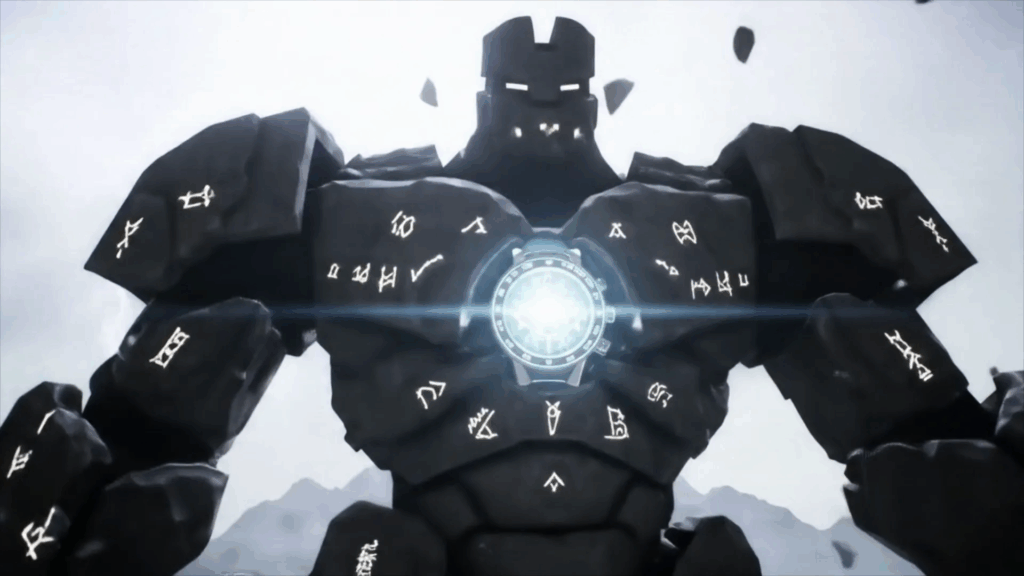Demystifying Complex 3D Motion: My Journey from “Huh?” to “Oh, I Get It!”
Demystifying Complex 3D Motion felt like trying to solve a Rubik’s Cube blindfolded when I first started messing around in 3D space. Honestly, motion in three dimensions seemed like a whole different ballgame compared to moving things around on a flat screen. You’ve got stuff flying at you, spinning around, characters walking realistically (or sometimes, hilariously unrealistically!). It looks cool, but figuring out how to *make* things move like that? That was the big question mark hanging over my head for a long, long time.
I remember staring at tutorials, seeing people making complicated movements look easy, and just feeling lost. It wasn’t just about pushing a button; it was about timing, weight, feel, and making something believable. It was intimidating, to say the least. But over the years, chipping away at it, piece by piece, that big, scary monster of “complex 3D motion” started to shrink. It turns out, like many things that seem hard at first, you just need to understand the basic building blocks and learn how they fit together.
So, that’s what this is all about. Sharing some of the stuff I learned, the things that clicked for me, and hopefully, helping you see that demystifying complex 3D motion isn’t some dark art reserved for wizards. It’s a skill you build, one step, one spin, and one keyframe at a time. Let’s break it down together.
What Exactly is 3D Motion, When You Strip It Down?
Alright, let’s start super simple. Forget the fancy stuff for a minute. What is motion in 3D? At its core, it’s just changing where something is, how it’s facing, or how big it is, over time. That’s it.
We talk about three main things:
- Position (Translation): This is just moving something from one spot to another. Like sliding a box across a table. In 3D, you have three directions you can move in: left/right (the X-axis), up/down (the Y-axis), and forward/backward (the Z-axis). Think of those old arcade games where your spaceship could move left/right AND up/down – now add moving *into* or *out of* the screen. That’s 3D position.
- Rotation: This is spinning something. Like spinning a top or turning a doorknob. Again, in 3D, you can spin around three different axes: tilting forward or backward (around the X-axis), spinning left or right (around the Y-axis), and rolling sideways (around the Z-axis). Try turning a pen in your hand and see how many ways you can spin it – it’s usually those three main ways, or a combination.
- Scale: This is making something bigger or smaller. Like zooming in or out on a picture, but applied to an object itself. You can scale it uniformly (making it bigger or smaller in all directions at once, keeping its shape) or non-uniformly (stretching it in one direction, like squishing a ball or stretching a piece of dough).
Any kind of motion you see in 3D, no matter how crazy or complex it looks, is just a combination of these three basic actions happening over time. A character walking is a mix of their body parts rotating and translating. A bouncing ball is its position changing (going up and down, and maybe forward) and maybe its scale changing a little if it squishes when it hits the ground. Demystifying Complex 3D Motion starts by understanding these simple ingredients.
The “over time” part is where keyframes come in, but again, keep it simple. A keyframe is just like taking a snapshot of your object’s position, rotation, or scale at a specific moment in time. You set a keyframe at the start (like position A at time 0) and another at the end (like position B at time 10). The computer then figures out all the steps in between to move the object smoothly from A to B. That in-between stuff is the magic of animation software, saving you from having to manually set the position for every single fraction of a second.
Understanding these fundamentals is the absolute bedrock. You can’t build a complicated building without a solid foundation, and you can’t create believable or impressive 3D motion without knowing position, rotation, and scale inside and out. Practice just moving simple cubes or spheres around using these three things. See how changing the numbers affects the movement. Get comfortable with the idea that every object has these properties you can control.
Okay, So Why Does It Feel So Complicated Then?
If it’s just position, rotation, and scale, why did I spend so long pulling my hair out trying to figure out demystifying complex 3D motion? Ah, because while the *ingredients* are simple, the way they combine and interact, and the *way* they change over time, can get incredibly layered. Here’s where the complexity creeps in:
- Multiple Objects, Multiple Movements: You rarely have just one thing moving. You have scenes with dozens, hundreds, or even thousands of objects. Each one might be moving in its own way, and they might be affecting each other. A character walks, their clothes sway, their hair bounces, they pick up an object which now also moves with their hand. Keeping track of all that simultaneous motion is a lot for your brain to handle at once.
- The Graph Editor and Timing: Remember those keyframes? The computer figures out the in-between movement, but *how* it moves from A to B matters a LOT. Does it speed up? Slow down? Stop suddenly? Ease in smoothly? That’s controlled by curves, usually in a place called a graph editor. Learning to read and shape these curves is crucial for making motion feel natural and intentional. A simple change in a curve can make a heavy object feel light, or a fast object feel slow. Getting the timing and spacing just right – the speed and how far apart the “snapshots” of movement are – is where the art of animation really comes alive. This is a massive part of demystifying complex 3D motion.
- Relationships and Constraints: Objects aren’t usually floating in isolation. They’re connected. A hand is connected to an arm, which is connected to a body. When the body moves, the arm and hand follow, but they also have their own movement. This is often handled with rigging (for characters and complex objects) and constraints (like making one object follow another, or keeping one object pointed at another). Setting up and managing these relationships adds a whole layer of complexity because moving one thing can affect many others.
- Physics and Simulation: Sometimes, you want things to move realistically based on physics – gravity, wind, collisions, friction. Simulating these forces can create incredibly complex and natural-looking motion (like cloth blowing in the wind or water splashing), but setting up and controlling these simulations can be tricky and requires understanding how the simulation engine works.
- Detail and Nuance: Real-world motion isn’t perfect or linear. It has overlapping action, follow-through, slight imperfections, and subtle shifts that make it feel alive. Adding these layers of detail – like a character’s coat continuing to swing after they stop walking, or a slight jiggle when an object settles – pushes motion from looking stiff and robotic to smooth and believable. Adding these nuances is often what takes the most time and skill when demystifying complex 3D motion.
So, while the basics are simple, the combination, the timing, the relationships, and the addition of natural details are what make 3D motion a deep and challenging subject. It’s like music: the notes are simple (Do, Re, Mi), but combining them into a symphony with rhythm, harmony, and dynamics is incredibly complex and requires mastery.


My Own Bumpy Road with Demystifying Complex 3D Motion
Okay, let’s get personal for a minute. When I started out, I was mostly just moving cameras around. Pan here, zoom there. Simple stuff. But then I wanted to make an object fly across the screen. Easy enough with keyframes. But then I wanted it to feel like it had weight, like it was launched with force and then slowed down. That’s when I first encountered the graph editor. I remember staring at those curves, totally baffled. Why did changing this line make the animation look *worse*? It felt counter-intuitive.
One of my first attempts at character animation was… well, let’s just say it involved limbs bending in directions they really shouldn’t, and a walk cycle that looked more like a robot trying to walk on ice skates while being electrocuted. It was hilariously bad. I spent hours tweaking keyframes, thinking I could manually position every single part of the body for every step. It was incredibly tedious and the result was stiff and unnatural.
That’s when I realized that Demystifying Complex 3D Motion wasn’t about brute force or setting a million keyframes. It was about understanding principles and using the tools smart. I learned about forward kinematics (FK) and inverse kinematics (IK) for rigging, which sounds fancy but just means controlling a chain of joints (like an arm) either from the base (shoulder) or from the end (hand). This was a revelation! Suddenly, posing a character became much easier.
Then came the graph editor breakthrough. Someone finally explained it to me in a way that clicked. Those curves show the *rate* of change. A steep curve means fast movement, a flat curve means slow movement or stopping. Understanding easing (starting or ending a movement slowly) and anticipation (a slight movement in the opposite direction before the main action) based on these curves changed everything. My animations started to have weight and personality. A simple cube falling suddenly *felt* like it was affected by gravity when I shaped the curve correctly.
I also learned the hard way about overlapping action and follow-through. I’d animate a character’s main body movement, and everything would stop dead at the same time. It looked rigid. Only when I started deliberately delaying the movement of secondary things – the hair, the clothes, even the jiggle of flesh – did the animation start to feel organic. It was like adding the final touches that make something look real. It wasn’t just about the main movement; it was about how everything *reacted* to that movement.
There were countless hours spent debugging why a constraint wasn’t working, why a character’s knee was popping the wrong way, or why a physics simulation was exploding instead of gently settling. Each problem solved was a tiny step forward in demystifying complex 3D motion. It wasn’t a single “aha!” moment, but a long series of small discoveries and persistent practice.
Looking back, the biggest shift happened when I stopped thinking of 3D motion as just moving points in space and started thinking about it like a performance. What is the story of this movement? Does it feel heavy? Light? Fast? Slow? Smooth? Jerky? What emotion does it convey? This shift in perspective made the technical aspects feel less daunting because they were serving a creative purpose.
Breaking Down the Big Stuff into Tiny, Manageable Bites
So, if demystifying complex 3D motion feels overwhelming, here’s how I learned to tackle it – by breaking it way, way down. Forget the final fancy result for now. Focus on the individual pieces.
Start with One Thing
Don’t try to animate a full character jumping over an obstacle while wind blows through their hair on day one. Start with a simple sphere. Make it move from point A to point B. Then make it move from A to B and also spin. Then make it grow bigger as it moves. Just practice the fundamentals in isolation. Get comfortable with the controls for position, rotation, and scale in your software.
Master the Graph Editor (Even Just a Little)
This was a game-changer for me. Instead of just setting keyframes and letting the computer do a linear movement, open up the graph editor. See what those curves look like. Try changing the shape of the curve between two keyframes. Make it curve upwards to make the object speed up, then curve downwards to make it slow down. This is how you create “easing” and “timing” that feels natural. Don’t be afraid of it; spend time just experimenting with one simple animation until you start to see how the curve relates to the movement.


For example, take a ball falling. If you just set a keyframe at the top and a keyframe at the bottom, the computer will likely make it fall at a constant speed. That doesn’t look like gravity! In the graph editor, the curve for the vertical position should start flat (slow at the beginning) and get steeper and steeper as it goes down (faster and faster movement). For a bouncing ball, the curve would look like a series of parabolas (U-shapes) getting smaller over time. Each bounce hits the ground, reverses direction quickly (steep curve going up), slows down at the peak (flat curve at the top), and then speeds up again as it falls (steep curve going down). Understanding these basic shapes is key to demystifying complex 3D motion involving physics.
Observe the Real World
This is huge. Pay attention to how things move around you. How does a leaf fall? How does a cat jump? How does a door close? How does a curtain blow in a breeze? Record videos on your phone if you need to. Look at the subtle movements, the overlaps, the little hesitations, the way things speed up or slow down. Real-world physics and motion are the best reference for making your 3D motion believable, even if you’re animating something totally imaginary. Trying to replicate simple real-world movements is fantastic practice for demystifying complex 3D motion.
Work in Passes
Don’t try to get everything perfect all at once. Work in layers. First, block out the main, biggest movements (like where a character walks from and to). Then, add the secondary movements (arm swings, leg motion). Then, add smaller details (hand gestures, head turns). Then, refine the timing and spacing using the graph editor. Then, add overlapping action and follow-through (hair, clothes). This layered approach makes the process much less overwhelming than trying to nail every detail simultaneously.
This is one of the single most important workflow tips I learned that helped me significantly in demystifying complex 3D motion. If you try to refine the finger movement before you’ve even blocked out the main body pose, you’ll likely have to redo the finger work entirely when you adjust the body. By starting broad and getting more specific, you save yourself a lot of headache and rework. Think of it like sculpting: start with the big clay shape, then add the limbs, then the features, then the tiny details.
Use Simple Shapes to Test Ideas
Before you animate a super detailed character or a complex machine, test the motion concept with simple cubes or spheres. Want to see how a series of objects falling and bouncing off each other will look? Use simple spheres first. It’s much faster to set up and adjust motion on basic geometry. Once the motion feels right with the simple shapes, then you can transfer that knowledge and timing to your final, more complex models. This iterative approach is crucial for efficiency and demystifying complex 3D motion problems without getting bogged down by geometry issues.
Character Motion: A Whole Other Level of Fun (and Challenge)
Animating characters is often seen as the peak of 3D motion complexity, and there’s a reason for that. Characters aren’t just rigid objects moving. They are made of connected parts that need to move together in a believable way. This is where rigging comes in – essentially building a digital skeleton inside your character model and creating controls (like handles or sliders) that allow you to pose and animate it without directly moving the individual bones.
Demystifying Complex 3D Motion in characters involves understanding:
- The Rig: A good rig is half the battle. It needs to have the right controls in the right places and allow the character to move naturally. A bad rig can make animation incredibly frustrating, like trying to puppeteer a marionette with tangled strings.
- Posing: Animation is often described as creating a series of poses (key poses or extremes) and then filling in the movement between them. Creating strong, clear poses that show the character’s weight, intention, and emotion is fundamental.
- Walk Cycles & Run Cycles: These are classic animation challenges. Making a character walk or run convincingly requires understanding the weight transfer, the swing of the limbs, the slight up-and-down of the body, and making it loop seamlessly. It’s repetitive motion, but getting it right involves subtle timing and spacing.
- Acting and Emotion: Beyond just mechanical movement, character animation is about bringing a character to life and conveying emotion through their actions. How does a happy character move differently than a sad one? How does a confident character stand and walk compared to a nervous one? This adds a layer of performance that goes beyond simple physics.
Character animation can feel daunting because there are so many parts moving at once. But again, break it down. Focus on the main body movement first. Then the arms. Then the legs. Then the head and hands. Then the face. Work from big to small, and use video reference constantly. Watching actors, dancers, or even just people walking down the street is invaluable. It’s all part of the ongoing process of demystifying complex 3D motion.
Physics and Simulations: Letting the Computer Do Some Heavy Lifting
Sometimes, the most complex movements aren’t keyframed at all; they’re simulated. Physics simulations use the computer’s processing power to calculate how objects would move based on real-world forces like gravity, wind, collisions, and friction. Think of realistic cloth simulation, fluid dynamics (water, smoke), or rigid body dynamics (objects falling and bouncing). This is another area crucial to demystifying complex 3D motion that looks natural.
While the *result* looks incredibly complex and natural, setting up a simulation often involves defining properties: how heavy is the object? How elastic is it? What is the wind strength? What happens when it hits another object? Once you define these rules, you hit “play” and the computer figures out the motion frame by frame.
Simulations are powerful because they can generate motion that would be incredibly difficult, if not impossible, to keyframe manually (imagine keyframing every wrinkle in a flag blowing in the wind!). However, they also require understanding the simulation settings and how to control the simulation to get the desired result. Sometimes, a simulation might go wild and explode, or look too stiff. Taming simulations is a skill in itself, but it’s a key part of demystifying complex 3D motion for things like environmental effects or realistic object interactions.
Learning the basics of one type of simulation, like rigid body dynamics (how hard objects interact), is a great way to start. Drop a bunch of spheres into a bowl and see how they settle. Animate one object falling onto another and see how it reacts. Understanding the simple inputs (like mass, friction, bounciness) and how they affect the output is the first step to controlling more complex simulations.
It’s All About Timing and Feel
We’ve talked about *what* moves and *how* it moves mechanically, but the real magic in demystifying complex 3D motion comes from timing and feel. This is what separates motion that looks technically correct from motion that feels alive, dynamic, and expressive.
- Timing: This is simply how long an action takes. A fast action feels energetic or sudden. A slow action feels heavy, deliberate, or tired. Changing the timing of an animation by just a few frames can dramatically alter how it feels to the viewer.
- Spacing: This refers to how the movement is distributed over time. Is it evenly spaced (constant speed)? Does it start slow and speed up (ease out)? Does it start fast and slow down (ease in)? Does it hesitate? This is controlled by those graph editor curves we talked about. Proper spacing gives motion weight, momentum, and personality.
- Feel: This is the overall impression the motion gives. Does it feel sharp and mechanical, or smooth and organic? Does it feel light and floaty, or heavy and grounded? This is achieved through a combination of timing, spacing, and the subtle details you add.
Getting the timing and feel right is often the most time-consuming part of animation. It’s not just about hitting the right poses; it’s about making the movement between those poses feel right. This is where practice, observation, and iteration are key. You’ll animate something, watch it, and think, “Hmm, that feels a bit too fast,” or “That landing needs more impact.” Then you go back and tweak the timing and spacing until it feels right. This iterative process of refining the motion based on how it *feels* visually is central to demystifying complex 3D motion and making it compelling.
Practice is Your Best Friend
Seriously, there’s no substitute. Reading about demystifying complex 3D motion is helpful, watching tutorials is great, but actually *doing* it is where you learn. Start with simple projects. Animate a ball bouncing. Animate a door opening. Animate a simple character waving. Don’t worry about making it perfect, just focus on understanding the process and the tools.
Set small, achievable goals. “Today, I’m just going to learn how to make this object rotate smoothly.” “This week, I’m going to try making a simple box fall and land.” Build your skills gradually. Frustration is part of the process; everyone struggles with certain concepts or techniques at first. The key is persistence. Every hour you spend practicing, experimenting, and troubleshooting is an hour spent moving closer to demystifying complex 3D motion.
Don’t be afraid to mess up. You will. Plenty of times. I still do! But each mistake is a learning opportunity. Figure out *why* something didn’t work the way you expected. Was it a keyframe issue? A graph editor curve problem? A rigging mistake? Tracking down and fixing errors is a huge part of becoming proficient.
Taking it Further: When Simple Gets Seriously Sophisticated
Once you’re comfortable with the basics and feel like you’re starting to get a handle on demystifying complex 3D motion, you can start exploring even more advanced areas. These aren’t necessary for every project, but they open up new possibilities:
- Motion Capture (Mocap): This is where you record the movement of a real person or object and apply it to your 3D model. Think of the realistic character animation in many video games and movies. While mocap *captures* complex motion, cleaning up and refining mocap data is a skilled job that still requires animation principles.
- Procedural Animation: This involves using rules, scripts, or systems to generate motion automatically, rather than keyframing every detail. Think of a crowd of characters walking, where each character has slight variations in their walk cycle controlled by parameters. Or animating complex mechanical rigs based on inputs. This is a highly technical area but can generate incredibly complex and dynamic motion.
- Expressions and Scripting: Many 3D software packages allow you to use simple code or expressions to link properties together or create reactive motion. For example, you could write a simple expression that makes a door automatically close after a character walks through it, or makes an object scale up based on a sound’s volume. This allows for complex interactive motion without manual keyframing.
- Advanced Rigging: Building rigs that handle deformation (how muscles bulge, how skin stretches), secondary motion controls, or complex mechanical interactions requires a deep understanding of how joints, constraints, and deformers work together.
You don’t need to dive into these areas right away. But knowing they exist and what they’re used for can give you a better appreciation for the truly mind-blowing levels of demystifying complex 3D motion you see in high-end productions. For most projects, solid keyframing, good timing, and understanding physics basics will get you very, very far.
Where Do We See This Stuff? (Beyond Action Movies)
Complex 3D motion isn’t just for explosions and superhero landings, although those are great examples! You see Demystifying Complex 3D Motion techniques everywhere:
- Advertising: Product visualizations often involve complex motion – maybe a car driving smoothly, a piece of technology assembling itself, or liquid pouring realistically.
- Architecture Visualization: Walkthroughs where cameras move through buildings, doors open, and sometimes even people move around require careful motion planning.
- Medical & Scientific Visualization: Showing how a virus attacks a cell, how a surgery is performed, or how a mechanical device works inside the body often uses detailed and complex 3D motion to illustrate processes.
- Training and Simulation: Piloting simulators, surgical training tools, or manufacturing process simulations rely heavily on accurate and believable 3D motion.
- Explainer Videos: Even seemingly simple animated infographics often use sophisticated motion principles to guide the viewer’s eye and make the information clear and engaging.
Next time you see something moving in a 3D animation, try to think about the underlying work. Is it keyframed? Is it simulated? How is the timing affecting how you feel about what’s happening? This kind of observation is part of the journey in demystifying complex 3D motion.
Dealing with Those Pesky Problems
As you dive deeper into demystifying complex 3D motion, you’re going to hit roadblocks. It’s inevitable. Here are a couple of common ones and what they often point to:
- “Popping”: This is when an object or character part suddenly jumps to a new position or rotation instead of moving smoothly. Often caused by conflicting keyframes, issues with rigging constraints, or interpolation problems in the graph editor (like having “hard” transitions between keyframes instead of smooth curves). Checking your keyframes around the “pop” point and looking at the curves in the graph editor is usually the first step.
- Unnatural or Stiff Movement: The animation looks robotic, doesn’t feel like it has weight, or just looks “off.” This is usually a timing and spacing issue. The movement might be too linear (not enough easing), the poses might not be strong enough, or you might be missing overlapping action and follow-through. Going back to video reference and refining the graph editor curves is key here.
- Interpenetration (Objects Passing Through Each Other): This happens when collision isn’t being handled properly, either through physics simulation or careful keyframing. If using keyframes, you have to manually ensure objects don’t intersect unintentionally. If using simulation, check your collider shapes and simulation settings.
- Evaluation Order Problems: Sometimes, the order in which the software calculates movements (like constraints, deformers, keyframes) can cause unexpected results. This is a more technical issue, but knowing that the *order* of operations matters in 3D software can save you headaches when things aren’t behaving as expected.
Troubleshooting is a huge part of learning any technical skill, and demystifying complex 3D motion is no different. Develop patience and a detective mindset. Break the problem down: What *exactly* is going wrong? At what specific point in time? Is it position, rotation, or scale that’s the issue? Is it just one object or multiple? The more specific you can be about the problem, the easier it is to find the solution.
Staying Excited and Learning
Learning something like demystifying complex 3D motion is a marathon, not a sprint. There will be times you feel frustrated or discouraged. That’s normal! Here’s how I try to stay inspired:
- Watch Great Animation: Study movies, games, and even short animation tests online. Analyze *why* the motion looks good. What makes it feel powerful, or funny, or sad? Try to break down the techniques you see.
- Follow Other Artists: See what other people are creating. The online 3D community is huge and inspiring.
- Attend Webinars or Workshops: Even experienced artists can learn new tricks or workflows.
- Experiment: Don’t be afraid to try something new or weird just to see what happens. Sometimes the biggest breakthroughs come from unplanned experimentation.
- Teach Others (or Just Explain It): Trying to explain a concept to someone else forces you to really understand it yourself. Even writing notes or a simple tutorial for yourself can help solidify your knowledge. This whole blog post is a bit of that for me – reflecting on my journey helps reinforce what I’ve learned about demystifying complex 3D motion.
Conclusion
Demystifying Complex 3D Motion definitely isn’t something that happens overnight. It’s a process of breaking down seemingly complicated ideas into simple steps, understanding the core principles of movement, learning your tools, and most importantly, practicing consistently. You’ll stumble, you’ll get frustrated, but you’ll also have those moments where something finally clicks and your animation starts to look and *feel* right. Every successful animation, no matter how simple, is a small victory on the path to mastering 3D motion.
Start small, focus on the fundamentals like position, rotation, and scale. Get comfortable with using keyframes and manipulating curves in the graph editor. Observe the real world for inspiration and reference. Build complexity gradually, one layer at a time. Be patient with yourself and celebrate the small wins. With time and practice, that big, scary “complex” motion will start to feel less like an obstacle and more like an exciting creative challenge.
If you’re looking to learn more or see examples of what’s possible in 3D, check out Alasali3D. And if you want to revisit some of the ideas we talked about regarding demystifying complex 3D motion, you can always come back to this post right here: Demystifying Complex 3D Motion.