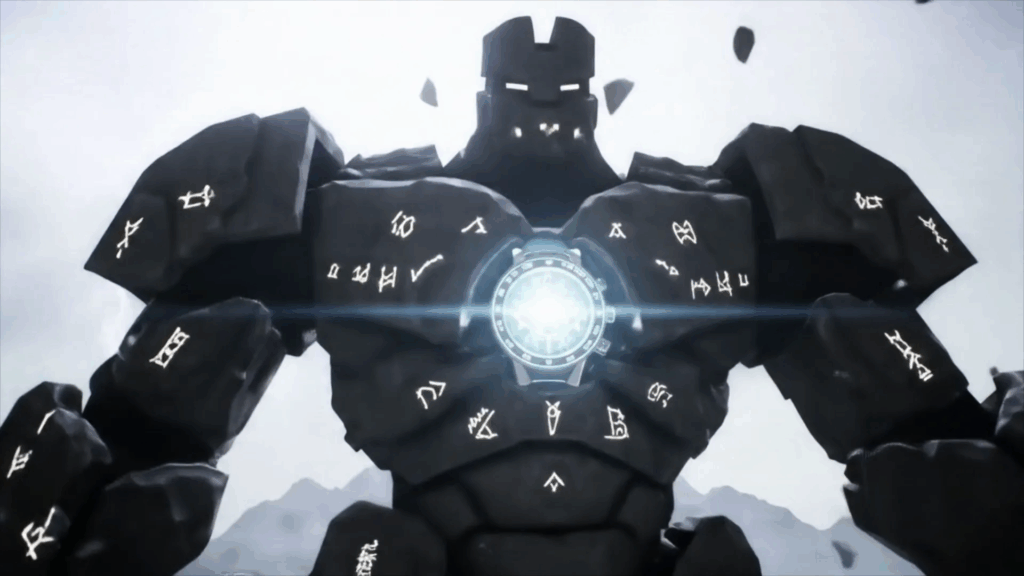Mastering 3D for Prototyping isn’t just about pushing buttons in some fancy software or owning a cool machine that zaps plastic into existence. Nah, it’s a whole mindset shift, a superpower you get to wield when you’ve got an idea bouncing around your head and you want to see, feel, and test it in the real world, fast. Lemme tell ya, when I first stumbled into this world, it felt like magic. I’d sketch something out, mess around on a computer, and then boom – a physical thing appeared. It wasn’t always perfect, far from it, but it was *real*. It changed the game for how I approach problem-solving and bringing concepts to life. If you’re curious about turning your thoughts into tangible objects, or if you’ve tinkered a bit but want to get serious about using 3D printing for making prototypes that actually work and help you figure stuff out, you’re in the right spot. This is about going from ‘that sounds cool’ to ‘hey, look, it works!’
What’s the Big Deal About 3D for Prototypes?
Alright, let’s cut to the chase. Why bother with 3D printing for prototyping? I mean, people made stuff for ages without it, right? True. But the old ways? They could be slow. They could be super expensive. You’d often spend a ton of time and money just to find out your idea had a tiny flaw you couldn’t see until you built it.
Why bother?
Think of it like this: before 3D printing became accessible, if you wanted to test a new shape for a handle, a clever little connector, or a unique gadget casing, you’d likely have to use traditional manufacturing methods. This might involve machining parts out of metal or plastic, creating molds, or hand-making intricate pieces. Each step could take days or weeks, and if the first version wasn’t quite right (and let’s be honest, it rarely is), you’d have to start a big chunk of that process all over again. Time equals money, and frustration levels could climb pretty high.
Mastering 3D for Prototyping flips that script entirely. It puts the power to create physical objects directly into your hands, or at least onto your desktop. You design digitally, and then your machine builds it layer by layer. It’s like having a mini-factory just for your ideas. This means you can try out crazy ideas without the fear of burning a hole in your wallet or waiting forever.
Speed and Cost
This is where 3D printing really shines for prototyping. Need a new version of your part? Tweak the digital model, hit print, and you can often have the revised physical prototype hours later. Not days or weeks. Hours. This rapid turnaround time is a game-changer. You can test multiple designs in the time it used to take to make just one. And the cost? For most desktop 3D printers, the material is relatively inexpensive plastic filament or resin. You’re only using what you need for the part itself, unlike machining where you might cut away a lot of material.
Imagine you’re developing a complex piece of equipment. Traditionally, you might machine a metal prototype that costs thousands of dollars and takes weeks. With 3D printing, you could print a plastic version for a few dollars in materials and have it the next day. While the 3D printed version might not have the final material properties, it allows you to check form, fit, and basic function immediately. This ability to fail quickly and cheaply is incredibly valuable. It means you find problems early, when they’re easiest and cheapest to fix, long before you commit to expensive manufacturing processes.
Mastering 3D for Prototyping is about leveraging this speed and cost advantage to explore more possibilities and arrive at a better final product faster.
Better Ideas
Honestly, being able to hold a physical version of your idea changes how you think. Sometimes what looks perfect on a screen just doesn’t feel right or fit correctly in your hand. Or you discover an unexpected issue when you try to assemble two parts. These are things you might never spot in a digital model alone.
Holding a prototype sparks new ideas. You might think, “What if this part was curved instead of straight?” or “Could I make this piece snap together instead of needing a screw?” You get to interact with your design in a completely different way, which often leads to improvements you wouldn’t have thought of otherwise. It makes the design process much more intuitive and creative.
Plus, it makes showing your idea to others much easier. Instead of trying to explain complex shapes or mechanisms with words or flat drawings, you can just hand them the prototype. It’s instant understanding. Whether you’re showing it to a client, a colleague, or an investor, a physical object is far more impactful than a presentation slide. Mastering 3D for Prototyping gives your ideas substance.
Learn more about the advantages of 3D printing for product development: Alasali3D – Advantages of 3D Printing
Getting Started: The Basics
Okay, so you’re convinced. You want to get your hands dirty (not literally, usually) with 3D printing for prototyping. Where do you even begin? It might seem like a lot of complicated tech, but really, it breaks down into a few main areas: the software where you design, the hardware that does the printing, and just taking that first step.

Software Stuff
This is where your idea lives digitally. You need software to create or modify 3D models. There are tons of options out there, ranging from super simple ones perfect for beginners to complex powerhouses used by professional engineers and designers. The key is finding one that fits your needs and skill level.
For beginners, programs like TinkerCAD are awesome. They’re web-based, free, and use a block-building approach that’s super easy to grasp. You combine simple shapes to make more complex ones. It’s a great way to understand the basics of 3D modeling without getting overwhelmed.
Stepping up, you get into parametric modeling software like Fusion 360 (which has a free version for hobbyists and startups), Onshape, or SolidWorks. These are built for designing functional parts and assemblies. You define shapes using dimensions and relationships (like “this hole is centered on this face and is 5mm wide”). This is incredibly powerful for creating parts that need to fit together precisely, which is often what you need when Mastering 3D for Prototyping functional objects. They have a steeper learning curve than TinkerCAD but are essential if you’re serious about making parts that work in the real world.
Then there are sculpting programs like Blender (free and very powerful, used for animation and art) or ZBrush (more for detailed sculpting). These are less about precise dimensions and more about shaping virtual clay. While maybe not the first choice for a mechanical prototype, they can be useful if your prototype involves organic shapes or detailed aesthetics. You might use them to design a comfortable grip or a decorative housing.
The most important thing is to pick one and start using it. Don’t worry about picking the *perfect* one right away. Just get comfortable with the basics of creating shapes, combining them, cutting holes, and exporting your model in a format your printer understands (usually .STL or .OBJ).
Hardware (Printers!)
This is the exciting part for many people – the machine that brings your digital design into reality. There are a few different types of 3D printers, but the most common and affordable for prototyping are FDM (Fused Deposition Modeling) printers.
FDM printers work by heating up a plastic filament and pushing it out through a nozzle, depositing it layer by layer onto a build plate. It’s kinda like a computer-controlled hot glue gun that builds upwards very slowly and precisely. These printers are great because they can use a wide variety of plastics (PLA, PETG, ABS, etc.), the printers themselves are relatively inexpensive now, and the material is affordable.
Another common type is SLA (Stereolithography) or resin printers. These use a liquid resin that hardens when exposed to a specific type of light. They can produce incredibly detailed and smooth parts, often with better accuracy than FDM. However, the resin is more expensive, post-processing (washing and curing the print) is required and can be messy, and the resins can have strong odors and require careful handling.
For most functional prototyping, especially when you’re starting out and iterating quickly, an FDM printer is usually the way to go. When looking at printers, consider things like the build volume (how big of a part can it print?), the type of materials it can handle, and features that make printing easier (like automatic bed leveling or a heated bed). Don’t feel like you need the fanciest, most expensive printer to start Mastering 3D for Prototyping. Many affordable printers nowadays are incredibly capable.
First Steps
Alright, you’ve got software in mind, maybe even a printer. What’s the absolute first thing to do? Don’t try to design your most complex invention right away. Start small. Design something simple. A cube, a sphere with a hole through it, a simple bracket, a keytag. Learn the basic tools in your software. Learn how to export the model correctly.
Then, if you have a printer, learn the printing process. How do you load filament? How do you prepare the build plate? How do you load the file into the slicing software (more on that next)? How do you start a print? How do you remove it? Your first few prints might fail. That’s okay! It’s part of the learning process. Figure out why it failed and try again. Every failed print is a lesson in Mastering 3D for Prototyping.
Don’t be afraid to use pre-made models from sites like Thingiverse or Printables. Download something simple and print it. This helps you learn your printer and slicing software without the added complexity of designing your own model from scratch. Get comfortable with the workflow first.
Find simple models to print for practice: Alasali3D – Free STL Files
Designing Your First Prototype
Okay, you’ve messed around with the software, maybe printed a few downloaded things. Now it’s time to design your *own* idea. This is where the real fun and the real challenge of Mastering 3D for Prototyping begin. It’s not just about making cool shapes; it’s about designing something that serves a purpose and can actually be 3D printed effectively.
From Idea to Screen
Every great prototype starts with an idea. Maybe you see a problem you want to solve, or you have a concept for a new product or tool. The first step isn’t usually opening the software. It’s grabbing a notebook or a whiteboard and sketching. Get your idea down visually. Draw it from different angles. Think about how it works, how the different parts fit together. This helps you clarify your thoughts before you even touch a computer.
Once you have a clearer picture, then you move to the software. If it’s a simple functional part, a parametric CAD program is usually best. If it’s more artistic or organic, a sculpting program might be better. Start building the basic forms based on your sketches. Don’t worry about tiny details yet. Focus on the main shapes and proportions.
Simple Shapes First
Remember those basic shapes we talked about in software? That’s how you build everything. A complex design is just a combination of simpler shapes that have been added together, subtracted from each other, or modified. For example, a bracket might start as a block (a cube or rectangle), then you add a cylinder where a hole needs to go, and use a “subtract” operation to create the hole. You might add smaller blocks for mounting points or chamfer/fillet edges to make them less sharp or stronger.
Think of it like building with digital LEGOs, but you can also melt them together or cut pieces out. Mastering 3D for Prototyping involves understanding how these basic operations build complexity. Practice creating simple objects first, like a phone stand, a simple hook, or a box. Get comfortable with adding material (extrude, revolve), removing material (cut, hole), and modifying features (fillet, chamfer, shell).
Thinking About How It Works
This is crucial for effective prototyping. You’re not just making a pretty object; you’re making something that needs to *do* something. As you design, constantly think about the function. Does this part need to withstand a certain force? Does it need to fit precisely into another part? Will it need supports when printed? Where will the stresses be?
Consider wall thickness. If a wall is too thin, it might break easily or be difficult to print. If it’s too thick, it wastes material and print time. Think about tolerances – the amount of gap or interference you need between parts that fit together. For FDM printing, you often need a small gap (maybe 0.2-0.5mm) between mating surfaces to account for slight inaccuracies in the printing process.
Also, think about how the design will print. Avoid large overhangs (sections that hang out over empty space) if possible, or design in features that will act as built-in supports. Consider the orientation of the part on the print bed – this can affect strength, surface finish, and the need for supports.
Mastering 3D for Prototyping in design means anticipating the physical reality of the printed object and how it will perform its intended function.
Tips for designing printable parts: Alasali3D – Design Guidelines
The Nitty-Gritty: Slicing and Printing
Okay, you’ve got your amazing 3D model ready. Now you need to tell the printer how to build it. That’s where slicing software comes in. This is the crucial step between your digital design and the physical object. It’s also where many printing problems can be prevented or caused, so Mastering 3D for Prototyping means understanding this step well.
What is Slicing?
Think of slicing software (like Cura, PrusaSlicer, Simplify3D) as the chef translating your recipe (the 3D model) into detailed cooking instructions for the printer. The printer doesn’t understand your fancy 3D model file directly. The slicer takes your .STL or .OBJ file and “slices” it into hundreds or thousands of thin, horizontal layers.
For each layer, the slicer generates the path the print head needs to follow, how much plastic to push out, how fast to move, and instructions for things like supports, infill, and temperatures. This set of instructions is called G-code, and that’s what your 3D printer actually reads and executes.
The slicer also lets you adjust a zillion settings that directly affect how your print turns out. Getting a handle on these settings is a big part of Mastering 3D for Prototyping because they determine speed, strength, accuracy, and surface quality.
Choosing Materials
For FDM printing, the most common materials you’ll start with are PLA (Polylactic Acid) and PETG (Polyethylene Terephthalate Glycol). PLA is great for beginners: it’s easy to print, doesn’t warp much, and comes in tons of colors. It’s good for parts that don’t need to be super strong or withstand heat.
PETG is a step up. It’s stronger, more durable, and more heat-resistant than PLA, making it better for functional prototypes that need a bit more toughness. It can be a little trickier to print than PLA, sometimes being a bit stringy, but it’s worth learning.
Other materials like ABS (Acrylonitrile Butadiene Styrene) are even stronger and more heat resistant but require a heated bed and often an enclosure to prevent warping, plus they produce fumes you don’t want to breathe. Nylon, Polycarbonate, and various composite materials (filled with carbon fiber or glass fiber) offer even higher strength and heat resistance but are more challenging to print and require specific printer setups. For most early prototyping, PLA and PETG will cover a lot of ground.
Printer Settings
This is where you fine-tune everything. Key settings include:
- Layer Height: How thick each layer is. Thinner layers (e.g., 0.1mm) give you finer detail and smoother surfaces but take longer to print. Thicker layers (e.g., 0.3mm) are faster but show the layer lines more.
- Infill: How much plastic fills the inside of your part. A higher infill percentage (e.g., 50-100%) makes the part stronger but uses more material and time. A lower infill (e.g., 10-20%) saves material and time but results in a weaker part. For many prototypes, a low infill is fine just to check fit and form.
- Print Speed: How fast the print head moves. Faster speeds save time but can reduce quality or lead to print failures, especially on complex parts or overhangs.
- Supports: Structures the slicer adds to hold up parts of your model that would otherwise be printing in thin air (overhangs or bridges). You remove these after the print is done. Designing your model to minimize the need for supports saves material and post-processing time.
- Bed Adhesion: Settings like skirts, brims, or rafts help the first layer stick to the build plate. Good first-layer adhesion is critical for a successful print.
- Temperatures: Nozzle temperature (for melting filament) and bed temperature (to help prints stick and prevent warping). These vary depending on the filament material.
Mastering 3D for Prototyping means understanding what each of these settings does and how to adjust them to get the results you need for a specific prototype. You don’t need perfect settings for every prototype; sometimes “good enough to test the idea” is all you need.
Troubleshooting Common Issues
Let’s be real. Your prints won’t always come out perfectly, especially when you’re starting or trying new designs/materials. Troubleshooting is a huge part of Mastering 3D for Prototyping. You’ll encounter issues like prints not sticking to the bed (check bed leveling, bed temperature, maybe use an adhesive like glue stick or hairspray), stringing (fine plastic hairs between parts – often fixed by adjusting retraction settings or temperature), layer shifting (the layers suddenly move horizontally – check belts, motor drivers, or print speed), warped corners (the corners lift from the bed – usually a bed adhesion or cooling issue, especially with materials like ABS), or clogged nozzles (plastic won’t come out – requires cleaning or replacing the nozzle). Each issue has potential causes and fixes, and you learn by experiencing them and figuring them out. Online forums, manufacturer support, and YouTube videos are invaluable resources when you hit a problem. Sometimes it’s a simple fix, like adjusting the print temperature by 5 degrees, and other times it requires digging deeper into mechanical issues with the printer. Don’t get discouraged by failures; see them as puzzles to solve on your path to Mastering 3D for Prototyping.

Learn how to troubleshoot common print problems: Alasali3D – Print Troubleshooting Guide
Iteration is Key
This is maybe the most powerful aspect of using 3D printing for prototyping. The ability to iterate quickly and cheaply. It’s not about getting it perfect on the first try. It’s about getting it *good enough* to test, learning from the test, making changes, and printing a new version. This cycle is where the magic happens.
Print, Test, Repeat
Your first prototype likely won’t be the final one. You print it, you hold it, you try to use it or fit it where it needs to go. You’ll immediately notice things. “Oh, this grip feels awkward.” “This hole is slightly too small.” “This part flexes too much.”
Take notes! Figure out exactly what needs to change. Go back to your 3D modeling software, make the necessary adjustments. This could be changing a dimension, adding material for strength, modifying a shape, or adjusting a tolerance. Then, you slice the revised model and print version 2.0. This process repeats until your prototype functions exactly how you need it to.
This iterative loop is significantly faster with 3D printing than with traditional methods. What used to take weeks between versions can now take hours or a couple of days. This speed allows for much more thorough testing and refinement.
Learning from Mistakes
Mistakes aren’t failures in prototyping; they’re lessons. A print that breaks tells you it’s not strong enough – maybe you need more infill, a different material, or thicker walls. A part that doesn’t fit tells you your dimensions or tolerances are off. A print that looks messy tells you your print settings need adjusting or your design needs to be more printable.
Every mistake is a chance to learn and improve your skills, both in design and in printing. Keep track of what works and what doesn’t. Build a mental library of how design choices and print settings affect the final physical object. This experiential learning is invaluable for Mastering 3D for Prototyping.
Getting Feedback
Prototypes aren’t just for your own testing. They are fantastic tools for getting feedback from others. Show your prototype to potential users, clients, engineers, or stakeholders. Let them hold it, try to use it, and give you their honest opinions. They might spot issues or suggest improvements you never considered.
Since you can make changes and print a revised version quickly, you can rapidly incorporate this feedback. This collaborative process is much harder when prototypes are expensive and time-consuming to produce. Mastering 3D for Prototyping enables this dynamic interaction, leading to a better end product that truly meets the needs of others.
Why rapid iteration is crucial: Alasali3D – Rapid Prototyping
Moving Beyond Basic Shapes
Once you’re comfortable with the basics of design, slicing, and printing, you’ll likely want to create more complex and refined prototypes. Mastering 3D for Prototyping involves pushing your skills to handle more intricate designs and achieve better finishes.
Adding Detail
Basic prototypes might just test the core function, but later versions might need finer details – textures, logos, small features, more complex curves. Your design software has tools for this. Learning about operations like sweeping profiles along paths, lofting between different shapes, or using patterns to repeat features can open up new design possibilities.
Achieving fine detail in printing often means using thinner layer heights and potentially slower print speeds. For FDM, there’s a limit to how fine details can be because of the nozzle size. If you need extremely high detail or very smooth surfaces for aesthetic prototypes, this might be where you consider exploring resin printing (SLA) as it excels in these areas.
Complex Assemblies
Many prototypes aren’t just a single piece. They’re made of multiple parts that fit or move together. Designing for assemblies requires careful consideration of how parts will connect (snap fits, hinges, screw threads, peg-and-hole systems) and the tolerances needed for movement or a tight fit.
Designing working screw threads for 3D printing, for example, takes practice and understanding how the printer will reproduce fine features. Designing functional hinges that are printed as a single piece (print-in-place hinges) is a fun challenge that shows off the capabilities of 3D printing. Designing multi-part assemblies in your software helps you visualize how everything fits and allows you to check for clashes or alignment issues digitally before you even print.
Mastering 3D for Prototyping often means becoming adept at designing and managing multi-component projects.
Surface Finishes
While early prototypes might have visible layer lines, you might want later iterations or demonstration prototypes to look more polished. There are several ways to improve surface finish on FDM prints.
Adjusting print settings like layer height, printing slower, or using features like “fuzzy skin” in the slicer can affect the texture. Post-processing techniques are also common. Sanding is the most straightforward way to smooth layer lines, starting with coarse grit and moving to finer grits. Priming and painting can hide layer lines and give the part a professional look.
For materials like ABS, chemical smoothing using acetone vapor is possible (but requires safety precautions!). Resin prints typically have a much smoother surface finish straight off the printer but still might require support removal cleanup and curing.
Deciding how much effort to put into surface finish depends on the purpose of the prototype. For a quick functional test, zero post-processing is needed. For a prototype you’re showing to clients, a smooth finish might be important.
Techniques for improving print quality: Alasali3D – Quality Tips
Advanced Techniques and Considerations
Once you’ve got the hang of basic design and printing, there’s a whole world of more advanced techniques and considerations that can take your prototyping capabilities to the next level. Mastering 3D for Prototyping isn’t a finish line; it’s a continuous journey of learning and trying new things.

Multi-Material Printing
Some printers (or printer setups) allow you to print with multiple colors or multiple different types of materials in a single print. This can be incredibly useful for prototypes. You could print a part with a rigid body and flexible hinges, or add a soft grip to a hard tool handle in one go. You could also print support structures in a material that dissolves easily in water (like PVA), making support removal much cleaner and easier, especially for complex internal geometries.
Designing for multi-material printing adds another layer of complexity in the software, as you need to assign different bodies or parts of your design to different extruders or material channels. But the functional possibilities it unlocks for prototyping are significant.
Integrating Electronics
Many modern prototypes involve electronics – lights, sensors, motors, circuit boards. Mastering 3D for Prototyping often means designing enclosures, mounts, and pathways for these components. This requires careful measurement of the electronic parts and designing pockets, standoffs, and wire channels in your 3D model. You need to think about how the components will be inserted and secured, and how you’ll access them for testing or maintenance.
Some advanced techniques even involve pausing prints to embed components (like magnets or nuts) directly into the plastic as the layers are being built, or using conductive filaments to print basic electrical traces.
Testing Strength and Function
While a 3D printed prototype in plastic might not have the exact same strength as the final product’s material (like metal), you can still design and test for functional aspects. By strategically designing weak points or points of failure in your prototype, you can perform destructive testing to understand where the final product might fail under stress.
You can also design jigs and fixtures using 3D printing to help test specific functions repeatedly and accurately. Maybe you need to test how many cycles a hinge can withstand, or how much force is required to snap something together. 3D printed test rigs are a cost-effective way to build custom testing setups.
Mastering 3D for Prototyping includes thinking about *how* you will test your design using the printed parts.
Scaling Up
While 3D printing is fantastic for prototyping, it’s generally not cost-effective for mass production (hundreds or thousands of parts). However, the skills and processes learned in 3D printing for prototyping are directly transferable to planning for manufacturing. You’ve refined the design, checked fits, and confirmed function. Now you have a solid blueprint to hand off to injection molding, CNC machining, or other manufacturing methods. The prototype serves as the perfect communication tool and validation step before investing in expensive tooling.
Sometimes, 3D printing *is* used for low-volume manufacturing or creating custom components for larger assemblies. Knowing when and how 3D printing fits into the broader manufacturing landscape is part of a complete understanding.
Explore advanced 3D printing applications: Alasali3D – Advanced Techniques
The “Why” Behind the “How”: The Business Side
Beyond the cool factor of making physical objects, Mastering 3D for Prototyping offers tangible business advantages. Whether you’re developing your own product, working for a company, or offering design services, these skills translate directly into value.
Saving Time and Money (Again, but Deeper)
We touched on this, but it’s worth emphasizing the cumulative effect. By catching design flaws early with cheap, fast prototypes, you avoid expensive rework downstream in the manufacturing process. Imagine if you found a critical fit issue *after* you’d already paid for injection molds – that would be a huge, costly mistake. Prototyping with 3D printing prevents those kinds of disasters.
It also significantly shortens the development cycle. Getting from idea to market faster is a massive competitive advantage. The ability to test more ideas in less time means you can innovate more rapidly and respond to market needs sooner.
Showing Off Your Idea
As mentioned, a physical prototype is incredibly persuasive. It demonstrates that your idea is more than just a concept; it’s a tangible reality. This is invaluable when pitching to investors, showing concepts to clients, or getting buy-in from your team. It builds confidence and excitement around your vision.
It also helps gather more accurate feedback. People can interact with the object and give more specific, useful critiques than they could from looking at a drawing or screen model. This leads to a better product.
Faster Development Cycles
The ability to quickly move through the design-print-test cycle means your overall product development timeline is dramatically reduced. Instead of a linear process where each stage waits for the previous one to be perfectly finished, you can have overlapping activities. Designers can work on future iterations while engineers are testing the current prototype. This parallel development capability is a superpower enabled by efficient prototyping methods like 3D printing.
Mastering 3D for Prototyping isn’t just a technical skill; it’s a strategic business capability that accelerates innovation and reduces risk.

Learn how 3D printing speeds up development: Alasali3D – Faster Cycles
Learning Resources and Community
You don’t have to figure all of this out alone. The 3D printing community is massive, passionate, and incredibly helpful. There are resources everywhere to help you on your journey towards Mastering 3D for Prototyping.
Where to Learn More
The internet is your best friend here. YouTube is full of tutorials on specific software, printer setup, slicing settings, and troubleshooting. Websites like Printables, Thingiverse, and MyMiniFactory aren’t just for downloading models; they often have guides and articles.
Many software companies offer their own tutorials and documentation (like Fusion 360’s learning resources). Online course platforms (like Udemy, Coursera, Skillshare) have in-depth courses on 3D modeling and 3D printing.
Books are also a great resource for fundamental knowledge that doesn’t change as quickly as specific software versions or printer models.
Connecting with Others
Join online forums and communities! Reddit has active subreddits for 3D printing (r/3Dprinting), specific software, and specific printer brands. Facebook groups are also popular. These are great places to ask questions, share your work, get feedback, and learn from the experiences of others. Seeing the amazing things other people are making can also be incredibly inspiring.
If possible, look for local makerspaces or hackerspaces. These places often have 3D printers you can use, and more importantly, experienced people who are happy to help you learn in person. The value of having someone look at your failed print and instantly know the problem is huge.
Staying Updated
The world of 3D printing is constantly evolving. New printers, materials, software features, and techniques are coming out all the time. Follow 3D printing news websites and channels (like All3DP, Hackaday’s 3D printing section, Makers Muse on YouTube) to stay informed about the latest developments. Experimenting with new filaments or software features can sometimes unlock new capabilities for your prototyping work.
Mastering 3D for Prototyping is an ongoing process of learning and experimenting. Embrace the journey!
Find useful resources: Alasali3D – Learning Resources
My Personal Journey
So, how did I get into this? Like a lot of people, I saw 3D printers popping up online and thought, “That’s cool, but probably too complicated/expensive for me.” My background wasn’t in engineering or design initially, it was more on the creative side, but I always had ideas for physical things. A simple problem at home sparked it – I needed a very specific, simple bracket to mount something, and buying one that fit perfectly was impossible. I remember thinking, “If only I could just *make* exactly what I need.” That thought stuck with me.
I started researching cheap desktop printers. The first one I got was temperamental, to say the least. Bed leveling was a nightmare, prints failed constantly, and I spent more time fiddling than printing. My first attempts at designing anything in free CAD software were… rough. I tried to make that bracket I needed, and the first print was a warped, stringy mess that looked nothing like what I’d designed. It was frustrating! But also, there was a thrill when I finally got a recognizable shape to appear.
I didn’t give up. I watched endless YouTube videos, read forum posts, and just kept trying. I learned about adjusting temperatures, how to slice effectively, why supports are sometimes necessary. I printed small, simple things first – calibration cubes, little boats (the famous 3DBenchy test print), simple clips. Each successful print felt like a small victory. Each failed print was a puzzle to solve. I remember trying to print a small enclosure for a circuit board, and the screw holes kept failing. I learned about designing ‘bosses’ (reinforced columns for screws) and printing them with specific settings to make them strong enough. Mastering 3D for Prototyping involves these little lessons learned through persistence.
A big win for me was when a friend had a problem with a broken plastic part on an old appliance. It was irreplaceable. I offered to try and design and print a replacement. It took a few tries – measuring the broken piece, designing the new one in software, figuring out the right material (needed something a bit stronger than PLA), and getting the print settings just right. But when the printed part fit perfectly and the appliance was fixed? That felt amazing. It showed the real power of being able to create functional parts on demand.
I also had plenty of epic fails. Prints that detached from the bed mid-way, leaving a spaghetti-like bird’s nest of plastic. Prints that were perfect until the very last layer when something went wrong. Trying to print materials I wasn’t ready for. But honestly, those failures taught me the most. They forced me to understand *why* things went wrong, which is essential for troubleshooting and getting consistent results. I learned the hard way that sometimes, the simplest solution is the right one, and that patience is key.
What I’ve learned most isn’t just the technical stuff – how to model, how to slice, how to run a printer. It’s the approach to problem-solving. 3D printing for prototyping makes you think differently. You’re not limited by off-the-shelf parts anymore. You can create exactly what you need. It empowers you to take an idea, make it real quickly, test it, learn from it, and improve it. That iterative process, that ability to refine your ideas rapidly, is the true value of Mastering 3D for Prototyping. It’s a skill that unlocks creativity and innovation in a tangible way, and it’s something anyone can learn with a bit of curiosity and persistence.
Read about my specific projects: Alasali3D – Project Showcase
Conclusion
Getting into 3D printing for prototyping might seem like a lot at first, with all the talk of software, hardware, settings, and materials. But at its heart, Mastering 3D for Prototyping is about turning your ideas into reality so you can test, learn, and improve. It’s a powerful tool that saves time, cuts costs, and ultimately helps you develop better products and solutions faster than ever before.
We’ve covered the basics of why it’s useful, the tools you need (software and hardware), how to design with printing in mind, the critical slicing step, and the importance of iterating based on testing and feedback. We also touched on moving to more complex designs, advanced techniques, the business advantages, and where to find help and continue learning. My own journey shows that it takes practice and patience, but the ability to bring your ideas into the physical world is incredibly rewarding.
So, if you have an idea, a problem to solve, or just a curiosity about making things, dive in! Start simple, be patient with the learning curve, and embrace the process of turning digital concepts into tangible objects. Mastering 3D for Prototyping is a skill that pays dividends in innovation and creativity.
Ready to start your journey or learn more? Check out these resources: