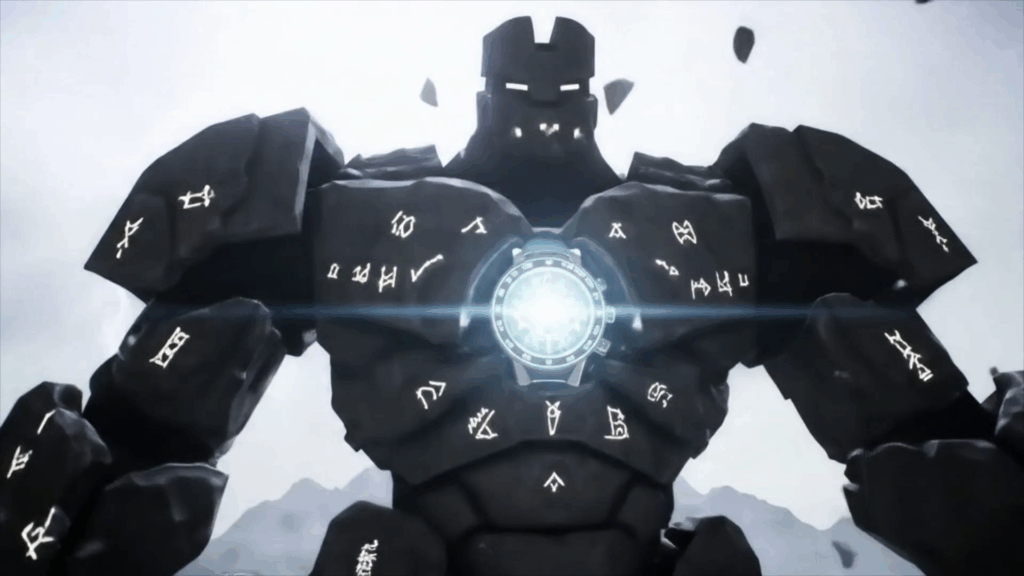Mastering Hard-Surface 3D Modeling felt like unlocking a secret code when I first started messing around in 3D space. I mean, I’d see these incredible models online – slick spaceships, tough robots, perfectly crafted gadgets – and honestly, they looked like magic. Like someone just *willed* them into existence. For the longest time, the idea of actually *making* something like that myself seemed totally out of reach. My early attempts? Let’s just say they looked less like futuristic tech and more like lumpy potatoes with commitment issues. But the desire was there, that itch to build something solid, something with clean lines and sharp edges. Mastering Hard-Surface 3D Modeling became this personal quest, a puzzle I was determined to solve, one vertex and one edge loop at a time.
What Exactly is Hard-Surface Modeling Anyway?
So, before we dive deep, what are we even talking about when we say “hard-surface modeling”? Think about pretty much anything man-made. Your computer, a car, a building, a robot, a soda can, a space station. These things aren’t organic like a character or a creature. They have defined shapes, often geometric, with sharp edges, flat panels, curves based on math, and deliberate details like bolts, vents, and seams. Mastering Hard-Surface 3D Modeling is all about creating these kinds of objects in a 3D program. It’s a different beast than sculpting a monster or a person; it requires a different mindset, focusing on precision, clean forms, and structured detail. It’s about making things look manufactured, durable, and functional, even if they only exist on your screen.
It’s the foundation for so much cool stuff you see in games, movies, product design previews, and even architecture visualization. If you want to build cool props, vehicles, weapons, or environments that feel real and solid, learning Hard-Surface 3D Modeling is where you gotta start.
My Messy First Steps and the Climb Up the Learning Curve
Oh man, my first attempts at Hard-Surface 3D Modeling were… humbling. I remember trying to model a simple sci-fi crate. Sounds easy, right? Box, add some details. Nope. I spent hours fighting with the software. Edges wouldn’t bevel correctly, faces would disappear, applying textures was a nightmare because my mesh looked like abstract art. My topology – basically, how the lines and points of your model are connected – was a tangled mess. I didn’t understand why things were breaking, why shading looked weird, or why adding a simple cut felt impossible without destroying the whole model. It was frustrating, like trying to build LEGOs blindfolded. I’d follow tutorials, but often the specific problem I had wasn’t covered, or I’d mess up a step and not know how to fix it. There were definitely moments I wanted to just throw my computer out the window and take up knitting.
But something kept pulling me back. Maybe it was seeing other artists’ work and knowing it *was* possible. Maybe it was the stubbornness to not let a piece of software beat me. So, I’d watch another tutorial, try a different approach, read forum posts where people were having similar issues. I started small. Really small. Simple shapes, practicing making clean cuts, learning what a “quad” was and why I needed them. I learned about supporting edges – tiny little lines you add near sharp corners to make them look crisp when you smooth the model. It was like learning a new language, one tiny word at a time. Each small success felt huge. Finishing that slightly-less-lumpy sci-fi crate felt like winning an award. The process of Mastering Hard-Surface 3D Modeling is definitely a marathon, not a sprint.
One of the biggest eye-openers for me was finally understanding the importance of good topology from the get-go. In the beginning, I was just focused on the shape. If it looked okay in the viewport, I thought I was golden. But then I’d try to add a loop cut, and it would wrap around in a crazy way, or I’d try to bevel an edge, and it would create weird pinches and artifacts. I learned that how you build the mesh fundamentally affects everything you do after – shading, beveling, adding details, unwrapping, even animating later on. Taking the time to understand edge flow and making sure I primarily used four-sided polygons (quads) made a night and day difference in the quality of my models and how easy they were to work with. This foundational understanding is critical for Mastering Hard-Surface 3D Modeling.

Key Concepts and Skills You Absolutely Need
Alright, let’s talk about the bedrock stuff. If you’re serious about Mastering Hard-Surface 3D Modeling, you need to get a handle on a few core ideas. These aren’t super technical terms thrown around to sound smart; they’re fundamental principles that make your models work.
Topology: The Invisible Skeleton
I touched on this, but it’s worth hammering home. Topology is the structure of your mesh – how the vertices (points), edges (lines), and faces (polygons) are arranged. Good topology is like a good foundation for a building; it makes everything stable. For hard surface, you generally want to stick to quads. Triangles (3-sided faces) and Ngons (faces with more than 4 sides) can cause problems, especially on surfaces that need to be smooth or deformed. Triangles can cause pinching, and Ngons often don’t play nice with subdivision surfaces or certain modifiers. Learning to manage your edge flow so it follows the contours of your shape and directs the flow of detail is a superpower in Hard-Surface 3D Modeling.
Booleans: The Double-Edged Sword
Booleans are operations that let you combine, subtract, or intersect meshes. Think of them like virtual cookie cutters. You can use a cylinder to cut a hole in a cube, or combine two shapes into one. They seem like a shortcut, and they can be incredibly useful for blocking out shapes or creating complex cutouts quickly. HOWEVER. Booleans often create messy topology right where they cut – lots of triangles and Ngons and weird vertices. So, while they are powerful, Mastering Hard-Surface 3D Modeling often involves learning how to *clean up* the mess Booleans leave behind, or using them strategically in a non-destructive way if your software allows.
Subdivision Modeling: Smooth Operator
This technique involves starting with a relatively simple mesh and then telling the software to subdivide or smooth it. It adds more geometry automatically, rounding out shapes. Hard-surface modeling often uses subdivision surfaces for curved areas, but the trick is controlling *which* edges stay sharp and which ones get smooth. This is where supporting edges or edge creasing comes in. You add extra edges near the ones you want to stay sharp. When you apply subdivision, the software smooths everything out, but those extra edges “hold” the sharp line in place. It’s essential for getting those nice, crisp edges on rounded forms – a hallmark of good Hard-Surface 3D Modeling.
Non-Destructive Workflows: Flexibility is Key
As you get more advanced, you’ll hear about non-destructive workflows. This means using tools and modifiers that don’t permanently change your base mesh right away. For example, instead of manually cutting a hole, you might use a Boolean modifier. You can adjust the modifier, move the cutter object, turn it on or off, all without messing up your original shape. This gives you flexibility to make changes later without having to redo everything. It’s a more advanced concept, but something to keep in mind as you progress in Mastering Hard-Surface 3D Modeling.
Reference Images: Your North Star
I cannot stress this enough. Trying to model something complex purely from your head is incredibly difficult. Good reference images are absolutely non-negotiable for Mastering Hard-Surface 3D Modeling. You need pictures of the object from multiple angles – front, side, top, back, perspective shots. Close-ups of details are crucial. Understanding how something is built in the real world helps you figure out how to model it in 3D. Does that panel overlap or is it inset? How thick is that edge? Where are the screws placed? Reference images answer all these questions. Building a good library of references is a vital part of the process.

Choosing Your Weapon: Software Options
Okay, you need a tool to do the job, right? There are a bunch of 3D software packages out there, and honestly, most of them can do Hard-Surface 3D Modeling. The best one for *you* often depends on your budget, what industry you want to work in (if any), and what feels comfortable. Here are a few common players:
Blender: The Free Powerhouse
Blender is incredibly popular now, and for good reason. It’s free, open-source, and has powerful tools for Hard-Surface 3D Modeling right out of the box. It has excellent modeling tools, modifiers for non-destructive workflows, and a huge community with tons of tutorials. It’s a fantastic place to start your journey of Mastering Hard-Surface 3D Modeling without spending a dime.
Maya & 3ds Max: Industry Standards
These are veterans in the 3D world, especially prevalent in the film, TV, and game industries. They are powerful, professional-grade tools with robust modeling toolsets. They can be expensive, but if you’re aiming for a job in a large studio, chances are you’ll encounter one of these. They absolutely can handle complex Hard-Surface 3D Modeling.
Fusion 360: CAD for Creatives?
Fusion 360 is technically CAD software, designed for product design and engineering. But it has incredible tools for creating precise, clean hard-surface models based on measurements and sketches. It approaches modeling differently than polygon modelers like Blender or Maya, focusing on solid bodies and parametric design (where changes update automatically). Some artists use Fusion 360 for the initial precise shapes and then take them into a polygon modeler for detailing. It’s a different flavour of Hard-Surface 3D Modeling, but very powerful for certain tasks.
ZBrush: Not Just for Sculpting
While known for organic sculpting, ZBrush actually has some powerful features for Hard-Surface 3D Modeling, particularly with its ZModeler brush and Boolean operations. It’s a less conventional approach compared to polygon modelers, but some artists achieve incredible hard-surface results using it, often for very detailed or complex parts that might be difficult with traditional methods. Mastering Hard-Surface 3D Modeling in ZBrush is a unique skill set.
My advice? If you’re just starting, try Blender. It’s free, powerful, and there are countless resources for learning Hard-Surface 3D Modeling specifically in Blender. Once you understand the core concepts, you can usually transition to other software more easily if needed.
The Workflow: From a Blank Scene to a Finished Model
Okay, let’s break down the process. Mastering Hard-Surface 3D Modeling isn’t just randomly pushing buttons; it’s a systematic approach. Here’s a typical way I tackle a hard-surface project:
Step 1: Gather Your Arsenal of References
Seriously, do not skip this. Before you even open your 3D software, spend time finding good reference images. Get pictures from all angles. Look for close-ups of specific details – how are panels joined? What kind of bolts are used? How do vents look? Find pictures that show the material properties if possible. The more references you have, the easier the modeling process will be because you’re not guessing. This phase is crucial for understanding the object you’re trying to replicate or the style you’re trying to create if it’s a concept. I usually gather dozens, sometimes hundreds, of images for a single complex model and organize them in a folder or on a mood board. This step alone can save you hours of frustration down the line when you’re deep in the modeling process and suddenly realize you don’t know how a specific part is supposed to look from the back.
Step 2: Blocking Out the Big Shapes
Start simple. Don’t worry about tiny details yet. Use basic primitive shapes – cubes, cylinders, spheres, planes – to block out the main forms and proportions of your object. Think of it like sculpting with giant blocks. Get the overall silhouette right. Are the main components the correct size relative to each other? Is the overall shape balanced? This phase is fast and iterative. You’re just getting the skeleton in place. Don’t get bogged down in edge loops or perfect topology here. This is about getting the general feel and proportions accurate before you commit to adding complexity. It’s much easier to adjust a simple cube than a highly detailed piece.
Step 3: Refining Shapes and Adding Main Details
Now you start adding more definition. Use tools like extrude, inset, bevel, and loop cuts to start carving out the main features. This is where you might start defining where panels will be, adding major cutouts, or shaping core components. You’re still working at a relatively low level of detail, focusing on the medium-sized elements. Keep your topology relatively clean as you go, trying to maintain quads where possible, especially in areas that will eventually be curved or receive further detail. This is where the understanding of edge flow starts becoming important.
Step 4: The Nitty-Gritty: Adding Fine Details
This is often the longest and most rewarding part of Mastering Hard-Surface 3D Modeling. Now you dive into the small stuff: panel lines, bolts, screws, vents, grilles, small buttons, logos, surface wear, etc. There are many techniques for adding these details. You can model them directly into the mesh (more complex, but highest quality), use floating geometry (simple shapes placed on the surface that look like they’re part of it from a distance), or even use textures later on for things like surface scratches or small dents. This is where your reference images really shine – they show you exactly how these small details look and where they are placed. Attention to these small details is what makes a hard-surface model look convincing and finished. It’s the difference between something that looks blocky and something that looks like a real-world object.
Adding panel lines, for instance, can be done by cutting into the mesh with loop cuts and extruding slightly, or by using techniques like “plating” where you model separate pieces that overlap slightly. Vents and grilles can be modeled piece by piece, or you can create one section and duplicate it, or even use textures and alpha maps to create the illusion of depth. Bolts and screws can be modeled as separate tiny objects and instanced (duplicated efficiently) across the surface. Learning these various techniques and when to use them is part of the journey of Mastering Hard-Surface 3D Modeling.
Step 5: Bevels, Bevels, Bevels!
This is a detail that beginners often miss, but it makes a HUGE difference in how realistic your hard-surface model looks. In the real world, there are almost no perfectly sharp edges. Everything has at least a tiny bit of roundness or a chamfer (a flat angled edge). These tiny bevels catch the light and define the edges, making your model look solid and grounded. Applying bevels (or chamfers) to the edges of your model is a critical final step in the modeling phase. The size of the bevel depends on the scale of the object and the material (metal often has tighter bevels than plastic). Many software packages have non-destructive bevel modifiers that allow you to adjust the size and segments of the bevel even after you’ve applied it, which is super handy. Mastering Hard-Surface 3D Modeling involves knowing where and how much to bevel.

Let’s elaborate on bevels a bit because they are *that* important. When light hits a perfectly sharp edge in 3D, it often looks harsh or doesn’t reflect light in a natural way. By adding even a tiny bevel, you create a surface for the light to bounce off, which immediately makes the edge look more realistic. Think about the edge of your desk or the corner of a wall – they aren’t razor sharp. They have a slight curve or angle. The number of segments in your bevel also matters. A single segment creates a chamfer (a straight cut), while multiple segments create a rounded edge. For Hard-Surface 3D Modeling, you’ll use both depending on the look you’re going for. Knowing when to use a subtle, one-segment chamfer versus a smooth, multi-segment bevel is a skill learned through practice and observation of real-world objects. Ignoring bevels is a tell-tale sign of a beginner model. Including them is a step towards Mastering Hard-Surface 3D Modeling.
Step 6: Checking and Cleaning Up
Before you call it done, it’s essential to check your model for errors. Look for Ngons, triangles in bad spots (especially on curved surfaces), flipped normals (faces pointing the wrong way), overlapping geometry, or isolated vertices. Most software has tools to help you find these issues. Cleaning up your mesh ensures smooth shading, makes UV unwrapping easier, and prevents problems down the pipeline if the model is going to be used in a game engine or for animation. This cleanup phase might involve manually fixing topology, merging vertices, or dissolving unnecessary edges. It’s not the most glamorous part, but it’s necessary for a professional-looking result when Mastering Hard-Surface 3D Modeling.
Step 7: Preparing for the Next Stage (UVs, Texturing, etc.)
Once the modeling is solid, you typically move on to the next phases: UV unwrapping (basically flattening out the 3D mesh so you can paint textures on a 2D image) and texturing (adding colors, materials, wear, and other surface details). Sometimes you might prepare the model for rigging and animation, or for 3D printing. A well-built hard-surface model with clean topology makes these next steps much, much easier. Trying to UV unwrap a mesh with messy topology is a special kind of headache I wouldn’t wish on anyone. So, finishing the modeling phase properly is key for smooth sailing afterwards.
Adding the Zing: Detailing Techniques
Adding those small details is where your model really comes to life. It makes it feel used, functional, or complex. Here are some common techniques used when Mastering Hard-Surface 3D Modeling to add that extra layer of realism or visual interest:
- Panel Lines: These define separate pieces or access points on the surface. They can be subtle grooves or more pronounced seams. As mentioned, they can be modeled in, or sometimes created with normal maps during texturing.
- Vents and Grilles: These add complexity and suggest internal workings or airflow. Modeling each slat can be time-consuming, but often looks best. Using array modifiers or duplicating elements helps speed this up. For things like speaker grilles, you might use textures with transparency (alpha maps) or model a few holes and let the texture do the rest.
- Bolts, Screws, and Rivets: These small elements instantly make an object look like it was assembled. You don’t necessarily need to model the screw threads, but having the heads visible adds realism. You can model a few variations and then scatter them across the surface using instancing or particle systems for efficiency. Pay attention to how they are arranged on real objects – they usually follow patterns.
- Surface Imperfections: Real objects aren’t perfect. Adding subtle dents, scratches, smudges, or wear around edges makes the model believable. Some of this can be modeled in very subtly (e.g., slightly pushing in a panel), but most of it is typically handled with textures later on, using things like roughness maps, normal maps, and color variations. Still, designing *where* these imperfections might occur is part of the modeling process – thinking about how the object would be handled or used.
- Floating Geometry: This is a trick where you model simple shapes (like a bolt head or a vent grille) and place them slightly above the main surface of your model without them actually being connected. From a distance, especially in renders, they look like they are part of the mesh. It’s a performance-friendly way to add detail without adding complex geometry to the main mesh, especially useful in games. However, you need to be careful with camera angles, as it can look fake up close.
- Using Alpha Maps: For details like grilles, patterns, or vents where you need holes or complex cutouts, you can sometimes model a simple plane and use a texture with an alpha channel (transparency) to define where the holes are. This is very efficient but might not look great at extreme close-ups where you can see the flatness.

Oops! Avoiding Common Hard-Surface Pitfalls
Learning often involves making mistakes. I’ve made plenty! But being aware of common traps can save you a lot of headaches when Mastering Hard-Surface 3D Modeling. Here are a few I ran into (and still occasionally do if I’m not careful):
- Bad Topology: I know, I keep saying it, but it’s the number one issue. Ngons, triangles in visible places, messy edge flow – they will cause shading errors, make beveling a nightmare, and make the model hard to work with later. Take the time to clean it up as you go or dedicate a pass to fixing it.
- Ignoring Bevels: Models look fake and sharpie-drawn without them. Add them!
- Over-relying on Booleans (Without Cleanup): Booleans are powerful but leave a mess. If you’re not using a non-destructive workflow or cleaning up the resulting geometry, you’re creating future problems.
- Skipping Reference Gathering: Trying to wing it leads to inaccurate proportions, missing details, and a model that doesn’t feel grounded in reality.
- Incorrect Scale: Modeling something tiny as if it were huge, or vice versa. This affects how you add detail, how bevels look, and how the model feels. Pay attention to real-world scale if you’re replicating something, or establish a consistent scale if you’re designing something new.
- Too Much Geometry Too Early: Don’t subdivide or add tiny details when you’re still blocking out shapes. Work from general to specific. Adding too much geometry makes the base mesh harder to edit.
- Not Checking Normals: Flipped normals mean the faces are pointing inwards instead of outwards. This causes rendering issues and makes the model look invisible from certain angles. Most software has a way to visualize and fix normals.
The Only Way to Get Good: Practice, Practice, Practice!
There’s no magic button for Mastering Hard-Surface 3D Modeling. It takes time, patience, and consistent practice. Here’s what helped me improve:
- Start Simple: Don’t try to model a detailed spaceship as your first project. Start with a simple bolt, then a basic hammer, then maybe a simple robot arm. Build your skills piece by piece.
- Study Real Objects: Look at the objects around you. How are they constructed? Where are the seams? How do the edges catch the light? This observation is invaluable.
- Recreate Existing Designs: Find models online or objects in real life that you admire and try to recreate them. This is a fantastic way to learn techniques. Don’t just copy blindly; try to understand *why* the original artist or designer did things a certain way.
- Focus on One Technique at a Time: Spend a week just practicing clean bevels. Spend another week practicing different ways to create vents. Break down the skills and master them individually before trying to combine everything.
- Follow Tutorials (Actively): Don’t just watch. Follow along in your software. Pause the video. Try different values. Experiment.
- Join Communities: Share your work, ask questions, get feedback. Online forums, Discord servers, and social media groups for 3D artists are great resources. Learning from others and getting critiques on your work is crucial for growth.
Consistency is key. It’s better to model for 30 minutes every day than for 8 hours once a month. Build the habit. Challenge yourself with increasingly complex objects as your skills improve. Mastering Hard-Surface 3D Modeling is a journey, not a destination, and regular practice is the fuel that keeps you moving forward.
Finding Your Own Vibe: Developing Your Style
As you get more comfortable with the techniques, you’ll start developing your own style. Maybe you love super clean, minimalist designs. Maybe you prefer gritty, industrial objects. Maybe you like adding intricate, almost impossible details. Your style comes from the types of objects you like to model, the techniques you favour, and your personal aesthetic. Experiment with different approaches. Look at the work of artists whose style you admire and try to understand what makes it unique. Don’t just copy their subjects, try to understand their design language and modeling approach. Mastering Hard-Surface 3D Modeling isn’t just about technical skill; it’s also about creative expression.
Taking It Further: Texturing and Presentation
Once your hard-surface model is built, the journey isn’t over! To really make it shine, you need to add textures and present it well. Texturing is where you add color, materials (metal, plastic, paint, etc.), and surface details like scratches, dirt, or peeling paint. A beautifully modeled object can look flat without good textures, and even a decent model can look amazing with stellar texturing. Learning about UV unwrapping and texturing software (like Substance Painter or Mari) goes hand-in-hand with Hard-Surface 3D Modeling. Finally, presenting your work with good lighting and rendering is crucial. A well-lit render makes your model look professional and highlights all the hard work you put into the details and forms. Mastering Hard-Surface 3D Modeling includes understanding how the model will look in the final render.
The Community and Resources That Help
You are not alone on this journey of Mastering Hard-Surface 3D Modeling! The online 3D community is massive and generally very supportive. There are countless resources available:
- YouTube Tutorials: A treasure trove of free information on specific tools and techniques.
- Online Courses: Structured courses from platforms like ArtStation Learning, CGMA, Udemy, and others can provide in-depth knowledge.
- CG Forums and Subreddits: Great places to ask questions, share your work, and troubleshoot problems.
- Social Media: Follow hard-surface artists on ArtStation, Instagram, and Twitter for inspiration and to see how professionals work.
- Software Documentation: Don’t underestimate the official manuals! They explain how the tools work.
Leverage these resources. Don’t be afraid to ask for help when you’re stuck. Look at breakdown videos or articles where artists explain how they created complex models. Seeing the process helps demystify the incredible results. Learning from others is a huge part of Mastering Hard-Surface 3D Modeling.
The Awesome Rewards of Mastering Hard-Surface 3D Modeling
So, why put in all this effort? What’s on the other side of the learning curve? The rewards are pretty sweet. Firstly, there’s the sheer satisfaction of creating something from nothing. Taking an idea or a concept image and bringing it to life in 3D is incredibly rewarding. You build problem-solving skills, patience, and an eye for detail. Beyond personal projects, Mastering Hard-Surface 3D Modeling is a highly sought-after skill in various industries:
- Video Games: Creating props, weapons, vehicles, and environment assets.
- Film and Television: Building futuristic gadgets, vehicles, robots, and set pieces.
- Product Design Visualization: Creating realistic models of new products before they are manufactured.
- Architecture Visualization: Modeling furniture, fixtures, and exterior elements.
- Advertising: Creating hero assets for commercials.
- Freelancing: Offering your modeling skills to clients for various projects.
Having a strong portfolio of well-executed hard-surface models can open doors to exciting career opportunities. It’s a skill that combines technical know-how with artistic vision. Mastering Hard-Surface 3D Modeling is a valuable asset in the digital art world.
Conclusion
Looking back at my potato-like early models, it’s wild to see how far I’ve come. Mastering Hard-Surface 3D Modeling wasn’t a quick fix or a weekend project; it was a gradual process of learning, practicing, failing, and trying again. It required understanding the fundamentals, getting comfortable with the tools, and developing a critical eye for detail and form. It’s a skill that builds over time, like learning an instrument or a new language. You start with the basics, play simple tunes, make lots of mistakes, but eventually, you can create complex, beautiful pieces.
If you’re just starting out, or feeling frustrated with your progress, remember that everyone starts somewhere. Be patient with yourself, focus on learning the core concepts, practice consistently, and don’t be afraid to tackle challenges. Break down complex objects into simpler parts. Celebrate the small victories. And most importantly, have fun building cool stuff! The ability to bring detailed, solid objects to life in 3D is incredibly powerful and creatively fulfilling. Keep pushing those vertices, refining those edges, and you’ll find yourself truly Mastering Hard-Surface 3D Modeling before you know it.
For more insights and resources on the topic, feel free to explore www.Alasali3D.com and specifically www.Alasali3D/Mastering Hard-Surface 3D Modeling.com. Happy modeling!