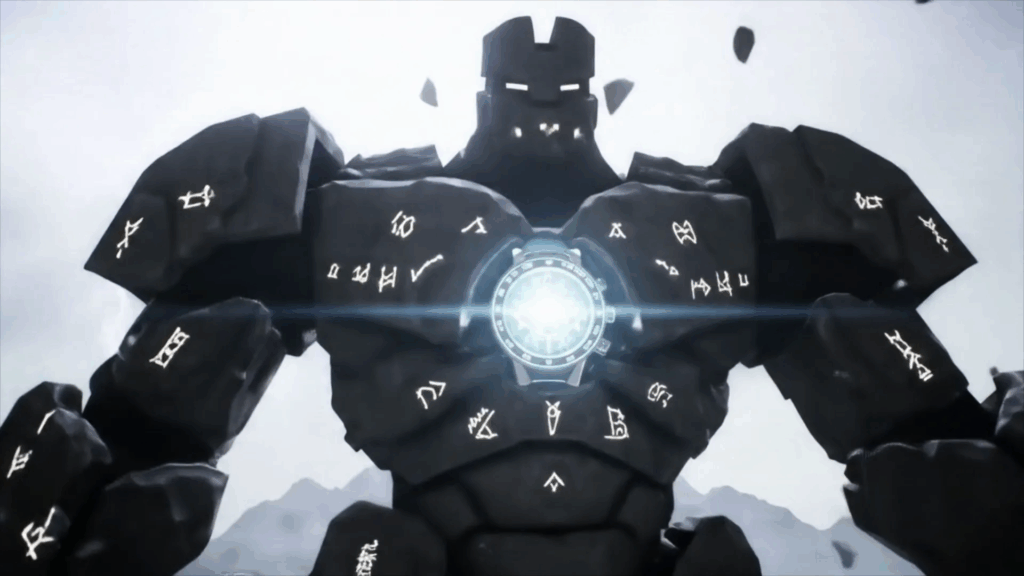Mastering VFX for VR… man, that phrase still brings a smile to my face and a slight twitch to my eye. It’s been a wild ride, jumping into the deep end of virtual reality effects after spending years making stuff look cool on flat screens. Let me tell you, everything you thought you knew? Get ready to twist it, turn it, and maybe throw half of it out the window. It’s a different beast entirely, but oh so rewarding when you get it right. I’ve spent a good chunk of my career wrestling with pixels, particles, and performance budgets, trying to make immersive worlds feel alive through visual effects. And VR? It amplifies everything – the good, the bad, and the motion-sickness-inducing. This is about sharing some of the battle scars, the triumphs, and the sheer weirdness of making magic happen when the player is literally *inside* the effect.
Why VR VFX Hits Different
Alright, so you’re a seasoned VFX artist. You know your shaders, your particles, your flipbooks. Great! Now, imagine your audience can stick their head *into* your explosion, walk *through* your magic spell, or peer closely at the tiny embers floating off your fire. That’s VR. On a flat screen, you control the camera, you control the view. You can cheat, you can hide things just off-screen, you can rely on cinematic framing. In VR, the player *is* the camera. They can look anywhere, at any time, from any angle (within the experience’s bounds). This fundamentally changes how you approach effects.
First off, scale and presence are king. An effect that looks epic on a monitor might feel tiny and insignificant in VR, or worse, overwhelmingly huge and disorienting. You have to design effects that have impact and readability from all angles and distances. Secondly, performance is non-negotiable. If your VFX tank the frame rate, you’re not just breaking immersion; you’re potentially making someone feel sick. Unlike flat games where a dip might be annoying, in VR, it can be a truly uncomfortable experience. You’re rendering everything twice, remember? Once for each eye. That immediately cuts your performance budget significantly.
Then there’s the whole comfort aspect. Effects that move erratically, flicker intensely, or appear too close to the player’s face can trigger motion sickness. You have to be incredibly mindful of how your effects interact with the player’s senses and their perception of space. It’s not just about making something look cool; it’s about making it feel right and *safe* within the virtual environment. Mastering VFX for VR means thinking beyond just visual appeal and deep into user experience and technical constraints.
The Performance Tightrope Walk
Let’s be real, if you’re doing VFX in VR, optimization isn’t just a step in the pipeline; it’s the foundation everything else is built upon. You can have the most stunning, mind-blowing effect ever conceived, but if it drags the framerate below 90 FPS (or even 72 FPS on some headsets), it’s useless. Maybe even detrimental. This is where the real challenge of Mastering VFX for VR kicks in for many artists.
We talk about draw calls a lot in real-time graphics, and in VR, they are Public Enemy Number One. Each distinct material or mesh you render adds a draw call overhead. Particle systems, by their nature, often use lots of small textures and varying materials (think smoke, fire, sparks), which can quickly rack up draw calls. Optimizing means consolidating textures, using atlases (packing multiple small textures into one larger one), sharing materials wherever possible, and minimizing the number of separate elements in your effect. Overdraw is another killer. This happens when pixels are drawn multiple times in the same frame – think layered transparency in smoke or fire. Each layer adds to the GPU’s workload. Reducing overdraw involves careful sorting, limiting particle depth, and using opaque elements where possible.
Fill rate? Yeah, that’s the speed at which the GPU can fill pixels on the screen. Transparent effects are heavy on fill rate because the GPU has to figure out what’s behind them. In VR, with its high resolutions and often wide field of view, fill rate becomes a major bottleneck. Particle counts: obviously, fewer particles mean less work, but you still need enough to sell the effect. It’s a constant balancing act between visual fidelity and performance cost. Shader complexity is also crucial. Complex calculations in your particle shaders, lots of texture reads, or advanced lighting models can kill performance. Often, you need to simplify shaders drastically compared to flat-screen games, relying on simpler math and fewer texture lookups.  Sometimes, baking complex simulations or lighting information into textures or vertex data can save runtime performance. Level of Detail (LOD) is your friend – simpler versions of effects when they’re far away, or even completely culling them. Decimating particle counts based on distance is standard practice. Using meshes with masked textures instead of purely transparent particles can often be more performant, especially for large elements like smoke plumes. Another common trick is using opaque particles that fade out using vertex color or alpha clipping rather than true transparency, which can be significantly faster. The sheer technical hurdle of making visually impressive effects run smoothly in stereo at high refresh rates is perhaps the biggest part of Mastering VFX for VR. It requires a deep understanding of both the artistic goals and the underlying hardware constraints, pushing you to be creative within tight technical boxes. It’s not just about making pretty pictures; it’s about engineering performance art.
Sometimes, baking complex simulations or lighting information into textures or vertex data can save runtime performance. Level of Detail (LOD) is your friend – simpler versions of effects when they’re far away, or even completely culling them. Decimating particle counts based on distance is standard practice. Using meshes with masked textures instead of purely transparent particles can often be more performant, especially for large elements like smoke plumes. Another common trick is using opaque particles that fade out using vertex color or alpha clipping rather than true transparency, which can be significantly faster. The sheer technical hurdle of making visually impressive effects run smoothly in stereo at high refresh rates is perhaps the biggest part of Mastering VFX for VR. It requires a deep understanding of both the artistic goals and the underlying hardware constraints, pushing you to be creative within tight technical boxes. It’s not just about making pretty pictures; it’s about engineering performance art.
Artistic Vision in a 3D Space
Beyond the technical grind, the artistic side of Mastering VFX for VR is fascinating. You’re not just painting on a 2D canvas; you’re sculpting in air. How do you design an explosion that feels truly volumetric and impactful when the player can walk *through* it? How do you create a magical aura that surrounds the player without being intrusive or disorienting?
Readability from all angles is key. An effect might look great from the front, but what happens if the player is behind it, or above it? You need to ensure the core intent and visual information of the effect are clear no matter the viewpoint. This often means using simple, strong shapes and motion language.  You also need to consider the player’s gaze. Effects that draw attention naturally are important, but you don’t want to be constantly slamming bright, fast effects right into their face. Subtlety and strategic placement become more valuable.
You also need to consider the player’s gaze. Effects that draw attention naturally are important, but you don’t want to be constantly slamming bright, fast effects right into their face. Subtlety and strategic placement become more valuable.
Scale consistency is another big one. If a fire ball is supposed to be the size of a basketball, make sure it *feels* like it in VR. Our brains are really good at picking up on scale inconsistencies in VR because we have our own bodies as a reference. Getting scale wrong can break immersion instantly. You also need to think about depth. Effects that feel flat, even if they are technically 3D, won’t have the same impact as effects that utilize the full depth of the VR space. Using parallax, scattering elements, and volume becomes more important.
Gearing Up: Tools of the Trade
The good news is, you’re probably already familiar with many of the tools used in Mastering VFX for VR. Game engines like Unity and Unreal Engine are standard. Both have robust particle systems (Unity’s Shuriken, Unreal’s Niagara) that have evolved significantly. Learning their intricacies, especially their optimization features and VR-specific settings, is crucial.
External software like Houdini is incredibly powerful for creating complex simulations (smoke, fire, destruction) that you can then bake down into flipbook textures or vertex animations for use in-engine. Maya and 3ds Max are great for modeling meshes for your effects and rigging them if needed. Substance Designer and Painter are invaluable for creating high-quality textures and materials efficiently. Photoshop is still king for simple texture creation and manipulation.
However, just knowing the tools isn’t enough for Mastering VFX for VR. It’s knowing how to use them *within* the strict constraints of VR. It means exporting optimized meshes, creating efficient particle systems, baking simulations smartly, and writing shaders that are performant yet visually effective in stereo rendering. You’ll spend a lot of time bouncing between your DCC software and the engine, constantly testing in VR to see how things look and perform.
My Own Bumpy Road
Stepping into Mastering VFX for VR wasn’t like flipping a switch; it was more like fumbling for the light switch in a dark, unfamiliar room. My first few attempts at bringing my standard VFX workflow into VR were… humbling. I’d create an awesome looking fire spell, throw it in the engine, preview it, and BAM! Lag Spike City. Or I’d make a cool portal effect, jump in, and realize the sense of depth was completely off, or worse, it made me feel slightly nauseous. I remember one early project where I made this really pretty, misty effect that swirled around the player. Looked amazing on screen. In VR? It felt like having cotton shoved up your nose and induced instant disorientation. I had completely underestimated how dynamic and physically present effects needed to be, and how much the brain reacts to visual stimulation that doesn’t match vestibular input.
I learned quickly (often the hard way) that constant testing *in the headset* is non-negotiable. What looks fine on a monitor can be completely different when it’s wrapped around your head. I had to retraining my eye – and my gut – for what works in VR. It meant spending hours optimizing particle systems I thought were already lean, simplifying shaders until they were almost primitive compared to flat-screen standards, and completely redesigning effects from scratch because their initial concept didn’t translate well to a truly spatial experience.
Mistakes were my best teachers. Using too many large, transparent particles? Instant performance drop. Creating fast, unpredictable movements? Hello, motion sickness. Not considering the player’s proximity to the effect? It might just clip through their face and break immersion. Mastering VFX for VR is a continuous process of learning, experimenting, failing, and refining. It’s about developing a new intuition for how effects behave and *feel* in a 3D, interactive, embodied space.
Let’s Talk Specifics: Building VR Effects
Okay, let’s get a bit more concrete. How does this apply to actual effects? Take an explosion. On a flat screen, you layer fire, smoke, debris, shockwaves, maybe a heat distortion effect. You control the timing and intensity to look good from a specific camera angle. In VR, you still need those elements, but you need them to feel like they exist in the space. The fire needs volume, the smoke needs to swirl convincingly around the player, and the debris needs to fly *past* them or *towards* them in a way that respects spatial positioning. Performance-wise, that explosion is probably using atlased textures for the fire and smoke, heavily optimized particle counts with LODs based on distance, and carefully managed overdraw. The shockwave might be a simple mesh with a shader or a baked simulation to avoid complex real-time calculations. Mastering VFX for VR in this context is about balancing that visual fidelity with the brutal performance budget.
What about a magical effect, like a shield or a spell cast? On a screen, it might be a cool shader effect or a burst of particles. In VR, a shield needs to feel solid and volumetric, not just a flat plane. A spell cast might involve particles that track towards a target in a way that feels natural in 3D space, or an impact effect that reacts appropriately when it hits a surface right in front of the player. Comfort is paramount here – avoid fast, erratic movements that the player can’t predict, especially near their head. Gentle pulsing, predictable flow, and clear visual cues are your friends. Mastering VFX for VR means considering not just the look, but the *feel* of the magic.
UI indicators or interactable object highlights are another area where VR VFX differs. You can’t just slap a glow effect on something. The glow needs to feel like it emanates from the object, respect depth, and potentially use world-space shaders so it doesn’t just look like a screen-space overlay stuck in the player’s vision. Mastering VFX for VR often involves developing custom shaders or techniques to handle these spatial UI elements.
Player Comfort is the Prime Directive
Seriously, I can’t stress this enough. Making someone feel sick is the fastest way to ruin their VR experience and get them to uninstall your game or app. VFX can be a major culprit. What triggers discomfort?
- Fast, unexpected motion: If your particles suddenly zip across the screen in an unpredictable way, it can be jarring.
- Intense flickering or flashing: Especially in the periphery. This can range from annoying to potentially triggering for some users.
- Effects that attach rigidly to the player’s view: Unless it’s a deliberate UI element or a specific nausea-inducing effect, effects that stick to the player’s head rotation can feel wrong and disorienting.
- Effects that penetrate the player’s personal space aggressively: Things popping right into their face can be uncomfortable.
- Heavy visual noise or distortion: Excessive screen shake (even in VR), intense motion blur applied incorrectly, or extreme distortion effects can contribute to discomfort.
Mastering VFX for VR involves developing a sensitivity to these issues. Test *every* effect in VR. Pay attention not just to how it looks, but how it *feels*. Does it make you lean back? Does it make your stomach turn? Get feedback from others. Sometimes, simply reducing the speed, softening the edges, or slightly offsetting the effect from the player’s exact viewpoint can make a huge difference. Prioritize smooth, predictable motion and avoid anything that fights against the player’s natural sense of balance and orientation.
Iterate Like Crazy (In Headset!)
Building on the comfort point, iteration is absolutely vital. You can’t just make an effect and assume it works. You have to test it in the target environment, on the target hardware if possible. This means building, deploying to a headset, testing, identifying issues (performance, visual, comfort), going back to your tools, tweaking, and repeating. This cycle is the core of Mastering VFX for VR.
It’s often slower than flat-screen development because that deploy/test step takes time. But skipping it is professional malpractice in VR. You might think your performance is fine, but until you see it rendering in stereo on the actual headset with the full scene loaded, you don’t know. You might think an effect looks subtle, but in VR, it might be overwhelming. Get others to test your effects too. Different people have different sensitivities to motion and visual stimuli. Early and frequent testing is key to avoiding major rework down the line and is a fundamental practice for Mastering VFX for VR.


The Horizon: What’s Next for VR VFX?
The world of VR is constantly evolving, and so is VR VFX. We’re seeing headsets with higher resolutions and wider fields of view, which means more pixels to fill and render efficiently. Foveated rendering, where the center of your gaze is rendered at high fidelity and the periphery at lower fidelity, is becoming more common. Mastering VFX for VR in the future will involve understanding how to make your effects look good and performant within this rendering paradigm. Can your peripheral effects be simpler? Can you use this to budget more detail where the player is looking?
More powerful hardware is allowing for slightly more complex shaders and particle counts, but the optimization challenge isn’t going away anytime soon. We might see more use of real-time simulations or more sophisticated lighting interactions within VFX as hardware improves. New rendering techniques specifically for volumetric effects in VR are also areas of ongoing research and development. The goal remains the same: create visually stunning, performant, and comfortable effects that enhance immersion. Mastering VFX for VR is not a destination, but a continuous journey of adapting to new tech and pushing creative boundaries within spatial computing.
There’s also the exciting prospect of augmented reality (AR) effects, which bring their own unique set of challenges related to interacting with the real world. Many of the lessons learned in VR VFX – performance, scale, spatial design, user comfort – are directly applicable to AR, making experience in Mastering VFX for VR valuable for the future of spatial computing.
Conclusion
So, what does Mastering VFX for VR really mean? It means becoming a hybrid artist and technician. It means understanding that performance isn’t just a technical constraint, but an artistic consideration directly impacting the player’s experience. It means learning to design effects that feel right, look right, and *perform* right in a truly 3D, interactive, embodied space. It’s challenging, sometimes frustrating, but incredibly rewarding when you see someone fully immersed in a world you helped build, reacting viscerally to an effect you created.
It requires patience, a willingness to experiment, and a commitment to constantly test in VR. Don’t be afraid to simplify, to iterate, and to throw out ideas that don’t work in the headset. The lessons learned in Mastering VFX for VR will push you as an artist and make you a more versatile creator. If you’re looking to jump into this exciting field, be prepared for a steep learning curve, but know that the ability to craft compelling visual experiences that players can step into is a truly unique skill.
Wishing you the best on your journey into VR VFX!
Check out more here: www.Alasali3D.com and www.Alasali3D/Mastering VFX for VR.com