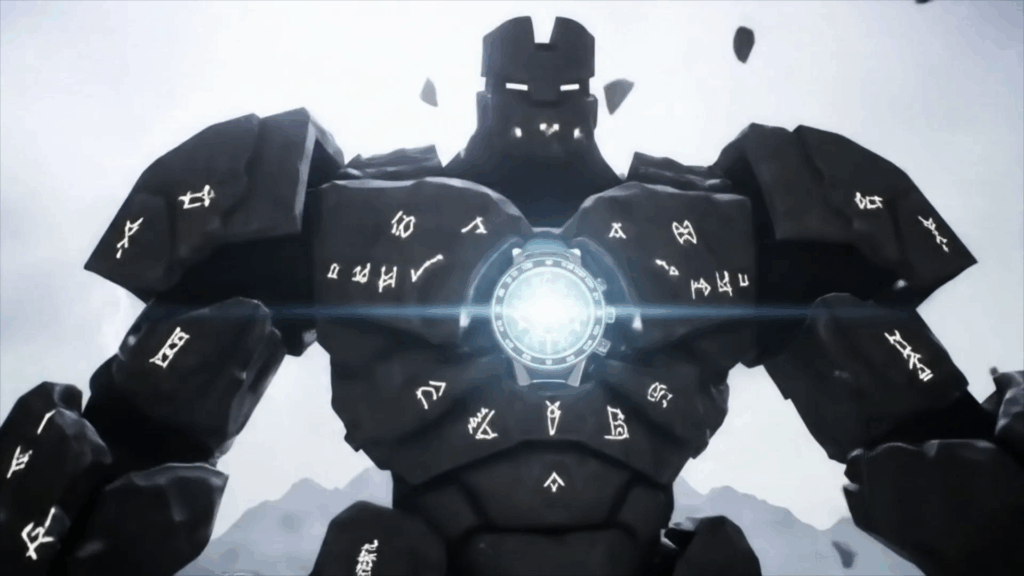Model. Animate. Learn.
That phrase right there? It’s not just some techy buzzword or a catchy slogan. It’s honestly become a kind of secret sauce for me, a way of tackling projects and problems that’s made a massive difference in how I work, especially in the world of 3D art and creation. I’ve spent a good chunk of my time building stuff piece by piece, making it move, and figuring out what works (and, let’s be real, what totally crashes and burns). Along the way, I’ve realized this simple three-step idea – Model. Animate. Learn. – is pretty powerful stuff.
It’s a cycle, a loop, a dance, whatever you wanna call it. You don’t just do one and stop. You go through all three, then often circle back. It’s about thinking things through, testing ’em out in a dynamic way, and then actually paying attention to what happens so you get better next time. It sounds basic, but you’d be surprised how many folks skip steps or don’t fully commit to the “Learn” part. Trust me, embracing the Model. Animate. Learn. way of doing things can save you a ton of headaches.
What Does Model. Animate. Learn. Actually Mean?
Alright, let’s break it down, piece by piece. What are we even talking about when we say Model. Animate. Learn.? It’s like building with LEGOs, but for ideas or digital creations.
The “Model” Part: Building the Foundation
Think of the “Model” step as the blueprint. It’s where you figure out the structure, the shape, the basic layout of whatever you’re working on. If it’s a 3D character, you’re building the mesh, defining its form. If it’s a plan for something, you’re mapping out the steps, the components, the relationships between different parts. It’s about creating a static representation of your idea.
This is crucial. You need a solid foundation. You need to define the pieces before you try to make them move or interact. Skipping this step is like trying to build a house by just throwing bricks around – messy, inefficient, and probably won’t end well. Modeling forces you to think about the details, the scale, how different parts fit together. It’s the planning phase, the sculpting phase, the design phase. You’re creating the core object or concept that everything else will be built upon.
In 3D, modeling is literally creating the geometry – the vertices, edges, and faces that form the character, prop, or environment. But even outside 3D, ‘modeling’ can mean sketching an idea, writing an outline, or building a flowchart. It’s about taking a fuzzy idea and giving it a defined form. This form might be simple at first, just a rough shape, but it’s a starting point. You can refine the model as you go, but you need *something* to start with. It’s the necessary first step in the Model. Animate. Learn. journey.
Bringing it to Life: The “Animate” Step
Okay, so you’ve got your model. Now what? You make it move! The “Animate” part is where you introduce change, time, and interaction. You test how your model behaves when things happen to it or around it. This isn’t just for characters walking and jumping; it’s about seeing how your planned steps unfold, how a system reacts, how components interact under dynamic conditions.
For a 3D character, animation is obvious – posing it, making it walk, talk, fight. You’re adding a rig (a digital skeleton) to the model and making that skeleton move, which in turn deforms the mesh. But for a plan, “Animate” could mean running a simulation, doing a trial run, or even just mentally walking through the steps of your plan, imagining how each stage progresses and affects the next.
This is where the real testing happens. A static model might look perfect, but how does it hold up when it’s twisted, stretched, or subjected to forces? How does your carefully crafted plan react when a variable changes or a step takes longer than expected? The animation step reveals the flaws, the unexpected results, the things you couldn’t see just by looking at the static model. It makes the abstract concrete and lets you observe its behavior over time. It’s the ‘doing’ part of Model. Animate. Learn.
The Big Takeaway: “Learn”
This is arguably the most critical, and often most overlooked, step in the Model. Animate. Learn. cycle. After you’ve modeled something and then animated it (or simulated it, or tested it), you *have* to look at the results and *learn* from them. What happened? Did it work the way you expected? Where did it break? What looked good? What felt off?
Learning means analyzing the outcome of your animation or test. It means getting feedback – maybe from the computer telling you there’s an error, or from watching the animation and seeing a wonky joint, or from observing how your trial run of a plan went completely off the rails at step three. This learning isn’t just about identifying problems; it’s also about understanding *why* they happened.
Based on what you learn, you go back and *iterate*. You modify your model. You tweak the animation. You adjust your plan. This is why it’s a cycle. The learning feeds back into the modeling and animating process, making your next attempt better. You refine, you improve, you evolve your creation or your strategy. Without the learning phase, you’re just modeling and animating blindly, repeating the same mistakes. The power of Model. Animate. Learn. truly comes from closing that loop and making adjustments based on real-world (or simulated-world) results.
Why This Approach Rocks (My Experience Talking)
Okay, so you get the basic idea: plan it, test it in motion, see what happens. Simple enough, right? But why is this Model. Animate. Learn. pattern so effective? Why do I keep coming back to it? Because it works, plain and simple. It aligns with how we naturally figure stuff out, just structured a bit more formally. And over the years, I’ve seen firsthand how much smoother things go when I follow this flow.
Saves Time and Headaches
This might sound backward. Doesn’t spending time modeling everything perfectly take *more* time? Sometimes initially, yes. But compared to fixing massive problems down the line? Not even close. When you model first, you’re building a solid structure. You’re thinking through how things connect before you invest hours in intricate animation. I can’t tell you how many times I’ve seen folks jump straight to animation, get halfway done, and realize their core model is fundamentally flawed – maybe the proportions are off, or the joint placement is wrong, or a piece that needs to move isn’t separate geometry. Fixing that *after* you’ve animated is a nightmare. You often have to scrap hours or even days of work. By taking the time to Model. Animate. Learn. early and getting the model right, you catch these show-stopping issues when they’re still easy to fix. It’s like finding a crack in the foundation before you’ve built the walls and put on the roof.
Makes Complex Stuff Click
Some things are just hard to understand by looking at a static picture or reading a description. How does this gear train work? What happens when this character’s arm twists this way? How does this part of the machine interact with that one over time? This is where the “Animate” part of Model. Animate. Learn. shines. Seeing something in motion, seeing how different parts move in relation to each other, how forces act upon it – that makes complex interactions understandable in a way that a still image never can. You can visualize the process, spot collisions, see where things are binding up or behaving unnaturally. It turns abstract mechanics or workflows into something dynamic and observable. For me, it’s the quickest way to truly grasp how a complex system functions.
Learning Faster is Winning
The final step, “Learn,” is the engine of improvement. Every time you complete the Model. Animate. Learn. cycle, you get smarter about your project, your tools, and your approach. You learn what rigging techniques hold up under extreme movement, what kind of model topology deforms best, what steps in your plan are bottlenecks, or what visual cues communicate motion most effectively. This feedback loop is continuous learning. Instead of working in a vacuum and hoping for the best at the end, you’re constantly testing and adjusting. This iterative process means your work gets better faster. You’re not just building something; you’re building something, testing it, learning, and building a *better* version. It’s accelerated progress, powered by Model. Animate. Learn.
Where Can You Use Model. Animate. Learn.?
You might think this Model. Animate. Learn. thing is just for us folks messing around in 3D software. And yeah, it’s super useful there. But honestly, the principles behind it can be applied to so many different areas. Once you start thinking in this pattern, you see opportunities to use it everywhere.
In the World of 3D and Art
Okay, starting with the obvious. In 3D, Model. Animate. Learn. is fundamental.

You model your character, prop, or environment. You add textures and materials. Then, for anything that needs to move or interact, you rig it and animate it. You see how the character walks, how the cloth drapes, how the machine operates. This animation phase is where you see if your model is built correctly for its intended movement. Did you put enough detail around the joints? Does the mesh stretch weirdly? Does the rig provide enough control? You learn from the animation tests. Maybe the shoulder deforms terribly – you learn you need to improve the model’s topology or adjust the rig’s weight painting. Maybe the prop clips through the table – you learn you need to adjust its path or the table’s position. This cycle is essential for creating believable and functional 3D assets and scenes. It applies to character animation, visual effects simulations, architectural walkthroughs, product visualization, and so much more. Every step of bringing a 3D creation to life benefits from the Model. Animate. Learn. loop.
Beyond the Digital Canvas
But this thinking isn’t limited to pixels and polygons. Think about building a physical prototype. You model your idea (sketch it, draft it, build a simple version). You animate it (test how it works, put it through its paces). You learn from the results (does it break? Is it comfortable? Does it perform as expected?). Then you go back and refine your design (model) and test again (animate). It’s the same process!
Consider project planning. You model your project (define tasks, assign resources, set deadlines). You animate it (run the project, see how it progresses day-to-day). You learn (where are the delays? What resources are bottlenecks? Is the timeline realistic?). Then you adjust your plan (model) based on the reality you observed (animation). Even something like giving a presentation could fit this. You model your talk (outline, structure, points). You animate it (rehearse it, present it to a small group). You learn (where did people look confused? What points weren’t clear? Did you run out of time?). Then you refine your talk (model) for the next presentation. The Model. Animate. Learn. framework is surprisingly flexible and can be applied to problem-solving and creation in many different fields.
Getting Started with Model. Animate. Learn.
Alright, convinced yet? Want to give this Model. Animate. Learn. thing a try? Great! It’s not like you need a super fancy setup or a degree in rocket science to start thinking this way. It’s more of a mindset shift than needing specific tools, especially at the beginning.
Don’t Need Fancy Tools
Seriously, for the non-3D applications, you can start with a notebook and a pen. Sketching out your model, writing down your plan, imagining the animation (the steps unfolding) and then writing down what you learned. For 3D, yeah, you need software, but there are free options out there to get you started with basic Model. Animate. Learn. projects. The important thing is to mentally commit to going through all three steps. Don’t just plan forever (modeling purgatory!). Don’t just start doing stuff randomly (animating without a model!). And for the love of all that is creative, don’t ignore the results of your tests (skipping the learn phase!).
Break Down Big Ideas
If your project feels huge and overwhelming, that’s okay. The Model. Animate. Learn. cycle works great on smaller pieces too. Model one small component, animate just that part moving, learn from it, refine, then move to the next. Or model the basic structure of your entire project, do a rough ‘placeholder’ animation to test the overall flow, learn where the main sticking points are, and *then* go back and refine the model and animation in more detail. Breaking things down makes the cycle manageable.

Don’t Fear the Jiggle
Your first animations, whether in 3D or a real-world test run, probably won’t be perfect. They might be janky, they might break, they might not look anything like the final result. That’s not just okay, that’s the *point*. The animation step is for testing and observing. It’s not the polished final output (not yet, anyway). Embrace the messiness of the initial animation. It’s there to teach you something about your model and your plan. The learning you get from seeing things not work is incredibly valuable.
Pay Attention!
The “Learn” step requires active observation and reflection. When you run your animation or test, don’t just watch passively. Ask yourself questions. Why did that happen? What caused that error? Where does this feel wrong? Write down your observations. What did you learn that you didn’t know before you animated? This information is gold and forms the basis for your next modeling and animating pass. The effectiveness of your Model. Animate. Learn. process directly relates to how well you engage with that learning phase.
My Own Model. Animate. Learn. Stories
To make this more real, let me tell you about a few times the Model. Animate. Learn. approach really made a difference for me. These aren’t theoretical examples; these are based on actual projects where I learned the hard way (or the smart way, thanks to the cycle!).
The Tricky Character Rig
I remember working on a character that needed a really specific, complex movement in its arms and shoulders. We had the model looking great – sculpted nicely, good clean mesh. It was time to rig it for animation. Now, you could just slap a standard rig on it and hope for the best, but I knew this movement was going to push things. So, following the Model. Animate. Learn. principle, I built the base rig (Model – the digital skeleton and controls). Then, before doing any fancy character animation, I did simple, exaggerated animation tests just on the rig and the attached model (Animate). I’d bend the arms to extreme angles, twist the shoulders, make the character do ridiculous stretches. What I learned was immediate and eye-opening. Despite the clean model, certain joint areas, particularly where the shoulder met the chest, were pinching and deforming horribly. The initial weight painting (how much influence a bone has over a part of the mesh) wasn’t working for those extreme poses, and in some cases, the model topology itself wasn’t ideal for the required deformation. If I had skipped this test animation phase and gone straight into a full, complex animated shot, I would have hit these deformation problems mid-animation, and fixing them then would have been a nightmare. I would have had to stop animating, go back to the rig, potentially adjust the model geometry slightly, re-do the weight painting, and then hope everything still lined up with my existing animation keys. It would have been a massive headache and wasted so much effort. Instead, because I embraced the Model. Animate. Learn. cycle, I learned about these deformation issues early in the process. I was able to stop, spend time refining the weight painting and making small adjustments to the model in those specific areas (back to Model). Then I ran the same extreme animation tests again (Animate), and I learned that the deformations were much better. This iterative process, cycling through Model. Animate. Learn., meant that when I finally started on the actual, polished character animation for the shot, the rig and model were robust and held up beautifully. It saved me days, maybe even weeks, of painful cleanup and rework later on. That’s the power of catching problems in the animation phase and feeding that learning back into your model and rig setup.

Planning a Workshop
Another time, outside of pure 3D, I was planning a workshop on a technical topic. It involved several different software packages and specific steps people needed to follow. My first step was to ‘model’ the workshop – outlining the topics, breaking them into modules, deciding on the exercises, figuring out the timing for each section. It looked good on paper, a solid linear progression. But then I needed to ‘animate’ it. This didn’t mean drawing cartoons! It meant doing a full run-through myself, pretending to be a participant, going through every step, following my own instructions, timing how long each exercise *actually* took. What did I ‘learn’? Oh man, did I learn! I learned that one section I thought would take 15 minutes really took 45. I learned that the order I planned for installing software created a conflict. I learned that a specific instruction I wrote down was super unclear when I tried to follow it cold. If I had just shown up and tried to run the workshop based on my paper model, it would have been a disaster – running way over time, participants getting stuck, me scrambling. Instead, I went back to the ‘model’ (my outline and instructions), adjusted the timings, re-ordered the installation steps, and rewrote confusing instructions based on what I learned from the ‘animation’ (the run-through). Then I did another run-through (animate again) and learned that it flowed much better. This Model. Animate. Learn. loop, even for something non-digital, was essential for making the workshop a success. It’s all about planning, testing the plan in action, and learning from the reality of the test.
Debugging a Gnarly Simulation
Visual effects simulations can be notoriously tricky – fluids, destruction, cloth, you name it. I was working on a fluid simulation once that just wasn’t behaving. The liquid was splashing weirdly, ignoring collision objects, generally doing its own thing in a way that wasn’t right for the shot. My ‘model’ was the simulation setup – the emitter properties, the collision object settings, the resolution, the forces applied. I’d run the simulation (Animate) and watch this bizarre behavior. What did I ‘learn’? At first, not much, just that it was wrong! But by carefully observing the animation – pausing it, scrubbing through frame by frame, looking at the data outputs – I started to learn *why* it was wrong. I learned that the collision object’s thickness wasn’t set correctly, allowing fluid to pass through. I learned that a certain force field was affecting the fluid much more strongly than I intended. I learned that increasing the simulation resolution in one specific area solved a splashing issue. Each observation from the ‘animate’ phase led to a specific change in the ‘model’ (the simulation settings). I’d tweak a setting (Model), run a small section of the simulation again (Animate), and learn if the change had the desired effect. Sometimes my change made it worse! That was also learning. This constant cycle of Model. Animate. Learn., making small adjustments based on specific observations from the simulation test, was the only way to wrangle that complex behavior into something usable for the final shot. Without that iterative testing and learning process, you’re just guessing, randomly changing settings hoping something works. The cycle gives you a systematic way to approach debugging and refinement.

Common Pitfalls and How to Dodge ‘Em
Okay, so I’m singing the praises of Model. Animate. Learn., but it’s not always smooth sailing. There are common traps people fall into. Recognizing them is the first step to avoiding them.
Getting Stuck in “Model” Purgatory
This is a big one, especially for perfectionists. You spend forever on the model. Tweaking, refining, adding detail, making it perfect. And you never get to the ‘Animate’ phase. You’re so focused on the static blueprint that you never test how it functions in motion or under real conditions. This is dangerous because, as I mentioned before, many problems only reveal themselves when things are moving. You can have the most beautiful, detailed model in the world, but if it’s not built in a way that allows for proper animation or function, all that modeling time might be wasted. The dodge here is to know when your model is “good enough” to move to the next step. It doesn’t have to be perfect to animate it. Often, a rough model is sufficient for early animation tests to check proportions, timing, and basic movement. Get to the ‘Animate’ step early!
Animating Without a Plan
The opposite problem! You have a fuzzy idea, maybe a really rough model (or no model at all), and you just start animating or building randomly, hoping it will come together. This is chaos. You don’t have a clear structure or goal defined in the ‘Model’ phase, so your animation lacks direction, feels disjointed, and you often paint yourself into corners. You end up having to backtrack constantly because you didn’t think things through upfront. The dodge here is to force yourself to do some level of modeling or planning before you dive into the dynamic phase. Even a simple outline or a basic block-in of your 3D scene is a model. It gives you a framework to animate within and makes the process much more efficient.
Ignoring What You “Learn”
This is maybe the most frustrating one to see. Someone models something, animates it, sees that it’s not working, but then just… ignores the problems. They don’t go back to refine the model or the animation based on what they saw. Maybe they’re on a deadline, maybe they don’t want to admit something isn’t working, or maybe they just don’t know *how* to fix it. But skipping this crucial ‘Learn’ and iterate step means you’re not improving. You’re just repeating the cycle of modeling and animating the same flawed idea. The dodge? Embrace the feedback loop. See problems not as failures, but as information. Ask ‘why?’ they happened. And be willing to go back and make changes based on what you learned. That iteration is where the magic happens and where you truly grow and improve your work and your skills.
Leveling Up Your Model. Animate. Learn. Game
Once you’ve got the basic Model. Animate. Learn. cycle down, how do you get better at it? How do you make this process even more effective? It comes down to sharpening your skills within each phase and how you connect them.
Observe Everything
The quality of your ‘Model’ and ‘Animate’ steps, especially in creative fields, relies heavily on observation. How do real things move? How do materials behave? How do people interact? The better you are at observing the real world, the better you can model and animate realistically or in a way that feels believable, even for fantasy. Pay attention to details. Watch videos, look at references, study physics. This deepens your understanding, making your initial models and animations more informed and reducing the amount of ‘learning’ needed to fix fundamental issues later on.
Experiment Fearlessly
The ‘Animate’ step is the perfect place to experiment. Since it’s part of the testing phase, it’s low risk. Try weird movements, push boundaries, see what happens when you break the rules. You might discover happy accidents or new techniques. Don’t just animate the one way you think it should work. Animate it multiple ways. See which feels best, which communicates your idea most clearly, which is most efficient. This experimentation fuels the ‘Learn’ step with richer information than just testing for basic functionality.
Reflect and Refine
Getting better at ‘Learn’ is about becoming a better critic of your own work and a better problem-solver. After an animation test, don’t just note the problems, try to diagnose them. Why is that movement stiff? Why is the timing off? Why did the simulation explode? Develop your analytical skills. And refining isn’t just fixing; it’s improving. Based on what you learned, how can you make the next iteration even better? Push the quality, optimize the performance, streamline the process. The Model. Animate. Learn. cycle isn’t just about finishing a project; it’s about constantly improving your craft with each loop.
Conclusion: Embracing the Flow
So, there you have it. Model. Animate. Learn. It’s more than just a workflow; it’s a powerful mindset for creation and problem-solving. It’s about taking the time to build a solid plan (Model), putting that plan into action to see how it behaves in reality (Animate), and then critically analyzing the results to make informed improvements (Learn). It’s a continuous cycle of refinement that leads to better results, faster progress, and a deeper understanding of whatever you’re working on.
Whether you’re building complex 3D worlds, designing a new product, planning a big event, or even just trying to learn a new skill, adopting the Model. Animate. Learn. approach can make things feel less daunting and more manageable. You’re not trying to get it perfect on the first try. You’re committing to a process of iterative improvement, powered by observation and learning.
I’ve seen it work wonders in my own projects, helping me tackle challenges that seemed impossible at first. It helps break down complexity, reveals issues early, and ensures that every step you take is informed by the lessons of the previous one. So next time you start a project, big or small, try thinking: Model. Animate. Learn. See where it takes you. I bet you’ll be surprised at how much more effective you become.
Want to see how this applies specifically to 3D creation and animation? Check out what we do at www.Alasali3D.com.
And for more specific insights on this powerful concept, visit www.Alasali3D/Model. Animate. Learn. .com.