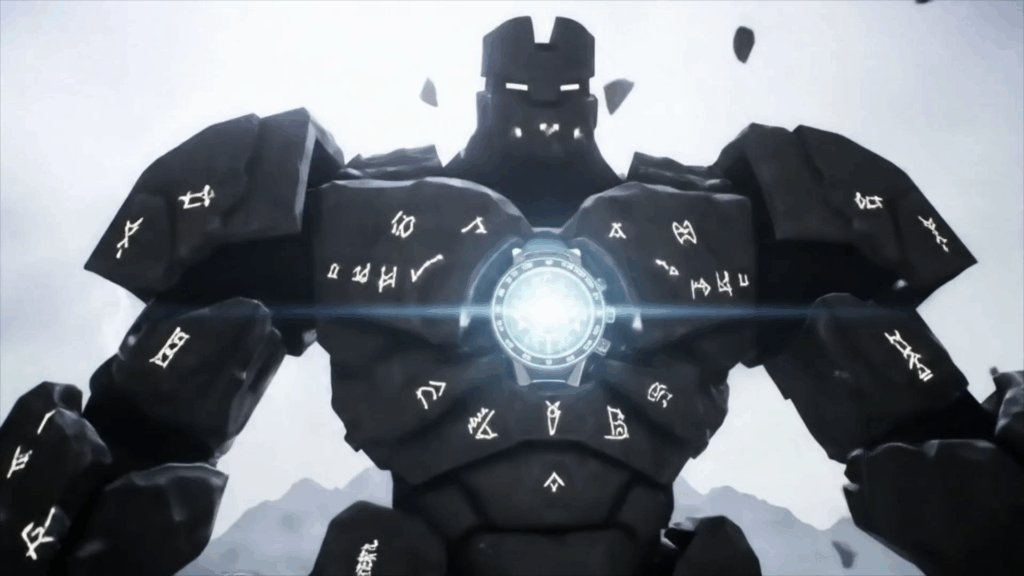Realistic 3D Renders: Making Pixels Look Like Real Life
Realistic 3D Renders. Man, just saying those words brings back a ton of memories for me. It wasn’t that long ago that 3D graphics felt… well, blocky. Like something out of an old video game. But over the years, things have changed, big time. We’ve reached a point where the line between what’s real and what’s created on a computer is getting super blurry. And that’s what Realistic 3D Renders are all about – making stuff on screen look so real, you could almost reach out and touch it.
I’ve spent a good chunk of my time messing around with 3D software, pushing pixels around, tweaking settings late into the night, trying to get something to look… right. Not just “like a computer graphic,” but “like it’s actually sitting there.” It’s a wild process, full of trial and error, but when you finally nail it? Chef’s kiss. Absolute magic.
Let’s dive into what makes these things tick and why they’re showing up everywhere these days.
Find out more here: Understanding Realism in 3D
What Makes a Realistic 3D Render Look So Real?
So, you see a picture online, or maybe in an ad, and your brain just accepts it as a photo. But sometimes, it’s not a photo at all. It’s a Realistic 3D Render. How do they pull off that trick? It’s a bunch of things working together, like ingredients in a recipe.
First up is the models themselves. The object or scene you’re creating needs to be modeled with crazy detail. Every curve, every edge, every little bump needs to be there. If you’re modeling a chair, it can’t just be a basic block shape; it needs legs that look like real wood, a seat cushion that sags slightly, maybe even tiny scratches or imperfections if you’re going for that used look. The better the model, the better the starting point for a Realistic 3D Render.
Then there’s materials and textures. This is where things get really fun and complicated. Think about a simple wooden table. It’s not just brown. It has grain, it might be shiny or matte depending on the finish, it might have rings from glasses or faded spots from the sun. Translating all that real-world complexity into a computer is key. We use textures (like images mapped onto the surface) and special material settings to tell the computer how light should interact with the object. Does it reflect light like polished metal? Does it absorb light like rough fabric? Does it have a slight fuzz to it? Getting these material properties right is make-or-break for Realistic 3D Renders.
Lighting is another massive piece of the puzzle. Just like in real life, how something is lit completely changes how it looks. In 3D, we simulate real lights – suns, lamps, ambient light bouncing off walls. Where the light comes from, how bright it is, its color, and how it bounces around the scene are all factors. We use techniques that mimic how light behaves in the real world, bouncing off surfaces (global illumination) and creating soft shadows (ray tracing). Nailed-down lighting is one of the biggest tell-tale signs of a truly Realistic 3D Render.
Finally, there are things like post-processing and atmosphere. This is stuff you do *after* the main image is calculated. Think about adding a bit of depth of field (where some things are blurry and others are sharp, like a camera lens), maybe some subtle color correction, or even adding effects like atmospheric haze or dust particles floating in the air. These small touches can push a render from looking ‘good’ to looking ‘real’. It’s often the fine-tuning here that sells the realism in a Realistic 3D Render.
Find out more here: Anatomy of a Realistic Render
Why Are Realistic 3D Renders So Popular Now?
Okay, so why bother with all this effort to make stuff look real? Why not just take a photo? Good question! There are a bunch of reasons why Realistic 3D Renders are blowing up.
For starters, flexibility. Once you’ve created an object or a scene in 3D, you can do anything with it. You can change the camera angle instantly, try out different materials (what if that chair was red instead of blue? What if it was metal?), change the lighting (what would it look like at sunset?), or even animate it. Trying to do all that with real-world photography would be incredibly expensive and time-consuming, maybe even impossible.
Cost and Logistics. Imagine you need a picture of a product in a fancy penthouse apartment. Do you rent a penthouse? Hire movers to get the product there? Pay for lighting equipment and a photographer? Or do you model the product, build a realistic penthouse scene in 3D, and render it out? Often, the 3D route is way cheaper and less of a headache, especially for things that don’t exist yet or are too big/small/fragile/expensive to photograph easily. Realistic 3D Renders make showing off concepts simple.
Showing the Impossible or Not-Yet-Real. This is huge in areas like architecture or product design. You can create Realistic 3D Renders of a building before it’s even started construction, letting people see exactly what it will look like. Or show off a new car model before the first prototype is even built. You can even show off the inside of a product, or demonstrate how something works in a way that a photo never could. They allow us to visualize things that only exist in our imagination or on paper.
And honestly, they just look cool! There’s a certain wow factor to seeing a perfectly executed Realistic 3D Render that grabs your attention. It’s visual storytelling at its finest.

Find out more here: Where You See Realistic 3D Renders
The Process: How Do You Actually Make One?
Okay, so how does this magic happen? It’s not just clicking a button, unfortunately. It’s a step-by-step process that takes time and skill. Here’s a simplified look:
Modeling: Building the World
Everything starts with the model. You use 3D software to create the shapes of the objects and the environment. Think of it like digital sculpting or building with digital clay. You start with basic shapes and mold them into whatever you need. This can be incredibly detailed work, especially for complex objects or characters. Precision here matters a lot for Realistic 3D Renders.
Texturing & Shading: Giving Objects Skin
Once you have the shape, you need to give it surfaces. This is where you apply textures (like images of wood grain, brick, or fabric) and set up shaders (which tell the computer how light interacts with the surface – is it shiny, rough, transparent?). This phase is critical for making things look real. Getting the textures and materials right is a key part of achieving Realistic 3D Renders.
Lighting: Setting the Mood
Next, you add lights to your scene. This is like setting up lights for a photo shoot or a movie scene. You decide where the light sources are, how bright they are, and what color they are. This stage dramatically affects the mood and realism of the scene. Proper lighting can elevate a simple scene into a stunning Realistic 3D Render.
Camera Setup: Choosing Your Viewpoint
Just like with a real camera, you need to decide where you’re standing and what you’re focusing on. You set up a virtual camera in your 3D scene, choose the lens type, and frame your shot. The camera angle and perspective play a big role in how realistic the final image feels.
Rendering: The Waiting Game
This is where the computer does the heavy lifting. Based on your models, materials, lights, and camera, the software calculates how everything looks from the camera’s perspective. This is called rendering, and for Realistic 3D Renders, especially complex ones with lots of detail and realistic lighting, it can take a looooong time. Hours, sometimes even days, depending on the complexity and your computer’s power. You hit render, and then you wait. Patience is definitely a virtue here.
Post-Processing: Adding the Finishing Touches
Once the render is done, you often take the resulting image into another program (like Photoshop) to make final adjustments. This could be color correction, adding a subtle vignette, adjusting brightness and contrast, or adding effects like a slight glow or lens flare. These small tweaks can really polish the image and enhance the realism of your Realistic 3D Renders.
Find out more here: Steps in the Rendering Process
Common Challenges and Headaches
Okay, so it sounds straightforward, right? Model, texture, light, render. Easy peasy! If only. Like anything worth doing, making Realistic 3D Renders comes with its own set of frustrations and challenges.
One of the biggest is getting the materials *just* right. You spend hours tweaking settings for a metal surface – roughness, shininess, reflectivity – only for the render to come out looking slightly… off. Not quite like real metal. Or you’re trying to make fabric look soft and realistic, but it ends up looking stiff or plastic-y. Learning how different materials behave in light and translating that into shader settings is a skill that takes a lot of practice. This is often where the difference between a good render and a truly Realistic 3D Render lies.
Lighting can be a nightmare. Too bright? Washed out. Too dark? Can’t see anything. Shadows too harsh? Looks fake. Not enough bounced light? Looks flat. Setting up believable lighting that makes the scene feel natural is incredibly difficult. You’re essentially recreating the physics of light digitally, and it’s easy to get wrong. Even small changes in light position or intensity can drastically alter the mood and realism of the scene, requiring endless test renders.
Then there’s the sheer amount of detail needed. To make something look truly real up close, you need an insane level of detail in your models and textures. Think about a close-up on a brick wall – it’s not perfectly flat, each brick has tiny chips and imperfections, the mortar isn’t smooth. Creating all that manually takes forever. There are tools and techniques to help, but it’s still a time sink. The pursuit of detail is crucial for Realistic 3D Renders.
And oh boy, the render times. I mentioned it before, but it bears repeating. Waiting hours for a single image to calculate, only to spot one tiny thing you need to change, and then having to wait hours again? That’s the reality of chasing realism. Your computer becomes a render farm, churning away, and you just have to be patient. It’s a major bottleneck in producing high-quality Realistic 3D Renders.
Computer power is another big one. Realistic 3D Renders demand serious computing power. You need a good processor, lots of RAM, and a powerful graphics card. If your machine isn’t up to the task, renders take even longer, and trying to even work on complex scenes can be slow and frustrating. Upgrading hardware is often a necessary evil in this line of work.
Finally, there’s the constant learning curve. Software updates, new techniques, different rendering engines – you never stop learning. What was the cutting edge last year might be old news now. Staying on top of things is a challenge, but also what keeps it exciting. Always pushing for better Realistic 3D Renders.
Find out more here: Overcoming Rendering Issues
Tips for Getting Better Realistic 3D Renders
So, how do you improve and start creating stuff that really fools the eye? Based on my time in the trenches, here are a few tips:
Study the Real World: This sounds obvious, but it’s crucial. Look closely at how light hits objects in different environments. Observe how materials look and behave. Take photos, gather references. If you want to render a realistic apple, look at tons of photos of apples – their color variations, the texture of the skin, how light reflects off them, the subtle bruises. The more you understand how the real world looks, the better you can recreate it in 3D. This is the foundation for truly Realistic 3D Renders.
Master Materials: Spend time learning about different types of materials and how to set them up in your software. Understand concepts like reflectivity, glossiness, transparency, subsurface scattering (that’s what makes things like skin or wax look soft and slightly translucent). There are tons of tutorials out there specifically on creating realistic materials. This is one area where focusing your learning pays off big time for Realistic 3D Renders.
Learn Lighting Principles: Good lighting can save a mediocre model, but bad lighting can ruin a great one. Study photography and cinematography lighting techniques. Learn about three-point lighting, using bounce light, adding fill light to soften shadows, and using environmental lighting (like HDRI maps) to get realistic reflections and scene illumination. Experiment constantly with different lighting setups. Getting your lighting right is perhaps the most important skill for Realistic 3D Renders.
Use Reference Images (A Lot!): Don’t try to guess what something looks like. If you’re creating a scene, find reference images of similar scenes. If you’re texturing an object, find photos of that object’s material up close. Keep these references open while you work and constantly compare your render to them. This helps you spot what’s missing or what looks wrong. Reference is your best friend when aiming for Realistic 3D Renders.
Pay Attention to Details and Imperfections: Real objects aren’t perfect. They have scratches, dust, fingerprints, wear and tear. Adding these subtle imperfections through textures and modeling details makes a huge difference in realism. A perfectly clean, perfectly smooth surface often looks artificial. Don’t be afraid to make things a little messy to make them look real. Imperfections add character and believability to Realistic 3D Renders.
Post-Processing is Your Friend: Don’t underestimate the power of post-processing. Even a great render can be improved in Photoshop or a similar program. Subtle color grading, adjusting levels, adding a bit of grain, or tweaking the depth of field can really enhance the final image and give it that polished, photographic look. It’s the final layer of polish on your Realistic 3D Renders.
Practice, Practice, Practice: There’s no shortcut. The more you use the software, experiment with settings, and try to recreate real-world objects and scenes, the better you’ll get. Start with simple things and gradually work your way up to more complex projects. Every render is a learning experience, even the ones that don’t turn out perfectly. Consistent practice is the key to mastering Realistic 3D Renders.
Find out more here: Tips for Better Render Results

Different Areas Using Realistic 3D Renders
You might not even realize how many industries rely on Realistic 3D Renders these days. They’re everywhere!
Architecture and Real Estate
This is a massive one. Architects use renders to show clients what a building will look like before it’s built. Real estate developers use them to market properties that are still under construction. Being able to see a photorealistic image of your future home or office makes it much easier to visualize and get excited about. These Realistic 3D Renders are powerful marketing tools.
Product Visualization
Companies use Realistic 3D Renders to show off their products, especially online. Instead of expensive photo shoots for every variation of a product (different colors, materials, configurations), they can create one 3D model and render it in countless ways. This is huge for furniture, electronics, cars, and pretty much anything that gets sold online. High-quality Realistic 3D Renders can significantly impact sales.
Advertising and Marketing
From print ads to TV commercials, Realistic 3D Renders are used to create compelling visuals. They can place products in impossible scenarios, create fantastical worlds, or simply show something in the best possible light without the constraints of a real-world photo shoot. They offer creative freedom that traditional methods can’t match.
Film and Television VFX
This is probably what most people think of when they think of 3D graphics. Visual effects in movies and shows rely heavily on Realistic 3D Renders to create creatures, environments, explosions, and pretty much anything else that can’t be filmed practically. The goal is often to seamlessly blend the 3D elements with live-action footage, which requires an extremely high level of realism. Realistic 3D Renders are the backbone of modern visual effects.
Video Games
While real-time graphics in games are different from offline rendering, the techniques and assets developed for Realistic 3D Renders often inform game development. High-detail models and realistic textures created for renders can be optimized for use in games, and rendering techniques developed for film are sometimes adapted for real-time applications. The pursuit of realism in games owes a lot to the progress made in offline rendering.
Medical and Scientific Visualization
Realistic 3D Renders are used to create detailed and accurate visualizations of the human body, biological processes, complex molecules, or scientific simulations. This helps doctors, students, and researchers understand complex subjects in a way that diagrams or text alone cannot. Clarity and accuracy are key here, often requiring a different kind of “realism” focused on anatomical correctness rather than photographic look.
Find out more here: Industries Transformed by 3D
My Journey with Realistic 3D Renders
I remember starting out, just messing around with some free 3D software. My first renders looked… rough. Like, really rough. Jagged edges, weird lighting, materials that looked like colored plastic no matter what they were supposed to be. It was discouraging, but there was something fascinating about being able to build anything I could imagine on the computer. The idea of making something look *real* felt like a superpower.
One of my earliest attempts at something “realistic” was trying to recreate my messy desk. I spent ages modeling the computer monitor, the keyboard, a coffee cup, and a stack of books. Then came the texturing. Trying to make the monitor screen look like it was actually on, the coffee cup look like ceramic, and the books look like they had worn covers was incredibly frustrating. The wood grain on the desk looked totally fake. The lighting was just… flat. When the render finally finished after what felt like forever on my old machine, it looked less like my desk and more like a low-budget cartoon version of it. Not exactly Realistic 3D Renders territory.
But I kept at it. I watched tutorials, read articles, experimented endlessly. I learned about UV unwrapping (which is basically unfolding your 3D model so you can paint or apply textures onto it, like flattening a cardboard box). I learned about specular maps and normal maps (fancy terms for textures that tell the light how shiny a surface is and simulate tiny bumps and details without needing extra geometry). I started paying more attention to shadows and reflections in real life. I studied product photography to see how lighting was used to make objects look appealing.
There was this one project, years into my journey, where I was trying to render a glass of water on a wooden table. Simple enough, right? Wrong. Glass is notoriously hard to render realistically because of how light refracts and reflects through it. And water? Even harder. And the interaction between the glass, the water, and the wooden table, plus the environment around it – it was a complex symphony of light and shadow. I spent days on that one image. Tweaking the glass material settings, adjusting the water’s transparency and surface tension, getting the wood grain to look just right and react believably to the light, setting up the environment map to get realistic reflections in the glass and on the table surface. I ran countless test renders, each one revealing some new imperfection. The caustics (the bright patterns of light you see at the bottom of a glass of water) were too weak, then too strong. The reflection of the window in the glass looked distorted. The shadow cast by the glass wasn’t soft enough. It was an exercise in patience and persistence.
That long paragraph describes the kind of deep dive and frustration that goes into mastering a specific element for Realistic 3D Renders. It’s not a quick win; it’s a grind, constantly comparing your result to reality and figuring out *why* it doesn’t match. But slowly, piece by piece, it started coming together. The glass began to look like real glass, the water like real water, the wood like real wood. When I finally got a render that looked genuinely convincing, it was an incredible feeling of accomplishment. It felt like I had finally cracked a code, understanding how all the technical pieces fit together to create that illusion of reality. That single render probably taught me more about lighting and materials than weeks of just building models. It solidified my understanding of what it takes to achieve truly Realistic 3D Renders.
That project, and many others like it, taught me that achieving Realistic 3D Renders isn’t just about having the best software or the fastest computer. It’s about observation, patience, attention to detail, and a willingness to keep experimenting until you get it right. It’s a blend of technical skill and artistic vision. And honestly, even now, with years of experience, I still learn something new with almost every render I create. There’s always a new challenge, a new material to figure out, a new lighting scenario to tackle. The pursuit of perfect Realistic 3D Renders is ongoing.


Find out more here: My Rendering Journey
Looking Ahead: The Future of Realistic 3D Renders
So, what’s next for Realistic 3D Renders? Things are moving incredibly fast. We’re seeing huge advances in rendering technology, making it faster and more accessible. Real-time ray tracing, which used to be something only for offline renders that took hours, is now starting to appear in video games and interactive applications, blurring the lines even further.
Artificial intelligence is also starting to play a role, helping with tasks like optimizing render settings, creating realistic textures, or even generating 3D models from simple inputs. This could make creating Realistic 3D Renders faster and easier for everyone.
We’re also seeing more integration of 3D content into augmented reality (AR) and virtual reality (VR). Imagine being able to virtually walk around that architectural visualization, or inspect a product from every angle in your living room, all rendered with photorealistic quality. Realistic 3D Renders will be key to making these experiences truly immersive and believable.
The demand for Realistic 3D Renders is only going to grow as industries continue to find new and innovative ways to use them. It’s an exciting time to be involved in this field, constantly pushing the boundaries of what’s possible and making digital creations look more and more like the real world.
Find out more here: What’s Next in 3D
Conclusion: It’s More Than Just an Image
Realistic 3D Renders are more than just pretty pictures created by a computer. They are powerful tools for communication, visualization, and storytelling. They allow us to see things that don’t exist, explore possibilities, and create experiences that blur the line between the digital and the physical world. From helping architects sell their designs to bringing fantastical creatures to life on the big screen, Realistic 3D Renders have become an indispensable part of our visual landscape.
Achieving that level of realism takes skill, practice, and a deep understanding of how light, materials, and form interact. It’s a challenging but incredibly rewarding process. And as the technology continues to improve, the possibilities for what we can create with Realistic 3D Renders are only going to expand.
Whether you’re a business looking to showcase a product, an architect trying to visualize a project, or just someone fascinated by how digital art can mimic reality, understanding Realistic 3D Renders opens up a world of possibilities.
Want to see some amazing examples or learn more about how this technology can work for you? Check out www.Alasali3D.com or dive specifically into www.Alasali3D/Realistic 3D Renders.com.