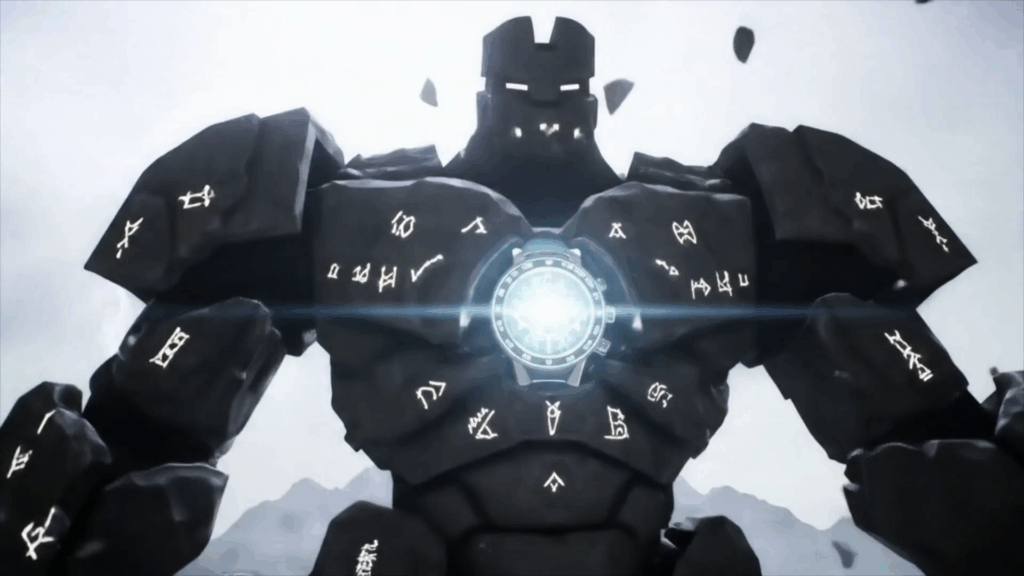The Dynamic World of 3D. That’s not just a fancy phrase; it’s been my playground, my workshop, and honestly, my happy place for quite a while now. I remember the days when I’d spend hours sketching out ideas for characters or futuristic gadgets on paper, trying to capture that feeling of depth and form with just a pencil. It was fun, don’t get me wrong, but it always felt a bit… flat. Like looking through a window at something I couldn’t quite touch or walk around. Then I stumbled into the world of 3D, and it was like someone suddenly handed me the keys to a whole new dimension. It wasn’t just about drawing; it was about building, sculpting, and breathing life into things that only existed in my imagination. It was a game-changer, a real pivot point in how I saw creating stuff.
Getting Started: More Than Just Pushing Buttons
Getting into 3D wasn’t like flipping a switch. It was more like learning a new language, one where the words are tools and the sentences are models and animations. My early days were filled with trying to figure out what a ‘vertex’ was or why my carefully crafted box suddenly looked like a melted mess. There was a lot of trial and error, a lot of tutorials that made things look way easier than they were, and a healthy dose of frustration. But there was also this incredible buzz every time something actually worked, like making my first proper-looking sphere or getting a basic texture to wrap around an object the way I wanted. It felt like solving a puzzle, but instead of a boring picture, the reward was seeing something I made start to look real.
You hear people talk about software – Maya, Blender, 3ds Max, ZBrush – and yeah, those are the digital hammers and chisels. But knowing the tools is just one part. The real trick, I learned, was training your eye. It’s about seeing how light hits things, how materials reflect or absorb that light, how shapes flow together in the real world. You have to become a bit of a detective, constantly observing the dynamic world of 3D around you and figuring out how to replicate those tiny details digitally. That worn edge on a wooden table, the subtle ripple on a piece of cloth, the way shadows stretch and soften as the sun moves – capturing that stuff is what makes 3D work pop. Without that observational skill, your 3D models can look sterile, like they were just born in a computer and have never faced the real world.
One of the biggest eye-openers for me was realizing that 3D isn’t just one thing. It’s this massive umbrella covering so many different skills and specializations. You could spend your whole career focusing just on making characters, getting every muscle and wrinkle just right. Or maybe you’re more into building entire environments, crafting sprawling cities or alien landscapes. Then there are the folks who are masters of lighting, turning a scene from flat and dull into something moody and dramatic. And let’s not forget the texture artists, who give everything its surface detail, making metal look cold and hard, or fabric look soft and worn. When I first started, I thought 3D was just ‘making stuff in 3D software.’ But as I dug deeper, I saw this incredible ecosystem of roles, each one vital to bringing a complex 3D project to life. It really showed me just how vast and dynamic The Dynamic World of 3D truly is.
Learn more about starting in 3D
Building Worlds: Modeling and Sculpting
Let’s talk about bringing shapes into existence. This is where the magic starts, turning nothing into something tangible, even if it’s just on a screen. There are generally two main ways to do this: modeling and sculpting. Think of modeling like building with really precise building blocks. You start with simple shapes – cubes, spheres, cylinders – and you pull, push, and tweak them until you get the form you want. It’s very technical, often involving measuring and making sure edges line up perfectly. It’s great for making hard-surface things like furniture, vehicles, or architectural elements where you need clean lines and accurate dimensions.
Sculpting, on the other hand, is like playing with digital clay. This is where tools like ZBrush come in. You start with a blob, usually a high-resolution mesh, and you use brushes to push, pull, smooth, and carve details into it, just like a traditional sculptor. This method is fantastic for organic stuff – characters, creatures, detailed rocks, or anything with a lot of natural flow and complexity. It feels much more intuitive and artistic in some ways, allowing you to focus on form and detail without getting bogged down in polygon counts right away. I remember spending hours sculpting my first detailed character head. It was slow going, full of moments where I messed up an ear or made the nose lopsided, but seeing that digital clay take shape under my virtual brushes was incredibly satisfying. It felt like I was really *making* something, giving it substance in The Dynamic World of 3D.
Choosing between modeling and sculpting, or often using a combination of both, depends entirely on what you’re trying to create. For a sleek robot, you’d probably lean heavily on modeling techniques to get those sharp angles and mechanical parts right. For a monstrous creature with scales and horns, sculpting would be your go-to. Often, people will start with a basic form using modeling and then switch to sculpting software to add all the fine details like skin pores, wrinkles, or battle damage. The ability to seamlessly move between these methods, leveraging the strengths of each, is a sign of becoming comfortable in The Dynamic World of 3D. It’s about having the right tool for the job, or even using multiple tools together to get the best result. There’s no single right way; it’s about finding the workflow that works best for you and the project you’re tackling. And mastering these techniques is key to truly building anything you can imagine.
Explore 3D modeling techniques

Adding Life: Texturing and Shading
Okay, so you’ve built your model, you’ve got the perfect shape. But right now, it probably looks like a smooth, gray plastic toy. This is where texturing and shading come in, the process of giving your model a skin, a surface that tells you what it’s made of and where it’s been. Texturing is like painting directly onto your 3D model. You’re creating maps that tell the software things like color (the diffuse map), how shiny or dull it is (the roughness or specular map), and even fake bumps and dents (normal or bump maps). This is where you decide if that wooden table looks brand new and polished or old, scratched, and maybe a bit sticky.
Shading, or creating materials, is taking those textures and telling the 3D software *how* to use them. It’s defining the properties of the surface itself. Is it metallic? Is it transparent like glass? Is it fuzzy like felt? This involves setting up nodes or parameters within the software that simulate how light interacts with different types of materials. A rough surface will scatter light more, appearing duller, while a smooth surface will bounce light back directly, making it look glossy. Getting materials right is crucial for realism. You can have a perfectly modeled object, but if the material looks wrong – if the metal looks like plastic or the wood looks too uniform – the whole illusion falls apart. It’s the materials that sell the story of the object: Is it heavy? Is it fragile? Is it well-used or fresh off the assembly line? This layer of detail is absolutely vital for anything to feel grounded in The Dynamic World of 3D.
Learning texturing and shading often involves getting comfortable with software like Substance Painter or Mari, which are designed specifically for this process. These tools let you paint directly onto the 3D model in a very intuitive way, layering different effects like dirt, rust, wear, and tear. You can even generate procedural textures, which means the computer creates patterns based on rules, saving you a lot of time compared to painting everything by hand. There’s also a lot of technical stuff about UV mapping – basically, unwrapping your 3D model like a paper doll so you can paint on a flat 2D image that corresponds to the 3D surface. It sounds complicated, and honestly, it can be a headache sometimes, but it’s a fundamental step. Without proper UVs, your textures won’t know where to go on the model. Mastering textures and materials is arguably one of the most impactful skills in 3D, because it’s what the viewer immediately sees and reacts to. It’s the difference between a generic shape and something that feels like it exists in the real world, or at least a believable version of it, within the dynamic world of 3D.
Master 3D texturing and shading
Setting the Mood: Lighting and Rendering
You’ve built your world, and everything has its proper skin. Now, how do you make it look good? This is where lighting comes in, and let me tell you, good lighting can make or break a scene. Think about photography or filmmaking; the way you light a subject changes everything about its mood, its form, and the story it tells. The same is true in 3D. Lighting isn’t just about making sure you can see your model; it’s about guiding the viewer’s eye, creating drama, highlighting important details, and establishing the time of day or the environment. A scene lit with harsh, direct light feels different from one lit with soft, diffused light coming through a window. One might feel tense, the other peaceful.
We use different types of lights in 3D software, mimicking real-world lights. There are point lights (like a bare bulb), spot lights (like a flashlight beam), area lights (like a softbox in a photo studio), and directional lights (like the sun, casting parallel rays). We also use things called HDRIs (High Dynamic Range Images), which are 360-degree photos of real environments that can be used to light your 3D scene, giving you incredibly realistic reflections and ambient lighting. It’s like putting your 3D model *into* a real-world lighting scenario. Positioning these lights, adjusting their intensity, color, and shadows is an art form in itself. You learn about things like three-point lighting (a key light, fill light, and back light) which is a classic technique for lighting subjects in a flattering way.
Once you’ve set up your scene, placed your models, applied your textures, and arranged your lights just right, you hit the render button. Rendering is the process where the computer calculates how all those lights bounce off all those surfaces, how they affect the colors and shadows, and finally produces the final 2D image or sequence of images (for animation). This is often the most computationally intensive part of the process. For complex scenes with lots of detail and realistic materials, rendering a single high-quality image can take minutes, hours, or even days on a powerful computer, sometimes even requiring farms of computers working together. Seeing the final render emerge, after all the modeling, texturing, and lighting work, is incredibly rewarding. It’s the culmination of bringing everything together in The Dynamic World of 3D. It’s seeing that static setup transformed into a final, polished image that looks like it could be real, or at least a convincing representation of the world you were trying to create. The quality of your render is a direct result of all the choices you made earlier in the process, making it a true test of your skills in The Dynamic World of 3D.
Dive into 3D lighting techniques

Making Things Move: Animation
Building static scenes is cool, but making them come alive? That’s a whole different level of awesome. Animation in 3D is all about making things move over time. This could be anything from a subtle ripple on a flag to a full-blown character performance or a complex mechanical transformation. There are several ways to animate in 3D, and often they’re used together.
Keyframe animation is the classic method. You set key positions or values for an object at specific points in time (keyframes), and the computer figures out all the in-between frames for smooth movement. So, you might set a keyframe for a ball at the top of a bounce and another at the bottom, and the software calculates the arc of the bounce. This is fundamental for controlling timing and spacing, making movements feel heavy or light, fast or slow. Understanding traditional animation principles – like squash and stretch, anticipation, and follow-through – is super important here, even though you’re working digitally. These principles are what make animation look believable and appealing, whether it’s a cartoon character or a realistic object.
Another big part is rigging and skinning, especially for characters. Rigging is like building a digital skeleton inside your 3D model. You create a hierarchy of bones and controls that animators can manipulate to pose and move the character. Skinning is attaching the 3D mesh (the character’s body) to that skeleton, so that when you move a bone, the mesh deforms realistically, like muscles and skin moving over bone. Getting a good rig is essential for animation; a bad rig can make animating a frustrating nightmare, with joints bending weirdly or the mesh tearing. A well-rigged character is a joy to animate, giving the animator precise control over every subtle movement. It’s a complex technical process, but absolutely necessary for character performance in The Dynamic World of 3D.
Beyond keyframing and rigging, there’s motion capture (using real actors’ movements to drive 3D characters), procedural animation (using rules or simulations to create motion, like simulating cloth or water), and dynamics (like physics simulations for things falling, exploding, or colliding). The world of 3D animation is vast and constantly evolving, with new techniques and tools emerging all the time to make movement more realistic or stylized depending on the need. Animators are storytellers, using movement to convey emotion, weight, and personality. They breathe life into the static creations, making The Dynamic World of 3D truly come alive and engaging.

Where 3D Shows Up: Everywhere!
Seriously, once you start looking, you’ll see 3D is everywhere. It’s not just in animated movies or video games anymore. That car commercial with the sleek fly-around shots of a vehicle that hasn’t even been built yet? Probably 3D. The visualizations architects use to show clients what a building will look like? Yep, 3D. Product designers using 3D models to test out ideas before manufacturing? Absolutely. Medical professionals using 3D scans to plan surgeries or create prosthetics? You got it. Even things like training simulations for pilots or surgeons rely heavily on detailed 3D environments and equipment. The reach of The Dynamic World of 3D is incredibly broad, touching industries you might never have expected.
Think about the entertainment industry. Movies today use 3D not just for animated characters or fantastical creatures, but for creating entire environments, extending sets, or adding effects that would be impossible or too dangerous to do in real life. Those huge battle scenes with thousands of characters? Often a mix of live actors and massive 3D crowds. Video games are built entirely in 3D, with interactive environments and characters that players can control. The quality and complexity of game graphics today are mind-blowing compared to just a few years ago, constantly pushing the boundaries of real-time rendering in The Dynamic World of 3D.
Beyond entertainment, manufacturing companies use 3D printing (another facet of 3D technology!) to quickly prototype parts. Engineers use 3D simulations to test how a bridge will withstand wind or how a car will perform in a crash. Marketing teams use 3D renders for advertising because it’s often cheaper and more flexible than traditional photography, especially for products that don’t exist yet or need to be shown in countless variations. The ability to create realistic, detailed visualizations of anything imaginable has made 3D an indispensable tool across countless fields. It’s not just a niche skill anymore; it’s a fundamental technology driving innovation in design, engineering, and communication. The demand for skilled 3D artists and technical directors continues to grow as more industries discover the power and flexibility of The Dynamic World of 3D.

The Challenges and Rewards
Now, it’s not all sunshine and perfectly rendered images. The Dynamic World of 3D definitely has its challenges. Software can be complex and sometimes crashes at the worst possible moment (always save your work, seriously!). Learning curves can be steep, and mastering even one area like modeling or animation takes dedication and practice. Rendering times can be frustratingly long, especially when you’re on a tight deadline. Sometimes you pour hours into a detail that only a handful of people might ever notice in the final product. Client feedback can lead to multiple rounds of revisions, sometimes feeling like you’re undoing work you just finished. It requires patience, persistence, and a willingness to constantly learn and adapt.
However, the rewards make all those challenges worth it. There’s an incredible sense of accomplishment that comes from seeing a complex project come together, from initial idea to final render or animation. The feeling of creating something that looks real, something that tells a story or solves a problem, is incredibly powerful. Working on a team, contributing your specific 3D skills to a larger vision, is also very rewarding. You get to collaborate with other artists, directors, and technical folks, each bringing their expertise to the table to create something bigger than any one person could achieve alone. Seeing your work used in a film, a game, an advertisement, or a medical visualization is a unique kind of satisfaction.
The 3D community is also generally very supportive. There are tons of online forums, tutorials, and communities where people share knowledge, ask for help, and critique each other’s work constructively. It’s a field where people are passionate about what they do, and that passion is infectious. Being part of that shared journey of exploring and pushing the boundaries of The Dynamic World of 3D is a significant perk. It’s a field that constantly challenges you, forces you to problem-solve, and offers endless opportunities for creativity and technical growth. Every project is a new puzzle, a chance to learn something new or refine a skill, making the journey through The Dynamic World of 3D a never-ending adventure.
Looking Ahead: The Future of 3D
The Dynamic World of 3D isn’t sitting still; it’s evolving at a breakneck pace. What was cutting-edge yesterday is standard today. One of the biggest areas of growth is real-time 3D. This is what powers video games and is becoming increasingly important in other fields. Instead of waiting hours for a render, you can see changes to your scene and lighting happen instantly. Game engines like Unity and Unreal Engine are being used more and more for filmmaking (virtual production), architectural visualization, and interactive experiences because they allow for incredible visual quality with instant feedback. This changes the workflow significantly, making iteration much faster.
Virtual Reality (VR) and Augmented Reality (AR) are also pushing 3D forward. Creating immersive VR worlds requires different considerations than making a static image or a traditional animation. Performance is key, as the scene has to be rendered twice (once for each eye) at a very high frame rate to avoid making people sick. AR, which overlays 3D objects onto the real world through a phone or headset, presents its own unique challenges, like getting the virtual object to look like it’s actually part of the real environment. As these technologies become more mainstream, the demand for skilled 3D artists who can create content for them will only grow. It’s an exciting frontier within The Dynamic World of 3D.
Artificial intelligence (AI) is also starting to play a role, helping with tasks like generating textures, automating parts of the modeling process, or optimizing renders. It’s unlikely to replace human artists entirely anytime soon, but it can definitely act as a powerful tool to speed up workflows and help artists achieve things they couldn’t before. Cloud computing is making it easier for smaller studios or even individual artists to access massive amounts of rendering power without needing to own expensive hardware. All these technological advancements are constantly reshaping how 3D content is created and consumed, proving just how dynamic The Dynamic World of 3D truly is and will continue to be in the future.
The Dynamic World of 3D. It started for me with simple sketches and a curiosity about bringing ideas to life. It led me down a path filled with technical challenges, artistic exploration, and endless learning. It’s a field where creativity meets technology, where imagination can literally take shape. It’s not always easy, but it is consistently fascinating and rewarding. If you’re someone who loves to build, to create, to solve visual puzzles, and you’re not afraid to dive into the deep end of software and technique, then The Dynamic World of 3D might just be your kind of place too. It’s a journey of constant discovery, and there’s always something new around the corner to learn or create in The Dynamic World of 3D.
Whether you dream of making movie magic, designing the next big video game, visualizing the future of architecture, or using 3D to solve real-world problems, the opportunities are out there. The skills you learn in 3D – problem-solving, attention to detail, technical proficiency, artistic sensibility – are valuable in so many areas. It’s a craft that requires both sides of your brain working together. It’s about understanding the technical constraints while still allowing your creativity to run wild. It’s about patience and persistence, practicing techniques until they feel natural, and constantly seeking out new knowledge. And it’s incredibly fun to see your digital creations take shape, piece by piece, until they are fully realized in The Dynamic World of 3D. So, dive in, start experimenting, and see where The Dynamic World of 3D takes you.
Conclusion
Stepping into The Dynamic World of 3D has been an incredible journey. From fumbling with basic shapes to understanding complex lighting and animation principles, every step has been a learning experience. It’s a field that demands continuous learning because the technology is always moving forward, bringing new tools and possibilities. It’s a place where technical skill meets artistic vision, allowing you to build anything you can imagine. The satisfaction of seeing a concept come to life, polished and ready to be shared, is truly unmatched. The Dynamic World of 3D is more than just a career path for many; it’s a passion, a way of seeing the world, and a constant source of creative challenges and rewards. It’s been an amazing ride exploring The Dynamic World of 3D, and I can’t wait to see what comes next.