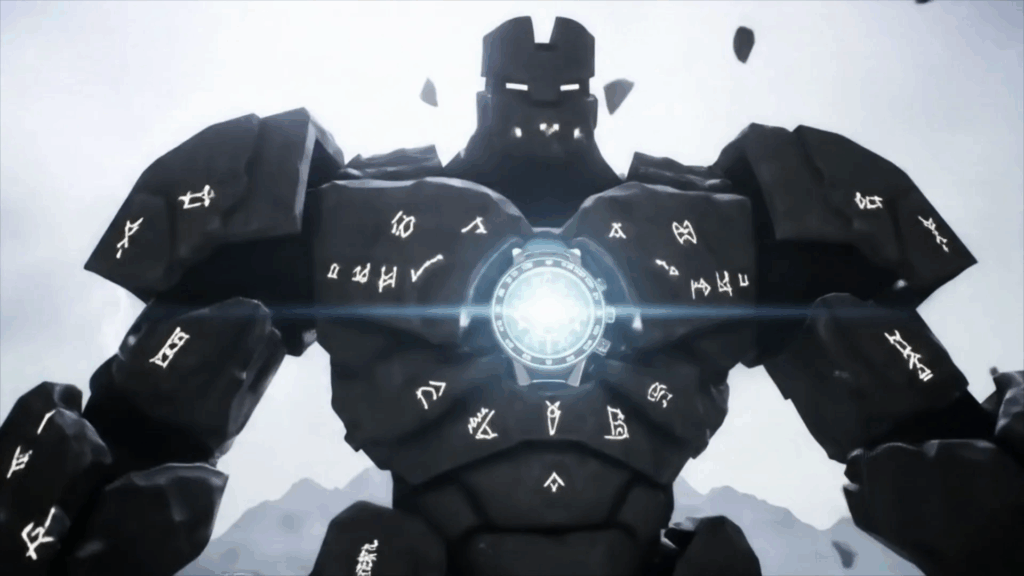The Journey to Effortless 3D might sound like a magic trick, like suddenly you can just wave a wand and poof! there’s a perfectly lit, beautifully textured 3D model sitting on your screen. Let me tell you, for most of us who’ve been tinkering in this digital playground for a while, “effortless” is less about zero effort and more about getting to a place where the effort feels… well, less like wrestling a bear and more like riding a bike downhill. It’s a journey, alright, and mine started feeling a lot more like that wrestling match.
I remember the very first time I dipped my toes into 3D. I saw some amazing pictures online, animations that blew my mind, and I thought, “Okay, I want to do that.” Simple, right? Just download some software, click a few buttons, and bam! Art! Yeah, no. Reality hit faster than a runaway rendering process on an old computer. I downloaded a free program, opened it up, and was immediately staring at more buttons, sliders, and windows than I thought were even possible in one place. It was like trying to fly a spaceship with no manual, in a language I didn’t understand. That first step on The Journey to Effortless 3D felt more like stepping into a confusing, overwhelming jungle.
Starting in the Deep End
Learn about starting your 3D journey
I was so excited to start making stuff, you know? Like simple things, maybe a little table or a chair. How hard could it be? Turns out, pretty hard when you don’t know what a vertex is, or an edge, or a face. My first attempts at modeling were… let’s just say abstract. I tried to make a cube and ended up with something that looked like a melted ice cube on a hot day. And don’t even get me started on trying to move things around in 3D space. It’s not like drawing on paper where you just move your pencil left or right. You’ve got X, Y, and Z axes! Trying to figure out which axis did what, and why my object kept flying off into infinity or sinking through the floor, was a constant battle. I spent hours just trying to position two cubes next to each other without them either merging into one weird blob or floating miles apart. It felt incredibly clunky, like I was trying to build something delicate while wearing oven mitts. Every little step felt like a major puzzle, and the idea of ever reaching a state of The Journey to Effortless 3D seemed absolutely impossible.
Then came materials and colors. Oh boy. Applying a color seemed simple enough, but making it look *right*? Making it look like wood, or metal, or glass? That was a whole other level of confusion. Sliders for ‘specular,’ ‘roughness,’ ‘normal maps’… it was like learning a new language specifically designed to make everyday objects sound complicated. My beautiful wooden table attempts looked like plastic painted brown, and my shiny metal sphere looked more like a dull gray ball of clay. The tutorials I watched sometimes used terms I didn’t grasp, or they moved too fast, showing a quick click-and-drag that, when I tried it, resulted in something completely different. It was frustrating, genuinely frustrating, to have an image in my head and be so utterly incapable of making the computer create it.
The Render Button of Doom
And rendering? Haha. Rendering is where you tell the computer to calculate all the lights, shadows, and materials and make the final picture. My first renders took forever, and often, the result was nothing like I expected. Too dark, too bright, weird splotches, things looking flat and fake. Sometimes, after waiting for ages, the program would just crash. All that effort, poof, gone. It felt like the software was actively working against me. I’d spend hours trying to get the lighting just so, placing digital lights like I was staging a tiny play, only for the final image to look totally flat. Or I’d try to make something shiny, and it would either have no reflection at all or look like a funhouse mirror reflection of nothingness. The gap between what I saw in my head and what the computer spat out felt like a massive canyon. It was during these early, dark times that The Journey to Effortless 3D felt like it was leading straight into a wall.
There were many moments where I wanted to just quit. To say, “Nope, this is too hard. My brain doesn’t work this way.” I’m sure anyone who’s tried to learn something complex has felt that. That feeling of hitting a wall, repeatedly, and getting nowhere. My computer would hum and whir, working hard to calculate the scene, while my brain felt like it was doing the exact opposite – shutting down from information overload. It wasn’t just the technical side; it was the creative side too. Trying to design something in 3D requires thinking about it from all angles at once, not just the front view. That simple shift in perspective was surprisingly difficult to get used to. It felt like juggling while trying to solve a Rubik’s Cube. Every small victory felt huge, like successfully selecting just the edges I wanted without grabbing a bunch of other stuff by accident. Those little wins were like tiny sparks of hope in what often felt like a very dark tunnel.

Finding My Footing (Very Slowly)
Discover your learning path in 3D
So, how did I keep going? How did I eventually start moving towards that idea of The Journey to Effortless 3D? It wasn’t one big moment, but a series of small ones. The first thing was finding better resources. Instead of just clicking around randomly, I started looking for tutorials specifically for absolute beginners. And not just any tutorials, but ones that explained *why* you were doing something, not just *what* button to click. I found amazing teachers online who broke things down into tiny, digestible steps. They used analogies that made sense, like comparing modeling to sculpting with digital clay, or texturing to applying stickers and paint to your object. This was a game-changer. It turned the overwhelming interface into a set of tools I could actually start to understand and use. I learned that everyone starts feeling lost, and that’s okay.
I also learned the value of patience and practice. Lots and lots of practice. I started setting really small goals for myself. Instead of trying to build a whole scene, I’d spend an hour just trying to make a perfect sphere, or practicing selecting different parts of an object, or trying to move things along just one axis. It sounds simple, but mastering those fundamentals was crucial. It built muscle memory, not in my hands necessarily, but in my brain, helping me navigate the 3D space more intuitively. I stopped expecting perfection and started celebrating small improvements. “Okay, this cube still looks wonky, but at least I put the color on the right side this time!” That kind of progress, no matter how tiny it seemed, kept me motivated. It was like learning an instrument; you don’t start playing symphonies, you start by practicing scales. Each scale practiced was a tiny step forward on The Journey to Effortless 3D.
Another huge help was finding a community. Even if it was just online forums or Discord groups, seeing other people’s work, asking questions (even the really basic, maybe slightly embarrassing ones), and getting feedback was invaluable. You realize you’re not alone in your struggles. Someone else has probably faced the exact same weird glitch or confusing setting you have. And seasoned pros are often surprisingly willing to help out beginners. Seeing their amazing work was inspiring, but hearing about *their* early struggles was even more so. It showed that everyone starts somewhere, and that mastery comes with time and persistence. Sharing my own little projects, even the flawed ones, and getting feedback helped me see where I was going wrong and what to focus on next. It made the whole process feel less isolating.
When Things Started Clicking
Tips for understanding core 3D concepts
There wasn’t one single ‘aha!’ moment where everything suddenly became effortless. It was more like a gradual sunrise. Little by little, things started to make sense. I remember the first time I successfully unwrapped a model’s UVs and painted a texture onto it that actually looked like it belonged there. It felt like magic! Or finally understanding how different light types worked and being able to light a simple scene so it didn’t look flat and boring. These moments built on each other. The skills I learned in modeling helped me understand texturing better, which in turn helped me understand rendering. It was like pieces of a puzzle slowly falling into place, revealing a bigger picture. The more I practiced, the less I had to consciously think about every single step. My fingers started going to the right shortcuts automatically, I could predict how a change in lighting might affect the render, and I could troubleshoot problems more effectively.
Understanding core concepts became much easier once I had some practical experience. Lighting, for example, is just like photography or painting in real life. Where is the light coming from? What kind of light is it? Is it hard or soft? What color is it? Thinking of it in real-world terms, rather than just abstract digital settings, made a massive difference. Materials are similar – thinking about how light interacts with different surfaces. Does it bounce off (like metal), get absorbed (like cloth), or pass through (like glass)? Breaking down these complex digital processes into real-world analogies made them so much more approachable. It wasn’t about memorizing settings anymore; it was about understanding the underlying principles. This shift from just following steps to understanding principles is a key turning point on The Journey to Effortless 3D.
Modeling also became less about pushing and pulling random points and more about understanding topology – how the little flat sides (polygons!) are connected and flow together. Learning how to keep my models “clean” with good topology made them easier to work with, smoother when subdivided (making them look less blocky), and easier to texture and animate later. It’s like building with LEGOs; if you place the blocks neatly, the structure is strong and easy to add to. If you just pile them up, it’s a mess. This understanding came from making a lot of messy models first and learning the hard way why topology matters. This deep dive into understanding the foundational elements is what makes The Journey to Effortless 3D feel less like a fight and more like building skill.
This is where I can share a chunk of my experience that really highlights the shift. I was working on a personal project, trying to model a relatively complex object – a vintage camera. My first attempt was… rough. The shapes were blocky, the details were just mashed together, and the whole thing looked like it was made of cardboard. I got incredibly frustrated. I put the project aside for a few weeks. But the idea of it kept nagging at me. I decided to try again, but this time, I approached it differently. I broke the camera down into its simplest components: a box for the body, cylinders for the lens parts, smaller boxes and cylinders for the knobs and buttons. I focused on getting the basic shapes and proportions right first, making sure the topology was clean for each part. Then, I slowly, carefully, added the details. Instead of trying to sculpt everything, I used modeling tools to create clean edges and smooth curves. For the lens, I learned about using booleans (a way to cut one shape out of another) properly and cleaning up the resulting messy geometry. For the smaller knobs, I realized I could model one detailed knob and then just duplicate it. I spent a lot of time looking at reference images from every angle, measuring mentally and comparing my model. When it came time to texture, because my model had clean UVs (remember peeling the orange?), applying materials and adding subtle details like scratches and dust became much, much easier. The lighting was also simpler because the model itself was well-defined; the light bounced and cast shadows realistically. This second attempt, while still taking time and effort, felt *different*. It felt controlled. It felt like I was directing the software, rather than it fighting me. This project, more than any other, showed me that “effortless” isn’t about doing nothing; it’s about knowing *what* to do and *how* to do it efficiently because you’ve built a strong foundation of understanding and skill. It’s about the process becoming intuitive. It’s about recognizing problems early because you’ve seen them before. It’s about having a workflow that supports your creativity instead of hindering it. This wasn’t just about technical knowledge; it was about developing a strategic approach to tackling complex 3D tasks, breaking them down, and executing them step by step with confidence born from past struggles and successes. It’s recognizing that every failed render or messy model was a lesson in disguise, teaching me what *not* to do and refining my intuition for what *would* work. This shift in mindset is a powerful force in propelling you forward on The Journey to Effortless 3D. It’s moving from blind trial and error to informed experimentation. It’s the difference between hacking away at a block of stone and carefully sculpting with purpose. And that, truly, is where the magic starts to happen, where the effort starts to feel less like a chore and more like a fulfilling challenge. Understanding how to efficiently reuse assets, how to optimize scenes for faster rendering, how to manage complex node setups for materials – these are the things that come with experience and contribute significantly to making the entire process feel smoother and less taxing. It’s about building a mental library of solutions to common problems. When you encounter a new challenge, you can often draw upon similar situations you’ve navigated before. This accumulated knowledge is what powers The Journey to Effortless 3D forward, transforming daunting tasks into manageable steps.

Building Good Habits
Part of what makes 3D feel more “effortless” over time is building good habits. Saving frequently (and saving incremental versions!), naming your objects and materials clearly so you don’t get lost in your own project, keeping your scene organized – these simple things make a huge difference. It’s like keeping your workspace tidy; it makes it easier to find things and stay focused. I learned this the hard way by losing hours of work to crashes or spending ages trying to find that one tiny object I needed to edit because it was just called “Cube.007”. Good habits aren’t glamorous, but they are foundational to a smoother 3D workflow. They are quiet allies on The Journey to Effortless 3D.
Keyboard shortcuts are another big one. At first, trying to remember them felt like trying to memorize a phone book. But slowly, as I used the same tools over and over, the shortcuts became automatic. Selecting, moving, rotating, scaling, switching views – doing these things with a quick key combination instead of hunting through menus saves an incredible amount of time and keeps you in the creative flow. It removes little bits of friction from the process, and those little bits add up.

Beyond the Technical: The Creative Flow
Unlock your creative potential in 3D
As the technical stuff got easier, something else happened: the creative part became more prominent. When I wasn’t struggling with basic navigation or figuring out why my texture looked weird, I could spend more time thinking about the actual design, the composition of the scene, the story I wanted to tell with the image. This is where 3D stops being a frustrating technical challenge and starts becoming a powerful artistic tool. It’s not just about making something look realistic; it’s about making it look *interesting*, making it evoke a feeling. That transition is, I think, the true meaning of reaching a state of “effortless” 3D. It’s not that the software does the work for you; it’s that you know the software well enough that it doesn’t get in the way of your ideas.
I started enjoying the process more. Experimenting with different camera angles, playing with light and shadow like a photographer, spending time fine-tuning the colors and textures until they felt just right. These were things that felt impossible when I was stuck on basic modeling problems. The technical foundation I had built freed me up to explore the artistic possibilities. This is the exciting part of The Journey to Effortless 3D – when you move from ‘how do I make this?’ to ‘what amazing thing can I make?’.
It’s Still a Journey, Not a Destination
Keep learning and growing in 3D
Now, is 3D truly “effortless” for me? No, not entirely. There are always new challenges, new features in the software to learn, new techniques to master. Technology keeps evolving, and the possibilities of 3D keep expanding. Just when you feel comfortable, you might want to try animation, or visual effects, or 3D printing, or real-time rendering for games. Each of these areas has its own learning curve. But the difference now is that I have a solid foundation. I know *how* to learn new things in 3D. I’m not starting from scratch anymore. I understand the core principles, and I know where to look for help and how to break down complex tasks.
The Journey to Effortless 3D is ongoing. It’s a path of continuous learning and refinement. But the initial steep climb gets less and less daunting the further you go. The tools start to feel like an extension of your hands and mind, rather than alien objects. The confusing interfaces become familiar landscapes. The frustrating errors become solvable puzzles.
Think about learning to drive. At first, every single action is conscious effort: checking mirrors, steering, shifting gears, pressing pedals, watching other cars, remembering the rules. It’s overwhelming. But with practice, it becomes second nature. You still have to pay attention, but the mechanics of driving become automatic, freeing you up to focus on navigating, listening to music, or talking to passengers. Learning 3D is very much like that. The initial technical overload fades, and you can focus on the creative ‘driving’ – bringing your ideas to life.

Advice for Fellow Travelers
If you’re just starting out, or if you’re feeling stuck on your own The Journey to Effortless 3D, here’s what I’d share based on my experience:
- Start Small: Don’t try to model a complex character or a huge city scene on your first day. Try making a simple table, then add a chair, then maybe a lamp. Master the basics before you move on to more complicated things.
- Find the Right Resources: Not all tutorials are created equal. Look for beginner-focused ones that explain *why*, not just *how*. Find an instructor or style that clicks with you.
- Practice Consistently: Even just 30 minutes a day is better than a marathon session once a month. Regular practice keeps the concepts fresh and builds muscle memory.
- Don’t Be Afraid to Fail (A Lot): Failure is part of the process. Every weird glitch, every bad render, every messy model is a lesson. Figure out what went wrong and try again.
- Join a Community: Connect with other 3D artists, online or in person. Share your work, ask questions, learn from others. It makes the journey less lonely and provides invaluable support.
- Understand the Principles: Don’t just follow steps blindly. Try to understand *why* a setting does what it does, or *why* good topology is important. This understanding is key to problem-solving and growth.
- Celebrate Small Wins: Acknowledge your progress, no matter how minor it seems. Finishing your first model, getting a decent render, finally figuring out a tricky tool – these are all steps forward.
- Find Your Niche (Eventually): 3D is huge! You don’t have to be good at everything. Maybe you love modeling, or texturing, or lighting, or animation. Find what you enjoy and focus on that.
The most important thing is to keep going. The frustration is real, but the feeling of finally creating something you envisioned, of seeing your ideas take shape in 3D space, is incredibly rewarding. That feeling is the fuel that powers you forward on The Journey to Effortless 3D.
The Future is 3D
Looking back on where I started, struggling to even move a cube, to where I am now, being able to comfortably model, texture, light, and render my own scenes… it’s quite a journey. The world of 3D is only getting bigger and more accessible. It’s used everywhere, from movies and games to product design and architecture, even science and medicine. Learning 3D isn’t just learning a cool skill; it’s opening doors to countless possibilities. And while the software and techniques will keep changing, the fundamental principles – understanding form, light, color, and composition – remain constant. These are the timeless elements that make digital art compelling, regardless of the tools you use.
My personal journey is just one example. Everyone who dives into 3D will have their own version of this path. Some might pick it up faster, others might take longer, but everyone faces challenges. The key is persistence and a willingness to learn and adapt. The goal isn’t necessarily to make 3D require zero effort (that’s probably impossible!), but to make the effort feel productive, rewarding, and focused on creativity rather than fighting the software. That’s what The Journey to Effortless 3D is really about.

As you spend more time with 3D software, you develop an intuition for it. You start to think in 3D space automatically. When you look at an object in the real world, you might subconsciously start thinking about how you would model it, what shapes you would use, how the light hits its surface. This is a sign that 3D has started to rewire your brain a little, in a good way! This kind of ingrained understanding is what makes the process feel less like a struggle and more like a natural extension of your thoughts. It’s like when you become fluent in a language; you stop translating in your head and start thinking directly in that language. Becoming fluent in the language of 3D is a significant milestone on The Journey to Effortless 3D.
Consider the sheer volume of tools and features available in most 3D software packages. It’s staggering. At the beginning of my journey, I felt like I needed to learn what every single button did. This is a common trap! The truth is, most artists use a relatively small percentage of the available tools on a regular basis. The trick is to identify the tools you need for the tasks you want to accomplish and become proficient with those. You don’t need to be a master of character rigging if you only want to model static objects for architectural visualization. Focusing your learning on the areas relevant to your goals makes the process much less overwhelming and much more efficient. This targeted learning is a smart strategy for navigating The Journey to Effortless 3D. You can always learn other areas later if your interests expand.
Another aspect that contributes to the feeling of “effortlessness” is developing a reliable workflow. This involves understanding the typical steps involved in a 3D project, from initial concept and modeling through texturing, lighting, and rendering. Having a mental roadmap helps you plan your work, anticipate challenges, and stay organized. When you encounter a problem, you can troubleshoot it within the context of your workflow. For example, if your render looks bad, you can systematically check the lighting, then the materials, then the render settings, instead of randomly changing things and hoping for the best. A structured approach saves a lot of time and frustration. Developing this kind of systematic thinking is a sign of maturity in your 3D skills and makes the process feel significantly smoother. It allows you to tackle increasingly complex projects with confidence, knowing you have a process to fall back on. This mastery of process is just as important as technical skill in achieving a state of effortless creation. It’s about working smarter, not just harder. Understanding how to break down a large project into smaller, manageable tasks prevents you from feeling overwhelmed. It’s about setting milestones and celebrating each one as you reach it. This structured approach transforms a potentially chaotic undertaking into a focused and achievable project. And that sense of control and direction is a huge part of why The Journey to Effortless 3D feels less like a struggle over time.
Furthermore, understanding the hardware side of things, even just a little bit, can make a difference. Knowing that certain tasks are heavily reliant on your graphics card (like rendering or real-time viewport performance) and others on your processor (like simulations or complex calculations) helps you understand why your computer might be struggling and manage your expectations. You don’t need to be a computer expert, but a basic grasp of how 3D software uses your computer’s resources can help you optimize your workflow and troubleshoot performance issues. This practical knowledge, combined with artistic skill and technical understanding, creates a well-rounded 3D artist and further smooths out The Journey to Effortless 3D.

The cumulative effect of all these small improvements – better understanding of tools, stronger grasp of principles, development of good habits, finding a supportive community, gaining experience through practice, and learning to manage your workflow – is what makes 3D start to feel less like a constant uphill battle and more like a natural expression of your creativity. You spend less time fighting the software and more time bringing your imagination to life. That’s the essence of moving towards effortless 3D. It’s not about the absence of effort, but about the effort being channeled effectively and enjoyably. It’s about reaching a point where the tools serve your vision, rather than dictating what you can create. And that, I believe, is a goal well worth striving for.
Conclusion
So, my journey to what feels like a more effortless way of working in 3D has been long, filled with frustration, confusion, small victories, and continuous learning. It wasn’t a straight line, and I definitely stumbled many times. But by breaking things down, finding the right help, practicing consistently, and changing my mindset from fighting the software to understanding it, I’ve reached a place where the digital world feels less like an obstacle course and more like a canvas. If you’re just starting out or struggling, know that you’re not alone, and that persistence pays off. The Journey to Effortless 3D is challenging, but incredibly rewarding.
If you’re curious to learn more or see some of the things that are possible in the world of 3D, check out these resources: