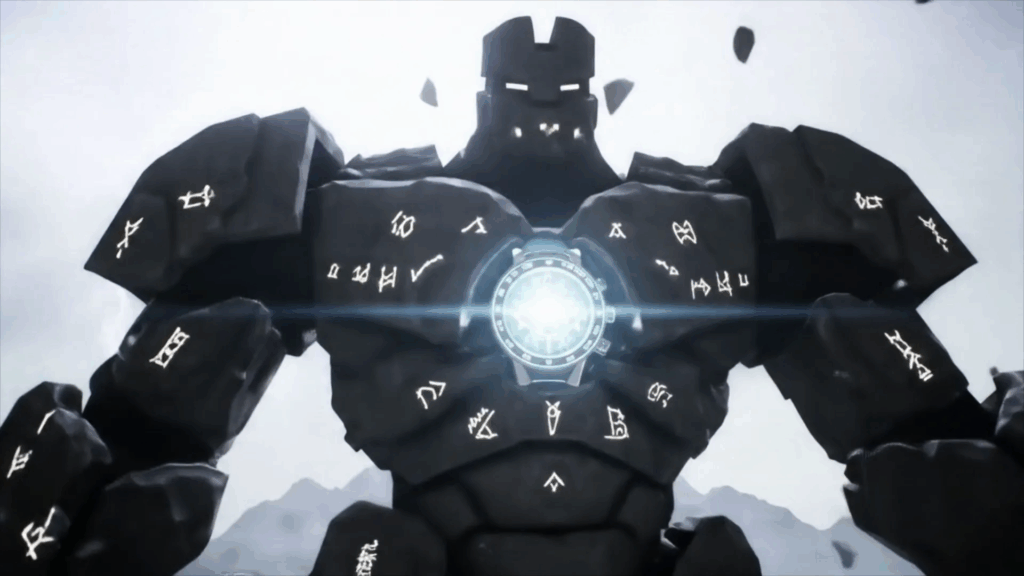The World of Digital Sculpting: My Dive into the Digital Clay
The World of Digital Sculpting felt like something out of a sci-fi movie when I first heard about it. I was used to seeing artists mold clay or chisel stone, the classic ways of bringing ideas into the third dimension. But using a computer? It sounded complicated, maybe even a little cold compared to the messy, hands-on feel of traditional sculpting. Little did I know, this digital frontier was about to completely change how I thought about making things, and it would pull me in headfirst.
I remember doodling creatures and characters in my notebooks all the time. Two dimensions were okay, but my brain always saw them from different angles, wanting to walk around them, feel their weight and form. Traditional sculpting seemed cool but also expensive and space-consuming. I didn’t have a studio, or even a garage, just a small desk in my room. The idea of getting clay everywhere, needing specific tools, and worrying about things drying out felt like a barrier. That’s when I stumbled upon talks about digital sculpting.
People were making amazing stuff on their computers – characters that looked like they walked out of movies, incredibly detailed props, even entire environments. It was mind-boggling. It seemed less about physical strength or perfect hand-eye coordination with a chisel and more about understanding form, anatomy, and using some seriously cool software. This was my entry point into The World of Digital Sculpting.
Learn more about starting your journey
From Zero to… Still Learning, But Having Fun!
My first steps into this world were clumsy, to say the least. I didn’t have a fancy tablet, just a mouse. Trying to sculpt with a mouse is like trying to paint a masterpiece with a brick – technically possible, maybe, but incredibly frustrating and unnatural. My early creations were lumpy, asymmetrical blobs that only vaguely resembled what I intended. I tried watching tutorials, but they all seemed to show people using these magical pen-like devices on screens. It felt like everyone else had a secret handshake I was missing.
Getting my first drawing tablet, even a small, cheap one, was a game-changer. Suddenly, the movements on the screen felt connected to my hand. It was like the computer finally understood what I wanted to do. Pushing the pen down harder added more clay, tilting it changed the brush shape – it was intuitive in a way the mouse never could be. This was where The World of Digital Sculpting started to open up for me.
I spent hours just messing around. No pressure, no specific goal, just exploring the tools. I made weird abstract shapes, attempted wonky heads, and tried to replicate textures. It was frustrating sometimes, for sure. Software crashed, things didn’t look right, and the sheer number of buttons and menus in programs like ZBrush felt overwhelming. There were moments I wanted to give up, thinking maybe I just wasn’t cut out for this digital stuff.
But then, I’d have a small breakthrough. Maybe I finally figured out how to smooth a surface properly, or I managed to make an eye socket look somewhat natural. Those little victories kept me going. It was a process of trial and error, of failing repeatedly and learning from each failure. The digital nature of it meant I could always hit “undo” or start over without wasting materials, which was a huge plus for a beginner like me. This forgiving aspect is a big part of what makes The World of Digital Sculpting so accessible.
What Even Is Digital Sculpting, Anyway?
Alright, so what exactly *is* digital sculpting? Imagine you have a big lump of virtual clay on your screen. Digital sculpting is basically using specialized software to push, pull, smooth, carve, and manipulate that virtual clay with a pen and tablet, just like a traditional sculptor would with real clay and tools. Instead of physical tools, you have digital brushes. These brushes can do all sorts of things: inflate areas, pinch them in, scrape surfaces, add fine details like wrinkles or pores, or even flatten parts out.
Unlike 3D modeling, which often involves building shapes from geometric primitives like cubes and spheres and working with vertices, edges, and faces in a more technical way, sculpting is much more organic and artistic from the get-go. You’re not thinking about numbers or precise coordinates as much; you’re thinking about form, volume, and flow. It’s a very fluid process, much closer in feel to traditional art forms than technical modeling often is.
The software works by creating meshes – essentially giant nets of tiny triangles or squares that represent the surface of your digital object. As you sculpt, the software is adding or removing these tiny bits of geometry. When you’re working on broad shapes, the mesh might be quite rough, with large triangles. But when you zoom in to add fine details, the software adds more and more geometry to that specific area, allowing for incredibly intricate work. This ability to add detail where needed is key to achieving the level of realism you see in many digital sculptures.
Think of it like starting with a rough ball of clay. You shape the main forms – the head, the body, the limbs. Then you refine those shapes, adding muscles or clothing folds. Finally, you zoom in and add the tiny things: skin texture, wrinkles around the eyes, stitching on fabric. Digital sculpting lets you work at all these levels, from the broadest strokes to the most minute details, all within the same digital space. This is the core idea behind The World of Digital Sculpting.
The Tools of This Digital Realm
To dive into The World of Digital Sculpting, you don’t need a massive workshop, but you do need a few key pieces of gear. First off, a computer. It doesn’t have to be a supercomputer, especially when you’re starting, but digital sculpting software can be demanding, particularly as your sculptures get more detailed (meaning more geometry for the computer to handle). So, a decent processor and a good amount of RAM are helpful.
Second, and arguably most important after the computer itself, is a drawing tablet. As I mentioned before, trying this with a mouse is just painful. A tablet, usually with a pressure-sensitive pen, is your direct link to the digital clay. The harder you press, the more intense the effect of your brush can be. This pressure sensitivity is what makes it feel so natural and expressive. Tablets range from small, screenless ones where you look at your computer monitor while drawing on the tablet surface, to fancy displays you draw directly on, like a digital canvas. Start with something affordable; you can always upgrade later if you stick with it.
Then there’s the software. The big player, the industry standard for many years, has been ZBrush. It’s incredibly powerful and can handle billions of polygons (those tiny triangles I mentioned), allowing for insane levels of detail. But it also has a reputation for being… well, unique, with an interface that takes some getting used to. Think of it like learning to drive a spaceship after only ever riding a bike. Blender is another massive one, and it’s free! Blender is a full 3D suite, meaning it does modeling, sculpting, animation, rendering, video editing, everything. Its sculpting tools have gotten really good over the years, making it a popular choice, especially for beginners who don’t want to shell out cash for software right away. Nomad Sculpt is a fantastic option specifically for iPads, letting you sculpt on the go. There are others too, like Mudbox, 3DCoat, and more. Each has its strengths and weaknesses, and often artists use a combination of them for different parts of their workflow in The World of Digital Sculpting.
Picking your first software can feel daunting, but my advice is to just pick one – maybe Blender because it’s free – and stick with it for a while. Don’t jump around constantly. Learn the basics of one program before exploring others. The core principles of sculpting carry over, even if the button locations are different.
Explore software and hardware options
That Feeling of Pushing Pixels Like Clay
Okay, let’s talk about the experience itself. What does it *feel* like to sculpt digitally? It’s surprisingly tactile, even though you’re just pressing a pen on a plastic surface. As you use a brush to pull out a form, you see the mesh stretching, the shape emerging on screen. There’s a direct connection. You can rotate your model endlessly, viewing it from every angle with ease. This is huge! No need to pick up a heavy clay sculpture or walk around a stand. A flick of the wrist on the tablet, and you’re seeing the back, the top, the bottom.
One of the most satisfying things is starting with a simple sphere, literally a digital ball, and slowly, stroke by stroke, transforming it into something recognizable – a fierce monster head, a smooth architectural detail, a gnarled tree trunk. It feels like magic, but it’s just layers of refinement. You start big, defining the main masses. Then you refine, adding secondary forms. Then you add the fine details that bring it to life. It’s an additive and subtractive process, just like traditional sculpting, but without the mess or the drying time.
Another cool part is the ability to work symmetrically. Most sculpting software lets you mirror your strokes across an axis (or even multiple axes). This means if you’re sculpting a face, you only need to sculpt one side, and the software automatically does the exact same thing on the other side. This saves a ton of time and helps ensure symmetry, which can be tricky in traditional sculpting. Of course, sometimes you *want* asymmetry for character or realism, and you can turn mirroring off whenever you like.
The ability to layer details is also fantastic. You can work on muscle structure on one layer, then add skin details on another. This means you can adjust one without messing up the other. Mess up the skin? Just delete that layer or reduce its intensity. It offers a level of non-destructive workflow that’s hard to match with physical materials. This flexibility is one of the strongest arguments for diving into The World of Digital Sculpting.

Read about the artistic process digitally
Messing Up is Part of the Fun (and Learning)
Oh man, the mistakes I’ve made in The World of Digital Sculpting. So many! Early on, I’d spend hours adding super fine details to a character’s face, only to zoom out and realize the main shape of the head was completely wrong. Or I’d work on a creature’s legs, making them look super cool, and then when I attached them to the body, the proportions were totally off. The digital undo button is a lifesaver, but sometimes you’ve gone so far down the wrong path that undoing everything isn’t practical. You just have to accept the mistake and figure out how to fix it, or sometimes, start over with that lesson learned.
One common beginner mistake is focusing too much on tiny details too early. You get excited about sculpting pores or wrinkles, but if the underlying form isn’t strong, those details won’t look right. It’s like trying to paint a detailed pattern on a crumpled piece of paper. Always work from broad shapes to fine details. I learned this the hard way, redoing detail work countless times because the base form was wrong.
Another classic screw-up is forgetting to save frequently. Digital sculpting software can be stable, but crashes happen, especially if you push your computer too hard or encounter a bug. Losing hours of work because you forgot to save is soul-crushing. It happened to me more than once. Now, hitting Ctrl+S (or Cmd+S) is as automatic as breathing when I’m in the zone. I also learned about auto-save features and how to back up my files. Losing progress is a tough teacher, but effective.
Then there are the times you just hit a creative wall. You’re trying to sculpt something, and it’s just not working. It looks… bleh. This happens to everyone, experienced artists included. It’s okay to step away, look at other art for inspiration, or work on something totally different. Sometimes coming back with fresh eyes makes all the difference. Or maybe the concept just needs tweaking. Digital sculpting makes iteration easier – you can try different ideas quickly without commitment. Learning to recognize when something isn’t working and being willing to change direction is a huge part of growth in The World of Digital Sculpting.
From Passion Project to Potential Path
What do people actually *do* with digital sculpting skills? Turns out, a lot! For many, like me initially, it’s a pure hobby, a way to bring their imagination to life. Sculpting creatures, characters, props from their favorite stories, or entirely new creations is incredibly rewarding. You don’t need a goal beyond personal satisfaction to enjoy The World of Digital Sculpting.
But for others, it becomes a career. Digital sculptors are highly sought after in industries like video games, film, and collectibles. Character artists sculpt the heroes, villains, and creatures you see on screen. Environment artists might sculpt detailed rocks, trees, or architectural elements. Prop artists create everything from weapons to furniture to magical artifacts. These are people who have honed their skills and work as part of a team to bring massive projects to life.
Freelancing is another common path. Artists can offer their sculpting services to clients who need 3D models for 3D printing, illustrations, animations, or even product visualization. This requires not only sculpting skill but also business sense – finding clients, managing projects, and meeting deadlines. The flexibility of freelancing in The World of Digital Sculpting appeals to many artists who prefer to be their own boss.
And then there’s the booming world of 3D printing. Digital sculpting is the perfect pipeline for creating physical objects. Artists sculpt models specifically designed to be printed, whether they are prototypes, miniatures for tabletop games, custom action figures, or intricate jewelry. Seeing a digital creation materialize into a physical object is a unique thrill. The accessibility of 3D printers means more and more people are using digital sculpting to create tangible art or functional items.
My own path has bounced between hobbyist exploration and taking on small freelance projects. The ability to earn some money doing something I love, even just on the side, feels pretty amazing. It shows just how versatile the skills learned in The World of Digital Sculpting can be.
Hitting Walls and Breaking Through
Let’s be real, digital sculpting isn’t always smooth sailing. It has its challenges, and they can feel pretty tough when you’re starting out. One of the biggest is the sheer complexity of the software. As I mentioned with ZBrush, these programs are incredibly deep, with menus and options everywhere. It takes time and consistent effort to learn where everything is and what it does. It feels like learning a new language, and you’ll probably spend a lot of time on Google or YouTube searching “how to do X in [your software name].” Don’t get discouraged; everyone goes through this steep learning curve. The World of Digital Sculpting requires patience.
Technical issues can also pop up. Your computer might struggle with high-detail models, leading to slow performance or crashes. Sometimes brushes don’t behave like you expect, or there are glitches. Learning basic troubleshooting is part of the process. Making sure your computer meets the recommended specs for the software you’re using helps prevent some headaches.
Feeling overwhelmed is another big one. You see amazing art online and compare it to your own struggling attempts, and it’s easy to feel like you’ll never be that good. This is where focusing on progress, not perfection, is key. Every artist you admire started somewhere. They made lumpy, awkward things too. Celebrate small improvements and try not to compare your beginning to someone else’s middle or end. Set small, achievable goals: “Today, I will sculpt a basic ear,” or “This week, I will learn how to use the smooth brush effectively.”
Lack of feedback or direction can also be challenging, especially if you’re learning on your own. You might not know if something looks wrong or how to fix it. This is where the community comes in, which I’ll talk about next. Getting constructive criticism is invaluable, even if it’s sometimes hard to hear. It helps you see things you missed and points you toward areas for improvement. Overcoming these hurdles is part of the journey in The World of Digital Sculpting.
Get tips for dealing with difficulties
Finding Your People in the Digital Clay World
One of the best parts of diving into The World of Digital Sculpting is finding the community. Online forums like ZBrushCentral (for ZBrush users), art communities like ArtStation or DeviantArt, subreddits like r/DigitalSculpting, and various Discord servers are full of artists who are doing the same thing you are. Some are experts, some are beginners, and everyone is usually happy to share knowledge, offer advice, and provide feedback.
Seeing what other people are creating is incredibly inspiring. It pushes you to try new things and learn new techniques. Posting your own work, even if you feel it’s not perfect, is a great way to get feedback and encouragement. Don’t be afraid to ask questions! No matter how basic you think they are, someone else probably had the same question when they were starting out. The digital art community, in general, is pretty supportive, and the sculpting corner of it is no different.
Participating in challenges or contests is another fun way to engage with the community and push your skills. Many sites host weekly or monthly sculpting challenges with specific themes. It’s a great way to practice working within constraints and see how other artists approach the same subject matter. It’s also just motivating to create alongside others.
Following experienced artists on social media or platforms like ArtStation is also a fantastic learning tool. Many artists share their process, post tutorials, or even stream their sculpting sessions live. You can learn so much just by watching someone more skilled work and explaining their thought process. This connection makes The World of Digital Sculpting feel much less isolating, especially if you’re teaching yourself.
Some Sculptures and What I Learned From Them
Every sculpture is a learning experience. I remember one of my first attempts at a full character. I had this cool idea for a bulky, armored knight. I spent ages getting the basic shape of the body and armor right, or so I thought. When I started trying to pose him, everything fell apart. Joints didn’t bend correctly, the armor warped weirdly, and it was just a mess. I learned a crucial lesson about edge loops and preparing a model for posing – something sculptors often need to think about if their model isn’t just a static statue.
Another project involved sculpting a detailed creature head based on a concept sketch. I got really into adding all the scales and wrinkles, focusing on the texture. But when I finished, I looked at the original sketch and realized I’d lost some of the core aggression and character in the eyes and jawline. I had gotten so caught up in the surface detail that I neglected the primary forms and expression. This taught me the importance of constantly referencing your concept and ensuring the overall feel of the piece is right before getting lost in the tiny stuff. Details enhance the form; they don’t create it. The World of Digital Sculpting requires balancing both.
There was one time I sculpted a relatively simple prop – an old, gnarled wooden staff. This project taught me a lot about using alphas and textures to quickly add detail without manually sculpting every single crack and knot. Alphas are like stamps you can apply with your brush, projecting a pattern or texture onto the surface. Using them effectively for things like wood grain, rock texture, or skin pores can save countless hours of manual sculpting while adding a lot of visual interest. It was a moment where I realized efficiency is also a skill in The World of Digital Sculpting.
My favorite projects are often the ones where I’m just having fun, not worrying about perfection or what others will think. Sometimes I’ll just start sculpting without a plan, letting the forms evolve organically. Those are the times when I often stumble upon unexpected shapes or ideas. It reminds me that while skill and technique are important, playfulness and experimentation are just as vital in keeping the creative fire alive in The World of Digital Sculpting.
See examples of project workflows
Looking Ahead: The Future of This Craft
The World of Digital Sculpting is always evolving. Software gets updated, new tools are developed, and technology keeps advancing. One area that’s getting a lot of buzz is VR sculpting. Imagine putting on a VR headset and sculpting in a virtual space, using your hands (with controllers) to directly manipulate the digital clay around you. Programs like Medium by Adobe and MasterpieceVR are exploring this space, offering a truly immersive sculpting experience that feels incredibly close to working with real physical material, but with all the benefits of digital. This feels like the next frontier for some.
Generative AI is another thing that might impact the field. While AI can already create 2D images from text prompts, its ability to create production-ready 3D models is still developing. Will AI replace sculptors? Most artists believe that while AI might become a powerful tool for generating base meshes or textures, the artistic eye, anatomical knowledge, and storytelling that a human sculptor brings will remain essential. AI might change the workflow, perhaps generating initial forms that a sculptor then refines and brings to life, rather than starting from scratch. The human touch, the intentional decisions about form and detail, are still what make art, art. The World of Digital Sculpting will likely integrate these tools rather than be replaced by them.
We’re also seeing better integration between sculpting software and other parts of the 3D pipeline, like texturing programs (Substance Painter, Mari), rendering engines (Marmoset Toolbag, Keyshot, Cycles/Eevee in Blender), and animation software. Creating a polished final piece often involves moving your sculpture between different programs, adding materials, painting textures, setting up lights, and rendering images or animations. As these programs talk to each other more smoothly, the process becomes more efficient.
The barrier to entry is also getting lower. More free or affordable software options are available, and there are countless free tutorials online. This means more people than ever can explore The World of Digital Sculpting and add their unique voice to it. It’s an exciting time to be involved in this field, with new possibilities constantly emerging.
Want to Give it a Go? Here’s a Simple Start
If reading about The World of Digital Sculpting has sparked your interest, you might be wondering how to dip your toes in without committing a ton of money or time. Here’s a simple path I’d recommend:
- Get a budget tablet: You don’t need a fancy Wacom Cintiq right away. Brands like Huion or XP-Pen offer affordable screenless tablets that are perfectly good for learning the basics. You can find small ones for under $50 or $100. This is the most crucial piece of hardware.
- Download Blender: It’s free, incredibly powerful, and has capable sculpting tools. There are tons of free tutorials specifically for Blender sculpting on YouTube.
- Find some beginner tutorials: Search for things like “Blender sculpting tutorial for absolute beginners” or “sculpting a simple head Blender.” Follow along step-by-step. Don’t worry about understanding everything at once.
- Start simple: Don’t try to sculpt a dragon with 10,000 scales on your first go. Start with simple shapes. Try sculpting a sphere into a rock, then maybe a simple cartoon head, or a stylized creature. Build your skills gradually.
- Practice consistently: Even just 30 minutes a few times a week is better than one marathon 8-hour session once a month. Consistency is key to building muscle memory and understanding the tools.
- Don’t be afraid to mess up: Seriously, failure is part of learning any new skill, especially an artistic one. Your first attempts won’t look like the pros’. That’s okay! Learn from them and keep going.
- Join an online community: Look for beginner-friendly Discord servers or forums related to your software. Share your work and ask for help.
Getting started might feel a bit awkward, like learning to draw or paint all over again, but in three dimensions. But stick with it, and you’ll find that manipulating digital clay can be incredibly rewarding and a fantastic way to unleash your creativity into The World of Digital Sculpting.

Your first steps into digital sculpting
Why I Still Love It
After all this time, why am I still so drawn to The World of Digital Sculpting? It comes down to that feeling of creation. Taking an idea, a sketch, or just a vague thought in my head and making it real, something you can rotate, view from any angle, and potentially even hold in your hand if you 3D print it. There’s a unique satisfaction in seeing a form emerge from a digital void.
I love the flexibility. The ability to undo, to try different ideas without wasting material, to easily duplicate parts or mirror details. It lowers the stakes and encourages experimentation. It allows for a level of detail and precision that would be incredibly difficult or time-consuming with traditional methods, at least for me.
The continuous learning aspect is also appealing. There’s always a new brush to master, a new technique to try, an update to the software that adds cool features. The community is always discovering new ways to push the tools. It keeps things fresh and exciting.
Ultimately, The World of Digital Sculpting is a powerful way to tell stories and bring characters and worlds to life. Whether it’s for a game, a film, a personal project, or just the joy of making, it offers a unique and compelling artistic avenue. It requires patience, practice, and a willingness to learn, but the rewards – the ability to manifest your imagination in 3D – are absolutely worth it. It’s a place where imagination meets technology, and the results can be truly stunning.

Discover the joy of digital creation
The World of Digital Sculpting: The Journey Continues
So there you have it. My journey into The World of Digital Sculpting has been one of discovery, frustration, learning, and immense satisfaction. It’s a skill that requires dedication, but the tools available today make it more accessible than ever. If you have an itch to create in 3D, to bring characters and creatures and objects to life, I highly encourage you to give digital sculpting a try. It might just change the way you think about art and creation.
The World of Digital Sculpting is vast and ever-expanding, full of possibilities and challenges. But with the right tools, resources, and a willingness to learn, anyone can pick up a digital pen and start shaping their own corner of this exciting digital realm. Whether you aspire to work in a major studio, freelance for clients, create models for 3D printing, or simply bring your personal ideas to life for your own enjoyment, The World of Digital Sculpting offers the means to do it. Dive in, experiment, and enjoy the process of turning digital clay into anything you can imagine. It’s a rewarding adventure.
Ready to explore more about 3D art and digital creation?
Learn more about The World of Digital Sculpting at Alasali3D