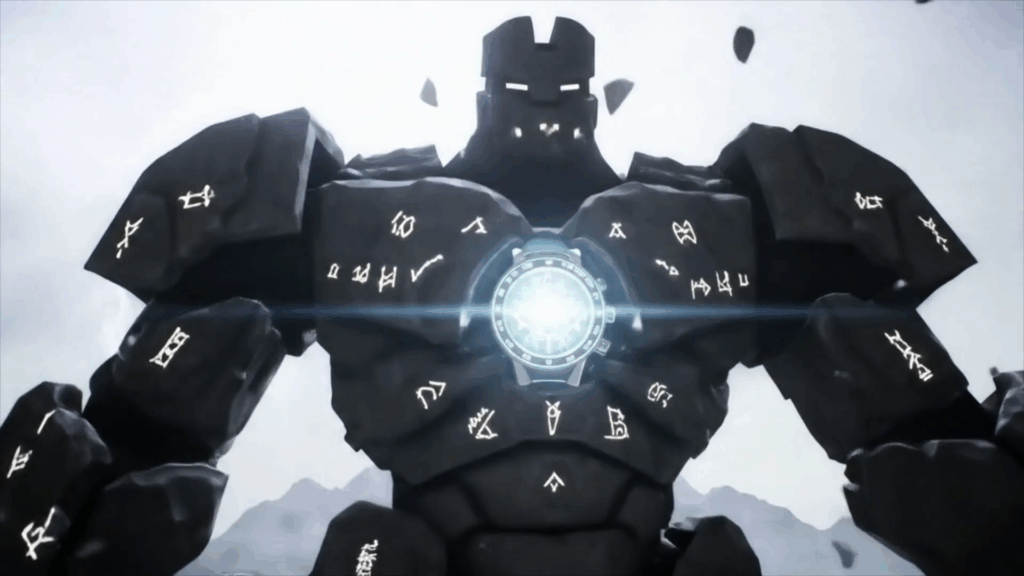Unlock Visual Power – That phrase always stuck with me. It wasn’t some marketing slogan I read somewhere; it was a realization that hit me years ago, like a lightbulb finally clicking on. Before that, I thought communication was just about words. You write something, you say something, and hopefully, people get it. Simple, right? Wrong. So incredibly, totally wrong.
I spent a good chunk of my early days fumbling through projects, trying to explain ideas, teach concepts, or just share something cool I’d made. I’d write out long emails, create detailed documents, or talk until I was blue in the face. And often, I’d get blank stares. Or worse, polite nods that meant, “Yeah, I hear words coming out of your mouth, but I have no idea what you’re talking about.” It was frustrating, demoralizing even. I had good ideas, I knew I did, but they seemed to get lost somewhere between my brain and the other person’s.
Then, almost by accident, I started messing around with visuals. Simple stuff at first. Drawing a quick diagram on a whiteboard during a meeting. Adding a relevant picture to a presentation slide instead of just bullet points. Creating a simple flowchart instead of describing a process step-by-step in text. And the change was immediate. People leaned in. They asked questions that showed they actually understood. The blank stares were replaced by nods of comprehension, sometimes even excitement. It was like I’d found a secret language, a way to cut through the noise and speak directly to people’s understanding.
This wasn’t just a little tweak; it was a fundamental shift in how I approached communication. It was the beginning of learning to Unlock Visual Power. It’s about using images, graphics, charts, videos – anything you can *see* – to make your message clearer, more memorable, and way more impactful. It’s not just for designers or artists; it’s for everyone who needs to communicate effectively. And trust me, that’s pretty much all of us.
Thinking back on those early struggles, it’s clear now. My words were okay, but they were just scratching the surface. They weren’t grabbing attention or making complex ideas easy to digest. They weren’t telling a story in a way that visuals can. Learning to incorporate visuals wasn’t just about making things look pretty; it was about making them *work*. It was about tapping into a different part of the brain, the part that processes images lightning fast and remembers them for a long time. It was about learning to truly Unlock Visual Power.
Over the years, I’ve seen this play out in countless situations. In pitches to clients, in teaching workshops, in explaining complicated technical stuff, even in just sharing updates with a team. The difference is night and day. A well-chosen visual can explain in seconds what takes paragraphs of text. It can evoke an emotion that words struggle to capture. It can make something abstract feel concrete and understandable. This journey of discovering and harnessing the power of visuals has been transformative for me, and I’m excited to share some of what I’ve learned.
So, let’s dive in and explore what it really means to Unlock Visual Power and how you can start using it yourself, no matter what you do.
Why Visuals Just Stick Better
Okay, let’s get real for a second. Our brains are wired for visuals. Think about it. Millions of years of evolution didn’t prepare us for reading paragraphs of text. They prepared us for spotting predators, finding food, and understanding the world around us through our eyes. That’s why a picture of a lion is instantly recognizable and triggers a certain reaction, while a long written description might take a while to process, and still not feel as real.
Scientists have done tons of studies on this. They talk about something called the Picture Superiority Effect. Basically, it means that concepts are much more likely to be remembered if they are presented as pictures than if they are presented as words. It’s like our brains have a special fast lane for visual information. We process images something like 60,000 times faster than text. Sixty. Thousand. Times. That’s insane when you think about it. If you’re trying to get a message across, wouldn’t you want to use the fast lane?
For me, this wasn’t just a cool fact; it was a game-changer. I used to spend hours crafting the perfect sentence, making sure every word was just right. And while words are important, I wasn’t leveraging the incredible processing power of the visual system. Once I started adding visuals – charts showing trends, photos of products, diagrams illustrating workflows – the information didn’t just land, it *stuck*. People could recall details days or weeks later that they would have forgotten almost instantly if I’d just told them.
It’s not just about memory, though. Visuals also grab attention. In a world drowning in information – emails, social media posts, articles, ads – we’re constantly bombarded. Our brains are trying to filter everything out. A block of text can look intimidating or boring. But a compelling image? That makes us pause. It makes us curious. It pulls us in and makes us want to know more. It’s the initial hook that gets people to engage with your message in the first place. Without that hook, your brilliant words might never even get read.
And it’s not just static images. Videos, animations, interactive graphics – they all leverage this same principle. They use motion, color, and form to communicate information and evoke feelings in powerful ways. Learning to effectively Unlock Visual Power means understanding this fundamental biological truth about how we perceive and process information. It’s about working *with* our brains, not against them.
I remember working on a project where we had to explain a really complex new technology to a group of people who weren’t engineers. My first draft was full of technical terms and detailed descriptions. It was accurate, but nobody got it. I rewrote it, simplifying the language, but still, it didn’t click. Then, I spent a day creating a simple animation that showed how the technology worked step-by-step using relatable examples. When I showed the animation, you could almost see the light bulbs going off above people’s heads. The questions I got were completely different – they were about applications and possibilities, not confused inquiries about basic concepts. That’s the power of visuals in action.
This experience hammered home the point for me: visuals aren’t just enhancements; they are often the most direct and effective path to understanding. They make the abstract concrete, the complex simple, and the dry engaging. It’s a superpower we all have access to, we just need to learn how to use it to Unlock Visual Power in our own communication.
Learn More About Visual Communication
My Journey: From Text-Heavy to Visually Driven
My path to embracing visual power wasn’t planned; it was a slow realization built on trial and error, and frankly, a lot of frustrating experiences where my message just didn’t land. I started out as a writer, pure and simple. I loved words. I loved putting sentences together, crafting arguments, telling stories with text. I thought that if I could just write clearly enough, persuasively enough, everything else would fall into place. Spoiler alert: it didn’t always work like that.
I remember one project early on, a proposal for a significant new initiative. I poured over the words, making sure the logic was flawless and the benefits were clearly stated. It was about twenty pages of dense, well-written text. I was proud of it. I submitted it, feeling confident. The feedback? “It’s thorough, but… hard to get through.” “Could we get a summary?” “What’s the main point again?” Ouch. It hit me hard. All that effort, and the core message got lost in the volume of text. That’s when I started wondering if there was a better way.
The first step was simple curiosity. I saw colleagues using charts in presentations or creating simple infographics. It looked effective, but also… intimidating. I wasn’t a graphic designer. I barely knew how to use basic software beyond word processing. But I figured I could at least try. I started by looking for simple online tools. I experimented with adding icons, using different fonts and colors to highlight information, and breaking up text with images.
My early attempts were clumsy, to say the least. Charts looked messy, images were low quality, and the overall effect was probably more distracting than helpful. But I kept at it. I paid attention to presentations and websites that *did* use visuals effectively. I tried to figure out what made them work. I learned about basic design principles, like not overcrowding a slide, using consistent colors, and making sure visuals were relevant to the message, not just decorative.
One of the biggest breakthroughs came when I started thinking about my message visually *from the beginning*, not just as an afterthought. Instead of writing all the text and then thinking, “Okay, where can I stick a picture?”, I’d start by sketching out the core idea. What are the main points? How do they relate to each other? Can I draw a simple diagram of that? Can I represent the data as a chart? This shift in thinking changed everything. It forced me to simplify my message and think about the clearest way to represent it, not just in words, but in form and structure.
I started applying this everywhere. For explaining a process, I’d draw a flowchart. For showing progress, a timeline or a bar chart. For comparing options, a simple table with icons. I wasn’t trying to be an artist; I was trying to be a better communicator. I realized that using visuals wasn’t a separate skill from communication; it was an integral part of effective communication in the modern world. It was about finding different ways to explain, to persuade, to connect. It was about actively working to Unlock Visual Power in every message I sent out.
This journey wasn’t just about learning software or design tricks. It was about changing my mindset. It was about understanding that people learn and understand in different ways, and relying solely on text was excluding a huge part of how brains work. It was about becoming more empathetic in my communication, thinking about the audience’s perspective and what would make the information easiest for *them* to grasp. This evolving perspective is key to truly knowing how to Unlock Visual Power. It’s not just a tool; it’s a philosophy of communication.
Looking back, the contrast is stark. My proposals are now shorter, more impactful, and loaded with custom graphics and charts that tell the story at a glance. My presentations are visual journeys, not just text dumps. My explanations are clearer and land faster. It took practice, patience, and a willingness to try new things, but learning to use visuals has been one of the most valuable skills I’ve developed. It allowed me to Unlock Visual Power in my own work and see the tangible results in how my message was received.
How Visuals Tell Stories (Beyond Words)
We all know stories are powerful. They grab us, they make us care, and they are incredibly memorable. Think about your favorite book or movie. It’s the story that pulls you in. But stories aren’t just told with words. Visuals are master storytellers, often in ways that words alone cannot match. They can convey emotion, set a scene, and communicate complex relationships or sequences of events instantly.
Consider photography. A single photograph can capture a moment in time, conveying happiness, sadness, conflict, or peace, often more powerfully than any description. It tells a story wordlessly. News photographers don’t just document facts; they capture the human element, the emotional truth of a situation, through their lens. That image sticks with you. It becomes part of your understanding of the event.
In my own work, I learned that visuals could add layers to my stories that my text was missing. If I was talking about the impact of a project, showing a photo of the people it helped was far more effective than just stating statistics. If I was explaining the potential future, a compelling visual of that future state could inspire and motivate in a way that a written description couldn’t. This is a core part of learning to Unlock Visual Power – understanding its narrative capabilities.
Think about a simple line chart showing growth over time. It’s not just data points; it tells a story of progress, or perhaps struggle if the line dips. The shape of the line, the scale of the axes, the colors used – they all contribute to the narrative. Is it explosive growth (steep upward curve)? Is it slow and steady (gradual slope)? Is it volatile (jagged line)? This visual story is immediately understandable and often carries more emotional weight than just reading the raw numbers. It helps people connect with the *meaning* behind the data.
Infographics are another great example of visual storytelling. They combine data, text, and graphics to create a narrative about a topic. They take complex information and distill it into a visually engaging format that guides the viewer through the story. A well-designed infographic can make statistics about a social issue feel real, explain a historical event, or break down how a product works in a way that’s both informative and interesting to look at. They are fantastic tools to Unlock Visual Power for explaining complex topics.
I remember struggling to explain the interconnectedness of different departments in a company. I could write pages detailing everyone’s roles and how they interacted, but it was dry and hard to follow. Then, I created a simple visual map – boxes representing departments connected by lines showing communication flows and dependencies. Suddenly, everyone could see the big picture. They could see where bottlenecks might occur, where collaboration was strong, and where it was weak. The visual map told a story about the company’s structure and dynamics in a way my written description never could.
This isn’t just about making things easy; it’s about making them *resonant*. Visuals can tap into emotions and experiences in a way that abstract words often can’t. They create a more immersive and memorable experience for the audience. When you combine compelling visuals with clear and concise text, you create a powerful communication cocktail that’s hard to ignore. It’s about crafting a complete sensory experience, where the visual element enhances and reinforces the message conveyed through words. This holistic approach is what happens when you truly Unlock Visual Power.
So, the next time you’re trying to communicate something important, ask yourself: What’s the story here? And how can I use visuals – photos, charts, diagrams, icons, colors – to help tell that story more effectively? Thinking visually from the outset can transform your communication from simply conveying information to creating an engaging and memorable narrative that sticks with your audience long after they’ve finished reading or listening.
Learn More About Visual Storytelling
Practical Ways to Start Using Visual Power
Okay, so you understand *why* visuals are powerful. But how do you actually start using them? If you’re not a designer, it might feel overwhelming. Trust me, I get it. But the good news is, you don’t need to be a design expert to start incorporating visuals effectively. There are tons of simple tools and techniques available that anyone can use.
One of the easiest places to start is with your presentations. Instead of slides packed with bullet points, try using more images. Use high-quality photos that relate to your topic. Use icons to represent different concepts. Break up text into smaller chunks and surround it with white space so it’s easier to read. Use charts and graphs to display data instead of just listing numbers. Most presentation software like PowerPoint or Google Slides has built-in tools to help you do this. They have templates, stock image libraries, and easy-to-use charting features. Don’t try to cram too much onto one slide – one main idea or visual per slide is a good rule of thumb. Remember, you’re trying to Unlock Visual Power to support your spoken message, not replace it with a dense document on screen.

Another simple way to incorporate visuals is in your documents or reports. Instead of just using headings, try adding a relevant image or icon at the start of a section. Use charts to illustrate data. If you’re explaining a process, create a simple flowchart. You can do this with basic shapes and lines in Word or Google Docs, or use slightly more advanced tools designed for diagrams. Even simple things like using bold text and different font sizes strategically can make your document easier to scan and understand visually. It’s all part of using visual cues to guide your reader.
Social media is obviously a very visual space, but it’s not just about posting photos. If you’re sharing information or promoting something, can you turn it into a simple graphic? Tools like Canva or Adobe Express make it super easy to create professional-looking graphics even if you have zero design experience. They have templates for everything – social media posts, flyers, presentations, infographics. You can drag and drop images, add text, change colors, and create something compelling in minutes. This is a fantastic entry point to Unleash Visual Power in your online presence.
For explaining ideas quickly, don’t underestimate the power of a simple sketch or drawing. You don’t need to be an artist. A few lines and shapes can often convey a concept much faster than words. On a whiteboard, a piece of paper during a meeting, or even using digital whiteboarding tools – sketching is a powerful visual communication method that’s often overlooked because people think they can’t draw. You’re not creating fine art; you’re creating a visual aid to explain your thinking. Embrace the simplicity.
When it comes to data, ditch the tables whenever possible and use charts. Bar charts for comparisons, line charts for trends, pie charts for parts of a whole. Make sure your charts are clean, clearly labeled, and easy to read. Don’t use 3D effects or busy backgrounds that make the data harder to understand. The goal is clarity and impact, not flashiness. Showing data visually helps people spot patterns and draw conclusions much faster than scanning a list of numbers.
Finally, think about color. Color evokes emotion and can be used to organize information. Use a consistent color palette throughout your visuals. Use color to highlight important points or to group related information. But don’t go crazy – too many colors can be distracting. Stick to a few key colors that work well together and reinforce your message or brand. Using color intentionally is another layer to Unlock Visual Power in your materials.
The key takeaway here is to start small and experiment. Pick one area where you want to improve your communication – maybe your team updates, your presentations, or how you explain things to clients. Then, find one simple way to add a visual element. Try adding an icon, creating a basic chart, or finding a relevant photo. See what happens. Get feedback. What worked? What didn’t? Keep practicing and adding more visual elements as you get more comfortable. It’s a skill that develops over time, but the payoff in terms of clearer, more impactful communication is enormous. Every small step you take helps you further Unlock Visual Power in your everyday interactions.
Learn More About Getting Started
The Impact: Seeing the Difference Visual Power Makes
Seeing is believing, right? Well, seeing the difference that visual communication makes was what really cemented its importance for me. It wasn’t just a theoretical idea; it was something I experienced directly, time and time again. The impact goes beyond just making things clearer; it affects engagement, understanding, and even trust.
One of the most immediate impacts I noticed was on attention span. In meetings or presentations where I used strong visuals, people were more focused. Their eyes were on the screen or the whiteboard, following along. When I relied solely on talking or text-heavy slides, I’d see people checking their phones, looking bored, or getting distracted. Visuals act as anchors for attention, giving people something concrete to look at and process while you’re speaking. They make your message harder to ignore and much easier to follow along with in real-time. They actively help people to Unlock Visual Power within the context of your presentation.
Then there’s the understanding factor. I mentioned the complex tech explanation earlier. That was a huge moment. But it happens on smaller scales all the time. Explaining a process with a flowchart instead of words drastically reduces the number of questions you get later because people could see the steps and their sequence laid out clearly. Explaining data with a chart instead of a table helps people spot trends and outliers instantly. Visuals simplify complex information, making it accessible to a wider audience, regardless of their background or how they best process information. They break down barriers to understanding.
Beyond just understanding, visuals also help with retention. We talked about the Picture Superiority Effect. When people *see* information, they are much more likely to remember it later. If you want your message to have a lasting impact, you need to pair it with visuals. I’ve had people recall specific charts or images from presentations months later, even if they couldn’t remember the exact words I used. The visual became the hook for their memory, allowing them to retrieve the associated information.
Visuals also build credibility and professionalism. A well-designed presentation or document with clear, appropriate visuals looks polished and thoughtful. It signals that you’ve put effort into your communication and that you respect your audience’s time by making the information easy to digest. This isn’t just about aesthetics; it’s about showing competence and care. Conversely, messy, unclear, or absent visuals can make your message seem less serious or less trustworthy. The visual presentation subtly influences how your audience perceives you and your message. Effective visuals help you Unlock Visual Power not just for clarity, but for building authority.
Let’s not forget the emotional connection. Images, colors, and even the style of graphics can evoke feelings. Think about the power of a company’s logo and branding – it’s designed to create an emotional connection and convey values visually. You can use this in your own communication. A warm color palette, an inspiring photograph, a friendly illustration – these elements can make your message feel more human, relatable, and engaging on an emotional level. This emotional resonance is a powerful tool in communication that words alone often struggle to achieve. It’s a key ingredient when you work to Unlock Visual Power fully.
I’ve seen how powerful this is when explaining the ‘why’ behind a project. Showing images of the people who will benefit, or illustrating the problem with compelling photos, makes the purpose feel real and urgent. It moves people beyond abstract goals and connects them to the human impact. This isn’t manipulation; it’s effective empathy through visual means. It helps your audience connect with the story and the purpose on a deeper level than facts and figures alone.
Ultimately, the impact of learning to Unlock Visual Power is about making your communication more effective. More people pay attention, more people understand, more people remember, and more people are moved to act or change their perspective. It shifts your communication from being merely informative to being truly influential. It’s a skill that pays dividends in every area of life where clear and compelling communication is important.
Overcoming the “I’m Not Creative” Hurdle
Okay, I hear this one all the time, and I used to feel it myself: “But I’m not creative! I can’t draw, I don’t have an eye for design, I wouldn’t know where to start.” This is a common barrier to trying to Unlock Visual Power, but it’s a mindset that needs adjusting.
First off, using visuals effectively isn’t the same as being a professional artist or graphic designer. Their job is to create high-level, often original, visual content. Your job, as a communicator, is to use visuals as a tool to make your message clearer and more impactful. There’s a big difference. You don’t need to draw masterpieces or design stunning logos from scratch. You need to select appropriate visuals, arrange information visually, and use simple design principles to enhance understanding.
Think of it like writing. Not everyone is a novelist or a poet, but most people can write an email or a report. You learn the basic rules of grammar and structure, and you practice. It’s the same with visual communication. There are basic principles – like using contrast, repetition, alignment, and proximity – that help make visuals clear and easy to read. You can learn these principles without needing a natural artistic talent. And you don’t need to start using fancy software or trying complex techniques right away. Start with the basics.
As I mentioned before, tools are your friend here. Modern software has made it incredibly easy to create visuals without needing design skills. Presentation software provides templates and design suggestions. Online graphic design tools have drag-and-drop interfaces and pre-made elements. Stock photo sites provide millions of images you can use. Data visualization tools can turn spreadsheets into beautiful charts with just a few clicks. These tools take care of a lot of the technical and aesthetic heavy lifting, allowing you to focus on the *message* you want the visual to convey. They empower you to Unlock Visual Power even if you feel you lack innate creativity.
The key is to think functionally, not just artistically. What is this visual supposed to *do*? Is it supposed to show a trend? Illustrate a process? Compare two things? Evoke an emotion? Once you know the purpose, you can choose the right type of visual and focus on making it clear and easy to understand. A simple, clear chart that accurately represents data is far more effective than a flashy, complicated graphic that confuses people, no matter how “creative” it looks.
Another thing that helped me overcome this hurdle was looking for inspiration. I started paying attention to how other people used visuals effectively. I’d look at websites, presentations, books, even social media posts. I’d save examples of charts or graphics that I thought were particularly clear or impactful. I wasn’t copying them directly, but studying what made them work – the layout, the use of color, the simplicity. This wasn’t about being creative in the sense of coming up with totally new ideas; it was about learning what works and applying those lessons to my own content. It’s about learning the language of visual communication.
And finally, practice and feedback are crucial. Your first attempts might not be perfect, and that’s okay! Share your visuals with a colleague or friend and ask for honest feedback. Was it clear? Was it confusing? Did it help them understand the message? Use that feedback to improve. Every time you create a visual, you’re practicing and getting better. Like any skill, visual communication improves with repetition and conscious effort. Don’t let the fear of not being “creative” stop you from trying to Unlock Visual Power. It’s a learnable skill, not a magical talent only for a select few.
Learn More About Building Visual Skills
Tools and Resources to Help You Unlock Visual Power
Stepping into the world of visual communication might seem daunting, especially with so many tools out there. But the great thing is, you don’t need to invest a ton of money or learn complex software like Photoshop or Illustrator right away. There are fantastic resources available that are easy to use and incredibly powerful for everyday communication needs. Using the right tools makes it much simpler to Unlock Visual Power effectively.
For presentations and basic graphics, the standard software you likely already have access to is a great starting point. **PowerPoint and Google Slides** have gotten incredibly good over the years. They offer design templates, easy ways to add and edit images, built-in charting tools, and even features that suggest design layouts based on your content. Spending a little time exploring their features can make a huge difference in the visual appeal of your slides. They are foundational tools to help you present information and Unlock Visual Power in a clear, engaging way.
When you want to create more custom graphics, social media visuals, or simple infographics, **Canva and Adobe Express (formerly Adobe Spark)** are absolute game-changers. These are web-based tools with incredibly intuitive drag-and-drop interfaces. They offer thousands of templates for different purposes, a huge library of stock photos, icons, fonts, and graphic elements. You can create professional-looking visuals in minutes without any prior design experience. They are perfect for quickly creating compelling images or graphics to accompany your text and help you Unlock Visual Power in your online presence or documents. They often have free tiers, making them accessible to everyone.
For creating diagrams, flowcharts, and mind maps, tools like **Lucidchart, Miro, and even features within Google Drawings or Microsoft Visio** are very helpful. These allow you to visually map out processes, relationships, or ideas. They are much more effective than trying to describe these complex structures in text alone. Being able to draw connections and show hierarchies visually is a powerful way to Unlock Visual Power for explaining complex systems or workflows. Many offer collaboration features, which is great for team brainstorming.
If you’re working with data, using dedicated data visualization tools can save you a lot of time and make your charts look much better. **Microsoft Excel, Google Sheets, and more specialized tools like Tableau Public or Datawrapper** allow you to input your data and generate various types of charts and graphs. They offer customization options for colors, labels, and styles. Learning to use these tools to create clear and compelling charts is a critical step in using data to Unlock Visual Power.
Finding good images is also key. You don’t always need custom graphics. High-quality photographs can be very impactful. Websites like **Unsplash, Pexels, and Pixabay** offer tons of free, high-resolution stock photos that you can use for almost any purpose. Just make sure to check the license for any restrictions. Having access to a good library of images means you can always find something relevant and visually appealing to enhance your content and help Unlock Visual Power through compelling photography.
Finally, don’t forget about icons. Icons are small, simple graphics that can represent concepts or actions. They are great for breaking up text, labeling diagrams, or adding visual interest. Websites like **Flaticon or The Noun Project** offer huge libraries of icons, often available for free (with attribution). Using icons thoughtfully can make your visuals cleaner and easier to understand, adding another layer to how you Unlock Visual Power.
The sheer variety of tools available might seem overwhelming at first, but remember you don’t need to use them all. Start with one or two that address your most pressing communication needs – maybe improve your presentations or make your social media posts more engaging. Get comfortable with those tools, and then explore others as needed. The goal isn’t to collect software; it’s to find the resources that help you most effectively Unlock Visual Power in your own communication efforts. Experiment, practice, and see which tools work best for you.
Visuals in Different Contexts
The great thing about learning to Unlock Visual Power is that it’s not limited to one specific area. The principles of using visuals to enhance communication apply across almost every context you can imagine. Whether you’re in business, education, science, marketing, or just trying to explain something to a friend, visuals can make a huge difference.
In **business**, visual communication is everywhere. Presentations, reports, marketing materials, website design, social media – visuals are essential for conveying information clearly, persuading audiences, and building a brand. A compelling pitch deck relies heavily on strong visuals. A clear dashboard with charts helps teams understand performance at a glance. A visually appealing website keeps visitors engaged. Businesses that effectively Unlock Visual Power gain a significant competitive edge by communicating more effectively with customers, employees, and stakeholders.
In **education**, visuals are crucial for engaging students and explaining complex concepts. Diagrams in textbooks, educational videos, interactive simulations, maps, charts – these tools help make learning more accessible and memorable. Teachers use whiteboards, presentations, and online tools to visually illustrate ideas. Helping students learn how to *create* visuals (like mind maps or diagrams) is also a valuable skill that helps them process and retain information. Using visuals in teaching helps Unlock Visual Power for learners of all ages and styles.
In **science and research**, visuals are fundamental for sharing findings. Graphs, charts, diagrams, models, and images from microscopy or imaging techniques are used to present data and explain complex biological, chemical, or physical processes. A well-designed scientific poster or presentation relies heavily on clear and accurate visuals to communicate research results to peers and the public. Learning to visualize data properly is a core skill for any researcher looking to Unlock Visual Power in sharing their discoveries.
In **marketing and sales**, visual communication is paramount. Ads (print, digital, video), brochures, product packaging, social media content – they all depend on compelling visuals to grab attention and communicate value propositions quickly. Website design, logos, and branding are all intensely visual and play a huge role in attracting and retaining customers. Mastering the use of visuals is non-negotiable for anyone in these fields trying to Unlock Visual Power to connect with and persuade target audiences.
Even in **personal communication**, visuals can enhance your message. Sharing photos in emails or messages, creating a simple map to explain directions, using emojis or GIFs (though maybe not in formal settings!) – these are all small ways we already use visuals to add context, emotion, and clarity to our interactions. Learning to be more intentional about using visuals, even in casual contexts, can make your communication richer and more effective. It’s about bringing the principles of Unlock Visual Power into everyday life.
The beauty of this is that once you start thinking visually, you see opportunities to apply it everywhere. You start noticing how visuals are used effectively (or ineffectively) around you, and you learn from those examples. You develop an eye for what works and what doesn’t. It becomes less about applying specific design rules and more about intuitively understanding how visuals can best serve your message in any given situation. This adaptability is one of the most valuable aspects of mastering how to Unlock Visual Power – it’s a universal skill.
So, no matter your field or your communication goals, there’s a place for visual communication. Start by identifying where clearer, more engaging communication would make the biggest difference in your life or work, and then explore how visuals can help you achieve that. The principles are the same, but the specific applications are endless. By consciously integrating visuals, you begin to Unlock Visual Power in powerful and varied ways across all your interactions.
Beyond Aesthetics: The Function of Visuals
Let’s circle back to something important I touched on earlier: visuals are not just about making things look pretty. While aesthetics are a part of it, the core purpose of a good visual in communication is *function*. It’s about making your message clearer, more understandable, and more memorable. It’s about utility. This is a key concept when you really want to Unlock Visual Power.
Think about a highway sign. Is it designed to be a beautiful piece of art? No. Is it designed to be immediately understandable, often at high speed, regardless of language? Absolutely. It uses simple shapes, high contrast colors, and clear icons or minimal text. Its function is to communicate crucial information quickly and unambiguously. That’s effective visual communication in action, prioritizing function over pure aesthetics.
In the context of your own communication, this means that clarity should almost always trump complexity or overly fancy design. A simple bar chart that everyone can read and understand is better than a complex 3D graphic that looks cool but obscures the data. A clear diagram of a process is better than an artistic rendering that doesn’t actually show how things connect. The visual should serve the message, not compete with it or confuse it. The goal is to Unlock Visual Power for understanding, not just for decoration.
This focus on function makes learning visual communication less intimidating. You’re not trying to win a design award; you’re trying to communicate effectively. This means making deliberate choices about:
- **What information to visualize:** Not everything needs a visual. Choose data or concepts that are complex, abstract, or benefit from showing relationships or trends.
- **Which type of visual to use:** Is a chart the best way to show this data, or would a simple icon suffice? Does this process need a detailed flowchart or just a few numbered steps with illustrations?
- **How to simplify the visual:** Remove any unnecessary clutter. Use clear labels. Make sure the most important information stands out. Less is often more when it comes to visual clarity.
- **Ensuring accessibility:** Consider color blindness when choosing palettes. Make sure text in images is readable. Think about how someone with a screen reader might access the information (though pure visual communication is inherently less accessible than text, pairing visuals *with* clear text is the best approach).
I’ve definitely fallen into the trap of trying to make things look overly fancy in the past. I’d spend ages trying to get gradient fills just right or adding complex textures, thinking it would make the visual better. But often, it just made it look busy and distracting. It was a valuable lesson: focus on whether the visual *works* to convey the information clearly and quickly. Does it make the message easier to grasp? If not, strip it back down. Function is king.
This functional approach also relates back to EEAT – Expertise, Authoritativeness, Trustworthiness. Clear, functional visuals signal that you understand your topic well enough to explain it simply and effectively. They show that you’ve put thought into how to present the information for your audience’s benefit. Messy or confusing visuals, on the other hand, can undermine your credibility, making you seem less expert or less trustworthy. Therefore, learning to Unlock Visual Power isn’t just about adding pictures; it’s about using visuals strategically to enhance your authority and build trust through clear communication.

So, when you’re creating a visual, always ask yourself: What is the primary function of this visual? How does it help my audience understand the message better? By keeping the function front and center, you’ll create visuals that are not only effective but also contribute to your credibility and ensure your message lands with impact. It’s about using the power of sight to make your ideas work harder for you.
Learn More About Visual Function
The Future is Visual: Staying Ahead
If the past has shown us anything, it’s that the role of visuals in communication is only going to grow. We live in an increasingly visual world. Social media platforms are dominated by images and videos. News is consumed through infographics and short video clips. Learning and training are becoming more reliant on interactive visual content. If you want to stay relevant and communicate effectively in the future, embracing visual power isn’t optional; it’s essential.
Think about the rise of video. Explainer videos, live streams, short-form video content – they are everywhere. Video combines visuals, audio, and motion to create incredibly engaging and informative experiences. Learning how to use video effectively, even just simple screen recordings or talking-head videos with visual aids, is becoming a crucial communication skill. Video is perhaps the ultimate medium to Unlock Visual Power, combining multiple elements into a dynamic package.
Interactive visuals are also becoming more common and powerful. Interactive charts that allow users to explore data, 3D models you can rotate, virtual and augmented reality experiences – these go beyond static images to allow audiences to engage with information in dynamic ways. While some of these technologies are still emerging or require specialized skills, the trend towards more interactive and immersive visual communication is clear. Understanding the principles behind these (e.g., how to present complex information in layers) will be increasingly important.
Even in traditional text-based communication, visuals are playing a bigger role. Emojis and reaction icons are now common in professional communication, adding nuance and emotional context that text alone sometimes lacks. The design and layout of documents and emails are becoming more visually considered to improve readability and engagement. Markdown languages and simple formatting options are enabling more visual structure in everyday text. These small changes reflect a broader shift towards integrating visual elements into all forms of communication.
Artificial intelligence is also starting to impact visual creation. AI tools can now generate images from text descriptions, suggest design layouts, or even create simple animations. While these tools are still developing, they have the potential to make creating visuals even more accessible to people without traditional design skills. Understanding how to use these tools effectively, and perhaps more importantly, how to guide AI to create the visuals you need, will be a valuable skill. It’s about leveraging technology to amplify your ability to Unlock Visual Power.
Staying ahead in this visually-driven future means continuing to learn and experiment. It means being open to new tools and technologies as they emerge. It means paying attention to how effective communicators are using visuals and learning from them. It means practicing and refining your own visual communication skills. It’s not about becoming a full-time designer; it’s about continuously improving your ability to use visuals as a fundamental part of your communication toolkit.
For me, this means dedicating time to exploring new software, watching tutorials, and actively looking for opportunities to incorporate visuals into my projects in new ways. It’s an ongoing learning process. The investment of time and effort is absolutely worth it because the ability to communicate effectively using visuals is only going to become more critical in the years to come. Those who embrace this shift and learn to effectively Unlock Visual Power will be far better equipped to share their ideas, influence others, and succeed in a world saturated with visual information.
Making it Real: Your Next Steps to Unlock Visual Power
So, you’ve heard my story, you’ve learned why visuals are so impactful, and you’ve got a glimpse into how they work. Now, how do you take this from an interesting idea to something you actually *do*? How do you start your own journey to Unlock Visual Power?
Here are a few concrete steps you can take, starting right now:
1. Start Small: Don’t try to redesign your entire website or create a complex animated video tomorrow. Pick one small thing. Maybe it’s your next team update – can you add one simple chart instead of listing numbers? Maybe it’s your next presentation – can you replace one bullet point slide with a relevant image? Start with something manageable to build your confidence.
2. Observe and Learn: Pay attention to visuals around you. When you see a presentation, website, or report that uses visuals effectively, stop and think about *why* it works. What kind of visuals are they using? How are they laid out? What colors or fonts make it easy to read? When you see something that’s *not* effective, try to figure out why that is too. This conscious observation is a powerful learning tool.
3. Explore Simple Tools: As mentioned earlier, there are tons of easy-to-use tools available. Pick one – maybe Canva for social media graphics, or just focusing on the charting features in Excel or Google Sheets. Spend 30 minutes watching a beginner tutorial. Then, try creating something simple. Don’t worry about perfection; just get familiar with the process.
4. Think Visually from the Start: The next time you have a message to communicate, before you start writing, pause and think: What’s the core idea? How could I represent this visually? Could I draw a simple sketch? Could I use icons? Could a photo capture the essence? This shift in thinking is crucial to truly Unlock Visual Power. It’s not an afterthought; it’s part of the initial ideation process.
5. Practice, Practice, Practice: Like any skill, visual communication gets better with practice. Look for opportunities to add visuals to your everyday communication. The more you do it, the more comfortable and effective you’ll become. Don’t be afraid to experiment and try different things.
6. Get Feedback: Share your visual creations with others and ask for constructive criticism. Was it clear? Was it helpful? What could make it better? Feedback from your audience is invaluable for refining your skills and ensuring your visuals are actually achieving their communication goals.
7. Understand Your Audience: Who are you communicating with? What do they already know? What’s the best way to reach them? Tailor your visuals to your audience’s needs and preferences. What works for a technical presentation might be different from what works for a marketing brochure. Understanding your audience helps you make smart choices about the *kind* of visual power you need to unlock.
Mastering visual communication is an ongoing process, not a destination. There’s always more to learn and new tools to explore. But by taking these initial steps, you can start to consciously integrate visuals into your communication and begin to experience the transformative power they hold. It’s about adding a new dimension to how you share your ideas and connect with others. It’s about learning to truly Unlock Visual Power in everything you do.
I’ve seen firsthand the incredible difference this makes – in getting ideas approved, in teaching complex subjects, in connecting with people on a deeper level. It’s a skill that will serve you well, no matter your field or your goals. So, take that first step today. Explore a tool, add a visual to your next email, sketch out an idea instead of just writing it down. Start your journey to Unlock Visual Power. You might be surprised at how much clearer, more impactful, and more engaging your communication becomes.
It’s a skill that takes time and effort, but the rewards are immense. From simple charts to compelling infographics and videos, every visual you create is an opportunity to connect with your audience in a deeper, more memorable way. Learning to Unlock Visual Power is one of the most valuable investments you can make in yourself and your ability to communicate effectively in today’s world.
Imagine explaining a complex process to someone, and instead of seeing their eyes glaze over, you see understanding dawn on their face as they look at a simple diagram you’ve drawn. Imagine presenting data, and instead of polite, distant nods, you see genuine engagement and insightful questions sparked by a clear, compelling chart. This is the kind of impact that mastering visual communication can have. It transforms passive reception into active understanding and engagement. It’s the tangible result of learning to Unlock Visual Power.
Don’t wait until you feel “creative” or have expensive software. Start with the resources you have and the opportunities in front of you. The most important thing is to begin thinking visually and making a conscious effort to incorporate visuals into your communication. Each small step builds momentum and brings you closer to fluently speaking the language of visuals. This journey to Unlock Visual Power is open to everyone, and it starts with that first conscious choice to add a visual to your message.
The world is only getting more visual. Our attention spans are getting shorter, and we’re processing more information than ever before. Standing out and getting your message heard requires using every tool at your disposal. Visual communication is no longer a nice-to-have; it’s a necessity. By learning to effectively Unlock Visual Power, you’re not just improving your communication; you’re equipping yourself for success in the modern landscape.
So, go on. Take that first step. Open up a presentation software, find a free online tool, or just grab a pen and paper. Think about something you need to communicate and ask yourself: How can I add a visual element to make this clearer or more impactful? That simple question is the starting point for your journey to Unlock Visual Power. The possibilities are endless, and the rewards are significant. Happy visualizing!
Conclusion
Looking back on my own experience, the transition from a purely text-based communicator to someone who actively uses and appreciates visual power has been one of the most significant developments in my professional life. It wasn’t instantaneous, and it certainly involved some trial and error, but the results speak for themselves. My messages are clearer, my ideas land with more impact, and I can connect with people on a level that words alone couldn’t achieve. Learning to Unlock Visual Power has been a game-changer for me, opening up new possibilities in how I share information and tell stories.
It’s easy to underestimate the power of sight in communication, but our brains are fundamentally visual processors. By integrating images, charts, diagrams, and other visual elements into your communication, you’re tapping into a deep-seated part of human cognition. You’re not just making things look nicer; you’re making them work better. You’re making them more understandable, more memorable, and more engaging. You’re actively choosing to Unlock Visual Power to enhance your message.
Whether you’re explaining a complex technical concept, pitching a new idea, teaching a class, or marketing a product, visual communication can elevate your message and help you achieve your goals more effectively. You don’t need to be an artist or a design guru to start. Simple tools are available, and focusing on clarity and function over aesthetics is the key. Start small, practice consistently, and observe how visuals are used effectively around you.
Embracing visual communication is about equipping yourself with a powerful skill set that is only becoming more important in our increasingly visual world. It’s about recognizing that sometimes, the fastest and most effective way to get an idea from your head into someone else’s is through their eyes. It’s about consciously deciding to Unlock Visual Power in every opportunity you get.
I hope sharing my journey and insights has shown you that learning to use visuals effectively is achievable for anyone. It’s a valuable investment in your communication skills, and it will pay dividends in countless aspects of your life. So, take that step today, explore the possibilities, and start experiencing the incredible difference that visual power can make.
Ready to see what visual power can do for you? Check out: