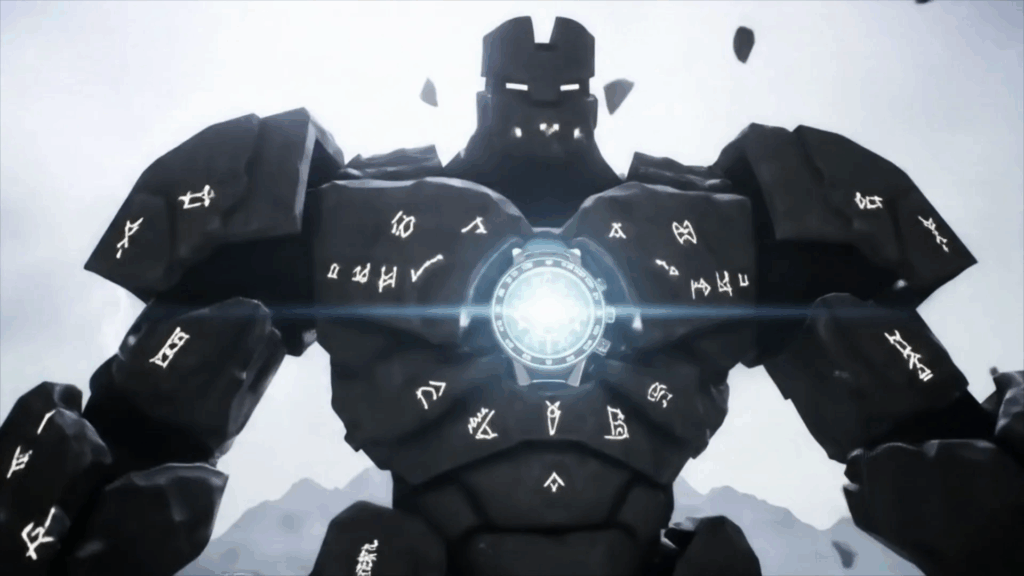VFX Trail Effects: More Than Just Pretty Sparkles
VFX Trail Effects… Yeah, you’ve seen ’em, even if you didn’t call them that. You know, the cool streaks of energy behind a superhero flying through the air? The fiery whoosh following a sword swing in a fantasy game? The wispy magic left behind by a spell? That’s the stuff. It’s the visual pixie dust that makes action feel dynamic, speed feel fast, and magic feel, well, magical. It’s not just random flair; it’s a deliberate art form that adds layers of information and excitement to whatever you’re looking at, whether it’s a game, a movie, or even a cool animation online.
For years, I’ve been elbow-deep in making things look cool on screen. My job, simplified, involves figuring out how to visually sell an action, a power, or a feeling. And let me tell you, VFX Trail Effects are a huge part of that. They’re one of those things that, when done right, you might not consciously notice them, but you’d definitely feel their absence. They make that punch feel harder, that dash feel quicker, that spell feel more potent. It’s all about enhancing the moment.
What Are We Even Talking About? The Magic of VFX Trail Effects
Alright, let’s break it down super simply. At its core, a VFX trail effect is a visual element that follows behind a moving object. Think of it like drawing a line with a fancy, magical pen that changes over time and then disappears. The ‘pen’ is the object moving (a character, a weapon, a vehicle, a projectile), and the ‘line’ is the trail effect itself – that visual streak, swirl, or scatter that lingers for a bit before fading away.
These trails aren’t just static lines. Oh no. They’re dynamic things. They pulse, they flicker, they change color, they expand, they contract, they leave little bits behind, they react to the environment sometimes. They’re designed to communicate something specific about the thing leaving the trail. Is it moving super fast? The trail might be sharp, long, and intense. Is it a weak, decaying energy? The trail might be faint, short-lived, and maybe a bit smoky. Is it a powerful, magical blow? The trail could explode with light and particles before settling into a lingering glow.
Let’s picture a few examples. In a fighting game, when a character does a quick dash, a subtle blur or energy streak behind them tells you they moved faster than normal. If they swing a flaming sword, the VFX Trail Effects aren’t just fire; they’re fire that follows the arc of the swing, maybe leaving embers that trail off, showing the force and heat of the attack. If a spaceship zips past, its exhaust trails are crucial VFX Trail Effects that sell its speed and power in the vacuum of space. Even something simple like a character walking through snow might kick up little puffs – those are trail effects too, albeit more subtle and grounded in reality.
The variety is endless. You can have solid ribbon-like trails, trails made of thousands of tiny particles like glitter or dust, smoky trails, electrical arcs that follow a path, liquid trails, ice trails, even abstract geometric trails for sci-fi stuff. Each type of VFX Trail Effects serves a different purpose and fits a different aesthetic.
It’s about adding visual weight to motion. Without these trails, movement can sometimes feel floaty or unsatisfying. A character jumps, and they just move from point A to point B. Add a little trail of dust on takeoff, or a shimmering effect as they arc through the air, and suddenly that jump feels more grounded, more physical, or more magical, depending on the trail. VFX Trail Effects are truly unsung heroes of visual feedback.
Learn more about visual effects
Beyond Just Pretty Lights: Why Trails Matter
Okay, so they look cool. But why are VFX Trail Effects actually important? It goes deeper than just eye candy. These effects serve several key purposes in games, movies, and animations:
- Communicating Speed and Momentum: This is maybe the most obvious one. A trail visually exaggerates speed. Think of a streaking comet; the tail is a huge part of what tells your brain “that thing is moving FAST.” In games, a speed trail on a character or vehicle instantly tells the player “I am currently boosted” or “this attack is a fast one.”
- Showing Force and Power: A trail can visually represent the energy left behind by a powerful action. A heavy slam might leave a dusty or rocky trail spreading outwards. A powerful magical beam might have a thick, turbulent energy trail. This helps sell the impact and strength of an action before the hit even lands or as it happens.
- Highlighting Action and Hitboxes: In fast-paced games, VFX Trail Effects can make it easier to track quick movements or attacks. A flashy trail on a sword swing not only looks cool but helps the player (or the opponent) see the path of the attack. They can visually indicate the area of effect or the timing of a move.
- Adding Personality and Style: The specific look of a trail is a huge part of a character’s or object’s visual identity. A hero with fiery trails feels different from one with icy trails or one with glitchy, digital trails. VFX Trail Effects contribute massively to the overall aesthetic and mood of a scene or game world.
- Providing Visual Feedback: When you press a button to activate an ability, a trail effect confirms that the ability is active and doing its thing. This immediate visual feedback is crucial for player understanding and satisfaction in interactive media.
- Enhancing Immersion: A world with believable (or dramatically exaggerated but consistent) visual effects feels more alive and reactive. VFX Trail Effects make actions feel like they have consequence and presence within the environment.
Think about a character swinging a glowing weapon. The trail isn’t just an afterthought; it’s often designed alongside the weapon and the animation to sell the *type* of energy or magic the weapon uses. Is it holy light? The trail might be golden and ethereal. Is it dark energy? The trail might be purple or black and smoky. These visual cues, delivered through VFX Trail Effects, tell a mini-story with every action.

Getting these details right is what separates a decent visual experience from an amazing one. VFX Trail Effects are subtle performers that carry a lot of weight in how actions are perceived and understood by the audience or player.
Explore other visual effects concepts
My Own Stumble into the World of VFX Trail Effects
So, how did I get into this stuff? Honestly, it wasn’t some grand plan. I always loved video games and movies, the kind with big, flashy effects. I remember playing games back in the day and being mesmerized by certain character abilities – not just what they did, but how they *looked* while doing it. There was this one game with a character who zipped around, leaving this cool, electric blue streak behind them. It just felt so *fast* and *powerful*. That stuck with me.
Later, I started messing around with simple animation software, trying to make my own little creations. I’d animate a ball moving across the screen, and it just looked… like a ball moving across the screen. Then I tried adding a smear frame or two, maybe duplicating the ball quickly to fake a trail, and suddenly it had more energy. It was a very, very basic version of a trail effect, but the difference it made was night and day. That was probably my first “aha!” moment with VFX Trail Effects.
I started digging into how games and movies did it. This was before you could just YouTube tutorials for everything. I’d read forums, look at breakdowns if I could find them, and just experiment endlessly. My early attempts at VFX Trail Effects were… well, let’s just say they were ambitious but messy. I remember trying to make a fiery sword swing trail using just layered textures that faded out. It looked less like fire and more like a smudged crayon drawing. It definitely wasn’t selling any kind of power!
One time, I was trying to make a magic staff hit the ground and leave a glowing crack trail. I spent hours on it. The staff hit, and instead of a cool trail, it just spawned a static glowing texture that looked completely separate from the impact. It didn’t follow the ground properly, it didn’t fade nicely, it just… sat there. It was totally disconnected from the action. That taught me a crucial lesson: VFX Trail Effects aren’t just static images you slap on; they have to feel like a natural consequence of the action that created them. They need timing, flow, and integration.
Gradually, through a ton of trial and error, watching what other artists did, and eventually getting my hands on proper VFX software, I started to understand the principles. It wasn’t just about making something look busy; it was about making it look *right*. Making a trail feel weighty or light, fast or slow, magical or mundane, through its shape, color, speed, and how it faded away. I learned that the subtle details in VFX Trail Effects are often more important than the flashy ones. A perfectly timed fade-out can look way better than a giant, messy explosion of particles.
There’s a specific satisfaction in seeing an animation of a character or object, adding some VFX Trail Effects, and suddenly it snaps into place. It feels complete, energetic. Like you just added the soul to the movement. Whether it’s a simple dash effect or a complex magical beam, seeing those trails enhance the action is incredibly rewarding. That feeling, that iterative process of tweaking and refining until the VFX Trail Effects perfectly complement the motion and intent, that’s what hooked me and kept me going in this field.
It’s been a journey of learning, failing, and trying again. And even now, with years of experience, there’s always something new to learn, a new technique, or a new way to approach VFX Trail Effects to make them look even cooler or tell the story better.
Read about artist journeys in VFX
Breaking Down the “How”: The Simple Ingredients of VFX Trail Effects
Okay, let’s peek under the hood a little, but I promise we’ll keep it super simple. You don’t need to be a programmer or a math whiz to get the basic idea of how VFX Trail Effects are made. Think of it like cooking; you need ingredients and a recipe.
Particles: The Little Building Blocks
A lot of VFX Trail Effects are made using something called “particles.” Don’t think of them like physical dust motes, though. In computer graphics, a particle is basically just a tiny point in space that you can control. You can tell it where to be, what color it is, how big it is, and what picture (or ‘texture’) it should display. A particle system is just a manager for tons of these little points.
For a trail, you’d often have a particle system attached to the moving object. As the object moves, the system constantly “spawns” or creates new particles right where the object is. Then, these particles are given instructions: maybe move downwards a bit, slowly fade away, change color over their lifetime, and maybe rotate. Because new particles are being created continuously as the object moves, they form a line or a cloud behind it – a trail!
Imagine dragging your finger through glitter. Your finger is the moving object, and the glitter is the particles. A particle system is like a magical dispenser attached to your finger that keeps dropping glitter as you move. The glitter particles then settle or blow away (fade out) over time. That’s the basic idea for particle-based VFX Trail Effects.
Textures: Giving Particles Their Look
A particle on its own is just a point. To make it look like fire, smoke, a spark, or a magical wisp, you stick a ‘texture’ on it. A texture is just a 2D image. It could be a picture of a puff of smoke, a glowing blob, a star shape, or even a simple gradient.
When a particle system creates a particle, it tells it to display one of these textures. By changing the texture, you change what the particles in your trail look like. Using a smoky texture makes a smoke trail. Using a bright, fuzzy texture makes an energy trail. Using a small, sharp texture makes a spark trail. The texture gives the VFX Trail Effects its specific visual style.
Animation: Bringing Trails to Life
While the object is moving, the particles that form the trail also need to move and change over time. This is where animation comes in. Particle systems have settings that control how particles behave after they are born. They might be told to live for only half a second, to start big and shrink, to start bright and fade to invisible, or to drift in a certain direction.
The combination of the object’s animation (its movement) and the particle’s animation (how it lives and dies) creates the dynamic look of VFX Trail Effects. The trail isn’t a static image; it’s constantly being born at the front (where the object is) and dying at the back (where the oldest particles fade away). The speed of the object, the rate particles are spawned, and the lifetime and movement of the particles all work together to define the length, density, and flow of the trail.
Shaders: Adding Shine and Magic
Sometimes, particles need a little extra magic. This is where shaders come in, though we’ll keep this very high-level. A shader is like a special instruction manual for your graphics card that tells it how to draw something. For particles in VFX Trail Effects, shaders can make them glow (like energy or fire), make them partly transparent (like smoke or mist), or make them blend additively with what’s behind them (making colors mix and become brighter, which is great for light and magic effects).
The shader determines how the particle’s texture interacts with the scene. A simple texture of a white puff can look like faint smoke with one shader (transparent, fades out) or look like bright steam with another (more opaque, maybe distorts the air). Shaders are key to getting that distinctive glowing, hazy, or wispy look often associated with awesome VFX Trail Effects.
So, put it all together: an object moves, a particle system attached to it constantly throws out particles, these particles use specific textures to look like fire, smoke, or energy, they are animated to move and fade over time, and shaders make them glow, blend, or look transparent. That’s the basic recipe for a ton of different VFX Trail Effects!
Discover the tools used in VFX
Painting with Motion: Different Flavors of VFX Trail Effects
Just saying “trail effect” is like saying “food.” There are so many kinds! The look and feel of VFX Trail Effects depend entirely on what you’re trying to represent and the style of the project. Here’s a peek at some common “flavors” and what goes into them:
Fiery Trails
Ah, the classic. Think burning swords, rocket exhaust, or a character wreathed in flames as they move. Fiery VFX Trail Effects usually involve warm colors (reds, oranges, yellows, sometimes white-hot centers), textures that look like flickering flames or heat distortion, and particles that might drift upwards like smoke or sparks that fly off erratically. The shaders make them glow intensely and often blend additively to feel hot and bright. The timing is usually quite aggressive – they appear instantly with the fire source and might dissipate into smoke or embers.
Smoky/Misty Trails
These are softer, more diffuse. Think steam from a vent, dust kicked up by a slide, or a character teleporting in a puff of dark smoke. Smoky/Misty VFX Trail Effects use softer, cloud-like textures. The colors are often muted (grays, browns for dust; whites for steam; dark colors for magic smoke). The particle movement is usually slower and more turbulent, swirling around before fading. Transparency is key here; shaders make the smoke semi-transparent so you can see through it, creating a sense of volume without completely obscuring the view.
Energy Trails
This is where you get into sci-fi dashes, magical beams, or character abilities. Energy VFX Trail Effects are often characterized by bright, saturated colors (blues, purples, greens, electric yellows), sharp or stylized textures (geometric shapes, lines, abstract patterns), and particles that move rapidly along a defined path or expand outwards quickly. Shaders are crucial for that intense glow and often use additive blending to make the colors really pop. The motion is usually very deliberate, following the path of the energy source precisely.
Wispy/Magical Trails
Think fairy dust, spectral movement, or subtle enchantments. Wispy VFX Trail Effects are light, airy, and often ethereal. They use soft, elongated textures that look like streaks or flowing fabric. Colors can be varied depending on the type of magic (pastels for healing, deep blues/purples for arcane, greens for nature). Particle movement is often gentle, maybe swirling or drifting slowly. Transparency and soft blending are key to their delicate look. They often linger longer than other trail types, emphasizing the lingering magic.
Liquid/Water Trails
Less common, but super cool! Think splashes behind a speedboat, water dripping off a creature, or perhaps a water-bending character’s movements. Liquid VFX Trail Effects involve textures that look like water droplets, splashes, or flowing surfaces. Colors are typically blues and whites, maybe with refractions or highlights. Particle movement mimics fluid dynamics – scattering outwards, dripping, or flowing. Shaders might include reflections or refractions to sell the watery feel.
Hard/Physical Trails
Sometimes the trail isn’t energy or magic, but the debris or disturbance left behind. Think rocks scattering from a powerful impact, ice shards flying from a frozen attack, or leaves swirling in a character’s wake. These VFX Trail Effects use textures that look like physical objects (rocks, ice, leaves) and particle systems that simulate physics – bouncing, rolling, or being affected by wind. The timing is usually tied directly to a forceful physical action.
Choosing the right type of VFX Trail Effects is vital for making the visual effect feel right for the context. A fiery trail on an ice spell would feel totally wrong! It’s about matching the visual language of the effect to the underlying action or concept it represents.
See examples of different VFX styles
The Artist’s Toolbox (Keeping it Simple)
How do artists actually build these VFX Trail Effects? We use special software, often integrated into game engines or 3D animation programs. I won’t get into the nitty-gritty of specific software menus, but the general idea is similar across different tools.
Game Engines (Unity, Unreal Engine)
These are super common places to make VFX Trail Effects, especially for video games. They have built-in particle systems and tools specifically designed for creating real-time effects. You can set up your particle system, define its behavior (how many particles, how fast they move, how long they live), assign textures and shaders, and then attach it directly to an object or an animation sequence in the game world. You can see your effects running in real-time right there in the engine, which is awesome for tweaking.
3D Software (Houdini, Blender, Maya, 3ds Max)
For movies, TV, or even high-end game cinematics, artists might use more powerful 3D software. These tools often have very advanced particle systems and simulation capabilities that can create incredibly complex and realistic VFX Trail Effects, like detailed smoke, fluid simulations for water trails, or massive debris fields. You typically create the effect here and then render it out as video frames to be composited into the final footage.
Compositing Software (After Effects, Nuke)
Sometimes, parts of the trail effects are created as separate elements and then layered together with the live-action footage or animation. Software like After Effects is great for creating stylized 2D trail effects or combining different rendered elements. You might render a particle trail from a 3D program and then add glows, color correction, or other effects in After Effects to fine-tune its look and integrate it into the final shot.
Texture Creation Tools (Photoshop, Substance Painter)
Remember those textures we talked about? Artists use programs like Photoshop to paint the flat images that particles display. This is where the visual style of the trail often starts – designing that perfect smoky puff, energy blob, or glowing streak. Substance Painter or similar tools can be used for more complex texture work on 3D objects that might *leave* trails, like weapons or vehicles.
The tool itself isn’t magic; it’s just what you use to bring the ideas to life. The real skill is understanding *what* makes a good trail effect and how to manipulate the tools to achieve that vision. Whether it’s a simple tool in a game engine or a complex simulation package, the core principles of particles, textures, animation, and shaders are usually involved in creating stunning VFX Trail Effects.

Find resources on VFX software
The Real Grind: Navigating the Tricky Bits with VFX Trail Effects
Making cool VFX Trail Effects isn’t always smooth sailing. Like any creative process, you run into snags. I’ve definitely pulled my hair out a few times trying to get these things just right. Here are some common headaches and how I’ve learned to tackle them:
Getting the Timing *Just* Right
This is huge. A trail needs to appear exactly when the action starts and disappear in a way that feels natural, or dramatically intentional, as the action finishes or momentum is lost. If the trail appears too early, it looks predictive and weird. If it appears too late, it looks disconnected. If it disappears too suddenly, it feels jarring. If it lingers too long, it clutters the screen. It takes a lot of back-and-forth with animators and programmers to make sure the VFX Trail Effects are perfectly synchronized with the movement. We’re talking frame-by-frame adjustments sometimes. You’ll watch the animation over and over, tweaking the trail’s start time, lifetime, and fade-out curve until it feels perfectly snappy or perfectly smooth, depending on the desired effect.
Making it Fit the Style
Every game or movie has its own visual language. A gritty, realistic military shooter shouldn’t have rainbow sparkly trails. A whimsical fantasy game probably shouldn’t have super-realistic, dirty smoke trails. Making sure the VFX Trail Effects match the project’s overall art style and tone is critical. This means paying close attention to color palettes, texture styles (painterly, realistic, stylized), and the general level of complexity. Sometimes a director or art lead will say, “That looks cool, but it doesn’t feel like *our* game.” And you have to go back to the drawing board, not because it’s bad art, but because it’s the wrong *flavor* of art for that specific project. This often involves a lot of iteration, creating different versions based on concept art or feedback.
The Dreaded Performance Hit
This is a big one, especially in real-time applications like games. VFX Trail Effects, especially those using lots of particles, can be demanding on the computer’s processor and graphics card. If your effects are too complex or you have too many of them on screen at once, the frame rate drops, the game gets choppy, and nobody has fun. I’ve definitely made effects that looked amazing in isolation but crippled the game when actually used. Learning to optimize effects – using fewer particles, simpler textures, less complex shaders, and clever tricks – is a huge part of the job. It’s a constant balance between making it look awesome and making it run smoothly. Sometimes you have to make compromises, finding ways to get 80% of the visual impact for 20% of the performance cost.
Iteration, Iteration, Iteration
Nobody gets VFX Trail Effects perfect on the first try. Or the second. Or the tenth. You build a version, you see it in context, you get feedback, and you tweak it. You change the colors, the speed, the size, the fade, the number of particles, the texture, the shader… everything is a variable you can adjust. This process can take a long time, especially for hero effects that are seen frequently. You need patience and a willingness to constantly refine your work based on how it looks and feels within the actual animation or gameplay. It’s a dialogue between the effect, the motion, and the overall visual experience.
Getting Clear Feedback
Visual effects can be subjective, and describing *why* something doesn’t feel right can be hard. Someone might say, “The trail feels weak,” or “It’s not selling the impact,” or “It looks too noisy.” Translating that feedback into concrete artistic or technical adjustments is a skill in itself. It requires asking questions: “What does ‘weak’ mean to you? Less particles? Less bright? Slower fade?” Or “What kind of impact *should* it sell? Is it heavy? Sharp? Explosive?” Learning to interpret and act on feedback effectively is crucial for getting VFX Trail Effects approved and looking great.
These challenges are part of the craft. Overcoming them is what makes the job interesting and ultimately leads to much better VFX Trail Effects than you’d get with just technical knowledge alone. It requires an artistic eye, technical understanding, and good communication skills.
Learn about solving challenges in VFX
Making Trails Sing: The Principles of Awesome VFX Trail Effects
Beyond the technical stuff, there are some artistic principles that make VFX Trail Effects truly stand out. It’s not just about spewing particles; it’s about designing them to enhance the visual storytelling and impact.
Timing and Flow
We touched on timing, but let’s expand. The *rate* at which the trail is generated, the *speed* at which its particles move, and the *duration* they live all contribute to the feel. A super fast dash needs a trail that appears instantly and maybe stretches out a lot before snapping away. A slow, powerful attack might have a trail that builds up as the weapon swings, leaving behind a denser, lingering effect. The flow of the trail should ideally follow the arc of the motion, maybe with a slight lag that shows inertia, or a whip-like acceleration at the end of a swing.
Color Harmony and Contrast
Colors are incredibly important. The colors of the VFX Trail Effects need to work with the colors of the character/object, the environment, and any other effects happening. Using complementary colors (like a blue trail on an orange character) can create contrast and make the trail pop. Using analogous colors (like a fiery trail with lots of reds and yellows) can create a sense of intense heat and energy. The color shift over the lifetime of the trail (e.g., starting bright white, turning yellow, then orange, then fading red) is also key to showing energy dissipation.
Shape and Profile
Is the trail a thin ribbon? A thick cloud? A stream of distinct dots? The overall shape and density of the VFX Trail Effects matter. A sharp, narrow trail feels precise and fast. A broad, turbulent trail feels powerful and perhaps chaotic. A trail that starts thin and expands can show an explosion of energy. Paying attention to the silhouette the trail creates against the background is also important.
Density and Opacity
How many particles are there, and how transparent are they? A dense, opaque trail feels solid and forceful (like a physical exhaust). A sparse, transparent trail feels light and ethereal (like magic mist). Adjusting the density and opacity over the trail’s lifetime is common – maybe it’s very opaque at the source and fades to transparent at the end, or it starts transparent and becomes more solid before dissipating.
Texture Choice and Animation
The specific texture used for the particles dictates the detail level and inherent feel. A sharp, photographic texture can look realistic. A soft, painterly texture looks stylized. Animating the texture itself (like having a smoky texture slowly scroll and morph) adds another layer of detail and realism or stylization to the VFX Trail Effects.
Layering Effects
Often, a single awesome VFX Trail Effects isn’t just one particle system. It might be several layered together. Maybe a core bright energy trail, with a layer of fainter sparks scattering off, and another layer of subtle heat distortion. Combining different types of effects within one trail makes it richer and more believable or impactful.

These principles aren’t strict rules, but guidelines that help artists design effects that don’t just look technically correct but also feel right emotionally and visually complement the action they are attached to. Good VFX Trail Effects aren’t just made; they are *designed*.
Learn about VFX design principles
It Takes a Village: Working with the Crew
Creating VFX Trail Effects rarely happens in a vacuum. You’re part of a team! Collaborating with other artists and technical folks is a huge part of the process, especially in game development or large animation pipelines. You’re not just making a cool effect; you’re making a cool effect that fits into a much bigger picture.
Working with Animators
This is probably the most direct collaboration for VFX Trail Effects. The animator creates the movement – the character’s dash, the weapon swing, the creature’s attack. My job is to make the trail effect hit exactly when their key poses or impacts happen. We often go back and forth, watching the animation together. “Can you add a slight pause here so the energy can build before the trail explodes?” “Can you make this swing a little faster so the trail feels more snappy?” “The trail needs to completely disappear by this frame so it doesn’t interfere with the next action.” We time the birth and death of the trail particles, and sometimes even specific particle behaviors, to match the animator’s timing cues. It’s a dance between motion and visual energy.
Working with Programmers
Programmers make the game engine run and implement the logic. They’re the ones who make sure the VFX Trail Effects actually trigger when they’re supposed to – when you press the dash button, when the sword collides with something, when the spell is cast. We work with them to set up trigger points in the code or animation blueprints. Also, programmers are key allies (or sometimes the bearers of bad news!) when it comes to performance. They can profile the game and tell you, “Hey, that specific trail effect is using way too much processing power when ten characters are doing it at once.” Then we work together to figure out how to optimize the effect or how the game’s systems can manage showing fewer effects simultaneously.
Working with Game Designers / Level Designers
Game designers think about gameplay mechanics and player experience. Level designers build the environments. VFX Trail Effects need to enhance gameplay and look good within the levels. A designer might say, “We need a really clear visual trail for this specific enemy attack so players can dodge it,” or “This area is misty; can the trails interact with the mist?” This feedback helps shape the visibility and behavior of the trails to serve the gameplay and environment. An effect that looks great in a test environment might look terrible or be completely invisible against certain level backgrounds, requiring adjustments to color, brightness, or shape.
Working with Audio Designers
Sound effects are the perfect partner for visual effects! A whoosh sound effect timed with a speed trail makes the movement feel even faster. A crackling energy sound with a magical trail adds to its potency. We often share our effects and animations with the audio team so they can create complementary sound effects, and vice versa. The combined audio-visual feedback is much stronger than either one alone. Getting the sound and the VFX Trail Effects to hit at the same instant is a crucial part of making an action feel impactful.
Working with Art Directors / Leads
These are the folks setting the overall visual standard and making sure everything fits together. They provide feedback on whether the VFX Trail Effects meet the quality bar and align with the project’s vision. They might push you to make an effect more stylized, more realistic, brighter, darker, etc. It’s their job to maintain consistency across all the visual elements, and your VFX Trail Effects need to fit neatly into that larger puzzle.
Being a VFX artist isn’t just about technical skill; it’s also about being a good communicator and collaborator. You need to understand how your piece fits into the whole and work effectively with others to make the final product shine. VFX Trail Effects are team players!
Keeping the Engine Running: Simple Ideas About Optimizing VFX Trail Effects
Okay, let’s talk about the less glamorous but super important side: making sure the game or animation doesn’t grind to a halt because of your cool effects. Optimization means making your VFX Trail Effects look as good as possible while using the least amount of computer power. It’s a constant consideration.
Why does this matter? Imagine you’re playing a fast-paced action game. You’re zipping around, fighting enemies, everything feels smooth. But then, a bunch of enemies use abilities that create complex VFX Trail Effects all at once. Suddenly, the game starts stuttering, the frame rate drops, and it feels awful. That’s often because the visual effects, including all those particles and complex shaders in the trails, are overwhelming the system. Good optimization prevents this.
So, how do you optimize VFX Trail Effects? Here are some simple concepts, nothing too technical:
- Fewer Particles Where Possible: The number of particles is a big factor. Sometimes you can achieve a similar visual density with fewer particles by using larger textures or having them live longer. It’s about finding the sweet spot between visual richness and particle count.
- Simpler Textures: Textures take up memory. Using smaller textures (if appropriate for the detail needed) or textures that are efficient to render can help.
- Simpler Shaders: Shaders that do complex calculations (like complex lighting interactions, distortion effects, or lots of texture lookups) are more expensive. Using simpler shaders that just handle basic transparency, color, and blending can make a big difference for VFX Trail Effects.
- Shorter Lifetimes: Particles that live for a long time stick around on screen longer, adding to the total number of things the computer has to draw each frame. Making particles fade out quicker means fewer particles are active at any given moment.
- Distance Culling: This is a fancy term for “stop drawing effects that are too far away or too small to matter.” Game engines can be set up to automatically hide or simplify VFX Trail Effects when they are far from the camera, saving performance.
- Level of Detail (LOD): Similar to culling, you might have a high-detail version of a trail effect for when it’s right up close and a simpler version (fewer particles, simpler look) for when it’s further away.

Optimization isn’t about making effects look bad; it’s about being smart and efficient. It’s about understanding what the player or viewer will actually see and focusing the visual budget there. A trail effect that looks amazing but makes the game unplayable isn’t a successful effect. A slightly less flashy trail that runs smoothly is usually the better choice for real-time applications. It’s a continuous balancing act between visual fidelity and performance, and a skilled VFX artist knows how to find that balance for their VFX Trail Effects.
Learn about VFX optimization techniques
Witnessing Greatness: Examples of Killer VFX Trail Effects
You see amazing VFX Trail Effects all the time, sometimes without even realizing it! Thinking about projects that nail them can be super inspiring. I can’t name specific copyrighted characters or games here, but I can describe the kinds of effects that really impress me and stick with you:
- The Heroic Dash: You know the one. A character moves incredibly fast, and there’s a clear, powerful streak behind them. It’s not just a blur; it has structure. Maybe it leaves behind crackling energy that dissipates, or kicks up stylized dust/debris that feels appropriate to the ground they’re on. The best ones perfectly capture the *feeling* of inhuman speed and power.
- The Charged Attack: A character is building up energy for a big hit. As they swing, the weapon or their hand leaves a trail that visibly *grows* and becomes more intense along the path of the attack. The VFX Trail Effects here show the stored energy being released, culminating in a burst at the point of impact.
- The Spell Cast: When a mage waves their hand or staff, the air where their hand just was seems to shimmer, leaving behind luminous motes or swirling arcane energy. The trail isn’t just a line; it flows and behaves in a way that suggests magical forces at work, maybe reacting to the environment or the direction of the spell.
- The Exhaust Plume: For vehicles, especially futuristic or sci-fi ones, the exhaust trails are critical VFX Trail Effects. They show engine power, direction, and speed. Whether it’s turbulent fire and smoke from a rocket, or smooth, shimmering energy from an anti-grav craft, the trail defines the presence and motion of the vehicle.
- Environmental Interactions: My favorites are when VFX Trail Effects react to the environment. A fire trail that briefly scorches the ground it passes over. A water trail that leaves wet marks that evaporate. A magical trail that makes grass bend or snow melt slightly. These small touches make the world feel more real and reactive to the powerful actions happening within it.
The key takeaway from these examples is that the best VFX Trail Effects aren’t just visually flashy; they serve a purpose. They communicate speed, power, or intent, and they feel like a natural (or supernaturally explainable) part of the world they inhabit. They enhance the action and make you believe what you’re seeing.
Peeking Ahead: What’s Next for VFX Trail Effects
Visual effects are always evolving, and VFX Trail Effects are no exception. While the core principles of particles, textures, and animation will likely remain, we’re seeing and will continue to see advancements.
One area is greater realism and complexity, driven by more powerful hardware and advanced simulation techniques. Think hyper-realistic fluid simulations for water trails, or smoke and fire trails that interact more realistically with wind and obstacles in the environment in real-time.
Another direction is more dynamic and reactive trails. Effects that don’t just follow a path but react to *what’s* being hit. A magical trail that changes color or intensity when hitting an enemy of a specific type, for instance. Or a trail that changes its shape based on the surface it’s near.
We might also see AI play a role, perhaps assisting artists by generating initial trail concepts or optimizing complex effects automatically. Or procedural generation techniques becoming more sophisticated, allowing for greater variety and uniqueness in trail effects without artists having to hand-craft every single variation.
Ultimately, the goal will still be the same: making movement feel amazing, communicating information visually, and adding that layer of polish and magic that makes digital worlds and actions feel impactful. VFX Trail Effects will continue to be a vital tool in the visual storyteller’s belt, just perhaps with cooler, smarter, and more complex capabilities.
Ready to Jump In? Starting Your Own Trail Journey
If reading this has sparked something in you, maybe made you look at game and movie effects a little differently, and you’re thinking, “Hey, I want to try making some of that cool stuff!” – awesome! It’s a rewarding path.
How do you start? You don’t need fancy software or a powerful computer right away. You can begin by just observing. Really look at the VFX Trail Effects in your favorite games, movies, or animations. Pause them, try to understand what they’re doing. How long do they last? What shapes are the particles? How do they fade? What colors are used?
Then, look for free or affordable software. Game engines like Unity and Unreal Engine have free versions you can download, and they come with particle systems. Blender is a powerful free 3D tool with particle capabilities too. There are tons of tutorials online, often aimed at beginners, that walk you through creating basic effects. Start simple: make a basic smoky trail, or a simple colored streak.
Experiment! Don’t be afraid to just mess around with the settings. Change the particle count, change their speed, change their color, change their lifetime. See what happens. That hands-on experimentation is one of the best ways to learn what different parameters do and how they affect the look and feel of your VFX Trail Effects.
Find online communities. There are forums, Discord servers, and social media groups where VFX artists share their work, ask questions, and help each other out. Seeing what others are doing and getting feedback is incredibly valuable.
Focus on one thing at a time. Don’t try to create a blockbuster-level effect on your first go. Master the basics of particle systems. Learn how textures affect the look. Practice timing your effects to simple animations. Build up your skills piece by piece.
It takes time and practice, just like learning any art form. But the resources are out there, and the core concepts behind creating visually compelling VFX Trail Effects are accessible. If you have the passion and the patience to experiment, you can absolutely start creating your own cool effects.
Wrapping Up the Trail
So there you have it – a look into the world of VFX Trail Effects from someone who’s spent a fair bit of time making pixels move in cool ways. They might seem like a small detail, but these dynamic streaks, swirls, and dissipating energies are fundamental to making actions feel impactful, speed feel real, and magic feel, well, truly magical. They are a blend of art and technical know-how, requiring careful timing, design, and optimization to truly shine.
From the simplest dust puff to the most complex energy blast, VFX Trail Effects play a huge role in how we perceive motion and power in visual media. They add that extra layer of visual polish that elevates an action from simply happening to feeling truly awesome. It’s a fascinating corner of the visual effects world, full of creative challenges and rewarding results.
Next time you see a character dash across the screen, a sword swing with flair, or a spell leave a lingering trace, take a moment to appreciate the humble but powerful VFX Trail Effects doing their job to make that moment pop.
If you’re curious to see more of what’s possible in the world of visual effects, or maybe even start your own journey, check out: