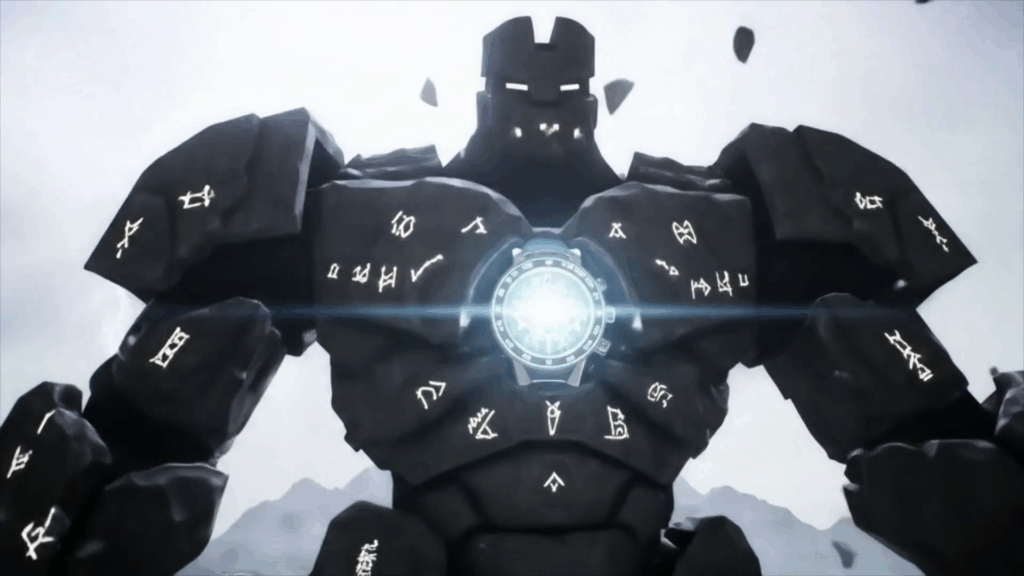Your First Motion Masterpiece. Just saying those words out loud feels a little like standing on the edge of something exciting, maybe a tiny bit scary. You’ve seen cool stuff online – videos where text pops, graphics slide, and everything just *moves* with energy. Maybe you’ve thought, “Could I do that?” I’m here to tell you, absolutely. And taking that first step, creating your very own motion piece from scratch? That’s an adventure worth starting.
I remember my own first dive into motion design. It wasn’t a smooth, flashy animation that instantly went viral. Nah. It was clumsy, took way longer than I expected, and looking back, it had more than a few “oof” moments. But man, the feeling of seeing something I imagined actually *move* on the screen? Goosebumps. Seriously. That first flicker of animation, no matter how simple, holds a special kind of magic. It’s the start of Your First Motion Masterpiece journey.
Think about it. We live in a world that’s constantly moving. Static images are great, sure, but add a little animation, and suddenly things feel alive. They grab attention, tell stories in a different way, and frankly, they’re just plain fun to watch (and create!). Getting started can feel overwhelming, like you need to learn a whole new language and buy super-expensive gear. Spoiler alert: you don’t. You need curiosity, a willingness to play around, and maybe a laptop that doesn’t sound like a jet engine taking off.
This blog post is about sharing what I learned fumbling through those early days. It’s about demystifying the process and showing you that Your First Motion Masterpiece is totally within reach. We’re not aiming for a multi-million dollar movie sequence here. We’re aiming for something small, something finished, something *yours* that moves. It’s about the experience, the learning, and getting comfortable with the tools and the mindset.
So, if you’ve ever watched an animated logo, an explainer video, or just a cool text animation and felt that little spark of “I wish I could do that,” stick around. We’re going to walk through how to make that wish a reality, one tiny step at a time, leading you toward completing Your First Motion Masterpiece.
Why Even Bother with Motion Design?
Okay, before we get into the “how,” let’s touch on the “why.” Why motion design? Why should you invest your time and energy into creating Your First Motion Masterpiece?
For me, it started with wanting to make things feel more alive. I’d see static graphics and just picture them moving. It felt like there was a whole extra layer of storytelling and expression available. Motion adds personality. It can guide the viewer’s eye, emphasize points, and just make content more engaging. Think about how much more interesting a title card is when it slides in or explodes onto the screen compared to one that just sits there.
Beyond making things look cool, motion design is becoming super important everywhere. Social media is full of short, punchy animated videos. Websites use motion to make things interactive and fun. Businesses use explainer videos to quickly show what they do. Even presentations are getting more dynamic with animated elements. Learning motion design isn’t just a fun hobby; it’s a skill that’s in demand. And starting with Your First Motion Masterpiece is the perfect way to dip your toes in.
Plus, honestly? It’s incredibly rewarding. There’s a unique satisfaction that comes from bringing something to life that was previously just an idea in your head. It’s like being a puppet master, but instead of strings, you’re using digital tools to make your creations dance. Completing Your First Motion Masterpiece gives you a tangible result of your effort and creativity.
It teaches you problem-solving, patience, and how to think about timing and rhythm in a visual way. These are valuable skills no matter what you end up doing. So, the “why” is simple: it’s fun, it’s expressive, it’s relevant, and the feeling of accomplishment you get from finishing Your First Motion Masterpiece is pretty awesome.
Finding Your Spark: What Should Your First Motion Masterpiece Be About?
This is where a lot of folks get stuck. The blank canvas problem. You’re ready to make something move, but *what*? The possibilities feel endless, and that can be paralyzing. My advice for Your First Motion Masterpiece? Keep it simple. Seriously. Don’t try to recreate the opening credits of a Marvel movie.
Think small. Think personal. Think simple shapes, maybe some text. What’s a concept you can express with just a few moving elements? Maybe it’s your name appearing in a cool way. Maybe it’s a couple of simple shapes interacting – a square chasing a circle, or two lines forming a cross. Maybe it’s illustrating a single word like “Bounce” or “Pop” with simple animation.
When I was figuring out my first project, I looked around my room. What everyday objects could I animate? My desk lamp turning on? A cup getting filled? These everyday actions, broken down, can be great starting points. They give you a concrete thing to focus on.
Another good source of ideas is just playing with the tools themselves. Sometimes you open the software and just start messing around with shapes and see what happens. You might accidentally create a cool movement or effect that sparks an idea for a whole piece. Your First Motion Masterpiece doesn’t have to be a profound artistic statement. It can just be an experiment in motion.
Don’t feel pressured to be original or groundbreaking with Your First Motion Masterpiece. The goal here is to learn the process, to get comfortable with the tools, and to *finish* something. Finishing is key. A simple finished piece is infinitely better than an ambitious unfinished one. Choose something that excites you just enough to see it through, but isn’t so complex it makes you want to pull your hair out. Start with one idea, one simple concept, and focus on bringing *that* to life through movement.
One exercise I found helpful was taking a simple word, like “Expand,” and thinking about how I could visually represent that using only two or three simple graphic elements. How would a shape change size? Would other shapes move away from it? Would lines radiate outwards? This kind of constrained thinking can actually free you up because it limits the overwhelming number of choices.
Let’s say you pick the word “Flow”. You could use a simple wavy line that appears and disappears, or perhaps small dots that trail behind each other, moving across the screen. These are basic visual ideas, but they give you a concrete starting point for animation. They are perfect fodder for Your First Motion Masterpiece.
It’s easy to get caught up in wanting to make something look instantly professional. Resist that urge for Your First Motion Masterpiece. Focus on the core idea: making something move in a way that feels intentional and expressive, even if it’s just a few seconds long. Write down a few super simple ideas. Pick the one that feels the most manageable and slightly exciting. That’s your starting point. Trust your gut on what feels achievable right now.
Here are a few thought starters for super simple Your First Motion Masterpiece ideas:
- Your initials appearing with a simple animation.
- A simple shape (like a circle or square) transforming into another shape.
- Illustrating a single, simple word (like “Pop,” “Slide,” “Spin”).
- A ball bouncing once or twice.
- Two simple objects colliding.
- A progress bar filling up.
See? None of these require complex characters, detailed backgrounds, or super realistic movement. They are all about basic animation principles applied to simple visuals. That’s exactly what you need for Your First Motion Masterpiece.

Picking Your Tools: Software Safari (Keep it Simple!)
Alright, you’ve got a simple idea bubbling. Now, how do you actually *make* it move? This means picking some software. And just like ideas, the options here can feel overwhelming. There’s industry-standard stuff that costs money, free options, web-based tools… where do you even start for Your First Motion Masterpiece?
When I was starting, I felt like I needed the most powerful, expensive software right away. Turns out, that’s not true. It’s like wanting to learn to drive and thinking you need a Formula 1 race car. A simple car gets you on the road just fine.
The most common software you’ll hear about in professional motion design is Adobe After Effects. It’s incredibly powerful and the industry standard for a reason. But for Your First Motion Masterpiece, it can feel a bit like being dropped into the cockpit of a 747. There are a lot of buttons, panels, and concepts to learn. It’s definitely something you might work towards, but don’t feel like you *have* to start there.
Are there simpler options? Absolutely. Some design tools you might already use have basic animation features. Even presentation software like PowerPoint or Keynote has simple animation capabilities you can play with to understand the concept of movement over time. This isn’t where you’ll create complex Your First Motion Masterpiece projects, but it’s a place to experiment with the basic idea of having objects move on command.
There are also dedicated, often free or lower-cost, tools that are designed to be more beginner-friendly. Some web-based tools let you create simple animations right in your browser without needing to install anything. These can be fantastic for getting your feet wet. You can focus on the animation itself without getting bogged down in complex software interfaces.
My personal journey involved starting with something that felt just slightly above basic, something that could handle the core task of moving layers around and changing their properties over time. I spent a lot of time just exploring the interface, clicking buttons to see what they did (and sometimes messing things up entirely!). That’s part of the process.
Don’t get caught up in needing the “best” software for Your First Motion Masterpiece. The best software is the one you can access and are willing to learn. If you have access to After Effects through a student license or a trial, go for it, but look up beginner tutorials specifically designed for getting started. If a free tool seems less intimidating, start there. You can always switch later as you learn more.
The key is to pick *one* tool and spend some focused time with it. Watch beginner tutorials, even if they just show you how to make a box slide across the screen. Those basic actions are the foundation of Your First Motion Masterpiece. Learn how to create shapes, how to add text, and most importantly, how to access the animation controls. That’s usually where you find things like “Position,” “Scale,” “Rotation,” and “Opacity” – the magical properties you can make change over time using those keyframes we talked about.
It’s totally okay if the interface looks confusing at first. Mine did! It felt like a cockpit with way too many dials. Take a deep breath. Focus on finding just the basic tools you need: how to create a shape, how to select it, how to find its properties (like where it is on the screen, how big it is), and where the timeline is. The timeline is your best friend when creating Your First Motion Masterpiece, because that’s where you’ll set those keyframes and control the timing.
There’s no single “right” answer for which software to use for Your First Motion Masterpiece. It depends on your budget, your computer’s power, and what feels comfortable to you. Do a little research on beginner-friendly motion design software, maybe watch a quick intro video for a couple of them, and pick the one that seems the least scary. Remember, the goal is to *start* animating, not to become a software expert overnight. Your First Motion Masterpiece is about making things move, not mastering complex software features.
My first software was… well, it was After Effects, but it felt like I was using about 1% of its capabilities. And that’s perfectly fine! I ignored most of the fancy stuff and just focused on making simple layers move and change. That limited scope made it less daunting. You can do the same, no matter what software you choose for Your First Motion Masterpiece. Find the simple tools, learn what they do, and start playing.
And hey, if your computer groans every time you open a complex program, don’t despair. There are powerful things you can do even with simpler tools or older versions of software. Focus on the *principles* of animation, which we’ll touch on, rather than needing the latest and greatest tech. Your creativity and understanding of movement are way more important than having the most expensive software for Your First Motion Masterpiece.

Planning Your Moves: Sketching Out Your Your First Motion Masterpiece (No Art Skills Required!)
Okay, you’ve got your simple idea, you’ve picked a software to try. Now what? Do you just dive in and start clicking buttons? You *could*, but from experience, taking a few minutes to plan, even simply, can save you headaches down the road. Think of it like building with LEGOs. You don’t just dump the bricks out and hope a castle appears. You have a rough idea, maybe even look at the picture on the box.
For Your First Motion Masterpiece, “planning” doesn’t mean drawing a Hollywood-level storyboard with perfect illustrations. Unless you’re an artist and enjoy that, don’t worry about it. Simple sketches, stick figures, even just boxes and arrows will do. The goal is to visualize the sequence of events. What happens first? Then what? How does element A move? How does element B react?
I used to just jot down notes like: “Screen starts blank. Text ‘Hello’ fades in. A circle appears and slides under ‘Hello’. Text wiggles a bit when circle goes under it. Circle exits screen. Text fades out.” See? Super basic. It doesn’t tell you *how* to do the fade or the wiggle in the software, but it tells you the *order* and the *action*. This simple sequence is the backbone of Your First Motion Masterpiece.
If you’re more visual, grab a piece of paper or open a simple drawing app. Draw a few boxes representing your screen over time. In the first box, draw what the screen looks like at the beginning. In the second box, draw what happens next. Add arrows to show movement. Draw element A here, then in the next box draw it slightly over there with an arrow showing its path. This is a visual timeline for Your First Motion Masterpiece.
This step helps you work out the flow and timing before you get into the software. It’s much easier to erase a pencil line or delete a simple sketch than it is to rearrange complex layers and animation keyframes in the software. Planning helps you avoid getting halfway through and realizing your idea doesn’t quite work visually or that you forgot a key step in your sequence. It provides a simple roadmap for building Your First Motion Masterpiece.
Another approach is to just write a simple script or description, almost like stage directions. “Scene 1: A blue square enters from the left over two seconds. Scene 2: The square pauses for one second. Scene 3: The square spins three times over three seconds while changing color to red.” Again, super simple, but it defines the actions and their rough timing. This kind of breakdown makes the task of animating feel less like a mountain and more like a series of small hills to climb, each hill being a different step in creating Your First Motion Masterpiece.
Don’t skip this planning stage for Your First Motion Masterpiece just because you think you can figure it out as you go. You probably *can*, but you’ll likely spend more time fixing things than creating. A few minutes of simple planning can save you hours of frustration. It gives you a clear goal for when you open the software.
When I first started, I’d just jump into the software with a vague idea. I’d animate one thing, then wonder what should happen next. It was inefficient and often led to me abandoning projects. Once I started even just quickly sketching or writing down the sequence, my projects flowed much better and I was more likely to actually *finish* Your First Motion Masterpiece.
Remember, this plan doesn’t need to be perfect or pretty. It’s just a guide for you. It’s a way to take the abstract idea in your head and give it a simple structure on paper or a screen. It’s one of the foundational steps for bringing Your First Motion Masterpiece to life. Keep it simple, make it clear enough for *you* to understand, and consider it your low-stakes practice round before the real animation begins.
You’re basically creating a simple blueprint. What elements do you need? Where do they start? Where do they go? How long does it take them to get there? What do they do along the way (spin, change color, etc.)? Answering these questions briefly in your planning phase makes the animation phase much smoother for Your First Motion Masterpiece.
Take five minutes right now and think about that simple idea you have for Your First Motion Masterpiece. Grab a napkin, open Notepad, whatever works. Write down three to five steps that describe what happens from start to finish. Seriously, do it. It makes a difference.
For my simple square-sliding-under-text idea, my plan might look like this:
- Frame 0: Background only.
- Frame 1: Text “Hello” fades in over 1 second.
- Frame 2: Blue square enters from left, moves right under “Hello” over 2 seconds.
- Frame 3: When square is under “Hello”, “Hello” wiggles slightly for 0.5 seconds.
- Frame 4: Blue square exits right over 1 second.
- Frame 5: Text “Hello” fades out over 1 second.
- Frame 6: Screen blank again.
See? Simple steps, rough timing. This is a solid plan for tackling Your First Motion Masterpiece. It breaks a potentially intimidating task into bite-sized actions.
Bringing it to Life: Animation Basics for Your First Motion Masterpiece
This is where the fun really begins! You’re in the software, you’ve got your simple plan, and now it’s time to make things move. Don’t worry if you feel clumsy at first. Everyone does. The core concept, as we touched on, is keyframing. Your First Motion Masterpiece will be built on keyframes.
Let’s break down how this actually feels in the software. You typically have a timeline. This timeline represents time, usually in seconds or frames. You also have layers, which are the different elements on your screen – your shapes, your text, maybe an image. Each layer has properties that you can animate, like Position (where it is), Scale (how big it is), Rotation (how it’s angled), and Opacity (how visible it is).
To make something move or change, you go to a point in time on your timeline, find the property you want to change (like Position), and set a keyframe. This is usually done by clicking a little stopwatch icon next to the property name. Clicking the stopwatch creates a little diamond shape on the timeline at that exact moment in time. That diamond is your keyframe. It tells the software, “At this point, I want the position to be exactly *this*.”
Then, you move forward in time on the timeline, drag your element to a new position on the screen, and the software usually automatically creates *another* keyframe at the new time with the new position value. Now you have two keyframes: one stating the start position at time A, and one stating the end position at time B. The software automatically creates the smooth movement between those two points. Bam! Your element moves. That’s the fundamental process for creating Your First Motion Masterpiece.
This applies to all the properties. Want your shape to grow? Set a keyframe for Scale at time A (say, 50%). Move forward in time. Change the Scale value to 100% and set a keyframe at time B. Your shape grows over time. Want it to spin? Keyframe for Rotation. Want it to become visible? Keyframe for Opacity (from 0% to 100%).
It sounds simple because the *concept* is simple. The trick is combining these simple movements. Your square sliding across the screen might involve animating the Position property. Your text fading in involves animating the Opacity property. Your title card spinning involves animating the Rotation property. Your First Motion Masterpiece is built by layering these simple animations.
Don’t feel like you need to make everything move at once. Start with one element and one animation. Make your square slide. Get that looking right. Then, maybe add the text fading in. Layer by layer, animation by animation, you build up the complete picture of Your First Motion Masterpiece.
Timing is crucial but also something you develop a feel for. How fast should the square slide? How long should the text stay on screen? This is where watching your animation back, over and over, comes in. Does it feel too fast? Too slow? Too jerky? Adjusting the position of your keyframes on the timeline makes the animation faster (keyframes closer together) or slower (keyframes farther apart). This is a key part of refining Your First Motion Masterpiece.
There’s also a concept called “easing.” Without easing, movement between keyframes can feel very mechanical, like a robot. It starts, moves at a constant speed, and stops abruptly. Easing is like adding acceleration and deceleration. Easing “in” means the movement starts slowly and speeds up. Easing “out” means it starts quickly and slows down as it reaches the end. Using both (ease in and ease out) makes motion feel much smoother and more natural, like something accelerating from a stop and then braking gently. This is a more advanced concept but one you’ll want to explore after you get the basic keyframing down for Your First Motion Masterpiece.
Many software programs have built-in easing options (often called “easy ease” or similar) that you can apply to keyframes with a right-click or a simple menu option. Experiment with this! It makes a huge difference in how professional Your First Motion Masterpiece feels, even with simple movements.
The best way to learn these basics is to practice. Pick one simple action – like making a circle bounce. How would you do that? You’d animate its vertical Position. It moves down, then up, then down, then up, getting a little less high each time. Each change in direction requires keyframes. Making it look like a *bounce* involves timing the up and down movements and maybe using easing. It’s a classic beginner exercise for a reason – it teaches fundamental principles you’ll use in Your First Motion Masterpiece.
Don’t be afraid to mess up. You will. You’ll set keyframes in the wrong spot, things will move the wrong way, or nothing will move at all! That’s totally normal. It’s how you learn. Undo buttons are your best friends. Take breaks if you get frustrated. Come back with fresh eyes. Every little successful movement you create is a victory on the path to completing Your First Motion Masterpiece.
Remember that feeling of making that first square slide? Hold onto that. That’s the spark. Keep playing with those simple movements. Stack them up. See what happens when you make one element move right as another one moves up. The interaction between elements through animation is what makes motion design so engaging, and you start building that understanding piece by piece with Your First Motion Masterpiece.
Focus on mastering position, scale, rotation, and opacity animation with keyframes first. These four properties are the building blocks of so much motion design. Once you’re comfortable with those, you can explore other things, but start with the fundamentals for Your First Motion Masterpiece.
It’s a bit like learning a musical instrument. You start with scales and simple chords before you play a symphony. Keyframes and basic property animation are your scales and chords. Get those right, and you’re well on your way to composing Your First Motion Masterpiece.
One long paragraph describing the keyframe process and feeling:
Stepping into the software for the first time, especially something like After Effects if that’s your path, feels a bit like entering a spaceship cockpit. Buttons everywhere! Panels I didn’t understand! Layers, timelines, compositions… it was a lot. But I remember one tutorial showed me how to take a simple text layer, click that tiny stopwatch next to the ‘Position’ property, move the timeline marker forward a few seconds, and then just *drag* the text layer to a new spot on the screen. And then, when I hit the spacebar to preview? The text *moved*. It wasn’t a fancy move, it was just a straight line slide from left to right, but in that moment, it felt like absolute magic. It was my text, following *my* instructions, moving across the screen because I told it to. That little diamond shape that appeared on the timeline, that was the ‘keyframe’. It marked a point in time where I was telling the software, ‘Be here’. And the software, bless its digital heart, just smoothly connected the dots between the ‘start here’ keyframe and the ‘end there’ keyframe. It wasn’t just position, either. I quickly figured out I could do the same for size (Scale), for spinning (Rotation), and for how visible something was (Opacity). Want text to zoom in? Animate Scale from small to big. Want a logo to spin into place? Animate Rotation. Want something to appear gradually? Animate Opacity from 0% to 100%. Each of these properties had its own stopwatch, its own set of keyframes on the timeline. It was like discovering a secret language of movement. And the beauty was that once I set those keyframes, the computer did the tedious work of calculating all the in-between frames. My job was just to define the start and end points of a change. The timeline became my conductor’s baton, letting me control when things happened and for how long. Seeing those simple movements play back, even just a box sliding or text fading, built my confidence little by little. It showed me that this complex-looking software was really just a tool for applying these fundamental ideas of change over time. Your First Motion Masterpiece will be built upon this foundation of understanding and manipulating keyframes. It’s the core skill, and getting comfortable with it is the biggest leap you’ll take.
Making it Pop: Simple Design for Your Your First Motion Masterpiece
Animation isn’t just about movement; it’s also about what’s moving! The design of your elements – your shapes, your text, your colors – matters, even in Your First Motion Masterpiece. You don’t need to be a graphic design guru, but paying a little attention to how things look can make a big difference.
For beginners, keeping the visual design simple is usually best. Use basic shapes. Circles, squares, lines. These are easy to create and easy to animate. Your software likely has simple shape tools. Get comfortable with them. Can you make a perfect circle? A straight line? Can you change their color? Their size? These are your basic building blocks for Your First Motion Masterpiece.
Color is powerful. Even two or three well-chosen colors can make Your First Motion Masterpiece look much more polished than a jumble of random colors. Think about colors that go well together. There are tons of free online tools that help you pick color palettes if you’re unsure. Stick to a limited palette for your first project – it makes decisions easier and helps the piece feel cohesive.
Typography (your text) is also a design element. The font you choose sets a mood. Is it fun and bouncy? Serious and clean? For Your First Motion Masterpiece, pick one or two simple, readable fonts. Make sure they are easy to see against your background colors. How the text animates is key, but what it looks like *before* and *during* the animation is part of the design.
Think about contrast. Do your elements stand out from the background? Can you easily read your text? Good contrast is important for readability and visual impact in Your First Motion Masterpiece.
Layers are your friends. In motion design software, you stack elements on top of each other using layers, much like stacking paper cutouts. You can control which layers are in front and which are behind. This layering is essential for creating depth and arranging your composition for Your First Motion Masterpiece.
Even with simple shapes and text, you can create appealing visuals through thoughtful arrangement, color choices, and font selection. Don’t just use the default settings! Change the colors, pick a different font, adjust the sizes. These small design decisions add personality to Your First Motion Masterpiece.
Remember that Your First Motion Masterpiece is a visual medium. While the movement is the star, the visuals it applies to are the stage and characters. Spend a little time making your static elements look intentional, not just random. A simple blue square is fine, but a blue square with slightly rounded corners in a specific shade of blue that complements the background color is even better. Those little touches matter.
Don’t stress about complex visual effects for Your First Motion Masterpiece. Focus on clean shapes, readable text, and harmonious colors. Get the basics right. You can always add bells and whistles later. Right now, the goal is to make your elements look good enough that you’re excited to see them move.
When I made my first few pieces, my design skills were… basic, to say the least. But I learned that even just using contrasting colors and choosing a clean font made a huge difference compared to just using the default black text on a white background. It elevated the whole piece, even though the animation itself was still simple. Your First Motion Masterpiece benefits immensely from even simple design consideration.
Look at examples of simple motion graphics online for inspiration on color palettes and shape usage. Sites like Dribbble or Vimeo are full of short, animated loops. Find ones that use simple graphics and see what color combinations or design styles you like. Don’t copy directly, but use them to get ideas for the look and feel of Your First Motion Masterpiece.

Adding Some Noise: Sound Design (Optional but Cool)
Once you’ve got your visuals moving, adding sound can really bring Your First Motion Masterpiece to life. Sound adds another layer of engagement and can dramatically change how the animation feels. Think about it – a bouncy animation feels *more* bouncy with a little “boing” sound effect. Text appearing feels more impactful with a subtle whoosh or click.
You don’t need to be a music producer or sound engineer for Your First Motion Masterpiece. Simple background music or a few well-placed sound effects are often enough. Many software programs allow you to import audio files and place them on your timeline, just like visual layers.
Where do you find sound? There are tons of websites offering free music and sound effects that you can use in your projects. Sites like Free Music Archive, Kevin MacLeod’s Incompetech, or various sound effect libraries online offer audio you can download. Just make sure you check the license to understand how you’re allowed to use it (usually, giving credit is required). These resources are fantastic for adding that audio punch to Your First Motion Masterpiece without breaking the bank.
The key with sound is syncing it up with your visuals. If an object hits something, put the sound effect right at the moment of impact. If text slides on, match the whoosh sound to the movement. This synchronization makes the animation feel more polished and professional. It’s like adding the finishing touches to Your First Motion Masterpiece.
You can often see the audio waveform on your timeline in the software. This visual representation of the sound makes it easier to line up specific moments in the audio with specific moments in your animation. For example, if you have music with a strong beat, you might time your visual changes to happen on those beats.
Don’t underestimate the power of silence, either. Sometimes, a moment of no sound makes the next sound effect or piece of music even more impactful. Experiment! Add some music, add a sound effect, take it away, try something different. See how it changes the feel of Your First Motion Masterpiece.
Adding sound was something I didn’t do on my very first piece, and when I went back and added some simple music and a couple of sound effects, it felt like the animation suddenly had a soul. It wasn’t just moving shapes anymore; it was a little scene with a feeling. It elevated the whole Your First Motion Masterpiece experience, both for me and for anyone watching it.
For Your First Motion Masterpiece, focus on simple, complementary audio. Don’t try to create a complex soundscape. A nice background track that fits the mood and perhaps one or two key sound effects tied to major actions is a great starting point. Just adding something helps make the piece feel more complete.
Finding the right piece of music can be an inspiration in itself. Sometimes, hearing a track will give you ideas for how to animate or what kind of motion feels right. Let the music guide some of your animation decisions for Your First Motion Masterpiece.

Bumps in the Road: Dealing with First-Timer Woes
Let’s be real. Your First Motion Masterpiece probably won’t be perfect. You’re going to hit roadblocks. Software crashes (they happen!). Things won’t look the way you expected. An animation will look jerky. You’ll spend way too long trying to figure out one simple setting. This is all part of the learning process, and it’s completely normal.
I remember spending an entire afternoon trying to figure out why my text was appearing backwards. Turned out I had accidentally scaled it to -100% instead of 100%. A simple mistake, but it felt like a massive, unsolvable problem at the time. These moments of frustration are inevitable when you’re creating Your First Motion Masterpiece.
When you run into a problem, the first thing to do is… not panic. Take a breath. Software issues are usually fixable, and animation problems usually come down to keyframes or settings you can adjust. Your First Motion Masterpiece is a learning project, remember?
Here’s my go-to strategy when I get stuck (and I still get stuck sometimes!):
- Check the basics: Did you set keyframes? Are they on the right layer? Are they at the right time on the timeline? Is the property value (Position, Scale, etc.) correct at each keyframe? Most issues with Your First Motion Masterpiece start here.
- Undo: The undo button is your best friend. If something weird happens, just undo the last few steps until you get back to a stable point.
- Look it up: Google is your other best friend. Seriously. Type the name of your software and a description of your problem (e.g., “After Effects text appearing backwards,” “Davinci Resolve Fusion composition not showing,” “Procreate animation glitch”). Chances are, someone else has had the same problem, and there’s a tutorial or forum post explaining how to fix it. This is how you’ll solve many challenges with Your First Motion Masterpiece.
- Watch tutorials *again*: Sometimes you need to re-watch a tutorial focusing on the specific technique you’re struggling with. You might have missed a small step.
- Ask for help: Find online communities or forums for the software you’re using or for motion design in general. Post your question. People are often willing to help beginners. Describing your problem helps you think through it, and getting input from others can provide the solution for Your First Motion Masterpiece.
- Take a break: If you’re feeling frustrated, step away from the computer for a bit. Go for a walk, get a snack, do something else entirely. Coming back with fresh eyes can make a huge difference. Often, the solution seems obvious after a break. This is vital when working on Your First Motion Masterpiece, or any creative project!
- Simplify: If your animation isn’t working, try simplifying it. Can you isolate the part that’s causing trouble? Break it down into smaller steps.
Dealing with technical glitches and creative hurdles is part of the process. It’s how you learn and get better. Don’t let frustration derail Your First Motion Masterpiece. See each problem as a puzzle to solve, and feel a sense of accomplishment when you figure it out.
Remember that everyone, even experienced motion designers, runs into problems. The difference is they’ve learned how to troubleshoot and have a toolkit of strategies for fixing things. You’re building that toolkit right now with Your First Motion Masterpiece.
Be patient with yourself. Learning anything new takes time and effort. There will be moments where you feel like you’re not making progress, or that you’re not good enough. Those feelings are normal. Push through them. Every minute you spend practicing and problem-solving gets you closer to finishing Your First Motion Masterpiece and improving for the next one.
And seriously, save your project often! Software can be finicky. Save, save, save. It’s heartbreaking to lose work when you’re close to finishing Your First Motion Masterpiece because the software decided to quit unexpectedly.
Finishing Up: Rendering and Showing Off Your Your First Motion Masterpiece
You’ve planned it, you’ve animated it, you’ve added sound. It might be short, it might be simple, it might have a few imperfections you can spot a mile away. But you’re done! Congratulations! Now, how do you turn that project file in your software into a video you can actually watch or share? This is called rendering or exporting.
Rendering is basically the computer processing all the layers, animation, and effects over time to create the final video file. It can take a while, depending on how complex your Your First Motion Masterpiece is and how fast your computer is. Be patient!
The exact steps for rendering depend heavily on your software. Look for options like “Export,” “Render,” or “Make Movie.” The software will usually ask you what format you want the video in. For sharing online (like on social media or YouTube/Vimeo), common formats are MP4 (using the H.264 codec) or sometimes WebM.
These options sound technical, but typically, your software will have presets for common uses like “Output for Web” or “Social Media.” Start with one of those. You might also need to pick the resolution (like 1920×1080 for HD) and the frame rate (often 24, 25, or 30 frames per second). If you’re unsure, just use the settings your software defaults to or recommends for web video. You can always learn more about codecs and settings later. For Your First Motion Masterpiece, the goal is just to get a working video file.
Make sure you note where the software is saving the final video file so you can find it! Hit render, and let your computer do its thing. It might get noisy, and the software might become unresponsive – that’s normal during rendering. This is the final step in bringing Your First Motion Masterpiece from concept to completion.
Once the render is done, find the video file and play it back! Watch Your First Motion Masterpiece! See your creation come to life as a finished video. This is a huge moment. You took an idea and made it real. Feel proud of that accomplishment.
Now for the fun part: sharing it! You can upload it to YouTube, Vimeo, Instagram, TikTok, or share it with friends and family. Getting your work out there is part of the process. Don’t hide Your First Motion Masterpiece away. Share it! Get feedback (and learn to handle critique gracefully – people are usually trying to help!).
Sharing Your First Motion Masterpiece isn’t about seeking validation or getting famous. It’s about closing the loop on your project, showing what you’ve learned, and maybe inspiring others. It’s also a way to hold yourself accountable for finishing. Saying “I’m going to make a motion piece and share it” is powerful motivation.
Don’t compare Your First Motion Masterpiece to work by people who have been doing this for years. Compare it to where *you* were before you started. You didn’t know how to make things move, and now you’ve created something that does! That’s huge progress.
Sharing Your First Motion Masterpiece is a celebration of your effort and learning. It’s the culmination of your initial journey into motion design. Be excited to show it off!
What I Learned from My Your First Motion Masterpiece (And What You Will Too)
Completing Your First Motion Masterpiece is an incredible learning experience. It’s not just about learning software buttons; it’s about learning a whole new way of thinking creatively. When I finished my first few pieces, I realized I had learned so much more than I expected.
Here are some big takeaways from tackling Your First Motion Masterpiece that I want to share:
- Starting simple is key: I cannot stress this enough. My early projects that were too ambitious usually ended up unfinished. The ones I kept simple, I actually completed. Finishing Your First Motion Masterpiece gives you momentum and confidence.
- Patience is essential: Things take time. Animation isn’t instant. You’ll spend a lot of time tweaking timing, adjusting curves, and rendering. Learn to be patient with the process and with yourself.
- Mistakes are learning opportunities: Every time something went wrong, I had to figure out why. That troubleshooting taught me more than just following tutorials step-by-step. Embrace the errors when creating Your First Motion Masterpiece.
- The timeline is everything: Understanding how time works in your software, how keyframes control that time, and how to adjust pacing visually is fundamental. Spending time studying the timeline in your software is crucial for Your First Motion Masterpiece.
- Good design helps animation: Even simple design choices make Your First Motion Masterpiece look better. Pay attention to colors, fonts, and layout.
- Sound adds so much: Don’t skip the audio if you can. It elevates the entire piece.
- Finishing feels amazing: There’s a deep satisfaction in completing a project, no matter how small. It proves to yourself that you can do it.
- You don’t need to know everything at once: I used only a fraction of the software’s features for my Your First Motion Masterpiece. That’s fine! Focus on learning the basics really well.
- Feedback is valuable (but filter it): Sharing your work and getting feedback helps you see things you missed. But remember it’s *your* piece. Listen to suggestions, but don’t feel obligated to implement everything.
- Every project gets a little easier: Your second motion piece will be easier than your first. Your tenth will be much easier than your second. The skills build upon each other. Your First Motion Masterpiece is just the beginning of building those skills.
Your First Motion Masterpiece is a foundational project. It’s about getting your hands dirty, figuring out the workflow, and experiencing the entire process from idea to finished video. It’s less about creating a portfolio-ready showstopper and more about building confidence and understanding the core principles.
Reflect on what you found challenging and what came easier. Did you enjoy the idea phase? The animation? The design? The sound? This reflection can help guide what you learn next and what kinds of projects you might want to tackle in the future. Your First Motion Masterpiece provides valuable insights into your interests and strengths in this new field.
Don’t be afraid to go back and look at Your First Motion Masterpiece after you’ve learned more. You’ll likely cringe a little, but you’ll also see just how far you’ve come. That growth is the real victory.
What’s Next? Keeping the Motion Momentum
You did it! You completed Your First Motion Masterpiece. Now what? Do you stop? Absolutely not! Your First Motion Masterpiece is just the beginning. Think of it as earning your learner’s permit in the world of motion design.
The best way to get better is to keep making things. Your second project will build on the lessons learned from Your First Motion Masterpiece. Maybe you’ll try a slightly more complex idea, experiment with a new animation technique (like easing curves, if your software has them), or focus more on integrating sound design.
Don’t feel pressured to jump to advanced techniques right away. Maybe your next project is just Your First Motion Masterpiece idea, but done better. Refine the timing, improve the design, add more polished transitions. Re-doing or refining a simple concept is a fantastic way to practice and solidify your skills.
Keep watching tutorials. Now that you’ve completed Your First Motion Masterpiece, tutorials will make more sense because you have a foundational understanding of the process. Look for tutorials that focus on specific techniques you want to learn, like animating paths, using masks, or working with specific effects.
Challenge yourself, but realistically. If Your First Motion Masterpiece was animating a square sliding, maybe your next project is animating a simple logo or a short title sequence. Gradually increase the complexity as you feel more comfortable.
Experiment with different types of motion graphics. Maybe you focused on animating shapes. Next, try animating text exclusively. Or try animating simple illustrations. Each type of project teaches you different things and helps you expand your skill set beyond just what you did for Your First Motion Masterpiece.
Join online communities. Connect with other beginners and experienced designers. Share your work, ask questions, learn from others. The motion design community online is generally very supportive, and it’s a great place to get encouragement and advice after completing Your First Motion Masterpiece.
Keep playing! The best way to learn is through playful experimentation. Try making random things move just to see what happens. Explore different settings. Break things (and then figure out how to fix them!). This exploration fuels creativity and helps you discover new possibilities for future projects after Your First Motion Masterpiece.
Your journey in motion design is just starting with Your First Motion Masterpiece. Celebrate this milestone, learn from it, and keep that creative momentum going. The more you create, the more confident and skilled you’ll become. There’s always something new to learn, a new technique to try, or a new story to tell with motion. So, what’s the idea for your second motion masterpiece?
Conclusion
So there you have it. The journey of creating Your First Motion Masterpiece. It starts with a spark of an idea, a willingness to tackle new software, a bit of planning, lots of keyframe wrangling, some attention to design and sound, navigating inevitable problems, and finally, rendering and sharing your creation with the world.
It won’t be perfect, and that’s more than okay. The value isn’t in the perfection of Your First Motion Masterpiece; it’s in the learning, the effort, and the sheer accomplishment of taking an idea and making it move. You’ve stepped into a new creative space, acquired new skills, and proven to yourself that you can bring static visuals to life.
Remember that feeling of seeing that first bit of movement? Hold onto that. That’s the fuel that keeps you going. Every subsequent project will build on the foundation you’ve just created with Your First Motion Masterpiece. You now understand the basic language of motion, the relationship between time and visuals, and the process of bringing an animated idea to completion.
Be proud of Your First Motion Masterpiece. Share it. Learn from it. And most importantly, keep making things move. The world of motion design is vast and exciting, and you’ve just opened the door. Welcome to the club!
Ready to dive deeper or see what’s possible? Check out these resources:
Learn specifically about Your First Motion Masterpiece at Alasali3D