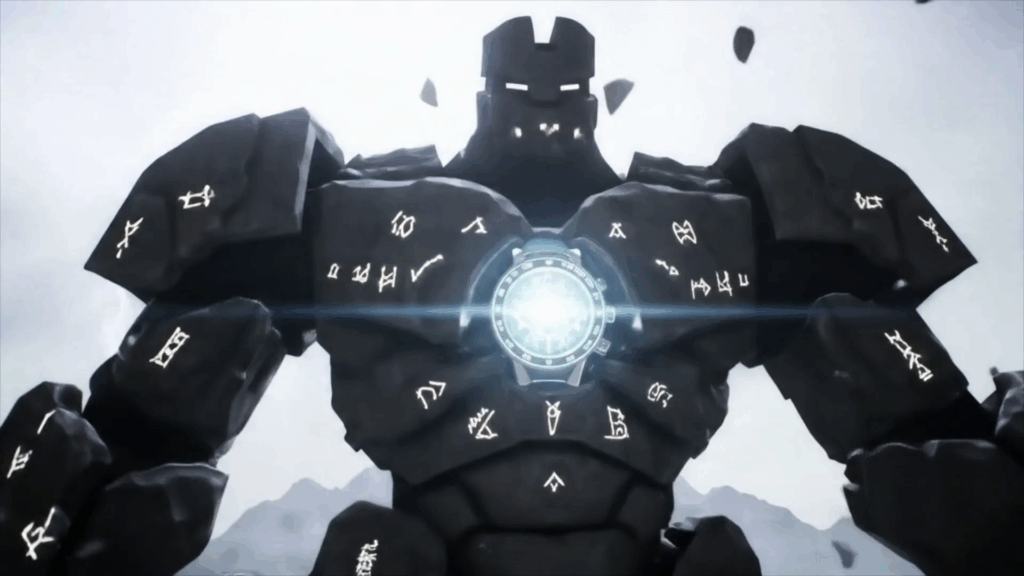Your VFX Learning Adventure: Stepping into the Magic
Your VFX Learning Adventure. That sounds pretty epic, right? Like something out of a movie title? Well, honestly, when I first started dipping my toes into the world of visual effects, it really did feel like an adventure. A huge, slightly terrifying, but incredibly exciting journey into making images move and tell stories in ways I didn’t even know were possible.
I remember sitting there, watching movies, and just being completely blown away by the impossible things happening on screen. Dragons flying, spaceships zooming, entire cities getting built (or blown up!) without a single brick being laid in real life. I’d think, “How do they *do* that?” It felt like magic, but I knew, deep down, it wasn’t hocus pocus. It was skill. It was art. It was… VFX. And that’s when the idea sparked: maybe I could learn to do some of that magic myself.
This isn’t a story about being an overnight success, because let me tell you, that wasn’t me. This is a story about the stumbles, the “aha!” moments, the hours spent staring at a computer screen trying to figure out why something wasn’t working, and the pure joy when it finally clicked. It’s about starting from scratch and building something, one little piece at a time. And if you’re thinking about starting your own Your VFX Learning Adventure, or maybe you’re already on the path and feeling a bit lost, I’m hoping sharing some of my journey might help light the way a little.
Learning VFX is less about having some secret superpower and more about patience, curiosity, and not being afraid to mess up. A lot. But oh, the feeling when you pull off that effect you’ve been struggling with? Totally worth it.
So, buckle up. Let’s talk about what it’s like to jump into this amazing field and start crafting your own visual wonders.
The Spark and the First Steps into Your VFX Learning Adventure
Where did it all begin for me? It wasn’t some grand plan. It was simple curiosity, fueled by watching movies and playing video games. I saw explosions that weren’t really there, creatures that didn’t exist, and worlds that felt real but were entirely digital. I wanted to understand the illusion.
My very first step felt less like a confident stride and more like a clumsy trip. I downloaded some software I barely understood. It was complicated. Buttons everywhere! Menus that made no sense. I stared at it, utterly overwhelmed. It was like being given the keys to a spaceship but not knowing how to turn it on, let alone fly it.
I remember trying to make a simple cube spin. Sounds easy, right? It took me ages. I clicked things randomly, followed half-understood tutorials, and mostly just felt frustrated. My first attempts at anything remotely complex looked… well, terrible. Like, hilariously bad. But hey, everyone starts somewhere, right?
Finding the right starting point is tricky. There are tons of programs out there. Should I learn the one for 3D models? Or the one for sticking images together? Or the one for making things explode? It felt like standing in the candy aisle with too many options and no idea which one wouldn’t make me sick.
I decided to just pick one – a 3D program that seemed popular – and commit to trying to understand it. My early attempts were slow. Painfully slow. I spent hours trying to achieve something that a pro could do in minutes. But each tiny victory, like finally getting that cube to spin the way I wanted, felt huge.
Tutorials became my best friends, even if they sometimes felt like they were speaking a different language. I learned to pause, rewind, and watch things multiple times. I started paying attention not just to what the person in the video was doing, but *why* they were doing it. This phase was all about getting my feet wet and not being discouraged by how little I knew.
It was about building a habit, too. Telling myself, “Okay, spend at least 30 minutes today just trying to understand this one tool,” or “Let’s try to follow this simple effect tutorial from start to finish, even if the result isn’t perfect.” This slow, steady effort is a big part of Your VFX Learning Adventure.
My initial struggles taught me a massive lesson: impatience is the enemy. VFX is complex. It takes time, practice, and a willingness to fail. My early days were full of failures, but each one was a lesson, pushing me to find a different way or understand something a little better the next time.
If you’re just starting your own Your VFX Learning Adventure, don’t expect miracles on day one. Embrace the confusion, laugh at your early attempts, and celebrate the small wins. That’s the real journey.
Need some pointers on where to find those crucial first tutorials? Check out some beginner resources here.

Building Blocks – Core Concepts in Your VFX Learning Adventure
Okay, once I got past the initial panic of just opening the software, I realized that knowing *how* to click buttons wasn’t enough. I needed to understand the *ideas* behind what I was doing. This is where the core concepts come in, and they are the absolute backbone of Your VFX Learning Adventure.
Think of it like building a house. The software is like your fancy power tools. They can do amazing things, but if you don’t understand things like foundations, framing, and plumbing, you’re just going to make a mess. The core concepts are your architectural plan and your understanding of how buildings work.
One of the first big concepts I grappled with was the “pipeline.” It sounds technical, but it just means the steps you take to create a visual effect. It’s usually something like: planning -> gathering assets (like models or footage) -> creating the effect (the magic part) -> putting it all together (compositing) -> finalizing it. Understanding this flow helps you know where you are in the process and what needs to happen next. It stops you from just flailing around randomly.
Another huge, maybe the biggest, building block is observation. You need to become a detective of reality. How does light bounce off different surfaces? How does smoke move? What happens when something heavy hits the ground? The better you understand how things work in the real world, the better you can recreate them (or create believable fantasy versions) in your VFX software. I started really *looking* at movies, not just watching them, trying to figure out how the effects were made based on how they looked like real things.
Simple art principles also matter. Things like composition (where you put stuff in the frame) and timing (when things happen and how fast) make a massive difference in how believable or impactful your effect is. It’s not just about the effect itself, but how it fits into the overall picture and story.
Layering is also key, especially in compositing. Imagine making a sandwich. You don’t just mush all the ingredients together. You put them in layers – bread, then maybe some mayo, then lettuce, then tomato, cheese, meat, and finally the top slice of bread. In VFX, you layer different elements – the original video footage, the computer-generated explosion, the smoke element, the color correction – to build the final image. Understanding how these layers interact is vital.
These basic ideas might not sound as exciting as making a dragon breathe fire, but trust me, they are absolutely necessary for making that dragon *look* real. Focusing on these fundamentals early on saves you so much headache later. It’s like learning your scales before you try to play a concerto.
Looking back, spending time on these core concepts, even when the software felt overwhelming, was the smartest thing I did on my Your VFX Learning Adventure. They provide the context and understanding you need to use the tools effectively.
Want to get a better handle on the fundamental ideas behind VFX? Learn about some basic VFX concepts here.
Navigating the Software Jungle on Your VFX Learning Adventure
Alright, let’s talk about the tools. The software. This is where things can get really intimidating for newcomers. There are so many programs, each designed for slightly different jobs. You’ve got software for building 3D models, different software for making those models move (animation), other programs for creating realistic effects like fire, water, or smoke (simulation), and then the crucial software for putting everything together (compositing).
When I started my Your VFX Learning Adventure, I felt like I needed to learn *all* of them, right away. Panic city! But that’s just not practical. It’s like trying to learn every language on Earth at once. You’ll just end up confused and probably not fluent in any of them.
What I learned is you don’t need to be a master of every single piece of software out there, especially when you’re starting. It’s much better to pick one or two that align with what you’re most interested in and really focus on understanding them well. For example, if you’re fascinated by making things explode, maybe focus on a simulation or effects program. If you love integrating CGI into live video, focus on compositing software.
My journey involved starting with that one 3D program, but later I realized I needed to learn a compositing program too, because just creating the 3D thing wasn’t enough; I had to make it look like it belonged in the real footage. So, I gradually added another tool to my belt. It was like learning to use a hammer, and then realizing I also needed a saw.
Switching between software or learning a new one can be frustrating because they all have their own quirks and ways of doing things. But the good news is that once you understand the core *concepts* (remember those building blocks?), those ideas often carry over. If you understand how layering works in one program, you’ll pick it up faster in another. If you understand how light works in a 3D program, you’ll have a better idea of how to match lighting when compositing.
Don’t get hung up on having the “best” or most expensive software when you start. Many powerful programs offer free trials or even free versions for learning. The most important thing is getting your hands dirty and *using* the software, whichever one you choose. The best software for you right now is the one you’ll actually open and practice with.
My experience taught me that variety is good eventually, but focus is key initially. Learn one tool well, then maybe explore another if your interests expand or a project requires it. It’s a marathon, not a sprint, and your software arsenal will grow over time as Your VFX Learning Adventure continues.
Curious about the different types of software used in VFX? Get a simple overview of VFX software categories here.
Hitting Walls and Pushing Through on Your VFX Learning Adventure
Learning VFX isn’t always sunshine and rainbows. There were definitely times on my Your VFX Learning Adventure when I hit a wall. A big, concrete, seemingly unmovable wall. Times when something just wouldn’t work, no matter what I did. Errors would pop up that I didn’t understand, renders would fail, or the final result looked nothing like I had imagined.
These moments were frustrating. Really frustrating. There were definitely evenings I wanted to just throw my computer out the window (I didn’t, thankfully!). I questioned if I was even cut out for this, if I was smart enough, or if I just didn’t have that “magic touch” that seemed to come so easily to others (or at least, the others I saw online!).
Wanting to quit is a normal part of any steep learning curve. The trick isn’t to avoid these feelings, but to figure out how to push through them. For me, a big part of it was learning to be a detective. When something went wrong, instead of panicking, I’d try to systematically figure out *why*. Did I follow the tutorial exactly? Did I click the wrong setting? Is there a simple mistake I’m overlooking?
Troubleshooting became a skill in itself. Learning to search online forums for error messages, reading documentation (even the boring parts!), and trying different approaches until something finally clicked. It’s like solving a puzzle, and while it’s annoying when you’re stuck, the feeling when you finally figure it out is incredibly rewarding.
Persistence is absolutely key. There were projects that took me way, way longer than they should have because I was still learning. I had to accept that progress wasn’t always linear. Some days I’d feel like I was making huge strides, and other days I’d feel like I was going backward. It’s like trying to climb a slippery slope – sometimes you slide back a bit, but as long as you keep trying to climb, you’re still moving upwards overall.
Learning from mistakes is also non-negotiable. And I made plenty! My first attempts at realistic fire looked like blurry orange blobs. My first time keying out a green screen resulted in weird, glowy edges. My first 3D models were clunky and misshapen. But each mistake taught me something. “Okay, that setting didn’t work. Let’s try this.” “Hmm, why are the edges glowing? Maybe I need to adjust the matte settings.”
There was one project where I was trying to make a simple object shatter and fall apart realistically. It seemed straightforward in the tutorial, but when I tried it, the pieces just flew apart unnaturally, or clumped together weirdly. I spent days trying different settings, re-watching the tutorial, searching forums. I got so frustrated I almost gave up on the whole idea. But I took a break, came back with fresh eyes, and finally noticed one tiny setting I had overlooked that controlled the initial force of the shatter. Clicking that one box changed everything, and suddenly, it worked! It was a small victory, but it taught me that often the solution isn’t some magical trick, but just careful attention to detail and not giving up too soon. That’s a crucial part of Your VFX Learning Adventure.
So, when you hit those inevitable walls, don’t despair. It’s part of the process. Take a break, look at the problem from a different angle, and keep pushing. Every challenge you overcome makes you a stronger artist and problem-solver.
Feeling stuck? Here are some common challenges and how to tackle them in VFX: How to overcome challenges in VFX.
The Power of Community on Your VFX Learning Adventure
One of the most helpful things I discovered on my Your VFX Learning Adventure wasn’t a piece of software or a specific tutorial. It was other people.
Learning VFX can feel isolating sometimes. You’re often sitting alone in front of your computer, wrestling with complex problems. But there’s a whole world of other people doing the same thing, and connecting with them makes a massive difference.
I started joining online forums, Discord servers, and Facebook groups related to the software I was learning or VFX in general. At first, I was just a lurker, reading what others were discussing. Then, I started asking questions (sometimes feeling silly, but people were usually very helpful!). Finally, I got brave enough to start sharing some of my own work.
Sharing your work takes guts. It means putting yourself out there and being open to feedback. And feedback isn’t always easy to hear, especially when you’ve poured hours into something. People might point out flaws you didn’t see, or suggest ways to improve things that feel like criticism. It requires developing a bit of a thick skin.
But getting feedback is absolutely crucial for growth. Other people will see things you miss. They’ll offer perspectives you hadn’t considered. Constructive criticism isn’t about being mean; it’s about helping you get better. I learned to separate my ego from my work and view feedback as a gift that helps me improve for the next project.
Beyond just getting help and feedback, being part of a community provides motivation. Seeing what others are working on is inspiring. Learning about their challenges and how they overcame them makes your own struggles feel less unique. You realize everyone goes through the tough parts.
I even found that trying to help *others* learn helped me solidify my own understanding. Explaining a concept to someone else forces you to really understand it yourself. It’s like the saying goes, “If you want to learn something well, teach it.”
The community also exposes you to different workflows, techniques, and areas of VFX you might not have known about. It opens doors to new ideas and keeps you updated on trends. It’s a source of support, inspiration, and knowledge exchange.
So, don’t try to navigate Your VFX Learning Adventure completely alone. Seek out communities, engage with others, share your work (even if it’s not perfect!), and offer help when you can. The connections you make will enrich your learning experience immensely.
Looking to connect with other VFX artists? Explore some VFX online communities here.

Personal Projects and Experimentation on Your VFX Learning Adventure
Okay, so you’re learning the software, you’re grasping the concepts, maybe you’re even brave enough to ask questions online. What’s next? For me, the next big leap on my Your VFX Learning Adventure was diving headfirst into personal projects.
Tutorials are great for learning specific techniques, but personal projects are where you really put everything together and figure things out for yourself. They are your chance to experiment, to try things that might not be covered in a tutorial, and to build something that is uniquely yours.
My first personal projects were simple, maybe even a bit silly. Trying to put my dog into a spaceship, making my coffee mug levitate, or adding laser eyes to a photo of my friend. They weren’t portfolio pieces by any means, but they were playgrounds. They allowed me to practice different skills – masking, tracking, basic animation, compositing – without the pressure of a deadline or someone else’s expectations.
The beauty of personal projects is that *you* are in control. You decide what you want to create. This freedom allows you to pursue what genuinely interests you, which makes the learning process much more enjoyable. If you’re obsessed with explosions, make explosions! If you love creating sci-fi interfaces, build those! Passion fuels practice.
Don’t wait until you feel “ready” to start a personal project. You’ll never feel completely ready. Just start with a simple idea and see how far you can take it with the skills you have *right now*. You’ll inevitably run into problems you don’t know how to solve, and that’s perfect! Those problems force you to learn new techniques and figure things out, pushing your skills forward.
Experimentation is key here. Try different settings, different approaches, different software combinations. Don’t be afraid to break things (digitally, of course!). Some of my biggest learning moments came from trying something weird just to see what would happen. It’s like being a scientist in your own virtual lab.
Even if a personal project doesn’t turn out perfectly, or even if you don’t finish it, the learning you gain from trying is invaluable. And over time, these small projects start to add up. You’ll build a library of little experiments, and eventually, you’ll have enough material to start showing people what you can do – the beginnings of a portfolio.
Personal projects are where Your VFX Learning Adventure becomes truly *yours*. It’s where you develop your own style, discover what you’re passionate about, and build the confidence to tackle more complex tasks. They are the engine that drives your progress beyond the initial learning phase.
Ready to start bringing your own ideas to life? Find inspiration for your first personal VFX project here.
The Deep Dive: A Specific Challenge in Your VFX Learning Adventure
Let me tell you about one particular hurdle on my Your VFX Learning Adventure that felt insurmountable at the time, but taught me a ton. It was a seemingly simple task: adding a 3D object, specifically a robotic arm I had downloaded, into some video footage I had shot. Easy, right? Just track the footage, put the arm in, match the perspective, light it, and composite it. Ha! If only it were that simple. The footage was handheld, slightly shaky, and had tricky lighting. First, the tracking. I used the software’s built-in tracker, and it looked okay at first, but when I placed the 3D arm in the scene, it just slid around slightly with every camera shake. It didn’t feel locked in place. I spent hours tweaking tracking settings, trying different tracking points, and still, the arm just wasn’t sticking. I watched tutorials specifically on shaky handheld tracking, tried different nodes and options I didn’t fully understand, and each attempt yielded slightly different, but equally frustrating, results. I felt like the software was fighting against me. Was my footage bad? Was the tracking tool broken? Was I just terrible at this? Doubt started creeping in. I took a break, walked away, and came back the next day. I decided to try a different tracking method within the same software, one I hadn’t paid much attention to before because it looked more complicated. It involved manually selecting points across several frames and guiding the tracker. It was tedious, frame by frame work, but I thought, “Okay, let’s just try it.” Slowly, painstakingly, I went through the footage, refining the manual track. It took hours – probably longer than the rest of the project combined up to that point. My eyes were tired, my hand cramped. But as I worked, I started to understand *why* the automatic tracker was failing in certain spots and how this manual process was forcing the software to lock onto specific features better. Once the tracking was finally solid, I moved on to integrating the 3D arm. This brought a whole new set of problems. The arm looked too shiny, or too dull. The shadows it cast didn’t match the shadows in the original footage. The colors were slightly off. This stage, called integration or matching, is where the real artistry comes in, and it’s incredibly challenging. You have to match the perspective, the lighting, the color, the grain of the footage, even subtle atmospheric effects. I had to learn about creating virtual lights in the 3D scene that mimicked the lights in my video. I had to learn about tweaking the surface properties of the 3D model to make it look like the material it was supposed to be made of. I had to learn about color correction and grading to blend the CG element seamlessly with the live footage. Each step was trial and error. I’d make an adjustment, render a test frame, look at it closely, and realize it still didn’t look right. The shadows were too sharp, the reflection was wrong, the edge of the arm looked too clean against the slightly noisy video. I had to go back, make more adjustments, render again, and repeat. This process felt like peeling an onion – layer after layer of small problems to solve. I learned about creating “holdout” mattes so the arm would appear behind things it was supposed to be behind. I learned about adding a subtle blur or grain to the 3D element to match the imperfections of the real camera footage. I learned about tweaking color balance until the digital arm felt like it was bathed in the same light as the real environment. It wasn’t one big fix, but a thousand tiny adjustments. This project took me weeks, maybe even a couple of months, working on it sporadically whenever I had free time. There were definitely moments of wanting to give up. But every time I made a small breakthrough – getting the shadow *almost* right, making the edge blend a little better, finally getting that manual track to stick perfectly – it fueled me to keep going. When I finally rendered the finished shot and watched the robotic arm move convincingly within my shaky handheld footage, the sense of accomplishment was immense. It wasn’t a perfect, Hollywood-level effect, but *I* made it work. I had taken a messy, challenging problem and, through persistence and breaking it down into smaller, manageable steps, found a solution. This single project taught me more about tracking, lighting, integration, and patience than a dozen tutorials combined. It hammered home the idea that Your VFX Learning Adventure is as much about problem-solving and perseverance as it is about creative ideas and technical skills. It’s about facing a daunting task, not knowing exactly how to do it, and figuring it out step by step, error by error, until you get there. And that process, while frustrating in the moment, is where the real learning happens and where you build true confidence in your abilities. It was a defining moment in understanding that complex VFX isn’t magic; it’s a combination of technical know-how, artistic sensibility, and sheer stubbornness in the face of difficulty. This long, drawn-out struggle solidified many concepts for me and proved that tackling ambitious personal projects, even if they feel overwhelming, is one of the best ways to accelerate your learning and truly understand the intricacies of bringing different elements together to create a believable visual effect. It reinforced the value of breaking down complex tasks, being meticulous with details, and having the patience to iterate until you achieve the desired result, even if it takes far longer than you initially anticipated. This experience, though tough, significantly boosted my skills and confidence, proving that challenging yourself is a vital part of Your VFX Learning Adventure.
Learning Never Stops on Your VFX Learning Adventure
Okay, you’ve learned the basics, tackled some projects, maybe even shared them online. Are you done? Ha! Not even close. One of the most exciting (and sometimes daunting) things about Your VFX Learning Adventure is that it truly never stops.
The world of visual effects is constantly evolving. New software versions come out with new features. New techniques are developed. New technologies, like AI and real-time rendering, are changing the game. What was the standard workflow five years ago might be outdated today.
This means that staying curious and committed to learning is essential if you want to keep growing in this field. You have to be willing to adapt, to learn new tricks, and to explore different ways of doing things. It’s like being a doctor – you can’t just stop learning after medical school; you have to keep up with new research and techniques.
This doesn’t mean you have to jump on every single new piece of software or trend the second it appears. But it does mean cultivating a mindset of continuous learning. Follow industry news, watch tutorials on new features, experiment with new tools when you have the chance.
Another aspect of this ongoing journey is deciding whether you want to specialize or be more of a generalist. Specializing means becoming really, really good at one specific thing – maybe 3D modeling, character animation, fluid simulations, or compositing. Being a generalist means having a solid understanding of multiple areas and being able to handle different parts of the VFX pipeline.
Early on, being a generalist is often necessary because you’re figuring out what you like and what you’re good at. As you progress on Your VFX Learning Adventure, you might find yourself naturally gravitating towards one area that you enjoy the most or have a particular talent for. Or you might prefer the variety that being a generalist offers.
There’s no right or wrong answer here; it depends on your personality and career goals. Both specialists and generalists are needed in the industry. My own path has involved periods of focusing heavily on one area, then broadening my skills again. It’s a flexible journey.
The key takeaway is to remain a student. Be open to new ideas, be willing to challenge your own methods, and always look for ways to improve. Your VFX Learning Adventure is a lifelong pursuit, filled with new discoveries and opportunities for growth.
Want to stay updated on the latest in VFX? Check out industry news and trends here.

Advice for Newcomers on Their VFX Learning Adventure
If you’re just starting out on your Your VFX Learning Adventure, or even if you’re a little further along but feeling stuck, here’s some friendly advice based on my own bumps and bruises along the way:
Just start. Seriously, the hardest part is often just opening the software for the first time. Don’t wait until you feel ready or have the perfect setup. Download a free trial, find a beginner tutorial, and just start clicking. Action beats hesitation every time.
Be patient with yourself. VFX is complex. You are learning a technical skill and an art form at the same time. It takes time to understand the tools and develop your eye. You will make mistakes. You will be frustrated. That is okay and completely normal. Don’t expect to create movie-quality effects in your first week, month, or even year.
Focus on fundamentals. It might not be the most exciting part, but understanding things like light, perspective, color, and the basic pipeline will serve you far better in the long run than just learning specific tricks in a tutorial. Build a strong foundation.
Connect with others. Don’t be a lone wolf. Join online communities, ask questions, share your work, and learn from others. The support and knowledge you gain from a community are invaluable.
Practice, practice, practice. This is the most important one. You won’t get better just by watching tutorials. You have to actually *do* it. Set aside dedicated time to practice regularly. Consistency is more important than long, infrequent sessions.
Don’t compare yourself to pros. It’s easy to see amazing work online and feel discouraged. Remember that those artists have likely been practicing for years, if not decades. Compare your work today to your work from last month or last year. *That’s* where you’ll see your progress.
Work on personal projects. Tutorials teach you techniques; personal projects teach you how to *apply* those techniques to create something from start to finish. They are essential for creative growth and problem-solving.
Embrace the struggle. The moments when you’re stuck and frustrated are often when the deepest learning happens. Learning to troubleshoot and figure things out for yourself is a critical skill in VFX.
Celebrate the small wins. Getting that one little piece of an effect to work, successfully tracking a shot, finally understanding a confusing setting – these are victories. Acknowledge them and let them fuel your motivation.
Your VFX Learning Adventure is unique to you. There’s no single “right” way to do it. Find what interests you, be persistent, and enjoy the process of bringing your imagination to life.

Starting your VFX journey? Here are some initial steps you can take: Tips for VFX beginners.
Conclusion: The Ongoing Magic of Your VFX Learning Adventure
So, there you have it. A look back at my own winding path through the world of visual effects. It started with curiosity, moved through confusion and frustration, found strength in community and practice, and continues today as a never-ending journey of learning and creating.
Your VFX Learning Adventure isn’t about reaching a finish line; it’s about the process itself. It’s about the thrill of turning an idea into a visual reality, the satisfaction of solving a complex technical puzzle, and the joy of constantly discovering new ways to tell stories with images.
It requires dedication, yes. It requires patience, absolutely. And it requires a willingness to mess up and try again. But the ability to create something out of nothing, to blend the real and the imagined, to make the impossible look believable – that’s a kind of magic worth pursuing.
Whether you dream of working on Hollywood blockbusters, creating effects for indie films, making visuals for video games, or just having fun bringing your own ideas to life, the path starts with that first step. Embrace the challenge, stay curious, and enjoy every moment of your own unique Your VFX Learning Adventure.
The tools and techniques will keep changing, but the fundamental principles of storytelling, observation, and persistence will always be the core of what makes great visual effects. Keep those close, and you’ll go far.
Thanks for coming along on this retrospective. Now go start (or continue!) crafting your own visual magic.
Find more resources and guidance on our main site: www.Alasali3D.com
Explore more about starting your VFX journey: www.Alasali3D/Your VFX Learning Adventure.com