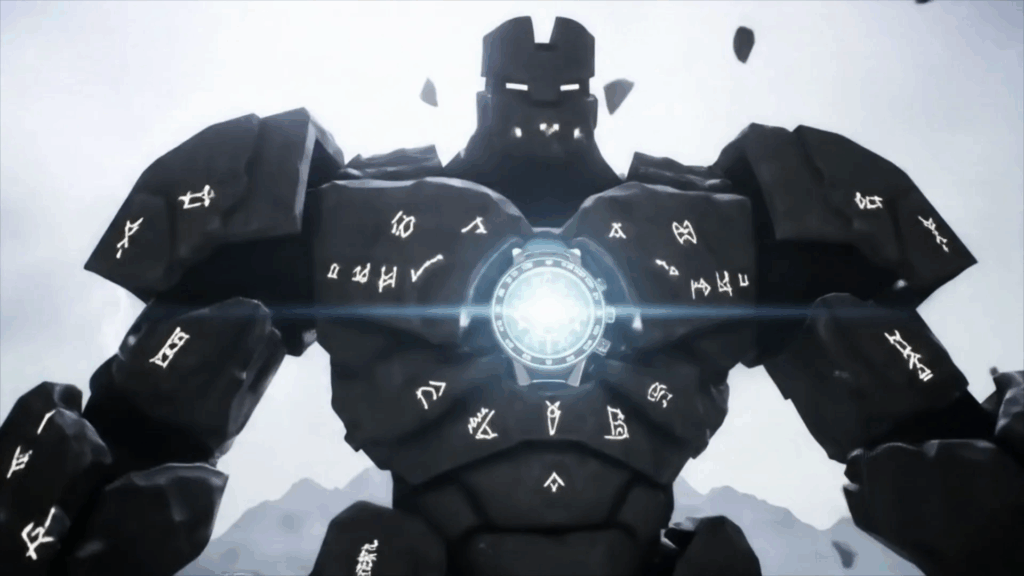Building a Strong 3D Foundation might sound like something super techy or maybe even a little boring if you’re just starting out, but let me tell you, it’s where all the magic begins. Think about building anything cool in real life, whether it’s a treehouse, a robot, or even just a really awesome sandcastle. You can’t just slap stuff together and hope it works, right? You need a solid base, something sturdy to build upon. It’s the same way in the wild world of 3D art and design. When I first started messing around with 3D software years ago, I was all over the place. I wanted to make cool stuff right away, like spaceships and dragons and epic scenes. But my early attempts? Hoo boy. They looked… well, let’s just say they looked like someone tried to make a spaceship out of slightly melted cheese. The shapes were wonky, the surfaces were weird, and nothing felt quite right. I quickly realized that I was trying to run before I could walk, or even crawl. I skipped the fundamental stuff, the absolute basics that make everything else possible. It was a frustrating time, full of tutorials I didn’t quite follow and projects that just fell apart. That’s when it hit me: I needed to go back to square one. I needed to focus on Building a Strong 3D Foundation. And let me tell you, once I did, everything started to click. The struggle lessened, the fun increased, and the stuff I was making actually started to look decent. It wasn’t about knowing every fancy button in the software; it was about understanding the core ideas, the simple building blocks that artists use to create amazing virtual worlds. This journey from melted cheese models to things I was actually proud of taught me a ton, and if you’re thinking about getting into 3D, or maybe you’ve already started and feel a bit lost like I was, sticking to the fundamentals is the single best piece of advice I can give you. It saves you time, frustration, and ultimately, sets you up for success down the road, whether you want to make video games, movies, cool pictures, or anything else in the digital space. Building a Strong 3D Foundation isn’t the most glamorous part, maybe, but it’s the most important. Seriously.
Why Building a Strong 3D Foundation Is Your Superhero Cape
Okay, imagine you’re trying to build the coolest LEGO castle ever. You have all the fancy bricks, the knights, the dragons – everything. But if you don’t have a flat, solid baseplate to build on, those walls are gonna be wobbly, the towers might lean, and the whole thing could just collapse if someone bumps the table. Your 3D journey is kind of like that castle. All the awesome stuff you see – mind-blowing visual effects, realistic characters in games, stunning architectural visualizations – they all start from a solid base. That base is your foundation. Building a Strong 3D Foundation means understanding the core concepts that apply no matter what software you use or what kind of 3D art you want to make. It’s about knowing how shapes are made, how light interacts with surfaces, and how to organize your virtual workspace. Without that understanding, you’re constantly fighting the tools and the process. Every new project feels like hitting a wall because you don’t have the fundamental knowledge to troubleshoot problems or even understand *why* something isn’t working. It’s like trying to write a novel without knowing the alphabet! When I first started, I was guilty of this. I’d follow a tutorial click-by-click, and I could make the *exact* thing they made, but if I tried to change it or do something slightly different, I was completely lost. Why? Because I hadn’t built that strong foundation. I didn’t understand the ‘why’ behind the clicks, only the ‘how’ to copy. This lack of understanding is a huge roadblock. It limits your creativity because you’re boxed in by what tutorials show you. It makes learning new software harder because you don’t recognize the universal principles. It makes fixing mistakes a nightmare because you don’t know where to even start looking for the problem. But when you focus on Building a Strong 3D Foundation, everything changes. You start seeing the connections between different ideas. You understand how one step affects the next. You gain confidence because you’re not just mimicking; you’re actually comprehending. It allows you to experiment and find your own way of doing things. It makes learning new software much faster because you recognize the core concepts dressed up in a different interface. It turns frustrating problems into solvable puzzles because you have the underlying knowledge to figure things out. Building a Strong 3D Foundation isn’t just about learning some initial steps; it’s about building a framework in your mind that supports all future learning and creativity in the 3D space. It’s an investment in yourself that pays off massively down the line. It’s your superhero cape in the digital world, giving you the power to tackle bigger and more complex projects with confidence and skill. So yeah, boring as it might sound sometimes, nailing the basics is the most exciting thing you can do for your 3D future.
Picking Your First Tool: Don’t Sweat It Too Much
One of the first hurdles when you’re thinking about Building a Strong 3D Foundation is choosing the software. There are tons out there! Blender, Maya, 3ds Max, Cinema 4D, ZBrush, and many, many more. It can feel overwhelming, like standing in a massive candy store and not knowing which treat to grab first. My advice? Don’t let this stop you dead in your tracks. For Building a Strong 3D Foundation, the *specific* software you pick right at the start isn’t as important as you might think. Yes, they all have differences, different buttons, different ways of doing things. But the core concepts? They are remarkably similar. Modeling is modeling, whether you’re using Blender or Maya. Lighting is lighting. Materials are materials. The principles of Building a Strong 3D Foundation are universal.
What *is* important is picking a software that you can actually use and learn from. For a lot of beginners, Blender is a fantastic choice because it’s completely free. That means you can download it right now and start playing without spending a dime. Plus, there’s a massive online community and tons of tutorials specifically for Blender, which is super helpful when you’re finding your feet. Other software options are industry standards, used in big movie studios and game companies. They are powerful, but they often come with a price tag, sometimes a hefty one. Some offer student versions or free trials, which are great if you’re curious, but for just starting out and Building a Strong 3D Foundation, free is hard to beat.
So, here’s the simple version: pick one that seems accessible and has good learning resources. Don’t spend weeks agonizing over the decision. Just choose one, download it, and open it up. Get comfortable with navigating around the 3D space. Learn how to zoom in and out, pan around, and rotate your view. This might sound almost too simple, but it’s literally the first step in any 3D software. Being comfortable moving around your virtual world is key. If the software feels clunky or confusing after giving it a real try (like a few dedicated learning sessions, not just 5 minutes), it’s okay to try another one. The goal is to find a tool you enjoy spending time with because consistency is your best friend when Building a Strong 3D Foundation.
The ABCs of 3D: Points, Lines, and Faces
Alright, let’s get down to the absolute nitty-gritty of Building a Strong 3D Foundation. At its heart, all 3D computer graphics are built from incredibly simple pieces. Think of them like digital clay, but instead of just squishing it, you’re manipulating tiny dots, lines, and flat surfaces. These are called vertices (the dots or points), edges (the lines connecting the dots), and faces (the flat surfaces created by three or more edges connected in a loop). Every single 3D object you see on your screen, no matter how complex – that detailed character, that sleek car, that crumb on the table – is ultimately made up of zillions of these little vertices, edges, and faces, all stuck together.
Understanding how these basic components work and relate to each other is absolutely fundamental to Building a Strong 3D Foundation. When you “model” something in 3D, you are essentially pushing, pulling, moving, and connecting these vertices, edges, and faces to sculpt the shape you want. It’s like digital origami or building with tiny digital building blocks. If you want to make a cube, you start with 8 vertices connected by 12 edges forming 6 square faces. If you want to make a sphere, it’s a lot more vertices, edges, and faces arranged in a round shape. To make a character’s face, you start with a basic shape and then carefully move and add more and more of these elements to define the eyes, nose, mouth, and contours.
This concept seems basic, but it’s powerful. When something looks “wrong” in your model, it’s usually because of how these vertices, edges, and faces are arranged or connected. Maybe two vertices aren’t perfectly joined, leaving a hole. Maybe faces are overlapping in a weird way. Maybe you have way too many vertices in one area and not enough in another, making the surface bumpy instead of smooth. Learning to see objects in terms of these fundamental components is a key part of Building a Strong 3D Foundation. It gives you the power to understand the structure of your model and diagnose problems. It helps you appreciate why some shapes require more detail (more vertices, edges, and faces) than others. It’s the bedrock of all modeling techniques. Spending time just practicing creating simple shapes and manipulating their vertices, edges, and faces is incredibly valuable. Don’t jump straight to complex characters! Try making a simple table, a chair, a book, a cup. Focus on getting the shapes clean and the surfaces smooth by mastering the manipulation of these basic elements. This foundational skill is non-negotiable for success in 3D.

Learning the Simple Modeling Moves
Once you understand that everything is made of points, lines, and faces, the next step in Building a Strong 3D Foundation is learning the basic moves to manipulate them. These are the common tools you’ll use in pretty much any 3D software to build your shapes. Think of them as the essential tools in your digital toolbox.
The most common ones you’ll meet are:
- Extrude: This is like pulling a face or an edge out to create new geometry. If you have a square face, you can extrude it to pull it into a cube or a rectangular prism. It’s super useful for building walls, arms, legs, or anything that extends from a surface.
- Bevel: This rounds off sharp edges. Instead of a knife-sharp edge, a bevel creates a small angled or rounded surface there. This is important because in the real world, perfectly sharp edges are rare. Beveling makes your models look more realistic and also helps how light catches the edges.
- Loop Cut (or Insert Edge Loop): This adds new lines (edge loops) around your model, usually following the flow of the existing shape. Adding more edge loops gives you more points and lines to manipulate, allowing you to add more detail or change the shape more smoothly. Need to give a character knee definition? Add an edge loop around the knee area.
- Grab/Move, Rotate, Scale: These are your fundamental transformation tools. You use them to position your vertices, edges, or faces in space, spin them around, or make them bigger or smaller. You’ll use these constantly.
- Bridge Edge Loops: This tool connects two sets of edge loops with new faces. It’s handy for creating tubes, handles, or connecting different parts of your model smoothly.
Spending time with these basic tools, really understanding what they do and how they affect your mesh (that’s what we call the collection of vertices, edges, and faces that make up your model), is a core part of Building a Strong 3D Foundation. Don’t try to learn every single modeling tool available right away. Focus on these key ones. Practice using them to create simple objects. Make a basic house shape using extrude. Create a table and bevel the edges. Add loop cuts to a cylinder to give it some shape variations. These focused exercises might seem small, but they build the muscle memory and understanding you need for more complex projects later. Mastering these simple techniques is far more valuable than knowing what all 50 buttons in the modeling menu do. It’s about building proficiency with the tools you’ll use 90% of the time when Building a Strong 3D Foundation.
Giving Your Models Some Style: Materials and Textures
Okay, so you’ve got your shape modeled. It’s a perfect cube, or maybe a simple house. Right now, it probably looks pretty plain, maybe just a boring gray color. That’s where materials and textures come in! This is where you tell the computer what your object is made of – is it wood, metal, glass, plastic, fabric? Understanding materials and textures is another vital part of Building a Strong 3D Foundation.
A material is like the recipe for how the surface of your object looks and reacts to light. It defines things like its color, how shiny it is (specularity), how rough or smooth it is, whether light passes through it (transparency), and how light bounces off it (reflectivity). You set these properties in the software to make your gray cube look like a shiny red car or a rough wooden crate.
Textures are images that you wrap around your 3D model, kind of like putting wallpaper on a wall. This is how you add details like wood grain, brick patterns, scratches on metal, or logos. You can paint textures, download them, or even take photos of real-world surfaces and use them. Textures give your material its visual detail. For example, your material might be set up to look like wood, but the texture is the specific pattern of the wood grain, maybe with some knots or imperfections.
A key step in using textures is something called UV Unwrapping. This sounds complicated, but think of it like carefully cutting open a 3D cardboard box so it lies flat. You need to do this with your 3D model so the 2D image texture knows how to map onto the 3D surface without getting stretched or distorted. It’s a crucial skill when Building a Strong 3D Foundation, especially if you plan on making models that look realistic or have specific painted details. Getting good at UV unwrapping takes practice, but there are tools in 3D software to help make it easier. It’s not always the most fun part, but it’s super necessary if you want your textures to look right.
Learning the basics of creating and applying materials and textures, and understanding how textures are mapped onto your model using UVs, makes a massive difference in how good your final artwork looks. You can have a perfectly modeled object, but if the materials and textures are poor, it won’t look convincing. Conversely, sometimes even a simpler model can look amazing with great materials and textures. Playing around with different material settings and experimenting with applying simple image textures is a great way to build this skill when Building a Strong 3D Foundation. It’s where your models start to get their personality and realism.

Shining a Light: Making Your 3D World Visible
Okay, you’ve got your model, you’ve given it cool materials and textures. Now what? If you try to look at it, you might just see a black silhouette. That’s because there’s no light! Just like in the real world, you need light to see things. In 3D, adding lights is how you illuminate your scene, create shadows, and really make your models pop. Understanding basic lighting is a huge piece of Building a Strong 3D Foundation.
Lighting in 3D isn’t just about making things visible; it’s about setting the mood, guiding the viewer’s eye, and helping to define the shape and form of your objects. Think about photography or filmmaking – lighting is everything! In 3D, you have different types of lights that mimic real-world light sources:
- Point Lights: Like a bare light bulb, shines light in all directions from a single point.
- Sun Lights (or Directional Lights): Mimics sunlight, where the light rays are all parallel, coming from a single direction, no matter how far away the light source is. Great for outdoor scenes.
- Spotlights: Like a stage light, shines a cone of light in a specific direction. Useful for highlighting something or creating dramatic effects.
- Area Lights (or Plane Lights): Light that comes from a surface, like a softbox used in photography or light coming from a window. These usually create softer shadows.
Learning how to place these lights in your scene, adjust their brightness, color, and size, and understand how they cast shadows is crucial. Poor lighting can make even the best model look flat and uninteresting. Good lighting can make a simple scene look dramatic and professional. A common technique for beginners is the “three-point lighting” setup, which uses a main “key light” to illuminate the subject, a “fill light” to soften the shadows created by the key light, and a “back light” (or rim light) to separate the subject from the background. Practicing with simple lighting setups like this is a fantastic way to build your skills when Building a Strong 3D Foundation.
Don’t be afraid to experiment! Move the lights around, change their colors, try different types of lights. See how it affects the mood and appearance of your scene. Pay attention to the shadows – are they too sharp, too soft, are they in the right place? Lighting is often where a 3D scene truly comes alive, and dedicating time to learning its basics is essential for Building a Strong 3D Foundation that lets your artwork shine (pun intended!).

Practice, Practice, Practice: Your Secret Weapon
I know, I know, it sounds cliché, but it’s true for 3D more than almost anything else I can think of. Building a Strong 3D Foundation isn’t about watching a few tutorials and suddenly being an expert. It’s about putting in the hours, consistently. It’s about repetition, experimentation, and getting your hands dirty in the software. My early projects were… rough. Really rough. Like, embarrassingly rough. But I kept going. I tried to make a simple chair, then a slightly more complicated table, then a whole room. Each time, I learned something new. Maybe I figured out a better way to use the extrude tool, or how to properly unwrap a tricky shape, or how to get a shadow to look just right. These small victories add up.
Consistency beats intensity when it comes to Building a Strong 3D Foundation. It’s much better to practice for 30 minutes every day than to do one massive 8-hour session once a month. Regular practice keeps the concepts fresh in your mind and helps you build muscle memory with the software’s tools. It also makes 3D less intimidating because you’re constantly interacting with it in small, manageable chunks. Don’t feel like you have to create a masterpiece every time you open your 3D software. Some days, just spend 20 minutes practicing moving vertices around to sculpt a simple blob shape. Other days, focus solely on setting up different lighting scenarios for a single object. These focused practice sessions are incredibly effective for reinforcing specific skills needed for Building a Strong 3D Foundation.
Another helpful approach is to try recreating simple objects from the real world. Look around your room. Can you model your mug? How about your computer mouse? What about that book on your desk? Picking real-world objects gives you a clear goal and a reference to check your work against. You can see if the proportions look right, if the edges are beveled correctly, if the material looks convincing. This kind of observational modeling is excellent practice for Building a Strong 3D Foundation and helps you develop your eye for detail. Don’t get discouraged if your early attempts aren’t perfect. They won’t be! The goal is to learn and improve with each attempt. Every failed model, every frustrating bug you encounter and fix, is a valuable learning experience that contributes to Building a Strong 3D Foundation.
Remember that everyone who is good at 3D started right where you are. They spent countless hours practicing the same basic skills you’re learning now. There’s no shortcut to Building a Strong 3D Foundation; it’s built through consistent effort and dedication. So, make practice a regular part of your routine. Set aside time, even if it’s just a little bit, to open your software and create something, anything. This is where the real learning happens.
Embrace the Mess-Ups: Learning When Things Go Wrong
Oh boy, if I had a dollar for every time something went completely wrong in my 3D projects, I’d be writing this from a solid gold spaceship I modeled myself. Mistakes are not just possible in 3D; they are absolutely guaranteed. Your model will twist in weird ways, textures will look stretched, lights will create bizarre patterns, and the software might just crash at the worst possible moment. This is a normal part of the journey when Building a Strong 3D Foundation. And guess what? It’s okay!
Learning to troubleshoot and fix problems is an absolutely critical skill, and you only build it by making mistakes and figuring out how to fix them. When something doesn’t look right, try to figure out *why*. Is it a modeling issue? Are the vertices connected properly? Is it a material problem? Are the settings wrong, or is the texture stretched? Is it a lighting issue? Is a light too bright or in the wrong place? This detective work is how you truly understand how all the pieces of 3D fit together. Building a Strong 3D Foundation involves not just knowing how to do things, but also knowing how to undo or fix them when they go sideways.
Don’t get frustrated to the point of giving up. That’s the real mistake. Instead, see errors as puzzles to solve. Look up the problem online. Most likely, someone else has run into the exact same issue. Read forums, watch tutorials that specifically address troubleshooting common problems. Learning *how* to learn and solve problems independently is maybe one of the most valuable things you gain while Building a Strong 3D Foundation. It builds resilience and confidence.
And seriously, saving your work often is like having a time machine. Get into the habit of hitting that save button every few minutes, or before you try something risky. Use incremental saves (like ‘myproject_v01.blend’, ‘myproject_v02.blend’, etc.) so you can always go back to an earlier version if everything goes horribly wrong. This simple habit will save you countless hours of frustration and lost work. Building a Strong 3D Foundation includes building good habits like saving regularly and backing up your files.
Remember, every pro 3D artist you admire has messed up countless times. They just learned how to fix it and keep going. Don’t be afraid to experiment, even if it means you might break something. That breaking and fixing process is where some of the deepest learning happens on your path to Building a Strong 3D Foundation.
Find Your Tribe: Learning From Others
You don’t have to build your 3D foundation all alone in a dark room (unless you want to, I guess!). One of the coolest things about the 3D world is the huge online community. There are tons of other people, from total beginners to seasoned pros, who are excited about 3D and happy to share what they know. Connecting with this community is a fantastic way to speed up your learning and stay motivated when Building a Strong 3D Foundation.
Where can you find these folks?
- Online Forums and Communities: Websites dedicated to specific 3D software (like Blender Artists for Blender) or general 3D art sites are full of people asking questions, sharing tips, and showing off their work.
- Social Media: Platforms like ArtStation, Behance, Instagram, and Twitter are packed with 3D artists. Following them can be inspiring, and many share behind-the-scenes looks or quick tips.
- Discord Servers: Many 3D artists, tutorial makers, and communities have Discord servers where you can chat in real-time, ask quick questions, and share your work to get feedback. This is a great way to feel connected.
- Online Tutorials: YouTube is a goldmine for 3D tutorials on every topic imaginable, from basic modeling to advanced animation. Find instructors whose style you like and work through their lessons. Websites like Skillshare, Udemy, and платформи of individual artists also offer structured courses.
Don’t be shy! If you’re stuck on something, ask for help. Most people are happy to lend a hand, especially if you show that you’ve already tried to figure it out yourself. Sharing your work, even if it’s just a simple practice model, is also valuable. Getting feedback from others can help you see things you missed and give you ideas for improvement. Just be prepared for constructive criticism – it’s how we all get better.
Seeing what other people are creating is also incredibly motivating. It shows you what’s possible and can spark your own ideas. Participating in online challenges or just following along with community projects can be a fun way to practice and connect. Building a Strong 3D Foundation is easier and more enjoyable when you feel like you’re part of something bigger. Lean on the community; it’s there to help you grow.
Your First Mini-Project: The Power of Finishing Something
Alright, you’ve learned about the basics: points, lines, faces, simple tools, materials, textures, and lighting. You’ve practiced individual skills. Now it’s time to tie it all together by actually *finishing* a small project. This is a huge step in Building a Strong 3D Foundation because it forces you to use multiple skills together and see a creation through from start to finish.
Your first project doesn’t need to be a Hollywood blockbuster scene. In fact, it absolutely shouldn’t be! Keep it simple. Model a simple object (like that mug or chair we talked about). Give it a basic material. Add a couple of lights. Arrange them nicely and render an image. That’s it. The goal isn’t perfection; it’s completion. Finishing something, even something small, gives you a massive sense of accomplishment and helps solidify all the individual steps you’ve been learning.
Here’s the magic: when you try to complete a full mini-project, you’ll quickly discover where your understanding is weak. Maybe your modeling is okay, but you can’t get the texture to wrap correctly. Maybe the model looks good, but the lighting is completely off. These sticking points are valuable indicators of what you need to practice more. Don’t get discouraged; see them as clear directions for your next learning steps. Building a Strong 3D Foundation is an ongoing process, and completing projects helps you identify the areas that need shoring up.
Think of it like building a small shed before you tackle a whole house. The shed uses all the same fundamental techniques (measuring, cutting, hammering, putting up walls and a roof), but on a smaller, more manageable scale. You learn the process, make mistakes, and gain confidence before moving onto something bigger. Finishing that shed gives you the courage and the know-how to start the house. Completing your first few simple 3D projects does the same for your journey of Building a Strong 3D Foundation.
What kind of simple projects?
- A collection of simple geometric shapes with different materials and lighting.
- A basic room with simple furniture.
- A single everyday object like a book, a bottle, or a fruit.
- A stylized, low-detail tree or rock.
Choose something you can realistically finish in a few hours or a day of focused work. Break it down into steps: Model, Material, Light, Render. Focus on getting each step done, even if it’s not perfect. The feeling of hitting that render button and seeing your completed (even if simple) creation is incredibly rewarding and powerful fuel for continuing your journey Building a Strong 3D Foundation.

It’s about building confidence, understanding the whole pipeline from start to finish, and identifying areas for future learning. Don’t underestimate the power of finishing something, anything, when you’re starting out. It’s a critical milestone on the path to Building a Strong 3D Foundation.
What Comes After: Expanding Your 3D Horizon
Once you feel like you’ve got a handle on the absolute basics – modeling with vertices, edges, and faces, applying materials, and setting up simple lights – you’ve successfully started Building a Strong 3D Foundation. Congrats! That’s a huge accomplishment. But the world of 3D is vast and exciting, and your foundation is just the beginning of what you can explore. What comes next? Well, it really depends on what interests you, but having that strong foundation makes learning new things so much easier.
Here are just a few paths you might explore:
- More Advanced Modeling: You can dive deeper into sculpting (like digital clay!), procedural modeling (using rules and math to create shapes), or hard surface modeling techniques for making precise objects like machines or vehicles.
- Animation: Want to make your models move? Learn about rigging (creating a digital skeleton for your model) and animation principles to bring characters and objects to life.
- Visual Effects (VFX): This is about creating explosions, simulations (like fire, smoke, water), particle systems (like rain or sparks), and integrating 3D elements into live-action footage.
- Rendering: Explore more advanced rendering techniques, lighting setups, and render engines to create incredibly realistic or stylized images and animations.
- Texturing & Shading: Go deeper into creating complex materials, painting detailed textures, and using techniques like Substance Painter or Mari.
- Simulation: Learn how to make cloth drape realistically, hair flow in the wind, or rigid objects break apart.
- Specialized Areas: Maybe you want to focus on 3D printing, architectural visualization, medical illustration, motion graphics, or creating assets for virtual reality (VR) or augmented reality (AR).
Having spent time Building a Strong 3D Foundation means you’ll approach these new areas with confidence. You’ll understand the underlying principles, and the new tools and techniques will feel less foreign. You won’t get bogged down by the absolute basics because you already have them sorted. Think of your foundation as the launchpad. From here, you can rocket off in whatever direction excites you most.
The learning never really stops in 3D, and that’s part of what makes it so cool. There are always new tools, new techniques, and new ways to be creative. Your strong foundation gives you the ability to keep learning and adapting. It empowers you to explore different aspects of 3D and find what you’re truly passionate about. So, keep practicing those fundamentals, keep experimenting, and keep that curiosity alive as you venture further into the amazing world of 3D creation. Building a Strong 3D Foundation is the starting point for an incredible journey.
To make sure you’re Building a Strong 3D Foundation that lasts, always circle back to the basics. Don’t just chase the newest, coolest tutorial if you don’t understand the core concept it’s using. Take the time to understand *why* a certain technique works, not just *how* to copy it. This deeper understanding is what makes your foundation truly strong and capable of supporting whatever amazing 3D creations you dream up in the future. Building a Strong 3D Foundation is the key to unlocking your potential in this field.
Staying Inspired and Not Giving Up
Building a Strong 3D Foundation takes time and effort, and let’s be real, there will be days when it feels like a slog. You’ll encounter frustrating problems, compare your work to others and feel discouraged, or just feel like you’re not making progress. This is totally normal! Everyone goes through it. The key is to find ways to stay motivated and keep pushing through.
One of the best ways to stay inspired is to surround yourself with cool 3D art. Follow artists whose work you admire on platforms like ArtStation or social media. Look at how they use light, color, and form. Deconstruct their work (in your head, or even by trying to recreate parts of it for practice) to understand how they achieved certain effects. Seeing amazing work can remind you why you started this journey in the first place and fuel your desire to improve your own skills. It shows you the potential that comes from Building a Strong 3D Foundation.
Set small, achievable goals. Instead of saying “I want to make a whole animated short,” which can feel overwhelming, break it down. “This week, I will model a simple prop.” “Today, I will spend 30 minutes practicing UV unwrapping.” Checking off these small goals gives you regular wins and builds momentum. Progress, even slow progress, is still progress towards Building a Strong 3D Foundation.
Don’t be afraid to take breaks. If you’re feeling stuck or burned out, step away from the computer. Go for a walk, do something else you enjoy, look at art or photography that inspires you. Coming back to your project with fresh eyes can often help you see the solution to a problem you were stuck on. Burnout is real, and pushing through it endlessly doesn’t help your learning or your creativity. Prioritizing your well-being is also part of Building a Strong 3D Foundation – you’re the most important tool!
Celebrate your progress! Look back at your earliest models and compare them to what you can do now. You’ll likely be surprised at how far you’ve come. Acknowledge the skills you’ve gained and the challenges you’ve overcome. Share your work with friends or online communities and appreciate the positive feedback. Every step forward, no matter how small, is progress towards Building a Strong 3D Foundation and deserves recognition.
Remember *why* you wanted to get into 3D in the first place. Was it for games, movies, art, or something else? Keep that passion alive. Focus on creating things that you are excited about, even if they are simple at first. Building a Strong 3D Foundation should ultimately lead to you having more fun and expressing your creativity. Don’t lose sight of the joy of creation amidst the technical challenges. Staying motivated is just as important as mastering the tools when Building a Strong 3D Foundation.
Patience, Young Grasshopper (and Old One Too!)
If 3D teaches you one thing, it’s patience. Building a Strong 3D Foundation isn’t something that happens overnight. It’s a marathon, not a sprint. There will be frustrating moments, tricky tools that don’t make sense right away, and projects that take way longer than you expected. Learning to be patient with the process and with yourself is a super important part of the journey.
Resist the urge to compare yourself too much to artists who have been doing this for years. Their amazing work is the result of countless hours of practice, learning, and messing up. You are at the beginning of your journey, Building a Strong 3D Foundation. Focus on your own progress and celebrate your own milestones, no matter how small they seem. Everyone starts somewhere, and those incredible artists you admire all started with the basics, just like you are now.
Break down complex tasks into smaller, more manageable steps. If you’re trying to model a detailed character, don’t think about the final result all at once. Think about modeling the head first, then the body, then the arms, and so on. Focusing on one small piece at a time makes the overall project feel less daunting and helps you stay patient with the process. This step-by-step approach is crucial for Building a Strong 3D Foundation on larger projects.
Accept that learning is messy. You will make mistakes. You will have to redo things. You will sometimes feel like you’re not getting anywhere. This is normal! Embrace it as part of the learning process. Each time you fix a mistake or figure something out, you’re strengthening your understanding and adding another brick to your Building a Strong 3D Foundation. Don’t expect perfection, especially when you’re just starting out. Aim for progress and understanding.
Patience also applies to mastering the software itself. Each program has its own quirks and workflows. It takes time to get comfortable with where everything is and how the tools behave. Don’t expect to be lightning fast in the interface right away. Speed comes with practice and familiarity. Focus on understanding what you’re doing, even if it takes a little longer. That solid understanding is key to Building a Strong 3D Foundation.
Ultimately, patience allows you to enjoy the process. It lets you appreciate the small victories and learn from the setbacks without getting completely discouraged. It’s a foundational mindset for anyone learning a complex skill like 3D art. So, take a deep breath, be patient with yourself, and enjoy the journey of Building a Strong 3D Foundation, one step at a time.
Think of it like learning to play a musical instrument. You don’t just pick up a guitar and shred like a rock star on day one. You learn chords, practice scales, stumble through simple songs. It takes patience and repetition. But over time, those individual skills come together, and you can play music. Building a Strong 3D Foundation is the same. You’re learning the notes and chords of 3D, and with patience, you’ll be able to create your own symphonies.
Finding Your Own Voice in 3D
As you spend time Building a Strong 3D Foundation and practicing the core skills, you’ll naturally start to develop your own style. This is something really cool that happens almost without you realizing it. Your style is basically your unique way of seeing the world and expressing it through your art. It’s influenced by the things you like, the art that inspires you, and even the specific techniques you prefer to use.
At the beginning, don’t worry too much about having a super distinct style. Focus on learning the fundamentals. Your style will emerge over time as you experiment and figure out what kind of 3D art you enjoy creating the most. Do you love making realistic objects? Do you prefer stylized characters? Are you drawn to abstract shapes or architectural scenes? The types of projects you gravitate towards will start to shape your style. Building a Strong 3D Foundation gives you the technical skills to explore these different interests.
Look at the work of other artists you admire and try to understand *why* you like it. Is it the way they use color? Their modeling technique? Their lighting? Analyzing the work of others can help you identify elements that you might want to incorporate into your own art, not by copying, but by understanding the principles behind it. This kind of analysis helps you build your visual library and informs your own creative choices as you are Building a Strong 3D Foundation.
Don’t be afraid to experiment and play around. Try different workflows, different software features, different approaches to modeling or texturing. Some of these experiments will fail, but others might lead you to a technique or an aesthetic that you really connect with. Your style is a reflection of your creative journey and your personality, expressed through your technical skills. Building a Strong 3D Foundation provides the canvas for this expression.
Showing your work and getting feedback from others can also help you understand how your art is perceived and what aspects of it stand out. Sometimes other people can see elements of your style that you aren’t even aware of. Remember, finding your style isn’t about fitting into a box; it’s about discovering and refining what makes your art unique.
It’s an ongoing process, just like learning 3D itself. Your style will likely evolve over time as you learn new things and your tastes change. The important thing is to keep creating, keep experimenting, and keep Building a Strong 3D Foundation that allows you to explore your creative vision freely.
The Sweet Spot: Those ‘Aha!’ Moments
Learning 3D can sometimes feel like you’re just banging your head against a wall. You watch tutorials, you practice, you make mistakes, and sometimes it feels like you’re not making any progress. But then, something amazing happens. Suddenly, a concept clicks into place. A tool that was confusing before now makes perfect sense. You try a technique you learned, and it actually works exactly the way you wanted it to. These are the ‘aha!’ moments, and they are the absolute best part of Building a Strong 3D Foundation.
I remember the first time I properly understood how UV unwrapping worked. Before that, it felt like black magic. My textures were always messed up. Then, I watched a tutorial that explained it in a slightly different way, or maybe my brain was just finally ready to get it, and suddenly, *pop*! It made sense. The process of unwrapping a 3D shape into a flat 2D layout became clear. From that moment on, texturing got infinitely less frustrating and way more fun. That ‘aha!’ moment made a huge difference in my ability to continue Building a Strong 3D Foundation.
These moments often happen after you’ve been struggling with something for a while. The struggle isn’t wasted time; it’s your brain working in the background, trying to piece things together. When you keep practicing and keep exposing yourself to the concepts, eventually, something clicks. It’s incredibly rewarding and gives you a burst of motivation to keep going.
Celebrate these ‘aha!’ moments. Acknowledge that you’ve overcome a hurdle and gained a deeper understanding. These moments are proof that your hard work is paying off and that you are indeed Building a Strong 3D Foundation. They are like little rewards scattered along the learning path, fueling your desire to tackle the next challenge. They remind you that even complex things can eventually become clear with persistence.
Sometimes an ‘aha!’ moment comes from seeing something explained in a different way. Don’t be afraid to seek out multiple tutorials or explanations for the same concept. One instructor’s approach might resonate with you more than another’s. Sometimes it’s just seeing a simple diagram or a different example that makes everything click. That’s another reason why the community and diverse learning resources are so valuable when Building a Strong 3D Foundation.
Cherish those moments when the digital fog clears and a concept becomes crystal clear. They are proof of your learning and powerful motivators on your journey.
Good Habits for a Strong Foundation
Beyond just knowing the tools, Building a Strong 3D Foundation is also about building good habits in your workflow. These little things might not seem like a big deal on their own, but they save you tons of headaches down the road and make your 3D life much easier.
One of the most important habits? Organizing your files. Give your projects clear names. Create folders for different parts of your project (like ‘models’, ‘textures’, ‘renders’). Name your objects within the 3D software something meaningful (instead of ‘Cube.001’, ‘Sphere.005’, call them ‘Desk_Main’, ‘Lamp_Base’). This becomes absolutely essential as your scenes get more complex. Trying to find a specific object in a scene with hundreds of randomly named pieces is a nightmare. A little bit of organization upfront saves you hours of searching later. It’s a simple but powerful part of Building a Strong 3D Foundation.
Another good habit is keeping your mesh clean. As you model, try to avoid creating messy geometry – like vertices that aren’t connected properly, faces that overlap, or edges that go nowhere. Learning to keep your mesh clean makes it easier to modify later, smoother when you add details or smoothing, and less likely to cause issues with materials or rendering. This comes with practice, but being aware of it from the start is helpful for Building a Strong 3D Foundation.
Saving often, as mentioned before, is a habit you *must* develop. There’s nothing worse than working for hours and then losing everything because the software crashed. Hit that save button regularly!
Using reference images is another fantastic habit. When you’re trying to model something from the real world or even something from a concept drawing, having images of it from different angles in your 3D workspace is incredibly helpful for getting the proportions and details right. Don’t just guess! Use reference. It’s a professional habit that improves the accuracy and quality of your work as you are Building a Strong 3D Foundation.
Finally, get into the habit of taking breaks and resting your eyes and hands. Staring at a screen for too long isn’t good for you. Set a timer, stand up, stretch, walk around. A healthy body and mind are essential for creative work and for the marathon of Building a Strong 3D Foundation.
These good habits might seem small, but they contribute significantly to a smooth and productive 3D workflow. Incorporating them early on will make your learning process much more enjoyable and effective.
Building a Strong 3D Foundation is more than just technical skills; it’s about developing a holistic approach to creation that includes organization, good practices, and self-care. These habits become second nature over time and are invaluable as you tackle increasingly complex projects.
The Joy of Seeing It Come to Life
Amidst all the technical stuff, the practice, the mistakes, and the troubleshooting, it’s important to remember the sheer joy of creating in 3D. There’s something incredibly satisfying about starting with a blank screen and gradually bringing an idea to life in three dimensions. It’s like being a digital sculptor, architect, and photographer all at once.
That feeling when you finally get a material to look just right, or when the lighting perfectly captures the mood you were going for, or when your model finally looks like the image you had in your head – that’s what it’s all about. These moments of creative satisfaction are the rewards for all the hard work you put into Building a Strong 3D Foundation.
Seeing your first rendered image that actually looks decent, or maybe even good, is a powerful motivator. It proves that you are learning, that you are capable, and that you can turn abstract ideas into visual realities. Share these little triumphs! Don’t hide your early work. Be proud of what you’re learning and creating. Every finished piece, no matter how simple, is a testament to your dedication and progress in Building a Strong 3D Foundation.
The process of creating itself can be a form of play. Experiment with shapes, colors, and light just for fun. Don’t always work on projects with a specific outcome in mind. Sometimes just messing around and seeing what happens can lead to unexpected and exciting discoveries. This playful exploration is also part of Building a Strong 3D Foundation; it keeps your creativity fresh and helps you learn in a relaxed way.
As your skills grow, you’ll be able to tackle more ambitious projects and express more complex ideas. Your strong foundation will give you the freedom to focus on the creative aspects rather than getting bogged down by the technical hurdles. The better your foundation, the more smoothly your ideas can flow from your imagination into the digital world. This is the ultimate payoff of Building a Strong 3D Foundation – the ability to bring your visions to life and share them with others.
So, while you’re grinding through the basics and learning the tools, don’t forget to step back and appreciate the magic of what you’re doing. You are learning to build worlds, craft objects, and tell stories in a brand new dimension. That’s pretty awesome, and it’s the joy of creation that will fuel your continued learning journey.
Looking Ahead: Your Foundation in a Changing World
The world of 3D is constantly evolving. New software versions come out, new techniques are developed, and new technologies like real-time rendering, virtual production, and AI tools are changing the landscape. It might seem a bit scary or overwhelming to think about how quickly things change. But here’s the good news: Building a Strong 3D Foundation based on core principles makes you adaptable.
Software tools will change, new buttons will appear, and some workflows might shift. But the fundamental concepts of 3D – how models are built from vertices, edges, and faces, how light behaves, how materials work – these principles remain surprisingly consistent. If you understand the *why* behind what you’re doing, not just the *how* in a specific software version, you can quickly learn new tools and adapt to changes. Your strong foundation makes you flexible and ready for the future.
Think of it like learning to drive. Once you understand how a car works fundamentally (engine, steering, brakes) and the rules of the road, you can drive different cars, even if they have slightly different dashboards or features. You don’t have to learn how to drive from scratch every time you get in a new vehicle. Your strong 3D foundation is like knowing how to drive the core concepts. You can jump into new software or techniques without starting over.
The future of 3D is exciting, with potential applications in everything from gaming and movies to education, healthcare, engineering, and even fashion. Having a solid understanding of the basics positions you to explore any of these areas. You won’t be limited by a lack of fundamental knowledge. You’ll have the ability to pick up specialized skills because you have that essential groundwork.
Keep that curiosity alive and be open to learning new things. Your strong foundation is the platform from which you can explore all the amazing possibilities that the future of 3D holds. It’s not just about learning skills for today; it’s about Building a Strong 3D Foundation that prepares you for whatever comes next in this dynamic and creative field. The effort you put in now will continue to pay off for years to come as you navigate the evolving digital landscape.
Your foundation is your superpower in a rapidly changing 3D world. Nurture it, build upon it, and it will serve you well.
Building a Strong 3D Foundation is a journey, not a destination. It requires patience, practice, and a willingness to learn from mistakes. It’s about mastering the fundamental building blocks and understanding the core principles that underpin all 3D creation. It’s about developing good habits, finding your creative voice, and connecting with a community. It’s about the ‘aha!’ moments and the simple joy of bringing your ideas to life. By focusing on these basics, you are setting yourself up for success, opening the door to endless creative possibilities in the exciting world of 3D. So, stick with it, keep practicing, and enjoy the process of Building a Strong 3D Foundation. It’s the best possible start you can give yourself in this incredible field.
Start Building a Strong 3D Foundation today and unlock your creative potential! Learn more at: www.Alasali3D.com and specifically about the process here: www.Alasali3D/Building a Strong 3D Foundation.com