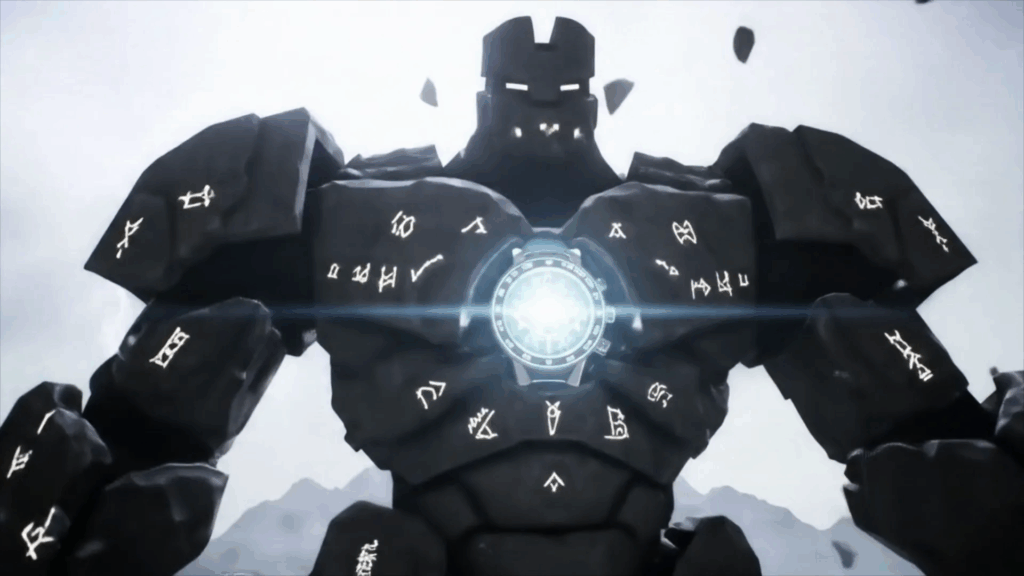CGI Compositing Steps: Bringing the Magic Together
CGI Compositing Steps – wow, where do I even begin? Thinking about compositing always takes me back to those late nights staring at a screen, layers upon layers of digital stuff, trying to make a dinosaur look like it’s *actually* stomping through a jungle or a spaceship feel like it’s really zipping past stars. It’s like being a digital chef, except your ingredients are live-action footage and computer-generated images, and you’re whipping up something that looks totally real, even when it’s completely fake. It’s a wild ride, full of tricky bits and “aha!” moments.
What is Compositing, Anyway? Why Does It Matter?
So, what exactly *is* compositing in the world of movies, TV shows, and even commercials? At its heart, it’s the process of combining different visual elements from separate sources into a single image. Imagine you’ve shot an actor walking down an empty street on a green screen stage. Meanwhile, someone else has created a stunning 3D model of a futuristic city. Compositing is the step where you take that actor, cut them out from the green screen (that’s called keying, by the way), and place them seamlessly into that digital city background. It’s the final puzzle piece that makes everything look like it happened in the same place at the same time, even though it was all shot and created separately.
Think about almost any big movie you’ve seen recently. That epic battle scene? Probably actors shot on a stage mixed with massive CGI armies and digital environments. That superhero flying through the sky? Definitely the actor on a wire rig composited into a realistic-looking sky with added speed lines and atmospheric effects. Compositing is the glue that holds the whole visual effects shot together. Without it, you'd just have raw pieces – a bland background here, a lonely CGI creature there. It’s where the shot gets its final look, feel, and believability. It’s where the magic actually happens, making the impossible look possible. It’s not just sticking things together; it’s making them interact, matching light, color, focus, and motion so perfectly that your brain doesn’t question it for a second. It requires a good eye, technical know-how, and a boatload of patience. The CGI Compositing Steps are what turn disjointed elements into a cohesive, convincing final image.
The First Steps: Planning & Prep
Understanding the blueprint before building
You can’t just jump into software and start slapping things together. The very first of the CGI Compositing Steps actually happens way before you even get the footage or the 3D renders. It starts with planning. What’s the story? What’s the director’s vision? What are the specific requirements for this shot? This often involves looking at storyboards (which are like comic book versions of the shot sequence) or even pre-visualization (pre-viz), which is a rough 3D animation that maps out the camera movement, character actions, and main visual effects beats. Getting a clear understanding of the desired outcome is absolutely key. It’s your roadmap.
Once you know what the shot is supposed to look like, the prep continues. This involves figuring out what live-action footage (the “plate”) is needed. Do we need the actor walking on a green screen? Do we need an empty shot of the location? Do we need specific camera information like the lens used, the camera height, and how the camera moved (camera tracking data)? All this info is gold for a compositor. On the CGI side, the 3D artists need to know what elements to build and render. They need to render the main character or object, but also other passes – like shadow passes, reflection passes, depth passes (useful for adding realistic blur), and alpha passes (which tell you where the object is). The more information you get upfront, the easier the compositing job will be. Trying to composite a shot without proper planning and prepping the source material is like trying to bake a cake without a recipe and missing half the ingredients.
It’s also about communication. Talking to the director, the VFX supervisor, the 3D team, the lighting team, and even the on-set crew if possible. Understanding why something was shot a certain way or what the intention was for a particular CGI element can save you hours of guesswork later. Sometimes, the planning involves creating a "concept" image or an "approved layout" that shows how the CGI element should sit within the live-action plate. This gives everyone a target to aim for and avoids late-stage surprises. Getting these preliminary CGI Compositing Steps right makes the whole process smoother and more predictable. Skipping this foundational stage is a recipe for headaches down the line.
Gathering Your Ingredients: Plates and Renders
Okay, so the planning is done, the shooting happened, and the 3D models are built and rendered. Now you actually get your hands on the raw materials. This means receiving the live-action footage, often called the "plate." This is usually high-resolution video files, sometimes recorded with specific color profiles or dynamic range settings to capture as much visual information as possible. You might get multiple versions of the plate – perhaps one with the green screen and tracking markers, and another "clean" plate with no actors or markers for use in clean-up work.
Then you get the CGI renders. These aren’t just flat images of the 3D object. As I mentioned, you get passes. Lots of passes! A typical CGI delivery might include:
- The Beauty Pass: This is the main render of the object with its textures and primary lighting.
- Alpha Pass: This is a black and white image where the object is white and everything else is black, telling you exactly where the object is so you can cut it out accurately.
- Shadow Pass: Just the shadows cast by the CGI object onto the real environment.
- Reflection Pass: Just the reflections that should appear on the CGI object.
- Specular Pass: The bright, shiny highlights on the object.
- Diffuse Pass: The flat color information of the object without highlights or shadows.
- Ambient Occlusion Pass: This pass shows where surfaces are close together, adding subtle shading that helps ground the object.
- Depth Pass (or Z-Depth): This pass stores information about how far away each part of the object is from the camera, useful for adding atmospheric effects or matching depth of field.
- Motion Vector Pass: Stores information about how each pixel is moving, useful for adding realistic motion blur in compositing.
Getting all these separate passes gives the compositor immense control. Instead of being stuck with whatever the 3D render looked like, you can adjust the shadows independently, boost the reflections, change the color of the diffuse pass, and so on. It’s like getting all the individual tracks of a song instead of just the final mixed version. You can tweak each element perfectly. Checking that you have all the required passes and that they line up correctly is a crucial part of the early CGI Compositing Steps.


The Magic Begins: Initial Assembly
Alright, you’ve got your live-action plate and your stack of CGI render passes. Time to fire up your compositing software (like Nuke, After Effects, Fusion, etc.). The very first thing you do is load everything in and start putting the main pieces together. This usually means laying the live-action plate down as the background layer and putting the main CGI element (using its alpha channel to cut it out) on top.
This initial assembly is often pretty rough. The CGI probably won’t look like it belongs yet. It might be the wrong size, in the wrong position, or look too clean and sharp compared to the blurry live-action footage. But this step is just about getting everything into the same workspace and roughly aligned. You’ll use the camera tracking data (if you have it) to make sure the CGI element stays locked into its position in the 3D space of the shot, moving correctly with the camera. Without good tracking, nothing else will ever feel right. Imagine trying to place a digital table in a real room, but as the camera pans, the table slides across the floor. Bad tracking equals instant fake-ness. So, ensuring the track is solid is a big part of these foundational CGI Compositing Steps.
You’ll also likely add in the shadow pass at this stage, probably set to multiply over the background plate. This starts to ground the CGI object, making it feel like it’s actually sitting on the surface in the shot. It’s a simple step but makes a huge difference in believability. At this point, it’s still a work in progress, but you can start to see the shot taking shape. It’s like laying out all the ingredients for your complex dish before you start cooking.
Making Them Play Nice: Integration & Matching
Seamlessly blending your elements
Okay, this is where the real art and technical skill of compositing shine. Getting the CGI element and the live-action plate to look like they belong together is the hardest part. This involves a whole bunch of steps to match the properties of the CGI to the properties of the live-action shot. These integration CGI Compositing Steps are iterative and require a lot of tweaking and finessing.
Color Matching
One of the most obvious things that makes CGI look fake is when its color doesn’t match the scene. If your live-action footage has a warm, golden hour look, your CGI element can’t look cold and blue. You need to adjust the color of the CGI – its brightness, contrast, saturation, and overall color temperature – to match the plate. You use tools within the compositing software to tweak these values. Sometimes, you might sample colors directly from the plate to get a starting point. You’re trying to make the white points, black points, and mid-tones of the CGI align with the plate.
Light Matching
Matching the lighting is equally critical. How is the light hitting the CGI object? Does it match the direction, softness, and color of the light in the live-action shot? If the sun is coming from the left in the plate, the brightest highlights on your CGI object should be on its left side. If the scene is lit with soft, diffused light, your CGI shouldn’t have super harsh shadows. This matching often involves going back to the 3D team to ask for adjustments if the initial render lighting isn’t close, but you can also do a lot of finessing in compositing by adjusting the light and shadow passes you received. You might need to add subtle gradients or localized brightness adjustments to make the lighting feel consistent.
Shadows and Ambient Occlusion
We touched on shadows earlier, but getting them right is huge for grounding a CGI element. Shadows tell your brain how the object relates to the surface it’s on and the light source. You need to make sure the shadow density and softness match the shadows already present in the plate. If the sun is sharp, the shadow should be sharp. If the light is overcast and soft, the shadow should be soft and diffuse. Ambient occlusion, which shows where surfaces are close and light struggles to get in, adds subtle contact shadows that also help glue the CGI to the background.
Motion Blur
Live-action cameras capture motion blur when things move. If your CGI element is moving but is perfectly sharp, it will look jarringly fake next to the blurred real-world elements. You need to add motion blur to the CGI element that matches the motion blur of things moving at a similar speed in the live-action plate. This is where the motion vector pass from the 3D render is super helpful, allowing the compositing software to accurately blur the CGI based on how its pixels are moving frame by frame.
Depth of Field
Often, cameras focus on a specific point, and things closer or further away are out of focus (depth of field). If your live-action plate has depth of field, your CGI element needs to match it. If the actor in the foreground is sharp but the background is blurry, and you place a CGI creature in that blurry background, the creature needs to be just as blurry. This is where the depth pass (Z-Depth) from the 3D render comes in. It allows you to tell the compositing software how far away each part of the CGI is and apply the correct amount of blur based on the focus point of the live-action shot.
Grain/Noise Matching
Live-action film and digital cameras produce noise or grain, especially in lower light. If your CGI element is perfectly clean and noise-free and placed into a grainy plate, it will stick out like a sore thumb. You need to analyze the grain or noise pattern of your live-action plate and add a matching grain pattern to your CGI element. This is a subtle step, but it’s crucial for making the CGI feel like it was captured by the same camera sensor or film stock as the rest of the shot. Getting these nuances right is part of mastering the CGI Compositing Steps.


These integration steps aren’t a one-and-done thing. You’ll constantly be bouncing back and forth, tweaking the color slightly, adjusting the shadow density, adding a touch more blur, refining the edge where the CGI meets the background. It’s a process of continuous refinement, comparing your work to the live-action plate and asking yourself, “Does it look real? Does it feel like it belongs?” Sometimes you might add atmospheric effects like subtle haze or fog to help blend the CGI into the background further, especially for elements that are meant to be far away. You might use light wraps, which simulate light from the bright background bleeding subtly around the edges of the foreground CGI element, making the edge less harsh and more natural. This whole phase is complex, requiring a deep understanding of light, color, and perspective, alongside technical proficiency with the software. It’s where the bulk of the time is spent on most shots with significant CGI integration.
Adding the Bells and Whistles: Special Effects
Once the main CGI element is sitting nicely in the shot, you might need to add other visual effects. This could be anything from realistic elements like smoke, dust, rain, or fog to more fantastical effects like energy blasts, magic spells, or holographic displays. These effects can be generated in 3D, created using 2D techniques within the compositing software, or sourced from pre-made effects libraries.
Adding these elements requires the same attention to detail as integrating the main CGI. They need to match the lighting, color, and motion of the shot. If you’re adding smoke, it needs to be affected by the scene’s light and move naturally within the shot. If you’re adding lens flares, they need to react realistically to bright light sources and camera movement. Sometimes, you’ll even need to composite elements *in front* of your main CGI or the live-action subject, like rain streaks hitting the camera lens or dust motes floating in the air. These additional effects layers, when done well, add depth, realism, and visual interest to the shot, enhancing the story being told. They are integral CGI Compositing Steps that layer complexity and detail onto the foundational blend.
The Polish Pass: Refining the Look
Mastering the final look and feel
You’re getting close now. All the major pieces are in place and integrated. But there are always lots of little things to refine and polish. This is where you go through the shot frame by frame and fix any imperfections.
Keying and Mattes
If your CGI element was rendered with a clean alpha channel, cutting it out is easy. But if you’re compositing a live-action actor shot against a green or blue screen, you need to "key" them out. This involves using software tools to remove the green or blue background, leaving just the actor. Getting a clean key, especially with tricky edges like hair or motion blur, can be time-consuming. You might need to create additional "mattes" (masks) to fine-tune the edges or isolate specific parts of the image.
Masking and Rotoscoping
Sometimes you need to isolate parts of the image that weren’t shot on a green screen or aren’t a separate CGI element. This might be to apply an effect to just one area, or to layer one part of the live-action plate over another (like putting a real tree branch *in front* of your CGI creature). This is done using masks, which are shapes you draw to define an area. If the object you’re masking is moving, you have to animate the mask shape frame by frame to follow it. This process is called rotoscoping, and it’s one of the most tedious but often necessary CGI Compositing Steps. I’ve spent countless hours rotoscoping complex shapes, and while it’s not glamorous, it’s often the only way to get a specific element isolated.
Clean-up
This involves removing anything from the live-action plate that you don’t want in the final shot. This could be wires used to rig an actor for flying, tracking markers placed on the green screen, unwanted reflections, or even blemishes on an actor’s face. Clean-up is often done by painting out elements or using patches from other parts of the plate (like that “clean” plate I mentioned earlier). It’s painstaking work but essential for making the shot look finished and believable.
Color Grading/Correction (Final Touch)
While you did color matching earlier, the final color grade is often applied at a later stage, sometimes across multiple shots in a sequence to ensure they all have a consistent look and feel. However, the compositor might do a final color correction on their individual shot to make it pop or sit better within the sequence. This is about enhancing the mood and aesthetic of the shot, not just matching the colors technically. It’s the final artistic polish.
This polishing stage is where you refine edges, clean up any stray pixels, make sure your masks are perfect, and generally make the shot look as good as it possibly can. It’s details, details, details. A seemingly minor issue like a slightly off edge or a visible tracking marker can instantly break the illusion, so this phase is super important. The successful execution of these final CGI Compositing Steps is what elevates a shot from good to great.
Checking Everything Twice: Quality Control
You think you’re done? Not quite! Before a shot is truly finished, it goes through a review process. The compositor will usually show their work to the VFX supervisor, the director, or other stakeholders. They’ll watch the shot, often frame by frame, looking for issues. Does the CGI feel too floaty? Are the shadows wrong? Is there a flicker? Is the key clean? Did you miss a tracking marker? Review notes come back, and you go back to tweak and revise.
This back-and-forth is totally normal. Getting a shot approved often involves several rounds of revisions based on feedback. It teaches you humility and the importance of attention to detail. You learn to look at your work with fresh eyes and anticipate potential notes. Sometimes, the feedback might even require going back to the 3D team for a re-render if a fundamental aspect of the CGI needs to change. It’s a collaborative process, and the goal is always to make the final shot the best it can possibly be. This rigorous quality control is a non-negotiable part of the CGI Compositing Steps.
Locking it Down: Final Output
Delivering the finished product
Finally, after all the planning, assembly, integration, polishing, and reviewing, the shot is approved! High five! Now it’s time to render the final output. This means your compositing software processes all the layers, effects, and adjustments you’ve made and saves it out as a single image sequence or video file.
The format you render to depends on what happens next. Often, you’ll render out an image sequence (like DPX or EXR files), which gives maximum flexibility for later stages like the final color grade for the entire film or show. Sometimes, you might render to a video format like ProRes. You need to make sure the resolution, frame rate, color space, and file naming conventions are correct according to the project’s specifications. These final CGI Compositing Steps of rendering and delivery need to be handled carefully to ensure the approved work makes it to the next stage correctly.
Rendering can take time, especially for complex shots with lots of layers and effects. You might render overnight or use a network of computers (a render farm) to speed things up. Once the render is complete, you’ll do one last check to make sure everything looks exactly as it did in your compositing software. Then, you deliver the final frames to the next department, and you move on to the next shot! Onto the next set of CGI Compositing Steps for a different scene!
Why Compositing is Awesome (and Hard)
Working through the CGI Compositing Steps is incredibly rewarding. You’re often the person who takes disparate elements and brings them to life, making them interact in a believable way. You get to solve visual problems every day. How do you make that digital monster feel heavy and powerful? How do you make that energy blast look hot and dangerous? It’s a constant puzzle, mixing technical skills with artistic sensibility. It’s amazing to see a shot you worked on appear on the big screen or in a show and know you helped make that magic happen. It feels pretty cool.
But it’s also tough. The hours can be long, especially when deadlines are looming. You’re often under pressure to make complex shots look perfect on a tight schedule. Trouble-shooting can be frustrating – why isn’t that shadow matching? Why does that edge look weird? You have to be patient, persistent, and willing to learn constantly, as software and techniques evolve. You also need thick skin for those review notes – sometimes you put your heart and soul into a shot, only for the supervisor to point out something you completely missed or ask for a change that feels like starting over. But honestly, even with the challenges, the feeling of getting a tough shot to “sit” perfectly in the plate and look completely real? That feeling is seriously addictive.
The mastery of CGI Compositing Steps isn’t just about knowing the software; it’s about understanding light, color, physics, and how the real world looks. It’s about developing an eye for detail and spotting when something just doesn’t feel right. It’s a craft that takes time, practice, and a willingness to learn from mistakes. Every shot is different, presenting unique challenges and opportunities to get creative. It keeps you on your toes, always learning, always pushing to make things look just a little bit better, a little bit more real. The endless variations in the CGI Compositing Steps for different scenarios are what make the job endlessly fascinating.
Conclusion
So there you have it, a peek behind the curtain at the many CGI Compositing Steps involved in creating visual effects shots. From the initial planning and gathering of assets to the intricate process of integration and polishing, it’s a detailed and often complex journey. It requires a blend of technical skill, artistic judgment, and good old-fashioned patience. Compositing is where the live-action and computer-generated worlds meet and merge, hopefully so seamlessly that you, the viewer, never even realize where one ends and the other begins. It’s a job that’s demanding but incredibly rewarding, constantly pushing you to see the world and images in new ways. If you’re curious about how movie magic is made, understanding the CGI Compositing Steps is a great place to start!