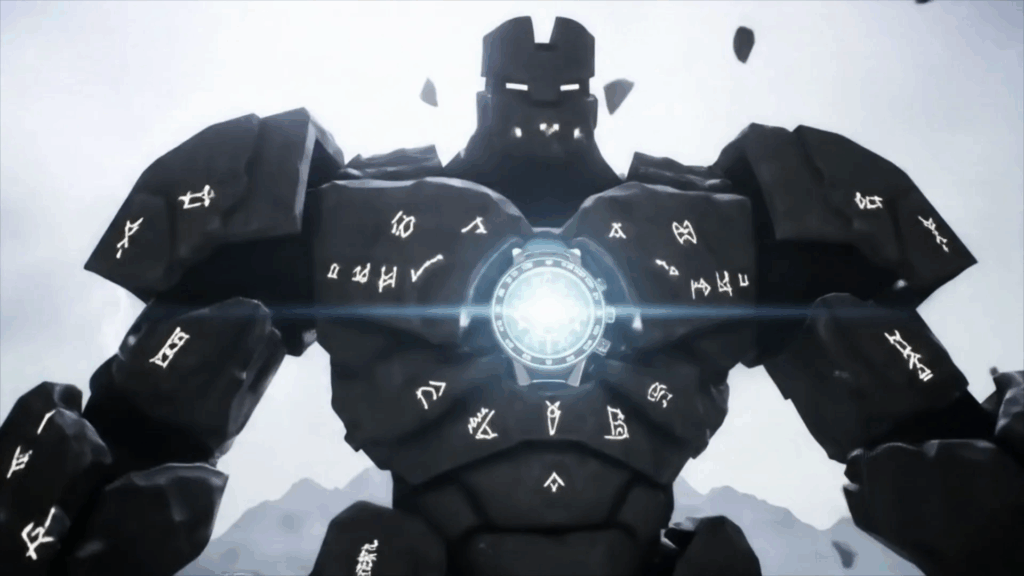“`html
CGI Dust Sim… just saying those words brings back a flood of memories, mostly involving late nights, countless render tests, and a mix of frustration and pure “aha!” moments. If you’ve ever tried to add a touch of realism to a 3D scene, especially one that isn’t squeaky clean, you’ve probably bumped into the need for dust. And not just a flat texture stuck on things, but dust that lives, breathes (well, maybe not breathes, but you get the idea), and interacts with its environment. Making that happen in CGI is way trickier than it looks. It’s not just a simple effect; it’s an art form combined with some serious technical wizardry.
I remember starting out, thinking, “How hard can it be? Just sprinkle some particles around, right?” Oh, the sweet, naive days. Dust is everywhere, in varying amounts and types. It settles on surfaces, it hangs in the air, it gets kicked up, it drifts in light beams. Capturing all that complexity is what makes CGI Dust Sim a fascinating challenge. It’s about adding that subtle layer of grime, that feeling of age or neglect, that often goes unnoticed consciously but makes a scene feel undeniably real and lived-in. You see it in old attics, abandoned buildings, even just a slightly messy room where light streaks through a window. Getting that right requires understanding not just the tools, but how dust behaves in the physical world.
Why Bother with Dust Anyway?
Okay, you might ask, why spend so much time on something as seemingly insignificant as dust? Doesn’t the cool explosion or the detailed character model matter more? Sure, they do. But it’s the little things, the details, that sell the whole illusion. Dust adds texture and history. A clean scene can look sterile, like a video game level that hasn’t been played yet. Add some dust, and suddenly it feels like people have been there, things have happened, time has passed.
Think about it. If you’re rendering an old, forgotten spaceship interior, spotless surfaces just won’t cut it. You need dust settled on the consoles, floating in the stagnant air. If you’re animating a character running through a desert, the cloud of dust they kick up isn’t just for show; it communicates speed, impact, and the harsh environment. Dust tells a story. It grounds your artificial world in reality. Mastering CGI Dust Sim is a step towards making your work truly believable.
Dust Sim vs. Textures vs. Volumetrics
When people say “dust,” they might mean different things in CGI. Sometimes it’s just a dust texture layered on surfaces. That’s easy, and it works for settled dust on flat areas, but it looks fake when light hits it or when something disturbs it. Then there’s airborne dust. This is where simulation comes in. We’re talking about particles floating around, catching light rays, reacting to air currents or characters moving through them.
You can approach airborne dust in a couple of ways. Particle simulations are common – you literally create millions of tiny points that move according to rules you define (gravity, wind, turbulence). Another way is using volumetrics, which is more like simulating a hazy cloud that represents the dust concentration in the air. Both have their place, and often you use a mix. Settled dust is textures and geometry, kicked-up dust is particle sim, and ambient floating dust might be particles or a subtle volumetric haze. Getting the right mix is key to a good CGI Dust Sim.
The Nitty-Gritty: What Makes Dust Sim Hard?
Alright, let’s get down to why this isn’t a five-minute job. CGI Dust Sim is tough for several reasons.
- Scale: Dust particles are tiny. You need millions, sometimes billions, to fill a decent-sized space. Simulating that many individual things is computationally expensive. Your computer will sweat. A lot.
- Interaction: Dust doesn’t just float in a vacuum. It settles on surfaces, bounces off things, gets pushed by wind, gets sucked into vents, gets kicked up by feet. Making all these interactions look natural requires complex setups.
- Appearance: Dust isn’t just grey dots. It has variations in size, shape, and color. It catches light in specific ways – backlighting is where it really shines (literally). Making it look like dust, not just generic noise or smoke, is an art.
- Movement: Dust particles don’t usually move in straight lines. They swirl, they drift, they dance in unpredictable ways due to air currents you often can’t see. Simulating realistic turbulence is complex.
Trying to get all these factors right simultaneously is the core challenge of CGI Dust Sim. It requires a good understanding of physics, a keen eye for detail, and patience. Lots and lots of patience. You’ll run countless simulation tests, tweak parameters endlessly, and render sections just to see how the light hits those tiny particles.

Tools of the Trade
So, what software do you use for CGI Dust Sim? Most professional 3D packages have tools for particle simulation. Houdini is often considered the king for complex simulations because of its node-based procedural workflow, which gives you immense control over every tiny aspect of the simulation. You can build intricate systems that react in very specific ways. Blender’s particle system has improved a lot over the years and is quite capable for many dust effects. Maya and 3ds Max also have robust particle systems and simulation frameworks. The specific tool matters less than understanding the principles behind simulation.
Beyond the core software, you might use plugins or scripts that help manage large particle counts or provide specialized forces like specific types of turbulence. You’ll also heavily rely on rendering engines (like V-Ray, Octane, Redshift, Cycles) that can efficiently render billions of particles, especially those that support motion blur and depth of field, which are key to making fast-moving dust look real.
Breaking Down the Workflow
Here’s a typical process for creating a CGI Dust Sim, say, for a character kicking up dust walking across a floor:
- Identify the Need: Where does dust need to be? What’s causing it? How should it behave? (e.g., character’s foot hits the floor, dust erupts).
- Source the Particles: Where do the dust particles come from? Are they already settled on the surface? Are they coming from the impact point? You often emit particles from or near the source of the dust disturbance.
- Apply Forces: This is where the magic happens. You add forces like gravity pulling the dust down. You add turbulence to make it swirl and look chaotic, not uniform. You add collision forces so the dust interacts with the environment (walls, furniture, the character). Maybe add a subtle wind force.
- Simulate: You run the simulation. The computer calculates the movement and interaction of millions of particles over time based on your forces and rules. This is the part that takes time, often hours or even days for complex shots. You’ll typically save this simulation data to a file cache so you don’t have to re-simulate every time you want to render.
- Shading & Rendering: Once you have the simulation data, you need to make the particles look like dust. This involves setting their size, color, and how they react to light. Dust particles often have a simple shader, but their sheer number and how they catch light is what makes them visible. You render the scene, focusing on getting the lighting right, especially god rays or light shafts that illuminate the dust.
- Iteration: This isn’t usually a one-and-done process. You’ll watch the simulation, see what looks wrong (is it too fast? Too slow? Does it look like smoke? Does it not interact with the floor correctly?), go back, tweak parameters, and re-simulate. This loop continues until it looks right.
Each step has its own set of challenges and requires a specific skillset. Getting the forces right in step 3 is often the trickiest part of achieving a convincing CGI Dust Sim.
Tips for Believable Dust
After spending countless hours wrangling particles, you start to pick up on little things that make a big difference in CGI Dust Sim:
- Observe Real Dust: Seriously, watch how dust behaves in real life. Look at how it settles, how it gets disturbed, how it catches light in sunbeams. Notice the different types – fine powder vs. larger clumps. This observation is invaluable.
- Vary Particle Attributes: Don’t make all your dust particles the same size or color. Real dust is a mix. Varying these attributes makes the simulation look much more organic and less CG.
- Focus on Lighting: Dust is most visible when backlit or when light shafts (god rays) pass through it. Design your lighting setup to showcase the dust. If you have flat, ambient lighting, your dust sim won’t have much impact.
- Add Subtle Motion: Even in seemingly still air, dust drifts slowly due to tiny air currents. Adding subtle, slow turbulence or noise to your simulation will make resting dust feel more alive.
- Simulate Collisions: Ensure your dust particles correctly collide and interact with the scene geometry, especially characters or objects causing the disturbance. Dust shouldn’t just pass through things.
- Don’t Overdo It: Like many effects, too much dust can obscure your scene and look fake. The amount of dust should be appropriate for the environment you’re trying to create. A sterile lab shouldn’t have thick dust motes floating everywhere.
- Use Motion Blur and Depth of Field: These rendering effects are crucial for dust. Motion blur makes fast-moving dust streaks look natural, and depth of field can help separate foreground dust from background dust, adding to the sense of depth and realism.
Applying these tips can elevate your CGI Dust Sim from looking like generic CG noise to something that genuinely enhances the realism and mood of your scene.
One of the biggest leaps I made in understanding CGI Dust Sim came from messing around with turbulence settings. Initially, I’d just slap a default noise force on my particles and hope for the best. The result was often dust that looked like a uniform, swirling cloud – okay, but not great. Then I started experimenting with different types of noise (Perlin, Simplex), different frequencies, and different octaves. I learned that layering multiple noise forces, each with different scales and strengths, could create incredibly complex and natural-looking swirling patterns. A large, slow noise for the overall drift, combined with smaller, faster noise for the jittery movement of individual particles near the source of a disturbance. This level of detail in crafting the forces is where the artistry meets the technical side of simulation. It requires watching the simulation play back, seeing how the particles move, and then making educated guesses about which force needs tweaking. Sometimes, reducing a force you thought was important actually makes the dust look more natural because real-world air currents aren’t always aggressive. Other times, adding a tiny bit of upward force or air resistance makes the dust hang in the air just a little longer, giving it that floaty feeling. It’s a constant back-and-forth of observing, adjusting, simulating, and observing again. You start to recognize patterns in how different force combinations affect the particle motion. For instance, a strong initial push combined with moderate gravity and high-frequency turbulence near the ground mimics a foot kicking up dust, while a weaker, sustained force with low-frequency turbulence spread throughout the volume looks more like ambient dust drifting in a still room. This iterative process, where you learn by doing and observing the results of your adjustments, is fundamental to mastering CGI Dust Sim. You build up an intuition for how different parameters translate into physical motion. And honestly, sometimes you stumble upon a combination of settings that just *clicks* and the dust simulation suddenly looks perfect after hours of trial and error. Those moments are incredibly rewarding and make all the frustration worthwhile. The complexity comes from the sheer number of variables: particle emission rate, initial velocity, particle lifespan, gravity strength, drag force, bounce settings on collisions, the type and strength of turbulence, the scale of the turbulence, how the turbulence changes over time, interaction with wind, interaction with characters or moving objects, how particles stick to surfaces, how they slide off surfaces… the list goes on. And every scene, every environment, might require a completely different set of parameters. Dust kicked up on a concrete floor behaves differently than dust kicked up on loose soil. Dust in a dry attic behaves differently than dust in a slightly humid basement. Being able to analyze the needs of a specific shot and translate that into the correct technical setup is what separates basic dust effects from truly convincing CGI Dust Sim.

Watch Out for These Pitfalls
I’ve made most of these mistakes myself when learning CGI Dust Sim, so maybe I can save you some headaches.
- Dust Looks Like Smoke: A classic. This usually happens when particles are too large, too dense, or the turbulence is too smooth and billowy. Dust is generally smaller, more defined (when close up), and its movement is often more chaotic and granular than smoke.
- Particles Popping: Particles suddenly appearing or disappearing instead of smoothly entering and exiting the scene or fading in/out. Make sure your emission and lifespan settings are smooth.
- No Interaction: Dust passing straight through characters or objects. You need to set up collision objects correctly in your simulation.
- Too Uniform: Particles all the same size, moving in unison. Variation is key!
- Wrong Scale: Dust motes that look like boulders, or a dust cloud that’s way too large or small for the disturbance that caused it. Pay attention to scale reference in your scene.
- Poor Performance: Trying to simulate or render too many particles without optimizing. Learn about particle culling (only simulate/render particles within the camera view or a certain distance), instancing, and caching.
Avoiding these common traps will significantly improve the quality of your CGI Dust Sim work.
Thinking About Advanced Dust
Once you get the hang of basic airborne dust, you can start exploring more complex scenarios. What about dust sticking to surfaces after a disturbance? That requires particles transitioning from simulation to becoming static geometry or texture masks. What about fine dust settling slowly vs. heavier debris falling faster? That involves simulating particles with different weights or drag properties. Or simulating dust being sucked into a fan or disturbed by wind entering a room – these require more advanced force setups and potentially fluid dynamics simulations interacting with your particles. Pushing your CGI Dust Sim skills means tackling these nuanced behaviors.
Learning and Practicing
How do you get good at this? Practice, practice, practice. Start with simple scenarios: dust settling, a simple object impact kicking up dust, dust floating in a static light beam. Watch tutorials specific to your chosen software, but try to understand the underlying principles of particle simulation – emission, forces, collisions, caching – rather than just following steps blindly. Experiment with different settings and see how they affect the outcome. Analyze real-world reference footage. The journey to mastering CGI Dust Sim is iterative and requires dedication.
The online CGI community is also a fantastic resource. Forums, social media groups, and online tutorials from experienced artists can provide insights, critiques, and solutions to common problems you encounter while working on your CGI Dust Sim effects. Don’t be afraid to share your work and ask for feedback. Learning from others and seeing how different artists approach the same problem can open up new perspectives and techniques you might not have discovered on your own. Many artists share breakdowns of their effects, showing their node setups or parameter values, which can be incredibly helpful for understanding the technical side. Watching timelapses of complex simulations being built can also give you a sense of the workflow and the thought process involved.
Furthermore, consider breaking down complex effects you see in movies or games. Try to reverse-engineer how they might have achieved a particular dust effect. Was it purely particle-based? Did they use volumetrics? How did the dust interact with the characters and environment? This analytical approach helps you develop your eye for realistic simulation and gives you goals to work towards in your own practice. Maybe try to replicate a famous dust scene from a film – like the dust in the movie Interstellar or the subtle atmospheric dust in many sci-fi interiors. These kinds of personal projects, where you challenge yourself to match real-world or high-quality reference, are excellent ways to push your skills in CGI Dust Sim.
Another aspect of learning is understanding the render side. A brilliant dust simulation can look terrible if not rendered correctly. Experiment with particle shading – how transparent should they be? Do they need subsurface scattering for that soft, luminous look when backlit? How does motion blur affect their appearance at different speeds? How do they integrate with depth of field? These rendering considerations are just as important as the simulation itself. Learning to optimize your rendering settings for millions of particles without blowing up render times is a skill in itself. Techniques like rendering dust as a separate pass and compositing it later can save significant time and give you more control over the final look. Understanding how to render particle attributes like velocity or density can also be useful for compositing or for driving other effects. It’s a holistic process that involves both the simulation and the rendering pipeline. Don’t just focus on getting the particles to move right; focus on making them *look* right in the final image. That involves collaboration, sometimes, with the lighting and rendering artists on a team, or developing those skills yourself if you’re a generalist. The interaction between the particles and the scene’s lighting is paramount, and learning how to adjust particle size, density, and shader properties to react convincingly to light sources, particularly volumetric lighting, is a continuous learning process in CGI Dust Sim.
Beyond the technical side, there’s the artistic direction. What is the mood of the scene? Is it a thick, oppressive dust cloud from a collapse, or fine, ethereal motes dancing in a sunbeam? The type and behavior of the dust should support the narrative and visual style of the project. This is where the “art” in “technical art” really comes into play for CGI Dust Sim. It’s not just about getting the physics right; it’s about getting the *feel* right. Is the dust adding to a sense of decay? Of stillness? Of sudden violence? Thinking about the story you want the dust to help tell will guide your technical choices. Maybe the dust needs to settle quickly to emphasize the silence after an event, or maybe it needs to hang in the air for a long time to show how undisturbed a place has been. These artistic decisions need to inform the parameters you set in your simulation software. It’s a constant dialogue between the technical possibilities and the creative vision. Sometimes, a director might ask for something that seems physically impossible, and it’s your job as a technical artist to figure out how to achieve that effect in a way that still feels believable within the context of the scene. This might involve cheating physics slightly, using stylized movement, or relying more heavily on rendering tricks than pure simulation accuracy. It’s a balance. And finding that balance is a key part of becoming a proficient CGI Dust Sim artist. It’s a skill that develops over time with experience on different projects, encountering diverse challenges, and collaborating with others. The more dust sims you do, the better your intuition becomes for what settings will produce a desired look or behavior, and the faster you’ll be able to troubleshoot problems that arise. It’s a journey of continuous learning and refinement, much like any craft. The complexities of simulating millions or billions of tiny particles, each potentially interacting with the environment and with each other, while also looking convincing when rendered and contributing to the overall visual storytelling, is what makes CGI Dust Sim such a challenging yet rewarding aspect of computer graphics.
The Future of Dust Simulation
Where is CGI Dust Sim headed? With faster computers and more advanced simulation algorithms, we’re seeing increasingly realistic and complex dust effects. Real-time simulation is becoming more feasible, allowing for quicker iteration and even interactive dust effects in games or virtual reality. AI and machine learning might eventually help in automating parts of the setup or predicting optimal simulation parameters based on scene context. We might see even tighter integration between particle simulations and volumetric rendering to capture both the discrete particles and the overall dust cloud effect seamlessly. The drive for more realism will continue to push the boundaries of what’s possible with CGI Dust Sim.
Conclusion
So, there you have it. CGI Dust Sim is far from just “sprinkling some dots.” It’s a complex interplay of physics, art, and computation. It’s about adding that layer of believable imperfection that makes a perfect CG scene feel real. It takes time, practice, and a willingness to embrace the iterative process. But when you get it right, that subtle dust mote dancing in a light beam or that satisfying cloud of dust kicked up by a character can make all the difference in selling the reality of your digital world. It’s one of those effects you don’t always notice when it’s done well, but you definitely notice when it’s wrong or missing. Mastering CGI Dust Sim is a valuable skill for anyone looking to push the realism of their visual effects or animations.
Want to see more about CGI and visual effects? Check out www.Alasali3D.com.
Interested specifically in getting deeper into dust and particle effects? Learn more at www.Alasali3D/CGI Dust Sim.com.
“`