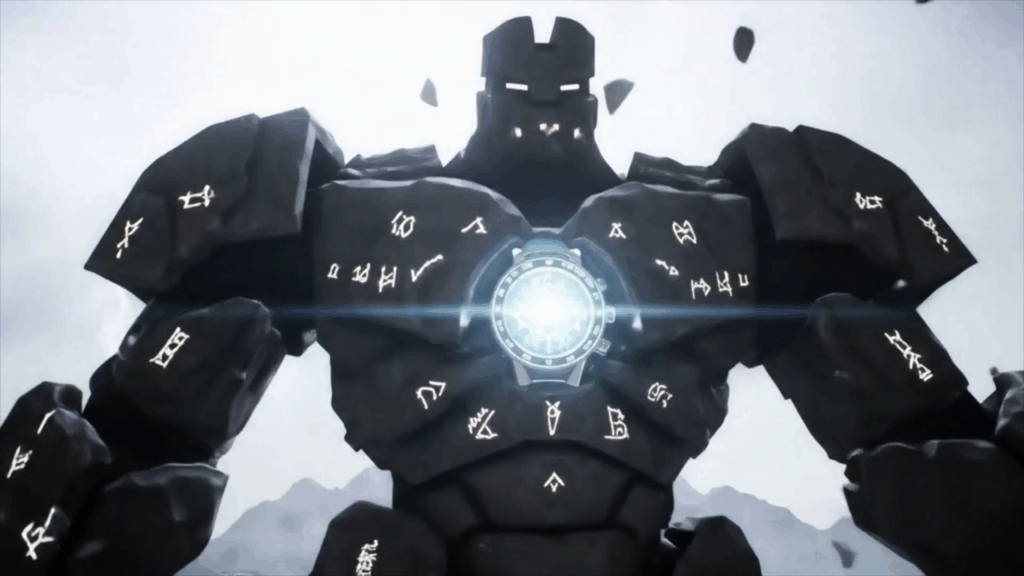CGI Project Flow – it’s a phrase I hear a lot in my line of work. Maybe you’ve seen amazing computer-generated images or animations in movies, commercials, or even product photos online and wondered, “How in the world do they make that happen?” Well, I’ve spent a good chunk of my career knee-deep in that world, seeing projects go from a whisper of an idea to a finished, polished piece of visual magic. It’s not just one person waving a digital wand. It’s a whole journey, a pipeline, a… well, a flow! And understanding this CGI Project Flow is kinda everything if you want to make cool stuff or work with folks who do.
Let me tell you, the difference between a project that feels like trying to push a boulder uphill and one that feels like riding a smooth current often comes down to how well everyone understands and respects the steps involved. It’s not just about knowing the software; it’s about knowing the path. So, pull up a chair, and let’s walk through this thing together, step by step, like we’re building it from the ground up.
Phase 1: The Spark – Discovery & Planning
Every big project starts small, right? With CGI, it usually begins with an idea. Someone needs a visual – maybe it’s a new building design, a fantastical creature for a game, a product that doesn’t exist yet, or an explanation of something complex. This is where the CGI Project Flow kicks off. It’s the discovery phase.
My first step, and honestly, one of the most important, is listening. I need to really get inside the head of the person or team who needs the visual. What’s the goal? Who is this for? What feeling should it give people? Is it realistic, or is it total fantasy? We talk about the scope – how big is this thing? How detailed does it need to be? What’s the deadline? And yeah, the budget always comes up. It’s super important to figure out all these things upfront because they shape everything that comes next in the CGI Project Flow.
Think of it like planning a road trip. You wouldn’t just jump in the car and start driving, hoping you end up somewhere cool. You figure out your destination, your route, how long it’ll take, and how much gas money you need. Planning in CGI is exactly like that, but instead of maps and gas stations, we’re talking about concepts, references, technical requirements, and timelines.
We gather references. Loads of them! If we’re making a futuristic car, I need to see pictures of cars, maybe even sketches of their ideas, inspiration images for the style, the environment it’ll be in. The more info I get here, the less guesswork there is later. Ambiguity at this stage can cause massive headaches down the line. This initial back-and-forth, the brainstorming, the collecting of ideas – this is the fertile ground where the CGI Project Flow first takes root.
Sometimes clients aren’t totally sure what they want, and that’s okay! Part of my job is helping them figure it out. We might look at different styles, different levels of detail, different approaches. It’s a collaboration to define the vision clearly. We nail down the deliverables – what exactly am I giving them at the end? Is it a static image? An animation? A sequence of shots? Knowing the final output is critical.
We also create a project brief or a document that summarizes everything we’ve discussed. This becomes our roadmap. It lists the goals, the scope, the timeline, the budget, the technical specs, and all the references. Having this documented keeps everyone on the same page. Trust me, relying on memory for all these details is a recipe for disaster. This phase sets the foundation for the entire CGI Project Flow.
Phase 2: Building the Blueprint – Pre-Production
Okay, the planning is done. We know where we’re going and what we need. Now we start bringing the idea to life, but still not in its final form. This is pre-production, and it’s a massive chunk of the CGI Project Flow. It’s where we build the assets – the characters, the environments, the props, everything that will appear in the final visual.
First up, concept art and storyboards (if it’s an animation). Concept artists are incredible. They take the ideas from the planning phase and draw them out. This is where we see initial designs for characters, how an environment might look, the mood and atmosphere. It’s like getting a first look at the world we’re going to build. Storyboards are sequential drawings that show the key moments of an animation, kinda like a comic book version of the final video. They help us plan the camera angles, the action, and the pacing. They are super helpful for visualizing the flow before we spend hours animating.
Once the concepts are approved, we move into 3D modeling. This is where skilled artists (sometimes me!) sculpt and build everything in 3D space using software. We start with basic shapes and gradually add detail. If it’s a character, we build their body, clothes, hair. If it’s a product, we build every button, curve, and edge exactly to spec. This needs to be precise, especially for things like architecture or product visualization where accuracy is key. The models have to be “clean” too – meaning they are built in a way that the computer can easily work with later for things like animation or applying textures. Building good models is foundational to a smooth CGI Project Flow.
After modeling comes texturing. Think of texturing as giving the models their “skin.” This is where we create the colors, patterns, and surface details. Is it shiny metal? Rough wood? Soft fabric? Leathery skin? Texture artists paint or apply images onto the 3D models to make them look realistic (or stylized, depending on the project). This is where things really start to look like the final product. We also create materials – defining how light interacts with the surface. Does light bounce off it? Does it get absorbed? Is it transparent? Textures and materials breathe life into the raw models.
Sometimes, depending on the complexity, we might do rigging at this stage or right before animation. Rigging is essentially building a digital “skeleton” and control system inside a 3D model, especially for characters or anything that needs to move in a complex way. Think of the strings on a puppet. The rigger creates these controls so an animator can easily pose and move the character. Without a good rig, animation is incredibly difficult, sometimes impossible.
This pre-production phase is where a huge amount of work happens. It requires meticulous attention to detail and a lot of back-and-forth internally and sometimes with the client to make sure the assets look exactly right before we move forward. Getting the assets right here prevents major rework later, which is a real bottleneck in the CGI Project Flow.

Phase 3: Bringing Things to Life – Animation (If Needed)
If the project requires movement, this is where the animators step in. Using the rigged models, they make them move according to the storyboards or the desired action. Animation is essentially creating a sequence of images that, when played back quickly, give the illusion of motion. It’s painstaking work, requiring a great eye for timing, weight, and performance.
Animators manipulate the controls created during rigging to pose the character or object at different points in time. The software then figures out the in-between poses. It sounds simple, but getting motion to look natural and believable, whether it’s a realistic walk cycle or a cartoon character doing a double-take, requires immense skill and practice. They work frame by frame, or more often using curves in the software that represent movement over time.
For complex animations, like a character speaking, animators also handle lip-sync and facial expressions. This is super challenging because you have to match the mouth movements to the dialogue and convey emotion through subtle facial cues. Getting this wrong can make a character look dead or unnatural. Good animation adds so much personality and impact to a visual story, and it’s a vital part of the CGI Project Flow for dynamic projects.
Sometimes, instead of manual animation, we use motion capture (mocap). This is where an actor wears a suit with markers, and cameras track their movements. This data is then applied to the 3D model. Mocap is great for realistic human motion or complex creature movements, but it still requires animators to clean up the data and refine the performance. It’s not plug-and-play! Even with mocap, there’s significant animation work involved.
The animation phase is often the longest and most complex part of the CGI Project Flow, especially for feature films or game cinematics. It requires constant review, tweaking, and iteration to get the timing and movement just right. It’s a phase where the project starts to feel truly alive.
Phase 4: Setting the Mood – Lighting & Shading
Okay, we have our models, maybe they are moving, but they still look a bit flat and boring. This is where lighting and shading come in. These stages are absolutely critical for making the 3D scene look real, atmospheric, or artistic. It’s like setting up all the lights on a movie set or positioning lights for a photograph.
Lighting artists add digital light sources to the scene. These can mimic real-world lights – sunlight, lamps, studio lights – or be completely abstract. They decide where the lights go, how bright they are, their color, and how sharp or soft the shadows they cast are. Good lighting doesn’t just illuminate the scene; it guides the viewer’s eye, creates depth, and sets the mood. A scene lit with harsh overhead lights feels different from one lit by soft window light or dramatic spotlights. It’s an art form in itself.
Shading, which works closely with texturing and lighting, involves defining how the surfaces of the models react to light. This is where we fine-tune those materials we created earlier. Is the surface glossy like polished metal, or matte like concrete? Does it reflect the environment? Does light pass through it like glass or water? Shading artists work with complex settings within the 3D software to make sure the materials look and behave realistically when the lights hit them.
This phase requires a lot of technical knowledge about how light works, but also a strong artistic sense. Lighting and shading can transform a bland scene into something breathtakingly beautiful or terrifyingly dark, depending on the goal. It’s often when the scene finally starts to look like the finished product envisioned in the planning phase. It dramatically impacts the final look within the CGI Project Flow.
Setting up lighting can be time-consuming because you have to consider every light source, its effect on every object, and how it contributes to the overall mood. Shadows, reflections, refractions – they all need to be calculated correctly. It’s a delicate balance between technical accuracy and artistic vision.
Phase 5: The Computer Thinks Hard – Rendering
We’ve modeled, textured, animated, and lit the scene. Now comes the part where the computer does the heavy lifting: rendering. This is the process where the 3D software takes all the information we’ve created – the geometry of the models, the textures and materials, the lights, the camera position, the animation data – and calculates what the final 2D image or sequence of images should look like from the camera’s point of view.
Think of it like the computer drawing a picture based on all the instructions you’ve given it. But it’s not a quick sketch; it’s a super-detailed, pixel-by-pixel calculation of how light bounces around the scene, how it interacts with every surface, and what color every single tiny dot (pixel) in the final image should be. This is why it takes time. Sometimes a LOT of time.
Rendering can range from seconds per image for simple scenes to hours or even days per image for complex, high-quality visuals with lots of reflections, refractions, and detailed lighting. For animation, you have to render every single frame. A typical film is 24 frames per second, so a one-minute animation needs 1440 rendered images! You can see how this adds up quickly.
Because it’s so computationally intensive, studios often use “render farms” – huge networks of computers working together to render frames simultaneously. Even with render farms, managing the render queue, troubleshooting failed frames (which happens!), and optimizing settings to get the best quality in a reasonable amount of time is a crucial skill. This stage is a bottleneck in the CGI Project Flow if not managed efficiently.
We also often render out different “passes” during this phase. These are like layers that separate different elements of the image, like just the color (diffuse pass), just the shadows (shadow pass), just the reflections (reflection pass), or information about the depth of objects in the scene (Z-depth pass). These passes are incredibly useful in the next phase, compositing.

Phase 6: Putting It All Together – Compositing & VFX
Once we have the rendered images (and all those separate passes), the magic really starts to happen in compositing. This is where all the different elements are combined into the final shot. Imagine you rendered a 3D character, a 3D environment, and maybe some 2D effects like smoke or fire. The compositor brings all these pieces together in a 2D environment, layering them and making them look like they belong in the same space.
Compositors use software to layer the rendered passes, adjust colors, brightness, and contrast, add atmospheric effects like fog or lens flares, and integrate the CGI with any live-action footage (like putting a CG creature into a real video). They use those passes I mentioned earlier to have fine control over different aspects of the image. For example, they can adjust the intensity of the shadows or reflections independently without having to re-render the entire scene.
This phase is also where visual effects (VFX) that weren’t created in 3D software might be added. This could include particle effects (like dust or sparks), digital matte paintings (backgrounds), motion graphics, or complex simulations (like water or explosions). Compositing is where all these different visual ingredients are mixed and blended until the shot looks complete and believable.
It requires a great eye for detail and continuity – making sure the lighting and color match between CG and live-action elements, ensuring the effects look integrated, and generally polishing the image until it’s perfect. It’s a highly technical and artistic stage, often referred to as “the final polish” in the CGI Project Flow.
Think of it like Photoshop, but for video and with way more complex tools for manipulating layers and creating effects that interact with each other. Compositing can fix issues that might have been difficult or impossible to handle in the 3D stage and allows for quick iterations on the final look of the shot without lengthy re-renders.
Phase 7: The Final Assembly – Editing & Sound (If Applicable)
If the project is an animation or a sequence of shots, the rendered and composited shots are then sent to the editor. The editor takes all the individual shots and cuts them together in the right order, setting the pace and rhythm of the final piece. They add transitions between shots and make sure the story flows smoothly. This is standard video editing, but with CGI footage.
Sound is also a huge part of making visuals feel real and impactful. Sound designers and mixers add dialogue (if any), sound effects (like footsteps, explosions, ambient noise), and music. Good sound design can dramatically enhance the visual experience and evoke strong emotions. Imagine watching an intense action scene with no sound – it just wouldn’t work! Sound is usually one of the last things added, but it’s incredibly important for the final feel of the project. While not strictly part of the 3D creation, it’s the next crucial step in presenting the final output of the CGI Project Flow.
Phase 8: The Back and Forth – Review & Revisions
This phase doesn’t just happen at the end; it’s woven throughout the entire CGI Project Flow. At key milestones – after concept art, after modeling, after texturing, after animation, after lighting, and especially after compositing – the work-in-progress is shared with the client for review. This is where they give feedback: what they like, what needs changing, what isn’t quite right.
Receiving feedback is normal and expected. It’s part of the collaborative process. However, this phase can also be the most challenging part of the CGI Project Flow if expectations weren’t clear upfront or if feedback isn’t specific. Vague notes like “make it better” are impossible to act on! Specific feedback, like “the character’s expression looks too angry here, can we make it look more surprised?” or “the product color needs to be a shade lighter,” is much easier to address.
We make the requested changes – these are the revisions – and then submit the updated version for another review. This back-and-forth continues until the client is happy with the result. It’s important to have clear agreements on the number of revision rounds included in the project scope from the beginning to manage expectations and prevent endless cycles of changes. Revision management is a critical part of keeping the CGI Project Flow on track and within budget.
Sometimes, feedback might mean going back several steps. For example, if the client decides they don’t like the look of a character after it’s already been modeled and textured, that can mean significant rework. This is why those early planning and pre-production stages are so important – getting sign-off on designs early minimizes the risk of costly changes later on.
Effective communication is key here. Using review platforms where clients can leave time-coded comments directly on the video or images is incredibly helpful. Summarizing feedback and confirming changes before doing them also helps ensure everyone is on the same page.

Phase 9: The Finish Line – Final Output & Delivery
Once all revisions are approved and the client gives the final sign-off, the project is ready for final output. This means creating the final image files (like JPEGs, TIFFs, or EXRs) or video files (like MP4s, MOVs) in the specific format and resolution required by the client. This might involve rendering the final, high-resolution versions if the review versions were lower quality, or creating different versions for different uses (e.g., a high-resolution version for print, a lower-resolution version for web).
Delivering the final files securely and in the requested format is the last step in the creative CGI Project Flow. Sometimes, clients might also need the source files (the original 3D scenes, textures, etc.), which requires careful organization and preparation of those files. Clearly defining what files are included in the delivery at the beginning of the project is always a good idea.

Behind the Scenes: What Really Happens
Okay, that’s the technical breakdown of the CGI Project Flow. But what’s it really like working through it? It’s a mix of intense focus, creative problem-solving, technical troubleshooting, and lots and lots of waiting (for renders!). There are moments of pure excitement when a scene finally clicks and looks amazing, and moments of frustration when something that should work just… doesn’t. Like when a render finishes, and there’s a weird glitch, or a client asks for a change that feels huge but seems simple to them.
One thing experience teaches you is patience. CGI takes time. You can’t rush certain processes, especially rendering. You also learn to break down seemingly impossible tasks into smaller, manageable steps. A complex model? Build it piece by piece. A tricky animation? Start with the main movements, then add overlapping action, then fine-tune the details. This step-by-step approach is inherently part of the CGI Project Flow, whether you think about it that way or not.
Communication is also key. Not just with the client, but with your team if you’re not working alone. Everyone needs to know the goals, the deadlines, and what stage the project is in. Using project management tools or even just having regular check-ins makes a huge difference.
Something that might surprise people is how much problem-solving is involved. Software crashes, files get corrupted, renders fail, things don’t look right, technical hurdles appear. A big part of working in CGI is being a digital detective, figuring out why something isn’t working and finding a solution. It’s not always glamorous, but it’s necessary.
Another aspect is the sheer variety of skills involved. You might have artists who are amazing sculptors but know nothing about rigging, or technical directors who are brilliant at scripting but can’t light a scene artistically. A successful CGI Project Flow relies on different specialists doing their part and collaborating effectively.
It’s also a field that’s constantly changing. New software, new techniques, new hardware come out all the time. You have to be willing to keep learning and adapting. The tools I started with look prehistoric compared to what’s available now. Staying curious and always trying new things is important.
And yeah, there are late nights sometimes, especially closer to deadlines. But there’s also incredible satisfaction in seeing a complex visual come together, knowing all the hours and effort that went into every pixel. It’s a challenging job, but incredibly rewarding when you see your work out in the world.
Maintaining the Flow: Communication and Project Management
I’ve mentioned it a few times, but good communication and solid project management aren’t just helpful; they’re absolutely essential for a successful CGI Project Flow. It’s like the lubricant that keeps the gears turning smoothly.
From the get-go, setting up clear communication channels is important. How will we share updates? How often? Who is the main point of contact? What’s the best way to ask questions or raise concerns? Simple things like this prevent misunderstandings and delays.
Project management tools, even simple ones like shared calendars or task lists, help keep track of who is doing what, what the deadlines are for each phase, and what dependencies exist (e.g., you can’t texture a model until it’s finished). For larger projects, more robust software is used to track every asset, every shot, every task, and every version.
Regular check-ins, whether daily stand-ups or weekly meetings, keep everyone informed and allow for issues to be addressed early. It’s much better to discover a problem in modeling than when you’re already in the rendering phase. Being proactive in identifying potential bottlenecks helps keep the CGI Project Flow moving forward.
Managing client expectations is also a huge part of this. Being transparent about the process, the timeline, and any potential challenges helps build trust. Showing works-in-progress early and often allows for feedback while changes are still relatively easy to make. Surprising a client with the final result after weeks or months is risky; they might not like it, and then you’re in for major rework. Scheduled, iterative reviews are a much better approach to keep the CGI Project Flow predictable.
And documentation! Oh man, documentation is boring but so necessary. Keeping notes on decisions made, feedback received, technical specs, file naming conventions, and directory structures saves so much time and prevents confusion, especially on projects with multiple people or over a long period. If someone leaves the team or you have to revisit a project months later, good documentation is a lifesaver. It ensures the integrity of the CGI Project Flow over time.
The Human Touch: The Team
Even with all the amazing software and powerful computers, CGI is ultimately created by people. A successful CGI Project Flow relies heavily on the talent, skill, and collaboration of the team involved. Whether it’s just you wearing multiple hats or a large crew of specialists, the human element is paramount.
Artists and technicians bring their unique skills and perspectives to the table. A great modeler sees shapes and forms in a way others might not. A skilled animator understands movement and performance. A talented lighter can turn a bland scene into a masterpiece. A sharp technical director can optimize pipelines and solve complex technical problems that would stop others in their tracks. These diverse talents, working together, make the magic happen.
Building a positive and collaborative team environment is crucial. CGI projects can be intense, with tight deadlines and creative challenges. Being able to communicate effectively, give and receive feedback constructively, and support each other through the tough parts makes a massive difference. A team that trusts each other and communicates openly is far more likely to navigate the complexities of the CGI Project Flow successfully than one where people work in silos or are afraid to speak up.
Sometimes, creative differences arise, or technical challenges seem insurmountable. Being able to discuss these issues calmly, brainstorm solutions together, and find compromises is a sign of a strong team. Ultimately, it’s the people who drive the technology and the process to create something amazing. Their passion, dedication, and teamwork are what truly bring the CGI Project Flow to life.
Why Experience Matters
Knowing the CGI Project Flow isn’t just about listing the steps; it’s about understanding the nuances, the common pitfalls, and the best ways to navigate them. Experience gives you that insight. I’ve been through projects that were beautifully planned and executed smoothly, and I’ve been on projects that felt like being lost in a digital jungle with no map.
Someone with experience can look at a project brief and anticipate potential issues early on. They know what questions to ask during discovery. They know how long modeling or rendering *really* takes, based on similar projects they’ve done before. They’ve probably encountered that specific software bug or rendering issue before and know how to fix it quickly. They understand the importance of feedback loops and how to manage client expectations effectively.
Experience also builds a visual library and technical knowledge base that informs creative decisions. Knowing what’s technically feasible within a given budget and timeline helps guide the creative vision. Knowing what kind of lighting works best for a particular mood or how to optimize models for animation saves a lot of time and effort. This accumulated knowledge is invaluable for steering the CGI Project Flow efficiently and effectively.
Trustworthiness comes from consistently delivering quality work on time and within budget, and that ability is honed by experience. Clients want to work with people who they know can handle the complexities and deliver on their promises. Understanding the intricate dance of the CGI Project Flow, not just intellectually but from having lived through it, is what provides that confidence and capability.
Expertise isn’t just about being able to use the software; it’s about understanding the entire ecosystem, the interconnectedness of the steps, and how changes in one phase ripple through the rest of the process. That holistic understanding, born from years of hands-on work, is what makes a true expert capable of guiding a project successfully through the entire CGI Project Flow.
Conclusion
So there you have it – the journey of a CGI project from that initial flicker of an idea all the way to the final delivered visual. It’s a complex path, involving distinct phases like planning, pre-production, animation, lighting, rendering, compositing, and the ever-present cycle of review and revision. Every step, every decision, every technical challenge and creative solution contributes to the final outcome.
Understanding the CGI Project Flow isn’t just for the people making the art; it’s also incredibly helpful for clients or anyone commissioning CGI work. Knowing what goes into it, why certain steps take time, and where potential challenges might arise helps foster better collaboration and leads to smoother projects and happier outcomes for everyone involved. It’s a detailed, demanding process, but the results – bringing imagination to life in a tangible, visual way – are absolutely worth it. Mastering the CGI Project Flow is key to consistently creating stunning visuals in this digital age.
Want to dive deeper into how we make these visuals happen or maybe start your own CGI project? Check out our website:
Or learn more about the process we follow here: