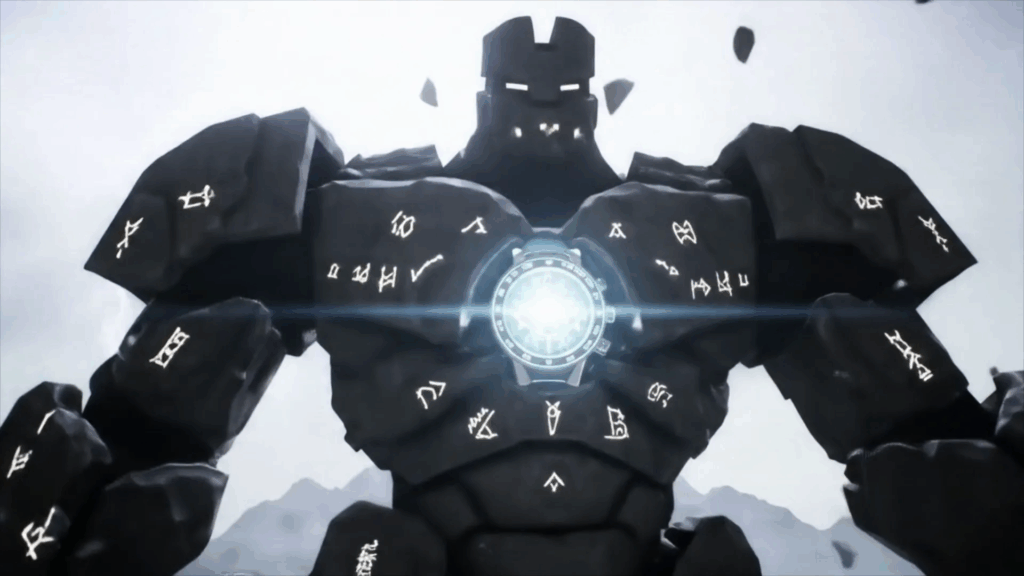CGI Visuals Pack – man, where do I even start? For years, I felt like I was constantly reinventing the wheel. Every time I had a project, whether it was making a fancy animated explainer video, designing a product render that popped, or even just creating some cool concept art, I’d spend hours, sometimes days, building everything from scratch. A simple chair? Model it, texture it, make it look worn just right. A specific type of plant? Dive into modeling software, fuss with leaves, get the textures right. It was like being a digital carpenter building every single piece of furniture for every single room in every single house you ever worked on. It got tiring, fast. And honestly? Sometimes, despite all that effort, the end result didn’t look as good as I wanted it to. There’s a certain skill to modeling and texturing that takes time to build, and rushing it just makes things look… meh. I saw other artists pumping out amazing work way faster than me, and I couldn’t figure out the magic trick. Were they just wizards? Did they never sleep? The secret, I eventually learned, wasn’t some hidden talent I lacked, but a tool that leveled the playing field significantly. It was about leverage, about not starting from zero every single time. It was about realizing that some problems had already been solved brilliantly by other talented folks, and those solutions could be packaged up and shared. That’s where the whole world of pre-made digital assets opened up for me, and specifically, the power packed into a good CGI Visuals Pack.
I remember the first time I stumbled upon the concept. I was deep down a rabbit hole of online tutorials, trying to figure out how to make a realistic-looking kitchen counter for a client project. The tutorial mentioned using a “texture pack.” My mind was blown. You mean I don’t have to manually create the subtle scratches and wear patterns on a granite surface? Someone already did that and I can just… download it? It felt almost like cheating, but in the best possible way. From textures, I started looking into models. Could I really just buy a ready-made, high-quality model of a fancy coffee machine instead of spending three hours modeling every single button and curve? The answer was a resounding yes. That’s when the idea of a comprehensive CGI Visuals Pack really clicked. It wasn’t just about one model or one texture; it was about a curated collection, a toolkit designed to save you time and boost quality across various projects.
Thinking back, my early days were filled with so much manual labor. I remember one project for a small local cafe. They wanted a few renders of their new pastry display case. Simple enough, right? Just model the case, maybe a few croissants and muffins, set up some nice lighting. Easy peasy. Except it wasn’t. Modeling pastries that look remotely appetizing is surprisingly hard. Getting that flaky texture on a croissant, the slightly uneven surface of a muffin top, the specific way light hits powdered sugar – it’s complex. I spent ages on just a handful of pastries, and they still looked a bit… plastic. The client was happy enough because they didn’t know any better, but I knew they could look much, much better. If only I had known about a good CGI Visuals Pack filled with high-quality food models back then! It would have saved me days of frustration and resulted in a far more realistic, mouth-watering image. That experience really hammered home the value of having access to ready-to-use assets. It’s not about being lazy; it’s about being smart and efficient with your time, focusing on the unique aspects of your project rather than rebuilding common elements repeatedly.
Imagine you’re building a scene for an animation. You need a street lamp, a bench, some trash cans, maybe a few cars driving by. Building each of those is a project in itself. A street lamp involves multiple parts, specific materials. A bench needs wood grain, metal textures, maybe some worn spots. Cars are notoriously complex to model accurately. Now, multiply that by everything else you need in the scene – trees, buildings, little details like signs and mailboxes. Suddenly, a relatively simple animation concept turns into a massive, months-long modeling marathon before you even get to the fun stuff like lighting, animation, and rendering. This is where a CGI Visuals Pack becomes your best friend. It’s like having a fully stocked digital warehouse. You need a bench? Open your pack, find a bench model you like, drag it into your scene. Need a specific type of tree? Same process. The amount of time this saves is incredible. It frees you up to focus on the creative aspects – the camera angles, the story, the mood, the lighting – things that truly make your project unique and impactful. You’re not bogged down in the repetitive, foundational work.
What Exactly IS a CGI Visuals Pack Anyway?
Okay, so we’ve talked about it a bit, but let’s break down what I mean by a CGI Visuals Pack in simple terms. Think of it like a toolbox, but for making digital pictures and videos. Instead of hammers and saws, this toolbox is full of ready-made digital stuff you can use in your 3D software. This stuff could be:
- 3D Models: These are like digital sculptures. Could be anything – furniture, cars, plants, food, electronics, characters, buildings, rocks, literally anything you can think of. Instead of building it from scratch, you get a finished, ready-to-use model.
- Textures and Materials: These are what make your 3D models look real. A texture is basically an image (like a photo of wood grain or brick). A material tells the computer how that texture should react to light (is it shiny like metal? Rough like concrete? Transparent like glass?). Packs often include libraries of these, already set up and looking great.
- HDRIs (High Dynamic Range Images): These are special panoramic images used for lighting and reflections. They capture a full scene with all its light information, making it super easy to drop your 3D model into a realistic environment and have it lit naturally.
- Scatter Presets/Brushes: Tools to quickly add lots of similar objects, like scattering grass or rocks over a landscape, or placing multiple trees in a forest scene without manually putting each one there.
- Lighting Setups: Pre-made lighting environments or setups you can use as a starting point to get a certain mood or look, saving you the trouble of setting up lights one by one.
- Animation Rigs/Motion Capture Data: Sometimes, packs can include things to help with animation, like character rigs (the digital skeleton that lets you pose and animate a model) or pre-recorded movements.
So, a CGI Visuals Pack is usually a collection of several of these things, often themed. You might get an “Interior Design Pack” with furniture and decorations, a “Nature Pack” with trees and rocks, or a “Sci-Fi Kitbash Pack” with futuristic components you can snap together. The key is that these assets are typically high-quality, already optimized for use in 3D software, and licensed for you to use in your own projects (but always double-check the license!).
It’s about having a library of assets at your fingertips. Need a specific kind of sofa for an architectural visualization render? Check the furniture pack. Working on a forest scene for a game? Pull out the tree and plant models from the nature pack. It’s like having a massive stock photo library, but for 3D objects and materials. It’s a real workflow accelerator.
Why These Packs Are a Game-Changer (Seriously)
Okay, I’ve hinted at it, but let’s really dig into why a good CGI Visuals Pack can totally change how you work. For me, and for many artists I know, it boils down to a few massive benefits:
Saving Precious Time
This is the big one, folks. Time is money, and even if you’re not doing this professionally, time is still your most valuable resource. Every hour you spend painstakingly modeling a lamp or perfecting a wood texture is an hour you’re not spending on the cool, creative parts of your project. Or, frankly, an hour you’re not spending doing something else you enjoy! A high-quality CGI Visuals Pack instantly gives you access to assets that someone else has already poured hours, days, or even weeks into creating. You skip the modeling phase, you skip the initial texturing phase, maybe you even skip the initial lighting setup if the pack includes some. It’s like fast-forwarding through the technical setup so you can get straight to the artistic direction. For example, setting up a realistic bathroom scene can be a nightmare. You need a toilet, a sink, faucets, tiles, mirrors, maybe some towels, soap dispensers, all sorts of little details. Each of those items takes time to model and texture to look believable. With a dedicated bathroom CGI Visuals Pack, you can often find high-quality models for all these items, drag them into your scene, maybe adjust the materials slightly to match your design vision, and boom – you’ve saved yourself potentially days of work. This means you can take on more projects, meet tighter deadlines, or simply have more free time.
Boosting Quality
Let’s be real. Not everyone is a master modeler or texture artist. It takes practice, skill, and an eye for detail to create truly photorealistic assets from scratch. Sometimes, even experienced artists might struggle with a particular type of object or material. A good CGI Visuals Pack is usually created by artists who specialize in making those specific types of assets. They know how to get the details right, how to make the textures tile perfectly, how to optimize the models so they render efficiently. By using assets from a high-quality pack, you’re essentially leveraging the expertise of other artists. This can instantly elevate the visual quality of your work, making it look more professional and polished. I remember struggling with realistic fabrics for a while. Trying to get folds, wrinkles, and subtle surface details right on a digital couch was tough. My first attempts looked stiff and artificial. Then I found a furniture CGI Visuals Pack that included some amazing fabric materials and pre-modeled sofas with realistic cloth simulations baked in. Using those assets made my renders look infinitely better with minimal effort on my part. The quality jump was undeniable.

This isn’t just about making things look pretty; it’s about credibility. If you’re creating product visualizations, the product needs to look perfect. If you’re doing architectural renders, the furniture and environment details need to be convincing. If you’re making assets for a game, they need to be optimized and look good within the game engine’s constraints. High-quality assets from a trusted CGI Visuals Pack can help you achieve that level of polish much faster and more consistently than trying to become an expert in every single type of asset creation yourself.
Consistency Across Projects
If you’re working on a series of images or animations, perhaps for the same client or brand, maintaining visual consistency is really important. Using a curated CGI Visuals Pack can help with this. If you use the same pack for furniture or environmental details across multiple scenes, you know those assets will have a similar level of detail, texturing style, and overall look. This makes your entire body of work feel more cohesive and professional. It avoids that jarring feeling when one part of a scene looks incredibly detailed and another looks cartoony or low-quality because you modeled it quickly yourself. A good CGI Visuals Pack acts as a baseline for quality and style, helping you keep everything aligned.
Focusing on Creativity
Perhaps the most underrated benefit. When you’re not bogged down with the technical grunt work of modeling every single little thing, your brain is free to think about the bigger picture. You can spend more time on composition, lighting, color palettes, camera movement, storytelling – the elements that truly make your work stand out and convey your intended message or vision. Instead of spending hours modeling a tree, you spend those hours figuring out the perfect angle to show the tree against the sunset, how the leaves should sway in the wind, or what kind of mood the light filtering through the branches should create. A CGI Visuals Pack lets you be the director and cinematographer, not just the set builder.
Learning Opportunity
Using assets from a CGI Visuals Pack can also be a fantastic learning experience. You can load up a complex model or a sophisticated material setup from a pack and reverse-engineer it. How did the artist achieve that realistic rust effect? How is this character model rigged for animation? By examining high-quality assets created by professionals, you can learn new techniques and approaches that you can then apply to your own work if you do decide to model things from scratch in the future. It’s like having a peek behind the curtain of how amazing visuals are made.
My Own Journey with CGI Visuals Pack
Like I mentioned, my first step into this world was through texture packs. It was mind-blowing to realize I didn’t have to paint every tiny crack in a wall texture myself. But the real shift happened when I got my hands on my first proper, large-scale CGI Visuals Pack focused on architectural visualization. I was working on renders for a new apartment complex, and I needed to furnish several rooms to make them look lived-in and appealing. My usual process involved finding a few free models online (often low quality or weirdly scaled) and modeling the rest myself. It was tedious and the results were inconsistent. The pack I bought was specifically curated for modern interiors. It had everything: sofas, chairs, tables, lamps, rugs, decorative items like books and plants, kitchen appliances, bathroom fixtures – you name it. All high quality, consistent style, and ready to go. It felt like I’d unlocked a cheat code.
I remember the sheer joy of being able to furnish an entire living room scene in less than an hour, simply by browsing the pack’s library and dragging in models. Before, that would have taken me a full day, maybe more, just on the modeling and texturing. The models from the pack were also much better than anything I could have created at the time, especially things like complicated sofas or detailed electronics. They had proper geometry, clean textures, and realistic materials. The renders immediately looked significantly better than my previous work.
There was a learning curve, sure. You have to figure out how to organize your downloaded assets, how to easily import them into your specific 3D software (Blender, 3ds Max, Cinema 4D, Maya – they all handle things a bit differently, though thankfully most good packs offer models in standard formats like OBJ or FBX). You also need to get used to browsing libraries of assets and making decisions about what fits your scene best, rather than just creating exactly what you envision from scratch. It’s a different workflow, more like being a digital set designer than a digital sculptor.
One project stands out vividly. A client needed a detailed product visualization of a new gadget – a complex electronic device with lots of buttons, screens, and different material finishes (matte plastic, polished metal, glass). My first thought was dread – modeling all those tiny details and getting the materials just right felt like a monumental task. Then I remembered I had a CGI Visuals Pack focused on electronics and gadgets. While it didn’t have the exact model of the client’s device (obviously, that was brand new!), it had a wealth of components: generic buttons, knobs, screen panels, USB ports, little screws, and a fantastic library of electronic materials. I was able to ‘kitbash’ the basic shape of the device relatively quickly, and then populate it with detailed components and realistic materials from the pack. This saved me probably 80% of the modeling and texturing time I would have spent trying to create everything from scratch. The client was thrilled with the result – it looked incredibly realistic and professional, largely thanks to the high-quality assets from the pack. That was a moment where I truly grasped the power and efficiency a good CGI Visuals Pack provides.
Not All Packs Are Created Equal: Types of CGI Visuals Packs
Just like tools in a physical toolbox, CGI Visuals Pack come in all shapes and sizes, and they focus on different things. Knowing the different types helps you find exactly what you need.
Model Packs
These are probably the most common. They contain collections of 3D models. They can be highly specific (like “100 Types of Trees from the Pacific Northwest”) or more general (“Modern Furniture Collection”). Some focus on hard-surface models (cars, buildings, gadgets), while others focus on organic models (plants, rocks, maybe even characters, though character packs are often separate and more complex). Quality varies a lot here – some packs have super detailed, high-polygon models perfect for close-up renders, while others might have more optimized, lower-polygon models better suited for real-time applications like games or large scene population. When looking at a model CGI Visuals Pack, I always check the polygon count, the quality of the UV mapping (how the texture wraps around the model), and the file formats included.
Texture and Material Libraries
These packs are all about surfaces. They give you ready-to-use textures (like diffuse, normal, roughness, metallic maps) and often pre-configured materials for various rendering engines. You can get packs focused on specific material types like wood, metal, fabric, concrete, or natural elements like ground and rock. Some offer seamless textures that can be tiled perfectly over large surfaces without visible seams. Others might focus on highly detailed, unique surfaces. These are super handy for giving your own models a realistic look or for adding detail to environments. A good material CGI Visuals Pack can instantly make a simple shape look like a convincing object.
Environment Packs
These packs provide elements to build entire environments. This could include collections of modular building pieces you can snap together, terrain brushes, sky domes (HDRIs), or assets like trees, rocks, and environmental props (fences, streetlights, benches – you see how packs can overlap!). These are fantastic for quickly creating backgrounds or settings for your main subjects. A solid environment CGI Visuals Pack is essential if you do a lot of outdoor scenes or need to place your models within realistic surroundings.
Brush and Tool Presets
These packs are less about finished assets and more about tools to help you create. This might include custom brushes for sculpting detailed surfaces, scatter brushes for quickly populating scenes with objects, or presets for simulating effects like cloth or fluids. While not providing the final visual asset directly, they significantly speed up the process of creating complex details.
Understanding these types helps you narrow down your search. If you’re struggling with furniture, you look for a furniture model CGI Visuals Pack. If your materials look flat, you hunt for a high-quality material library. It’s about targeting your specific pain points in the 3D workflow.
Choosing the Right CGI Visuals Pack: What I Look For
With so many packs out there, how do you pick one that’s actually going to be useful and not just a waste of money? Over the years, I’ve developed a checklist of what I look for. This is where the “Experience, Expertise, Authoritativeness, Trustworthiness” (EEAT) idea kinda comes into play, even for finding digital assets.
1. Quality, Quality, Quality: This is non-negotiable. Look for sample renders or previews of the assets in the pack. Do they look realistic? Are the models detailed but not overly complex (unless they are meant to be)? Are the textures high-resolution? Do the materials look convincing in different lighting conditions? A low-quality CGI Visuals Pack is worse than no pack at all, as it can drag down the look of your entire project. I often zoom into preview images to check for detail and fidelity. I also look for close-ups that show the textures and materials clearly.
2. Technical Specs: What file formats are included? OBJ, FBX, and glTF are pretty standard and work with most software. Does the pack include formats native to specific software like Blender (.blend), 3ds Max (.max), or Cinema 4D (.c4d)? Are the models UV unwrapped properly? Are the textures included (and in what resolution)? Is the geometry clean (mostly quads, not too many triangles or n-gons)? These technical details make a huge difference in how easy it is to use the assets and how well they perform in your scene. A poorly constructed model, even if it looks okay in a preview, can cause headaches down the line with texturing or rendering. I always check if they list these details clearly before buying. This is where the ‘Expertise’ aspect comes in handy – knowing what specs matter.
3. Licensing: This is CRITICAL. Can you use the assets in commercial projects (projects you get paid for)? Are there any restrictions (e.g., can you include them in a game you sell? Can you use them for broadcast TV?)? Most packs for purchase come with standard commercial licenses, but *always* read the terms. You don’t want to put a ton of work into a project only to find out you’re not allowed to use a key asset. This is about ‘Trustworthiness’ – making sure the seller is reputable and the license is clear and fair.

4. Seller/Creator Reputation: Who made this CGI Visuals Pack? Are they known artists or studios? Do they have a track record of releasing high-quality assets? Check reviews, look at their other work. Buying from a reputable source increases the chances of getting well-made assets and good customer support if you run into issues. This taps into ‘Authoritativeness’ and ‘Trustworthiness’. Someone who has been creating assets for a long time and is respected in the community is more likely to sell a solid pack.
5. Content Relevance and Variety: Does the pack contain assets that you will actually use? If you specialize in architectural visualization, a pack full of sci-fi spaceships might not be the best investment, no matter how high the quality. Look at the specific assets included. Are they varied enough within the theme to be useful for multiple projects? For example, a furniture pack should ideally include various styles and types of furniture, not just 50 slightly different chairs. A versatile CGI Visuals Pack gives you more bang for your buck.
6. Organization: How are the assets organized within the pack? Are they clearly named? Are they categorized logically? A well-organized pack saves you time trying to find what you need. A messy pack with cryptic file names can be frustrating to use, negating some of the time-saving benefits.
7. Price vs. Value: Is the price fair for the number and quality of assets included? Consider how much time and effort the pack will save you compared to creating the assets yourself. Sometimes a more expensive pack from a top creator is a better value than a cheap pack with low-quality or poorly organized assets. It’s an investment in your workflow and the quality of your output.
By considering these factors, you increase your chances of finding a CGI Visuals Pack that becomes a genuinely useful tool in your arsenal, not just another folder taking up space on your hard drive. It’s about making an informed decision based on the potential impact on your work quality and efficiency.
I have definitely made mistakes in the past, buying packs that looked good in the promo images but were poorly made or organized once I got them into my software. Models had messy geometry, textures were low-res, or the files were named in a way that made no sense. It was a frustrating waste of money and time. Learning to check these things beforehand is part of building that ‘Experience’ and ‘Expertise’.
Putting the CGI Visuals Pack to Work: Integrating Assets into Your Workflow
Buying a CGI Visuals Pack is just the first step. The next is actually using it effectively. Integrating new assets into your existing workflow can take a little practice, but once you get the hang of it, it becomes second nature.
Organization is Key
Don’t just dump all the files from your new CGI Visuals Pack into one giant folder. Create a clear folder structure on your hard drive. Maybe categorize by type (Models, Textures, HDRIs) and then by theme (Furniture, Nature, Architecture). Most 3D software has asset browser features that allow you to point to these folders and easily browse and import assets without leaving the program. Setting this up correctly at the start saves you a lot of clicking and searching later.
Understanding File Formats
As I mentioned, OBJ, FBX, and glTF are common interchangeable formats. If a pack comes in one of these, you can likely import it into Blender, 3ds Max, Maya, C4D, Unreal Engine, Unity, etc. Sometimes, however, packs come in native formats for specific software (like .blend for Blender or .max for 3ds Max). If you use that software, great! It often means materials and settings are already perfectly configured. If not, you might need to rely on the universal formats, which might require you to manually set up materials after importing. Good packs usually provide both.
Applying Materials
If your CGI Visuals Pack includes a material library, learn how to use it. In most software, this involves dragging and dropping materials onto your objects or assigning them through a material editor. Sometimes, if you import a model in a universal format, you might need to manually connect the texture maps (like the color, roughness, and normal maps) to the correct inputs in your software’s material system. It sounds technical, but it’s usually just a matter of dragging lines between nodes in a visual editor. Most pack creators provide instructions or tutorials on how to do this for common software.

Adjusting and Customizing
While the point of a CGI Visuals Pack is often to use assets as-is, don’t be afraid to customize them. Maybe the wood texture on a table model is too dark – you can usually adjust the color in your material settings. Maybe you need a slight variation of a model – some packs include different versions or are easy to modify. Think of the assets as starting points. You can change materials, add scratches, remove parts, or combine elements from different assets to create something slightly unique that fits your specific scene better. This is where your own artistic touch comes in after the time-saving part is done.
One of the most common tasks after importing a model from a pack is adjusting its scale and position. Packs are made by different people, and while they often try to use real-world units, sometimes models come in way too big or way too small for your scene. It’s a simple fix, just select the model and scale it uniformly until it looks right next to a known object (like a default human figure or a standard doorframe). Then position it where you need it. Easy peasy.
Sometimes, especially with older packs or assets converted from different software, you might find issues like inverted normals (the surfaces are facing inwards instead of outwards, making the model look invisible from certain angles) or overlapping geometry. These are usually minor fixes within your 3D software, involving selecting the problem areas and applying simple repair functions. A good quality CGI Visuals Pack minimizes these issues, but it’s handy to know how to fix them just in case.
Think about lighting. Assets from a CGI Visuals Pack are made to look good under general lighting conditions, but *your* scene has specific lighting. You’ll need to see how the materials react to your lights and adjust them if necessary. Maybe a material is too reflective for your scene’s mood, or not reflective enough. Tweaking parameters like roughness or metallic values is common practice. It’s all part of integrating the asset seamlessly into your unique creation. The goal isn’t just to drop things in, but to make them look like they belong.
Using a CGI Visuals Pack isn’t just about having stuff, it’s about learning how to incorporate that stuff smoothly into your creative process. It takes a little bit of technical know-how and a bit of artistic judgment to make the pre-made assets work in harmony with your own unique vision and elements.
Overcoming Hurdles When Using Packs
Okay, it’s not *always* perfectly smooth sailing when using assets from a CGI Visuals Pack. There can be a few bumps in the road, especially if you’re new to them or using packs from less experienced creators. But most common issues have pretty simple solutions.
File Format Headaches
As mentioned, sometimes a pack doesn’t include the native format for your specific software, or the generic format (like FBX) doesn’t import perfectly. Materials might not transfer over, or maybe the scale is completely off. My go-to fix here is usually to import the model into a universal program like Blender (which is free!) and then export it from there in a format that works better with my main software. Sometimes a little manual reconnection of textures is needed in the material editor. It’s usually not a dealbreaker, just an extra step.
Material Mismatch
Even if materials transfer, they might not look *exactly* the same as they did in the pack’s preview renders. This is because different 3D software and render engines calculate light and materials differently. You’ll almost always need to do some tweaking – adjusting colors, roughness, reflectivity, or bump strength – to make the material look right in your specific scene and lighting conditions. Don’t expect them to be 100% perfect out of the box for every situation. This is normal and expected.

Performance Issues
Some models in a CGI Visuals Pack, especially highly detailed ones designed for close-up shots, can have a very high polygon count. Using too many of these in a single scene can slow down your computer, making it choppy to work and increasing render times significantly. If you don’t need extreme detail (e.g., for background objects), look for lower-polygon alternatives or learn how to optimize or decimate models in your software to reduce their complexity. Sometimes packs offer multiple versions (high-poly, low-poly) of the same asset. Choose the one appropriate for its use in your scene. Remember, a CGI Visuals Pack is about efficiency, so use the assets efficiently!
Finding Exactly What You Need
While packs are great, sometimes you need a *very* specific object that isn’t in any pack you own. This is when you either have to model it yourself, find a single asset for sale on a marketplace, or consider modifying a similar asset from a pack. Packs cover common needs, but they can’t cover *everything*. That’s okay; they solve enough problems to be worth it.
Licensing Confusion
Okay, we talked about reading the license, but it can still be confusing. What does “royalty-free” mean? Can I use it in a student film? Can I use it in a commercial broadcast? If you’re ever unsure, it’s always best to contact the seller or creator of the CGI Visuals Pack directly and ask for clarification. It’s better to be safe than sorry when it comes to using licensed content.
Overall, the challenges are minor compared to the time and quality benefits. It’s about being prepared, knowing a few basic troubleshooting steps, and understanding that assets might need minor adjustments to fit your specific project pipeline. Using a CGI Visuals Pack is a skill you build, just like modeling or texturing.
The Future of CGI Visuals Pack
The world of 3D and CGI is constantly evolving, and so are CGI Visuals Pack. What started as simple texture collections has grown into sophisticated libraries of complex models, smart materials, and environment-building tools. Where is it all headed?
More Realism and Detail: As scanning technology (like photogrammetry and Lidar) gets better and more accessible, we’re seeing packs with incredibly detailed, photorealistic assets based on real-world objects and environments. Expect this trend to continue, with assets becoming harder and harder to distinguish from reality.
Integration with AI: We’re already seeing AI used in asset creation (like generating textures from descriptions). In the future, maybe AI could help customize assets from a CGI Visuals Pack on the fly, adapting them to your specific scene requirements (e.g., “make this chair look antique,” “add moss to these rocks”).
Procedural Assets: Many packs already include procedural elements (like materials that can generate infinite variations). We might see more packs focused on procedural models or environments that can be easily modified and regenerated with different parameters, offering even more flexibility than static models.
Subscription Models and Cloud Libraries: While purchasing packs outright will likely remain common, more companies are moving towards subscription services that give you access to vast, constantly updated libraries of assets from a CGI Visuals Pack model. Cloud-based libraries could also make it easier to access and manage your assets across different computers and software.


Industry-Specific Packs: As CGI is used in more specialized fields (like scientific visualization, medical animation, forensic reconstruction), we’ll likely see more highly specific CGI Visuals Pack catering to the unique asset needs of those industries.
Easier Software Integration: Asset browsers and import tools within 3D software are getting better, making it smoother to drop assets from a CGI Visuals Pack directly into your scene with materials and settings already applied correctly. The goal is a truly seamless workflow.
The future looks exciting for anyone using or creating CGI. CGI Visuals Pack will continue to be powerful tools, becoming even more realistic, flexible, and easier to use, further blurring the lines between what’s built from scratch and what’s brought in from a library. They will empower artists to create more complex and stunning visuals faster than ever before, allowing us to focus even more on the creative magic rather than the technical grunt work. If you’re serious about 3D, incorporating these packs into your workflow isn’t just an option anymore; it’s becoming a necessity to stay competitive and efficient. It’s about building smarter, not just working harder.
So, my advice to anyone diving into 3D or looking to speed up their process: explore the world of CGI Visuals Pack. Find packs that match your needs and software. Invest in quality. Learn how to integrate them effectively. It might just change the way you create, freeing you up to bring even more amazing ideas to life without getting bogged down in the details of building every single digital brick.
Conclusion
Looking back on my journey in the world of 3D art, discovering and effectively using a CGI Visuals Pack has been one of the most significant leaps forward for me. It completely changed my perception of how professional CGI is created, shifting from an idea of building everything from literal digital atoms to assembling and customizing high-quality components like a master craftsman. It’s not about replacing skill; it’s about applying that skill more effectively. It’s about leverage. It’s about taking advantage of the amazing work others have done and building upon it. A good CGI Visuals Pack isn’t just a collection of files; it’s a catalyst for creativity, a major time-saver, and a powerful way to boost the quality and consistency of your visuals. Whether you’re just starting out or you’ve been doing this for years, there’s a CGI Visuals Pack out there that can help you work smarter, faster, and create more stunning results. Don’t be afraid to explore them, experiment with different types, and integrate them into your own unique process. The time it saves and the quality jump you’ll see are well worth it. Trust me on this one; it was a game-changer for me, and I’m sure it can be for you too.
For more insights into the world of 3D and CGI, check out www.Alasali3D.com. You can also learn more about specific asset collections by visiting www.Alasali3D/CGI Visuals Pack.com.