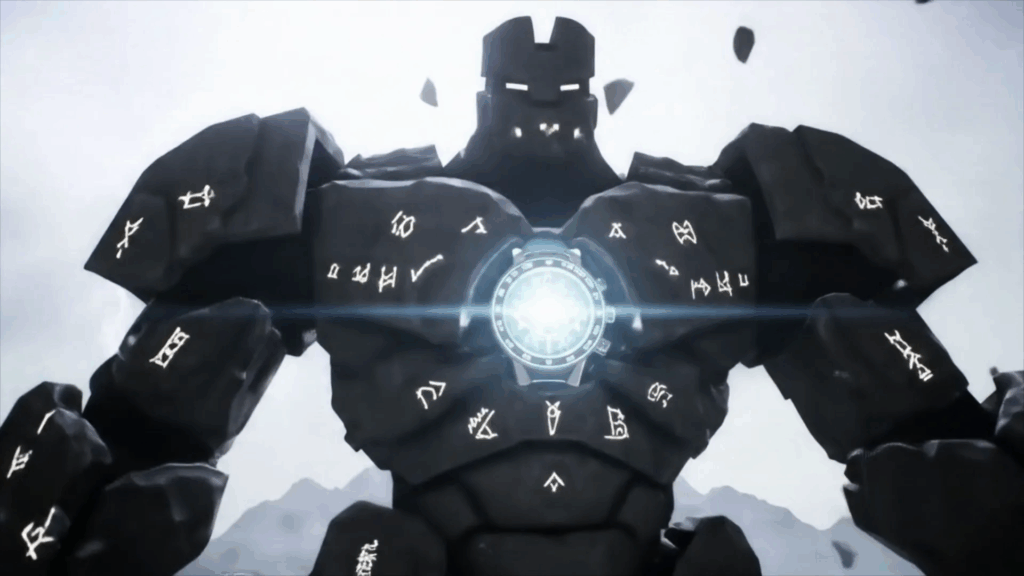Create with VFX Confidence: My Journey from Clueless to Capable
Create with VFX Confidence. That’s the goal, right? Moving pictures, digital magic, making things blow up, fly, or just look plain awesome. When I first started dabbling in this world, ‘confidence’ felt like something reserved for wizards who spoke in command lines and understood render passes by instinct. I was definitely *not* that person. I was the one staring at a mountain of buttons and menus, wondering where to even begin. Every error message felt like a personal attack. Every failed render was a sign I wasn’t cut out for it. If that sounds familiar, stick around. Because building confidence in VFX isn’t about having all the answers; it’s about learning how to find them, trust your process, and actually enjoy the ride.
It took me a long time to realize that everyone starts somewhere. Nobody is born knowing how to key green screen perfectly or set up a complex fluid simulation. It’s all learned. And the feeling of being overwhelmed? Totally normal. The difference between staying stuck and moving forward often comes down to how you approach learning and problem-solving. It’s about building a solid foundation, piece by piece, and trusting that you can figure things out, even when it feels impossible. That, to me, is what it means to Create with VFX Confidence.
What Confidence Really Means in VFX
So, when I talk about building confidence, what does that look like in the nitty-gritty world of visual effects? It’s more than just knowing which button does what in a specific software. It’s about feeling comfortable tackling a new challenge. It’s about looking at a complex shot and not panicking, but instead, starting to break it down in your head. It’s knowing that you have the skills, or the ability to quickly learn the skills, needed to get the job done. It’s about being able to estimate how long something will take, and being mostly right. It’s about handling feedback on your work without feeling crushed. It’s about knowing when something isn’t working and being able to troubleshoot effectively. It’s about trusting your eye and making creative calls. It’s not perfection; it’s competence and self-assurance that grows with every challenge met.
Think about it. When you lack confidence, every tiny problem feels huge. You second-guess every decision. You might avoid trying new things because you’re afraid of failing. You spend hours trying to fix something simple because you don’t have a systematic way to approach it. This is exhausting and slows you down. On the flip side, when you Create with VFX Confidence, you approach tasks with a sense of purpose. You might still encounter problems (you will, trust me!), but you see them as puzzles to solve, not roadblocks that prove you’re no good.
My Messy Journey to Feeling Capable
My path to feeling confident in VFX was anything but straight. It was a winding road with plenty of wrong turns and dead ends. I remember starting out with some free 3D software, completely lost. Tutorials helped, but I was just mimicking steps without understanding *why*. When something didn’t work, I was totally stuck. I spent weeks trying to get a simple object to look right, only to fail because I didn’t understand basic lighting or texture mapping. I’d see amazing work online and feel like I was miles behind, maybe even hopelessly so.
There was this one project early on – just a simple animation for a friend. I thought it would be easy. It wasn’t. The rendering took forever, the textures looked muddy, and the animation was stiff. I was so embarrassed by the final result. But that project, messy as it was, taught me a ton. It showed me where my knowledge gaps were huge. It forced me to look up specific problems: “why is my render noisy?”, “how do I make movement look natural?”, “what are UV maps and why do I care?”. Slowly, painfully, I started filling those gaps. Each tiny fix, each successful step forward, added a little brick to the foundation of my confidence. It wasn’t a sudden leap; it was a slow climb, marked by countless small victories over frustrating technical hurdles.
Looking back, I realize that every time I pushed through that frustration, every time I refused to give up on a tricky problem, I was building the muscle memory for confidence. It wasn’t just about learning the software; it was about learning how to learn, how to troubleshoot, and how to manage my own frustration. It’s the accumulation of these experiences that lets me Create with VFX Confidence today.
Read more about my early struggles and wins
Laying the Groundwork: Building Your Technical Arsenal
Okay, let’s talk about the technical side. You do need skills. But it’s not about knowing *every* tool or *every* setting. It’s about understanding the core concepts. Think of it like learning an instrument. You don’t need to master every song instantly, but you need to know the notes, the chords, how to hold it, and how to make a sound. In VFX, this means getting a handle on the basics in key areas. This is where you start to Create with VFX Confidence because you know you have a handle on the foundational tools.
Modeling: This is about creating the shapes. Whether it’s a futuristic spaceship or a crumbling wall, it starts here. You don’t need to be a master sculptor overnight. Start with simple objects. Understand polygons, edges, and vertices. Learn about topology – how the mesh is structured – because bad topology makes everything else harder (texturing, animation, simulations). Learn about UV mapping – basically, unwrapping your 3D object flat so you can paint or apply textures to it, like skinning an orange. Messing up UVs is a classic beginner mistake that causes huge headaches later. Understanding these basics means you can build or modify assets effectively, which is a huge part of feeling confident.
Texturing & Shading: This is about making your objects look real, or stylized, or whatever you need. It’s applying colors, patterns, bumps, and reflections. Understand the difference between a diffuse map (color), a normal map (fake bumps), a roughness map (how shiny or dull something is), and a metallic map (is it metal or not?). Learn about PBR (Physically Based Rendering) materials – this is key to making things look realistic under different lighting conditions. When you understand *why* you’re plugging different maps into different slots in your material editor, you gain immense control and, yes, confidence. You stop just downloading materials and start being able to create and tweak them yourself. You can look at a real-world object and start to break down what maps you’d need to recreate its appearance digitally.
Animation Basics: Even if you don’t want to be a character animator, understanding keyframes, timing, and spacing is vital. Effects often need to move, change size, or appear and disappear over time. Learning simple animation principles helps you make these changes look deliberate and natural, not just sudden jumps. This could be animating the growth of a plant, the path of a projectile, or the way a smoke plume dissipates. Basic animation skills give you control over the element of time in your shots, adding another layer to your ability to Create with VFX Confidence.
Lighting: This is massive. Lighting sets the mood, directs the eye, and makes or breaks how real your 3D elements look when composited into live-action footage. Understand the different types of lights (point, spot, directional, area). Learn about shadows – soft vs. hard, their color, their intensity. Learn about HDRIs (High Dynamic Range Images) for environment lighting. Experiment! Put a sphere in a scene and light it differently. See how the shadows and highlights change. This fundamental understanding lets you match lighting in a scene or create believable lighting for entirely digital shots. It’s a cornerstone skill that seriously boosts confidence.
Rendering: This is the process of turning your 3D scene into a 2D image or sequence of images. It can be complex and frustrating (hello, noise!). Understand the difference between ray tracing and rasterization (simple terms: ray tracing follows light rays for realistic reflections/refractions/global illumination but can be slower and noisy; rasterization is faster for real-time graphics but needs tricks to look realistic). Learn about render passes (layers like diffuse, reflection, depth, normals) and why they are crucial for compositing. Knowing how your renderer works, why you’re getting noise, or why something looks blown out gives you the power to fix it. It turns rendering from a scary black box into a controllable part of the pipeline, solidifying your ability to Create with VFX Confidence.
Compositing: This is where it all comes together – merging 3D elements, live-action footage, 2D graphics, and effects into a single, seamless image. It’s layers on layers on layers. Understand blending modes (how layers interact), masking (hiding parts of layers), keying (making green/blue screens transparent), color correction, and tracking (matching movement). Compositing software is the hub of VFX pipelines. Proficiency here allows you to fix mistakes made earlier, integrate elements realistically, and add the final polish. Mastering compositing workflows is a major step towards feeling truly capable.
Spending time on these fundamentals, one by one, maybe not mastering them instantly but getting a solid grasp, is critical. Don’t rush. Each concept you truly understand, each technique you become comfortable with, adds to your toolkit and makes the next challenge seem less daunting. It’s the building blocks for your ability to Create with VFX Confidence.

The ‘Why’ Behind the ‘How’: Theory and Fundamentals
Knowing which button to press is one thing, but understanding *why* you’re pressing it is where true confidence comes from. This is about the underlying principles that govern how things look and behave in the real world, and how we simulate that in VFX. These aren’t technical skills tied to one software; they’re universal concepts.
Understanding light and color, for instance, is huge. Why does something look shiny? Because light reflects off its surface in a specific way. Why does a shadow have a soft edge? Because the light source is large relative to the object, or far away. Why does a sunset look warm? Because of atmospheric scattering, removing the blue light. Knowing these basic principles, even just the simplified versions relevant to artists, helps you make things look believable. When you’re lighting a scene, you’re not just randomly placing lights; you’re thinking, “Where would the sun be? What kind of shadows would that create? How would the light bounce around the room?” This informed approach saves time and makes your results look professional. It allows you to look at a reference photo and break down *why* it looks the way it does, then recreate those elements in your 3D software or compositing tool. This analytical skill is powerful and contributes significantly to your ability to Create with VFX Confidence.
Composition and perspective are other key areas. How you frame a shot impacts how the viewer feels and what they focus on. Understanding things like the rule of thirds, leading lines, or depth of field helps you make deliberate artistic choices. When integrating a 3D element into live-action, understanding perspective is non-negotiable. If your CG object doesn’t match the perspective of the background plate, it will instantly look fake. Learning to judge perspective and match cameras is a fundamental skill that directly impacts the realism of your work and your confidence in being able to pull off complex integrations.
Basic physics knowledge can also be a game-changer, especially for simulations. You don’t need a physics degree! But understanding concepts like gravity, friction, momentum, or how fluids behave helps you set up simulations that look plausible. Why does smoke billow? Why does fire flicker? Why does water splash a certain way? Having a basic mental model of these phenomena helps you tweak simulation parameters effectively, rather than just blindly changing numbers and hoping for the best. This informed experimentation leads to much better results and a stronger sense of control, reinforcing your ability to Create with VFX Confidence.
These theoretical foundations are the backbone of good VFX. They allow you to make informed creative and technical decisions. They give you a framework for solving problems. When you understand the ‘why’, you can adapt and apply your skills in countless different situations, which is a hallmark of a confident artist. You’re not just following instructions; you’re applying knowledge.
Explore core VFX theories and principles
Problem Solving: The Real Superpower
Let’s be real: VFX is just a continuous series of problems to solve. Your render is black. Your simulation exploded. Your key has holes. Your tracking data is slipping. Software crashed *again*. Getting stuck is not a sign of failure; it’s part of the process. The true superpower in VFX, the thing that elevates you and gives you genuine confidence, is your ability to solve problems. Learning to Create with VFX Confidence means learning to troubleshoot effectively.
My early days were full of panic when things went wrong. I’d stare at the error message, my heart rate would go up, and I’d feel that familiar wave of “I can’t do this.” It took time and effort to change that reaction. Now, when a problem pops up, I still get a little frustrated sometimes, but I don’t panic. I see it as a challenge. Here’s a breakdown of how I learned to approach it, and how you can too:
Step 1: Don’t Panic (Easier Said Than Done!). Take a breath. Getting stressed rarely helps. Recognize that this is normal. Everyone hits problems.
Step 2: Identify the Problem Clearly. What exactly is wrong? Is the object not rendering? Is the texture missing? Is the animation glitching at a specific frame? The more precise you can be about the problem, the easier it is to find a solution. Don’t just think “it’s broken.” Think “the texture map I applied isn’t showing up in the final render, but it *is* showing up in the viewport.”
Step 3: Isolate the Issue. Try to narrow down where the problem is coming from. Is it specific to this one object? This one shot? This one software setting? Turn things off one by one. Hide other objects. Disable modifiers or effects. Render a smaller section. Simplify the scene. If the texture shows up on a simple sphere in a new scene, but not on your complex model, the problem is likely with your model or its UVs, not the texture file itself or the renderer. This process of elimination is incredibly powerful and saves immense time. It prevents you from chasing ghosts.
Step 4: Check the Obvious (You’d Be Surprised!). Is the light on? Is the object visible to the camera/renderer? Are your file paths correct? Did you save? Is the correct material assigned? Is the layer turned on in compositing? Is the effect enabled? Many, many problems are simple oversights. Develop a quick checklist of common suspects.
Step 5: Use Resources Effectively. This is where the internet becomes your best friend. Learn to search! Don’t just search “my render is broken.” Search for the *specific* error message you’re getting. Search for “texture not showing up [your software name] render.” Look at forums, software documentation, tutorials related to that specific issue. Learn how to phrase your questions when asking for help – provide details: software version, operating system, what you did, what happened, what you expected to happen, and what you’ve tried already. This dramatically increases your chances of getting useful help quickly. There are communities dedicated to every major piece of VFX software, filled with people who have likely encountered your exact problem before.
Step 6: Experiment (Methodically). Based on your research or educated guesses, try potential solutions. Change one setting at a time so you know what fixed it if it works, or what didn’t work if it fails. Keep notes if the problem is complex. Document what you tried and what the result was. This prevents you from going in circles.
Step 7: Learn From It. Every problem you solve is a lesson learned. Try to understand *why* that was the issue and *why* the solution worked. This knowledge compounds. The next time you encounter a similar problem, you’ll recognize it faster and know how to fix it, or at least where to start looking. This is how you build an internal database of solutions, which directly translates into Create with VFX Confidence. You know you have faced challenges before and overcome them.
There was one particularly nasty bug I hit on a personal project involving fluid simulation. The simulation would just randomly explode on certain frames, turning into a chaotic mess. I spent three days trying everything: changing resolutions, adjusting forces, tweaking boundaries. Nothing worked. I felt that old panic creeping in. I posted on a forum, providing all the details. Someone suggested checking a very specific, obscure setting related to tiny fluid particles. It seemed unrelated, but I tried it. Boom. Problem solved. It was an incredible feeling of relief, and it taught me two things: 1) always check the obscure settings when nothing else works, and 2) never underestimate the power of community and asking for help. That experience significantly boosted my confidence in tackling complex simulations because I knew I could figure it out, even if it required digging deep or reaching out.
Developing strong problem-solving skills is arguably more important than knowing every single feature of a software package. Software changes, but the ability to diagnose and fix issues is a universal skill that makes you invaluable and gives you the bedrock to Create with VFX Confidence in any situation.
Learn effective VFX troubleshooting strategies

Making Creative Calls with Conviction
VFX isn’t just technical; it’s also highly creative. You have to make artistic decisions constantly: what color should that explosion be? How fast should that object move? What kind of texture does this creature have? Where should the camera be? These creative choices also require confidence. It’s not enough to know how to do something technically; you need to decide what *should* be done artistically to serve the story or the vision.
Developing your ‘eye’ takes time and practice. Look at movies, games, and other VFX work. Analyze why something looks cool or believable. Pay attention to the details – how is it lit? What do the textures look like? How does it move? Try to emulate styles you admire. This isn’t about copying; it’s about learning by doing and understanding the elements that contribute to a successful visual. When you actively analyze and try to recreate, you start to build your own sense of taste and understanding of visual language.
Confidence in creative choices also involves being able to justify your decisions. Not just saying “I like it this way,” but being able to explain *why* this color, this speed, this angle works better for the shot or the overall project. “I used a warm light here because it makes the character feel safe and cozy,” or “The explosion needs to be fast and sharp to convey danger.” This shows intentionality and thought behind your work, which builds trust with collaborators and strengthens your own conviction. This ability to articulate your artistic vision is a key component of being able to Create with VFX Confidence, especially when working with others.
Dealing with feedback is another part of this. Someone might critique your creative choice. It can feel personal, especially when you’ve poured time and effort into something. Learning to receive feedback constructively, separating your ego from your work, is crucial. Understand what the feedback is trying to achieve (make the shot better for the project) and figure out how to incorporate it while still maintaining your artistic integrity where appropriate. This is a skill that builds resilience and confidence; you learn that critique is part of the process, not a judgment of your worth as an artist.
Make creative decisions, even if they feel small. Experiment with different looks. Don’t be afraid to deviate from a tutorial to try your own idea. Every creative choice you make and evaluate, whether it succeeds or fails, refines your artistic sensibilities and strengthens your ability to Create with VFX Confidence.
The Power of Doing: Practice and Personal Projects
You can watch a million tutorials, but you won’t build confidence until you start *doing*. Active practice is where the magic happens. It’s where you encounter problems the tutorials didn’t cover and have to figure them out. It’s where you apply what you’ve learned and see if it actually works. To truly Create with VFX Confidence, you need miles on the clock – time spent actually making stuff.
Tutorials are great starting points. They introduce you to tools and workflows. But after following a tutorial, try to immediately apply those techniques to something *different*. If you learned how to make a logo appear using particles, try making text dissolve into smoke. If you learned how to track a phone screen, try tracking a wall and putting a poster on it. This forces you to think critically and adapt the techniques, rather than just mimicking. It shows you the principles behind the steps.
Personal projects are invaluable. Find something you’re excited about, even if it’s small. Recreate a shot from your favorite movie, make a short animation of a bouncing ball (harder than it looks!), composite yourself into a silly scene. The key is to *finish* projects. It doesn’t have to be perfect. Completing something, taking it from idea to final render, gives you a sense of accomplishment that few things can match. It shows you that you *can* see something through, which is a massive confidence booster. It also builds your portfolio, showing others what you can do.
Set realistic goals for your practice and projects. Don’t try to make the next Avatar on your first go. Start small, master one technique, then combine it with another. Consistency is more important than intensity. Fifteen minutes of focused practice every day is better than a nine-hour marathon once a month. Regular effort builds skill and reinforces positive habits, making it feel natural to Create with VFX Confidence.
There’s also value in deliberate practice – focusing on a specific skill you want to improve. If your keying isn’t great, find some green screen footage online and practice *only* keying. If your rendering is noisy, spend time experimenting with different render settings and techniques to reduce noise. Isolate weaknesses and work on them specifically. This targeted approach yields noticeable improvement relatively quickly, which in turn boosts your confidence in those specific areas.
Every finished project, no matter how simple, is proof of your growing ability. It’s a tangible representation of the problems you overcame and the skills you applied. These completed works become the milestones on your journey to Create with VFX Confidence.
Tips for effective VFX practice and projects
Embracing the Change: The Never-Ending Learning Curve
The VFX world is constantly evolving. New software versions, new tools, new techniques pop up all the time. What was standard practice five years ago might be obsolete tomorrow. This can feel intimidating, like you’re constantly falling behind. But learning to embrace this constant change is essential for long-term confidence. Confidence here isn’t about knowing everything, but knowing you can *learn* anything you need to.
Think of it as an exciting challenge, not a burden. Each new tool is potentially a way to do things faster, better, or in ways that weren’t possible before. Develop a proactive approach to learning. Keep an eye on industry news. Follow artists and studios whose work you admire – they often share insights into their workflows. Explore new features when software updates come out. You don’t need to jump on every single new trend immediately, but being aware of them and being willing to dive in when a project requires it is key.
There are tons of resources out there beyond basic tutorials. Software documentation (while sometimes dry!) is the definitive source of truth for how a tool works. Online courses offer structured learning paths for new software or advanced techniques. Industry blogs and podcasts provide context and show you how things are used in production. Connect with other artists online – seeing how others tackle problems can be incredibly insightful and inspire you to try new approaches.
The most confident artists I know aren’t necessarily the ones who have been doing it longest, but the ones who are perpetual students. They are humble enough to admit they don’t know something and curious enough to learn it. This mindset shifts the focus from “I should already know this” (which breeds anxiety) to “Okay, this is new, how does it work?” (which fosters curiosity and problem-solving). Building this “learning agility” is a core part of your ability to Create with VFX Confidence over a sustained career or hobby.
There will always be a new piece of software or a new technique that seems overwhelming. I remember when node-based compositing felt like a foreign language after years of working with layers. It took time and effort to retrain my brain. But I tackled it piece by piece, focusing on understanding the flow of information, and eventually, it clicked. Now, I prefer nodes for many tasks. That experience reinforced my belief that I can learn and adapt, no matter how different the new thing seems. This adaptability is crucial for anyone serious about building long-term Create with VFX Confidence.
Battling the Beast: Imposter Syndrome
Okay, let’s talk about the elephant in the room for many artists: imposter syndrome. That feeling that you’re faking it, that everyone else knows more than you, and that any minute now, someone’s going to figure out you have no idea what you’re doing. It doesn’t magically disappear when you get good. I still feel it sometimes, especially when faced with a completely new challenge or working alongside artists I deeply admire. It’s a common experience, but it can seriously chip away at your confidence and make it hard to Create with VFX Confidence.
Recognize it for what it is: a feeling, not a fact. Your feelings aren’t always reality. You might *feel* like you’re faking it, but the work you’ve produced, the problems you’ve solved, the skills you’ve acquired – those are real. Keep a folder of your best work. Look at it when you’re feeling down. Remind yourself of how far you’ve come. This tangible evidence counteracts the negative self-talk.
Understand that everyone struggles. The amazing artist whose work you admire? They had to learn it too. They hit frustrating problems. They made mistakes. They likely still face challenges that push their limits. Social media often shows only the polished final result, not the hours of struggle, failed attempts, and learning that went into it. Knowing that struggle is universal makes your own challenges feel less like personal failings and more like part of the journey.
Celebrate your wins, no matter how small. Did you finally figure out that stubborn tracking shot? Did your render finish without errors? Did you get a nice comment on a piece you shared? Acknowledge these successes. They are proof of your progress and competence. Don’t just brush them aside; let them build you up. Each small victory adds to your reservoir of Create with VFX Confidence.
Talk about it (if you feel comfortable). Find trusted friends or mentors in the field. Chances are, they’ve felt it too and can offer support or perspective. Sometimes just voicing the feeling makes it less powerful.
Focus on learning and improving, not on being instantly perfect or comparing yourself endlessly to others. Your journey is your own. Progress, not perfection, is the goal. As long as you are learning, practicing, and trying, you are moving forward. That forward movement, that growth, is the antithesis of imposter syndrome and feeds your ability to Create with VFX Confidence.
Finding Your Tribe: The Power of Community
VFX can sometimes feel isolating. You might spend hours alone in front of a screen. But connecting with other artists is incredibly beneficial for building confidence. You learn from others, get feedback, find support, and realize you’re not alone in your struggles. Being part of a community helps you Create with VFX Confidence by providing external validation, learning opportunities, and moral support.
Online forums, Discord servers, local meetups, social media groups – there are many ways to connect. Find communities centered around the software you use or the type of VFX you’re interested in. Don’t be afraid to ask questions, even if they seem basic. Most communities are welcoming to newcomers, remembering what it was like to start out. Asking a question requires humility, but getting a helpful answer quickly solves your problem and teaches you something new, reinforcing that seeking help is a strength, not a weakness.
Share your work! It can be nerve-wracking to show something you’ve worked hard on, especially if it feels imperfect. But getting feedback from others is invaluable for growth. They might spot something you missed or suggest an approach you hadn’t considered. Be open to constructive criticism. Remember, the goal is to make the work better. Sharing your work also makes you feel more connected and part of the larger VFX world.
Helping others is another powerful way to build your own confidence. As you learn and solve problems, you’ll reach a point where you know the answers to questions that beginners are asking. Taking the time to explain something or offer a helpful tip solidifies your own understanding and demonstrates your expertise. Teaching is a fantastic way to learn and to feel more confident in your own knowledge. It reinforces your ability to Create with VFX Confidence by showing you how much you’ve grown.
Community provides motivation, accountability, and a sense of belonging. Knowing there are others on similar paths, facing similar challenges, makes the journey feel less lonely. It’s a support system that helps you keep going when things get tough, nurturing your ability to Create with VFX Confidence.
Find and connect with other VFX artists
Knowing When to Say “Help!” and Other Important Limits
Confidence isn’t about pretending to know everything or being able to do everything yourself. True confidence includes recognizing your limits and knowing when to seek help. There will be times when you are genuinely stuck, or when a task requires a skill you simply don’t have (yet), or when the deadline is too tight to learn something complex from scratch. Knowing when to ask for help, delegate, or manage expectations is a sign of maturity and professionalism, and it’s part of being confidently capable.
Asking for help is not a failure. It’s an efficient way to solve a problem or learn a new skill. Approach it respectfully – show that you’ve tried to solve it yourself, explain the problem clearly, and be specific about what you need assistance with. People are generally willing to help someone who has put in the effort. Relying solely on yourself, spinning your wheels for hours or days on a problem someone else could help you solve in minutes, is counterproductive and erodes your confidence. Reaching out demonstrates that you value finding the solution more than protecting your ego.
Similarly, on professional projects, knowing when something is beyond your current capacity or requires specialized expertise (like a complex fluid simulation or high-end character rigging) is crucial. It’s better to be upfront about this than to take on a task you can’t deliver on, which will damage your reputation and destroy your confidence. Suggesting someone else for the task or explaining the time investment required to learn it demonstrates honesty and a realistic understanding of the work involved. That kind of honesty is a form of confidence.
Manage expectations, both your own and others’. Understand how long tasks *realistically* take. Account for rendering times, revisions, and unexpected problems. Under-promising and over-delivering is always better than the reverse. Being able to estimate your time accurately comes with experience, but it’s a key part of feeling confident in taking on work. It prevents that panicked rush when you realize you’re way behind schedule.
Setting boundaries is also important. It’s great to be dedicated, but avoid burnout. Know when to step away from a problem that’s frying your brain and come back with fresh eyes. Recognize when you need a break. A burnt-out artist is not a confident or effective artist. Taking care of yourself is part of sustaining your ability to Create with VFX Confidence over the long haul.
Putting It All Together on Real Projects
All these pieces – technical skills, theoretical understanding, problem-solving, creative choices, practice, continuous learning, managing imposter syndrome, community, and knowing your limits – come together when you work on real projects, whether they’re for yourself, for clients, or for collaborative ventures. This is where your Create with VFX Confidence is truly tested and strengthened.
Working on actual projects forces you to integrate different skills. You’re not just modeling or just compositing; you’re doing a bit of everything. You have deadlines (even if self-imposed). You have specific requirements. You encounter real-world problems that aren’t neatly packaged like they are in tutorials. Successfully navigating these challenges, bringing a shot or a sequence to completion, is the ultimate confidence builder.
Collaboration adds another layer. Working with directors, other artists, or clients requires communication, compromise, and presenting your work. It requires standing by your creative and technical decisions while remaining open to feedback. Successfully collaborating on a project and contributing effectively to the final outcome is a significant step in feeling truly confident in your abilities within a production environment.
Each completed project adds to your body of work and your experience. You learn what workflows are efficient for you. You get faster at tasks. You anticipate problems. You develop a personal process. This accumulated experience is the bedrock of deep confidence. You know what you’re capable of because you’ve done it before. You know you can tackle new challenges because you’ve successfully learned and adapted in the past. This is the culmination of your journey to Create with VFX Confidence.
It’s important to remember that confidence isn’t static. It fluctuates. Some days you’ll feel like you can conquer the world, others you’ll feel like that beginner again. That’s okay. The goal isn’t to never feel doubt, but to have the tools and mindset to work through it. To keep learning, keep practicing, keep solving problems, and keep creating. Every time you push through difficulty, every time you finish something you’re proud of, you reinforce your ability to Create with VFX Confidence.
So, how do you Create with VFX Confidence? You build it, one learned skill, one solved problem, one finished project at a time. It’s a continuous process of learning, doing, and growing. It takes effort, patience, and perseverance, but the feeling of turning your ideas into reality, of bringing magic to the screen, is absolutely worth it.
Ready to start building your own Create with VFX Confidence? Just start. Pick one thing you want to learn or one small project you want to finish. Don’t wait until you feel ready. Start the process, and the confidence will follow.
Thank you for reading about my experiences and thoughts on how to Create with VFX Confidence. I hope sharing my journey and these insights helps you on yours.