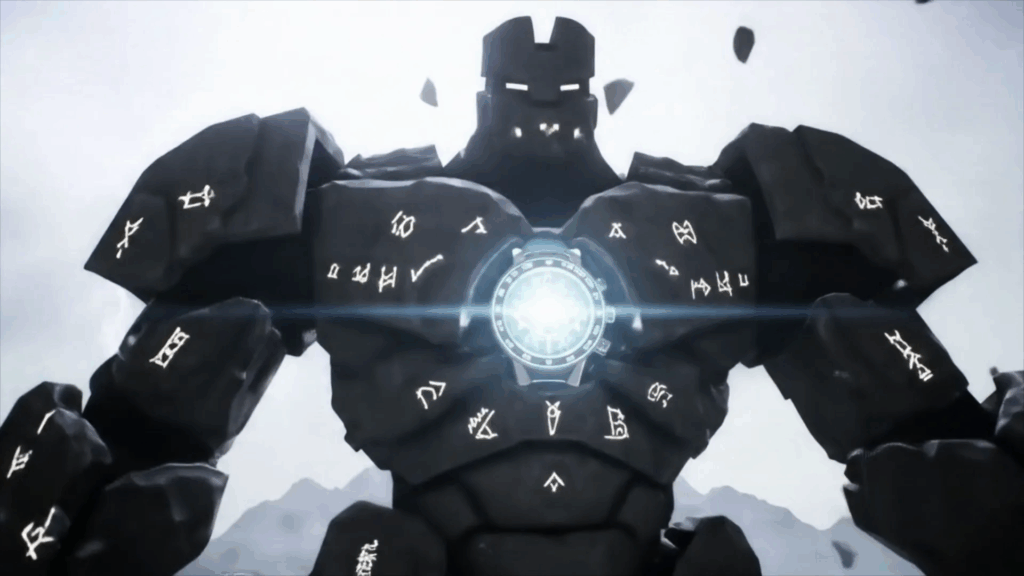Master Your Motion Tools. It sounds like something out of a superhero movie, right? Like wielding some kind of magical device that makes pixels bend to your will. And honestly, sometimes it feels a bit like that. When you’re truly in the zone, making images move, telling stories frame by frame, or bringing impossible things to life on screen, it’s a powerful feeling. I’ve been messing around with animation, visual effects, and motion graphics software for a good while now. Long enough to remember when things were clunkier, slower, and tutorials were way harder to find. What I’ve learned is that mastering these tools isn’t just about knowing which button does what. It’s about understanding the craft, practicing like crazy, and building a relationship with the software so it becomes an extension of your thoughts, not a hurdle.
Think about it. Every cool animated logo you see online, every slick title sequence before a movie, every time a superhero flies across the screen – that’s all done with motion tools. They are the digital paintbrushes, sculpting clay, and film cameras of our time. But just having the brush doesn’t make you a painter. You gotta learn how to use it, feel its weight, understand color, composition, and light. Same deal with motion tools. You need to Master Your Motion Tools to really make your ideas sing.

My Own Rocky Road: Learning to Master Your Motion Tools
Man, when I first started, I felt totally lost. I’d open up some software, and it was just a sea of buttons, menus, and windows. I remember trying to make a simple ball bounce. It sounds easy, right? Just a ball going up and down. Nope. My first attempts were… well, let’s just say they looked less like a ball bouncing and more like a square having a seizure. It was frustrating! I watched tutorials, tried to copy exactly what they did, but my results never looked as good. It felt like everyone else just *got* it, and I was missing some secret handshake.
The early days were a lot of trial and error. A lot of clicking things to see what they did, a lot of crashing the software, and a whole lot of starting over. There were times I wanted to quit. “This is too hard,” I’d think. “Maybe I’m not cut out for this.” But then I’d see something amazing someone else made, or I’d finally figure out how to make that one little thing work, and that spark would come back. That little win was enough to keep me going. Learning to Master Your Motion Tools is a marathon, not a sprint.
I quickly realized that watching a tutorial and *doing* a tutorial are two different things. You can watch someone build something awesome step-by-step, but if you don’t understand *why* they’re doing each step, you’re just mimicking. The real learning happens when you finish the tutorial and then try to apply that technique to something completely different. That’s when you hit snags, and figuring out how to get past those snags is where the actual knowledge sticks.
One of the biggest shifts for me was stopping trying to learn *everything* about one piece of software all at once. It’s impossible! These programs are massive. Instead, I started focusing on learning specific tasks. How do I make text fly across the screen? How do I make an object disappear? How do I change the color of something? By breaking it down into smaller goals, it felt way less overwhelming. Each little goal achieved felt like a step towards being able to Master Your Motion Tools.
Beyond Buttons: The Principles of Motion
Knowing where the ‘render’ button is cool, but it won’t make your animation look good. This was a huge realization for me. There are core principles behind why animation looks the way it does. Things like timing (how fast or slow something moves), spacing (how that speed changes over time, like easing in or out), squash and stretch (making things feel bouncy or weighty), anticipation (getting ready for an action), and follow-through (what happens after the main action stops). These principles existed long before computers, in traditional hand-drawn animation. Applying these to digital tools is what makes the difference between something that looks stiff or robotic and something that feels alive and dynamic.
Learning these principles felt like getting a secret key. Suddenly, I wasn’t just moving things around on a screen; I was thinking about *why* they were moving that way. Why does this object need to slow down here? Why does that character need to lean back before jumping? Understanding the ‘why’ is critical to Master Your Motion Tools effectively. It gives you a roadmap for *how* to use the tools to get the result you want. You’re not just using software; you’re practicing an art form with digital tools.

Practice, Practice, Practice (and then practice some more)
Okay, this sounds boring, but it’s the truth. Nobody gets good at anything without practice. You wouldn’t expect to be a great musician after just a few lessons, right? Same with motion tools. You have to put in the hours. And I’m not talking about just following tutorials. I mean experimenting. Setting yourself small challenges. “Today, I’m going to figure out how to make this shape change color smoothly.” “Tomorrow, I’ll try to make these three objects move in a circle.”
I found that doing small, focused exercises regularly was way more effective than trying to tackle one giant project infrequently. Even just 30 minutes a day trying out a new tool or technique adds up over time. It builds muscle memory (or maybe keyboard and mouse memory?) and helps you get comfortable with the software. It also takes away the pressure of trying to make something perfect every time. Some practice sessions are just about messing around and seeing what happens. That’s where some of the coolest discoveries happen!
I also learned the value of repetition. Doing the same type of task multiple times in different ways really solidifies the knowledge. Make that ball bounce ten times, but try changing its weight or the surface it’s bouncing on. Make that text animation but try different fonts, speeds, or effects. Each iteration teaches you something new about how the tools respond and how the motion feels. This kind of deliberate practice is how you truly begin to Master Your Motion Tools.
One practice method that helped me a ton was trying to replicate things I saw and liked. Not to steal ideas, but to figure out *how* they were done. I’d pause a video and think, “Okay, how did they get that effect? What tools or techniques would I need to use?” Then I’d go into my software and try to reverse-engineer it. This forces you to think creatively about how to achieve a certain look or movement using the tools you have. It’s like being a chef trying to figure out the ingredients in a dish you love. You taste it, analyze it, and then try to recreate it in your own kitchen. This process is invaluable for learning to Master Your Motion Tools, pushing you beyond basic tutorials into problem-solving mode.
Your Toolkit Will Grow and Change
There isn’t just *one* motion tool. There are tons! Some are great for 2D graphics and animation, some for 3D, some for visual effects that make explosions or magical powers look real, and some are designed specifically for video editing and adding motion graphics on top of footage. You don’t need to know them all when you start. Pick one that seems interesting and dive deep. For me, it started with one program focused on motion graphics, and then I slowly branched out as the projects I wanted to do required different capabilities.
Learning a new piece of software can feel like starting over, but here’s the cool part: once you understand the *principles* of motion and animation, they apply across different tools. The concepts of keyframes, timing, easing, layers, and effects exist in pretty much all of them, just with different names or slightly different ways of working. So, the skills you build in one tool are often transferable. Learning to Master Your Motion Tools in one area makes it easier to learn tools in another.
Don’t feel pressured to buy the fanciest software right away. There are amazing free and affordable options out there that are perfect for learning. Focus on learning the *craft* first, then invest in more powerful tools as your skills and needs grow. It’s like learning to draw; you start with a pencil and paper, not a giant, expensive digital drawing tablet. The principles are the same, the tools just change how you apply them.
Finding Your Tribe and Getting Feedback
Learning alone can be tough. You get stuck, you get frustrated, and you don’t have anyone to bounce ideas off of or ask for help. Finding a community, even if it’s just online, makes a huge difference. Seeing what other people are making is inspiring. Asking questions (even if they feel dumb) is how you learn. Getting feedback on your work, even if it’s critical, is essential for improvement. It helps you see things you might not have noticed.
I remember sharing some early animation tests online and being terrified. What if people hated them? What if they pointed out all my mistakes? And yeah, people did point things out. But they also offered suggestions, shared tips, and sometimes, surprisingly, said they liked what I was doing! The positive comments were encouraging, but the constructive criticism was gold. It showed me specific areas I needed to work on. Don’t be afraid to show your work, even when it’s not perfect. It’s a brave step towards learning to Master Your Motion Tools.
Online forums, social media groups dedicated to motion design or specific software, and even local meetups (if you can find them) are great resources. Don’t just lurk; participate! Ask questions, answer questions if you know the answer, share your struggles, and celebrate your wins with others. Learning in a vacuum is slow; learning with others accelerates your progress and makes the journey a lot more fun. Collaborating on projects, even small ones, can also teach you a lot about workflow and problem-solving that you might not learn working alone.

The Art of Problem Solving
No matter how much you practice or how well you think you know the software, you are going to run into problems. Things won’t work the way you expect, you’ll get error messages you don’t understand, or you’ll have a creative idea but no idea how to make the tool do what you want. This is where mastering motion tools becomes less about remembering button locations and more about learning to problem-solve.
My go-to method for troubleshooting is usually:
- Google it. Seriously, chances are someone else has had the exact same problem. Type in the error message or a description of what’s going wrong. Online forums and software documentation are your friends.
- Break it down. If a complex project isn’t working, isolate the part that’s causing trouble. Turn off effects, hide layers, simplify the animation until you find the source of the issue.
- Go back to basics. Sometimes you just need to undo recent steps or even start a small section over. It feels like defeat, but it can save you hours of frustration.
- Ask for help. If you’re stuck, reach out to your community. Describe your problem clearly, maybe share a screenshot or a short video. People are often willing to help if you show you’ve already tried to figure it out yourself.
Learning to effectively troubleshoot is a superpower when you’re trying to Master Your Motion Tools. It saves you time, reduces frustration, and makes you more self-sufficient. It teaches you resilience – the ability to hit a wall and figure out how to climb over it, go around it, or break through it.
Sometimes the problem isn’t technical, it’s creative. You have an idea, but you can’t figure out how to make it look good or move right. This is where knowing the principles comes back in. Think about the timing, the spacing, the flow. Maybe you need to simplify the idea, or maybe you need to push it further. Experimentation is key here. Try different approaches, different effects, different speeds. Don’t be afraid to make something look bad first. The initial idea rarely looks perfect; it’s the refinement process that gets you there. This constant back-and-forth between technical know-how and creative vision is part of what it means to Master Your Motion Tools.
Balancing Technical Skill and Creative Vision
This is a big one. You can know every single feature of a piece of software, but if you don’t have a good idea, a sense of design, or an understanding of storytelling, your work might still fall flat. On the flip side, you can have amazing ideas, but if you don’t know how to use the tools to bring them to life, they’ll just stay in your head. Learning to Master Your Motion Tools is about finding the balance between these two things.
I used to focus way too much on just the technical side. I wanted to know every shortcut, every effect setting. I thought that if I just knew the software inside and out, I’d automatically be good. But I’d finish a technically perfect animation, and it just… didn’t feel right. It lacked soul. It lacked a point.
Then I started spending more time sketching ideas, writing little scripts for my animations, thinking about the message or feeling I wanted to convey. I started looking at great design, great photography, great films, and asking myself *why* they worked. How did they use color? How did they use movement (even in still images, implied movement)? How did they tell a story visually?
Bringing that creative thinking back to the tools changed everything. Instead of just knowing *how* to make something move, I started thinking about *why* it should move that way. Does this fast movement create excitement? Does this slow movement create tension? Does this color palette support the mood? The tools became means to an end, not the end themselves. This is a crucial step in the journey to Master Your Motion Tools – realizing they are servants to your creativity, not the masters of it.

Building Your Workflow: From Idea to Done
As you get more comfortable, you’ll start developing your own way of working. A workflow is basically the steps you take to get a project finished. It usually starts with an idea, then maybe some planning or sketching (storyboarding), then gathering or creating assets (like illustrations, 3D models, or video clips), doing the actual animation or effects work, adding sound (super important!), and finally rendering out the finished video.
Having a process helps you stay organized and makes big projects less daunting. Instead of seeing one massive task, you see a series of smaller, manageable steps. My workflow has changed a lot over the years as I’ve learned better ways to do things and as the tools have evolved. I used to jump straight into animating, which often led to wasted effort if the initial idea changed. Now, I spend more time planning upfront, even for simple projects.
Learning keyboard shortcuts, organizing your project files neatly, and using templates can also speed things up a lot. These might seem like small things, but they reduce friction and let you focus more on the creative stuff. Efficiency is part of mastering any tool – using it effectively to get the job done without unnecessary roadblocks. As you become more proficient, you’ll find your own rhythm and system that helps you Master Your Motion Tools with greater ease.
Optimizing your workflow is a continuous process. After finishing a project, I often look back and think, “What could I have done better or faster?” Maybe I spent too much time on one detail that didn’t matter, or maybe I didn’t plan enough at the beginning. Learning from each project helps refine your process for the next one. This reflective practice is vital for long-term growth and truly beginning to Master Your Motion Tools, making your work not only visually appealing but also produced efficiently.
Sometimes, it’s about knowing when *not* to use a tool. Not every project needs fancy 3D effects. Maybe a simple 2D animation is more effective. Maybe a still image with some subtle motion is all that’s required. Choosing the right tool and technique for the job is also a sign of mastery. It’s not about showing off everything you can do; it’s about making the best creative choice for the specific project you’re working on. This discernment comes with experience and a deeper understanding of the tools’ capabilities and limitations.
Staying Curious and Never Stop Learning
The world of motion tools is always changing. New software comes out, existing software gets updated with new features, and new techniques are constantly being developed. What was cutting-edge a few years ago might be standard now. To truly Master Your Motion Tools over the long haul, you have to stay curious and committed to continuous learning.
I try to set aside time regularly just to explore new features in the software I use or watch tutorials on techniques I haven’t tried before. It’s easy to get comfortable doing things the same way, but pushing yourself to learn new tricks keeps things fresh and expands your creative possibilities. It also helps you adapt to changes in the industry. When clients ask for something new, you’re not starting from scratch because you’ve been keeping up.
This doesn’t mean you have to jump on every single trend. Some trends fade quickly. But understanding the underlying technology and how things are evolving is important. AI is a big topic in creative fields right now, and while it might change *how* we use tools, the fundamental principles of motion, storytelling, and design aren’t going anywhere. Learning how to integrate new technologies into your workflow is another layer of mastering your tools.
Attend online webinars, follow designers and artists you admire, read industry blogs, and just keep experimenting. The moment you think you know everything is the moment you stop growing. Learning to Master Your Motion Tools is a journey without a finish line, and that’s actually pretty exciting.
Conclusion: It’s About the Journey, Not Just the Destination
So, Master Your Motion Tools isn’t about becoming an instant expert overnight. It’s a process. It’s about starting, struggling, practicing, learning the principles, experimenting, troubleshooting, finding a community, balancing technical skills with creative ideas, building a workflow, and committing to never stop learning. It takes time, patience, and persistence. There will be frustrating moments, but there will also be incredibly rewarding ones when you finally bring an idea to life exactly the way you imagined it.
These tools are incredibly powerful. They allow us to create visuals that can explain complex ideas, evoke strong emotions, and tell compelling stories. But they are just tools. They don’t have the ideas; you do. They don’t have the creativity; you do. They don’t have the patience to keep trying until it’s right; you do. Learning to Master Your Motion Tools is ultimately about empowering your own creativity and persistence.
My best advice? Just start. Pick one piece of software, find a simple tutorial, and follow along. Don’t worry about making it perfect. Just focus on learning one little thing. Then another. And another. Celebrate the small wins. Don’t compare your beginning to someone else’s middle or end. Everyone who is great with these tools started right where you are. With practice, curiosity, and a willingness to learn from mistakes, you absolutely can Master Your Motion Tools and create amazing things.

Keep creating. Keep learning. Keep pushing the boundaries of what you can do with these incredible tools. The journey to Master Your Motion Tools is rewarding in itself.
For more resources on 3D and motion graphics, check out www.Alasali3D.com.
You can find more articles like this at www.Alasali3D/Master Your Motion Tools.com.