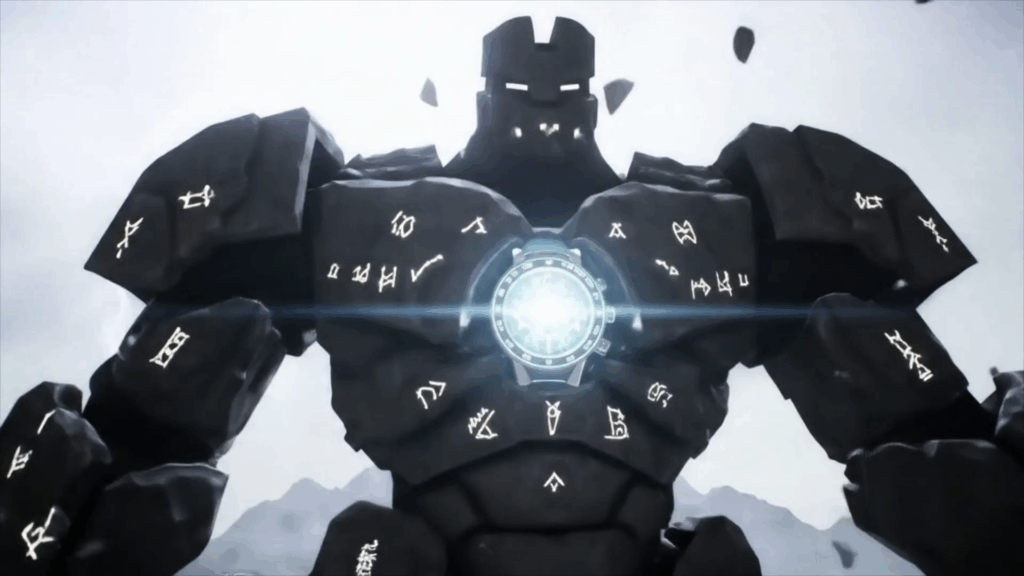Mastering 3D for Architecture isn’t just about learning software; it’s about learning a new way to think, to communicate, and to see the buildings in your head come to life long before a single brick is laid. It feels like yesterday I was staring at a blank screen, overwhelmed by buttons and menus, wondering if I’d ever figure out how to draw a simple wall that actually looked like a wall in three dimensions. Fast forward through countless late nights, frustrating crashes, and those amazing “aha!” moments, and I can tell you, stepping into the world of architectural visualization changed everything for me. It’s been a journey filled with challenges, yes, but the rewards? Absolutely incredible.
I remember early in my career, trying to explain a complex design concept using only 2D drawings and maybe a hastily built physical model. Clients would nod politely, but you could see it in their eyes – they weren’t fully grasping the space, the light, the *feeling* of the place we were trying to create. It was like trying to describe a vibrant painting over the phone. Then came 3D. Suddenly, you could walk them through a virtual building, show them how the sun hits the living room window at 3 PM, or how the kitchen connects seamlessly to the outdoor patio. It wasn’t just a technical skill; it was a superpower for communication. Mastering 3D for Architecture gave me that superpower.
Why Bother with 3D Anyway?
Honestly, when I first started, it felt like just another tool I *had* to learn. But it quickly became clear it was much more than that. For one, it forces you to think about the building in a whole new way. You have to consider every angle, every material transition, every detail from every viewpoint. This meticulous process often reveals potential issues in the design early on – maybe a window is too close to a corner, or a material transition looks weird in 3D that seemed fine in plan. Catching these things before construction saves a ton of headaches and money down the line. It’s like a virtual test build. Beyond catching errors, though, it’s about selling the dream. A beautiful render or a smooth walkthrough can make a client fall in love with a project instantly. It bridges the gap between a technical drawing and a relatable experience. It elevates your presentation game massively.
Taking the First Steps: The Steep Learning Curve
My first dive into Mastering 3D for Architecture felt like being thrown into the deep end. There are so many software options out there, each with its own quirks and learning curve. I remember trying to understand basic commands like “extrude” or “boolean operations.” It felt like learning a new language. My early models were… let’s just say, blocky and awkward. Materials looked painted on, lighting was flat and lifeless. It was frustrating! There were moments I seriously considered giving up, thinking maybe I wasn’t cut out for the technical side of things. But the desire to see my designs come to life in that realistic way kept me going. I started with basic tutorials, focusing on one small task at a time – how to model a simple wall, then a window, then adding a door. Slowly, piece by piece, it started clicking. The key was patience and breaking down the massive goal of “Mastering 3D for Architecture” into tiny, manageable steps.
One of the biggest hurdles initially wasn’t just the software itself, but understanding the *process*. It’s not like drawing on paper where you just… draw. In 3D, there’s a specific order of operations that often works best. You model, then you add materials, then you set up lighting and cameras, and finally, you render. Messing up the order can lead to wasted time and effort. For example, trying to perfect materials before your model is finalized means you might have to redo a lot of work. Learning this workflow, often through trial and error, was a significant part of my journey in Mastering 3D for Architecture.

Choosing Your Weapons: Software Selection
This is where things can get really confusing for newcomers. There isn’t just one magical program for Mastering 3D for Architecture. You usually need a few working together. There are modeling programs (like SketchUp, Revit, Rhino), rendering programs (like V-Ray, Corona, Enscape), and then image editing programs (like Photoshop) for the final polish. Deciding which ones to learn depends on what you’re already using (like CAD software) and what kind of results you want. I started with a relatively simple modeling tool and a user-friendly renderer. As I got more comfortable, I explored more powerful options. It’s less about finding the “best” software and more about finding the software that works best for *you* and the types of projects you do. Don’t feel pressured to learn the most complex program right away. Start simple, build your skills, and then expand. Mastering 3D for Architecture is a journey, not a sprint, and picking the right tools for your stage is important.
Building the World: The Modeling Phase
Modeling is essentially the digital equivalent of building a physical model, but with way more precision and the ability to undo mistakes instantly (thank goodness!). You start with basic shapes and build up your building piece by piece. Walls, floors, roofs, windows, doors – you create every element in 3D space. This part requires a good understanding of architectural drawings and dimensions. Accuracy is key here. If your model isn’t built correctly to scale, nothing else you do will look right. I spent a lot of time early on fixing scale issues or making sure walls actually met cleanly at corners. It’s tedious sometimes, but it’s the foundation for everything else. Getting comfortable with editing points, edges, and faces is fundamental. Mastering 3D for Architecture begins with solid modeling skills.
Bringing Surfaces to Life: Materials and Textures
This is where the magic really starts to happen. A perfectly modeled building can still look fake if the materials aren’t right. Materials are essentially the “skin” of your model – they tell the renderer how surfaces look. Is it shiny or matte? Rough or smooth? What color is it? Does it have a pattern like brick or wood grain? Adding textures (the image files that give materials their pattern and detail) is crucial. I remember the first time I applied a high-quality brick texture with realistic bumps and variations. It transformed a plain gray box into something that looked like a real wall. Learning about different types of textures (like diffuse, specular, bump, normal maps) and how they interact with light is fascinating and absolutely vital for realistic results. Finding good quality textures and learning how to apply them correctly took time, but it’s incredibly rewarding when you get it right. It’s a huge part of truly Mastering 3D for Architecture.
Painting with Light: Setting the Scene
Light is everything in architectural visualization. It sets the mood, highlights architectural features, and makes your scene look believable. Think about how a building looks on a sunny day versus a cloudy day, or at sunrise versus sunset. You can recreate all of that in 3D. You add digital lights that behave like real-world lights – sun, sky, interior lamps, spot lights. Learning how to use these lights effectively is an art form in itself. Too much light washes everything out; too little leaves your scene looking dull and uninviting. I struggled with lighting for a long time, trying to get that perfect balance. Understanding concepts like shadows, reflections, and global illumination (how light bounces around a scene) makes a massive difference. It can turn a decent render into a stunning one. Mastering 3D for Architecture heavily relies on your ability to craft compelling lighting scenarios.

Populating the World: Adding the Details
A building model, even with great materials and lighting, can still feel empty and sterile. This is where furniture, people, plants, cars, and other “entourage” elements come in. Adding these details makes the scene feel lived-in and helps clients imagine themselves in the space. Placing a comfy sofa, a few potted plants, or people chatting on a balcony breathes life into the visualization. You can find pre-made 3D models of these items online, or sometimes you need to model simple ones yourself. The trick is to add just enough detail to make it feel real without cluttering the scene or making the file size huge. Choosing the right elements and placing them thoughtfully is a skill that develops with practice. It’s these small touches that elevate a render from good to great and are part of Mastering 3D for Architecture.
The Patience Game: Rendering
Rendering is the process where the computer takes all the information you’ve put in – the model, materials, lights, camera position – and calculates what the final 2D image should look like. This is often the most time-consuming part. Depending on the complexity of your scene and your computer’s power, a single render can take anywhere from a few minutes to several hours, or even days for high-resolution animations! It requires patience, for sure. You set up your camera angle, adjust your render settings (quality, resolution, etc.), hit the render button, and… you wait. Learning what all those render settings do is important for balancing quality and render time. You don’t want to wait 10 hours for a test render you’re just going to discard. Mastering 3D for Architecture means understanding how to optimize settings to get good results efficiently.

The Final Polish: Post-Production
Once the renderer spits out the raw image, you’re not quite done. This is where post-production comes in, usually using a 2D image editor like Photoshop. It’s like putting the final touches on a painting. You can adjust brightness and contrast, tweak colors, add effects like depth of field (blurring things in the background), or even add skies, people, or plants directly into the image if you didn’t include them in 3D. Post-production can significantly enhance a render, making colors pop and adding atmosphere. It’s a quicker way to make small adjustments than re-rendering the entire scene. Learning basic image editing skills is a valuable addition to your arsenal for Mastering 3D for Architecture.

The Flow: Putting it All Together in a Workflow
Okay, so you’ve got the basic steps: model, materials, lights, entourage, render, post-pro. But how does this work in a real project? Usually, it goes something like this: Get the architectural plans and sketches. Start building the basic model based on dimensions. Once the main structure is there, start adding more detail – window frames, door handles, site context. Then, start applying base materials to see how surfaces look generally. Set up initial lighting – usually just the sun and sky – to get a feel for the scene’s overall mood. Add furniture and plants. Refine materials, paying attention to textures and reflections. Tweak the lighting, adding interior lights if needed. Set up camera angles that best showcase the design. Run test renders at lower quality. Get feedback (maybe from colleagues or the client). Make adjustments. Run higher quality renders. Take the renders into post-production for final tweaks. This iterative process, jumping back and forth between steps as you refine the image, is the reality of Mastering 3D for Architecture on a project. It’s rarely a perfectly linear path.
My Collection of Facepalms: Common Mistakes I Made
Oh boy, where do I even start with the mistakes? I made them all, trust me. There was the time I modeled an entire house in millimeters instead of meters, and the render looked like a dollhouse. Then there was the classic “forgot to turn on a light” mistake, resulting in a completely black interior view after hours of rendering. I’ve had materials that looked like plastic because I didn’t set up the reflections correctly. I’ve spent hours rendering a scene only to realize the camera was clipping through a wall. One common one, especially early on, was messy modeling – overlapping geometry, holes in the mesh, surfaces facing the wrong way. This makes applying materials and getting clean renders a nightmare. File organization was another battle; having scenes with hundreds of unnamed objects becomes impossible to navigate quickly. Perhaps one of the most time-wasting mistakes was jumping into high-quality test renders too early, before the lighting or materials were even close to final. You waste hours waiting for renders that show you nothing new about the composition or basic look. Learning to use fast, low-quality test renders to check things like lighting angles or camera views is crucial. Another big one was neglecting the importance of scale for entourage; having a person who is suddenly 10 feet tall breaks the realism instantly. Or using low-resolution textures on large surfaces, making everything look blurry up close. These mistakes taught me patience, the importance of checking everything twice, and the value of a solid workflow. Mastering 3D for Architecture involves making mistakes and learning from them constantly. It’s part of the process, and sometimes, the frustrating errors teach you the most valuable lessons.
The Grind: Practice, Practice, Practice
Nobody becomes a master overnight. Mastering 3D for Architecture takes time, dedication, and a whole lot of practice. My early practice projects were simple boxes, then simple rooms, then small houses. I’d try to replicate images I liked, dissecting how the lighting worked or how the materials were set up. It wasn’t always glamorous, but putting in the hours, experimenting with different settings, and trying new techniques was the only way to improve. Don’t get discouraged if your first attempts don’t look like the amazing images you see online. Keep practicing, keep learning, and you will see improvement. Consistency is key.
Staying Sharp: Learning Never Stops
The world of 3D software and techniques is constantly evolving. New software versions come out with new features, render engines get faster, and new tools emerge. To keep Mastering 3D for Architecture, you have to commit to lifelong learning. I spend time watching tutorials, reading articles, and experimenting with new features as they are released. There’s always a new trick to learn or a more efficient way to do something. What was cutting-edge five years ago might be standard practice now. Staying curious and open to learning is essential if you want to stay relevant and keep pushing the quality of your work.
The Reward: Why It’s All Worth It
After all the learning, the practicing, the frustrating renders, what’s the point? The payoff is immense. Showing a client a render that perfectly captures the essence of the design and seeing their face light up? Priceless. Winning a project because your visualization helped the client truly understand and connect with the proposal? Incredibly satisfying. Being able to iterate on a design in 3D, seeing how changes affect the space in real-time? A huge advantage. Mastering 3D for Architecture isn’t just a technical skill; it’s a powerful design and communication tool that can genuinely elevate your architectural practice and help you bring your creative visions to life in a compelling way.
Showing Off Your Work: Building a Portfolio
Once you start creating compelling visualizations, you need a way to show them off. A strong portfolio is your calling card, whether you’re looking for a job, trying to attract clients, or just sharing your passion. Curate your best work, present it cleanly, and explain the project briefly. High-quality images are crucial here. Think about the story each image tells. Your portfolio is proof of your skills and taste in Mastering 3D for Architecture.
Beyond the Image: Exploring Animation and VR
Mastering 3D for Architecture doesn’t stop at still images. Once you have a solid 3D model, you can create animated walkthroughs, giving people a dynamic experience of moving through the space. And with the rise of virtual reality, you can even create immersive experiences where clients can literally “walk around” inside the design using a VR headset. These technologies are becoming more accessible and offer exciting new ways to present architectural ideas. They are the next frontier after Mastering 3D for Architecture in its static form.
Learning from Others: Community and Resources
You don’t have to figure everything out alone. There’s a massive online community of architectural visualizers and 3D artists. Forums, social media groups, online courses, and YouTube tutorials are invaluable resources. Learning from others, asking questions, and seeing how other people approach challenges can accelerate your learning significantly. Don’t be afraid to reach out or show your work for feedback. The community aspect is a huge part of the journey in Mastering 3D for Architecture.
My Philosophy: Seeing and Sharing Vision
For me, Mastering 3D for Architecture boils down to being able to fully see and effectively share the vision in my head. Architecture is about creating spaces that affect how people live, work, and feel. 3D visualization is the most powerful tool I’ve found for translating abstract ideas and lines on a page into a tangible, emotional experience that others can understand and get excited about. It’s a blend of technical skill, artistic sensibility, and communication mastery. It’s challenging, constantly evolving, and incredibly rewarding.
Conclusion
The journey of Mastering 3D for Architecture is an ongoing adventure. It starts with learning the basics of modeling, materials, and lighting, facing frustrating challenges, and celebrating small victories. It requires patience, consistent practice, and a commitment to continuous learning as technology advances. But the ability to transform architectural drawings into compelling, realistic images and immersive experiences is a game-changer. It improves design quality, enhances communication with clients, and allows you to share your architectural vision with unprecedented clarity. If you’re passionate about architecture and looking for a way to bring your ideas to life and communicate them powerfully, diving into the world of 3D visualization is absolutely worth the effort. It’s a skill that will serve you incredibly well in the modern architectural landscape.
Ready to start your own journey?