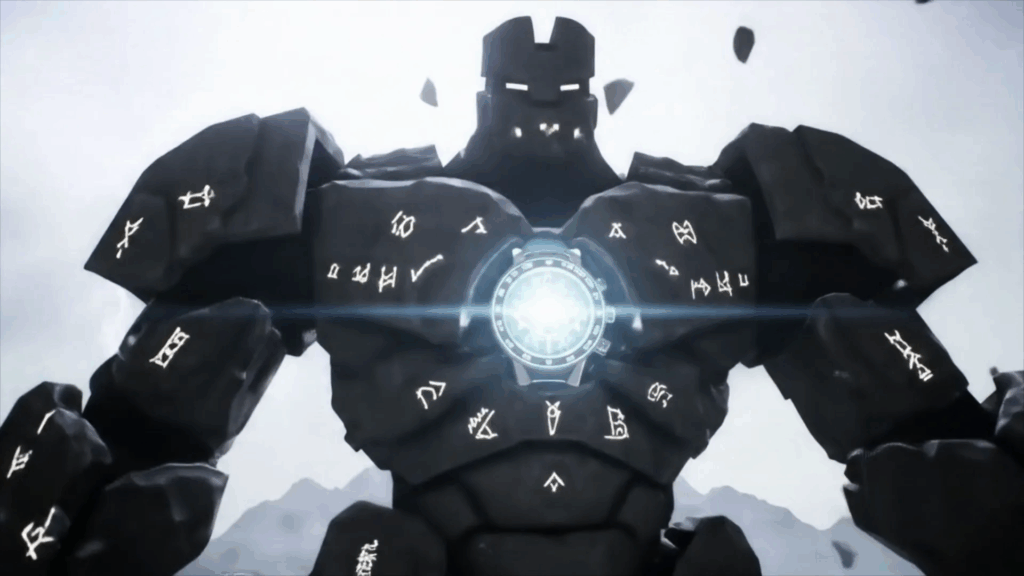Mastering 3D Rendering Engines… sounds pretty fancy, doesn’t it? Like something only folks with super-powered computers and degrees in computer graphics mess with. For a long time, that’s kinda how it felt to me too. Like standing at the edge of a really deep pool, knowing there was amazing stuff under the surface, but having no clue how to dive in without swallowing half the water.
My journey into the world of making digital stuff look real wasn’t some overnight success story. Nope. It was a messy, sometimes frustrating, often exhilarating trip filled with weirdly colored cubes, lights that made everything look terrible, and render times that felt longer than an actual road trip across the country. But stick with it, and suddenly, things click. The digital world starts to bend to your will, and those abstract numbers and settings turn into light, shadow, and texture that tell a story. That’s where the magic of Mastering 3D Rendering Engines really begins.
I’ve spent a good chunk of my creative life swimming in these digital waters, wrestling with pixels, chasing photons, and trying to make virtual objects feel tangible. I’ve cursed at noisy renders, cheered when a tricky material finally looked right, and spent hours just staring at how light bounced off a virtual wall. This isn’t just about clicking buttons; it’s about understanding light, physics, and art, all mashed together in a powerful piece of software.
What Are These Things Anyway?
At its core, a 3D rendering engine is the magic box inside your 3D software that takes all your careful work – your models, your materials, your lighting setup, your cameras – and turns it into a flat image or a sequence of images (like a movie). Think of your 3D scene like a blueprint for a tiny universe. The renderer is the machine that builds that universe and then takes a picture of it from your camera’s perspective.
It’s the difference between having a detailed description of a beautiful scene and actually seeing a photograph of it. Without a renderer, your 3D models are just wireframes and colors in a digital space. With one, they become photorealistic images, stylized cartoons, or anything in between. The renderer interprets how light hits surfaces, how colors mix, how reflections behave, and all the complicated visual stuff that makes an image believable, or at least, look the way you intended.
There are different types of renderers, working in different ways. Some calculate light paths with painstaking accuracy (ray tracing or path tracing), mimicking real-world physics to get super realistic results. Others use clever shortcuts and tricks to generate images much faster, sometimes in real-time, which is awesome for games and interactive experiences. Knowing the basic idea behind how they work is a solid first step in Mastering 3D Rendering Engines because it helps you understand why certain settings do what they do.
Learn the basics of 3D rendering
My First Clumsy Steps
I didn’t start with complex architectural visualizations or high-end animations. My beginning was much more humble, and frankly, a bit messy. I tinkered. A lot. My earliest attempts at rendering were pretty laughable. I’d model something simple, throw a light in, hit render, and… get back a dark, grainy mess. Or everything would be blown out white. Or the shadows looked like weird smudges.
It felt like I was trying to speak a language I didn’t understand. The software had a million buttons and sliders, and I had no roadmap. I remember spending an entire afternoon trying to make a simple sphere look shiny, like polished metal. I adjusted every setting I could find related to ‘shininess’ or ‘specular’ or ‘reflection’. Nothing looked right. It was either completely dull or looked like a mirror glued onto a ball, not polished metal.
It wasn’t just one thing I was missing; it was everything working together. I needed to understand not just the ‘shininess’ setting, but also what the light was doing, what the ‘roughness’ of the surface meant, and how the environment around the object affected its reflections. It was overwhelming. There were moments I honestly thought, “Maybe this isn’t for me.” But then I’d see someone else’s amazing work online, or watch a simple tutorial that explained *one* concept clearly, and I’d get that spark back.
Learning to control light was one of the biggest hurdles. In the real world, we instinctively understand light – the sun is harsh overhead, a lamp in a room creates soft shadows, reflections dance on water. In 3D, you have to recreate all of that, and it doesn’t always behave the way you expect initially. Placing a light in your scene is like adding a miniature sun or bulb, and you have to tell it how strong it is, what color it is, how soft its shadows are, and so much more. Getting a handle on just the basics of a three-point lighting setup felt like a major victory.
Then came materials. Oh boy, materials. Making something look like wood isn’t just picking a brown color and slapping a wood texture on it. Real wood has grain, it reflects light differently depending on the angle, it might be a little rough or highly polished, it might have imperfections. Translating those real-world qualities into digital settings was a whole other ball game. PBR (Physically Based Rendering) became a buzzword I heard constantly, and understanding concepts like Albedo, Roughness, Metallicness, and Normals was a game-changer. It’s like learning the recipe for different surfaces.
The early days were defined by experimentation and failure. Lots of failure. Renders that took hours only to reveal a major mistake I had to go back and fix. But every failed render, every frustrating moment with a setting, was a lesson. It built up a kind of intuition. You start to recognize what might be wrong just by looking at a problematic render. This hands-on, trial-and-error approach, messy as it was, was crucial for my personal journey towards Mastering 3D Rendering Engines.
Tips for starting with 3D rendering
Engines I’ve Tinkered With (and What I Learned)
Just like carpenters have different saws or painters have different brushes, 3D artists have different rendering engines. They all do the same basic job, but they approach it differently, have different strengths, and are built for different purposes. Over the years, I’ve spent time with a few, each teaching me something unique.
Blender’s Cycles and Eevee
Blender is free and incredibly powerful, and it comes with two main renderers: Cycles and Eevee. Cycles is a ray-tracing engine. It’s known for producing beautiful, realistic results by simulating how light bounces around. My first serious attempts at realistic rendering were with Cycles. It taught me patience, especially when dealing with noise (that grainy look you get with ray tracing, especially in dark areas or with low sample counts). Learning to optimize settings in Cycles – like using denoising, understanding light paths, and tweaking sample counts – was a big part of my early rendering education. It’s powerful, flexible, but can be slow if you’re not careful.
Eevee, on the other hand, is a real-time renderer. It uses different techniques (rasterization) to show you a near-final image almost instantly in the viewport. This was mind-blowing when it first became widely available. Suddenly, iterating on lighting and materials was fast! You could move a light and see the shadows update instantly. Eevee is fantastic for animation previews, stylized renders, and anything where speed is essential. It taught me that ‘realistic’ isn’t always the goal, and that clever faking can be just as effective as brute-force simulation, especially for speed. Switching between these two engines within the same software taught me to appreciate the different ways renderers can work and how to choose the right tool for the job. Mastering 3D Rendering Engines often means mastering more than one!

V-Ray and Corona Renderer
These are often seen in architectural visualization and product rendering circles, known for their quality and robust features. I spent time with V-Ray particularly. It felt like a step up in terms of production pipelines and handling massive scenes. V-Ray has been around for ages and is incredibly optimized and packed with features for specific tasks like handling realistic glass or complex global illumination. It reinforced the concepts I learned in Cycles but on a more industrial scale. It taught me about render passes (breaking down the image into layers like diffuse, reflection, shadows, etc., for compositing) and the importance of efficient scene organization for faster renders.
Corona Renderer is often praised for its ease of use and physically accurate results out of the box. My experience with it was shorter, but it showed me that some renderers prioritize simplicity and naturalistic results with fewer confusing settings. Using these engines, common in professional studios, gave me a glimpse into the demands of commercial work – speed, accuracy, and the ability to handle complex assets.
Game Engines (Unreal Engine, Unity)
While primarily built for games, the renderers in Unreal Engine and Unity are incredibly capable for other things too, especially real-time animation and interactive experiences. Unreal Engine’s renderer, in particular, is stunningly powerful, producing near-photorealistic visuals in real-time. This was a completely different beast. Instead of waiting minutes or hours for a single frame, you’re getting dozens or hundreds of frames per second! This shifts your mindset entirely. Optimization is key, not just for final render speed, but for constant performance. You learn tricks specific to real-time, like baking lighting into textures or using Level of Detail (LODs) for models. These engines are pushing the boundaries of what’s possible without waiting, and learning them is a whole other dimension of Mastering 3D Rendering Engines, focused heavily on performance and interactivity.
Spending time with different engines showed me that while the core principles (light, materials, camera) are the same, the implementation and workflow can vary wildly. It’s like learning different dialects of the same language. Each engine has its own strengths, weaknesses, and quirks. There’s no single ‘best’ engine; there’s just the one that’s best for the specific task you’re trying to do, the software you’re using, and your personal workflow.
Explore different 3D rendering engines
Choosing Your Engine (It’s Less Scary Than It Sounds)
With so many renderers out there, how do you pick one? Honestly, especially when you’re starting out, the best engine is often the one that comes with the 3D software you’re already using, or the one most recommended for beginners using that software. For example, if you’re using Blender, start with Cycles or Eevee. They are integrated, well-documented, and have huge communities.
As you get more experience, you might start thinking about your specific needs. Are you trying to make ultra-realistic product shots? V-Ray or Corona might be worth looking into. Are you building environments for games or interactive experiences? Unreal Engine or Unity are the obvious choices. Are you doing stylized animation? Eevee or a different non-photorealistic renderer might be perfect.
Don’t feel pressured to learn everything at once. Pick one, dive deep, and understand its strengths and weaknesses. Once you’ve got a solid grasp on one, learning a second or third becomes much easier because the core concepts carry over. You’ll know what global illumination is, even if the setting is called something slightly different in the new software. You’ll understand why your materials need certain maps, even if the node setup looks different. Mastering 3D Rendering Engines is a process that builds upon foundational knowledge, no matter which engine you start with.
Consider things like:
- What software do you use? Some renderers only work with specific 3D programs.
- What’s your budget? Some are free, others are quite expensive.
- What kind of results do you need? Realistic? Stylized? Fast?
- What kind of hardware do you have? Some renderers are CPU-based, others are GPU-based, and some can use both. This can massively impact render times.
- What’s the community and learning resources like? A strong community means more tutorials, forums to ask questions, and shared knowledge, which is invaluable when you’re learning.
Guide to selecting a rendering engine
The Core Concepts Revisited (Made Simple)
No matter which engine you use, there are fundamental concepts you absolutely *have* to get comfortable with. These are the pillars upon which all rendering is built. Mastering 3D Rendering Engines relies on a solid understanding of these basics.
Light: The Storyteller
Light isn’t just there to make things visible in 3D. Just like in photography or painting, light is used to set the mood, draw attention to certain areas, and define the shape and form of your objects. A single overhead light can make something look dramatic and stark. Soft, diffused light from a large area can make something look gentle and inviting. Colored lights can completely change the emotional feel of a scene.
You’ll encounter different types of lights: point lights (like a bare bulb), sun/directional lights (light coming from infinitely far away, like the sun), area lights (like a softbox or a window), and spot lights (like a theatrical spotlight). You’ll also deal with environment lighting, where you use an image of a real-world environment (an HDRI – High Dynamic Range Image) to light your scene, capturing the complex lighting of that place. Getting good at lighting means observing the real world and understanding how to recreate those effects digitally. It’s an art form in itself, layered on top of the technical settings.
Global Illumination (GI) is another big one. This is the effect of light bouncing off surfaces and illuminating other surfaces. Without GI, shadows would be pitch black, and light wouldn’t feel natural. Ray tracing engines excel at simulating GI because they track light rays as they bounce. Understanding GI settings – how many bounces to calculate, how to sample the environment – is key to achieving realism and avoiding overly dark or flat renders.
Materials: The Skin of Your World
Materials define what your objects are made of. Is it shiny metal? Rough concrete? Translucent glass? Soft fabric? Each material needs a set of properties to tell the renderer how light should interact with it. This is where those PBR concepts come back in: Base Color (the object’s inherent color), Metallic (how metallic it is, affects reflections), Roughness (how rough the surface is, affects how sharp or blurry reflections are), Specular (how much light is reflected non-directionally), and Normal/Bump maps (fake tiny surface details using textures). Mastering 3D Rendering Engines absolutely requires a deep dive into material creation. This means understanding texture maps, learning about nodes (visual programming for materials), and lots of experimentation.
Creating convincing materials is often the difference between a render looking fake and looking real. It’s not just about finding a cool texture online; it’s about understanding how light interacts with that *type* of surface in the real world and replicating it using the available settings and texture maps. This often means hand-painting masks, tweaking values based on real-world measurements, or building complex node networks to simulate subtle effects like subsurface scattering (how light penetrates translucent objects like skin or wax).
Camera: Your Viewer’s Eyes
The camera is how the world sees your scene. It works much like a real-world camera. You can adjust its position and rotation, change its focal length (wide-angle, telephoto), adjust the depth of field (blurring things far or near), and set the exposure. Thinking like a photographer when placing your camera and adjusting its settings is vital. What do you want the viewer to focus on? What angle best shows off your model or scene? Do you want a shallow depth of field to isolate your subject?
While camera settings might seem less tied to the *rendering engine* itself compared to light and materials, the camera’s perspective and settings directly influence what the renderer has to calculate and what the final image looks like. A wide-angle lens might distort things differently than a telephoto. Depth of field requires the renderer to perform additional calculations. Setting up your shot effectively is a crucial part of the rendering pipeline.

Understand the basics of 3D rendering
It’s Not Just About the Software (Hardware and Workflow)
You can have the fanciest rendering engine in the world, but if your computer is slow or your workflow is messy, you’re going to have a bad time. Mastering 3D Rendering Engines involves more than just learning software settings.
Hardware Matters (Unfortunately)
Rendering is computationally intensive. It makes your computer work hard. The speed at which your renders finish often depends on your hardware. Generally, more powerful CPUs and especially powerful GPUs (Graphics Processing Units) will result in faster render times. Some renderers heavily rely on the CPU, others on the GPU, and some can use both. Knowing which kind of renderer you plan to use can help you decide what kind of hardware to invest in.
Ram (memory) is also important, especially for complex scenes with lots of high-resolution textures or detailed models. Running out of memory can crash your render or slow it down significantly. While you don’t need a supercomputer to start, understanding the relationship between hardware and render speed is crucial for planning your projects and avoiding frustration. There’s nothing worse than spending days working on a scene only to find out it takes 10 hours per frame to render on your machine!
Optimization is Your Friend
Nobody likes waiting. Optimizing your scene and your render settings can dramatically reduce render times without necessarily sacrificing quality. This is a learned skill. It involves:
- Geometry: Using only the necessary detail. High-poly models where they are visible, lower-poly models further away. Instancing objects (like trees or rocks) instead of duplicating them.
- Materials: Using efficient node setups, appropriately sized textures, and baking complex procedures or details into simpler textures.
- Lighting: Using the minimum number of lights necessary. Understanding how different light settings (like samples or bounces) affect render time and noise.
- Render Settings: Finding the right balance between quality and speed. How many samples do you *really* need? Can you use denoising to get away with fewer samples? What resolution do you need?
Optimization is often iterative. You render a test frame, see what’s taking the longest, and try to improve it. It’s like tuning a car engine – small tweaks can make a big difference in performance. Getting good at optimization is a key part of Mastering 3D Rendering Engines, especially if you plan to do animation or professional work where time is money.
Workflow: Stay Organized
A messy scene leads to a messy render process. Keeping your scene organized with clear naming conventions for objects, materials, and lights is essential. Structuring your project files logically, saving iterations often, and using asset libraries can save you huge amounts of time and headaches down the road. Debugging render issues is much easier when you know where everything is and what it’s called.
Common Pitfalls I Stumbled Into (and How to Avoid Them)
Learning to render means making mistakes. Lots of them. Here are a few common ones I encountered that might save you some grief:
Ignoring the Real World
3D rendering, especially realistic rendering, is about simulating reality. If your render doesn’t look right, often the problem is that you’re not accurately mimicking how light, materials, and cameras work in the real world. Is your sun too small (acting like a light bulb instead of a distant source)? Are your reflections too perfect for a painted surface? Is your depth of field physically accurate for your chosen focal length? Study photography, look at how light falls in different environments, examine the surfaces of everyday objects. Reference is your best friend. Trying to make something look realistic without looking at what it looks like *in reality* is a recipe for frustration.
The Noise Battle
Ray tracing renderers like Cycles or V-Ray can produce noise, especially in areas with complex lighting or dark corners. My initial approach was often just cranking up the render samples until it went away, which led to insane render times. I learned that noise is often caused by specific things: tricky lighting setups (like small, bright lights or complex caustics), materials with very low roughness (super shiny), or insufficient light bounces. Learning to identify the *source* of the noise and addressing that (e.g., using portals in windows, increasing bounces, using denoising features) is much more efficient than just throwing more samples at the problem. Mastering 3D Rendering Engines includes becoming a noise detective.

Bad Textures and UVs
You can have a perfect model and amazing lighting, but if your textures are low resolution, blurry, or stretched out (because of bad UV mapping – the process of unwrapping your 3D model to lay out where textures go), your render will look amateurish. Spending time creating or finding high-quality textures and making sure your UVs are clean and efficiently packed is absolutely crucial. It’s the digital equivalent of painting a masterpiece on a crumpled, dirty canvas.
Rendering Too Soon
Eagerness to see the final result is understandable, but hitting that final render button too early can be costly in terms of time. Do test renders first! Render small regions, render at lower resolutions, render with fewer samples. Check your lighting, check your materials, check for obvious errors before committing to a long, high-resolution final render. My hard drive is littered with half-finished, flawed renders from my early days because I didn’t test properly.
Overcomplicating Things
It’s easy to get lost in the endless settings and features of a rendering engine. Sometimes the simplest solution is the best. Do you really need a super complex node setup for that material, or will a basic PBR shader do the trick? Is that extra light actually improving the scene or just making it more complicated and increasing render time? Start simple, get the basics right, and add complexity only when necessary. This applies to both lighting and materials. An overly complex scene is harder to light, harder to texture, and takes forever to render.

Practice, Practice, Practice (The Only Real Way)
Reading tutorials, watching videos, and understanding the concepts is essential. But the only way to truly get good at rendering is by doing it. A lot. Hands-on practice is where the knowledge sinks in and becomes intuition. Mastering 3D Rendering Engines isn’t something you learn overnight; it’s a skill developed through repetition and experimentation.
Try recreating renders you admire. Follow tutorials step-by-step, and then try changing things to see what happens. Set yourself small projects – maybe render a single object with different materials and lighting setups. Render the same scene in different engines if you have access to them, and compare the process and results. The more you actively *use* the software and wrestle with its settings, the better you’ll understand how everything works together. Don’t be afraid to break things or try weird settings just to see what they do. Those explorations often lead to unexpected discoveries.
Rendering is a mix of technical skill and artistic vision. Your practice should involve both. Work on your technical understanding of settings and optimization, but also work on your eye for composition, lighting, and color. Study art, photography, and cinematography. The technical tools are there to help you realize your artistic ideas.
Exercises to improve your rendering skills
Beyond the Basics
Once you’re comfortable with rendering still images, there are whole other worlds to explore. Animation rendering adds the dimension of time, bringing new challenges like maintaining consistent lighting and dealing with motion blur. Visual effects (VFX) rendering often involves integrating 3D elements into live-action footage, which requires matching lighting, camera perspective, and grain. Real-time rendering for games or interactive experiences is a constant balancing act between visual quality and performance. Each of these areas takes the core principles of Mastering 3D Rendering Engines and applies them in more complex, specialized ways.
Rendering isn’t just about realism either. Non-photorealistic rendering (NPR) is a fascinating field focused on making 3D look like paintings, drawings, or cartoons. This involves different techniques and approaches to materials and lighting. Mastering 3D Rendering Engines opens up many different creative paths, not just photorealism.
Explore advanced 3D rendering topics
The Community and Resources
You are not alone on this journey. The 3D community online is massive, active, and incredibly helpful. Forums, Discord servers, social media groups, and online communities dedicated to specific software and renderers are invaluable resources. Don’t be afraid to ask questions when you’re stuck. Share your work and ask for feedback (be prepared for constructive criticism!). Seeing how others approach problems or achieve certain looks is hugely educational.
There are countless tutorials available online, many of them free. YouTube is a treasure trove of information, ranging from beginner guides to highly specific techniques. Websites like ArtStation, Behance, and communities around specific software are great places to find inspiration and see what’s possible. Paid courses and tutorials can also be worth the investment for structured learning. Learning is an ongoing process in the world of Mastering 3D Rendering Engines because the software and techniques are constantly evolving.
Find 3D rendering communities and resources
Conclusion
Mastering 3D Rendering Engines is a continuous learning process. It takes patience, practice, and a willingness to experiment and fail. You’ll spend hours tweaking settings, waiting for renders, and probably yelling at your computer a few times. But the feeling when you finally hit that render button and the image that comes back is exactly what you envisioned, or even better, is incredibly rewarding.
It’s a blend of technical understanding, artistic vision, and problem-solving. Start simple, focus on the core concepts of light, materials, and camera, and gradually build your knowledge and skills. Don’t be intimidated by the complexity; break it down into smaller, manageable steps. Every render you create, good or bad, is a step forward.
So, jump in. Start rendering. Mess around. Learn from your mistakes. Ask questions. And most importantly, have fun bringing your digital worlds to life. The tools are powerful, and with persistence, you can achieve amazing things. Mastering 3D Rendering Engines is a worthwhile challenge that opens up a world of creative possibilities.
Ready to learn more? Check out: www.Alasali3D.com and www.Alasali3D/Mastering 3D Rendering Engines.com