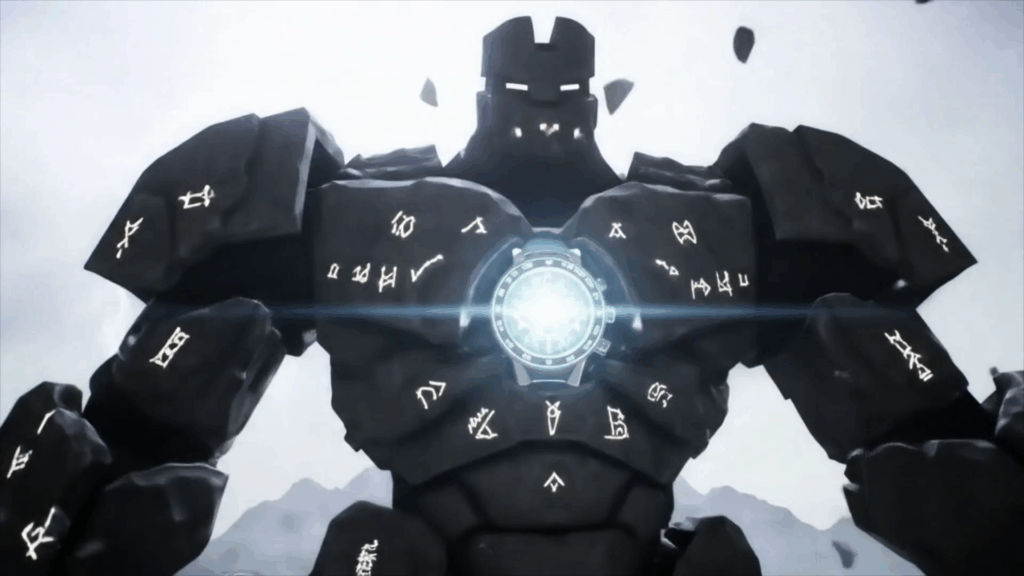Model. Animate. Inspire. The Journey Starts Here (And Keeps Going)
Model. Animate. Inspire. It’s more than just a catchy phrase for me; it’s pretty much the engine that’s powered my creative life for a good while now. When I first stumbled into the world of making things on a computer, I didn’t have a fancy plan or know where it would lead. All I knew was this pull, this urge, to take stuff I imagined in my head and make it real, even if it was just pixels on a screen. This journey, this whole path I’ve been on, really boils down to these three powerful ideas: building the thing, bringing it to life, and then sharing that spark with others, hoping maybe it lights something up in them too. It’s a cycle, a flow, and honestly, it’s kinda magical when you see it all working together.
Chapter 1: Building Worlds, One Vertex at a Time (That’s “Point,” Simply Put)
Okay, so let’s talk about the first part: Model. Before anything moves, before anything makes you feel something, it has to exist. That’s where modeling comes in. For me, this usually means 3D modeling – using software to sculpt and shape things in a virtual space. Think of it like digital clay, but instead of getting your hands messy, you’re pushing and pulling points, lines, and faces on a screen to build whatever you can dream up. My first attempts? Oh man, they were rough. Like, really, really rough. Lumpy, weirdly shaped, definitely not ready for prime time. But there was this incredible feeling even then. This feeling of taking nothing and making *something*. It was like having a superpower, being able to conjure objects out of thin air.
I remember trying to model a simple coffee cup for like, hours. It sounds easy, right? A cylinder with a handle. Nope. Getting the curve of the handle right, making the top edge smooth, figuring out how thick the walls should be – it was a whole puzzle. I’d mess it up, hit undo, start over. Again and again. But every time I got a little closer, learned a tiny trick, that little win felt huge. It taught me patience, for sure. And it taught me that making something good takes time and effort. It’s not instant magic, it’s built piece by piece, decision by decision.
Why is modeling so important? Because it’s the foundation. You can’t animate something that doesn’t exist. You can’t inspire someone with a character that hasn’t been built. Modeling is the bedrock. It’s where ideas stop being just ideas and start becoming shapes and forms you can actually see and interact with, even if only on your computer screen. It forces you to think about how things are put together in the real world, or how they *would* be put together in a world you’re making up. How does light hit this surface? How thick is that wall? What’s inside this box? These are the questions you grapple with when you model.
Over time, I moved beyond simple cups. I started tackling more complex things: furniture, rooms, weird alien gadgets, even characters. Each new object was a new challenge, a new set of problems to solve. Learning about things like “topology” (that’s just a fancy word for how the points and lines connect to make surfaces – making sure they flow nicely so things bend and move properly later). At first, it felt super technical, like learning a new language with its own strange rules. But then it clicked. I realized these rules weren’t there to make things hard; they were there to make the modeling stronger, more solid, ready for the next steps. It’s like building a house – you need a strong frame before you put the walls up.
One project that stands out was modeling a rusty old robot. I wanted it to look like it had been through a lot, dents and all. This wasn’t just about getting the basic shape right; it was about adding character through imperfections. I spent ages carefully adding little dings and scratches, thinking about where wear and tear would naturally happen. Would the paint be chipped on the edges? Would there be rust where water might collect? This level of detail, thinking about the story *behind* the object, is what makes modeling really interesting. It’s not just making a shape; it’s giving that shape a history, a personality. Seeing that robot finally take shape, standing there on my screen, looking like it had a million stories to tell just from its appearance, was incredibly rewarding. It felt like I hadn’t just built an object; I had hinted at a whole world it belonged to. This initial creation, this careful construction in the digital realm, is the essential first step in the Model. Animate. Inspire. process.

Modeling is the foundation. It’s the quiet, focused work of bringing an idea into physical (digital) form. It requires patience, attention to detail, and a willingness to try and fail and try again. But when you get it right, when that object or character finally looks the way you pictured it in your head, there’s nothing quite like it. It’s the first big win on the path to Model. Animate. Inspire.
Here’s a link related to modeling:
Chapter 2: The Spark of Life – Making Things Move
Alright, so you’ve built your thing. It’s sitting there, looking good (or maybe a bit wonky, that’s fine too!). It’s solid, it’s got form, but it’s… well, it’s just sitting there. This is where the second part of my creative engine kicks in: Animate. This is where the magic really starts to happen. Taking that static model and giving it life, making it move, emote, interact with a world. If modeling is like sculpting a statue, animating is like waking it up and teaching it to dance. My first animation attempts were, again, pretty comical. Things moved stiffly, like robots (and not the cool, intended kind). They slid instead of walked, they popped from one pose to another with no smooth transition, they totally ignored gravity. It was basically a digital puppet show gone wrong.
Learning to animate is a whole different ballgame than modeling. Modeling is about structure and form; animation is about time and motion and weight. It’s about making something feel heavy when it falls, or light when it jumps. It’s about getting the timing right – how fast does that arm swing? How long does the character pause before reacting? These little details are what make an animation believable and engaging. We learn to think in frames, in seconds, in how many little steps it takes to get from point A to point B while making it look natural, or maybe deliberately unnatural if that’s the style. It’s a fascinating challenge.
One of the earliest simple animations I tried was a bouncing ball. Sounds ridiculously simple, right? A ball bouncing. But getting a bouncing ball to look *right* is surprisingly hard. You have to think about how fast it falls, how it squashes when it hits the ground, how it stretches as it bounces back up (those are principles called “squash and stretch,” which are super important for making things feel alive and not just stiff). You have to think about how high each bounce is compared to the last one as it loses energy, and how the timing changes – faster when it’s falling, slower at the peak of the bounce. Seriously, animating a good bouncing ball can teach you so much about timing and weight! Mastering that simple bounce felt like I’d unlocked a secret code for movement.
Animation allows you to tell a story in a way a single image never could. You can show emotion through expression and body language. You can build tension with slow, deliberate movements or create excitement with fast, energetic ones. You can guide the viewer’s eye through a scene. It’s the difference between seeing a picture of a character and seeing that character walk, run, laugh, or cry. This is where the personality you hinted at in the model really comes out. You give it a voice, not with sound necessarily, but with motion.
There are tons of different types of animation, too. Character animation, which is all about making people or creatures move and act believable (or fantastically!). Object animation, where you make cars drive, doors open, or gadgets whir. Visual effects animation, like explosions or magic spells. Each type has its own challenges and fun bits. Animating a character talking, for instance, involves lip-syncing (matching the mouth movements to the sounds) and also animating their face and body to show what they’re feeling while they speak. It’s like being a puppeteer for a digital actor.
I remember animating a short scene where my rusty robot character (the one I modeled!) had to pick up a small, heavy box. This was way trickier than the bouncing ball. I had to think about its weight – how would a heavy box affect the robot’s balance? How would it strain its joints? The animation needed to show the effort, the slightly shaky movement as it lifted the weight. I had to animate the robot’s fingers grasping the box, its arm joints bending, its body shifting to counteract the weight. It took ages, tweaking little movements here and there. A few frames difference in timing could make it look effortless or incredibly difficult. When I finally played the animation back and the robot looked like it was genuinely struggling with that box, putting all its mechanical might into lifting it, it was incredibly satisfying. It had gone from a static model to a character performing an action, conveying effort and maybe even a little bit of determination. This is the power of animation, bringing the static Model to vibrant life, getting it ready for the next step of Model. Animate. Inspire.
Animation is hard work, lots of keyframes and timing charts (or just moving stuff around and hoping it looks good, especially when you’re starting!). But seeing your creation finally move, express itself, and interact with its environment? That’s a feeling that keeps you going. It’s giving your models a heartbeat, making them feel real enough to reach out and touch (though you probably shouldn’t touch your monitor). It’s the dynamic middle child of the Model. Animate. Inspire. trio.
Here’s a link related to animation:
Chapter 3: Sharing the Spark – Letting it Fly and Lighting Fires
So you’ve modeled something cool, and you’ve spent hours animating it, making it look awesome. It moves, it tells a story, you’re proud of it. Now what? This is the part that some people find scary, but it’s also where things get really interesting and where the whole Model. Animate. Inspire. idea really completes a loop: Inspire. This means sharing your work with the world. Putting it out there for other people to see. This can feel super vulnerable at first. What if people don’t like it? What if they point out mistakes? What if it just gets ignored?
I definitely felt that fear when I first started sharing. My early models and animations felt so personal, like showing people messy doodles from my notebook. But I pushed past it because I realized something important: creating isn’t just about the process you go through yourself; it’s also about connection. When you share your work, you connect with other people who are interested in the same things, who might be on a similar journey, or who might simply appreciate what you’ve made.
Sharing your work is how you can inspire others. Maybe someone sees an animation you made and thinks, “Wow, I want to try that!” Or they see how you modeled something complicated and it gives them an idea for their own project. Your journey, your process, your finished piece – it can all be a spark for someone else. It’s like leaving breadcrumbs for others to follow, or shining a light on a path they didn’t know existed. I remember seeing other artists’ work when I was starting out, and it was incredibly inspiring. Seeing what was possible, seeing their passion, motivated me to keep learning and keep creating. I wanted to be able to do that too, and eventually, I wanted my work to have that effect on someone else.
Inspire isn’t just about you doing the inspiring, though. It’s also about being inspired *by* others. When you share your work online, you become part of a community. You see what other artists are doing, you learn new techniques, you get feedback (hopefully helpful!), and you find people who just ‘get’ what you’re trying to do. This back-and-forth, this exchange of ideas and encouragement, is incredibly powerful. It fuels your own creativity and pushes you to get better. Seeing a really amazing animation from someone else doesn’t make me feel bad; it makes me feel excited! It makes me think, “Okay, they did *that*? How did they do it? What can I learn?”
Sharing can take many forms. It could be posting finished pieces on social media or a portfolio website. It could be sharing behind-the-scenes looks at your process, showing timelapses of your modeling or animation work. It could be writing about your experiences (like I’m doing now!). It could even be teaching others what you’ve learned, through tutorials or workshops. Every time you open up and share your creative journey or its results, you create an opportunity for connection and inspiration, both for others and for yourself. The feedback you get, the questions people ask, can even give you new ideas for things to Model and Animate!
One of the most rewarding moments for me in this “Inspire” phase is when someone reaches out and says my work helped them, or motivated them to start their own project. I got a message once from someone who saw an animation I did of a character overcoming a small obstacle. They said they were going through a tough time and seeing that little animated moment gave them a boost, a reminder to keep pushing forward. That blew me away. I was just making something because I enjoyed it, but it actually connected with someone on a deeper level and offered them a tiny bit of hope or motivation. That’s the incredible power of creative work, whether it’s modeling, animating, writing, music, whatever – it can reach out and touch people you’ve never met.

Sharing also helps you build a portfolio and get your work seen, which is super important if you ever want to do this kind of stuff for a living. But even if it’s just a hobby, the “Inspire” part is vital. It’s what makes creativity a conversation, not just a monologue. It’s how you find your tribe, the people who cheer you on and whom you can cheer on in return. It completes the loop: you Model, you Animate, and you Inspire, which in turn gives you new ideas and energy to Model and Animate again. It’s a beautiful, ongoing cycle.
Here’s a link related to inspiring others with your work:
Chapter 4: The Engine Running – Model. Animate. Inspire. All Together Now
Alright, we’ve talked about building the thing (Model), bringing it to life (Animate), and sharing it with the world to light sparks (Inspire). But here’s the key: these aren’t separate steps you do once and then forget about. They work together, like gears in an engine, constantly turning and influencing each other. The Model. Animate. Inspire. process is a continuous cycle, a way of approaching projects and creativity in general.
Think about it. Where does a project usually start? Often, it starts with inspiration, right? You see something cool, you have an idea, you feel motivated. That’s the “Inspire” part kicking off the whole thing, even though it’s the last word in the phrase. That initial spark of inspiration then leads you to the “Model” stage. You need to build the characters, the environment, the props that will tell your story or explore your idea. As you’re modeling, you might already be thinking about how these things will move or be used later – you’re modeling *for* animation. You build in ways that make animating easier, like making sure those joints bend correctly or that the face has enough detail for expressions. So, the “Model” phase is already influenced by the “Animate” phase to come.
Once your models are ready, you move into the “Animate” stage. You take those static creations and give them motion and life. The quality of your animation is totally dependent on the quality of your model. A poorly modeled character will be much harder to animate convincingly. So, “Animate” relies on “Model.” As you’re animating, you’re likely thinking about how the final piece will be shown – will it be a short film? A game asset? A social media clip? This consideration of the final output and audience subtly brings in the “Inspire” element even while you’re knee-deep in keyframes. You’re animating in a way that you hope will connect with and inspire your intended viewers.
And then, when the animation is finished, polished, and looking awesome, you reach the “Inspire” phase proper. You share it! You post it online, show it to friends, submit it to festivals, whatever feels right. And what happens when you share? People react. They comment, they ask questions, they offer feedback. This interaction, this exposure to others, is incredibly inspiring! Their comments might give you ideas for new projects, their feedback might show you areas where you can improve your modeling or animation skills, and their enthusiasm definitely motivates you to keep creating. So, the “Inspire” phase feeds directly back into the start of the cycle, sparking new ideas and energy to Model and Animate again.
It’s a constant flow. You get inspired, you model your idea, you animate it to give it life, you share it to inspire others, and their reaction inspires you right back. Model. Animate. Inspire. isn’t just a cool phrase; it’s the rhythm of a creative life, especially in the world of 3D and animation. It’s how you grow, how you connect, and how you keep the passion burning. When I look back at my own projects, the most successful and fulfilling ones have always followed this pattern, even before I consciously named it. There was always that initial spark, the hard work of building and animating, and the eventual sharing that led to new opportunities and new ideas.
Thinking about creative blocks – those times when you feel stuck and can’t seem to make anything work – the Model. Animate. Inspire. cycle actually helps here too. If you’re stuck on modeling, maybe jump to a small animation experiment. If you’re tired of animating, go look at what other artists are sharing (Inspire yourself!) or start a tiny modeling study of something simple to clear your head. If you haven’t shared in a while, maybe package up some old work and put it out there – the act of sharing and the potential for interaction can be surprisingly energizing and pull you out of a rut. It’s a reminder that you don’t have to be stuck in just one phase; you can move between them to keep the creative energy flowing. Embracing the full Model. Animate. Inspire. loop keeps things fresh and exciting.
Here’s a link related to the creative cycle:
Chapter 5: Diving Deeper – Layers and Nuances
As you spend more time with Model. Animate. Inspire., you start to see that each part has its own layers and complexities. It’s not just about the basics; there are deeper ways to think about each step that make your work richer and more interesting. For instance, in modeling, you learn about different approaches depending on what you’re making. Are you building a hard, mechanical object like a car or a robot? That’s usually called hard-surface modeling, and it requires a lot of precision to get clean lines and smooth surfaces. Or are you making a character or a creature, something organic and flowing? That often involves digital sculpting, more like traditional clay, pushing and pulling to get those smooth, natural shapes. Thinking about the *purpose* of the model changes how you build it. Is it for a still image? An animation? A video game? Each needs the model built a little differently to work best.
Then there’s animation. We talked about timing and weight, but there’s so much more. Like ‘anticipation’ – giving a character a little wind-up before a big action, so the audience knows something is about to happen. Or ‘follow-through and overlapping action,’ which is about body parts continuing to move after the main action stops, like hair or clothing continuing to swing. This adds realism and fluidity. And then there’s the whole art of planning an animation with storyboards or animatics (rough, moving sketches) before you even touch the final models. This planning saves tons of time and helps you tell your story clearly. And don’t even get me started on facial animation and lip-sync – making a character speak and show emotion convincingly is a whole skill set on its own! It’s about capturing subtle twitches, blinks, and expressions that make a character feel truly alive. Every animation is a performance, and you’re the director and the puppeteer, guiding your digital actors through their motions and emotions. It’s these nuances, the little details, that elevate an animation from just moving objects to truly compelling performance. Applying these detailed thoughts within the Animate phase is crucial for taking the Model. Animate. Inspire. process to a higher level of quality.
And the “Inspire” part? That also gets more complex the more you do it. It’s not just posting your work and hoping for the best. It’s about figuring out *where* to share to reach the right people. Different websites, social media platforms, or online communities are better for different types of work. It’s about learning how to present your work well – good lighting for your model renders, clear video for your animations. It’s also about learning to handle feedback, both good and bad. Celebrating the nice comments is easy. Learning from constructive criticism, or even just dealing with negative comments gracefully, is tougher but super important for growth. Sharing also becomes about building a consistent presence, showing your progress over time, and letting people see your passion. It’s about building connections, networking with other artists, and finding mentors or maybe even becoming one yourself. It’s not just about showing off; it’s about contributing to a creative ecosystem and letting the Model. Animate. Inspire. spirit flow both ways.
Technology is always changing, bringing new tools and techniques, which adds another layer to everything. Software gets updated, new rendering methods appear, real-time engines (like those used for games) are changing how animation is done. Keeping up can feel overwhelming, but the core principles of Model. Animate. Inspire. stay the same. You still need to build a solid model, you still need to understand how things move and tell a story with that movement, and you still need to share your creations to connect and grow. The tools might change, but the heart of the process – the creativity, the problem-solving, the desire to make and share – remains constant. It’s about adapting the Model. Animate. Inspire. mindset to whatever new shiny tech comes along.
And hey, failure is a huge part of these deeper layers. You’ll model things that don’t work out. You’ll spend hours on an animation that just looks… wrong. You’ll share work that gets zero reaction. That’s okay! It’s all part of learning and getting better. Every failed model teaches you something about structure. Every awkward animation teaches you something about motion or timing. Every ignored post teaches you something about presentation or where to share. The key is to not let it stop you. Learn from it, pick yourself up, and keep going with the Model. Animate. Inspire. process. Perseverance is just as important as creativity in this world.
Here’s a link related to deepening your skills:
Chapter 6: Finding Your Own Beat in Model. Animate. Inspire.
If all this talk about building, animating, and sharing sounds cool, you might be wondering, “Okay, how do I even start?” The awesome thing about the Model. Animate. Inspire. path is that you can jump in pretty easily these days. You don’t need super expensive stuff to begin. There’s amazing free software out there for 3D modeling and animation. Seriously, free! That’s how a lot of people start, including myself back in the day (though the free options are way better now than they were!). Download one, mess around with it. Don’t try to build a whole city or animate a feature film on day one. Start small. Model a simple chair. Animate that chair falling over. Share it with a friend. Celebrate the small wins.
Learning resources are everywhere. YouTube is packed with tutorials for every step of the process. Online communities are full of people asking questions and sharing answers. The key is just to start doing. Don’t wait until you feel ready, because you might never feel completely ready. Just pick a tool, pick a simple idea, and start modeling. Then try animating it. Then figure out how to share your very first wobbly attempt. Every minute you spend actually doing the work, you’re learning and getting better way faster than just watching tutorials forever.
Finding your own style is also part of this journey. At first, you’ll probably just copy things you see, trying to figure out how they were made. That’s totally fine and a great way to learn! But over time, as you practice more and more, you’ll start to develop your own way of doing things, your own favorite subjects, your own visual look. Maybe you love modeling chunky, stylized characters. Maybe you prefer animating subtle, realistic movements. Maybe you get excited about making abstract visual effects. Whatever it is, lean into what you enjoy. Your unique voice will come through the more you create and express yourself through the Model. Animate. Inspire. loop.
Remember that Model. Animate. Inspire. isn’t just about making cool stuff; it’s also about expressing yourself and having fun. If it stops being fun, take a break, try a different type of project, or go back to basics with something simple you know you can do. The passion is what will carry you through the tough parts. There will be technical headaches, frustrating mistakes, and moments when you feel like your work isn’t good enough. Everyone goes through that. The trick is to remember why you started and the joy you get from the process itself. Keep that spark alive.
The journey of Model. Animate. Inspire. is deeply personal. How you interpret each step, what you choose to create, who you share it with – that’s all up to you. There’s no single right way to do it. It’s about exploring your own creativity and finding your place in the awesome, massive world of digital art and animation. Whether you want to do this professionally or just as a way to bring your imagination to life, embracing these three core ideas will guide you. Start small, be patient with yourself, and enjoy the process of making things exist and then giving them life.
Here’s a link related to starting your journey:
Chapter 7: Turning Passion into Possibility – The Job Stuff
Okay, so you’ve been rocking the Model. Animate. Inspire. flow for a while. You’re getting better, you’re building cool stuff, you’re sharing it and maybe even getting some nice feedback. You might start thinking, “Hey, could I actually do this for a living?” The answer is a resounding YES! The skills you build by following the Model. Animate. Inspire. process are exactly the skills that companies and clients are looking for in a ton of different industries.
Think about it. Every video game needs 3D models – characters, environments, props. Every animated movie or TV show, obviously, needs models and tons of animation. Commercials often use 3D animation. Websites and apps might use 3D elements or animated graphics. Architecture firms use 3D modeling to visualize buildings. Manufacturing companies use it to design products. Even scientific visualizations or medical animations rely heavily on these skills. The ability to take an idea, build it digitally (Model), make it move or function (Animate), and present it clearly (part of the Inspire/sharing process) is incredibly valuable.
If you focus on modeling, you could become a character artist, an environment artist, a prop artist, or a technical artist who helps prepare models for animation or games. If you focus on animation, you could work on character performance, motion graphics, visual effects, or technical animation (setting up characters to be easily animated). And the “Inspire” part? That’s basically building your reputation and portfolio. How you present your work online, how you interact with the community, how you show your passion and progress – that all helps you get noticed by potential employers or clients. It’s your personal brand, built piece by piece through the creative process.
You could work for a big animation studio, a game company, a visual effects house, a marketing agency, or even companies you wouldn’t expect. Or, you could go the freelance route, working for different clients on different projects from your own setup. Both have pros and cons, but both require solid skills built through consistent practice with Model. Animate. Inspire.
Getting a job usually involves having a strong portfolio (showcasing your best Models and Animations, shared effectively as part of the Inspire phase), maybe a demo reel (a short video showing off your animation skills), and being able to talk about your process and problem-solving skills. Companies don’t just want someone who can use the software; they want someone who understands how to make things look good, move convincingly, and fit into a larger project. They want someone who gets the whole Model. Animate. Inspire. workflow.
It’s important to realize that doing this as a job is different from doing it as a hobby. There are deadlines, client demands, and sometimes less creative freedom than you have when you’re just making stuff for yourself. But the payoff is that you get to spend your days doing something you love, working on cool projects, and being part of a team that’s bringing amazing things to life. Your passion, honed through the Model. Animate. Inspire. cycle, becomes your profession. It’s challenging, rewarding, and constantly pushing you to learn and grow. It’s a path where creativity and technical skill meet real-world application, proving that building, moving, and sharing digital art has tangible value.
Here’s a link related to careers in the field:
Chapter 8: The Horizon – What’s Next in Model. Animate. Inspire.
The world of 3D modeling, animation, and digital art is always changing, and fast! What’s possible now would have seemed like science fiction not too long ago. Thinking about the future of Model. Animate. Inspire. is exciting because there are always new frontiers to explore. Things like real-time rendering, which used to be just for video games, are now being used in film and TV production, allowing creators to see what their animated scenes look like in final quality instantly, speeding up the Animate part of the process big time. Virtual reality (VR) and augmented reality (AR) are creating whole new spaces where 3D models and animations live and interact with people in amazing new ways. This opens up totally new possibilities for what you can Model and where your Animations can exist, changing how you might Inspire others.
Artificial intelligence (AI) is starting to play a role too, helping with tasks like generating textures, speeding up animation workflows, or even assisting in the modeling process. While some people worry about AI, I see it as another tool. It won’t replace the core creative thinking, the artistic eye, or the personal experience that drives the Model. Animate. Inspire. process. It’s another brush in the artist’s toolkit, allowing us to potentially create more complex things or explore ideas faster than before. The human touch, the unique perspective you bring when you Model, Animate, and then Inspire others, is still what makes art meaningful.
Online communities and platforms for sharing are also evolving. It’s easier than ever to get your work in front of a global audience. This means the “Inspire” part of Model. Animate. Inspire. is becoming even more powerful and interconnected. You can learn from artists on the other side of the world, collaborate on projects remotely, and find your niche audience no matter how specific your interests are. The ability to share and connect globally fuels inspiration on a massive scale.
For anyone on this path, staying curious and continuing to learn is key. The tools will change, the technology will advance, but the core principles of understanding form, movement, and communication will remain. Keep experimenting, keep trying new things, and don’t be afraid to step outside your comfort zone. The Model. Animate. Inspire. philosophy is about continuous growth. You model your skills, you animate your career forward, and you inspire yourself and others along the way, in a never-ending loop of creativity and learning.
The future is wide open for digital artists and creators. The demand for engaging visual content is only growing. So, keep honing those modeling skills, keep practicing that animation timing, and keep sharing your unique vision with the world. The journey of Model. Animate. Inspire. is just getting more and more exciting.
Here’s a link related to future trends:
Wrapping It Up: It’s All About Making and Sharing
Looking back on my own journey, from struggling with that first lumpy coffee cup to working on projects I’m truly proud of, it all comes back to those three simple yet powerful ideas: Model. Animate. Inspire. It’s a framework that helps make sense of the creative process. You have to build the foundation, give it life and movement, and then share that creation to complete the cycle and connect with others. It’s a path filled with challenges, late nights, frustrating errors, but also incredible moments of breakthrough, satisfaction, and genuine connection.
Model. Animate. Inspire. has guided me, pushed me to learn, and connected me with an amazing community of fellow creators. It’s taught me patience, problem-solving, and the sheer joy of bringing something from my imagination into the world. Whether you’re just starting out or you’ve been making digital art for years, remembering these core ideas can help keep you focused and motivated. Build your skills, bring your ideas to life, and don’t be afraid to share your unique spark with the world. You never know who you might inspire, or who might inspire you right back. The creative journey is a continuous one, always looping back through Model, Animate, and Inspire, building on what came before, and reaching towards what’s next. Keep making, keep moving, keep sharing. The world needs your creations.
Find more about my work and this philosophy here: