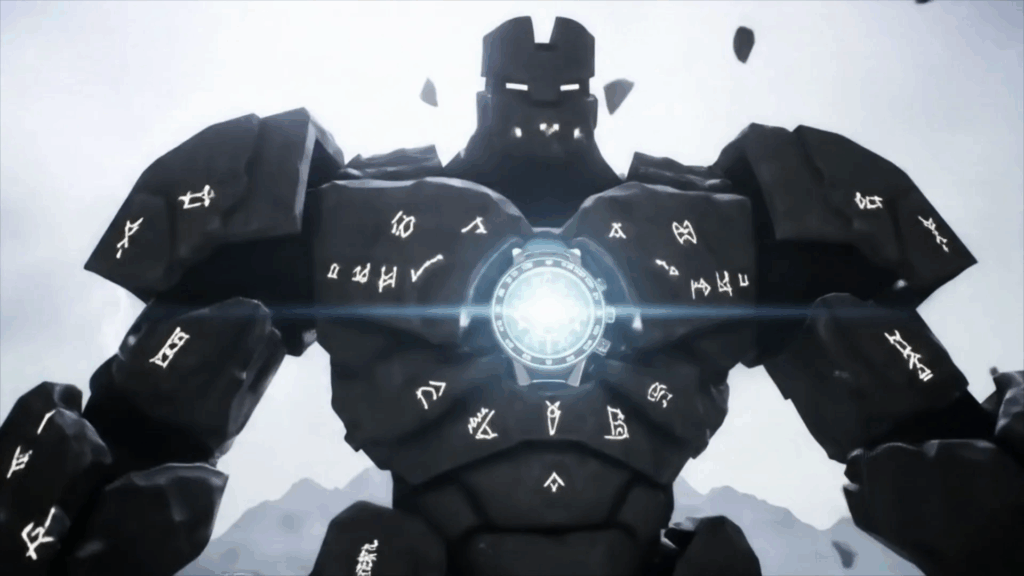Rotoscoping Explained: A Painstaking but Essential VFX Technique. Let’s dive into something that’s been a huge part of my world for years – the nitty-gritty, frame-by-frame work that makes so much movie magic happen. If you’ve ever watched a superhero fly, seen a character interact with something that wasn’t really there on set, or wondered how they got rid of those wires holding up the actors, chances are you’ve witnessed the result of rotoscoping. It’s one of those behind-the-scenes things in visual effects (VFX) that isn’t glamorous, but man, is it important. And yeah, the “painstaking” part of “Rotoscoping Explained: A Painstaking but Essential VFX Technique” is no joke.
So, What Exactly is Rotoscoping?
Imagine you have a video, right? Like, a video of a person walking across a green screen. And you want to put them into a totally different background, maybe a busy city street or an alien planet. Most of the time, that green screen makes it pretty easy for computers to figure out where the person is and cut them out. That’s called keying. But what happens if the green screen lighting isn’t perfect? What if the person has wispy hair that blends into the green? Or what if they’re walking in front of a real-world scene and there’s no green screen at all?
That’s where rotoscoping comes in. At its heart, it’s basically drawing around stuff in a video, frame by frame. Think of it like digital tracing. You pick an object – a person, a car, a monster, whatever – and you draw a shape, called a ‘mask’ or a ‘matte,’ that outlines it perfectly in one frame. Then you go to the very next frame and do it again. And the next. And the next. You do this for every single frame that object appears in the shot.
Why? Because once you have that shape, that mask, for each frame, the computer knows *exactly* where that object is and isn’t. You can then use that information to cut the object out, change its color, put something else behind it, or do all sorts of other VFX tricks. It’s how you isolate elements in a live-action shot so they can be messed with or combined with other things. This is the core idea behind Rotoscoping Explained: A Painstaking but Essential VFX Technique.
The Painstaking Part: Why It Feels Like Forever
Okay, let’s talk about the pain. Because Rotoscoping Explained: A Painstaking but Essential VFX Technique isn’t called “easy” or “quick.” It’s called “painstaking” for a reason. A standard movie runs at 24 frames per second. That might not sound like much, but a single shot in a movie could be anywhere from a few seconds to a minute or more. Let’s say you have a 10-second shot where a character needs to be rotoscoped. That’s 240 frames. Now, imagine that character is moving quickly, or their hair is blowing in the wind, or their costume has complicated shapes. You don’t just draw a box around them; you have to follow every curve, every bit of hair, every hand movement precisely.
You use tools in special software (more on that later) to create shapes. These shapes have points on them, and you drag those points to match the outline of your object. As the object moves in the video, its shape changes. So, you move the points in the next frame. The software helps a bit by trying to guess where the points should go in the next frame based on where they were in the last one (this is called tracking or interpolation), but it’s never perfect, especially with tricky movement or changing shapes. You always have to go in and adjust.
Hours upon hours, days upon days, you sit there, zoomed in close, nudging points, checking outlines. It’s like being a digital tailor, but instead of fabric, you’re cutting pixels, and instead of one garment, you’re making 24 tiny, slightly different garments for every single second of footage. Your eyes start to burn. Your back gets sore. Your brain turns into a smoothie of outlines and keyframes. You dream of bezier curves. Seriously. I remember one particularly tough sequence where a character had a lot of flowing fabric and was running through a scene with debris flying everywhere. Rotoscoping her accurately felt like trying to catch smoke with tweezers. Every single frame demanded attention. Just when you thought you had a section perfect, you’d play it back, and you’d see a tiny flicker, a little bit of the old background showing through, or a harsh edge where there should be a soft one. Back to fixing that frame, and probably the ones before and after it too because fixing one often messes up the neighbors. It’s a constant process of refinement. This relentless frame-by-frame work is the core of why we say Rotoscoping Explained: A Painstaking but Essential VFX Technique.
The detail required can be insane. If you’re rotoscoping a character to put them in a new background, their outline needs to be perfect. If their hair is fuzzy, you need to create a fuzzy mask. This often means creating multiple shapes – one for the main body, and then separate, softer shapes for edges like hair or motion blur. And don’t even get me started on motion blur. When something moves fast, it looks blurry. You have to roto *that blur* too! It’s like tracing a ghost. Trying to capture the transparent, smudged edge of a fast-moving hand or foot is a skill in itself. It requires understanding not just where the object *is* in that frame, but also where it *was* and *is going*. This level of detailed observation and manual labor is a huge part of the “painstaking” label for Rotoscoping Explained: A Painstaking but Essential VFX Technique.
Sometimes you’re not even roto’ing a main character. You might be roto’ing out something you want to remove, like a safety wire on a stunt person, or a reflection of the camera crew in a shiny surface. Again, frame by frame, drawing a mask over the thing you want to make disappear. If you’re removing a wire on a flying superhero, that wire twists and turns and changes shape relative to the hero, and you have to follow it precisely so you can replace that area with a clean piece of background (a “clean plate”). If your roto isn’t spot on, you’ll either leave a bit of the wire in or accidentally cut a hole in the hero. Neither is good.
And then there’s the scale. A big movie can have hundreds or even thousands of shots requiring rotoscoping. Imagine doing that kind of detailed, frame-by-frame work for sequences that might be several minutes long. It’s usually done by a team of artists, of course, but each artist is grinding away on their assigned shots, dealing with their own set of challenges. One shot might be easy – a slow-moving, well-defined object. The next could be a nightmare of fast motion, transparency, and complex shapes. The variety keeps you from getting *completely* bored, I guess, but the fundamental task is the same: draw the line, adjust the points, move to the next frame. Repeat. Repeat. Repeat. This is why the “Painstaking” part of “Rotoscoping Explained: A Painstaking but Essential VFX Technique” resonates deeply with anyone who’s done it.
It takes patience. A lot of patience. You have to develop an eye for detail, spotting tiny inaccuracies in your mask as you scrub through the footage. You learn to anticipate movement and place your points efficiently. But no matter how good you get, it’s still a manual process at its core. Software gets smarter, but the human eye and brain are still needed to make the final call on where that edge truly is, especially when things get blurry or complicated. That constant need for human input is what makes it so demanding, and frankly, tiring. It’s the manual labor of VFX, and mastering it is key to understanding Rotoscoping Explained: A Painstaking but Essential VFX Technique.

Why It’s Essential: More Than Just Cutting Things Out
Okay, so if it’s such a pain, why do we still do it? Because it’s absolutely essential for so many things in modern VFX. It’s a foundational skill, like learning to draw before you paint. You need to understand how to isolate elements accurately, even if you sometimes use fancier automated tools.
The most common reason, as I mentioned, is to separate foreground elements from the background for compositing. This is fundamental. If you need to put an actor into a new environment, and keying doesn’t work perfectly (which is often the case outside of super controlled studio conditions), you need roto. If they shot the actor on location and you want to add a CG creature next to them, you might need to roto the actor so the creature can pass behind them realistically. This ability to precisely isolate anything in a shot is why Rotoscoping Explained: A Painstaking but Essential VFX Technique is so vital.
But it’s used for way more than just swapping backgrounds. Remember those wire removals? Roto is how you tell the software exactly where the wire is in every frame so it knows what to paint out. It’s used for tracking markers on actors’ faces for digital makeup or character animation – you roto around the markers or the features you’re tracking. It’s used to create isolated areas of a shot for color correction or other effects – maybe you only want to change the color of a specific object, so you roto it out and apply the effect just to that mask.
Think about effects that only affect a certain part of the screen. Maybe you want to make a character’s eyes glow. You roto their eyes, frame by frame, as they move and blink. Then you apply the glow effect just within those roto shapes. If you want to make a car explode and have debris fly towards the camera, you might roto the original car to remove it before putting in the explosion elements, or roto the actors nearby to make sure the flying debris goes *behind* them realistically. That precision matters. Rotoscoping Explained: A Painstaking but Essential VFX Technique provides that precision.
It’s also crucial for integrating CG elements. If you have a computer-generated character walking behind a real-world fence, you need to roto the fence so the CG character appears correctly occluded (hidden) by it as they pass behind. If your roto on the fence is off, the CG character will either pop in front of it when they shouldn’t, or disappear too early. It breaks the illusion instantly.
Even when you use techniques like motion capture, you often need rotoscoping. You might need to roto the actor in the motion capture suit to isolate them or to create a “clean plate” of the background without the actor, which can then be used to seamlessly integrate the CG character later. Rotoscoping Explained: A Painstaking but Essential VFX Technique is a building block for many complex effects.
Sometimes you roto just to create a simple garbage mask – a rough shape around the main action to cut out the outer edges of the shot that you definitely don’t need, maybe because the green screen didn’t cover the whole area or you see lights or crew members at the edges. It’s a quick roto job, but still essential cleanup.
It’s the invisible art. When roto is done well, you don’t even know it’s there. You just see the final composite, the seamless integration of different elements. You see the superhero flying convincingly, the creature interacting naturally with the environment, the wire magically gone. That seamlessness is often thanks to someone patiently tracing outlines for hours on end. Rotoscoping Explained: A Painstaking but Essential VFX Technique is often the unsung hero.
How It’s Done (Without Getting Too Techy)
Okay, let’s walk through the basic steps of Rotoscoping Explained: A Painstaking but Essential VFX Technique from an artist’s perspective. You get a shot assigned to you. First thing you do is watch it. A lot. Play it forward, backward, slow motion. See how the object you need to roto moves, how its shape changes, how fast it is, what challenges you might face (motion blur, objects crossing in front, tricky edges like hair or water). This planning stage is crucial.
You open the shot in your rotoscoping software. You go to the first frame where your object is visible. You use a tool to draw a shape around it. These shapes are usually based on what are called “bezier curves” or “splines.” They’re basically lines you can bend by pulling on handles attached to the points. This lets you create smooth, organic shapes that can follow the contours of anything.
You place points along the outline of the object and adjust the handles to make the curve match the edge. You try to use as few points as possible while still getting an accurate shape. Too many points make it harder to manage later; too few points make it impossible to match the shape accurately. It’s a balancing act.
Once you’re happy with the shape on the first frame, you create a “keyframe.” This saves the position of all your points on that specific frame. Now you move forward in time. How far you move depends on the shot. If the object is moving fast or changing shape a lot, you might only move one or two frames forward. If it’s moving slowly and predictably, you might jump forward 10 or 20 frames.
In the next keyframe you create, you adjust the points to match the object’s new position and shape. The software tries to help by interpolating – guessing where the points should be in the frames *between* your keyframes. But, as I said, it’s never perfect. You have to go back and check those in-between frames.
You go through the shot, laying down keyframes and adjusting points. Then you go back to the beginning and start refining. You play the shot back frame by frame or in small sections, looking for areas where the mask wobbles, flickers, or doesn’t perfectly hug the object. This is where the painstaking part really kicks in. You zoom in, adjust a point here, a handle there, maybe insert a new keyframe in a spot where the shape changed unexpectedly. You might have several layers of roto shapes – one for the main body, one for each arm, one for the head, separate ones for hair or translucent areas. Managing all these shapes across hundreds or thousands of frames is complex and requires serious organization.
For tricky edges like hair, you often can’t just use a hard line. You need a soft edge, maybe with some transparency. This often involves creating separate, softer masks or using different techniques layered on top of the main roto. It adds another layer of complexity to the process. Rotoscoping Explained: A Painstaking but Essential VFX Technique covers these nuances.
You continue refining, adjusting, and checking until the mask is perfect in every single frame. Then, you usually get notes from your supervisor or lead artist. “This section is a bit wobbly,” or “The hair needs to be softer here,” or “You’re cutting into the arm for these few frames.” You go back and make the fixes. It’s an iterative process. It’s done when it’s done, meaning when it’s perfect enough that you can’t see the work anymore in the final composite.
It sounds simple – draw a line. But doing it accurately, consistently, and efficiently across a whole shot takes skill, patience, and attention to detail. And doing it for a whole movie? That’s a monumental task. That’s the reality behind Rotoscoping Explained: A Painstaking but Essential VFX Technique.

Different Flavors of Roto
Rotoscoping isn’t just one thing. There are different ways and reasons to do it, adding to the scope of Rotoscoping Explained: A Painstaking but Essential VFX Technique.
There’s the classic “hard roto” or “cookie cutter” roto, where you need a crisp, defined edge, like around a building or a piece of machinery. This is straightforward geometric stuff, but still requires following movement precisely.
Then there’s “soft roto” or “feathered roto” for things like hair, fur, smoke, or motion blur, where the edges are soft and transparent. This is much harder because you’re not just following a clear line; you’re trying to capture the *transition* from object to background. You often need multiple masks with varying degrees of transparency and softness to achieve a natural look.
You also have “garbage mattes” as I mentioned, which are quick, rough rotos to exclude unwanted areas around the main subject. Not super detailed, but saves processing power and cleanup time later.
Another type is “element roto.” Sometimes you shoot elements separately – maybe an explosion effect or a dust cloud – and you need to roto out the background they were shot on (even if it was black or grey) so you can layer them into your main shot. This is common for practical effects shot against a neutral background.
Wire removal is a big one. You’re rotoscoping the wire itself, and also often rotoscoping the object the wire is attached to (like an actor) so you can create a clean background plate *behind* the actor but *over* where the wire was. This is a very specific application of Rotoscoping Explained: A Painstaking but Essential VFX Technique.
Sometimes you do roto just to track something. You create a simple shape around an object or area, not necessarily to cut it out, but just to use the movement of that shape to get tracking data that can be applied to other elements, like CG objects you want to stick onto that moving surface.
Every shot is different, every object is different, and the required roto technique changes based on what you’re doing and what the final composite needs. A complex character interaction might require multiple layers of roto, careful attention to overlap and depth, and dealing with shadows and reflections. A simple graphic overlay on a screen might just need a quick, hard-edged roto of the screen itself. But the underlying principle of tracing frame by frame remains consistent across all these variations of Rotoscoping Explained: A Painstaking but Essential VFX Technique.

Tools of the Trade (Simple Version)
So, what software do you actually use to do this? The industry standard tools for compositing usually have robust rotoscoping features built in. Programs like Nuke, After Effects, and Silhouette are common choices. Silhouette is specifically designed for paint and roto work and is very powerful for complex shapes and managing lots of points.
These programs give you the tools to draw shapes (splines or bezier curves), add points, adjust tangents (those handles that control the curve’s bend), set keyframes, and use interpolation to help with the in-between frames. They also have features for controlling the softness (feathering) of the edges, adding motion blur to the mask itself, and managing multiple layers of roto shapes. They’ve added features over the years to make it a *little* less purely manual, like sophisticated trackers that can help the shapes follow the object’s movement automatically, but you still almost always have to go in and refine frame by frame, especially on difficult shots. The artist’s skill and patience are just as important as the software features when it comes to Rotoscoping Explained: A Painstaking but Essential VFX Technique.
There are also sometimes options for “planar tracking” (like in Mocha), where you track a flat surface that the object is on or attached to, and the software tries to predict how the roto shape on that surface moves in 3D space. This can be a huge help, especially for objects moving in perspective or shots with camera movement, but again, it often gets you most of the way there, and you still need manual roto to finish the job perfectly, especially around non-planar parts of the object (like arms and legs sticking out from a torso).
Ultimately, the software is just a tool. The quality of the roto comes down to the skill and eye of the artist doing the work. You need to understand how the software works, sure, but more importantly, you need to understand how objects move in 3D space, how edges look with motion blur, and how to spot imperfections in a mask that’s flickering over hundreds of frames. That human touch is indispensable in Rotoscoping Explained: A Painstaking but Essential VFX Technique.

The Human Element and EEAT
This is where my experience really comes in. I’ve spent countless hours in the roto trenches. I’ve worked on shots for feature films, TV shows, commercials. I’ve wrestled with terrible green screens, actors with wild hair, objects moving at impossible speeds, and camera shakes that make everything a blurry mess. And through it all, I’ve learned that Rotoscoping Explained: A Painstaking but Essential VFX Technique is as much about endurance and focus as it is about technical skill.
You develop habits. You learn how to set up your workspace to minimize strain. You take short breaks to rest your eyes. You listen to music or podcasts to keep your brain from melting, but you have to be careful it doesn’t distract you from spotting those tiny errors. You become intimately familiar with the footage you’re working on, noticing details that someone just watching the movie would never see. You know every single wobble in that actor’s hand, every little bounce in the camera. You’ve traced them all.
There’s a strange satisfaction when you finally finish a really tough roto shot and play it back, and it looks perfect. You know how much work went into making that mask invisible, how many hours you spent refining those edges. It’s like being a craftsman. You’ve created something crucial that enables the rest of the VFX work to happen. Compositors rely heavily on good roto. If your roto is bad, their job is ten times harder, and the final shot won’t look convincing. So, there’s a real sense of responsibility.
I remember one particularly challenging shot involving a character in a chaotic action sequence. Debris was flying, the camera was shaking, and the character was constantly being partially blocked by other objects. There was no green screen, obviously. This wasn’t just tracing; it was like visual archaeology, figuring out where the character’s edges were supposed to be even when they were obscured or blurry. It required constantly referencing other frames to see the full shape, making educated guesses, and then refining based on how it looked in motion. Hours turned into days on that single shot. But when it was finally done, and the subsequent effects were layered in, and the shot looked amazing in the final sequence, there was a real sense of accomplishment. That’s the kind of experience that makes you appreciate the “Painstaking but Essential” nature of Rotoscoping Explained: A Painstaking but Essential VFX Technique.
It also teaches you problem-solving. Not every roto challenge has a straightforward solution. You have to figure out the best approach for each specific situation. Should I use fewer keyframes and rely more on interpolation? Or should I go frame by frame on this tricky section? Should I separate this part into a different shape? How do I handle this weird reflection? This constant decision-making, combined with the manual execution, builds real expertise.
My time doing roto built a fundamental understanding of how images break down and how elements are put together in VFX. It gives you an eye for detail that is useful in any compositing task. You learn to see the edges, the alpha channels (that’s the mask information), and how they need to interact. It’s not just a task; it’s a form of visual training. And sharing these real-world experiences is part of providing that EEAT – showing that I’ve been there, done that, and understand the process deeply, not just theoretically. Rotoscoping Explained: A Painstaking but Essential VFX Technique from someone who’s lived it.
While software is getting smarter with AI-powered segmentation and object isolation tools, manual rotoscoping isn’t going away anytime soon. These AI tools are great for getting a quick, rough mask, or even a decent starting point, but they often struggle with complex motion blur, fine details like hair, or situations where objects overlap in confusing ways. For high-end film and TV work where pixel-perfect accuracy is needed, human roto artists are still essential for refining those automated results or doing the job from scratch when automation fails. The subtle, artistic choices required to make an edge look natural in a complex shot often still require a human hand. This enduring need for manual skill reinforces why Rotoscoping Explained: A Painstaking but Essential VFX Technique remains relevant.
So, while it might be seen as entry-level work in some places, mastering rotoscoping gives you a deep appreciation for the building blocks of VFX and hones skills that are valuable throughout a career in the industry. It teaches patience, precision, and the importance of getting the fundamentals right. It’s the foundation upon which much of the more flashy VFX work is built. And anyone who’s done it knows the quiet satisfaction of making the invisible look perfect.
When Roto Goes Wrong (The Flicker of Doom)
Let’s talk about what happens when the painstaking isn’t quite painstaking enough. Bad roto is painfully obvious, even to a non-expert, once you know what to look for. The most common symptom is “flicker” or “chatter.” This happens when the mask isn’t consistent between frames. Maybe one frame the mask cuts slightly into the object, and the next frame it’s a bit too wide. When you play it back, the edge of the object looks like it’s shimmering or vibrating. It’s incredibly distracting and instantly screams “bad VFX.”
Another issue is hard edges where there should be soft ones, or vice-versa. If you use a hard mask on something like hair or smoke, it looks like a cardboard cutout pasted onto the background. It doesn’t blend naturally. Conversely, using too soft an edge on a solid object makes it look fuzzy and undefined. Getting the edge softness right is crucial, especially when compositing the roto’d element over different backgrounds.
If you miss a section, even for a few frames, you might get a little “pop” where a piece of the original background shows through, or a tiny hole appears in your object. This is especially common with fast-moving limbs or things that go out of frame briefly and come back in.
Poorly managed motion blur on the mask is another pitfall. If the object is blurry but your roto mask has sharp edges, the composite will look fake. The mask itself needs to have the same degree of blur as the object it’s outlining. This is one of the trickier aspects of Rotoscoping Explained: A Painstaking but Essential VFX Technique to get right.
Sometimes, the perspective or shape change isn’t followed accurately. If a character turns their head, and your mask doesn’t follow the twist and squash of their face correctly, their head might look like it’s deforming weirdly when composited into a new scene, even if the composite itself is perfect. The roto provides the foundation, and if the foundation is shaky, everything built on top of it will look wrong.
Fixing bad roto is often more work than doing it right the first time. It requires going back into the shot, finding the problematic frames, and carefully adjusting the points and tangents. This is why supervisors are so particular about roto quality – getting it right early saves massive headaches down the line. It reinforces the “essential” part of Rotoscoping Explained: A Painstaking but Essential VFX Technique; you simply *have* to get it right for the shot to work.
Is Roto Still Needed in the Age of AI?
This is a question that comes up a lot now. With advancements in machine learning and AI, we’re seeing tools that can attempt to automatically isolate objects in video. And honestly, some of them are getting pretty good! They can often get a rough mask surprisingly quickly.
However, as I mentioned, for high-quality, professional VFX, these tools aren’t usually a complete replacement for manual rotoscoping yet. They are fantastic starting points, or great for shots where pixel-perfect edges aren’t critical (like a rough garbage mask). But for hero shots, complex edge details (especially hair and motion blur), and situations the AI hasn’t been trained on effectively, you still need an artist to go in and clean up, refine, and often completely rework sections.
AI can give you a decent initial guess, but it doesn’t understand the context of the shot, the artistic intent, or how that element needs to interact with other layers in the final composite. It doesn’t instinctively know whether an edge should be hard or soft based on the lighting and depth of field. That still requires a human eye and artistic judgment. Rotoscoping Explained: A Painstaking but Essential VFX Technique still requires that human touch.
So, while the *process* of rotoscoping is evolving with the help of technology, the *need* for accurate element isolation isn’t going away. Roto artists are increasingly becoming editors and refiners of AI-generated masks, rather than just drawing from scratch. But that refinement process still requires the same skills: patience, attention to detail, and a deep understanding of edges, movement, and how masks function in a composite. The “painstaking” part might shift slightly from drawing every point to meticulously correcting AI errors, but the core challenge of isolating an object perfectly in motion remains.
Think of it like painting. Maybe AI can generate a rough sketch, but you still need the painter to add the fine details, the shading, the texture, and the style that makes the artwork complete. AI is becoming a powerful brush, but the artist is still needed to guide it. The future of Rotoscoping Explained: A Painstaking but Essential VFX Technique will likely involve a collaboration between human artists and smart tools.
Tips for Someone Starting Out
If you’re looking to get into VFX and find yourself doing rotoscoping (which is a common entry point), here are a few tips from someone who’s been there:
- Be Patient: Seriously, this is the most important thing. Roto takes time. Don’t rush it. Accuracy over speed, especially when you’re learning.
- Master Your Tools: Learn the software you’re using inside and out. Know the shortcuts. Understand how the different spline types work and how to manipulate the points and tangents efficiently.
- Watch Your Footage Closely: Before you even draw a shape, watch the shot multiple times. Understand the movement, the lighting, the challenges. Plan your approach.
- Use Keyframes Smartly: Don’t put a keyframe on every single frame unless it’s absolutely necessary (like super fast, unpredictable motion). Learn to use interpolation and place keyframes strategically where the object’s movement or shape changes significantly.
- Refine, Refine, Refine: Your first pass won’t be perfect. Expect to go back and tweak. Play the roto back in real-time and look for wobbles. Zoom in close. Check edges against different backgrounds if possible.
- Organize Your Shapes: Name your shapes clearly. Group them logically (e.g., “Character_Body,” “Character_LeftArm”). This makes it much easier to manage complex shots and go back for revisions.
- Learn About Motion Blur: Understanding how motion blur affects edges is key to doing convincing soft roto. Practice matching the blur.
- Take Breaks: Protect your eyes and your sanity. Step away from the screen regularly.
- Ask Questions: If you’re stuck on a difficult section, ask a lead or supervisor for advice. They’ve likely seen similar challenges before.
- Build Your EEAT: Every difficult shot you complete, every new technique you master, builds your experience and expertise. Roto is hard work, but it teaches you discipline and attention to detail that are invaluable in VFX.
Rotoscoping Explained: A Painstaking but Essential VFX Technique is a skill you build with practice and perseverance. It’s not the flashiest job, but it’s a cornerstone of the industry.
Conclusion
So there you have it. Rotoscoping Explained: A Painstaking but Essential VFX Technique is far from glamorous, but it’s a fundamental process that underpins so much of the visual effects we see in movies, TV, and commercials. It’s a test of patience, precision, and endurance, requiring artists to spend hours meticulously tracing outlines, frame by frame.
While newer technologies are starting to help automate parts of the process, the need for human skill, judgment, and refinement means that roto artists remain a vital part of the VFX pipeline. The ability to accurately isolate anything in a shot, regardless of how it was filmed, is an indispensable tool for compositing, cleanup, and creating seamless visual effects.
Next time you see something amazing in a movie that looks like it must have been impossible to film, take a moment to appreciate the invisible work that went into making it happen. There’s a good chance that somewhere along the line, a dedicated artist spent countless hours drawing shapes around something, making sure every edge was perfect across thousands of frames. That’s the power and the reality of Rotoscoping Explained: A Painstaking but Essential VFX Technique.
Want to learn more about VFX or see examples of this kind of work?
- Check out www.Alasali3D.com
- Learn more about Rotoscoping Explained: A Painstaking but Essential VFX Technique here: www.Alasali3D/Rotoscoping Explained: A Painstaking but Essential VFX Technique.com