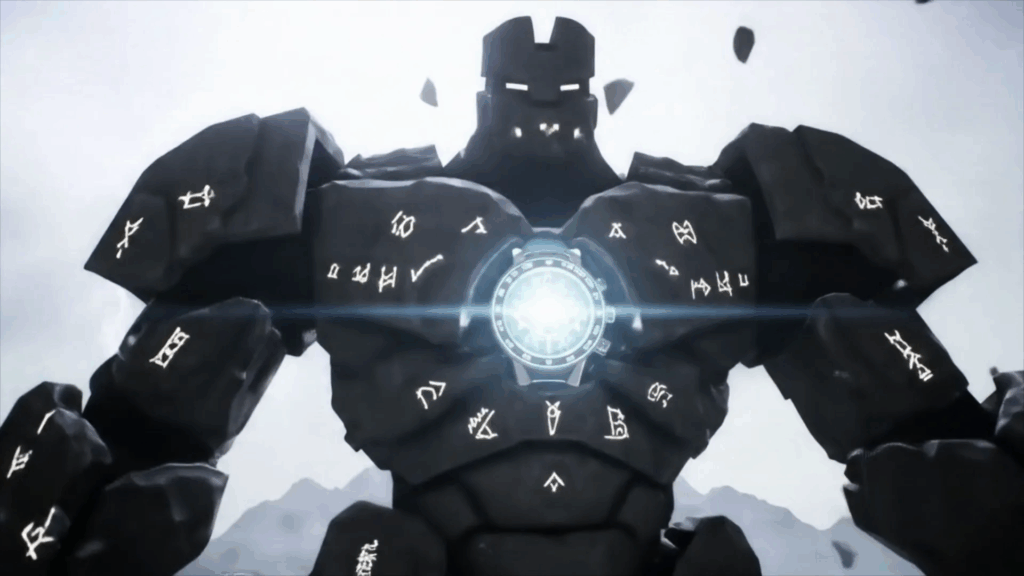The Art of Believable 3D. That phrase, for me, captures the whole journey. It’s not just about pushing buttons in some fancy software; it’s about making pixels feel real, making something that exists only on your screen look like you could reach out and touch it, or like it genuinely belongs in the scene you’ve built. It’s the difference between something looking “CG” and something just… existing.
I remember starting out, full of excitement but mostly making things that looked, well, plastic. Perfectly smooth, perfectly clean, sitting in flat, boring light. They didn’t feel like they were *there*. They were just… models. Learning The Art of Believable 3D has been a process of unlearning that initial instinct for perfection and instead embracing the beautiful messiness of the real world. It’s about tricking the eye, sure, but more than that, it’s about understanding how things *actually* look and behave in reality and then figuring out how to fake it convincingly in a digital space.
It’s a skill that crosses so many different fields – movies, games, advertising, even engineering previews. No matter the end goal, the core challenge remains the same: how do you make something that isn’t real… feel real? And it’s not just one big secret. It’s a thousand tiny details, each one adding a little bit more weight, a little bit more history, a little bit more truth to your digital creations. Let’s dive into some of the stuff I’ve picked up along the way.
What Even *Is* Believable 3D, Anyway?
Alright, first things first. What do I mean by “believable”? It’s not always about making something *photo-realistic*, although that’s often the goal. Sometimes, it’s about making something stylised or fantastical feel like it could actually exist in its own world. Think about a really cool animated movie character or a prop in a video game that just feels *right*. That’s believability too. It’s about consistency, physical accuracy within the rules of the scene, and making the viewer suspend their disbelief.
For me, achieving The Art of Believable 3D means:
- The object looks like it’s made of the material it’s supposed to be made of (metal looks like metal, wood like wood, etc.).
- It reacts correctly to the light in the scene.
- It shows signs of existing in a world – maybe a little dust, some wear and tear, subtle imperfections.
- It doesn’t look too perfect or sterile.
- It feels like it has weight and volume.
It’s not just about the model itself, but how it interacts with its environment. A perfect sphere floating in a void with flat light will never look believable. But that same sphere, maybe with a slight bump map and some reflections, sitting on a slightly dusty table with soft shadows and environmental reflections? That starts to feel real. It’s this relationship between the object, its surfaces, the light, and the environment that makes the magic happen. It’s taking raw digital clay and giving it a soul, a history. That’s The Art of Believable 3D in action.

The Foundation: Building the Shape Right
Okay, let’s start at the beginning: the model itself. You might think getting the shape right is just about making it look like the thing you’re trying to create. And yes, that’s part of it. But there’s a hidden layer underneath called **topology**. Think of topology as the underlying wireframe structure, the network of edges and vertices that make up your 3D shape.
Why does this even matter for believability? Well, it matters for a bunch of reasons. Good topology means your model will:
- Deform properly: If you ever plan to animate your model (like bending an arm or squashing a cartoon character), good topology is crucial. It ensures the mesh bends smoothly without pinching or tearing in weird ways. This smooth deformation makes the movement look way more natural and believable.
- Be easier to work with: Sculpting details, applying textures smoothly, and even just selecting parts of your model is much simpler and cleaner with tidy topology. A messy mesh is a headache and can lead to weird shading problems later on.
- Receive light correctly: Badly spaced or triangulated polygons can cause ugly pinches or artifacts when light hits them, making your surface look fake. Clean, flowing lines in your topology help light and shadows behave predictably and realistically across the surface.
So, it’s not just about hitting the right silhouette from one angle. It’s about building a clean, efficient mesh that flows naturally, follows the form of the object, and is ready for everything you’re going to throw at it later, from sculpting tiny scratches to bending it around. It’s the invisible backbone of The Art of Believable 3D, and skipping this step will cause problems down the line.
Thinking About Form and Detail
Beyond topology, getting the base shape accurate is super important. This means paying attention to proportions, subtle curves, and how different parts connect. Nothing screams “fake” like a model that’s slightly off in scale or has hard, unnatural transitions between surfaces. Use reference photos! Lots of them! Look at the object from every angle. How thick is that handle? How sharp is that edge? Are the corners perfectly vuông (square) or are they slightly rounded? Real objects have subtle variations. Even a manufactured object has tiny fillets, chamfers, or tolerances that soften edges.
Think about how the object was made. Was it molded? Machined? Hand-carved? This manufacturing process leaves clues on the surface and affects the overall form. Incorporating these subtle details into your base model adds another layer of realism right from the start, contributing significantly to The Art of Believable 3D.
Giving it Skin: Materials and Textures
If modeling is the skeleton and muscles, then materials and textures are the skin, the clothes, the dirt, the sweat – everything that defines what the surface *is*. This is arguably where The Art of Believable 3D really starts to shine, where you go from a grey shape to something that looks like wood, metal, glass, or fabric.
It’s not enough to just pick a color. In the real world, surfaces have properties. How shiny are they? How rough? Are they transparent? Do they scatter light internally? These are the questions you need to answer, and modern 3D uses something called PBR (Physically Based Rendering) workflows to handle this in a way that mimics reality.
Understanding PBR (Simple Version)
Think of PBR like giving your 3D software a recipe for what your material is made of. Instead of just saying “it’s red and shiny,” you provide maps (images) that tell the software:
- Base Color (or Albedo): What color is the surface when viewed directly, without complicated lighting?
- Metallic: Is this material metal or not? Metals behave *very* differently with light than non-metals.
- Roughness (or Glossiness): How bumpy or smooth is the surface at a microscopic level? A smooth surface is highly reflective (low roughness), while a rough surface scatters light in all directions (high roughness), making it look matte. This map is *critical* for realism. Slight variations in roughness can make a huge difference.
- Normal Map (or Bump Map): This map fakes small surface details like bumps, scratches, or textures without actually adding more geometry. It tells the light how to react as if these bumps were physically there, adding incredible detail with minimal effort.
- Other Maps: You might also use maps for height, ambient occlusion (faking dirt in crevices), opacity, etc.
Getting these maps right, and more importantly, making sure they aren’t perfectly uniform, is key to The Art of Believable 3D. A perfectly smooth, uniformly colored surface doesn’t exist in nature. Even a brand-new car has subtle variations in its paint finish. A wooden table has grain, maybe a scratch or two, areas where the varnish has worn thin. Metal gets fingerprints, smudges, and scratches. Glass gets dust and smears.
One of the biggest mistakes I see beginners make is using plain, flat textures or uniform roughness values. Your roughness map should be interesting! Add noise, streaks, smudges where someone might touch it. Your base color map shouldn’t be perfectly flat; add subtle color variations, dirt layers, grime in the nooks and crannies. This is where observation comes in again. Look at real objects! How is the paint worn off a frequently used tool? Where does dust settle on a bookshelf? How does rust form on metal?

Consider this for a moment: You’re trying to make a realistic old leather chair. A simple brown color isn’t enough. You need a base color that has variations in brown tones, lighter where it’s stretched, darker in creases. You need a roughness map that shows where the leather is smooth from use (shiny) and where it’s still textured (matte). You need a normal or height map for the wrinkles, creases, and grain of the leather. You might add a subtle map for dust accumulation in the stitching or under the arms. You could even add a slight “subsurface scattering” effect, which makes the edges look softer when light shines through thin parts, like real leather or skin. Each of these layers, working together based on how light behaves physically, builds up the illusion of real leather. It’s a dance between the digital maps and the rendering engine’s understanding of physics, all guided by your observation of the real world. This detailed layering is a cornerstone of mastering The Art of Believable 3D.
Getting high-quality textures is also important. You can find them online (many are tileable, meaning they can be repeated without obvious seams), create them yourself using painting software, or even use procedural tools that generate textures based on rules and noise, giving you lots of control and variation. The goal is to break up that perfect, CG-clean look and introduce the beautiful imperfections of reality.
The Magic of Light: Where Believability is Made (or Broken)
Okay, you’ve got a great model with awesome textures. But if you just put a single plain light in your scene, it will probably still look fake. Light is *everything* in making 3D look real. It’s what reveals the shape, the texture, the volume, and the mood of your scene. Without realistic lighting, even the best model and textures fall flat.
In the real world, light isn’t just one source pointing at something. It bounces off surfaces (indirect lighting), it has color temperature (warm sunlight, cool shade), it creates soft or hard shadows depending on the light source size, and it interacts with the atmosphere (like fog or haze). Recreating this complex interplay is crucial for The Art of Believable 3D.
Key Lighting Concepts
- Shadows: Are they sharp and defined (like from a small, distant light like the sun) or soft and diffused (like from a large light source like a cloudy sky or a softbox)? Realistic shadows are essential for grounding your object in the scene and showing its relationship to other objects. Pay attention to the edges of shadows – they are rarely perfectly sharp in reality.
- Reflections: How shiny surfaces reflect their environment tells your brain where that object is and what’s around it. Even matte surfaces have microscopic reflections that contribute to their look (that’s where roughness comes in). Accurate reflections are non-negotiable for realism.
- Indirect Lighting (Global Illumination): Light doesn’t just hit a surface and stop. It bounces! Light bouncing off a red wall will cast a reddish tint onto a nearby white object. Light bouncing off the floor helps illuminate the underside of objects. This bounced light is called global illumination, and it’s a massive part of what makes real-world lighting look rich and natural. Modern 3D software has powerful tools to simulate this, and using them correctly is a huge step towards The Art of Believable 3D.
- Light Color and Intensity: Lights in the real world have color. Sunlight is warm (yellowish/orange) around sunrise/sunset and cooler (bluish) in the shade on a clear day. Indoor lights range from warm incandescents to cooler fluorescents. Using appropriate light colors adds to the mood and realism. Intensity also matters – the brightness of your lights determines the overall exposure and contrast of your scene.
- Environment Lighting (HDRIs): A common and very effective way to light a 3D scene realistically is using an HDRI (High Dynamic Range Image). This is basically a 360-degree photo of a real-world location (like a forest, a street, an indoor room) that captures the full range of light and shadow. When you use this in your 3D scene, it lights your objects as if they were actually in that location, providing realistic light color, direction, and reflections all at once. It’s a fantastic tool for achieving The Art of Believable 3D quickly.
Setting up good lighting is an art form in itself. It’s about thinking like a photographer or cinematographer. Where would the light sources be in this real scenario? What kind of mood are you trying to create? Is it a bright, sunny day? A moody, dimly lit room? The lighting should tell a story and be consistent with the environment you’re trying to portray.
Adding the Little Things: Details and Imperfections
Remember how I said perfectly clean and perfect looks fake? This is where you really lean into that. Reality is messy. Objects get used, dropped, touched, and exposed to the elements. These interactions leave marks, and adding these subtle imperfections is absolutely vital for The Art of Believable 3D.
What kind of imperfections am I talking about?
- Scratches and Dings: Especially on edges or surfaces that would see wear. A worn corner on a table, fine scratches on a phone screen, a ding on a metal surface.
- Dirt and Grime: Dust settling on top surfaces, grime accumulating in crevices and corners, smudges where hands would touch something.
- Wear and Tear: Paint wearing thin on handles, fabric looking matted or faded in spots, leather becoming smooth and shiny where sat on.
- Fingerprints and Smudges: On shiny surfaces like glass, polished metal, or plastic.
- Subtle Surface Variation: Even areas that aren’t obviously damaged have slight inconsistencies – tiny bumps, waves, or variations in how light reflects.
These details should make sense for the object and its environment. A pristine museum piece will have fewer imperfections than a tool used daily in a workshop. A spaceship in a dark, empty void might accumulate cosmic dust, while a car in a rainy city scene will have water streaks and road grime. Think about the object’s story: Where has it been? How has it been used? These questions guide you on what imperfections to add and where.
You add these imperfections using techniques like texture painting (literally painting dirt or scratches onto your texture maps), using procedural methods (like noise functions or edge-wear generators in your material settings), or sculpting fine details onto the model. The key is often subtlety. You don’t need huge, obvious damage everywhere. Sometimes, a few well-placed, faint scratches or a subtle layer of dust are enough to break the illusion of CG perfection and push it towards The Art of Believable 3D.

Composition and Storytelling: Setting the Scene
You’ve got your perfectly imperfect, beautifully lit object. Now, how do you show it off? This is where composition and storytelling come in. A great object in a boring or poorly framed shot will lose a lot of its impact. Composition is how you arrange elements within your frame, and storytelling is about what your image communicates to the viewer.
Think about basic photography or film principles:
- Camera Angle: Looking up at an object can make it feel imposing. Looking down can make it feel small or vulnerable. An eye-level shot feels neutral or relatable. Where you place the camera changes the viewer’s perspective and feelings about the object.
- Framing: What do you include in the shot, and what do you leave out? Cropping tightly focuses attention. Including surrounding elements grounds the object in an environment.
- Depth of Field: Blurring the background (like a portrait photo) can isolate your subject and draw the eye directly to it. Keeping everything in focus can show the relationship between the object and its environment.
- Rule of Thirds: Often, placing your main subject off-center, along imaginary lines that divide your screen into thirds, creates a more dynamic and interesting composition than just plopping it in the middle.
- Leading Lines: Using elements in the scene (like roads, walls, or the lines on an object itself) to guide the viewer’s eye towards the main subject.
Storytelling is about adding context. Why is this object here? What has happened to it? A single object can tell a story depending on how it’s presented. An old, worn book sitting on a dusty desk near a warm lamp tells a different story than a brand-new gadget displayed on a sterile pedestal with bright, cold light. The environment you place your object in, the way it’s lit, and the angle you choose all contribute to the narrative and help achieve The Art of Believable 3D within a larger context.
Even if your goal is just to showcase a product, good composition makes the product look better and more desirable. It’s not just about presenting the object clearly; it’s about presenting it in a way that makes it feel real, desirable, or intriguing. The setup around the object is just as important as the object itself in selling the illusion.
The Human Factor: Observation, Observation, Observation
I cannot stress this enough. All the technical skills in the world – the best modeling, texturing, lighting software – won’t make your 3D believable if you don’t have a keen eye for how things look in the real world. The Art of Believable 3D starts long before you open your 3D software; it starts the moment you decide what you want to create and begin observing.
How does light fall on different surfaces? How does a wrinkled shirt look different from a smooth one? What happens to the color of an object when it goes into shadow? How does condensation form on a cold glass? What does chipped paint actually look like up close?
Become a detective of details. Take reference photos. Not just wide shots, but close-ups of textures, edges, how light interacts with surfaces. Study paintings and photography – artists have been capturing reality and light for centuries. Pay attention to materials in movies and games that look particularly good – try to figure out *why* they look good. Is it the texture detail? The way light reflects? The subtle imperfections?
This constant observation feeds directly into your 3D work. When you understand *why* something looks a certain way in reality, you can better recreate that effect digitally. You’ll know where to add roughness variation on a metal surface, or how the edges of a shadow should look, or what kind of subtle color shifts happen in different lighting conditions. It’s about building a visual library in your brain that you can draw upon when you’re creating in 3D. This is perhaps the most fundamental skill in mastering The Art of Believable 3D – the ability to truly *see* the world around you.
Sometimes, the most valuable hour you spend on a 3D project isn’t in front of your computer, but out in the world, looking at things, feeling textures, noticing how light behaves. Seriously, next time you’re trying to make something specific, like an old wooden crate, don’t just Google “old wooden crate 3D texture.” Go find an actual old wooden crate if you can, or at least look at dozens of photos, zooming in close. Notice the grain, the knots, the scratches, the places where the wood is darker or lighter, where moss might have grown, how the dust settles in the cracks, how the nails are slightly rusted. That level of detailed observation is what you then bring back to your 3D software to create believable textures and materials. It’s this step, more than almost any other, that separates good 3D from great 3D, and it is absolutely central to The Art of Believable 3D.
The Never-Ending Journey: Learning and Practicing
3D graphics is a field that is always moving forward. New software features, new techniques, faster computers – there’s always something new to learn. The Art of Believable 3D isn’t something you master overnight and then stop learning. It’s a continuous process.
Stay curious. Play with new tools. Follow tutorials (but understand *why* the tutorial is telling you to do something, don’t just blindly follow steps). Experiment. Try to recreate things you see in the real world. Set yourself challenges, like “I’m going to make the most realistic glass of water I can.”
Practice is key. The more you model, texture, light, and render, the better you’ll become. Your eye will get sharper, you’ll get faster with the tools, and you’ll start to intuitively understand how different settings affect the final look. Don’t be discouraged when things don’t look right at first. That’s part of the process. Figure out *why* it doesn’t look right, research, ask questions, and try again. Every failed render or weird-looking material is a learning opportunity on the path to mastering The Art of Believable 3D.
Troubleshooting and Pitfalls: Why Does it Still Look Fake?
Even with all the right steps, sometimes your render just doesn’t look real, and it can be frustrating. Here are some common reasons why, and what to check:
- Too Clean: This is probably the most common issue. As we discussed, perfect surfaces look fake. Add those imperfections!
- Flat Lighting: Is your scene evenly lit with no clear light direction or shadows? Use different light types (key, fill, rim) or an HDRI to create more dynamic and realistic lighting.
- Incorrect Material Properties: Is your metal looking like plastic, or your glass like solid geometry? Double-check your material settings, especially metallic and roughness maps. Are they plugged in correctly? Are the values reasonable?
- Scale Issues: Does your object feel too big or too small for the scene? Make sure your scene units are set correctly and that your objects are modeled to real-world scale. This affects how light and effects like depth of field behave.
- Low-Quality Textures: Are your textures blurry or low resolution when seen up close? Find or create higher-resolution textures.
- Tiling Textures: Are you using a texture pattern that repeats obviously across a large surface? Find tileable textures or use procedural methods to break up the repetition. Texture bombing or using multiple texture layers can also help hide tiling.
- Lack of Environment: Is your object just floating in grey space? Even a simple ground plane and some basic surroundings (or using an HDRI) can help ground your object and provide realistic reflections and bounced light.
- Bad Reference or No Reference: Are you just guessing what the material or object should look like? Go back and study real-world examples.

Debugging realistic renders is often about isolating the problem. Check your model first, then your materials, then your lighting, then your camera settings. Sometimes it’s one major issue, and sometimes it’s a combination of several small things that together break The Art of Believable 3D.
The Role of Software and Hardware
You need tools to make 3D, obviously. There are tons of software packages out there for modeling (like Blender, Maya, 3ds Max), sculpting (like ZBrush, Blender), texturing (like Substance Painter, Mari), and rendering (like Cycles, Arnold, V-Ray, Redshift). New tools and features come out all the time.
Does the software matter? Yes, to an extent. Different programs have different strengths and workflows. Some renderers are better suited for certain tasks or are faster on specific hardware. However, and this is important: no software automatically makes your 3D believable. These are just tools. A skilled artist can create amazing, believable work in many different programs. A beginner will still make beginner mistakes no matter what high-end software they use. Focusing too much on having the “best” software and not enough on understanding the core principles of The Art of Believable 3D (observation, lighting, materials, etc.) is a common trap.
Hardware (your computer) affects how fast you can work and render, especially with complex scenes and realistic lighting which requires a lot of computation. A faster computer lets you iterate more quickly and see the results of your changes sooner, which definitely helps the learning process. But again, the computer doesn’t create the art; you do.
My advice? Pick a software package that is widely used, has good learning resources (tutorials, communities), and fits your budget (Blender is free and incredibly powerful, for example). Stick with it for a while to learn the fundamentals, and don’t worry too much about jumping to the next shiny new tool. The principles of The Art of Believable 3D are transferable across different software.
Getting Feedback and Improving
Showing your work to others and getting feedback is a vital, sometimes scary, part of improving. It’s hard to see your own mistakes after staring at something for hours. Other people will notice things you missed – a texture that looks wrong, a shadow that doesn’t make sense, a proportion that’s slightly off.
Find online communities, forums, or groups where you can share your work. When asking for feedback, be specific about what you want critique on (e.g., “How can I make this metal look more realistic?” or “Does the lighting feel natural?”). Learn to accept constructive criticism gracefully. It’s not an attack on you; it’s information to help you get better. Filter the feedback – not all advice will be good or relevant, but listen carefully and consider the points raised.
Giving feedback is also a great way to learn! When you look at someone else’s work and try to figure out why something doesn’t look believable, you’re practicing your own observational and critical skills. This helps you apply the same critical eye to your own work, enhancing your grasp of The Art of Believable 3D.
Making Money with Believable 3D (Briefly)
Why put all this effort into The Art of Believable 3D? Well, aside from the joy of creating something cool, there’s a huge demand for these skills. Industries like film (VFX), video games, advertising, product visualization, architectural visualization, and even medical illustration rely heavily on artists who can create believable 3D assets and scenes.
Whether you want to create realistic creatures for movies, design stunning environments for games, make products look appealing for commercials, or show off buildings before they’re built, mastering believability is often key to getting hired and succeeding in these fields. Your portfolio, showcasing your ability to create realistic and convincing 3D work, is your most important tool.
Conclusion
So, that’s a look into my journey and understanding of The Art of Believable 3D. It’s a blend of technical skill – learning the software, understanding how light and materials work in a 3D engine – and artistic vision – having a keen eye for detail, studying the real world, and knowing how to compose a shot. It’s not about chasing technical perfection in isolation, but about using the tools to replicate the beautiful, imperfect reality we live in.
It takes time, patience, and a lot of practice. There will be renders that don’t look right, textures that feel off, and lighting setups that just don’t work. But with every attempt, every observation of the real world, and every piece of feedback, you get a little bit better. You start to see the world differently, breaking it down into shapes, materials, and how light interacts with everything. That shift in perception is perhaps the most valuable tool you gain.
Ultimately, The Art of Believable 3D is about telling a visual story convincingly. It’s about creating digital illusions that resonate with viewers because they tap into our innate understanding of how the physical world looks and behaves. Keep learning, keep observing, keep practicing, and you’ll find yourself creating 3D worlds that feel truly alive.
Want to dive deeper into the world of 3D and believability? Check out Alasali3D and explore The Art of Believable 3D on their site.