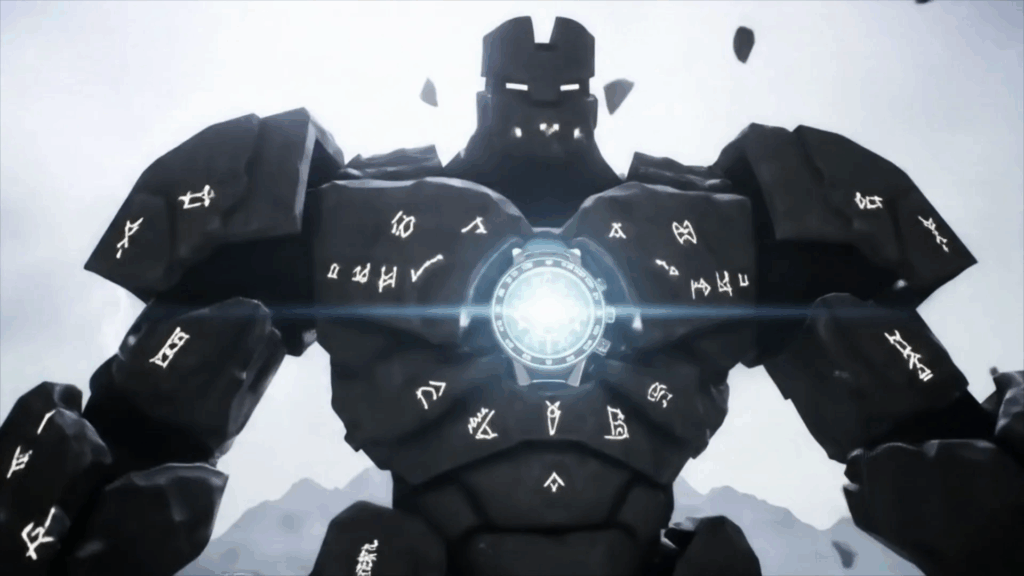The Secrets of VFX Texturing: Breathing Life into Digital Worlds
The Secrets of VFX Texturing. That sounds kinda mysterious, right? Like some ancient art passed down through generations of digital wizards. And honestly, sometimes it feels a bit like that! If you’ve ever watched a movie or played a game and seen something on screen – a rusty spaceship, a gnarled tree, a character’s worn leather jacket – and thought, “Whoa, that looks real!” chances are, you were looking at the magic of texturing at work. For years, I’ve been elbow-deep in this stuff, pushing pixels around, trying to make the fake look totally believable, or sometimes, totally unbelievable in the most amazing way possible.
Think about it. When you see a 3D model without textures, it’s just… a shape. A wireframe, maybe smoothed out into something gray and lifeless. It has form, sure, but no character, no history, no connection to the real world. Texturing is what gives it skin, paint, dirt, shine, rust – all the details that tell you what it’s made of, where it’s been, how old it is, and even what kind of mood it’s in. It’s not just coloring; it’s storytelling. It’s one of the absolute core components in pulling off The Secrets of VFX Texturing and making that 3D stuff pop off the screen.
People often focus on the modeling, which is super important, of course. You need a good shape! But a perfectly sculpted model with crummy textures? It’ll look like plastic garbage. A decent model with *amazing* textures? Now you’re talking. It can look genuinely stunning. That’s the power we’re messing with here. It’s adding the soul to the skeleton of the model. And there are so many layers to The Secrets of VFX Texturing, more than just slapping a picture onto something.
I remember when I first started out, fresh-faced and ready to make digital magic. I thought texturing was just… finding a cool image online and sticking it on my model. Oh, the innocence! It took me a while, and plenty of failed renders that looked like they were made of Play-Doh, to realize just how much depth there is. It’s a whole universe of maps, channels, layers, and techniques. It’s problem-solving, it’s artistry, and yeah, sometimes it’s just plain grunt work, staring at seams on a UV map until your eyes cross. But when you get it right? Man, it feels good. Like you’ve actually created something that could exist. That’s part of The Secrets of VFX Texturing journey.
So, let’s pull back the curtain a bit and peek at The Secrets of VFX Texturing. We’re going to talk about what makes textures tick, why they’re so important, and some of the cool tricks and concepts that turn a bland 3D shape into a visual feast. Forget the overly technical stuff for a moment; we’re going to chat about the *why* and the *how* in a way that hopefully makes sense, even if you’ve never touched 3D software in your life. If you have, maybe you’ll nod along and remember some of the same headaches and breakthroughs I did.
What Even *Is* Texturing, Anyway?
Learn more about 3D texturing basics
Okay, let’s break it down super simple. Imagine you have a plain wooden chair – just the shape, no paint, no stain, no grain. That’s your 3D model. Texturing is like applying everything else: the color (maybe it’s painted red), the wood grain pattern, the tiny scratches from years of use, the slight shine from polish, maybe even a sticky spot from spilled juice. All those surface details that make it look like a *real* chair that exists in the world? That’s texturing.
In the digital world, we don’t literally paint with physical paint (though some tools feel pretty close!). We use *images* or *patterns* that we wrap around our 3D model. These images aren’t just flat pictures; they contain different kinds of information that tell the computer how the surface should look and react to light. This collection of images and data is what we call textures or texture maps. And mastering how to create and apply these is key to unlocking The Secrets of VFX Texturing.
Think of it like wrapping a present. Your 3D model is the box. The texture is the wrapping paper. But instead of just having one picture on the paper, our digital wrapping paper has multiple layers, each telling the box something different. One layer says “I should be red,” another says “I have a bumpy surface here,” another says “I should be shiny here,” and so on. When you combine all these layers, the computer figures out how to display your model so it looks like that well-loved, slightly sticky red chair.
Getting these textures to line up correctly on your model is a whole other thing, called UV mapping. We’ll get to that later, but for now, just know that it’s like carefully cutting your wrapping paper so it fits perfectly around the box without wrinkles or stretching in weird places. It’s one of those necessary steps that isn’t always glamorous but is totally essential for good textures. It’s part of The Secrets of VFX Texturing pipeline that sometimes gets overlooked by beginners.
Why is this so important in VFX? Because movies and games are all about creating worlds that feel real or at least believable within their own rules. You need a spaceship that looks like it’s survived hyperspace jumps, a monster that looks like its skin is genuinely slimy, or an ancient ruin that looks like crumbling stone. Texturing provides that visual history and physical presence. It’s what sells the illusion. Without it, even the most mind-blowing effects would look fake and cartoony. It’s the gritty, dusty, shiny, bumpy reality check for our digital creations.
More Than Just Color: The Many Maps of Texturing
Explore different texture map types
Alright, so we’ve established it’s not just about color. If you really want to understand The Secrets of VFX Texturing, you need to know about the different kinds of information we use. We call these “maps.” Each map tells the computer about a specific property of the surface. Let’s look at the main players:
The OG: The Color Map (or Albedo/Diffuse)
This is the one everyone gets right away. It’s the basic color pattern of your object. Is it red? Does it have stripes? Is it a photo of a brick wall? This map provides that base visual look before light hits it. In PBR (Physically Based Rendering, we’ll talk about that later), it’s often called the Albedo map, and it represents the base color without any shading information baked into it. Getting a good, clean Albedo map is step one for so many assets. It’s the foundation of The Secrets of VFX Texturing.
Adding the Bumps: Normal and Bump Maps
This is where things start getting cool without adding more geometry to your model. Normal and Bump maps trick the light into *thinking* there are bumps and indents on a flat surface. A Bump map is usually a grayscale image where white is “out” and black is “in.” A Normal map is more complex; it uses color (red, green, blue) to tell the computer the direction the surface is facing at each point. This makes details like screws, wrinkles, or scratches appear raised or sunken without actually changing the model’s shape. It’s a huge performance saver and a core part of realistic texturing. I spent *so* much time early on trying to figure out why my Normal maps looked weird, only to realize I had the wrong settings. Live and learn!
How Shiny Is It? Specular and Roughness Maps
How light reflects off a surface is a massive part of how we perceive what it’s made of. Is it a mirror? Is it dull wood? Is it slightly greasy metal?

Specular maps (more old school) and Roughness maps (used in PBR) control how shiny a surface appears. A Specular map is often grayscale, telling you how much light to reflect. A Roughness map is also usually grayscale (or sometimes part of another map), but it does the opposite: it tells you how *rough* the surface is. A perfectly smooth surface (low roughness) will have sharp, clear reflections (like glass or polished metal). A rough surface (high roughness) will scatter light more, resulting in duller, broader reflections (like matte paint or concrete). The interplay between the color, roughness, and sometimes metallic properties is fundamental to PBR and The Secrets of VFX Texturing.
Is It Metal? The Metallic Map
In PBR workflows, metals behave fundamentally differently from non-metals (dielectrics) when it comes to light reflection. A Metallic map (usually grayscale) tells the computer which parts of your model are metal (white) and which are not (black). Metals reflect light based on their Albedo color and tend to have colored reflections, while non-metals reflect light based on their Specular/Roughness and have colorless reflections (like a mirror reflects whatever is in front of it). Getting the Metallic map right is absolutely key to making metals look like metals. It’s one of The Secrets of VFX Texturing that PBR really brought to the forefront.
Actually Moving Stuff: Displacement Maps
Remember how Normal maps *fake* bumps? Displacement maps actually *move* the vertices (the points) of your 3D model. Like Bump maps, they’re often grayscale, with lighter values pushing the surface out and darker values pushing it in. This is used for large-scale details like sculpted terrain, brickwork where the mortar is set back, or deep wrinkles. Displacement maps give you true geometric detail, but they require a much denser model (more polygons) and are more computationally expensive than Normal or Bump maps. They’re used when you need details that break the silhouette of the object. This is one of the more demanding aspects of The Secrets of VFX Texturing.
Does It Glow? Emissive Maps
Simple enough: this map tells parts of your model to emit light, like a screen, a lightbulb, or glowing eyes on a monster. It doesn’t usually *light up* other objects in the scene (you need actual light sources for that), but it makes that part of the texture appear self-illuminated. Great for sci-fi panels or spooky effects. It’s a fun map to play with and adds instant visual interest.
Transparency and Cutouts: Opacity and Alpha Maps
These maps control which parts of your model are visible and which are transparent or completely cut out. An Opacity map (grayscale) can control partial transparency (like frosted glass), while an Alpha map (often a separate channel or a grayscale image) is used for hard cutouts (like the leaves on a tree or a chain-link fence), defining areas that are totally see-through. Useful for anything from sheer fabric to complex foliage.
And honestly, there are more! Ambient Occlusion maps (simulating soft shadows in crevices), Curvature maps (identifying edges and cavities), Height maps (similar to displacement but often used for generating other maps), and lots of others specific to different workflows or rendering engines. Understanding what each map does and how they work together is absolutely fundamental to mastering The Secrets of VFX Texturing. It’s like learning the different ingredients in a complex recipe – you need to know what each one contributes to the final dish.
The Process: From Naked Model to Textured Glory
Getting started with Substance Painter
Okay, so you’ve got your shiny (or dull, or bumpy, or whatever) 3D model. How do you actually get those textures onto it? This is where the workflow comes in. It usually involves a few key stages:
UV Mapping: The Unwrapping Dance
Before you can paint or apply any 2D image textures to your 3D model, you have to… unwrap it. Like peeling an orange or carefully flattening out a cardboard box. UV mapping is the process of taking the 3D surface of your model and laying it out flat in 2D space. This 2D layout is called the UV map (U and V are just the names for the horizontal and vertical axes in this 2D texture space, like X and Y are for 3D space). The 2D image texture is then painted or placed onto this flat UV map, and the computer uses the map to figure out how to put that image back onto the 3D surface correctly.
Good UV mapping is SO important. If your UVs are messy, stretched, or overlapping, your textures will look distorted and awful. Imagine trying to wrap that gift box with paper that’s all crumpled and doesn’t fit. You need to make strategic “cuts” (called seams) on your model to allow it to be flattened out with minimal stretching and distortion. And you need to arrange the resulting flattened pieces (called UV shells or islands) efficiently in the 2D space so you’re not wasting texture resolution. Learning to create clean, logical UVs was one of the biggest hurdles for me. It’s not the most exciting job, but it’s absolutely foundational to successful texturing. It’s probably one of The Secrets of VFX Texturing that beginners dread the most, but it’s unavoidable!
Creating the Maps: Painting, Baking, and Scanning
Once you have your UVs ready, you need to create the texture maps themselves. There are several ways to do this:
- Painting: Software like Substance Painter or Mari let you paint directly onto the 3D model, and the software handles putting the paint onto the correct spot on your UV map. This feels very intuitive and is super powerful for adding details like dirt, wear, and specific patterns. You can paint color, roughness, metallic, and all sorts of other information at the same time using layers and brushes, much like 2D painting software but in 3D. This is where a lot of the artistic skill comes in.
- Baking: This is a technique used to capture details from your 3D model and turn them into texture maps. For instance, you can sculpt high-detail geometry (like fine wrinkles or bolts) onto a high-polygon version of your model and then “bake” those details down into a Normal map (or Displacement map, or Ambient Occlusion map, etc.) for a lower-polygon version. This lets you have the appearance of complex geometry without the performance cost. Baking is a common step in many workflows, especially for games and real-time rendering. Getting a clean bake with no errors is another one of those skills you learn through trial and error.
- Procedural Textures: Instead of painting or using an image, you can use algorithms or mathematical noise to generate textures. Software like Substance Designer excels at this. You build graphs of nodes that create patterns, noises, and material properties based on rules, not painted pixels. This is great for creating tileable textures (textures that can be repeated seamlessly) or textures that need to be infinitely detailed or easily varied. Think of things like wood grain, rock surfaces, or abstract patterns. It’s a more technical approach but incredibly powerful and flexible.
- Scanning: For maximum realism, you can scan real-world objects or materials using photogrammetry or specialized scanning equipment. This captures the geometry *and* the texture (color, surface bumps, reflectivity) of a real object. This data can then be processed into texture maps for your 3D model. It’s used extensively for creating realistic props, environments, and even characters. It’s like taking a digital imprint of reality and applying it to your fake stuff.
- Using Photos and Tileables: Of course, you can still use photographs as a starting point, but you usually need to process them heavily to remove lighting information and make them tileable if they’re meant to repeat. There are also libraries of pre-made tileable textures and scanned materials you can use or modify.
Often, a texturing workflow uses a combination of these techniques. You might start with a scanned material, layer procedural details on top, and then hand-paint specific wear and tear. There’s no single right way; it depends on the asset, the style, and the project requirements. The Secrets of VFX Texturing lie in knowing which tool and technique to use for the job.

PBR: The Game Changer for Realism
Introduction to Physically Based Rendering
Okay, we’ve mentioned PBR a couple of times. What’s the big deal? PBR stands for Physically Based Rendering (or Physically Based Shading). Before PBR became common, texturing felt a bit more like guesswork. You’d try to paint what the surface *should* look like under *a specific* lighting condition. If the lighting changed, your textures might suddenly look wrong.
PBR changed the game because it focuses on describing the *physical properties* of the surface itself – how rough it is, whether it’s metal, its base color, etc. – rather than trying to fake how it looks under one light. The rendering engine then uses these physical properties and the actual lights in the scene to calculate how light should interact with the surface according to the laws of physics. This means the same textured asset will look correct and react realistically whether it’s in bright sunlight, dim moonlight, or under colorful neon signs.
This shift made texturing more intuitive in a way. Instead of painting “specular highlights,” you paint “roughness” or “shininess.” Instead of painting a surface that looks dark in shadows, you paint its base color, and the renderer figures out the shadow. It required learning a new set of maps (like Metallic, Roughness, and Albedo), but it results in much more consistent and realistic results across different lighting conditions. For anyone serious about modern VFX or game art, understanding PBR is absolutely fundamental to mastering The Secrets of VFX Texturing. It’s not a trend; it’s the standard now.
Working in a PBR workflow sometimes feels more like being a material scientist than a painter. You’re trying to accurately describe the surface’s behavior. Is this plastic slightly scuffed? Is this metal tarnished? Does this fabric have a subtle sheen? Each subtle variation in these properties makes a huge difference in the final render. It’s about nailing those details that our brains subconsciously look for when judging if something is real. And honestly, once you get the hang of it, it makes a lot more sense. It’s less about fudging things to look right in one shot and more about creating a material that *behaves* right, everywhere.
The Artistic Side: Not Just Technical
Browse interesting textures for inspiration
While there’s plenty of technical stuff involved – UVs, map types, software workflows – texturing is also a massively artistic endeavor. It’s where you tell the story of the object. A clean, pristine object tells one story. A battered, scratched, and dirty object tells another. Adding subtle wear and tear, fingerprints, water stains, or sun bleaching can make a generic prop feel unique and lived-in.
Color choices are huge. The palette you use sets the mood. A vibrant, saturated texture feels different from a desaturated, gritty one. The patterns you create or use contribute to the object’s design and culture within the fictional world.
Think about creating a creature’s skin. It’s not just about the base color. Does it have scales? Where are they largest? Are they smooth or rough? Is the skin thicker in some places and thinner in others? Are there veins visible underneath? Scars from past battles? All these details are added through texturing, layering different maps and techniques to build up a believable, complex surface. This kind of detail work is where The Secrets of VFX Texturing really shine, turning a sculpted form into something that feels alive.
One of the most satisfying parts of texturing is the iteration. You apply a base layer, then add some roughness variations, maybe some dirt in the crevices, some edge wear where it would naturally occur. You take a look in the renderer, see how the light hits it, and then go back and refine. Maybe the dirt is too uniform, or the metal is too shiny. You tweak the maps, adjust the layers, add more detail. It’s a constant back-and-forth, building up complexity until it looks just right.
It requires observation skills. You start looking at the real world differently. How does paint chip off a metal railing? What does worn leather really look like up close? How does dust settle on different surfaces? Paying attention to these real-world details is invaluable for creating convincing textures digitally. Your eyes become trained to spot the subtle nuances that make a surface look real. That observation is part of learning The Secrets of VFX Texturing.

Challenges and Learning Curves
Polycount Forum: Texturing and UVs discussions
Learning texturing definitely came with its share of head-desk moments. Early on, I remember struggling massively with UV seams. You’d paint a beautiful detail, only to see a harsh line where the UV shells met, completely ruining the illusion. Learning how to hide seams, how to “bleed” paint across them, or how to structure your UVs to minimize visible seams was a hard-won battle. It’s one of those technical nuisances that can really trip you up when you’re starting out. And it’s totally part of The Secrets of VFX Texturing – learning to manage these technical constraints.
Another challenge was just understanding what the different maps *actually* did. Looking at a colored Normal map was totally baffling at first. Why is it purple and green? What do those colors mean? It takes time and experimentation to build that intuition for how changes in each map affect the final look of the surface. You have to train your brain to think in terms of ‘roughness values’ or ‘metallic reflectivity’ instead of just ‘how shiny should this look?’
Balancing detail and performance is also a constant consideration, especially in games or real-time applications. You can have the most incredibly detailed, high-resolution textures in the world, but if they bring the frame rate to a crawl, they’re useless. Learning how to optimize textures – choosing appropriate resolutions, using texture compression effectively, managing texture memory – is a whole other skill set. It’s part of the job that isn’t as glamorous as painting but is absolutely necessary for shipping a project. It’s another layer to The Secrets of VFX Texturing – making it look good *and* run well.
And software! There are amazing tools out there now – Substance Painter, Mari, Substance Designer, 3D Coat, even Photoshop is still used for some texture work. Each has its strengths and weaknesses, and learning the ins and outs of your chosen tool takes time. Workflow can vary significantly depending on whether you’re working on a film asset, a game asset, or something for architectural visualization. Adapting to different pipelines and software is an ongoing part of the learning process. I remember switching from one main texturing package to another on a project and feeling completely lost for a week, even though I knew the fundamental concepts. The buttons are different, the workflows are slightly different, and you have to relearn muscle memory. But pushing through that is how you grow.
Then there’s the sheer amount of work sometimes. Texturing a complex environment or a detailed character isn’t a quick job. It takes patience, attention to detail, and the willingness to spend hours, sometimes days, perfecting surfaces. There are definitely moments where you feel like you’re just endlessly layering dirt and scratches, wondering if anyone will even notice that tiny detail you spent an hour on. (Spoiler: usually, they don’t consciously notice *that specific* detail, but it all adds up to make the overall image feel believable, which is the goal). It’s a marathon, not a sprint.
But for all the challenges, the moments where it clicks, where you see a texture come alive under different lighting and look *right*? That’s incredibly rewarding. That’s what keeps you going through the tedious bits. It’s like solving a puzzle where the pieces are made of light and material properties. And every project teaches you something new, adds another piece to your understanding of The Secrets of VFX Texturing.
Building Materials: Layers and Substance
Understanding Substance Designer
Modern texturing, especially with tools like Substance Painter and Mari, is very much based on layers. Just like in Photoshop, you can build up your texture by adding different effects and materials on top of each other. You might start with a base metal layer, then add a layer of paint, then add a layer of grime, then a layer of scratches that reveal the metal underneath. This non-destructive workflow is powerful because you can go back and adjust any layer at any time without permanently altering the layers below it. It makes iteration much faster and allows for complex effects to be built up systematically.
Substance Painter, in particular, popularized the concept of “smart materials” and “smart masks.” A smart material is like a pre-packaged material definition (say, rusty metal) that contains multiple layers set up with rules and generators. When you apply it to a model, it tries to automatically add effects like rust in crevices or wear on edges based on the model’s geometry (using those baked maps like Ambient Occlusion and Curvature). A smart mask is a similar idea but for creating selection masks automatically – for instance, creating a mask that automatically selects all the edges of your model so you can apply edge wear just there. These tools are incredible time-savers and help achieve realistic wear and tear effects quickly. They encapsulate a lot of acquired knowledge about how materials weather and age in the real world, effectively sharing some of The Secrets of VFX Texturing with the artist.
Substance Designer takes the node-based procedural approach to another level. Instead of painting, you connect nodes that represent different operations – adding noise, blurring, blending colors, generating patterns, etc. – to build up complex, resolution-independent textures and materials. It’s fantastic for creating things like wood grain, tileable fabrics, or intricate mechanical patterns that need to be varied and tweakable. Learning Designer feels more like programming visually sometimes, but the power and flexibility you gain are immense. You can create a “master material” graph and then expose parameters (like “rust amount” or “wood grain size”) that artists can easily adjust in Substance Painter or their 3D software without needing to understand the complex node network underneath. This is where a lot of The Secrets of VFX Texturing gets packaged up for efficiency.
These tools have really democratized high-quality texturing to some extent. While they still require skill and understanding, they automate a lot of the tedious manual work that used to be necessary and provide powerful ways to create complex, believable surfaces relatively quickly. But they are just tools; the artistic eye and understanding of materials are still what make a great texture. You still need to know *why* rust appears where it does and *how* scratches look on different surfaces.

Optimization: Making it Play Nice
Graphics Optimization (Unity example, concepts apply broadly)
I touched on this earlier, but it’s worth its own section because it’s a huge part of real-world texturing, especially in game development or real-time rendering environments. Having beautiful, detailed textures is great, but if they’re too big or too numerous, they can slow down the computer trying to display them. This is where optimization comes in. It’s one of The Secrets of VFX Texturing that isn’t about making things pretty, but making them work.
Texture resolution is the most obvious factor. A 4K texture (4096×4096 pixels) has four times as many pixels as a 2K texture (2048×2048). Using excessively high resolutions for small or distant objects is wasteful. You need to think about how close the player or camera will get to the object and choose a resolution that provides enough detail without being overkill. This is often a balancing act decided with technical artists or engineers on a project.
Texture compression is also vital. Different compression formats exist (like DXT, BC, ASTC, ETC) that reduce the file size and memory footprint of textures. They achieve this by clever methods that sometimes result in a slight loss of quality, so choosing the right compression format is important. Some formats are better for textures with lots of color variation (like Albedo), while others are better for textures with less color variation but important detail (like Normal maps). Understanding how compression affects your specific texture maps is key to maintaining visual quality while saving performance.
Packing multiple grayscale maps (like Roughness, Metallic, Ambient Occlusion, and sometimes Height or Alpha) into the different color channels (Red, Green, Blue, Alpha) of a single texture file is a common optimization technique. This reduces the total number of texture files the computer needs to load and process. This is called channel packing, and it’s standard practice in game engines. It requires a bit of setup in your texturing software but pays off in efficiency.
Using tileable textures and smart UV layout can also help. If you have a large surface made of repeating elements (like a brick wall or wooden floor), you can use a small, tileable texture that repeats across the surface rather than needing one giant, unique texture for the whole thing. Your UV map for that object would then have its UV shells stacked on top of each other in the 2D texture space, all pointing to the same small tileable texture. This saves a massive amount of texture memory. This is a classic example of one of The Secrets of VFX Texturing for environments.
Managing texture sets – the collection of maps for a single material or object – also matters. Keeping texture sets organized, ensuring resolutions are consistent where needed, and avoiding unnecessary maps all contribute to a more optimized project. It’s the less glamorous side of texturing, but absolutely essential for getting your assets into a working project, whether it’s a game level or a complex render scene.
Different Styles: Realism vs. Stylized
Creating Hand-Painted Textures
Not all texturing is about chasing photorealism! Texturing is just as crucial, if not more so, for stylized art styles. Whether it’s a cartoon character, a painterly environment, or a futuristic sci-fi world with a distinct visual flair, textures define that look.
Hand-painted textures, for instance, are a staple of many stylized games and animated films. Instead of relying heavily on procedural generators or scans, artists paint the color and even lighting information directly into the texture map, often giving the final model a vibrant, illustrative feel. This requires a different skill set, more akin to traditional painting, where the artist manually adds highlights, shadows, and details that might be calculated automatically in a PBR workflow. It’s a direct application of artistic skill and one of The Secrets of VFX Texturing that relies less on simulation and more on artistic intent.
Even in stylized PBR workflows, while you still use maps like Roughness and Metallic for physical correctness, the *content* of those maps is stylized. A stylized metal might have exaggerated scratches or painted-on color gradients that wouldn’t appear in reality. A stylized character’s skin might have painted blush or exaggerated wrinkles that aren’t physically accurate but serve the design. The principles of how the maps interact with light are the same, but the artistic execution within the maps is different.
Stylized texturing is often about simplification, exaggeration, and pushing specific visual ideas. It requires a strong understanding of color, form, and design principles. It’s not necessarily easier than realistic texturing; it just requires focusing on different aspects and often involves more direct artistic input rather than simulating real-world phenomena. It’s about creating a consistent, appealing visual language for the world you are building, and texturing is a primary tool for achieving that. The Secrets of VFX Texturing apply across the board, whether you’re aiming for uncanny realism or a bold, graphic look.
The Evolution and Future of Texturing
Learn about NVIDIA Omniverse and USD
Texturing tools and workflows have come a long way even in the time I’ve been working. The shift to PBR was huge. The rise of powerful, dedicated texturing software like Substance Painter and Mari revolutionized how we create textures, making the process more intuitive and efficient. The increasing accessibility of scanning technology is also changing things, making it easier to bring real-world complexity into the digital realm.
What’s next? AI is already starting to play a role. We’re seeing tools that can help generate base textures, create variations, or even attempt to texture a model automatically based on prompts or examples. While these tools are still developing, they have the potential to automate some of the more repetitive tasks and free up artists to focus on the more creative aspects. Will AI replace texture artists? I don’t think so anytime soon. The artistic eye, the understanding of materials, the ability to tell a story through surface detail – those are uniquely human skills. But AI could become a powerful co-pilot, assisting with grunt work and generating variations to explore. It’s definitely something worth keeping an eye on as part of the evolving landscape of The Secrets of VFX Texturing.
The integration between different parts of the 3D pipeline is also improving. Standards like USD (Universal Scene Description) are making it easier to move assets, including their complex texture setups, between different software packages and between different stages of production. This streamlines workflows and reduces the headaches of compatibility issues. The line between modeling, texturing, and look development (setting up how materials react to light in the renderer) is becoming increasingly blurred, with tools that allow for more seamless movement between these stages.
Real-time rendering is also pushing the boundaries of texturing. As game engines and real-time renderers become more powerful, the demand for high-quality, optimized textures that look great instantly is growing. This drives innovation in texture compression, streaming, and rendering techniques. The Secrets of VFX Texturing are becoming more intertwined with real-time performance considerations.
Ultimately, the goal remains the same: to create believable, compelling surfaces that serve the needs of the project, whether that’s photorealistic simulation or expressive stylization. The tools change, the techniques evolve, but the core principle of using surface detail to tell a story and enhance the visual experience remains at the heart of texturing. It’s an ever-evolving field, and staying curious and adaptable is part of the fun.
Conclusion: It’s All About the Details
So, there you have it – a peek behind the curtain at The Secrets of VFX Texturing. It’s a field that’s part technical puzzle, part artistic expression. It’s about understanding how light interacts with surfaces, how materials behave in the real world, and how to translate that into digital information. It’s about carefully unwrapping your 3D models, painting layers of color, roughness, and metallic properties, baking details from high-res meshes, and optimizing everything so it runs smoothly.
It’s challenging, sometimes tedious, but incredibly rewarding. When you see your textured asset sitting in a shot or a game level, looking like it truly belongs there, like it has weight and history and presence – that’s the magic. That’s The Secrets of VFX Texturing paying off.
Whether you’re just starting out or you’ve been doing this for years, there’s always something new to learn, a new technique to try, a new way to push the realism or the style further. It’s a journey of observation, experimentation, and perseverance. And it’s a fundamental part of bringing digital worlds to life.
If you’re curious to learn more or explore the world of 3D art, check out these resources: