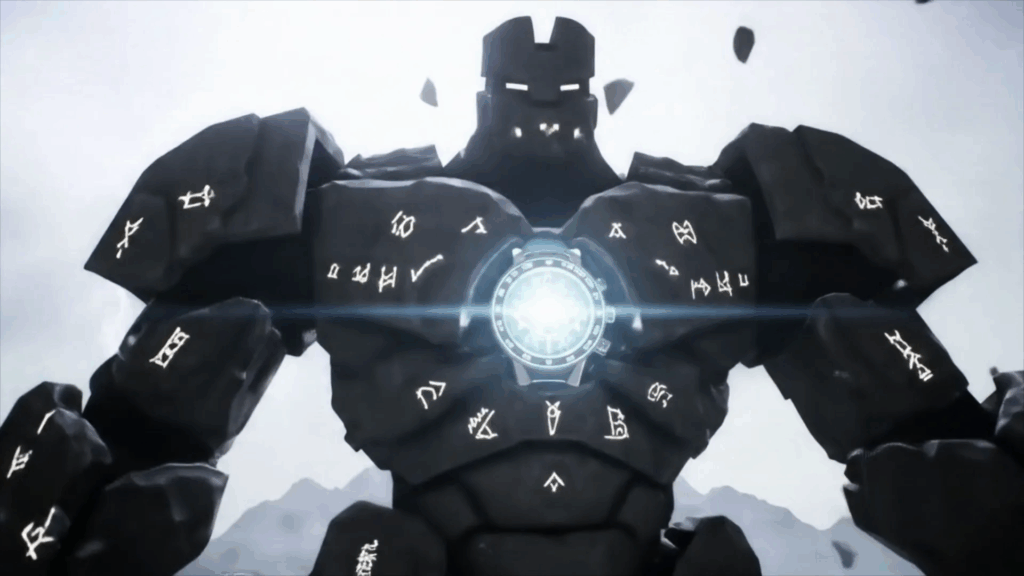VFX Depth Pass: My Secret Weapon for Making Shots Pop
VFX Depth Pass is one of those things in the visual effects world that feels a bit like having a secret superpower. Seriously. When I first started messing around with compositing years ago, I saw all these amazing shots with super realistic fog, slick focus pulls, and colors that just felt right, especially in the background. I scratched my head, wondering how folks got things to look so darn good, so integrated. It wasn’t just about making things match color or light; there was something else, something about distance.
It took me a while to figure out the magic wasn’t some super fancy new plugin for every single effect. A lot of the time, the secret ingredient was a simple, often overlooked image pass generated way back in the 3D software. This unassuming grayscale image, this VFX Depth Pass, holds a crazy amount of power. It tells you how far away every single pixel in your shot is from the camera. Think of it like a map, but instead of showing roads and rivers, it shows distance.
Getting a handle on the VFX Depth Pass completely changed how I approached compositing. It turned tasks that used to feel like guesswork into calculated moves. Want to add haze that naturally gets thicker the further back it goes? VFX Depth Pass. Need to blur out the background to make your character stand out? VFX Depth Pass. Want to subtly change the color of distant mountains? You guessed it, VFX Depth Pass.
Before I understood it, I’d try to fake these effects with gradient masks or hand-drawn shapes, which was tedious and rarely looked truly convincing. Things felt flat. But once I started incorporating the VFX Depth Pass into my workflow, it was like adding a third dimension to my 2D work. Shots suddenly had depth, realism, and that professional polish that’s hard to achieve otherwise. It’s become an absolutely essential tool in my toolkit, and I honestly can’t imagine working without it now. Learning about the VFX Depth Pass was one of the biggest leaps forward in my VFX journey.
So, What Exactly is a VFX Depth Pass? Let’s Break It Down Simply.
Okay, let’s peel back the curtain a bit. Imagine taking a photo of something, but instead of capturing color, you capture distance. That’s basically what a VFX Depth Pass is. It’s an image, usually in grayscale or sometimes using different color channels to store information, where the brightness of each pixel tells you how far that point in the 3D scene was from the camera when the image was rendered.
Think of it this way: In this grayscale image, maybe pure white means “right up close to the camera,” and pure black means “super far away, practically infinity.” Or sometimes it’s the other way around – black is close, white is far. The important thing is that the shades of gray in between represent everything in between. A light gray means it’s closer than a dark gray pixel.
Why grayscale? Because it’s a simple way to store a single piece of information (distance) for every pixel. The actual distance value isn’t just 0 to 1 (black to white); in the raw pass, it’s usually the actual measured distance in 3D space, like meters or feet. So, a pixel might have a value of 1.5, meaning that point was 1.5 meters away from the camera, while another pixel might have a value of 100.7, meaning it was over 100 meters away.
When you view it on screen, the software just maps these numerical distance values to shades of gray so you can see them. The important part is that the original numerical data, the actual distance values, are what the compositing software uses. This is why you often hear about “32-bit” or “floating-point” depth passes – they store those precise numbers accurately, rather than squishing them into a limited range like a normal image (which might only store 0 to 255 per channel). Getting a proper, high-quality VFX Depth Pass is key to making it work magic later on.
Imagine you have a character standing in a field with mountains in the background. In your regular rendered image, you see the colors and textures. But in the VFX Depth Pass for that same frame, the character might be a light gray blob, the field behind them would fade from light gray to a darker gray, and the mountains would be almost pure black. This grayscale map instantly tells you the spatial layout of your scene in a way the color image can’t.
It’s this distance information that unlocks a whole world of possibilities in compositing. It’s not just a pretty picture; it’s data, ready to be used to control effects precisely based on how far away things are.

Why Do We Even Need a VFX Depth Pass? Unlocking the Power of Distance.
Okay, so we know what a VFX Depth Pass is – a map of distance. But why is that so important? Why can’t we just eyeball it or use simpler methods? The answer is precision and realism. Our eyes are really good at judging distance in the real world, and our brains interpret atmospheric effects, focus changes, and lighting based on how far away things are. To make a fake image look real, we need to mimic those real-world distance-based effects accurately. A VFX Depth Pass gives us the data to do that.
Let’s dive into some of the most common and powerful ways I’ve used the VFX Depth Pass:
Adding Realistic Fog or Haze (Atmospheric Perspective): You know how distant mountains look hazy and often bluer or lighter than close ones? That’s atmospheric perspective, caused by light scattering through the air. Trying to paint fog or haze manually is a nightmare. It never looks right – it feels flat, like a layer of smoke painted *over* the image, not *in* the image. But with a VFX Depth Pass, you can use it to control the density of your fog or haze effect. You tell the software, “Make the fog completely transparent where the depth pass is white (close) and completely opaque where it’s black (far), and fade it smoothly in between.” The result? Fog that wraps around objects naturally, gets thicker the further back you look, and instantly adds realism and depth to your scene. You can control the color of the haze too, making it blue for daytime skies, yellow or orange for sunset, or even spooky green for a swamp scene. It’s incredibly effective and easy to set up once you have the pass.
Creating Believable Depth of Field (DOF): When you take a photo or film something with a real camera, only things at a certain distance are perfectly in focus. Things closer or further away get blurred. This is called depth of field, and it’s a powerful tool for directing the viewer’s eye to what’s important in the frame. Faking DOF in compositing without a VFX Depth Pass is possible, but it’s usually done by manually masking areas to blur them, which looks fake because the blur doesn’t smoothly transition and doesn’t respect the actual distance of objects. The VFX Depth Pass tells your DOF effect exactly how far each pixel is, allowing it to apply blur *precisely* based on a focal distance you set. You can tell it to focus at 10 meters, and everything at 10 meters will be sharp, while things at 5 meters and 15 meters will be blurred proportionally to how far they are from that 10-meter focal plane. You can even animate the focal distance over time, just like a camera operator pulling focus, which is super cool and adds a dynamic element to your shot. This is perhaps one of the most common and impactful uses of the VFX Depth Pass.
Distance-Based Color Correction and Grading: Sometimes you want things far away to have a slightly different color cast, saturation, or brightness than things up close. This can be for creative reasons or to help integrate elements rendered separately. For example, you might want distant background elements to be slightly desaturated or take on a specific ambient color from the scene. Using the VFX Depth Pass as a mask, you can apply color adjustments only to pixels that are beyond a certain distance, or apply the adjustment with varying intensity based on how far away they are. This allows for very subtle but effective integration tricks and gives you fine-grained control over the look of your shot based on spatial layout. I’ve used this to subtly lift shadows on distant objects that should be catching more ambient skylight, or to add a touch of atmospheric blue to faraway mountains or buildings that weren’t in the original render.
Isolating Elements Based on Distance: Need to select only the trees that are more than 50 meters away? Want to apply an effect only to objects closer than the main character? The VFX Depth Pass makes this incredibly easy. By using the depth pass values to create a mask, you can isolate parts of your image based purely on their distance from the camera. This is invaluable for complex shots where you need to tweak specific layers or elements without affecting others, especially when traditional keying or masking is difficult.
These are just a few of the main applications, but once you understand the principle – using distance information to control an effect – you start seeing possibilities everywhere. It’s a fundamental piece of data that makes a huge difference in the realism and artistic control you have over your final composite. Without the VFX Depth Pass, you’re fighting uphill against the natural cues our brains use to perceive depth and realism.
My First Encounter: The “Aha!” Moment with VFX Depth Pass
I remember my first big project where the VFX Depth Pass really clicked for me. I was working on a shot that involved integrating a CG creature into some live-action footage filmed on a misty morning. The creature was rendered perfectly, but when I dropped it into the background plate, it just sat there. It looked flat, like a sticker. The live-action footage had this beautiful, subtle atmospheric haze that got thicker towards the back of the shot, but the CG creature, despite being positioned correctly in 3D space relative to the camera, didn’t interact with it at all.
My initial attempts to integrate it involved trying to manually add some transparent white layers or gradients in front of the creature, trying to match the real mist. It was a disaster. The mist looked like it was just in front of the creature, not surrounding it and getting thicker behind it. It broke the illusion instantly.
I was talking to a more experienced compositor, feeling pretty frustrated, and they asked, “Did you get a depth pass for the creature?” I honestly didn’t even know what that was. They explained it – the grayscale distance map. I went back to the 3D team and asked for it. When I got the pass and loaded it up, it was literally grayscale. The creature was a shape fading from lighter gray on its front to darker gray on its back, and the ground it was standing on faded into blackness behind it. It looked weird on its own, but the other compositor showed me how to plug it into a simple fog node in the compositing software.
It was like magic. I set the “fog density” and “fog color,” and suddenly, the creature started to disappear into the mist naturally as it got further away from the camera (or as the mist got thicker behind parts of it). It looked like the creature was actually *in* the misty environment, not just placed on top. The fog wrapped around its legs, the back of its body faded more than the front, and it matched the look of the real mist in the background plate almost perfectly.
That was my “aha!” moment for the VFX Depth Pass. It wasn’t just a random extra image; it was a fundamental piece of data that allowed me to simulate a real-world atmospheric effect with incredible accuracy. Before that, I thought compositing was just about color, light, and masks. Understanding the VFX Depth Pass showed me the power of using rendered data passes to control effects and achieve realism based on the underlying 3D scene information. It felt like unlocking a new dimension of control and understanding. From that day on, the VFX Depth Pass became one of the first things I asked for from the 3D department on any shot that needed environmental effects or realistic focus.
A Quick Peek at How It’s Made (Keeping It Simple)
So, where does this magical VFX Depth Pass come from? Most of the time, it’s generated by the 3D software when the scene is rendered. When the 3D artist sets up the shot for rendering, they don’t just hit “render” to get the final color image. They set up different “render passes.” Think of these as different types of information the renderer captures about the scene.
One of these passes is often the depth pass (sometimes called a Z-depth pass or Z-pass). As the renderer calculates what color each pixel should be, it also calculates how far that pixel is from the camera. This distance information is then saved into a separate image file – the VFX Depth Pass.
The important part is that this process is automatic if the 3D artist sets it up. They don’t have to manually measure distances; the software does it based on the virtual camera’s position and the geometry in the 3D scene. This is why it’s crucial to get the depth pass from the 3D team whenever possible, as it contains precise, per-pixel distance data that matches the rendered image perfectly.
In some cases, for live-action environments or objects, a depth map might be created using other techniques like lidar scanning (which uses lasers to measure distance) or photogrammetry (using multiple photos to reconstruct a 3D space). But for most VFX shots involving CG elements, the VFX Depth Pass comes straight out of the renderer alongside the other passes like diffuse, specular, normals, etc.
It’s a standard output for any professional 3D rendering software, so getting a VFX Depth Pass should be a routine request when you’re planning your compositing workflow, especially if you anticipate needing any distance-based effects like fog, DOF, or spatial color adjustments. Always ask for it early!
Working with the VFX Depth Pass in Compositing Software
Alright, you’ve got your rendered image, and you’ve got your crisp, clean VFX Depth Pass to go along with it. Now what? How do you actually use this grayscale goodness in your compositing software (like Nuke, After Effects, Fusion, etc.)?
The first step is usually just loading it in. You’ll bring the depth pass file in as another piece of footage or an image sequence, just like your main render or your live-action plate. It will likely look grayscale on your screen, maybe with some weird patterns or banding if you’re looking at a compressed version, but remember, it’s the underlying numerical values that matter.
The magic happens when you connect this depth pass to specific effects or nodes that are designed to use distance information. Let’s take the fog example again. You’d typically add a fog or atmospheric perspective effect node. This node will usually have inputs for your main image and, importantly, an input specifically for the depth pass. You plug your main render into the image input and your VFX Depth Pass into the depth input.
Inside the fog node, you’ll then find controls to define how the fog behaves based on the depth pass values. You might set a “start distance” (the distance from the camera where the fog begins) and an “end distance” (where it reaches full opacity). You might also control the density curve – how quickly the fog transitions from transparent to opaque based on distance. You pick your fog color, and boom! The software uses the values in the VFX Depth Pass to apply the fog effect to every pixel based on its recorded distance.
For Depth of Field, it’s a similar idea. You’d add a Z-depth blur or DOF effect node. This node also takes your main image and the VFX Depth Pass. You then specify your “focal distance” – usually by picking a point in the image or entering a numerical distance value. You also control the amount of blur. The node then uses the depth pass to determine how far each pixel is from your chosen focal distance and blurs it accordingly. Pixels exactly at the focal distance stay sharp, while pixels further away (closer or further than the focal plane) get progressively more blurred based on their depth pass value.
One common thing you often have to do with a VFX Depth Pass is adjust its range. Sometimes the raw depth pass values cover a massive range (like 0 to 1000 meters). Your compositing software might need you to “normalize” or remap this range to fit between 0 and 1 or to fit the specific distance values relevant to your effect. For instance, if you only care about fog happening between 10 and 100 meters, you might remap the depth pass so that 10 meters corresponds to a value of 0 (or 1, depending on the setup) and 100 meters corresponds to a value of 1 (or 0). This is often done using levels, curves, or dedicated remapping nodes. This remapping step is super important because it allows you to artistically control *where* the depth effect happens and how quickly it transitions.
So, while the VFX Depth Pass itself is just a passive data image, it becomes incredibly powerful when you connect it to effects that are designed to interpret and use that distance data. It allows you to paint with distance, controlling effects with a level of precision and realism that’s very hard to replicate manually.

Common Uses Explored in Detail: Making Your Shots Look Real with VFX Depth Pass
Let’s spend a bit more time digging into those common uses because they really highlight the versatility and power of the VFX Depth Pass. These aren’t just minor tweaks; they can fundamentally change the look and feel of your shot and are often key to selling the realism of your visual effects.
Fog and Atmospheric Effects Controlled by Depth
As I mentioned, this is a classic use case. Real-world atmospheres affect how we see distant objects. Air isn’t perfectly clear; it contains particles (water vapor, dust, pollution) that scatter light. This scattering makes distant objects appear less saturated, less contrasty, and often takes on the color of the sky or ambient light (like a blueish tint on a clear day). Trying to match this complex, volumetric effect with simple 2D layers is incredibly difficult. The density of the atmosphere is consistent, so the effect builds up over distance.
The VFX Depth Pass perfectly captures the “distance” aspect needed to simulate this. When you plug the depth pass into an atmospheric effect node, you’re essentially telling the software to make the effect accumulate based on the distance value at each pixel. A pixel that’s twice as far away gets twice the amount of atmospheric effect compared to a closer pixel. This creates a natural, organic falloff of the effect that feels like it’s actually happening *in* the space of the scene.
You can get quite sophisticated with this. Instead of just a simple linear fade, you can use curves or ramps to control the density falloff. Maybe you want the fog to start very subtly and then get dramatically thicker beyond a certain point. The VFX Depth Pass, combined with remapping tools, gives you that precise artistic control. You can also layer multiple atmospheric effects using the same or remapped depth passes – perhaps a subtle blue haze controlled by the depth pass, and then a localized patch of ground fog that’s masked separately but still respects the depth pass for its density variation.
The beauty of using the VFX Depth Pass here is that the effect is automatically applied to *everything* in the render based on its true distance. CG characters, environments, effects elements – if they are represented in the depth pass, they will interact with the atmospheric effect correctly, wrapping around them and integrating them into the scene’s atmosphere. This is miles ahead of trying to manually mask and grade individual elements.
Achieving Realistic Depth of Field
Depth of field is another effect that our eyes and brains are very attuned to. When something is out of focus, it’s not just a uniform blur; the amount of blur is related to how far away it is from the focal plane. Objects just slightly off the focal plane are only slightly blurred, while objects much further away are significantly blurred. The shape of the blur (the bokeh) is also related to the lens. Manually blurring areas with standard blur filters looks fake because the blur amount is usually uniform within the masked area, and the transitions are harsh.
A VFX Depth Pass provides the exact distance information needed by a proper Z-depth blur effect. You give the effect your depth pass, tell it where the focal plane is (a specific distance value or picking a point), and how much overall blur you want at the maximum out-of-focus distance. The effect then looks at the depth value for each pixel, calculates its distance from the focal plane, and applies the correct amount of blur. The transitions between sharp and blurry areas are perfectly smooth and natural, just like a real camera lens.
You can also control the characteristics of the blur – things like the shape of the bokeh (the blurry highlights), the number of blades in the aperture, etc., depending on the compositing software and plugin. All of this realism is driven by the precise distance information from the VFX Depth Pass. You can animate the focal distance to simulate camera moves or to guide the viewer’s attention from one object to another. This is an incredibly powerful storytelling tool, and the VFX Depth Pass makes it achievable with photorealistic results.
Imagine a shot where a character walks from the background to the foreground. With an animated focal distance driven by a VFX Depth Pass, you can keep the character sharp as they walk towards the camera, while the background goes out of focus and the foreground (if anything is there) also goes out of focus. This kind of dynamic, realistic DOF is incredibly difficult to achieve without the depth pass.
Distance-Based Color Correction and Grading
This is a more subtle application but equally important for integration and look development. Sometimes you need to apply color adjustments that vary based on distance. Maybe you want things further away to have slightly less contrast, or a specific color shift due to the environment. The VFX Depth Pass acts as a perfect mask or control input for these types of adjustments.
You can use the depth pass (often after remapping its values) to drive the intensity of a color correction effect. For example, you could set up a node that reduces the saturation of the image, and then use the remapped depth pass to control *how much* saturation is reduced at each pixel. Pixels with a high depth value (far away) would get the full saturation reduction, while pixels with a low depth value (close up) would get little or no reduction. This is perfect for simulating atmospheric desaturation.
Similarly, you could use it to apply a color tint that gets stronger with distance, simulating atmospheric scattering adding a color to the light coming from distant objects. Or you could use it to subtly adjust gamma or gain, simulating how light might fall off differently over distance in a particular environment.
I’ve used this to blend CG elements into live-action plates. If the live-action background plate has a slight blue tint in the far distance, I can use the depth pass on my CG element to apply a similar blue tint, increasing with distance, helping it sit more naturally in the scene. It’s about matching the cues present in the original footage and applying them accurately to the CG elements based on their spatial position revealed by the VFX Depth Pass.
It’s a very granular way to apply color and tonal adjustments, moving beyond just global corrections or simple masked areas. It allows you to paint with light and color based on the actual structure and depth of your scene, which is a fundamental aspect of achieving visual realism in VFX.
These detailed applications show why the VFX Depth Pass isn’t just a nice-to-have; it’s a fundamental data pass that enables many of the high-quality effects we expect to see in professional visual effects work. Mastering how to use it effectively is a key skill for any compositor.

Explore Advanced VFX Techniques
Troubleshooting and Gotchas: Things Can Go Wrong with Your VFX Depth Pass
Okay, so the VFX Depth Pass sounds amazing, right? And it is! But like any tool, there are things that can go wrong, and knowing what to look for can save you a lot of headaches. I’ve definitely pulled my hair out a few times trying to figure out why a depth pass effect wasn’t working, only to find it was a simple issue with the pass itself.
One of the most common problems is the range of the depth pass values. Remember how I said the values represent actual distance? Sometimes, especially if the 3D artist didn’t set it up carefully, the range might be huge (like from 0.1 meters to 10,000 meters) but the actual scene you’re rendering only occupies a small portion of that range (maybe from 5 meters to 50 meters). When you look at this pass mapped to grayscale, everything might look almost the same shade of gray, with very little variation. This makes it useless for controlling effects because there’s no discernible difference between near and far objects within your shot.
The fix here is often to remap the range in your compositing software. You use nodes (like Levels or Grade or specific Z-depth remapping tools) to tell the software, “Okay, take the actual value that represents 5 meters and make that my new ‘black’ or ‘white’ (0 or 1), and take the value for 50 meters and make that the opposite. Stretch the values in between to fill the full range.” This makes the depth pass visually show a good gradient across the distances relevant to your shot, and more importantly, makes the numerical values usable for your effects. Learning to properly remap your depth pass is a fundamental skill.
Another common issue is data type and compression. A proper VFX Depth Pass needs to store high-precision numerical data, usually as 32-bit floating-point numbers. This is because the difference in distance between two pixels might be tiny (say, 10.5 meters vs. 10.51 meters), but that difference is crucial for a smooth transition in a depth effect like DOF. If the depth pass is saved in a low-precision format (like an 8-bit JPEG), those tiny differences are lost, and you’ll get banding or stepping in your effects instead of smooth gradients. Always ask for your depth passes in high-resolution, high-bit-depth formats like OpenEXR. If you get a depth pass that looks blocky or banded when you stretch the levels, that’s often a sign it’s in a low-bit-depth format.
Issues with transparency or overlapping objects can also pop up. Sometimes, if the depth pass is rendered in a certain way, it might only store the distance to the *first* solid surface hit by the ray from the camera. This can cause problems with things like transparent objects (glass, water), particles, or even just complex overlapping geometry where you need distance information for surfaces behind the first one. Different rendering setups can generate different types of depth passes (sometimes storing multiple depth values per pixel), so it’s worth talking to your 3D artist about how the pass was generated if you encounter issues with specific types of geometry.
Aliasing or jagged edges on the depth pass can also translate into jagged edges on your depth-based effects. Make sure the depth pass is rendered with appropriate anti-aliasing settings in the 3D software. Compositing software often has tools to smooth out a noisy or aliased depth pass, but it’s best to get a clean one from the source.
Finally, sometimes the depth pass just doesn’t match the render. This can happen if the camera moved but the depth pass wasn’t rendered for the same frames, or if there was an error in the render setup. Always quickly check your depth pass alongside your main render – scrub through the timeline and make sure the shapes and movements in the depth pass line up perfectly with the objects in your beauty render. It sounds obvious, but it’s an easy mistake to make!
Knowing these potential pitfalls helps you troubleshoot when things aren’t looking right. Most issues can be fixed in compositing by remapping, smoothing, or other adjustments, but getting a clean, high-quality VFX Depth Pass from the 3D render is always the best starting point.

Beyond the Basics: Creative and Advanced Uses of the VFX Depth Pass
Once you’re comfortable with the fundamental uses of the VFX Depth Pass for fog and DOF, you start to see other ways it can be used creatively. The core idea is that you have per-pixel information about distance, and that information can be used to control *anything* that can be controlled by a grayscale image or a numerical value.
For instance, you can use the VFX Depth Pass to control particle systems. Imagine a scene with falling snow or rain. Instead of having the particles just randomly appear, you could use the depth pass to make them only visible or denser in certain depth ranges. Maybe you want the snow to only appear to be falling in the mid-ground and background, or have the rain appear heavier closer to the camera. The depth pass gives you a precise way to control the spawn location, density, or even the appearance of particles based on their position in the scene’s depth.
Another cool trick is using the depth pass to help with relighting or adjusting reflections. While not a full relighting solution on its own, the depth pass can be combined with other passes (like the normal pass) to roughly reconstruct the 3D position and orientation of surfaces, allowing you to make some simple adjustments to how light interacts with objects based on their position in space. This is getting a bit more technical, but it’s an example of how the depth pass, when combined with other data, can unlock more complex manipulations.
I’ve also seen it used for more abstract or stylized effects. You could use the depth pass to drive displacement – making closer objects appear “bumpier” or further objects appear “smoother.” Or use it to control a color lookup table, applying different color grades based on the distance of objects, creating a surreal, layered look. The possibilities are really only limited by your imagination and the capabilities of your compositing software to use the depth pass data.
It’s also super useful for setting up masking for specific effects. If you need to apply a particular glow or distortion effect only to objects within a specific distance range (say, between 20 and 30 meters away), you can use the VFX Depth Pass, remap it to create a mask that is white only in that range, and use that mask to isolate your effect. This is much more accurate and faster than trying to manually draw or key a mask that conforms to the complex shapes and distances of objects in that range.
Exploring these less conventional uses shows how the VFX Depth Pass is more than just a tool for standard effects; it’s a fundamental piece of spatial data that can be leveraged in countless ways to achieve specific artistic goals or solve complex technical challenges in compositing. Don’t just think of it for fog and DOF; think about anything you might want to control based on distance, and the depth pass is probably your answer.
Comparing Different Types of Depth Passes (A Quick Note)
You might hear about different kinds of depth passes, and it’s worth a quick mention, though we’ll keep it simple. The main distinction you’ll encounter is how the distance values are stored and represented. The most common and generally most useful type is a linear depth pass. This means the values in the pass are directly proportional to the actual distance from the camera. If one pixel has a value of 10 and another has a value of 20, the second pixel is truly twice as far away as the first. This is the ideal type for most effects like fog and DOF because the math works out directly.
Sometimes you might get a non-linear or “normalized” depth pass, where the values are already mapped into a 0-1 range based on the camera’s near and far clipping planes. While this might look like a nice gradient visually, the relationship between the value and the actual distance isn’t linear anymore. This can make it harder to use for effects that rely on precise distance calculations. You might need to “delinearize” it or remap it carefully to get accurate results.
There are also passes that store depth differently, like view-space depth or passes stored in different color channels (like R for red, G for green, B for blue, and Alpha might store different depth ranges or types of depth). For general compositing use, a linear, high-bit-depth (32-bit float) depth pass that represents distance from the camera is usually what you want. If you receive a different type, it’s worth clarifying how it was generated and how best to use it with your intended effects.
The key takeaway is just to be aware that not all “depth passes” are created equal. If you’re getting unexpected results, check the type of depth pass you have and how its values relate to distance. Understanding whether it’s linear or not is usually the most important distinction.
The VFX Depth Pass in Different Pipelines
The way you use a VFX Depth Pass can vary slightly depending on the type of visual effects work you’re doing. Whether you’re working on a fully computer-generated animated film, integrating CG elements into live-action footage, or creating motion graphics, the depth pass plays a role, but how you obtain and use it might differ.
In a full CG production, the process is usually quite streamlined. The 3D layout and animation are done, and then the scene is rendered. Generating a VFX Depth Pass is a standard part of the rendering setup. The depth pass comes out directly from the 3D software for every frame, perfectly matching the main rendered image. Compositors then use this pass extensively for all the applications we’ve discussed – atmospheric effects, DOF, environmental grading, etc.
When you’re integrating CG into live action, things can be a bit more complex. You’ll render the CG elements (creatures, vehicles, environments) with a VFX Depth Pass, just like in the full CG scenario. But you also need depth information for the live-action plate! This is where things get tricky. If the live-action scene was filmed with a camera that captured depth (some high-end cameras can do this), or if the environment was lidar scanned or reconstructed using photogrammetry, you might have a depth map for the real world elements. More often, however, you have to *create* a depth map for the live-action plate in compositing. This can be done manually by roto-scoping and painting depth values, or using techniques that analyze parallax between frames if the camera is moving. This is often less accurate than a rendered depth pass but can still be useful, especially for broad effects like adding haze to the background. Then, in compositing, you combine the depth pass from your CG elements with the depth map from your live-action plate to get a composite depth pass for the entire shot. This combined depth pass is what you’ll use for effects that need to apply to both the real and CG parts of the image seamlessly.
Even in motion graphics, where you might be working with 2.5D layers or simple 3D setups, you can often generate a depth pass. Software like After Effects with 3D layers, or dedicated 3D motion graphics tools, can produce depth passes. These might be simpler than a full 3D render depth pass, but they still provide distance information that can be used for creative effects, like driving blur or color adjustments based on how “far back” a layer is positioned in 3D space.
Understanding your pipeline and where your depth information is coming from is key to effectively using the VFX Depth Pass. Whether it’s a pristine pass from a high-end renderer or a hand-crafted map for a live-action plate, the fundamental principle of using distance data remains the same.
Understand VFX Production Pipelines
Want to Learn More? Getting Your Hands Dirty with VFX Depth Pass
If all this talk about the VFX Depth Pass has you curious and you want to try it out yourself, where do you start? The best way to learn is by doing! Most 3D software packages have options to render a depth pass. Look up tutorials for your specific software (like Blender, Maya, 3ds Max, Cinema 4D) on how to set up render passes, specifically the Z-depth or depth pass.
Once you can render a simple scene with a depth pass, the next step is to bring it into your compositing software. Again, look for tutorials specific to your software (Nuke, After Effects, Fusion). Search for things like “Nuke depth pass tutorial,” “After Effects Z-depth blur,” or “Fusion atmospheric effects with depth.”
Start with simple scenes. Render a few spheres at different distances, or a plane with some cubes on it. Render the beauty pass and the depth pass. Then, in compositing, try adding a simple fog effect driven by the depth pass. Experiment with remapping the depth pass to control where the fog starts and ends. Try a DOF effect, animating the focal distance. See how changing the remapping of the depth pass changes which objects are in focus.
Experimentation is key. Play with the settings, try different scenes, and see how the VFX Depth Pass behaves. Render passes are fundamental building blocks of modern VFX, and the depth pass is one of the most powerful and versatile. Getting comfortable with generating, interpreting, and using the VFX Depth Pass will level up your compositing skills significantly and help you achieve more realistic and polished results.
Don’t be discouraged if it doesn’t look perfect the first time. Like learning any new tool, it takes practice. But the effort is absolutely worth it for the control and realism the VFX Depth Pass unlocks in your visual effects work.
The Feeling When It All Comes Together with VFX Depth Pass
I’ve been working in VFX for a while now, and even after all this time, there’s still a little bit of satisfaction, a quiet “yes!” moment, when I use the VFX Depth Pass on a shot and everything just *clicks*. You spend time rendering, you bring the passes into compositing, you plug the VFX Depth Pass into your effects, tweak the range and parameters, and suddenly, that flat rendered element or that static background plate gains a sense of depth, atmosphere, and realism it didn’t have before.
It’s the moment when the CG creature disappears naturally into the background mist, or when the focus pulls smoothly from a foreground object to a character in the mid-ground, drawing your eye exactly where the director intended. It’s the subtle shift in color on distant mountains that perfectly matches the live-action plate. These are the moments where the technical understanding of a tool like the VFX Depth Pass translates directly into a tangible improvement in the visual storytelling and realism of a shot.
The VFX Depth Pass isn’t the most glamorous render pass. It’s not a shiny specular pass or a colorful diffuse pass. It’s just grayscale data. But the power it holds, the ability to control effects based on the actual spatial relationships within your scene, is immense. It’s a bridge between the 3D world and the 2D world of compositing, allowing you to carry crucial spatial information forward to build sophisticated and believable final images.
For anyone serious about compositing and making visual effects look real, understanding and utilizing the VFX Depth Pass is non-negotiable. It’s a fundamental concept that unlocks a whole dimension of control and creativity. So, next time you’re looking at a composite and thinking “how did they make that look so deep?”, chances are, a well-utilized VFX Depth Pass played a significant role.
Conclusion: The Indispensable VFX Depth Pass
Wrapping things up, it’s clear that the VFX Depth Pass is far more than just another render output; it’s a foundational piece of data that empowers compositors to create realistic and artistically controlled visual effects. From simulating atmospheric perspective and implementing believable depth of field to enabling distance-based color grading and precise masking, the VFX Depth Pass provides the essential spatial information needed to make 2D images feel like they exist in a real 3D world. My own journey in VFX saw a significant leap forward once I truly understood and started consistently using the VFX Depth Pass. It transformed frustrating manual workarounds into elegant, data-driven solutions.
While there can be challenges in obtaining or working with the VFX Depth Pass – from ensuring the correct range and bit depth to handling transparency or pipeline variations – the effort to overcome these hurdles is always worthwhile. The ability to control visual effects based on the actual distance of objects within a scene is a superpower that dramatically enhances the realism, polish, and artistic intent of the final composite. Whether you’re just starting out or have been doing VFX for a while, if you’re not making full use of your VFX Depth Pass, you’re missing out on a critical tool. Get familiar with it, practice using it with different effects, and watch your shots gain a new level of depth and believability. It’s an indispensable part of the modern VFX workflow, and mastering it will undoubtedly make you a stronger compositor.