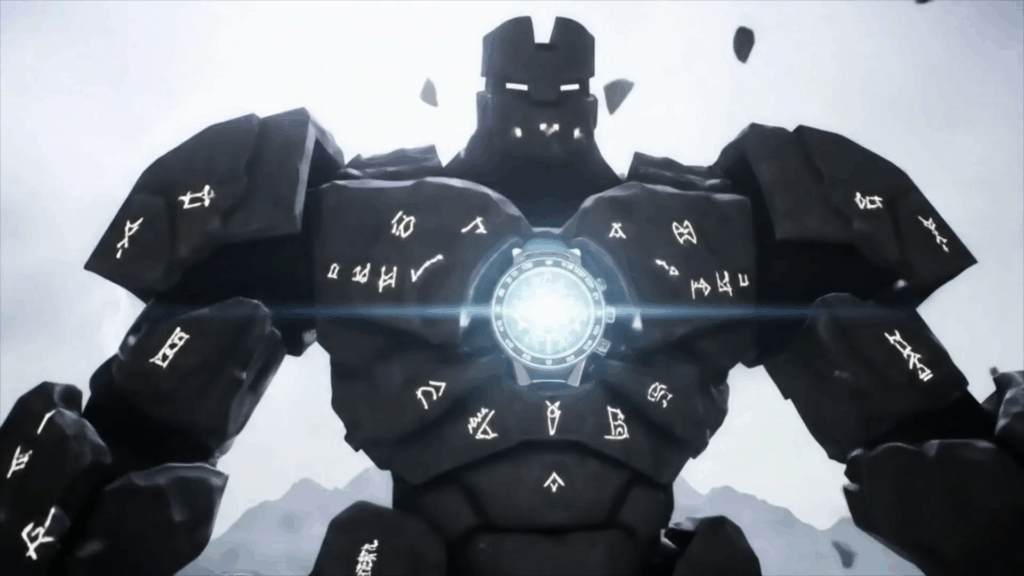VFX Smoke Trails… they’re everywhere once you start looking, aren’t they? From the puff of smoke behind a rocket blasting off in a sci-fi flick to the wispy trail left by a speeding car in a video game, these trails add so much life and realism (or sometimes, cool fantasy vibe!) to what we see on screen. For me, diving into the world of creating these specific effects has been quite a journey. It’s not just about making something gray and cloudy appear; it’s about crafting movement, capturing energy, and telling a little visual story. It’s a blend of technical know-how and a healthy dose of artistic flair, and honestly, it’s pretty darn fun.
When I first stumbled into the wild world of visual effects, or VFX as we call it, I was like a kid in a candy store. Everything looked like magic. How did they make that dragon fly? How did that explosion look so real? But then you start learning, peeking behind the curtain, and you realize it’s not magic. It’s hard work, clever tricks, and understanding a whole bunch of physics, art, and computer stuff. And among all the cool effects – the explosions, the magic spells, the giant monster stomps – creating realistic or stylized VFX Smoke Trails quickly became one of my favorite challenges. They seem simple at first, but making them look truly convincing, or perfectly match the director’s vision, is where the real puzzle lies.
The Lowdown on VFX Smoke Trails Learn More
So, what exactly are VFX Smoke Trails? In simple terms, they are computer-generated visual effects that simulate the look and behavior of smoke left behind by a moving object. Think about a plane flying across the sky, leaving those white contrails. Or a race car accelerating fast, kicking up dust and smoke from its tires. Or maybe a missile zooming through the air, leaving a long, twisting trail. That’s what we’re talking about.
These trails aren’t just eye candy. They serve a purpose. They help show motion, speed, and the path of an object. They add weight and presence. Without them, that missile might just look like a static object sliding across the screen instead of something powerful and fast. In games, they help players track projectiles or see where an enemy is heading. In movies, they ground the action in a bit more reality, even if everything else is totally fantastical.
Creating VFX Smoke Trails is different from just making a big cloud of smoke appear. The “trail” part is key. It means the smoke isn’t just popping into existence and floating around; it’s specifically being left behind by something that’s moving. This involves tracking the object’s movement precisely and then generating the smoke particles and their motion based on that track. It’s like trying to pour water from a moving bucket – you need to predict where the water will go as the bucket keeps moving.
The complexity can range massively. A simple puff might be easy. A long, persistent, turbulent trail that interacts with wind or other environmental factors? That’s where things get interesting and, frankly, sometimes a little tricky. But mastering these complexities is what makes the VFX Smoke Trails look truly believable and awesome.
My Personal Dive into Smoky Effects Get Started
I remember my first real crack at creating VFX Smoke Trails for a project. It wasn’t for a huge Hollywood movie, mind you. It was for a smaller animation test, maybe a short film concept. The idea was a stylized rocket launching, and it needed a cool, slightly exaggerated smoke trail. I thought, “Okay, smoke. How hard can it be?”
Turns out, harder than I thought! My first attempts looked… well, pretty sad. The smoke was blocky, it disappeared too quickly, and it didn’t feel like it was connected to the rocket’s movement at all. It looked like someone had just pasted blurry gray shapes behind the rocket. Definitely not the dynamic, powerful effect I was aiming for.
I spent hours watching tutorials, reading articles, and just experimenting in the software. I learned about particle systems – these are basically tiny dots that the computer keeps track of, giving each one properties like color, size, and lifespan. You emit these particles from the object leaving the trail. Then I learned about simulations, which is where the computer calculates how these particles (and the smoke they represent) should behave based on physics rules – how they’re affected by air resistance, gravity, temperature, and turbulence. This is where the magic of dynamic, swirling, realistic VFX Smoke Trails really happens.
It took a lot of trial and error. Adjusting one setting might make the smoke look great up close but terrible from a distance. Making it thicker might slow down the computer to a crawl. Getting the color and transparency just right so it blended with the background but still stood out was a whole other challenge. But with each failed attempt, I learned something new. I started to understand the relationship between the particle emitter, the forces acting on the simulation, and the way the smoke was rendered.
That feeling when I finally got the trail looking right, swirling and dissipating realistically behind the rocket, was awesome. It wasn’t just technically correct; it *felt* right. It had character. That’s when I realized that creating VFX Smoke Trails wasn’t just a technical task; it was an artistic one too. You’re not just simulating physics; you’re creating a visual element that contributes to the overall look and feel of the scene.
Breaking Down the Recipe: Simple Steps Explore Workflow
Okay, so let’s break down the basic steps involved in making VFX Smoke Trails in a way that makes sense, even if you’ve never touched VFX software. Think of it like baking a cake, but with pixels and simulations instead of flour and sugar.
Step 1: The Idea & Setup (The Recipe)
Before you do anything, you need to know what kind of smoke trail you need. Is it thick and black? White and wispy? Does it disappear quickly or linger? This depends on what’s causing the smoke. A steam train’s smoke is different from a jet engine’s exhaust, which is different from a magic trail. Knowing the desired look guides all the steps that follow.
Step 2: Planting the Seed (The Emitter)
You need a source for the smoke. In VFX software, this is often called an “emitter.” It’s usually attached to the object that’s moving. As the object moves, the emitter spits out or generates the tiny particles that will become your smoke. Where you place this emitter (at the back of the rocket, under the tire, etc.) and how it moves with the object is super important for the trail to look connected.
Step 3: Making it Float and Flow (The Simulation)
This is where the computer does the heavy lifting. The simulation takes those particles the emitter is creating and applies virtual forces to them. It calculates how they are affected by virtual air, wind, and their own heat or density. This is what makes the smoke swirl, rise, fall, and spread out realistically. You adjust parameters like “turbulence” to make the smoke look chaotic and natural, or “dissipation” to control how quickly it fades away. This step is crucial for realistic VFX Smoke Trails.
Step 4: Giving it Shape and Color (The Rendering)
Those particles are just dots. To make them look like smoke, you need to render them. This involves giving them a visual representation – often using special textures or shaders that make them look soft, cloudy, and transparent. You also give them color, which might change over their lifespan (e.g., black and thick near the source, fading to gray or white as it cools and disperses). This step is all about making the simulated motion look like actual smoke on screen.
Step 5: Final Polish (The Taste Test)
Once the smoke trail is generated, you often need to tweak it. Maybe it’s too transparent, or the color isn’t quite right. You might add extra elements, like heat distortion near a hot exhaust. This is the refinement phase, getting everything just perfect for the final shot or game scene. You often get feedback from supervisors or directors at this stage to make sure the VFX Smoke Trails fit the overall vision.

The Tools of the Trade: My Virtual Toolbox Find Software
To create VFX Smoke Trails, you need specialized software. There are a bunch out there, each with its strengths. I’ve tinkered with several over the years. Here are some of the big players and how they fit into making these effects:
- Houdini: This one is a beast when it comes to simulations, especially complex physics stuff like fluids and smoke. Many top studios use Houdini for really high-end, realistic VFX Smoke Trails. It’s node-based, which means you connect little boxes representing different operations, like building with digital LEGOs. It’s powerful but can feel a bit intimidating when you first start. If you want to dive deep into simulations, this is a prime tool for crafting intricate VFX Smoke Trails.
- Maya / 3ds Max: These are general-purpose 3D animation powerhouses. They also have built-in particle systems and simulation tools (like Bifrost in Maya or TyFlow/FumeFX plugins in Max) that are perfectly capable of creating excellent VFX Smoke Trails. They are often used in broader 3D pipelines where modeling, animation, and effects happen together.
- Blender: The amazing free and open-source option! Blender has come incredibly far and now has robust simulation tools (like its built-in fluid/smoke simulator) that can produce impressive VFX Smoke Trails. It’s a fantastic place to start learning without spending a dime.
- Game Engines (Unity, Unreal Engine): If you’re making games, you often create VFX Smoke Trails directly inside the game engine using their built-in particle systems (like Shuriken in Unity or Niagara/Cascade in Unreal). This is crucial for real-time effects that need to run efficiently while someone is playing the game. You can often import simulations from other software, but for interactive smoke trails, creating them in-engine is key.
Choosing the right tool often depends on the specific job and the team’s pipeline. For hyper-realistic, cinematic VFX Smoke Trails, Houdini might be the go-to. For a game effect, you’re likely working directly in Unity or Unreal. What’s cool is that the fundamental principles of creating VFX Smoke Trails – emitting particles, simulating their movement, rendering their appearance – are pretty similar across all these different programs.
Different Types of Smokers (Not the Bad Kind!) See Examples
Not all VFX Smoke Trails are created equal. The look and behavior depend entirely on the source and the desired effect. Here are a few examples and what makes them unique:
- Rocket/Missile Trails: Often thick and dense initially, maybe with visible exhaust plumes, then expanding and dissipating over a long distance into thin, wispy contrails. They need to convey extreme speed and power. Creating realistic VFX Smoke Trails for these requires careful attention to velocity and atmospheric interaction.
- Car Exhaust/Tire Smoke: Usually lower to the ground, maybe thicker and darker, especially tire smoke from a burnout. It’s heavily affected by the ground surface and nearby obstacles. These VFX Smoke Trails are often dirtier and less uniform than air trails.
- Steam Trails (Trains, Vents): White, cloudy, and often rising vertically before being affected by wind. Steam behaves differently than combustion smoke; it’s lighter and dissipates into the air differently. These types of VFX Smoke Trails require simulations that handle changes of state from gas to visible vapor.
- Magic/Energy Trails: These aren’t bound by reality! They can be any color, have unusual shapes, sparkle, or behave in ways that defy physics. The goal here is often style over realism. Creating these VFX Smoke Trails allows for huge creative freedom.
Understanding the specific characteristics of the type of smoke you need is the first step to making believable VFX Smoke Trails. You wouldn’t simulate a jet engine’s exhaust the same way you’d simulate smoke from a campfire, even though both are “smoke.”
The Simulation Magic: Making Smoke Move Right Understand Settings
This is where the “simulation” part of VFX Smoke Trails really shines. It’s about giving the computer a set of rules for how the smoke should behave. Think of it like defining a tiny virtual world for your particles. Here are some simple concepts involved:
Density: How thick is the smoke? High density means thick, heavy smoke that might stick together more. Low density means thin, wispy smoke that spreads out quickly. Adjusting density controls how much the smoke “fills up” space.
Temperature/Buoyancy: Is the smoke hot (like exhaust) or cool? Hot smoke rises because it’s less dense than the surrounding air. Cold smoke might sink or stay low. This is a key factor in how VFX Smoke Trails move vertically.
Velocity: How fast is the smoke coming out of the source? How does its speed change over time? The initial velocity of the particles usually matches the speed of the object leaving the trail. But the smoke also loses speed due to air resistance. Getting the velocity right ensures the trail looks connected to the object.
Turbulence: This is what makes smoke look organic and natural, not just a straight line. Turbulence adds random swirling and chaotic motion, like miniature gusts of wind messing with the smoke. Without turbulence, VFX Smoke Trails can look too smooth and fake. Adjusting the strength and size of the turbulence is key to getting a believable look.
Dissipation: How quickly does the smoke disappear? Smoke trails don’t last forever in real life; they spread out and become too thin to see. Dissipation controls this fading process. You can make smoke vanish quickly for a brief puff or linger for a long-lasting trail.
Tweaking these parameters is where you spend a lot of time. A small change in turbulence strength can make a huge difference in how the VFX Smoke Trails look. It’s a lot of experimenting and fine-tuning to get it just right.
Making it Pretty: Textures and Shading Rendering Tips
Once the simulation is running and the smoke particles are moving the way you want, you need to make them *look* like smoke. This involves texturing and shading.
Instead of drawing each tiny particle as a solid dot, we often use textures. Imagine a soft, blurry image of a cloud or smoke puff. We project this texture onto or around the particles. When you have many particles close together, each with this soft texture, they blend together to form the appearance of continuous smoke. The texture helps give the smoke detail and variation, so it doesn’t look like a uniform gray mass.
Shading involves telling the computer how light interacts with the smoke. Is it see-through? Does it catch the light in a certain way? Smoke is volumetric, meaning it has volume and light passes through it, getting scattered and absorbed. This is complex, but software handles a lot of it. You control things like the smoke’s color, its transparency (opacity), and how it responds to scene lighting. Getting the transparency right is crucial; too opaque and it looks solid, too transparent and you can barely see it. The color might also change based on temperature or distance from the source, adding another layer of realism to the VFX Smoke Trails.
Sometimes, you’ll use complex shaders that mimic how light bounces around inside the smoke, making it look more realistic. Other times, for stylized effects, you might use simple colors or gradient textures. It all depends on the final look you’re trying to achieve for your VFX Smoke Trails.
The Never-Ending Battle: Optimization Optimization Guide
Okay, real talk: VFX Smoke Trails, especially complex ones, can be *really* demanding on computers. Why? Because you’re often dealing with millions of tiny particles, and for simulations, the computer has to calculate the behavior of each and every one, frame by frame. Then, rendering those particles, especially with complex transparency and lighting, takes a lot of processing power.
In movies, you have render farms (basically, huge clusters of computers) that crunch through these calculations over hours or even days. But in games, the computer has to render the smoke trail *in real-time*, as the player is moving around. This means optimization is absolutely critical for game VFX Smoke Trails.
How do we optimize?
- Fewer Particles: Use just enough particles to get the look you need, but not millions if thousands will do.
- Simpler Simulations: Use less detailed physics calculations if possible.
- Smarter Rendering: Use techniques that are faster for the computer to draw. For example, instead of calculating complex light scattering for every tiny particle, you might use simpler approximations.
- Distance Culling/LOD: Make the smoke less detailed, or even invisible, when it’s far away from the camera. You only need the high-detail version when it’s right in front of you. This is a common technique for all sorts of assets, but particularly important for complex VFX Smoke Trails.
- Using Textures More: Sometimes, you can get away with a less complex simulation by using more detailed or animated textures to give the illusion of complexity when rendering the VFX Smoke Trails.
Balancing visual quality with performance is a constant challenge, especially in games. You want the VFX Smoke Trails to look awesome, but they can’t slow the game down to a crawl. It requires smart planning and clever technical tricks.
A Story from the Trenches: The Stubborn Exhaust Industry Insights
I remember one specific project where the VFX Smoke Trails gave me a real run for my money. It was for a futuristic vehicle – kind of a hovercraft – that zipped across a desert landscape. It needed to leave behind a turbulent, sandy, hot exhaust trail. The initial concept looked cool: swirling sand and heat haze mixed with dark, sooty smoke. I started building it in the software, setting up emitters at the back of the craft, dialing in initial velocities to match its speed, and setting up a simulation to handle the turbulence and heat effects. I figured, “Okay, this is straightforward. Attach emitter, simulate, render.” Easy peasy, right? Wrong. Oh, so wrong. The first simulation looked okay, but the smoke trail just wouldn’t stick with the craft properly. As soon as the craft turned, the smoke seemed to lag behind in a straight line for a moment before finally reacting, which completely broke the illusion of speed and power. It looked like the craft was driving away from its own exhaust, which, last time I checked, isn’t how physics works. I tried adjusting the initial velocity, making sure it inherited the craft’s movement fully. Still not quite right. It was better, but the connection still felt… floaty. Then, I looked closer at the reference footage (always look at reference!). Real fast-moving vehicles have exhaust that really feels *pushed* out, with a strong initial blast that quickly gets torn apart by the surrounding air and the vehicle’s own motion. My simulation lacked that initial forceful push. I needed to add a stronger forward velocity to the emitted particles, independent of the craft’s movement, and then let the simulation and ambient air resistance take over. It was a subtle change in the setup, a small dial tweak in the emitter settings and the initial forces applied, but it made a world of difference. Suddenly, the smoke trail looked like it was being violently expelled from the engines and immediately engaging with the environment, creating those tight, turbulent curls right behind the craft before expanding. That initial “oomph” was what was missing. It was one of those moments where you learn that getting the setup right at the beginning, understanding the physics you’re trying to mimic (even if stylized), saves you a ton of headache down the line. The sand component added another layer of complexity – mixing particle types, making the sandy dust settle differently than the gaseous smoke. Getting the dissipation rates different for the sand (which falls) versus the smoke (which rises and disperses) was another challenge. And then rendering! Making sure the sandy parts looked gritty and opaque while the smoke was soft and translucent took careful material setup. That single effect, those VFX Smoke Trails, ended up taking way longer than I anticipated, teaching me a valuable lesson about the devil being in the details and the importance of accurate initial conditions in simulations. But man, when we finally saw that hovercraft zip across the screen with its perfectly gritty, turbulent, and fast-acting trail of smoke and sand? Chef’s kiss. It felt earned.

Looking Ahead: The Future is Smoky Future Trends
The world of VFX is always changing, and that includes how we create VFX Smoke Trails. Real-time simulations are getting better and better, meaning we can potentially have more complex and interactive smoke effects in games. Machine learning is starting to play a role too, maybe helping to create more realistic or varied smoke patterns more quickly. Tools are getting more powerful and easier to use (though still requiring skill!).
I think we’ll see VFX Smoke Trails becoming even more integrated into scenes, interacting more realistically with characters and environments. Imagine smoke trails that react subtly to a character walking through them, or that change color based on strange atmospheric conditions in a sci-fi world. The possibilities are exciting!
Tips for Wanna-Be Smoke Artists Learning Resources
If creating cool effects like VFX Smoke Trails sounds like your jam, here are a few simple tips:
- Start Simple: Don’t try to make a hyper-realistic volcano eruption on day one. Start with a simple puff of smoke from a still object. Then make the object move. Build up complexity gradually.
- Watch and Learn: There are tons of great tutorials online for Blender, Unity, Unreal, Maya, Houdini, you name it. Follow along, pause, rewind, and experiment with the settings yourself.
- Observe Reality: Pay attention to real smoke! How does campfire smoke behave? How about exhaust from a cold car versus a hot one? The better you understand how it works in the real world, the better you can recreate it (or stylize it) in the computer. Look at reference footage constantly when working on VFX Smoke Trails.
- Don’t Be Afraid to Fail: Your first hundred smoke simulations might look terrible. That’s okay! Every failed attempt teaches you something. Keep tweaking, keep trying.
- Understand the ‘Why’: Don’t just blindly follow tutorials. Try to understand *why* you’re changing a setting. What does density do? How does turbulence affect the motion? Understanding the underlying principles makes you a much better artist.
- Think about the Story: How does the smoke contribute to the scene? Is it scary? Exciting? Sad? The visual effect should support the narrative. VFX Smoke Trails can add a lot to the mood.
Where You See These Effects Everywhere Iconic Trails
Seriously, once you start looking, you see VFX Smoke Trails everywhere. Think about:
- Movies: Spaceships entering atmospheres (often leaving fiery/smoky trails), car chases (tire smoke, exhaust), battle scenes (smoke from explosions, trailing missiles), factory shots (smokestacks). Any time something fast moves through the air or interacts violently with the environment, you’ll likely see them.
- Video Games: Rocket launchers, vehicle exhaust, spells and abilities, burning objects, even character movement sometimes leaves subtle trails. In real-time environments, efficient VFX Smoke Trails are crucial for performance and immersion.
- Commercials: Often used for cars, planes, or dynamic product reveals to add energy.
- Animations: Can be realistic or highly stylized, depending on the animation’s style.
They are a fundamental building block in the visual effects artist’s toolkit, used to enhance countless scenes across different media. Mastering the creation of compelling VFX Smoke Trails is a valuable skill.
Conclusion
Creating VFX Smoke Trails is a fascinating mix of art and science. It requires understanding basic physics, having a good eye for visual detail, and knowing how to wrestle with complex software. It’s a challenge, but getting that smoke to swirl, dissipate, and follow the object just right is incredibly rewarding.
From my own experience, it’s a continuous learning process. Every project throws up unique challenges – different scales, different speeds, different desired looks. But the core principles remain the same: start with a source, simulate realistic or stylized motion, and render it beautifully. So next time you’re watching a movie or playing a game, take a moment to appreciate those smoky trails. A lot of work, technical skill, and artistic effort went into making them look just right. They might seem like a small detail, but they contribute massively to the overall visual impact.
If you’re interested in diving deeper into the world of VFX or want to see more examples of digital artistry, check out:
And for more specific insights or resources related to creating visual effects like the ones we talked about: