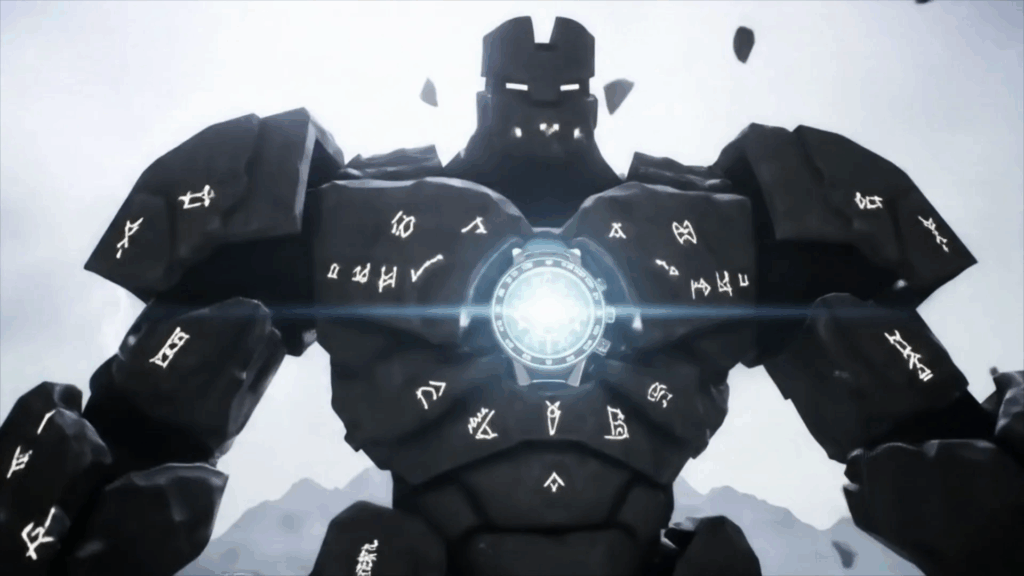Your Journey into 3D Art: Where the Pixels Get Depth
Your Journey into 3D Art is something kinda personal for everyone who dips their toes into this wild, creative world. It’s not just about clicking buttons and making cool stuff pop up on a screen; it’s about seeing things differently, problem-solving in ways you never expected, and honestly, getting frustrated enough to want to throw your computer out the window sometimes. But mostly, it’s about the sheer joy of bringing ideas to life from scratch. My own ride into 3D art has been a rollercoaster, full of steep climbs and exhilarating drops (the good kind!), and I wanted to share a bit of that with you. Maybe you’re just curious, maybe you’re thinking about starting, or maybe you’re already on your own path and feeling a bit lost. Wherever you are, hopefully hearing about my messy, wonderful adventure helps paint a picture of what Your Journey into 3D Art might look like.
The Spark: What Lit the Fuse
Okay, so how did this whole 3D thing even start for me? It wasn’t some grand plan. It was more like a slow burn, a series of little moments that added up. I remember being a kid, completely mesmerized by video game graphics. Like, really, truly blown away. How did they make these characters move? How did the worlds feel so real? It felt like magic, but I knew deep down it wasn’t magic; it was someone’s hard work and skill. I’d spend hours just looking at screenshots or pausing movies to stare at the effects. Later, when animated movies started getting really good with 3D, like the early Pixar stuff, that fascination just exploded. Seeing toys come alive, bugs having a whole society – it was incredible. But it still felt like something totally out of reach, like building spaceships or discovering new elements. It wasn’t until much later, maybe in high school or just after, that I stumbled upon a program that could actually *make* 3D stuff. It was a simple, maybe even clunky, little piece of software, but it was the first time I realized the tools were accessible. That was it. That was the tiny spark that would eventually ignite Your Journey into 3D Art for me.
Thinking back on those early days, it wasn’t about making anything amazing. It was about figuring out the most basic things. How do you make a box? How do you make it round? Why does it look flat? Why is the light doing that? Every single step was a mini-mystery to solve. It felt like learning a new language, one where the alphabet was made of vertices, edges, and faces. There was no grand vision yet, just pure, unadulterated curiosity. I wasn’t thinking about jobs or careers or fancy portfolios. I was just thinking, “Can I make that?” pointing mentally at something simple I saw in a game or online. This initial curiosity, this desire to replicate and understand, was the fuel. It wasn’t driven by external pressure or a need to be the best; it was just a personal itch to create something tangible, something visual, in this completely foreign digital space. That initial spark, fueled by curiosity, is often the quiet beginning of what becomes Your Journey into 3D Art.
Looking back, I think a lot of people get into 3D this way. They see something they love, maybe a character, a scene, or an effect, and they just wonder, “How?” That ‘how’ question is powerful. It pushes you to explore, to poke around, to try things out. My early experiments were hilariously bad, of course. Lumpy shapes, terrible textures that looked like they were drawn by a toddler, lighting that made everything look either pitch black or blown out like a ghost photo. But every failed attempt taught me something. It taught me what *not* to do, and sometimes, accidentally, it taught me what *to* do. This messy, experimental phase is crucial. It’s where you build a basic intuition for how things work in 3D space, before you even know the proper terms or techniques. It’s where the foundation of Your Journey into 3D Art quietly gets laid, block by wobbly block.
The tools available back then weren’t what they are today either. Things were less intuitive, tutorials were harder to find, and the internet wasn’t the endless library of knowledge it is now. You had to dig, really dig, for information. Finding a good explanation of UV mapping felt like striking gold. Understanding normal maps? Forget about it, that was wizardry. But that challenge also made the small victories feel huge. Successfully applying a texture without it looking completely stretched and distorted? Big win. Getting a shadow to fall correctly? Massive achievement. These small wins kept the fire going. They provided just enough positive reinforcement to push through the confusion and frustration. This perseverance in the face of early difficulty is a common theme for anyone starting Your Journey into 3D Art. It requires patience and a willingness to fail, learn, and try again. It’s a marathon, not a sprint, especially in those first miles.
And it wasn’t just about the software. It was also about starting to see the world differently. Once you start thinking in 3D, you notice things around you more. You look at a simple chair and think about how you would model it. You look at light hitting a wall and think about how you would replicate that effect digitally. You notice textures on surfaces, the way materials catch the light. The real world becomes a reference library, a source of endless inspiration and technical challenge. This shift in perception is a cool side effect of diving into 3D. You start dissecting reality in a way you never did before, which in turn makes your digital creations richer and more believable. This enhanced observation becomes an integral part of Your Journey into 3D Art, constantly feeding your creative process and technical understanding.
So, yeah, the spark wasn’t one big lightning bolt. It was a series of small, persistent fascinations and a growing curiosity about how digital worlds were built. It was seeing something cool and wanting to know the ‘how’ behind it. That simple question led me down a rabbit hole, and I’m still exploring its depths today. That initial pull, that fascination with bringing imagined worlds to life, is where every creator’s unique Your Journey into 3D Art truly begins. And trust me, the ‘how’ is a question that keeps you learning forever in this field.
Read about my very first 3D project!
Picking the First Tool: Lost in the Software Jungle
Okay, so the spark was there. The next hurdle? Software. If you’ve ever googled “3D software,” you know it’s a jungle out there. Blender, Maya, 3ds Max, Cinema 4D, ZBrush, Substance Painter, Unreal Engine, Unity… the list goes on and on. Each one promises amazing things, and each one looks terrifyingly complex when you first open it. For someone just starting their journey, it feels like standing at the base of Mount Everest in flip-flops. Which one do you pick? Where do you even start clicking?
My first tool, the really simple one I mentioned earlier, was just a stepping stone. It was easy to grasp the absolute basics, but it had serious limits. When I wanted to do more, I had to look at the big players. And honestly, picking one felt like a huge decision. It felt like I was committing to something massive. I spent way too much time reading comparisons online, watching demo videos, and getting overwhelmed by features I didn’t understand. Everyone had their favorite, and they weren’t shy about telling you why you should use it. It was confusing, and a little bit paralyzing.
Ultimately, I ended up trying a few different ones. This is something I’d actually recommend, if possible. Most professional software offers free trials, and there are excellent free options available too (Blender, I’m looking at you!). Trying a few lets you get a feel for their interface and workflow. Some just click with your brain better than others. It’s like trying different musical instruments; they all make music, but one might just feel right in your hands.
The important thing I learned early on is that the *tool* isn’t the magic. The *artist* is the magic. You can create incredible things with any capable 3D software. The software is just the means to an end. Focusing too much on having the “best” software is a rookie mistake. The real skill is understanding the principles of 3D art: modeling shapes, understanding light, creating believable textures, composing a scene. These skills are transferable between software. Learning one package deeply is great, but understanding the underlying concepts is what truly matters for Your Journey into 3D Art.
I remember finally settling on one main software package. It wasn’t because someone told me it was the best, but because I found tutorials for it that I could actually follow. The community around it seemed active and helpful. Those two things – accessible learning resources and a supportive community – were game-changers. Without them, I would have been truly lost. Trying to learn 3D in isolation is incredibly hard. You need guidance, examples, and people to ask questions when you get stuck (and you *will* get stuck, a lot). Your Journey into 3D Art relies heavily on the resources and communities you find.
There was a period of intense trial and error with the software itself. Buttons did things I didn’t expect, menus were hidden, and simple tasks felt impossible. I spent hours just trying to select the right part of an object or move something precisely where I wanted it. It felt frustratingly slow. You see amazing artwork online, and you think, “How did they even *start* to make that?” Meanwhile, you’re struggling to make a basic sphere look decent. This phase requires a lot of patience. You have to accept that you’re going to be bad at it for a while. And that’s okay! Everyone starts there. The learning curve for 3D software is famously steep, but it’s climbable.
My advice to anyone starting their Your Journey into 3D Art and trying to pick a tool? Don’t obsess over it. Pick a widely used one with lots of tutorials (Blender is free and has a massive community, making it a popular starting point for many). Download it, open it, and find a beginner tutorial for making something simple, like a coffee cup or a table. Follow along exactly. Don’t worry about understanding *why* you’re doing everything; just follow the steps. Get used to the interface. Get used to navigating the 3D space. Once you can make that simple object, try another tutorial. Slowly, piece by piece, the software will start to make sense. And remember, you’re not married to your first software choice forever. Many artists use multiple programs for different parts of their workflow. The goal is to just start creating. Don’t let the software jungle stop Your Journey into 3D Art before it even begins.
My thoughts on choosing the right software
Learning the Basics: The Funda-mentals
Alright, you’ve got your software open. Now what? This is where the real learning begins. And oh boy, is there a lot to learn. Modeling, sculpting, texturing, lighting, rendering – these are the core pillars of 3D art. Each one is a deep rabbit hole on its own. Trying to tackle them all at once is a recipe for overwhelm. I definitely made that mistake early on.
I tried to jump into complex projects before I understood the absolute basics. I wanted to make a cool character model before I even knew how to properly connect two pieces of geometry. Predictably, it was a disaster. This is where structure in learning is super helpful. I finally slowed down and focused on one thing at a time, or at least just two or three related things.
Modeling was the first big hurdle. This is essentially building your object out of digital clay, except the clay is made of points (vertices), lines (edges), and flat surfaces (faces). You start with simple shapes – cubes, spheres, cylinders – and then manipulate them. You extrude faces (pull them out), bevel edges (round them off), loop cut (add more divisions), and merge vertices. It’s like digital origami meets carpentry. My early models were clunky and messy. Topology, the way the faces and edges connect, is something you learn about the hard way. Bad topology leads to weird distortions when you try to bend or smooth your model. Learning to build “clean” models that look good and are easy to work with later takes practice. A lot of practice. I spent weeks just making different kinds of tables, chairs, and simple props, trying to understand how to build them efficiently and cleanly. This fundamental skill is crucial for Your Journey into 3D Art.
Then came Sculpting. This is more like working with actual clay. Instead of manipulating points and edges precisely, you use brushes to push, pull, smooth, and carve your mesh as if it were a block of digital material. This is fantastic for organic shapes like characters, creatures, or detailed surfaces. Sculpting feels more intuitive and artistic initially, but it has its own complexities, like managing polygon count and transitioning between sculpting and traditional modeling. It’s a powerful tool, but mastering it takes a different kind of hand-eye coordination and understanding of form. My first attempts at sculpting looked like melted blobs, but gradually, with practice, I started to see shapes emerge.
Next up: Texturing. This is like giving your 3D model skin or clothes. It’s how you make a generic gray shape look like wood, metal, skin, or fabric. This involves creating or finding images (textures) and applying them to your model. But it’s not as simple as just sticking a sticker on. You need to “unwrap” your 3D model, laying out its surfaces flat, kind of like taking apart a cardboard box. This is called UV unwrapping, and it’s often cited as one of the most frustrating parts of 3D art when you’re starting. Getting the seams right and making sure the texture maps correctly without stretching is a skill in itself. Beyond just color (the ‘albedo’ or ‘base color’), you also need maps for how shiny the surface is (specular or roughness), how bumpy it is without adding actual geometry (normal maps), and how transparent it is (opacity). Texturing adds a whole layer of realism and detail to Your Journey into 3D Art, making objects feel real and grounded.
Lighting is where things really start to come alive. A well-modeled and textured object can still look flat and boring with bad lighting. Lighting sets the mood, directs the viewer’s eye, and helps define the form of your object. You learn about different types of lights (point lights, spotlights, area lights, sun lamps), how shadows work, and how light bounces off surfaces (global illumination). Understanding concepts like three-point lighting (key, fill, and back light) is super helpful for making things look professional. Lighting can transform a scene from amateur to amazing, and it’s a skill that takes a lot of experimentation. It’s not just technical; it’s deeply artistic, playing with light and shadow like a photographer or cinematographer. Getting good at lighting feels like unlocking a superpower in Your Journey into 3D Art.
Finally, there’s Rendering. This is the process where the computer calculates what your 3D scene looks like from a specific camera angle, taking into account all your models, textures, lights, and camera settings. Rendering turns your digital scene into a 2D image or animation. Early on, rendering can feel like magic happening inside the computer, but it also takes forever! Learning about render settings, different render engines (like Cycles or Eevee in Blender, or Arnold or V-Ray), and optimizing your scene for faster renders is important, especially as your scenes get more complex. Waiting for renders can be agonizing, especially if you realize after an hour that you made a mistake! Rendering is the final step that presents the culmination of all the effort put into Your Journey into 3D Art.
Learning these fundamentals is a marathon, not a sprint. You chip away at them bit by bit. You learn a little modeling, then try adding a basic texture, then play with some lights. You don’t need to be a master of everything at once. Focus on understanding the core concepts and getting comfortable with the tools for each stage. Patience and consistent practice are your best friends here. Every tutorial you follow, every simple object you create, adds another layer to your understanding and skill set. These basics are the foundation upon which your entire Your Journey into 3D Art will be built.
Tips for learning 3D basics effectively
The Frustration Zone: Hitting the Wall
Okay, let’s talk about the not-so-glamorous side of Your Journey into 3D Art. The frustration zone. This is a place everyone visits, usually multiple times. It’s when you’ve been working on something for hours, maybe days, and it just isn’t working. The model looks weird, the texture is stretched, the lights are making everything look ugly, or the whole program crashes and you lose your unsaved work (pro tip: save often!).
I remember hitting a particularly tough wall when I was trying to model my first character head. I had watched tutorials, looked at reference images, but translating that into a clean 3D mesh felt impossible. The loops wouldn’t go where I wanted them, the proportions were off, and it just looked… wrong. I spent hours trying to fix it, deleting parts, starting over, getting increasingly annoyed. There were definitely moments where I thought, “Maybe this isn’t for me. Maybe I’m just not cut out for 3D.”
This frustration zone is where a lot of people give up. And it’s understandable! It’s hard to keep going when you feel like you’re banging your head against a wall. But pushing through this is part of the process. It’s where you learn resilience and problem-solving skills that are just as important as the technical skills. When something isn’t working, you have to figure out *why*. Is it a problem with your technique? Is there a tool you don’t know about? Is it a fundamental misunderstanding of how something works?
My strategy for getting through the frustration zone usually involves a few things:
- Take a Break: Seriously. Step away from the screen. Go for a walk, make some tea, do something completely different. Coming back with fresh eyes can make a huge difference. Often, the solution is obvious once you’ve cleared your head.
- Consult Resources: Go back to tutorials. Look up specific problems you’re having (e.g., “blender texture stretching fix”). Chances are, someone else has had the same issue and there’s an answer out there.
- Simplify: If your complex project is overwhelming you, go back to something simple. Remodel a basic object. Follow a beginner tutorial again. Rebuilding confidence on smaller tasks can help you tackle the bigger problem later.
- Ask for Help: This is huge. Don’t be afraid to reach out to online communities, forums, or social media groups dedicated to your software. Describe your problem, maybe share a screenshot. Most people in the 3D community are super helpful and willing to offer advice. Getting an outside perspective can unlock the solution.
- Understand the “Why”: Instead of just following tutorial steps blindly, try to understand *why* you’re doing something. Why use this tool here? Why arrange the geometry this way? Understanding the underlying principles makes it easier to troubleshoot when things go wrong.
The frustration zone isn’t a sign that you’re bad at 3D art; it’s a sign that you’re learning and pushing your boundaries. Every time you overcome a technical hurdle, you gain a deeper understanding and build confidence. Those moments of finally figuring out a tricky problem after hours of struggle are incredibly rewarding. They make the whole Your Journey into 3D Art feel worthwhile. Don’t let frustration stop you. See it as a challenge to overcome, a puzzle to solve. It’s just another part of the learning process, albeit a difficult one.

Persistence really is key in 3D art. There are so many interconnected parts, so many settings and options, that it’s easy to get lost or mess something up without realizing it. A tiny error in one step can cause big problems down the line, like messed up normals making your model look inside out when you try to texture it. Or a single misplaced vertex causing a weird pinch when you smooth the mesh. Debugging these issues is a skill in itself. It requires patience and a systematic approach, checking each part of your workflow to find the source of the problem. This troubleshooting mindset becomes ingrained over time, and it’s a valuable skill not just in 3D art but in many areas of life. It teaches you to break down complex problems into smaller, manageable parts and tackle them one by one. This analytical approach is a quiet but powerful benefit of navigating the bumps in Your Journey into 3D Art.
Sometimes the frustration comes not from a technical issue, but from a creative one. You have an idea in your head, but you just can’t seem to make it look the way you envision it. The final render doesn’t match the picture in your mind. This is also a form of hitting the wall. It might mean your technical skills aren’t quite catching up to your creative vision yet, or it might mean you need to simplify your concept, or perhaps look for more reference material to help bridge the gap between imagination and execution. It’s a constant dance between what you want to create and what you are currently capable of creating. This gap can be frustrating, but it’s also what drives improvement. It’s the desire to see your ideas fully realized that pushes you to learn new techniques and refine your skills. Managing this creative frustration is another important part of the Your Journey into 3D Art.
Another common source of frustration is comparing yourself to others. You see amazing artwork online by artists who have been doing this for years, and it’s easy to feel inadequate. “Why doesn’t my stuff look like that?” This comparison trap can be really demotivating. It’s important to remember that everyone starts somewhere, and those amazing artists you admire were once beginners struggling with the basics too. Your journey is unique. Focus on your own progress, celebrate your small victories, and use the work of others as inspiration, not a reason to feel bad about your own stage of Your Journey into 3D Art. Progress is not linear, and comparing your beginning to someone else’s middle or end is never fair or productive.
So, when you hit that frustration zone (and you will!), don’t despair. It’s a sign that you’re pushing yourself and learning. It’s a normal part of the process. Lean on resources, ask for help, take breaks, and remember why you started in the first place. Every solved problem, every technique finally understood, makes you a stronger artist and makes Your Journey into 3D Art more solid. The feeling of overcoming a difficult technical challenge is incredibly satisfying, a reward in itself that fuels you for the next hurdle.
Dealing with frustration in 3D art
Finding Your Niche: What Do You Love to Make?
As you get more comfortable with the basics of modeling, texturing, and lighting, you’ll start to realize how vast the world of 3D art is. There are people who specialize in making incredibly detailed characters, others who build entire realistic environments, some who focus on hard-surface modeling like cars or robots, others who are all about abstract motion graphics, and still others who live and breathe visual effects for movies. It’s impossible to be an expert in everything, and trying to do so can spread you too thin.
Finding your niche, the area of 3D art that you’re most passionate about, is a really important step in Your Journey into 3D Art. It’s where you can start to focus your learning and practice, and where your skills can really start to shine. How do you find it? By trying different things!
Early on, I just experimented. I tried making a simple character, then a room, then a strange abstract object. I followed tutorials for different types of art. I paid attention to what kind of projects I looked forward to working on versus the ones that felt like a chore. For me, I found myself drawn to creating props and environmental assets – things like furniture, weapons, tools, or pieces of a larger scene like rocks or trees. I enjoyed the puzzle of figuring out how to model real-world objects digitally and how to make textures that told a story (like wear and tear on an old wooden box).
Other people might find they love sculpting organic forms, spending hours perfecting the muscles on a creature or the subtle wrinkles on a face. For them, character art or creature design might be their niche. Someone else might get a thrill out of setting up complex scenes, focusing on composition, lighting, and atmosphere – they might be natural environment artists. Maybe you love the technical challenge of rigging a character so it can be animated, or perhaps you’re fascinated by creating realistic water simulations or explosive effects. Your Journey into 3D Art will naturally steer you towards what you enjoy most.
Don’t feel pressured to pick a niche too early. The exploration phase is crucial. Try a bit of everything. See what sparks your interest and what you feel a natural aptitude for. As you spend more time in a specific area, you’ll build deeper expertise and develop a unique style. This focus makes your learning more efficient and your portfolio stronger if you eventually decide to pursue 3D art professionally.
Think about the kinds of 3D art you admire the most. What games have graphics that blow you away? What animated movies do you love? What art on Instagram or ArtStation makes you stop scrolling? The things you enjoy consuming are often good indicators of the kind of art you might enjoy creating. If you love fantasy environments in games, maybe environment art is your calling. If you’re fascinated by character design in movies, perhaps character modeling is your path. Your interests outside of 3D art can heavily influence the direction of Your Journey into 3D Art.
Finding your niche doesn’t mean you can *never* do anything else. Many artists have crossover skills, and some enjoy being generalists, working on a variety of tasks. But having a primary focus helps you stand out and build a strong portfolio showcasing specific skills. It also makes learning feel more directed and less overwhelming when you know *what* kind of skills you need to develop further.
So, keep experimenting, keep creating, and pay attention to what truly excites you. Your passion will guide you to your niche, and that focus will be a powerful driver as you continue Your Journey into 3D Art. It’s like finding your specialized toolset within the vast workshop of 3D creation. This isn’t about limiting yourself, but rather about focusing your energy to achieve mastery in a specific area, which often makes learning other areas easier down the line anyway.
Explore different areas of 3D art
Building Skills: Practice, Practice, Practice!
Okay, you’ve got the basics down (mostly!), you’ve dabbled in different areas, maybe you’re starting to feel a pull towards a specific niche. Now comes the really important part: building your skills through consistent practice. There’s no magic shortcut here. Becoming proficient in 3D art is like learning any other complex skill – it takes time, effort, and repetition.
Think of it like learning a musical instrument or a sport. You don’t become a great guitarist by just watching videos; you have to actually play the guitar, practice scales, learn chords, and play songs (even if they sound terrible at first). The same applies to 3D art. You can watch all the tutorials in the world, but until you open your software and actually *do* the steps yourself, struggle with the tools, and figure things out firsthand, the knowledge won’t fully sink in. Practice solidifies understanding.
So, how do you practice effectively?
- Tutorials (Active Learning): Don’t just watch tutorials passively. Follow along, pause frequently, try to anticipate the next step, and experiment with changing things. If the tutorial shows you how to make a simple table, try making a slightly different table afterward without the tutorial open.
- Personal Projects: This is where the real growth happens. Once you have some basic skills, start your own projects, even small ones. Try to recreate an object from your room, model a simple scene from a photo, or create a character based on a sketch. Personal projects allow you to apply everything you’ve learned in a creative way and identify gaps in your knowledge.
- Challenges and Prompts: Participate in online art challenges (like weekly sculpting challenges or monthly rendering challenges). These provide structure, deadlines, and a specific goal. They push you out of your comfort zone and expose you to new ideas. Prompt lists (like “daily render” prompts) can also be great for quick practice sessions.
- Master Studies: Just like traditional artists study the masters, you can study the work of 3D artists you admire. Try to recreate a small part of their work, not to copy it, but to understand their techniques, lighting setups, and texturing approaches. This is a fantastic way to learn by deconstructing excellent art.
- Focus on Weaknesses: Are you terrible at UV unwrapping? Spend some time specifically practicing unwrapping different types of objects. Does your lighting look flat? Dedicate a week to just setting up lights in simple scenes and experimenting. Actively work on the areas where you struggle.
Consistency is more important than intensity. It’s better to practice for 30 minutes every day than for 8 hours once a month. Little bits of regular practice build habits and keep the learning momentum going. It keeps the tools feeling familiar in your hands (or rather, under your mouse and keyboard). Even on days when you don’t have much time, maybe just open the software and model a simple shape or tweak a texture on an old project. Keep the connection alive. This consistent effort is what truly drives Your Journey into 3D Art forward.
The learning resources available today are incredible. Platforms like YouTube are full of free tutorials on every conceivable 3D topic and software. There are also paid platforms with structured courses that can provide a more guided learning path. Don’t be afraid to invest in yourself if a course seems like it will help you learn more efficiently, but also know that you can learn a tremendous amount for free if you’re disciplined and know where to look. The key is finding resources that match your learning style and the software you’re using.
Building skills isn’t just about the technical stuff. It’s also about developing your artistic eye. Pay attention to composition, color theory, anatomy (if you’re doing characters), how light behaves in the real world, and how materials look and feel. The more you observe the world around you and study art principles, the better your 3D creations will become. Technical skill allows you to build anything; artistic skill allows you to build something beautiful or meaningful. Both are essential parts of Your Journey into 3D Art.
So, get comfortable with the idea that learning 3D art is a continuous process. There will always be new software, new techniques, and new challenges. Embrace the practice, enjoy the process of creation, and watch your skills grow over time. Your Journey into 3D Art is fueled by this ongoing dedication to learning and making things.
The Community Effect: You Are Not Alone
Learning 3D art can sometimes feel like a lonely pursuit. You’re often sitting alone in front of a screen, wrestling with technical problems. But it doesn’t have to be! The 3D art community online is massive and incredibly supportive. Connecting with other artists was a game-changer for me in Your Journey into 3D Art.
I started by just lurking on forums and subreddits dedicated to my software. I’d read questions other people were asking and the answers they received. This was a great way to learn about common problems and solutions without even having to ask myself. Eventually, I got up the courage to post some of my own work or ask a question when I was stuck.
The feedback I received, both positive and constructive, was invaluable. Getting praise felt great, of course, but the critiques were often even more helpful. Someone pointing out a proportion issue, a texture seam I missed, or a lighting setup that could be improved gave me concrete things to work on. It can be a little scary putting your work out there, especially when you’re new and know it’s not perfect, but getting feedback from more experienced artists is one of the fastest ways to learn and improve.
Beyond just feedback, the community is a huge source of inspiration. Seeing what other artists are creating pushes you to try new things and raises your own standards. You discover new techniques, workflows, and software you didn’t know about. It makes you feel part of something bigger, a global network of creators all passionate about bringing digital worlds to life. This sense of connection is a wonderful aspect of Your Journey into 3D Art.
Where can you find this community?
- Online Forums: Websites dedicated to specific 3D software (like Blender Artists) or general 3D topics are packed with discussions and helpful people.
- Reddit: Subreddits like r/blender, r/3dart, r/CharacterDesign, r/EnvironmentArt are active communities for sharing work and asking questions.
- Discord Servers: Many 3D artists, tutorial creators, and communities have Discord servers where you can chat in real-time, share progress, and get quick help.
- Social Media: Instagram, Twitter, and especially platforms like ArtStation and Sketchfab are full of 3D artists sharing their work. Engaging with posts and following artists you admire is a great start.
- Local Meetups/Groups (less common but exist): Sometimes you can find local groups of 3D artists, though this is more prevalent in larger cities or areas with a strong industry presence.
Being part of the community isn’t just about getting help; it’s also about giving back. As you gain more experience, you can start answering questions from newer artists or offering constructive feedback on their work. Teaching others is a fantastic way to solidify your own understanding and contribute to the growth of the community. It also feels good to help someone who is going through the same struggles you faced earlier in Your Journey into 3D Art.
The community provides motivation during those frustrating times we talked about. Seeing other people’s passion and perseverance can be infectious. Sharing your struggles and hearing that others have gone through the same thing makes you feel less alone. It reinforces that the difficulties are normal and surmountable. It’s a shared experience that strengthens your resolve to continue Your Journey into 3D Art.
So, don’t be a lone wolf! Reach out, share your work, ask questions, and connect with other artists. The community is a valuable resource for learning, inspiration, and support. It can make the difference between giving up and pushing through to achieve your goals in 3D art. Building connections is just as important as building models in Your Journey into 3D Art.
Showcasing Your Work: Getting It Out There
You’ve been learning, practicing, creating cool stuff, maybe finding your niche. What next? You gotta show it off! Hiding your work on your hard drive doesn’t do anyone any good, least of all you. Showcasing your work is important for getting feedback, building a portfolio (if that’s your goal), finding opportunities, and simply sharing your passion with the world.
The main way 3D artists showcase their work is through an online portfolio. This is like your personal gallery or resume for your art. Platforms like ArtStation, Sketchfab, and Behance are popular choices. You can also create your own website, which gives you more control over the presentation.
When creating a portfolio, the key is quality over quantity. It’s much better to have 5-10 really strong pieces that showcase your best work and specific skills (especially if you’re focusing on a niche) than 50 mediocre pieces. Choose the projects you are most proud of, the ones that best represent your abilities and the kind of work you want to do. For each piece, include multiple angles, close-ups of details, and maybe even wireframes or breakdowns if they’re relevant (especially for technical roles). Write a brief description explaining the project, your role (if it was part of a larger project), and maybe the software you used. Your portfolio is the window into Your Journey into 3D Art for others.
Social media is also a powerful tool for showcasing work and connecting with the community. Instagram, Twitter, and even TikTok can be great for sharing in-progress shots, quick renders, or timelapses of your process. Consistent posting helps build an audience and keeps you on people’s radar. Remember to use relevant hashtags so people interested in 3D art can find your work. Engaging with other artists’ posts is also important – it’s a two-way street!
Getting your work out there isn’t just for people who want to work in the industry. It’s also for getting feedback, finding collaborators for personal projects, and simply sharing your creations with friends, family, and the wider world. Don’t be afraid to share, even if you feel your work isn’t perfect yet. Nobody’s work is ever truly “finished,” and showing your progress can be inspiring to others who are just starting their Your Journey into 3D Art.
It’s also helpful to get comfortable talking about your work. Be able to explain your process, the challenges you faced, and what you learned. This is especially important if you’re building a portfolio for potential jobs, but it’s also good practice for articulating your artistic vision. Learning to present your work effectively is a skill alongside the creation itself.
Getting eyes on your work takes time and effort. Don’t expect to post one image and instantly become famous. It requires consistent effort in creating good work and actively participating in the community. Share your work where other artists and potential clients or employers are looking. Be patient, keep creating, and keep sharing. Your visibility will grow over time as you consistently put out quality pieces. Showcasing is an active part of continuing and validating Your Journey into 3D Art.

Remember that different platforms serve different purposes. ArtStation is generally considered the industry standard for professional portfolios, especially for game art and film VFX. Sketchfab is great for showcasing interactive 3D models that viewers can spin around and explore in their browser. Instagram is more for quick visual hits and broad reach. Choose the platforms that best suit the type of art you create and your goals. A character artist might focus heavily on ArtStation and Instagram, while a motion graphics artist might prefer Vimeo or YouTube. Tailoring your showcase strategy to your niche makes Your Journey into 3D Art more visible to the right people.
Receiving feedback, both positive and negative, is a key part of showcasing. Learn to take constructive criticism gracefully. It’s not an attack on you personally, but feedback on the work itself, intended to help you improve. Try to understand the critique and see if you agree with it. Not all feedback will be relevant or helpful, but learning to discern useful critique from unhelpful comments is also a skill you develop over time. Engage with people who comment on your work – thank them for their feedback and answer questions. Building those connections through your shared passion is valuable.
Consistency in creating new work is also important for a portfolio. Potential employers or clients want to see that you are actively creating and improving. Regularly adding new, strong pieces to your portfolio demonstrates your dedication and ongoing skill development. It shows that Your Journey into 3D Art is still active and moving forward.
Finally, don’t underestimate the power of simply sharing your passion. Even if you’re not aiming for a job in 3D art, sharing your personal projects can be incredibly rewarding. It’s a way to share a piece of your imagination with the world and connect with others who appreciate digital art. The joy of creating and sharing is at the heart of Your Journey into 3D Art, whether it’s a hobby or a career.
How to create an effective 3D art portfolio
Turning Hobby into… Whatever?: Freelancing, Jobs, and Passion Projects
For many people, Your Journey into 3D Art starts as a hobby. A fun way to spend free time and bring creative ideas to life. But at some point, you might start thinking, “Could I actually do something more with this?” Maybe you want to freelance, get a job in the industry, or just dedicate more time to personal passion projects. The good news is, the skills you build are applicable in many areas.
The 3D industry is huge and diverse. There are jobs in video games (character artist, environment artist, technical artist), film and TV (VFX artist, modeler, animator), advertising (product visualization), architecture (archviz), product design, medical visualization, virtual reality, augmented reality, and more. The need for skilled 3D artists is growing.
If you’re interested in a job in the industry, your portfolio is your most important asset. Industry professionals look for artists who specialize in a specific area (remember finding your niche?) and have a strong portfolio showcasing that specialization. They want to see not just pretty pictures, but also technical proficiency, problem-solving skills, and an understanding of efficient workflows. Networking within the community (as mentioned before) can also help you hear about opportunities and make connections.
Freelancing is another path. This means working for yourself, taking on projects for various clients. This could involve anything from creating 3D models for a small business’s website, doing architectural renderings for a builder, or creating assets for indie game developers. Freelancing offers flexibility but requires self-discipline, good communication skills, and the ability to find your own clients. Building a reputation and a network is key for successful freelancing. Your portfolio acts as your storefront for potential freelance gigs in Your Journey into 3D Art.
Or maybe you just want to focus on your own passion projects. That’s totally valid and incredibly rewarding! Not everyone wants to turn their hobby into a full-time job, and that’s okay. Dedicating time to creating things purely for the joy of it, without client deadlines or industry standards, can be incredibly fulfilling. Your personal projects are where you can experiment freely, try crazy ideas, and develop your unique artistic voice without external constraints. Your Your Journey into 3D Art can be purely for personal expression and growth.
Many artists blend these paths. They might work a full-time job in 3D but also take on occasional freelance projects or work on personal art in their spare time. The skills are transferable, allowing for different avenues to pursue your passion. The beautiful thing about 3D art is its versatility. The ability to create and manipulate objects and environments in 3D space has applications in so many different fields. Thinking creatively about where your skills could be valuable opens up a lot of doors.
Regardless of whether you aim for a job, freelancing, or just keeping it as a hobby, the core drive remains the same: the desire to create. The technical challenges, the artistic exploration, the satisfaction of seeing an idea come to life – these are the things that keep you going. Your Journey into 3D Art is defined by your relationship with creation itself.
Transitioning from hobbyist to professional often involves a significant step up in expectations. You need to be reliable, meet deadlines, work collaboratively, and often adhere to specific technical requirements (like polygon limits for games, or specific file formats). It’s a different mindset than just creating for fun. But the foundation of skills and passion built during the hobby phase is essential for success in a professional setting.
No matter your goals, keep learning and keep creating. The skills you gain, the problems you solve, and the community you become part of will enrich your life in ways you might not expect when you first start clicking those buttons. Whether it’s a career or a beloved pastime, Your Journey into 3D Art is a continuous adventure of learning and creation.
Exploring options with your 3D skills
The Never-Ending Learning Curve: Always Evolving
Here’s the thing about 3D art: you’re never really done learning. And that’s actually one of the coolest parts about it! The technology is constantly evolving. New software features are added, new techniques are developed, and the industry is always pushing the boundaries of what’s possible. What was cutting-edge five years ago might be standard practice or even outdated today.
This might sound intimidating, but it keeps things fresh and exciting. There’s always something new to explore, a new tool to master, a different workflow to try. It means Your Journey into 3D Art is never boring. It’s a field where curiosity and a willingness to adapt are key.
I’ve seen software that I started with change dramatically over the years. New render engines emerged, sculpting tools became incredibly powerful and accessible, and the integration between different parts of the 3D pipeline (like modeling, texturing, and rendering) became much smoother. Keeping up requires dedication, but it also means your capabilities are constantly expanding.
How do you stay updated?
- Follow Software Developments: Keep an eye on release notes and demo videos for the software you use. See what’s new and try out the new features.
- Follow Artists and Studios: See what techniques successful artists and studios are using. Often, they’ll share breakdowns or behind-the-scenes looks at their process.
- Keep Taking Tutorials: Even experienced artists watch tutorials. They’re a great way to learn new tricks, see how others approach problems, and get introduced to features you might have missed.
- Experiment: Set aside time to just play around with new tools or techniques without a specific project goal. See what they do and how they work.
- Attend Workshops or Conferences (online or in person): These are great for focused learning and seeing presentations on the latest trends and techniques.
The never-ending learning curve can feel daunting if you think you need to master everything. But again, it’s about focusing on the areas relevant to your niche and interests, and gradually incorporating new knowledge. You don’t need to be an expert in every single piece of software or every technique right away (or ever!). You focus on the tools and skills that help you create the kind of art you want to make and stay open to learning new things as they become relevant or interesting to you.
Embracing this continuous learning mindset is crucial for long-term engagement and success in 3D art, whether you’re doing it professionally or as a serious hobby. It keeps you adaptable and ensures that Your Journey into 3D Art remains dynamic and relevant. It’s a commitment to growth, a recognition that the digital landscape is always changing, and a willingness to learn alongside it.
This ongoing evolution is what makes 3D art such a fascinating field. There’s always a new mountain to climb, a new technique to explore, a new way to bring your imagination to life. It ensures that Your Journey into 3D Art is a path of continuous discovery and creation.
Tips for continuous learning in 3D
Conclusion: Looking Back and Moving Forward
So, that’s a glimpse into my Your Journey into 3D Art. It started with a simple curiosity, evolved through picking tools, grappling with frustrating basics, finding what I loved to create, practicing endlessly, connecting with an amazing community, showcasing my work, and figuring out what I wanted to do with these skills. It hasn’t always been easy, but it has been incredibly rewarding.
If you’re thinking about starting Your Journey into 3D Art, my best advice is simple: just start. Don’t wait until you have the perfect software or know exactly what you want to create. Download a free program, find a beginner tutorial for something simple, and just follow along. Be patient with yourself, embrace the frustration as a sign of learning, and don’t be afraid to ask for help. Your creativity is waiting to be unleashed in three dimensions. Everyone’s Your Journey into 3D Art is unique, filled with personal challenges and triumphs.
This field is about combining technical skill with artistic vision. It’s about problem-solving and creativity. It’s about turning ideas in your head into visuals that others can see and experience. It’s a powerful form of expression, and it’s constantly pushing the boundaries of what’s possible in art and technology. Continue your Your Journey into 3D Art with enthusiasm and curiosity.
Whether you want to build worlds for games, create characters for films, visualize products, or just make cool stuff for yourself, the path is open. It takes dedication, practice, and a willingness to learn, but the ability to bring your imagination into a tangible, digital form is a truly amazing feeling. I hope sharing my story gives you a little insight or encouragement for wherever you are on your own Your Journey into 3D Art.
Keep creating, keep learning, and enjoy the process. The world of 3D art is vast and full of possibilities.
Find more resources and articles at www.Alasali3D.com and read more about my personal path here: www.Alasali3D/Your Journey into 3D Art.com